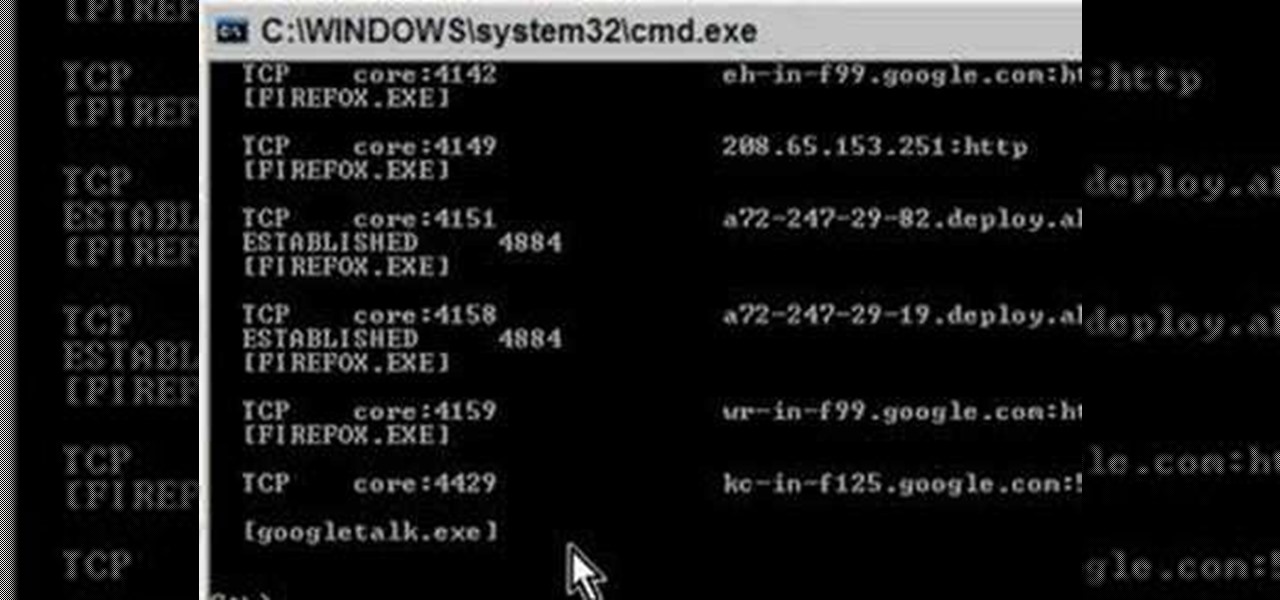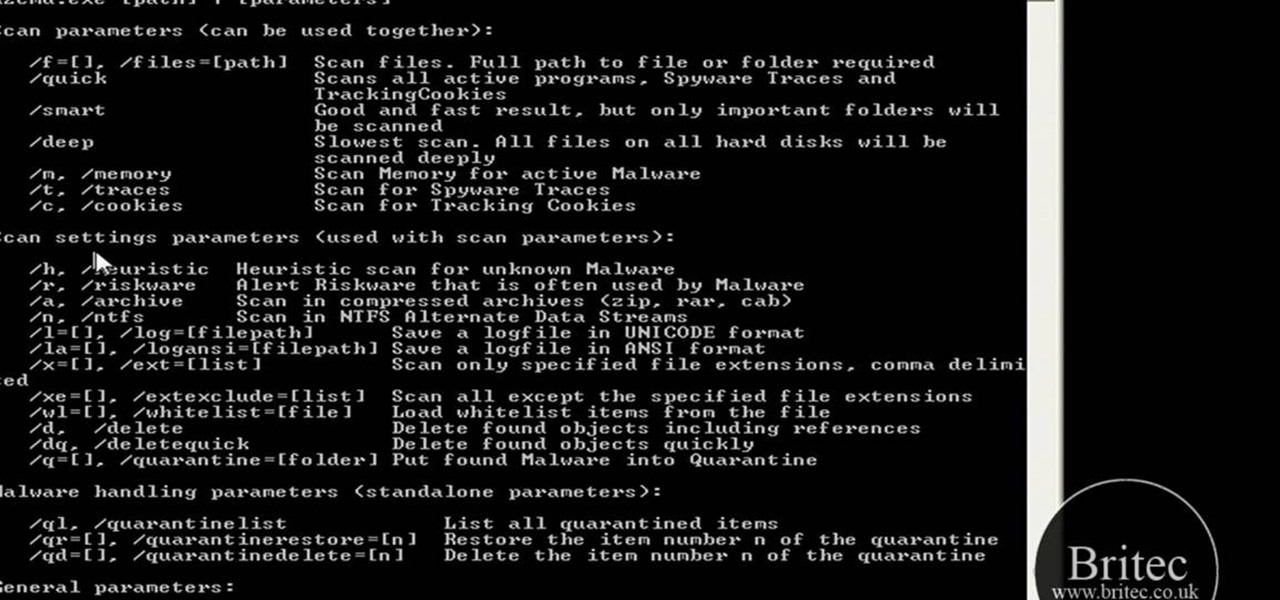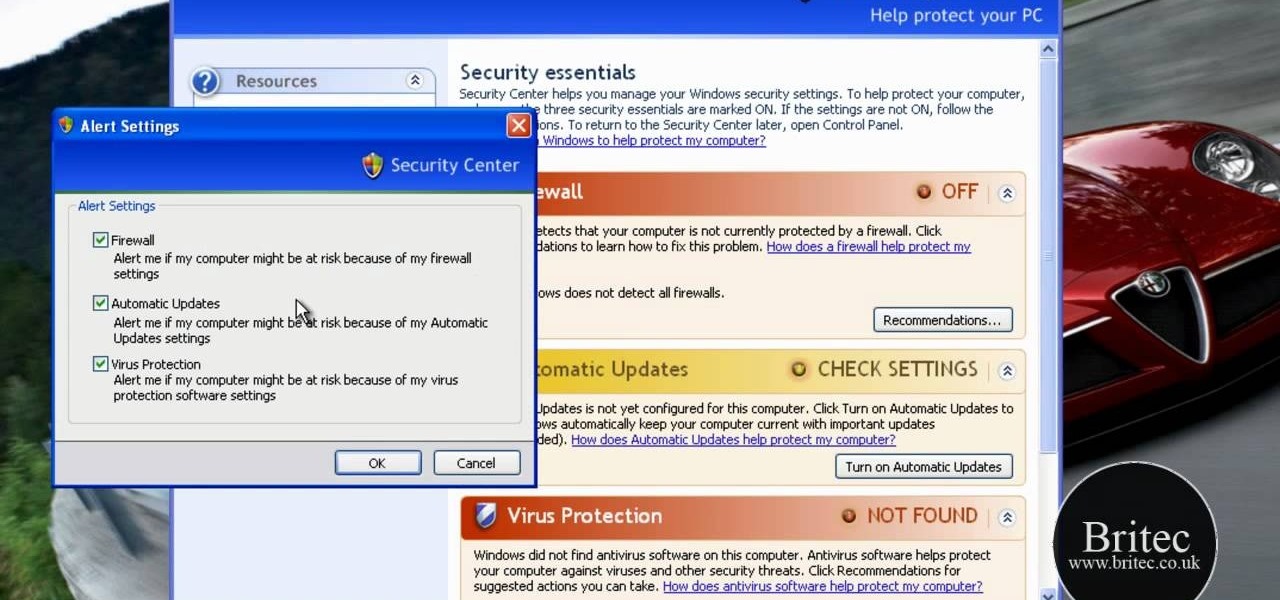Welcome to an introduction on writing basic malware, an optional sub-series in which I expose you to malware and its technologies. This is written for those who wish to seek a beginning in malware analysis or enlightenment on the subject. We will be justifying the writing and covering types of malware.

While you might suspect your MacOS computer has been infected with malware, it can be difficult to know for sure. One way to spot malicious programs is to look for suspicious behavior — like programs listening in on our keyboard input or launching themselves every time we boot. Thanks to free MacOS tools called ReiKey and KnockKnock, we can detect suspicious programs to discover keyloggers and other persistent malware lurking on our system.

Maybe you thought sitting behind a Mac gives you special protection when it comes to getting hacked. Thanks to a a new report from Check Point, you can kiss that theory goodbye. The cyber security company just uncovered the latest strain of malware — OSX/Dok — infecting all versions of macOS (previously Mac OS X).

Android enthusiasts have their own opinion as to whether you need antivirus software on an Android device. This debate will never end, provided that Android malware is in existence. This guide is not here to say, "Yes, you need antivirus," or "No, you don't." It's to give you all the facts, so that you can make a decision as to whether or not you need antivirus on your Nexus.

Let's say you got a little careless while installing apps from unknown sources, and now your Android device has been infected by malware. Or perhaps your friend has come to you for help after they had haphazardly installed random apps until their phone was filled with popups and garbage like that.

Welcome back, my budding hackers! In this series, we are trying to understand how AV software works so that we can learn to evade it. To that end, we are working with the open-source AV software, ClamAV. I had previously introduced ClamAV in Part 2 of this series. If you have not installed it yet, go back to that and install it.

Chrysaor, a zero-day spyware believed to have been created by the Israeli "cyber war" group NSO, is an even greater threat to Android phones than it ever was to iOS.

There was a somewhat recent outbreak of malware on Android, and it came from an unlikely source—the Google Play Store. Several established apps have received updates a few months ago that contained an unwanted add-on called either DU Quick Charge, DU Battery Boost, DU Boost Charge, DU Speed Charge, DU Speed Booster, or another name starting with DU.

Starting Nov. 1, 2018, Google got a lot tougher with Android app developers. New apps being uploaded to the Play Store already had to target Android 8.0 Oreo or higher as of August, but now, every update to existing apps has to do the same. It may seem like a simple rule, but it will have some serious repercussions.

Because of the way Google Play works, Android has a "bad app" problem. Google allows any developer to upload an app to the Play Store, regardless of if it works, how it looks, or whether or not it can harm users. Malware scanning happens primarily after apps are uploaded, and though Google has recently taken steps to safeguard users with its Play Protect program, you don't have to depend on them.

A scary piece of malware just got a lot more terrifying this week. Security firm Comodo reports that "Tordow," a banking Trojan first uncovered in September 2016, received a massive update this December.

Super Mario Run was released for iOS on December 15, 2016. Even though it debuted as a "free" app, almost all of the playable content was hidden behind a ridiculous $10 unlocking package. Despite coming with such a hefty price tag and receiving a two-star rating on the day of its release for iOS, Android users are still very much interested in giving this game a whirl.

Former Vice President Dick Cheney was so fearful of attacks, he had his heart defibrillator re-calibrated to block incoming wireless signals so that highly skilled hackers couldn't send him into cardiac arrest.

Robert Templeman from the Naval Surface Warfare Center in Crane, Indiana and several of his friends from Indiana University recently developed an Android application that is capable of gathering pictures and videos from mobile devices in order to reconstruct a user's environment in 3D. The malware would come coded inside of a camera application that the user would download. The malware, called PlaceRaider, would then randomly take pictures throughout the day and carefully piece them together ...

According to Google's new Android ecosystem transparency report, you're eleven times more likely to be infected by malware if you're running Android Lollipop (5.0) as opposed to Android Pie (9). The same report shows that if you sideload apps, you're almost seven times more likely to be infected than if you stick to Google Play as your app source. All of the data provided in the report is quite interesting, but there's a clear pattern among malware-infected users.

Welcome back to a tutorial on malware. We'll be discovering a method to beef up our little trooper. Without further ado, let's jump right in!

Web browser extensions are one of the simplest ways to get starting using open-source intelligence tools because they're cross-platform. So anyone using Chrome on Linux, macOS, and Windows can use them all the same. The same goes for Firefox. One desktop browser add-on, in particular, makes OSINT as easy as right-clicking to search for hashes, email addresses, and URLs.

While websites may run smoothly without any noticeable vulnerabilities, there's always the looming threat that any background weakness in the site can be exploited by hackers. Once a site is compromised, it can be difficult to get it fixed without the proper help. Google has recently launched a new series entitled "Webmasters help for hacked sites”, which teaches web developers and site owners how to avoid getting hacked and how to recover their website if it gets compromised in any way.

Browser extensions are extremely useful since they can expand web browsers like Google Chrome and Mozilla Firefox beyond their built-in features. However, we don't always know who's behind a browser add-on or what it's doing beyond what's advertised. That's where ExtAnalysis comes into play.

After updating to iOS 14 or getting a new iPhone with iOS 14 preinstalled, you'll notice orange and green dots that occasionally appear at the top of your iPhone. These dots appear on all supported iOS 14 devices, from the iPhone 6S to the iPhone 12 Pro Max, and are there to protect you, but how?

UPDATE: A patch to fix the exploit has been released. Download it here.

MS Removal Tool is the latest in the long line of malware programs that pose as official antivirus software and actually put virus and other tracking software on your computer. This video will show you how to remove MS Removal Tool from your computer and get it working good again.

Palladium Pro is one of the newest rogues making it's way around the internet, posing as antivirus software and then infecting your computer with all sorts of nasty malware. This video will teach you three different ways of removing Palladium Pro from your PC completely and getting your precious machine back.

If you're concerned that your computer has been infected by spyware and other malicious programs, watch this informational video and find out how to clean and restore your computer back to a normal bill of health. This informative tutorial shows various methods that can be used to disinfect your computer and rid it of those nasty viruses once and for all!

If your computer is working slow--or not at all, there could be some unsavory programs running amok in your system. Trojans, malware, viruses, and hacks are dangerous to the health of your operating system. This video tutorial demonstrates the measures to take in order to rid your PC of malicious programs. Stop being bullied by harmful applications and use such programs as AVG Antivirus and Malwarebytes to protect your computer. Once you've cleaned up your system, be sure to configure your se...

Worried about the MAC Defender that's been going around? Don't let your Mac get infected, watch this informative video to learn how to keep it virus free. If you are concerned with malware attacking your OS X Mac, you should watch this video.

Looking for a guide on how to protect a Microsoft Windows desktop computer or laptop from viruses, spamware and other malicious software? This clip provides a very good starting point. For complete details, and to et started protecting your own Windows PC from viruses, watch this home-computing how-to.

Is your computer spyware and malware that is slowing it down? There are people out there willing to help you for free, so have no fear. In this video, learn how to remove spyware and malware from your computer completely, leaving no sign it was even there!

Want to know how to make HijackThis, the popular malware scanning program, display only malicious registry entries? Learn how to use the Ignore List to acheive just that with this free home computing how-to from the folks at CNET TV, which offers complete instructions on how to tweak HijackThis to make removing viruses and spyware a breeze. For more information, and to get started protecting your own Windows PC from malicious software, watch this handy how-to.

Learn how to use the NETSTAT.EXE function in Windows/DOS to help detect spyware and malware on your computer.

In this clip, you'll learn how to secure a new Microsoft Windows desktop or laptop computer. For more information, including a complete demonstration, and detailed, step-by-step instructions, as well as to get started protecting your own new Microsoft Windows PC, take a look.

Looking for a security solution for your Microsoft Windows PC? With Shadow Defender, it's easy! So easy, in fact, that this home-computing how-to from the folks at Britec can present a complete overview of the process in just under ten minutes. For more information, including step-by-step instructions on how to get started using Shadow Defender to protect your own desktop computer or laptop, take a look.

Your Windows computer may be experiencing some issues, and those issues may be a direct result of computer viruses and malicious software from the internet. One of the simplest ways to find these issues and repair them is by using a freeware program called System Repair Engineer (SREng). But that's not all it can do… check out the video to see a basic overview for using SREng.

Watch this software tutorial video to learn how to use HijackThis to find malware hiding in the alternate data stream. This how-to video will make finding hidden malware easy and help you protect your computer.

Want to know how to remove viruses, adware and other sorts of malware from the Windows command line? It's simple! So simple, in fact, that this home-computing how-to from the folks at Britec can present a complete overview of the process in just over four minutes. For more information, including step-by-step instructions, watch this video guide.

Looking for a primer on how to use the SuperAntiSpyware and Malwarebytes anti-malware apps on a Microsoft Windows PC? It's easy! So easy, in fact, that this home-computing how-to from the folks at Britec can present a complete overview of the process in just over ten minutes. For more information, including step-by-step instructions, take a look.

Watch this software tutorial video to learn how to use HijackThis to make sure you've deleted a malicious file for good. The tips in this how-to video will help you delete malware from your computer permanently.

Protect your Windows desktop or laptop computer from malicious software with anti-virus applications. This handy how-to presents a complete overview of the process. It's easy! So easy, in fact, that this video guide can offer a complete overview of the entire process in just over four minutes. For more information, including step-by-step instructions, take a look.

Looking for guide on how to use FreeFixer to remove unwanted files and software Microsoft Windows 7 or Vista PC? It's easy! So easy, in fact, that this home-computing how-to from the folks at Britec can present a complete overview of the process in just over two minutes. For more information, including step-by-step instructions, take a look.

Windows has its own built-in antivirus program called Windows Defender, which kinda sounds like a sweet arcade game, but it actually does a pretty good job of protecting your Windows PC from spyware and malware.