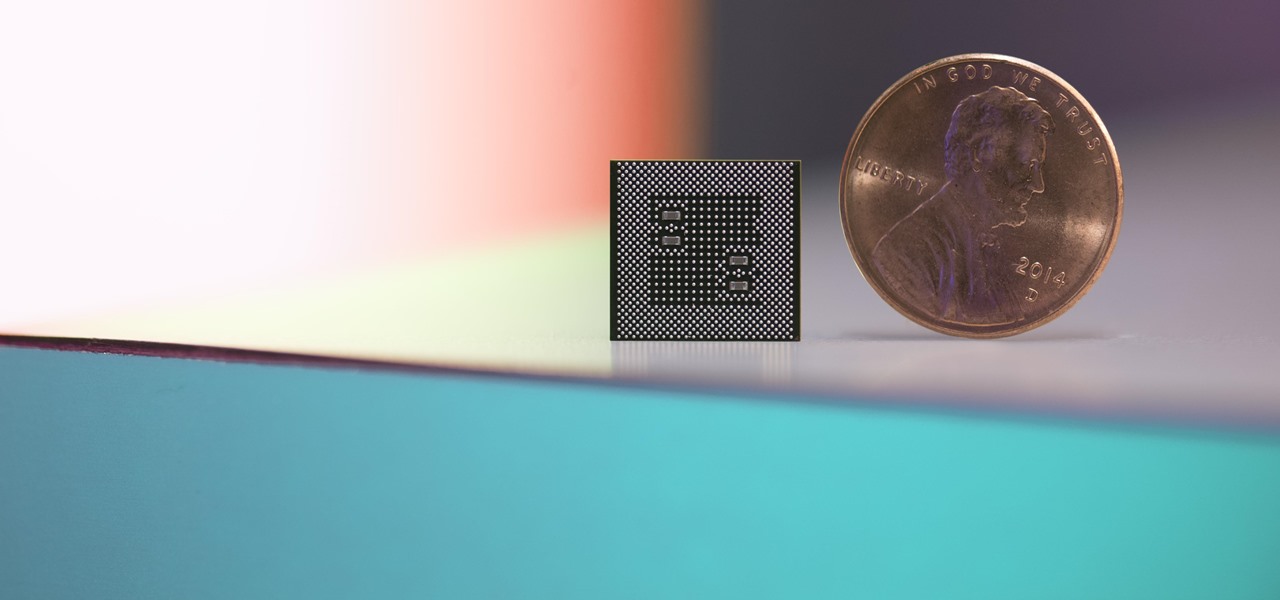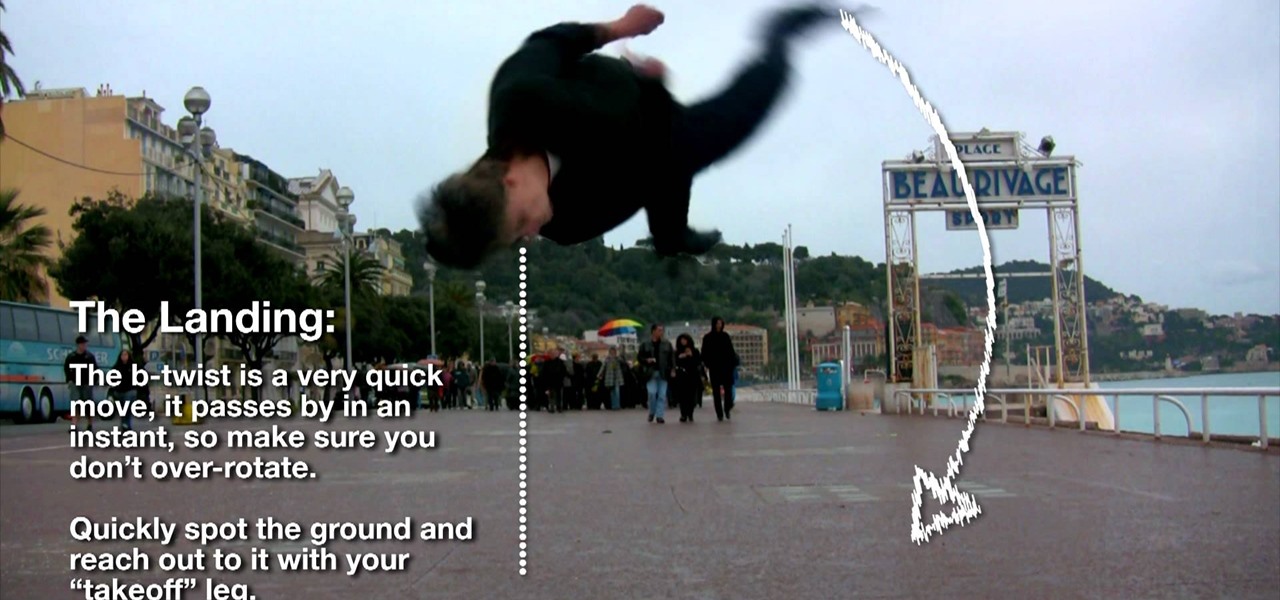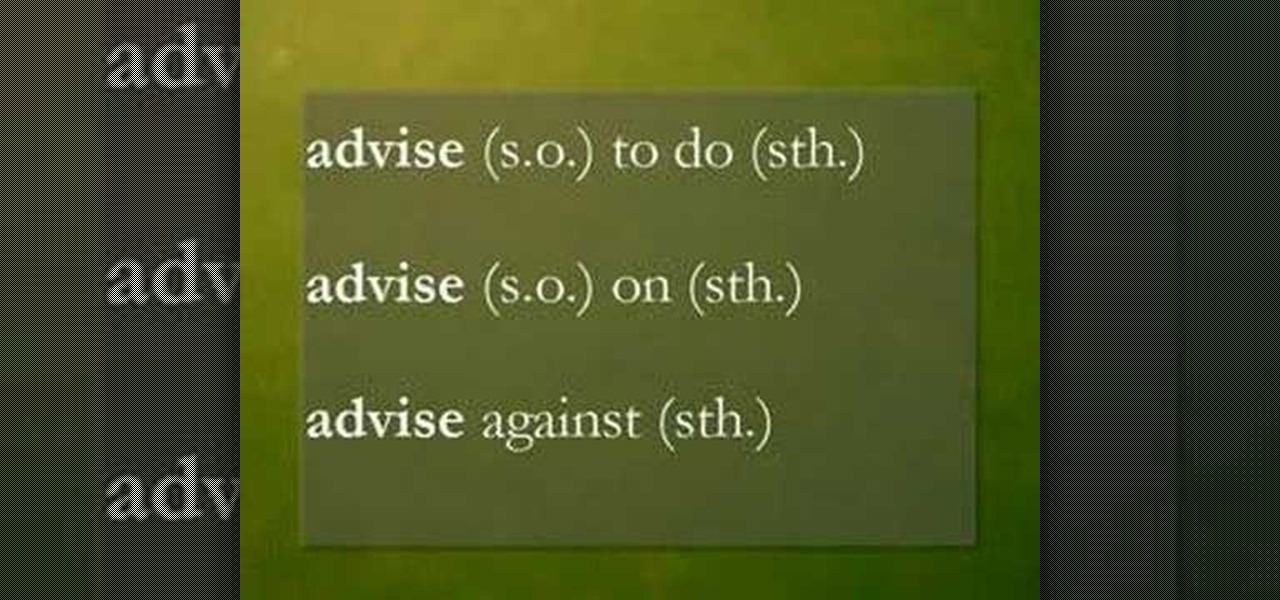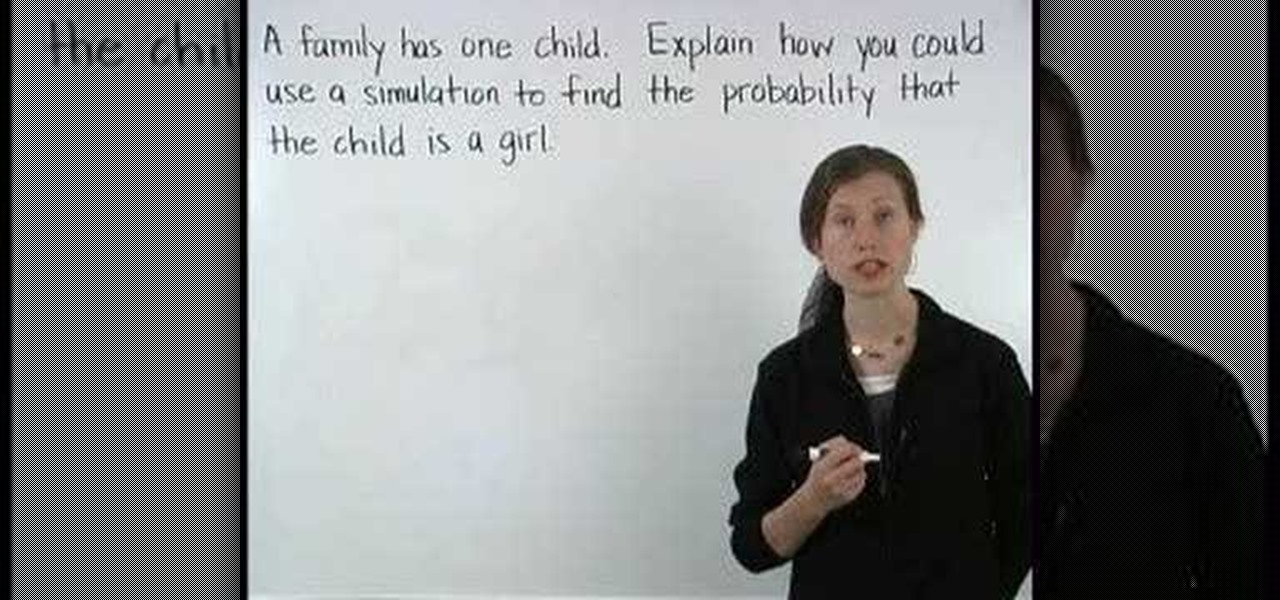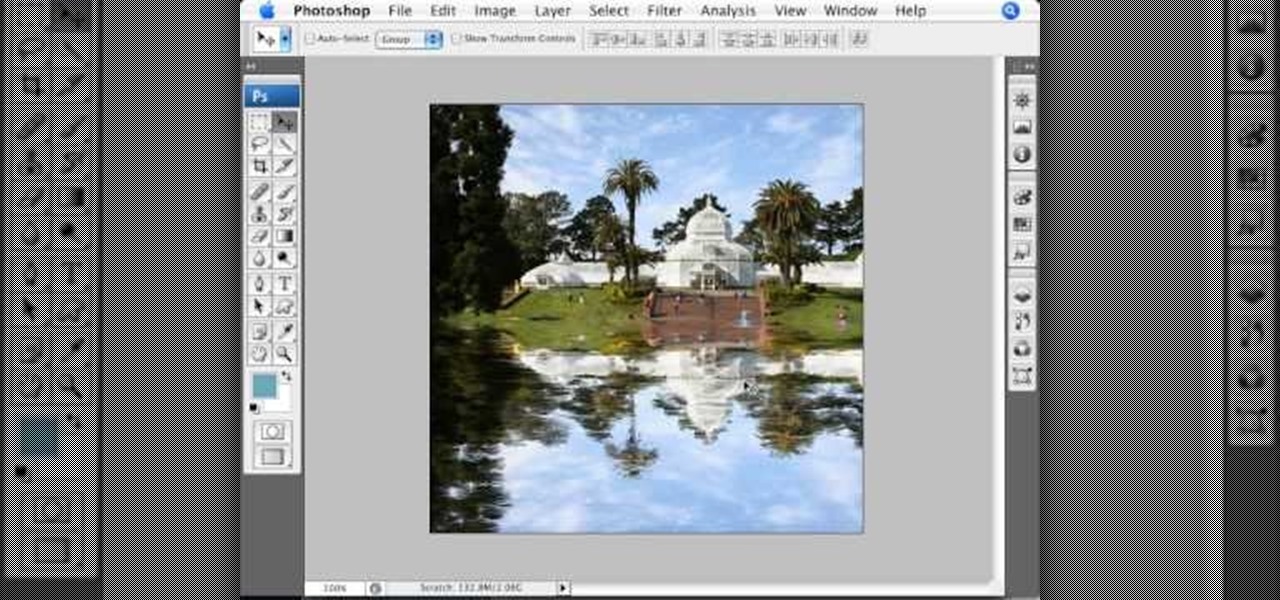Petrilude brings you this Halloween makeup tutorial on how to create a look based on Tim Burton's movie 'The Corpse Bride'. Petrilude only did her face, but he HIGHLY suggests if you do this Halloween Corpse bride look, that all exposed skin is painted to match the face! Corpse bride is a hot look for your Halloween party.
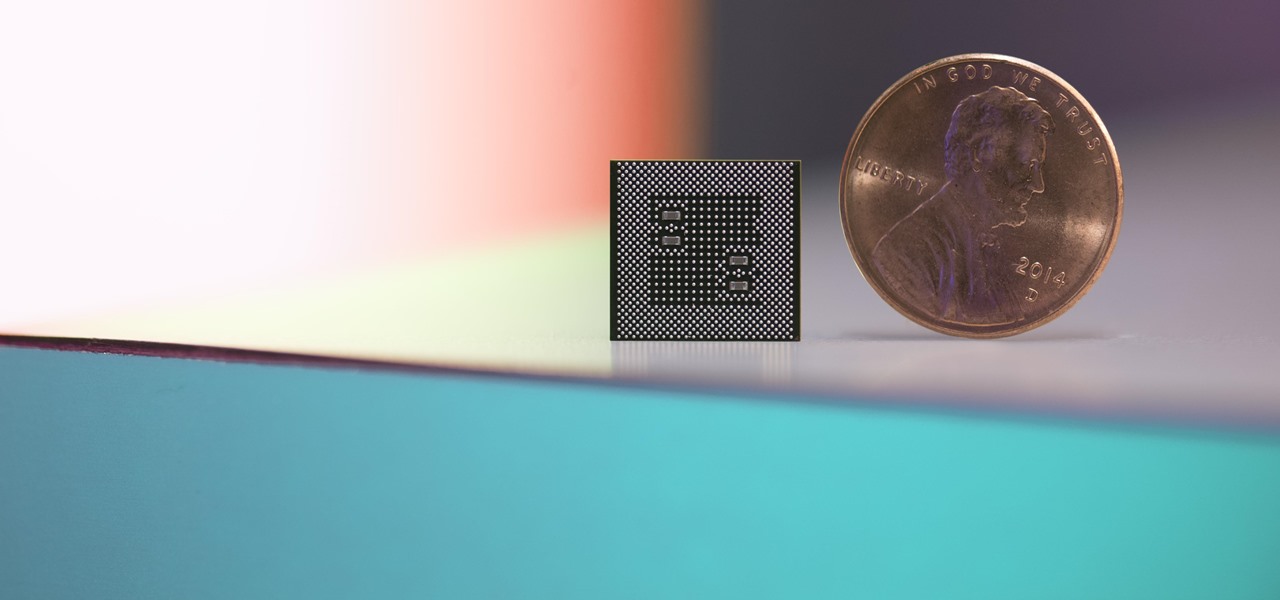
The leaks and rumors surrounding the highly anticipated Galaxy Note 8 just keep coming. But none have suggested that the new Samsung phone might be powered by a different chipset than the Snapdragon 835, until now.

Facebook is a social networking website where you can stay in touch with your friends and even make new friends. Using Facebook you can suggest your friend to some one else on Facebook. To do this first open the profile of the person you want to suggest. Scroll down and to the left you will find a link which says suggest friends to others. Click on it and this brings up a list of people who are in your friends list. Now select all the people you want to suggest this person. You can select mul...

Watch this video to learn this funny prank to play on your friends. This is highly recommend for college kids. It's good to use in the office on a coworker, your boss, or on your roommate. This is a very simple and highly effective prank. Use this as inspiration for one of your April Fools Day pranks!

In this tutorial, Christopher Prince Boucher shows us how to suggest a friend to another friend on Facebook. First, log into your Facebook account and look through your friends. Find the person you want to suggest to your friends and click on their page. On the left hand side will be a button named "suggest to friends". Once you click on this a new window will pop up and you can choose which friends you'd like to suggest this friend to. Once you pick out all friends, click "suggest" and it wi...

This video demonstrates how to suggest a friend to join your Facebook page. First you find the fan page by typing the name in the search bar at the top of the page. Choose the right result. Then click on suggest friends on the left hand side the page, just under the picture. A box will pop up with all of your friends listed. You can then choose which friends that you would like to suggest to become a fan of the Facebook page. Existing fans will be grayed out so you cannot choose them again. C...

Hey there True Blood fans! With season three of this highly acclaimed and highly addictive show in full swing, we're more anxious than ever to steal the looks of our favorite actresses. Whether you dig Sookie Stackhouse's girl next door glam or Tara's minimal neutral tones, there's a look that's adaptable to your tastes.

The start menu in Windows 7 is highly customizable- you can pin items to it, change it's appearance, and more. This video guide will walk you through the process of changing your Windows 7 start menu to your heart's desire.

The Gmail interface is highly customizable, allowing you to organize your email messages in a variety of ways. One of the best ways to organize the email is by changing your inbox view. By trying a different inbox view mode, you can prioritize your email messages by importance, unread order, starred emails, and more. So give the different inbox views a spin and see if it helps you better manage your Gmail messages.

If you're into urban tricking, parkour and freerunning, you probably know all about the B-twist. It's also a move highly used in gymnastics and acrobatics, and it's full name is the butterfly twist, which is an awesome aerial twist flip. This video tutorial, from superstar Andrea Catozzi, will show you the steps to performing a simple butterfly twist from the standing position. Good luck!

In this tutorial, get the makeup look from the highly anticipated third part in the "Twilight" movie series: "Eclipse". Kristen Stewart plays Bella Swan, the lovesick heroine of the series. In this clip, duplicate Kristen's look as Bella and get a dewey, romantic and soft style.

Although this is not highly recommended, but it still works, you can make your own homemade cough syrup using a few simple ingredients. This is helpful for anyone who is feeling sick and wants to get better in a short amount of time. So, good luck and enjoy!

A quick and inexpensive method of making highly detailed miniature landscapes for model railways, diorama's or garden sculptures. This is a vivid scenery design lesson perfect for your train scenes or other mountain scapes.

Ever wanted to solo over the chord progression from Carlos Santana's "Samba Pa Ti" on your ukulele? Who hasn't, right? This ukulele lesson presents a quick overview of a highly adaptable G scale pattern that works over the progression in Carlos' Santana's "Samba Pa Ti." For more information, or to get started soloing over Santana's "Samba Pa Ti" on your own ukulele, take a look.

Here's another video tutorial from Needle 'n Thread for hand embroidery stitches - this one is for the Palestrina stitch. Palestrina stitch is used for outlining or filling and is common in both Jacobean designs as well as in Mountmellick embroidery, the latter because it gives a highly textured line or fill area.

In this episode, Jennifer goes over how to use the common words "advise", "recommend", and "suggest" in the English language. This is great for all levels of students learning English as a second language (ESL).

This is a video from yourteacher.com on simulations for Pre Algebra. It explains what simulations are and gives an example problem. The teacher reminds us that it is important to remember that there can be more than one simulation for a problem. The teacher suggests a simulation for the problem given and suggests how many times to run the simulation. The teacher makes a simulation for what sex a child is by flipping a coin and suggests to flip the coin 50 or 100 times. The teacher also explai...

Building a fire in the wild is key to survival. A simple way to get the job done is with a piece of charcloth (carbonized cotton fiber). Charcloth makes for a highly effective piece of tinder to ensure you'll have a warm fire tonight. You'll need your hardened steel, your sparking stone, dry leaves or sticks and of course your piece of charcloth. Get cooking!

Is your dog the apple of your eye? Then integrate some doggy decor into your life by crafting this useful and highly cute binder clip. Embellished with an adorable scalloped stamp featuring a teeny blue bone in the center, this binder clip is possibly the chicest we've seen.

Call of Duty Black Ops manages to be frantically fast-paced and highly tactical at the same time, and strategizing for each map properly will get you many kills. Watch this video for some strategy tips for the Launch multiplayer map on team deathmatch.

On mission 7 in Halo: Reach, there is an awesome hidden easter egg for the highly perceptive person. If you're a fan of house music, or if you're looking to have a good time with some grunts, check out this hidden rave easter egg! In this video you'll get the location of two switches that will activate this easter egg hidden in mission 7!

In this clip, you'll learn how to make micro adjustments to a mask when working with a digital image in Adobe Photoshop CS5. Whether you're new to Adobe's popular raster graphics editor or a seasoned designer looking to better acquaint yourself with the new features and functions of the latest iteration of the application, you're sure to benefit from this free software tutorial. For more information, and to get started making highly detailed mask edits yourself, watch this video guide.

If you're looking for a joint that is sturdy and highly used even to this day, then this video is going to show you one. This video tutorial is going to show you how to make a hand cut half blind dovetail easily. It's going to take a few tools and the right pieces of wood. It's an easy tutorial to follow, so good luck and enjoy!

This extremely difficult yet highly effective training combination is designed for athletes looking to strengthen their core, glutes, and shoulders.

Inserting computer generated images, like logos and CG characters like the one in this video, into video clips is difficult but highly desirable. This video will teach you how to use motions to do just that in Adobe Premiere Pro.

Meet the Maya 2011 Hotbox tool, a highly useful on-screen device for navigating your projects. Whether you're new to Autodesk's popular modeling software or a seasoned 3D artist just looking to better acquaint yourself with the Maya 2011 workflow, you're sure to be well served by this video tutorial. For specifics, and to get started using the Hotbox to navigate your own Maya projects, watch this free video guide.

This Photoshop describes how to simulate the water reflection on scenery. First, create an image and add it to any photo. The added image should not contain water in them. The video shows displacement map to create the ripple effect. It is highly saturated and pure.

Check out this highly educational science video tutorial on how to stand an egg on end during the spring equinox, but wait... does it have anything to do with the spring equinox... no, it doesn't, standing an egg upright has nothing to do with the first day of spring. A lot of eggs have little bumps on the bottom of the egg, so the bumps actually help support the chicken egg when standing upright.

Here are some DIY drywall repair projects from Extreme How-To. Do a bullet patch or a batten patch. This is a great, and highly informative tutorial on doing it right! You'll see.

Tying the Lefty's Deceiver - a classic baitfish pattern and "go-to" pattern in saltwater. Capt. Corey P shows us the step-by-step construction of this HIGHLY effective saltwater fly pattern.

This video covers creating a detailed professional surface cast mold for creating mechanical parts. Ideal for working on medium-sized projects, this process of pouring a high quality material around a lower quality core creates a highly accurate, yet economical part. This process can be used in automotive, mechanical, fine art and film special effects uses.

In this video tutorial by Dr Suzann Wang you will learn how to prevent gastroesophageal reflux disease (GERD). It is a hyper or low acidity problem in the stomach. The ph factor measures the acidic or alkaline nature of anything and it has a range of 0 to 14; 14 being highly alkaline and 0 being highly acidic. The stomach acidity tends to be 2. 0 which is pretty acidic. The acidity should be 2. 40. If the acidity is lower, it affects the rest of the digestive system. You can rectify this by t...

There are many different things you can make out of duct tape. Take key chain dangles and lanyards for example- with the proper tape colors, you can craft highly stylized and cool looking duct tape creations that are an awesome fit for your keys or as a lanyard to carry various badges or objects.

Highly produced and vocoder-heavy songs are the musical signs of our time, but there's nothing that beats the raw power of an a capella tune. If you want to make a song you recently recorded (or a song you like) a capella, then watch this tutorial.

Forget about dropping tons of cash on a brand new leather wallet when you can make one at home for the cost of a roll of duct tape! In this video, learn step-by-step how to make a highly usable and durable wallet out of duct tape... This wallet is also vegan friendly!

Playing along with your favorite songs is an enjoyable, and highly effective, way of developing your playing technique. In this piano tutorial, you'll learn how to play "Maxwell's Silver Hammer" by Paul McCartney of the Beatles. While the lesson is geared toward players of an intermediate skill level, all players can follow along given adequate time and motivation. To get started playing "Maxwell's Silver Hammer" on your own piano or keyboard, press play!

Playing along with your favorite songs is an enjoyable, and highly effective, way of developing your playing technique. In this brief piano tutorial, you'll learn how to play the introduction to "Prelude" by Billy Joel. While the lesson is geared toward players of an intermediate skill level, all players can follow along given adequate time and motivation. To get started playing "Prelude" on your own piano or keyboard, press play!

Playing along with your favorite songs is an enjoyable, and highly effective, way of developing your playing technique. In this piano tutorial, you'll learn how to play "Baby Grand" by Billy Joel and Ray Charles. While the lesson is geared toward players of an intermediate skill level, all players can follow along given adequate time and motivation. To get started playing "Baby Grand" on your own baby grand, press play!

Playing along with your favorite songs is an enjoyable, and highly effective, way of developing your playing technique. In this piano tutorial, you'll learn how to play "Golden Slumbers" by Paul McCartney of the Beatles. While the lesson is geared toward players of an intermediate skill level, all players can follow along given adequate time and motivation. To get started playing "Golden Slumbers" on your own piano or keyboard, press play!

Playing along with your favorite songs is an enjoyable, and highly effective, way of developing your playing technique. In this piano tutorial, you'll learn how to play "Rocket Man" by Elton John. While the lesson is geared toward players of an intermediate skill level, all players can follow along given adequate time and motivation. To get started playing "Rocket Man" on your own piano or keyboard, press play!