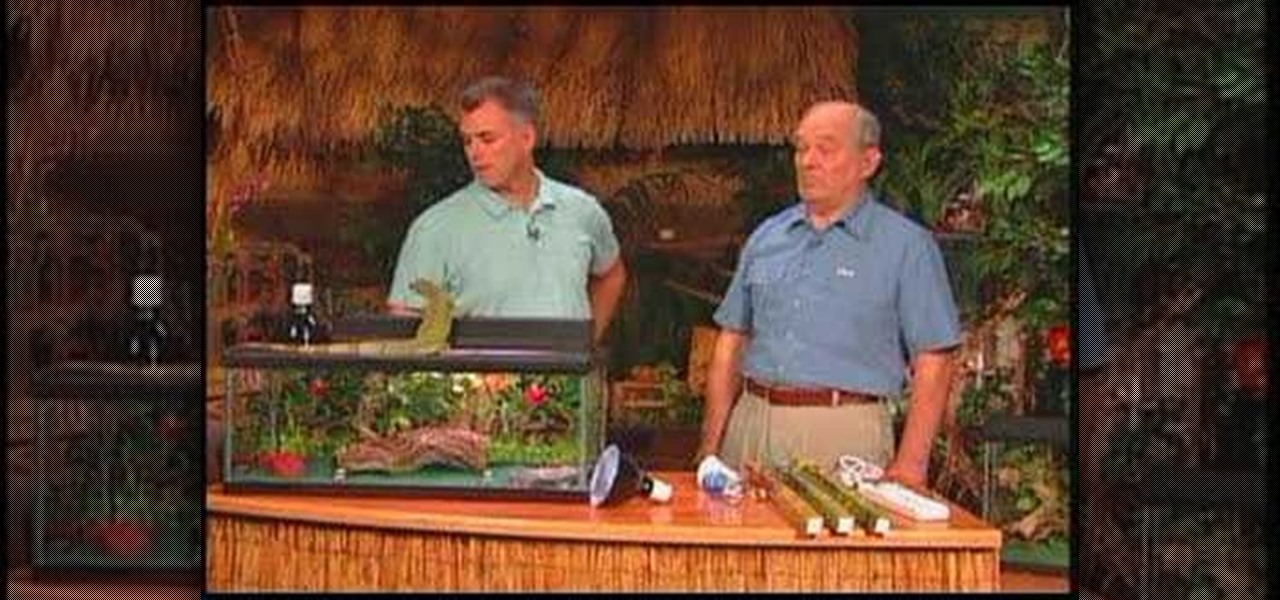The ukelele is a great little instrument that is easy to learn, sounds good, and is portable. How much better could it be? They work especially well for covering pop songs, since they're very simple and catchy, which is the essence of the ukelele. This video will teach you how to play the hit song "Green Light" by John Legend ft. Andre 3000 on ukelele.

A senior Syrian government spokesman just confirmed his nation did indeed possess chemical weapons, and might employ them against a "foreign aggressor."

Add a little animation to your live action shots! This tutorial shows you a few alternative techniques, such as adding in backgrounds using a greenscreen or incorporating light painting into your film. Make sure you shoot at the highest megapixel setting possible.

Interested in becoming a special effects wizard? Learn how to remove a greenscreen with Keylight in After Effects CS5!

Using a green screen is an affordable and easy way to transport your video to anywhere imaginable, even to places that don't exist. You can use it to sit behind a desk in a busy newsroom or dance on the moon, but first, you have to know how to properly perform chroma key compositing two videos together. Fortunately, Enlight Videoleap on iOS makes it easy.

Video: . You don't have to know how to read piano chords and piano sheet music in order to use this tutorial. Plug your piano keyboard into a computer or start playing right away on your computer keyboard using Easy Mode. How to Play The Forgotten from Twilight - Breaking Dawn - Interactive Piano Tutorial.

Scenario: it's late at night, the roads are completely empty and you are stuck at the longest light ever. Solution: don't run a red- change it to green yourself. Avoid a ticket, save yourself some time (and perhaps a little gas).

Ever wonder how to create movie magic right in your own home? This video shows you step by step everything you need to know and do to create the green screen effect, from properly setting up your green screen, to lighting it, as well as your subjects for a successful effect. Filled with tips and instructions this is a great video to watch for filmmakers, and special effects artist of all kinds.

Matt, the Shirtless Apprentice, advises viewers on the proper procedure for lighting a green screen. The successfully implemented chroma key technique can significantly raise the production value of any video podcast. He gives specific advice on how to separate the light that falls on the subject from the light on the greenscreen, a traditionally tricky technique.

This instructional video shows how change traffic lights from red to green, using science, and without actually having to know anything about magnetic fields or properties! Save gas, time, and frustration in your car and during your commute! Works great! See the test results! Yay for Kipkay! The trick in this video hacking tutorial will teach you how to get green lights on your bike or motorcycle that is too small or light to trigger the traffic light.

In this tutorial, we learn how to set up and light an inexpensive green screen. First, use the backdrop with anything that is a lime green color. You can use anything from a green colored wall to a green blanket. Put one light on both sides of the screen, then place blue color over the lights. Place the camera in front of the green screen and look at the lighting to make sure the lighting is right in the area. When you are ready, use software to change the background to different places. When...

You will see a great way to light and set up a blue/green screen for your next video. There are a lot of tips that will come in handy if you want to film on a blue/green screen and don't want to pay outrageous fees to do so. The key in setting up is to block out all outside sources of light so you have just the desired amount of lighting coming just from your own sources and also setting up the screen and stretching it out as tight as possible so you won't see any creases or snags in the mate...

Andrew shows you how to set up and light a green screen for special effects.

Setting up a chroma key backdrop contains various steps/ the support system and muslin consists of various parts like the support stands, shrink lamps and the muslin. Place the two stands 12 feet apart and attach 4 clamps to vertical section of each stand. Snap the crossbars together in a proper way and insert the muslin into the respective end of the crossbar and put the crossbar on the stands with the green end of the muslin facing out. The muslin should be attached using the clamp. And ens...

Do you light your Green Iguana only so it can see? As our expert clearly explains in this chapter, it's more than just visual -- proper lighting is actually essential to keeping your iguana alive!

There are plenty of ways to create decent looking special effects on a budget. You can use basic, inexpensive materials to make ground explosions or realistic looking alien landscapes. But nothing says Hollywood quite like your own green screen.

This video tutorial from IndyMogul shows you how to build a cheap and portable green screen.

Here is a lady tuning her ukulele with a Korg tuner that she has picked up at her local music shop. Turn on the tuner and you will notice that the lights come on. The green light is going to let you know when the note is in tune and each one of the red colors will let you know which way you are out of tune. The notes on the ukulele are from lowest to highest are, ‘A, E, C, G.’ When the red light shows on the left side of the green then it is flat so you should tune up. If the red light shows ...

If there ever was a day to eat green candy, St. Patrick's Day would be it. But is there something better than the banality of green candy swarming the streets on St. Patty's Day? Yes—glowing green candy, and Instructables user BrittLiv wants us to show you how it's done.

Tom Skowronski teaches the secrets of using an outdoor green screen. An excellent summary is given below. First check the advantages of using green screen outdoor like a lot of space, sufficient light. In the same way check some disadvantages like noises from birds, children. For the screen materials you can use paper which is cheaper but it cannot be controlled if wind blow. You can also use a board or even paint a wall green which will be better. Now to set up the screen use the screen rods...

Want to learn how you can make some awesome YouTube videos of your own? Maybe your own Internet show or maybe even a short indie film... well, one way to make things easy is a green screen. This two-part video tutorial will show you how to make your own green screen studio and key it out. With a green screen, a YouTube show with special effects is easy!

This image editing software tutorial shows you how to extract a green screen background from behind a spock-like monster in Photoshop CS3. Learn how to remove the green spill of light that appears around the edges of images, that are shot against a green screen backdrop. This is an important step in cleanly extracting a background professionally in Photoshop. Especially if you want your monster scenes to look great!

A green screen lets you add any sort of background to your movie in post-production. Part of a successful green screen shot is properly lighting your set so you can easily add the special effects later. Teach your camera crew these tips for your next film!

Follow the easy instructions of this video to create the perfect kitchen accessory for your dollhouse! The instructions for the mini polymer clay watermelon are quick and easy to follow. First you need red, black, green, and translucent clay. You want a very light green color for the watermelon. Use the pasta machine to mix the colors together. Slice the pieces of green clay and lay them on top of the light green clay. On the largest setting run them through together in the pasta machine. Rol...

Tom of Videomaker teaches how to use the green screen to make a character appear in front of a set or to achieve the website spokesperson effect. Install a green screen in such a way that the fold at the corner of the wall and the ground is instead curved in order to create an even transition from the top to the bottom of the green screen. Build the base at the bottom part of the screen by weighing down the fabric at the corners and stretch it evenly. Light the green screen separately from th...

This video describes the "green screen" process in iMovie. The shirtless presenter has setup a green screen in his home along with several lights to provide realistic lighting. The presenter then places the object, in this case a porcelain troll, in front of the green screen. The background scene in this instance is a busy downtown area. By watching the background video while filming the green screen footage, the presenter is able to position the troll so it appears to be interacting with the...

This makeup palette is the Forest Fairy Sprite Wood Nymph created by MissChievious. Begin with regular foundation. Get a little dark gold and golden cream eyeshadow with a knife & mix it into foundation. Take a large makeup blush type brush & put green shadow around top & sides of forehead blending it up into hairline & around the sides of face, continuing slightly onto the cheek hollows as you might do a light contouring. Take golden cream & dark gold & mix them before applying to center of ...

The ring of lights on the front of the XBox 360 console is one of its most distinctive features, but almost everyone has the same old green LED's. I say almost because it is possible to install a custom RoL board in your console that can have any color of lights you want! This video will show you how to install a custom RoL board after you've ordered one of eBay or some other outlet.

In this Family video tutorial you will learn how to craft felt frog puppets with your kids. The materials you will need for this are felt (pink, dark and light green), a piece of red lace, 2 large white pompoms, 2 small black pompoms, scissors, glue and marker. Take two layers of dark green felt and draw out the outline of half of the left palm. Fold the felts in half and cut out the outline. Stick the two pieces along the edges to make a glove. Next cut a rectangular piece out of the light g...

Want to make the perfect gift for your green thumb gardener? This crafty little light bulb terrarium is the thing to make. It's cost-effective, and perfect even for the non-gardener to make. Watch this video, and create the perfect little green oasis for your friends or family.

Kasutera, or traditional Japanese sponge cake, is a wonderfully light dessert that is flavored with the subtle taste of green tea. Impress your guests with this yummy green tea sponge cake.

Fashion Face brings you a video that teaches how to create smoky eyes with a twist of green, and then shows you how to finish up your whole face.

Some film makers fall into a few pitfalls when working with a green screen. This video lists a few common problems, such as having your talent wear costumes in similar color keys or using uneven lighting, and how to avoid them completely.

Not all witches are green, warty, and cackle like hyena. Make it known that witches can be sexy and awfully seductive by creating this glamorous rock'n'roll inspired witch look for Halloween. Rather than acid green skin and brown warts you'll find perky pink cheeks, light gray eyes emphasized with false lashes, and coral red lips.

This a video tutorial that is showing its audience how to mix liquid glow stick colors in order to make a white light. The first step is to gather your supplies. To complete this scientific experiment you will need to get a few different glow sticks, preferably red, blue, and green. The next step is to turn all of your glow sticks on. The third step is to cut open the glow sticks and add them to separate cups. Next you can mix the green and the blue light together. Then finally add the red li...

BeautifulYou TV presents how a watermelon nail art design is painted. The nail painting starts off with a white line drawn between the base and the tip of the fingernail. Pink is used to cover the base and light green for the section from the white line moving towards the fingernail tip. Streaks of dark green nail polish are then painted on the light green section to give the look of a watermelon. To decorate the watermelon with seeds, draw black tear-shaped designs on the pink section and cr...

Are you unsatisfied with the dim green light that emanates from the big X on your XBox 360 controller out of the box? Don't live with it, fix it. This video will show you how to install new colored LED lights in your controller, making the big X a resplendent blue in this example. You can use whatever color LED's you want and the end results will still be brilliant.

This is an easy guide on how to load a CD in a 2010 Toyota Prius. On units with standard audio system, insert CD into the slot to load. Press eject button on the left to eject. On units with JBL audio systems, press the load button in the right hand side and wait for the light. Next to the CD port to turn amber until solid green. Now you can insert a CD (if you'd like to load all 6 CDs), press and hold the load button and wait until light turns solid green. Now you can insert the next CD and ...

Check out this how-to video for making water glow, or for making glow water (it's pretty much the same thing). Get ready for that fun, neon green color. You will need a cup on gloves, among other things, to make glow water. Use a black light.

This video provides good tips for makeup enthusiasts about creating a dramatic green eye shadow design for the eyes using a dark green/light green/gold shimmer.