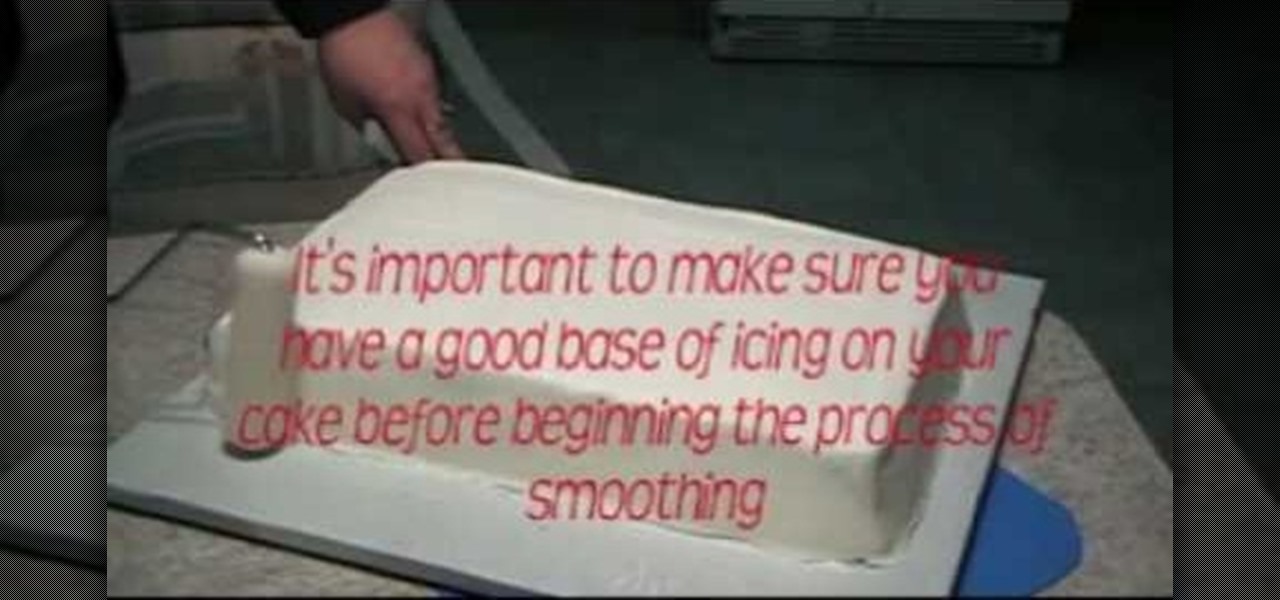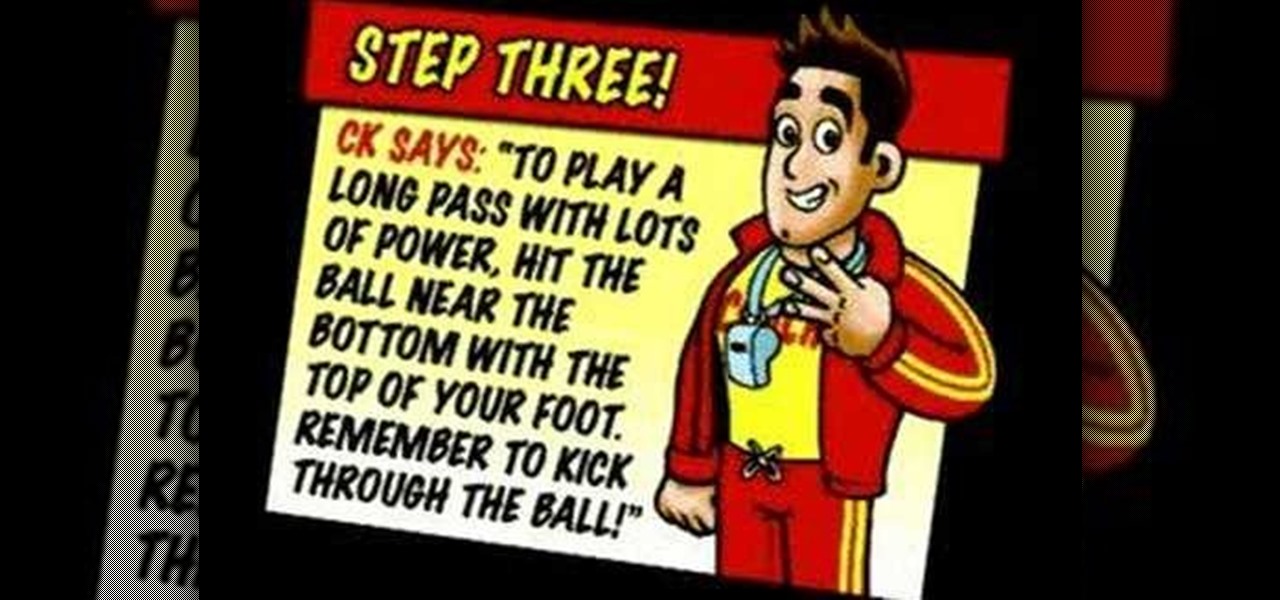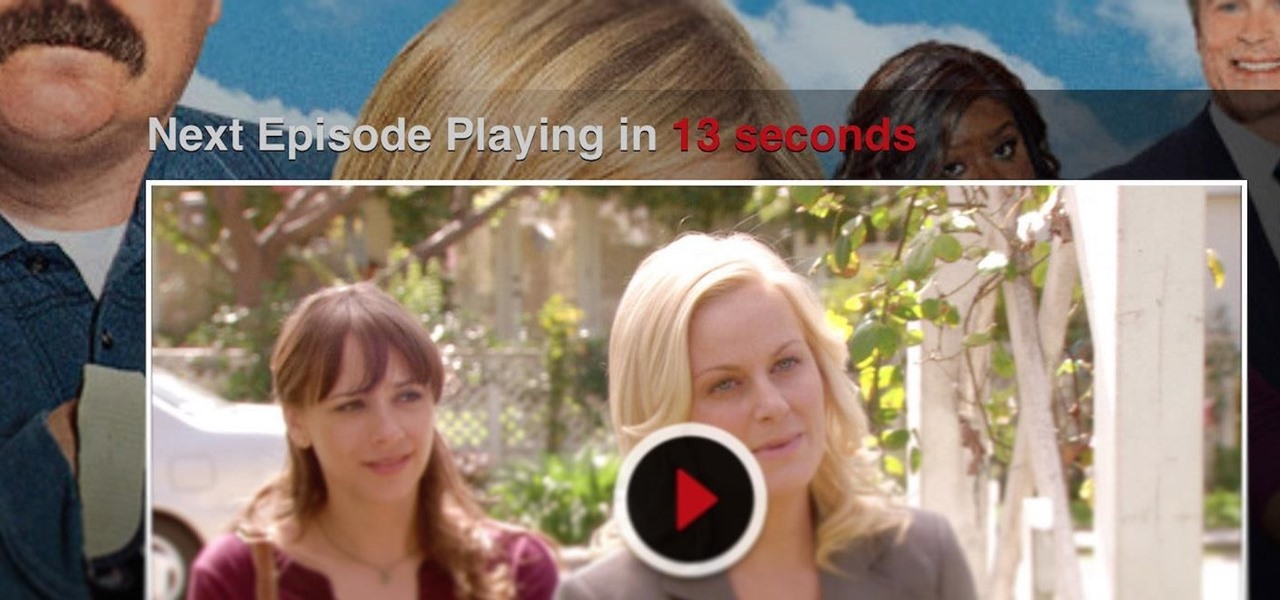With Android 10, there are now three options when an app asks to access your location: Allow, Deny, and Allow While In Use. That last one prevents apps from seeing your location unless you're actively using them, and it's the default now. But when you first update, most of your apps will still be allowed to access your location in the background — at least, until you do something about it.

A lot of folks complain about the extra features Samsung adds to Android, but while there are some benefits to the slimmer stock Android, the TouchWiz firmware on Galaxy devices definitely has its own advantages.

It's no secret that Google is all about AI. In their eyes, machine learning is the future of software development, and you can see evidence of this all over the last couple Android updates. They've used it to power all sorts of features in their Pixel phones, and they've even donated some of their AI smarts to AOSP for all Android manufacturers to share. But it looks like Samsung isn't exactly on board.

The only knock on Samsung's last round of flagship devices is that TouchWiz is still alive and kicking. Aside from this overbearing skin that's been applied on top of Android, the Galaxy S6, S6 edge, Note 5, and this year's Galaxy S7 models are some of the best phones money can buy.

Is the battery on your Motorola Droid 3 getting drained fast? If you're tired of running out of battery life when using the Verizon Wireless smartphone, try out the Battery Manager located in the settings menu on the Android device. The utility features several different profiles including "maximum battery saver" and "nighttime saver." By changing a few options on your smartphone, you can drastically increase and improve the battery life of the device.

If you told people you played folks songs even a decade or so ago, you could be sure that they would think you sat around outside a trailer park, a piece of hay stuck between your teeth and your fingers picking a banjo.

This video is a film that was made to educate women in the United Arab Emirates (UAE) and the Middle East in general to get them to think about the subject of breast cancer and how to check yourself for signs of breast cancer. This is a highly senstive and taboo subject in that part of the world. While we can't prevent breast cancer, we can detect it. Women no longer have to lose their breast if it is detected early. We see women in the UAE discussing breast cancer and how their culture has t...

Whether you're a high level athelete who's recently hit a muscle gain plateau or a wannabe UFC fighter looking to make it in the big leagues, this video provides everything you need to formulate an effective fat-burning strength training program. While cardio is always a must in any exercise regimen, strength training helps build and drastically strengthen muscle, meaning your body can more effectively perform work.

What's the difference between a professional baker and an amateur one? A professional baker presents their baked goods with flawless execution. Yes, the recipe matters too, but we can bet you've never been to a five star restaurant that serves good yet sloppily assembled food.

This video shows you how to enhance the sky in pictures using a program called Adobe Photoshop. With this program you can use a gradient tool to layer different areas and change the color to enhance the picture of the sky. You can also invert colors and do a lot of different things using this tool. It is a very helpful tool to have because it drastically changes how bold the sky looks and could help a photographer out a lot to learn this skill.

YourTango presents relationship expert Rachel Greenwald, who breaks down why he didn't call you back. She takes us through the process of learning why men do not call women back after first dates. Find out if you are the type of woman who is at risk of not getting a call back, and it begins with "the blahs", a woman who gives the one word answer to standard questions. Next, see if you suffer from iPod repeatability, the Oprah eyes, or how men call it the Park Avenue princess. If you follow th...

CCleaner is a executable freeware that will help clean up some space in your bogged down Windows machine. This tutorial will demonstrate exactly how to use CCleaner to drastically boost your machine's speed up to 40%.

Do you want to compress your video files less than five times the size while keeping the same quality? If yes, then this video shows you how. By compressing video files you can save a lot of space. Then, it can be easily burned to a DVD or even uploaded to a file-sharing website. To do the compression, you need to use Windows Movie Maker software. Open the video file in Windows Movie Maker. Now, move all the clips into the story board. Open the option "Save to computer". Now, Windows Movie Ma...

Fitting a helmet correctly is an important part of cycling. A helmet used properly, like in this how-to video, will drastically reduce the chance and severity of injury. Watch this video bike riding tutorial and learn how to wear a bicycle helmet.

Let Coach King show you how to sort out your long passing with the wicked footy tips in this how-to video! Long passes allow teammates to switch the location of the soccer ball to play in a drastically different area of the field. Watch this video soccer tutorial and learn how to play a long pass.

This video shows you step by step how to choose the aperture to produce drastically different effects. The is the opening by which light enters your camera.

Without snazzy, "yes I am showing off but doesn't it rock?" guitar licks, rock and pop songs would be boring, monotonous pieces with no build up, climax, and falling action (sorry to sound so much like we're describing how to write an essay).

This tutorial teaches us how to touch up eyes while using Photoshop. First, open up Photoshop and zoom into the eyes on a picture you want to touch up the eyes on. First, select the adjustment layer icon and brighten the image. Next, invert the mass and select the "v" key, then pain the eyes on both sides. Next, click "filter" and then click "blur" so you will soften the edges so the picture doesn't look fake. Now, you can click on "before and after" to see what the picture results look like....

This is a video tutorial on how to solve a 2x2 Rubik's cube using the Ortega method. The tip from the author is to go for the color whose maximum squares are already together. It is also pointed out that not only does the Ortega method involve three steps, which is time consuming, people using it also tend to take pauses in-between, drastically reducing one's solving speed. This tutorial provides tips on how to reduce and eliminate such time consuming pauses.

Hub Kirkpatrick teaches the viewers how to save handyman bills by installing solar window screens by yourself. This video describes the step-by-step process of installing solar screens on windows. According to Hub, these screens are not only very easy to install using tools found in everyone's garage, they are also only about one-third of the price of the conventional roll-down screens. In addition, these screens, if properly installed, can drastically reduce air-conditioning bills by prevent...

Whethamsolution’s Quick tip walks us through some of the issues caused by use of add-ons in Internet explorer 8 web browser. The video also shows how to manage the add-ons installed in IE8. Add-ons are software’s which enhance the functionality of a web browser. Though most add-ons enhance the browser functionality to a great extent they often tend to slow down the browser drastically. Moreover unwanted add-ons like toolbar's and malicious scripts may cause nuisance to browsing experience...

Everyone likes free things, and everyone likes drinking. Combine the two and you've got one happy hour. You will need no expectations, a smile on your face, basic common courtesy, and some money. Never ask for a freebie. It doesn’t work, and since most bartenders have good memories, you’ll always be known as the cheapskate. Be polite

In this tutorial, we learn how to remove stretch marks with lasers. The laser treatment is the most effective for removing stretch marks. This will turn the purple marks lighter, and once they are silver/white, they will make those less apparent. The Affirm laser treatment is proven to be extremely effective to remove the stretch marks, and make them only noticeable under a microscope. It will take several sessions to drastically remove the stretch marks, but it will be worth it in the end. D...

Dull knives in the kitchen are not only slow, but possibly the most dangerous threat in your home. In this entertaining and informative video, Bruce Trettor teaches how to properly sharpen your own knives with a hand-held sharpener. He explains how to test the sharpness of your knives, the common indicators of improperly sharpened knives, and some great tips on chopping and slicing that will drastically improve your cooking skills. He also covers the different techniques necessary to hone you...

No get-together is complete without a tray of mouthwatering hot wings. In this recipe, chicken wings are coated in a blend of hot sauce, spices, and sour cream. You will need chicken wings, flour, vegetable oil, hot sauce and sour cream. Serve either hot or cold with some ranch or bleu cheese dressing and celery sticks to cool the heat. That's it--the full flavor of a restaurant, with a drastically reduced, smaller price tag. Enjoy!

The life of a busy entrepreneur isn't easy. In addition to coming up with original business ideas and marketing strategies, you also need to be continually thinking about investors, overhead, the competition, and expanding your customer base — often with a limited budget.

It's no secret that the vast majority of Null Byte readers range from beginner to seasoned coding pros and developers. Regardless of whether you're interested primarily in building websites or creating best-selling apps and games, working with a wide variety of programming languages remains one of the best ways to make serious money in an increasingly app-driven world.

Few things are more important than search engine optimization when it comes to increasing a brand's visibility online. Regardless of whether you're launching a new business from scratch or working as a marketing professional at a major corporation, you need to ensure that you're drawing the most people to your website and affiliate links by utilizing the latest and most powerful SEO tools and methods.

From all the demos we've seen, we know for sure that the marketing world is going to change drastically thanks to Apple's ARKit.

Samsung and Microsoft do it out of the box, Google does it with a little tweaking, and they all do it well—multitasking. While we can hope for better (or simply any) multitasking integration for the next iteration of the iPad and iPad mini, a new jailbreak tweak eliminates the wait.

You can easily level picture frames on your wall using your iPhone, but leveling the photos you actually take is a whole 'nother story. There are no built-in leveling tools in your stock Camera app, or in most camera apps for that matter.

The great thing about Android's customization is that you can either clutter up your home and lock screen with an infinite amount of awesome features and tweaks—or choose more of a stripped down minimalistic look. If you're someone who leans more towards a minimalistic look, a new mod by XDA member enryea123 will show you how to hide the status bar at the top of the phone, while still retaining its full functionality and ability to swipe it down.

We've already highlighted the importance of learning Microsoft Excel from a hacker's standpoint, but it's also just a good skill to have as you'll likely come across the number-crunching powerhouse at school and work, as well as in other areas of your life, such as budgeting.

As intuitive as Google Maps is for finding the best routes, it never let you choose departure and arrival times in the mobile app. This feature has long been available on the desktop site, allowing you to see what traffic should be like at a certain time and how long your drive would take at a point in the future. Fortunately, Google has finally added this feature to the app for iPhone and Android.

Augmented reality headset maker Meta Company unveiled Meta Viewer, its first software application, during its keynote at the Augmented World Expo in Santa Clara on Wednesday.

Everyone loves sharing pictures and quick video clips with Snapchat, but while the service itself is tons of fun, the Android app is one of the worst on the market. For one, Snapchat takes terrible photos even on high-end Android phones. And to make matters worse, the app is a notorious data-sucking battery drainer.

It looks as though Samsung will continue to tone down the look of TouchWiz, according to a leaked look at the newest "Grace" user interface for the upcoming Galaxy Note 7. HDblog, who acquired the leaked UI, shows off the beta version of the new skin in their video below.

Apple's Live Photos is a cool feature that lets you turn ordinary pictures into a GIF-like animated photos. However, these images have some pretty big drawbacks: they live only in the iOS universe and can be shaky without a tripod.

Cord cutters are changing everything about TV—the more of us that sever ties with cable, the more changes we start to see. In fact, viewing habits have already changed so drastically that waiting a week to see the next episode in a series is no longer acceptable, as binge watching has completely eclipsed this old-fashioned format.

For the most part, when you're copying text on your Android device, it's because you intend on pasting it into a different app than the one you're currently using. For instance, you might be looking at a posting on Craigslist. So you copy the seller's phone number, then head to your home screen, switch over to your phone app, paste it into your dialer, and finally make the call.