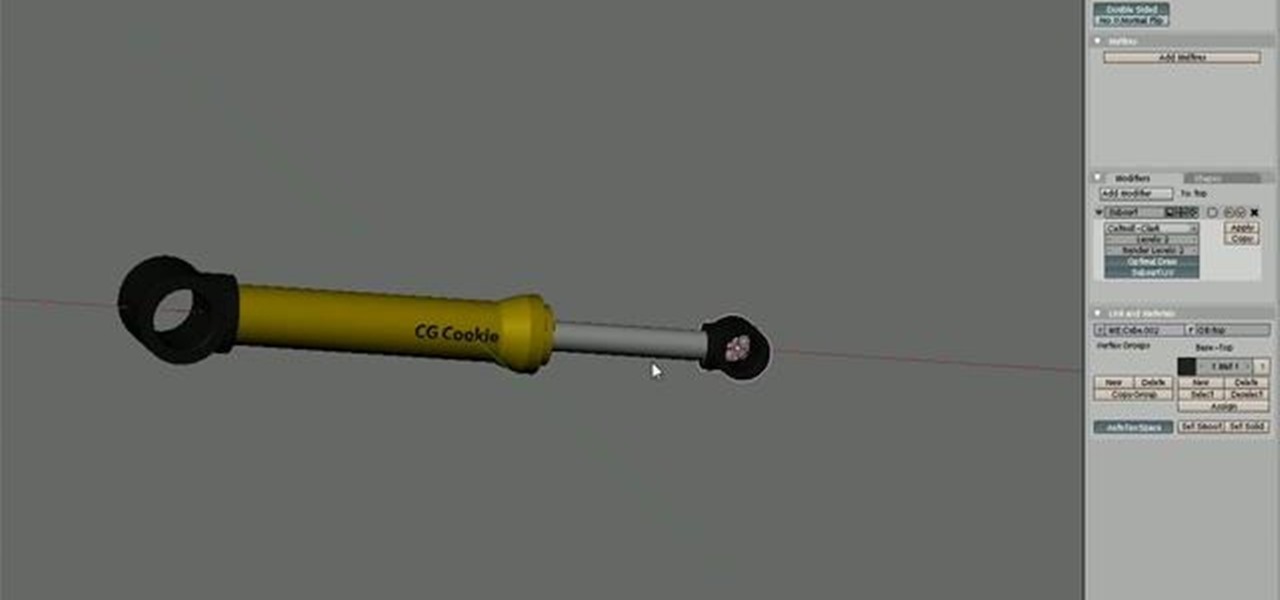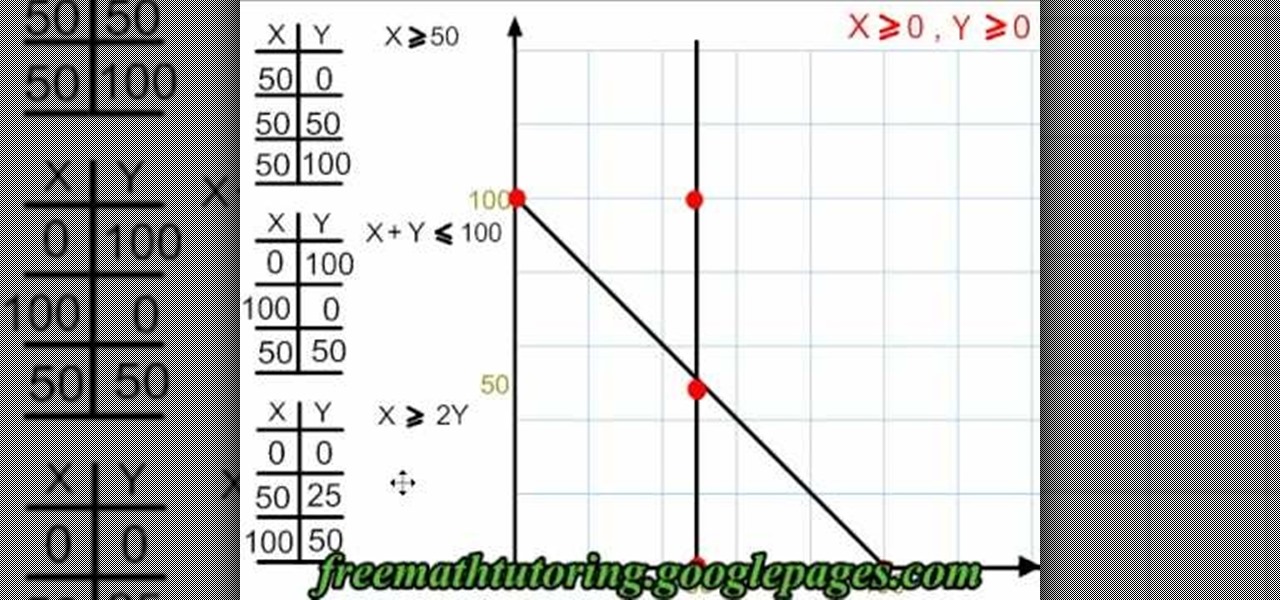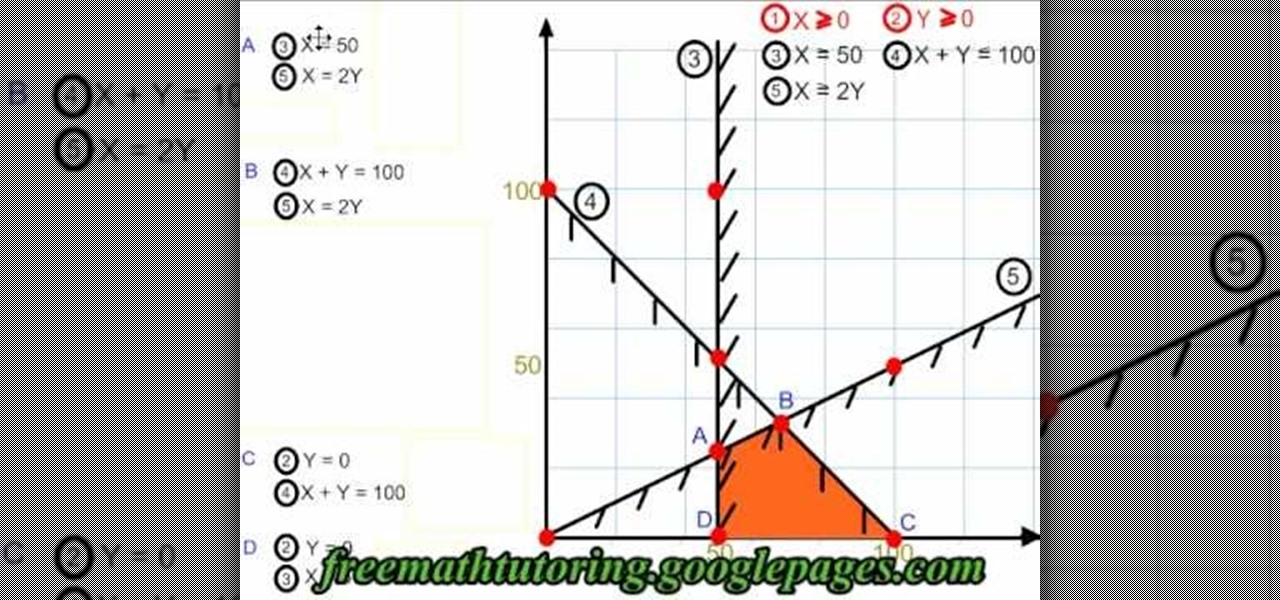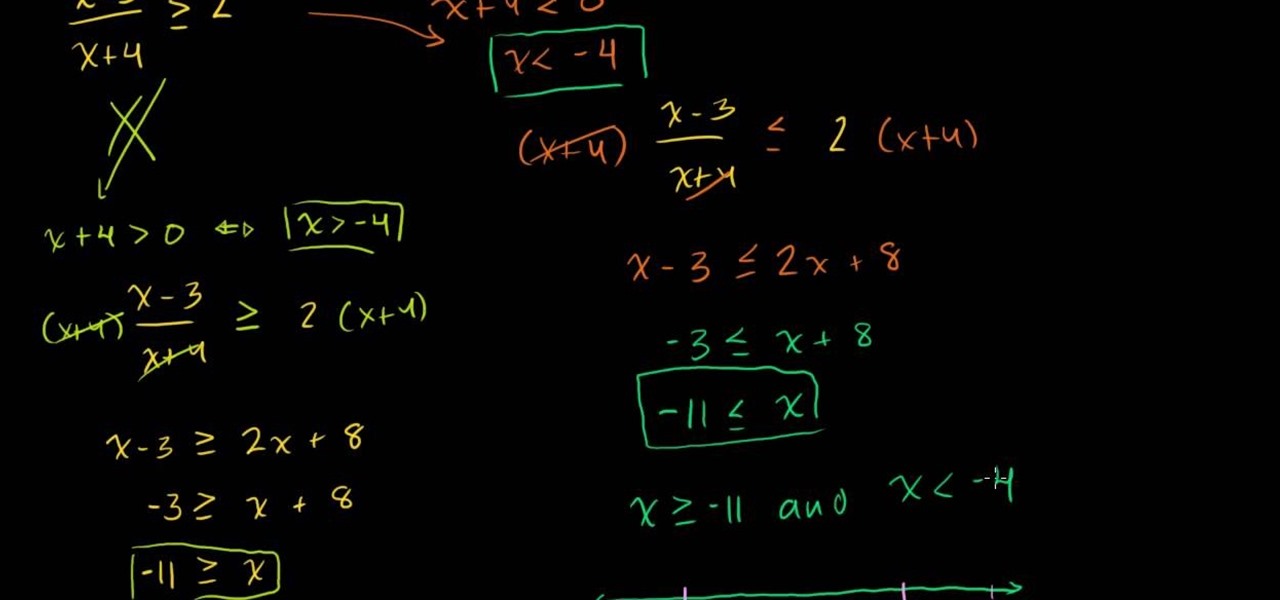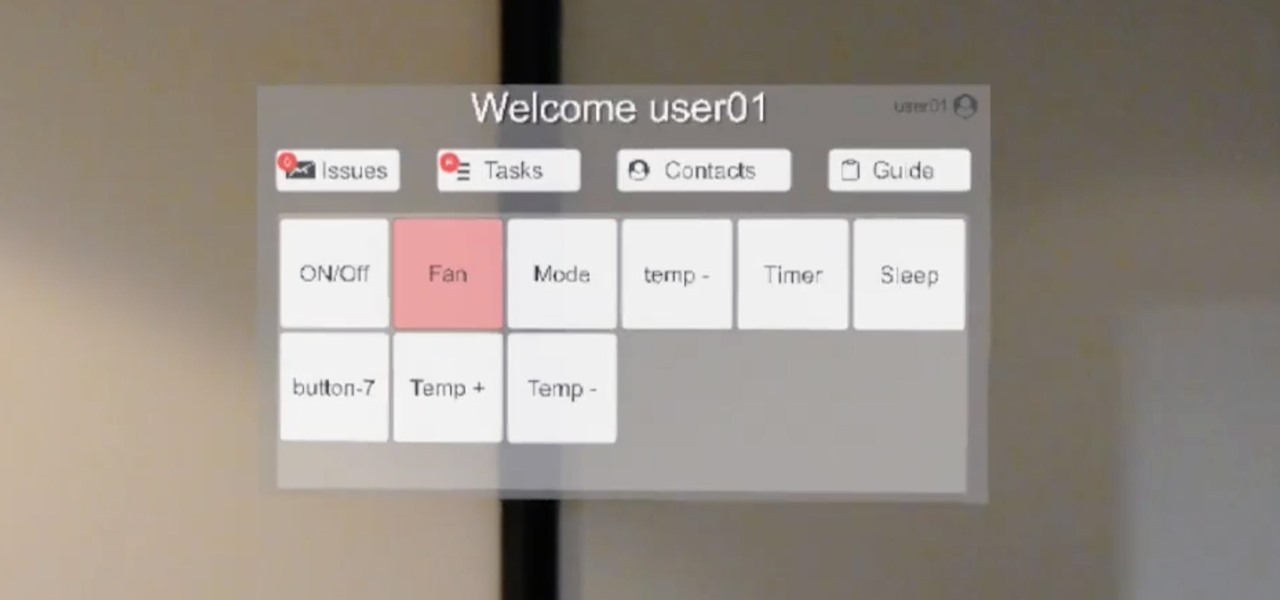Link constraints are a simple and useful part of the toolset available to you in 3D Studio Max. They allow you to attach one object to another so that when one moves, it will only move in relation to some parameters governing its position relative to the other object. This video will teach you how to use link constraints to make a character toss a ball realistically.
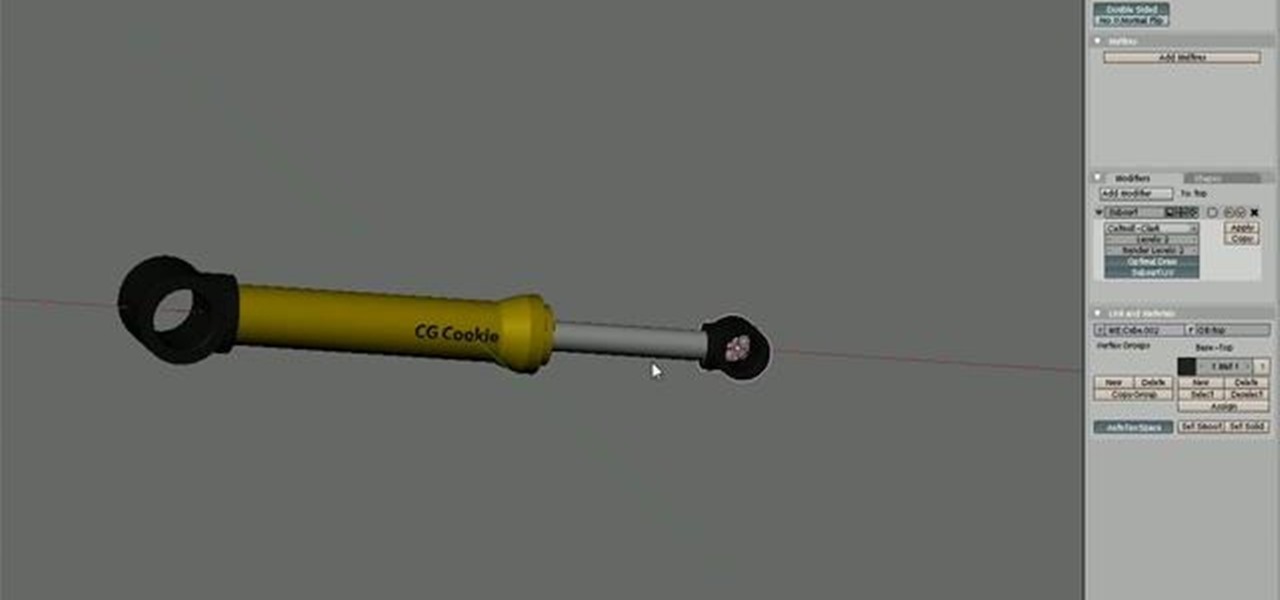
Blender's constraint system offers a very powerful feature-set. In this video tutorial we will look at how to rig a piston using several constraints. Whether you're new to the Blender Foundation's popular open-source 3D computer graphics application or are a seasoned digital artist merely on the lookout for new tips and tricks, you're sure to be well served by this free video software tutorial from the folks at CG Cookie. For more information, including step-by-step instructions, take a look!

This Blender tutorial discusses how to set up action contraints, where you can use a bone to control things like finger curl/expand, or something more advanced, like facial expressions. Whether you're new to the Blender Foundation's popular open-source 3D computer graphics application or are a seasoned digital artist merely on the lookout for new tips and tricks, you're sure to be well served by this free video software tutorial from the folks at CG Cookie. For more information, including ste...

In this tutorial, we learn how to identify the constraints & function to be optimized. When you are asked for the elements of constraints, you are being asked for the plain English version. If you are told you only have so much of something inside of a written problem, then take into account all of the limits that are listed. Once you have these, write them down so you have them in one place. After this, write down the number for the unrestricted part of the problem. After this, you will be a...

This 2 part Maya tutorial covers how to use pin constraints and how they differ from dynamic constraints.
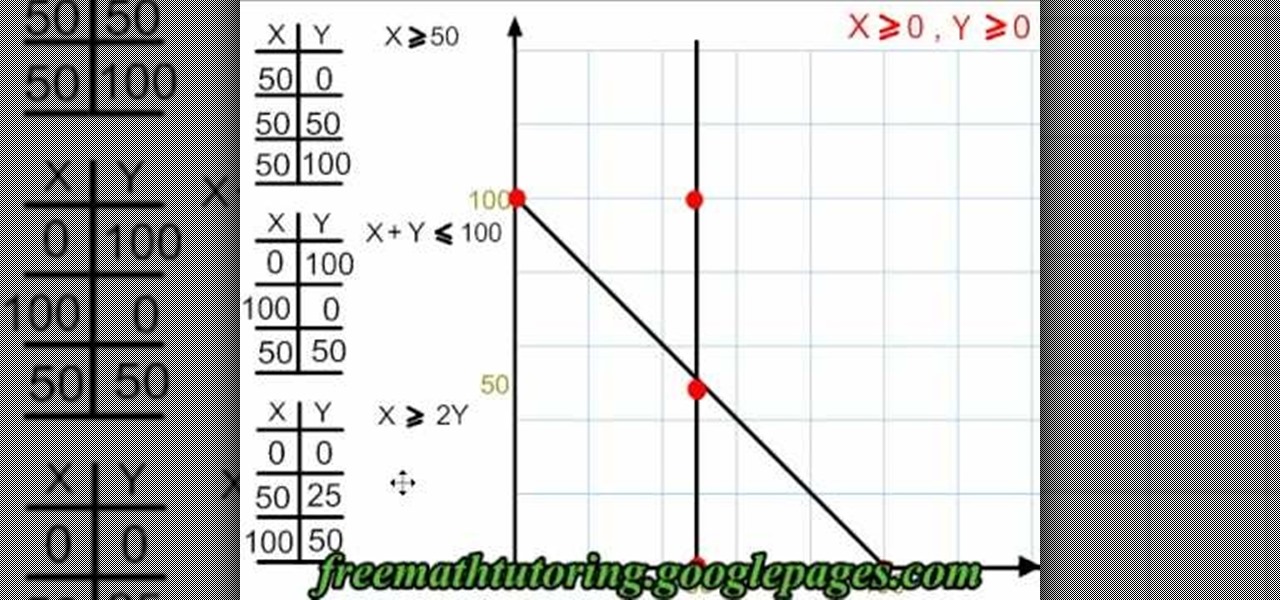
This video shows us how to graph & shade a polygon of constraints. Start out by finding the non zero constraints and the other constraints and inequalities. You will need to know how to graph before you begin to do this equation. Look at the first constraint and then fill in the X and Y sign in your table. Continue on to do this for the other two constraints that you have. Once you have these written down and in front of you, it's just a matter of graphing. Start to graph with the given coord...

In this tutorial the instructor shows how to find the vertices of a polygon of constraints. In any optimization problem after defining your polygon you need to find its vertices. First you will have a set of equations which represents the constraints in your problem. Now you have to find the coordinates of the vertex of it by solving the optimization problem. To do that you have to start with a point and check the lines that are passing through it. Now take those lines and solve them for the ...

This tutorial shows you how to switch between animation mode and dynamics mode in Maya so you can animate objects with constraints on them.

In this training movie you'll learn the basics of using the Anchors and Constraints properties available in Delphi.

One of the most obvious perks of using the Clojure is the user community organized around it. With this clip, the fourth installment in Sean Devlin's "Full Disclojure" series of Clojure video tutorials, you'll learn how to use the new constraint system in Clojure 1.1. Constraints are certain pre and post conditions that need to be met in order for a function to execute properly. If you've used D or Eiffel you've worked with constraints before. For more information, including a detailed, step-...

In this tutorial, we learn how to open a door using hinge constraints in RealFlow. Whether you're new to RealFlow's popular fluids and body modeling software or are just looking to get better acquainted with the application its various features and functions, you're sure to enjoy this free video software tutorial. For more information, and to get started using this trick in your own RealFlow projects, watch this 3D modeler's guide.

This two part tutorial covers creating and using hinge constraints in the dynamics part of Maya. Learn how to set active and passive rigid bodies and create a playground see saw animation.

In this Blender 2.5 video tutorial, you'll see how to use driven shape-keys to dilate the pupil of an eye. The tutorial also demonstrates how to use custom bone shapes and limiting the transformation of a bone via constraints. Whether you're new to the Blender Foundation's popular open-source 3D computer graphics application or are a seasoned digital artist merely on the lookout for new tips and tricks, you're sure to be well served by this free video software tutorial from the folks at CG Co...

Watch this 3ds Max video tutorial to see how to get an object to follow a path with constraints to get procedurally control over your object with those constraints. Perfect for you digital animators/modelers.

Learn how to apply constraints and springs using the new Adobe Flash CS5 Bone tool. Whether you're new to Adobe's popular Flash-development platform or a seasoned web developer looking to better acquaint yourself with the new features and functions of the latest iteration of the application, you're sure to benefit from this free software tutorial. For more information, watch this video guide.

If money or noise constraints are keeping you from plugging into your favorite Marshall stack, this home-recording how-to is for you. With it, you'll learn make an acoustic guitar sound like an electric one using Apple's GarageBand DAW software.

This Blender 2.5 video tutorial takes on the process of rigging the fingers to a human hand with only a few bones and constraints. This technique leaves you with fingers that are very easy to animate and control without the need for IKs or Drivers. Whether you're new to the Blender Foundation's popular open-source 3D computer graphics application or are a seasoned digital artist merely on the lookout for new tips and tricks, you're sure to be well served by this free video software tutorial f...

In this tips tutorial, you'll see how you can use Reactor's dynamic features to simulate a simple cloth using constraints and

This tutorial shows you another method for using dynamic point constraints in Maya to create springs and things.

Learn how to create dynamic lighting, constraints on moveable lights, and dynamic shadows in Unreal Engine 3 for Gears of War.

This video deals with Constraints on Rigid Bodys within the engine and how to set them up in the Unreal Engine for Gears of War.

Struggling with math homework? An expert instructor from Khan Academy helps you work your way through the challenges of solving more difficult rational inequalities. Provides fantastic animated examples that demonstrate helpful tips, overcoming common problems with inequalities, and "simplifying" the problems of inequality simplification! Covers tricky complications such as swapping inequalities, understanding constraints, working with negative numbers, and working with zeros in equations. Po...

Imagine this: you have your finger poised to take the perfect picture — a once in a lifetime opportunity, like a solar eclipse — and you are suddenly caught off guard by a buzz, then "ding!" You look down at your phone to find your perfect pic ruined by distortion from the vibration, all because of an ill-timed notification. It's enough to make you crazy, especially when you find out it could have been prevented.

Android users have had access to live wallpapers since the Eclair days, but some newer apps have made this feature even more useful. Now, you have the ability to use GIFs as your wallpaper, and through the marvels of modern technology, you can even set a video as your home screen and lock screen background.

Producing professional video can be expensive and time-consuming. Green screens are cumbersome and require a lot of space, whereas dialing in the perfect lighting comes with its own challenges. For people working on a budget and space constraints, achieving the ideal background can be a nightmare.

Augmented reality might not be able to cure cancer (yet), but when combined with a machine learning algorithm, it can help doctors diagnose the disease.

Thanks to Apple's beta preview of iOS 11.3 released last week, app developers are already experimenting with the ARKit capabilities that will be available to regular users this spring.

Bubbles serve as extra lives to help you get through both Tour and Toad Rally modes in Super Mario Run. Even better, they let you rewind back to pick up any items that were missed. But unbeknownst to many, you can activate a bubble even if you haven't gotten knocked out yet.

Empea Berlin, a Germany-based company specializing in augmented, mixed, and virtual reality software, released a Facebook video a few months back showing off their experiments in smart home technology. Using a Raspberry Pi and a HoloLens unit, they were able to make a virtual remote control for an air conditioning unit. The remote is complete with various modes, temperature controls, timers, and other features. There have been no updates on this project since they first showed it off, but hop...

Much like the Pen Window feature in Air Command, Multi Window is extremely useful in its functionality, but bogged down by serious restrictions. While you can open and use two apps at the same time, you're limited to only a handful of apps that can utilize the feature, leaving all the other ones shit outta luck.

Reports of Samsung's Galaxy Note 8 having an in-display fingerprint scanner have been circulating for the past few days. Fans have been excitedly discussing the potential of the phablet possessing this technology, as it would be the first phone released with these capabilities. Unfortunately, a Samsung official revealed today to Naver — a South-Korean web portal — that Samsung has decided to forgo incorporating the feature into the Galaxy Note 8 due to technical limitations and time constraints.

You can find hundreds, if not thousands, of complaints about Wi-Fi performance issues with iOS 8 across all Apple devices. Even I had the issue on my iPhone 5S. The Wi-Fi connection on my router was strong, but I was getting extremely slow speeds. So slow, that I would resort to using LTE instead of Wi-Fi, which in turn led to going over my monthly data allotment.

Apple hates game emulators. Go ahead, look around in the iOS App Store, you won't find any. But who needs 'em anyway?

Restrictions are inconvenient, and for this reason I've sought out softmods that loosen the constraints for many of the features on my smartphone. Things like adding favorite apps to the Pen Window drawer or choosing any app for Multi Window mode are now must-haves on my Samsung Galaxy Note 3—and should be on yours as well.

Even though I am not cool enough to use Instagram on a daily basis, I still try to stay in the loop. I did take photography in high school, so I know a thing or two about picture taking. I just can't seem to find the motivation to take a picture of random crap during my daily routine, but I guess that's why I'm Instalame.

The shifting sands of immersive computing, currently fluctuating between augmented reality and virtual reality, can be hard to navigate if you're only versed in one of the platforms. But a new series of videos from Leap Motion paints a picture of a near future world in which AR and VR will seamlessly merge together, forcing us to change the way we see both.

While the public now knows much more about the Magic Leap One: Creator Edition today than it did yesterday, there's still a quite a bit that's unknown. One of the most significant questions — with any mixed reality product — is the field of view. How much of what we see through these glasses will contain the computer's virtual creations?

The Pixel 2 and Pixel 2 XL were built by different manufacturers. This is pretty common knowledge among Android fans at this point — Google's smaller Pixel 2 was built by HTC, while the larger Pixel 2 XL was built by LG. What would the Pixel 2 XL look like if HTC had followed through and delivered on the larger phone for Google? Today we have some answers.

Sleep lets our body processes rest and restores us for the next day, so a bad night's sleep can ruin the following twenty-four hours and even make us feel sick. Now, new research published in the journal Sleep cements the idea that loss of sleep actually leaves us vulnerable to sickness.

Any developer working with the HoloLens knows that the fight for polygons is a very real conflict. For all of the magic it creates, the HoloLens is a high-powered mobile device that has all the typical processing limitations of a mobile device.