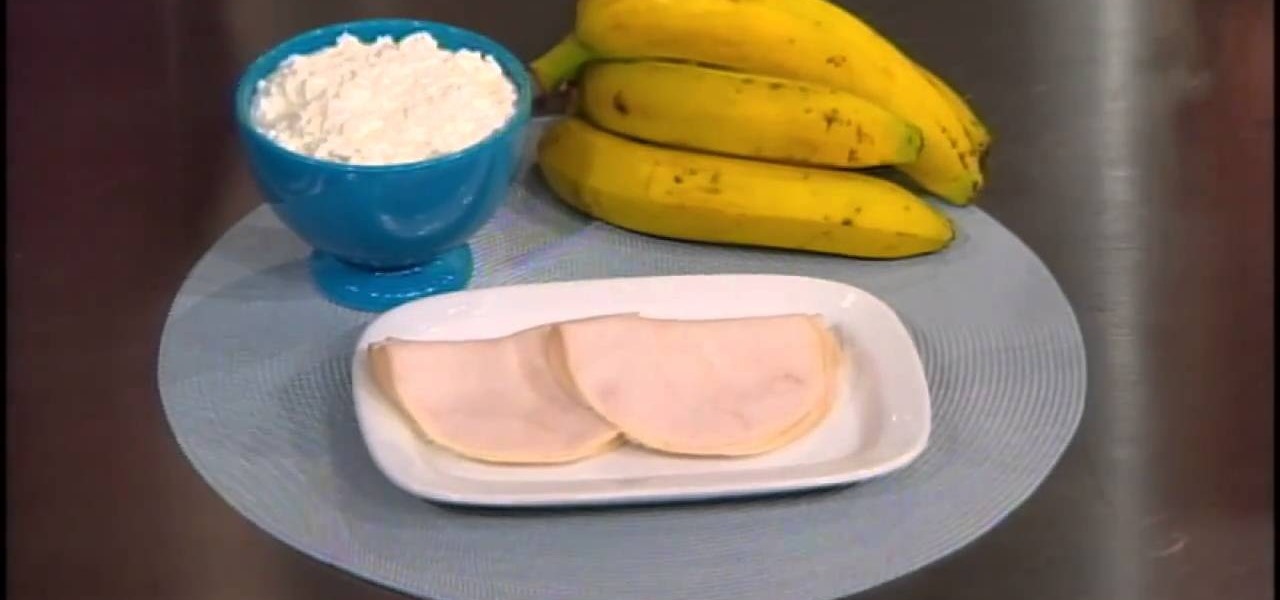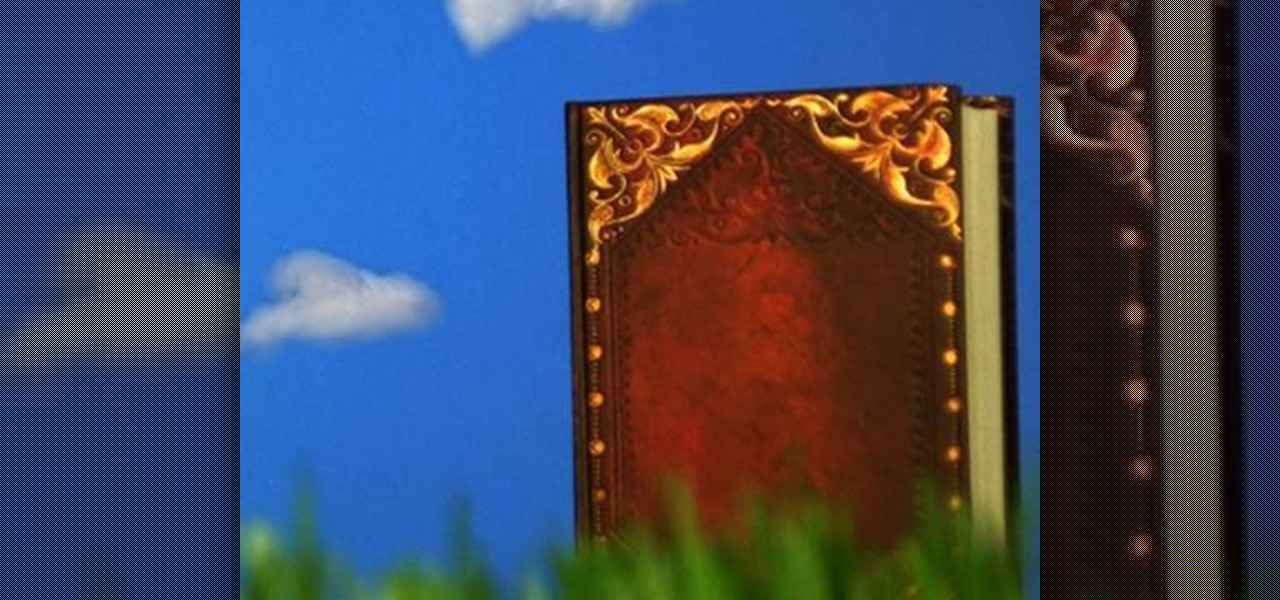As obtrusive as they come, the translucent volume control window that appears in iOS 7 takes up a lot of screen real estate. It's extremely annoying when watching videos, appearing directly in the middle of the movie you're viewing for several seconds any time you adjust the audio levels with the volume rockers.

Uncomfortable with broadcasting your location? In this brief video tutorial, you'll learn about the three privacy settings you'll need to adjust if you want to completely disable Facebook's Places feature. For complete details, and to turn off Facebook Places in your own profile, take a look.

This video shows you how to adjust your pen holder based on how you hold your calligraphy pen.

Have a door that won't close? This how to video shows you a simple way to fix sagging door latches by adjusting the striker plate.

This video tech tip shows you how to easily adjust the v-brake tension on your mountain bike.

Learn how to adjust the timing of clips with expert instructor Steve Wright using Shake 4.1

PixelPerfect teaches you everything you need to know about being a digital artist. Learn tips and tricks to turn your regular vacation photos into works of art worthy of museums.

Uncover the mysteries of working with JPEG, and TIFF images in Adobe Camera RAW. Warning! This is an advanced demo. Be sure to update to the current version of Photoshop and Bridge before attempting this process on your own. Watch this image editing software tutorial and improve your Camera RAW skills at adjusting jpeg and tiff images.

Daylight savings time is here. On November 7th, everyone and everything turned back the clocks to standard time, but how well you adjust to the new time is up to you—

This clip presents a guide on changing the mood and feel of a level by adjusting its ambient colors via GLSL in Blender. Whether you're new to the Blender Foundation's popular open-source 3D computer graphics application or are a seasoned digital artist merely on the lookout for new tips and tricks, you're sure to be well served by this free video software tutorial. For more information, including step-by-step instructions, take a look!

In this tutorial, learn how to adjust multi-speed internal hubs on your beach bike. This particular video is for SRAM hubs, so make sure you are adjusting the right one. Pete from BeachBikes.com will walk you through everything you need to know to get started with your tune up!

First off, if you're new to electric guitars, here are some handy dandy definitions for you before you watch this video:

Step by step tutorial video on adjusting the neck of your guitar. First you need to remove the truss rod cover to gain access to the truss rod. Make sure you have the correct Allen key when adjusting your truss rod. If your guitar came with it's own Allen key make sure you use that one. Put a capo on the first fret. To increase the tension on the truss rod turn the Allen key to the right. To decrease the tension turn it to the left. Always check the gap between the frets and the strings.

If you have Windows 7 and you are trying to figure out how to adjust or mute the volume, then you should watch Helpvids “Adjusting the Computers Sound Volume in Windows 7”. There are many different ways to adjust the sound volume in Windows 7, and this video will show you a few including the little button in the taskbar, and hardware and sound in the control panel. This video will also show you how to mute a single application without muting your whole system. This is useful if you are having...

If your alarm is too low or the music isn't loud enough on your Samsung Galaxy Tab, then you need to turn the volume up. Adjusting the volume is an easy task, thanks to the Android OS. All you need to do is hit MENU < SETTINGS < SOUND SETTINGS < VOLUME and make your adjustments.

You might be unaware that Facebook has a separate settings menu for what your friends can share about you. This includes information about you that can be shared through websites and applications. This clip provides instructions on how to adjust friend- a group-specific privacy settings on Facebook. For more information, including detailed, step-by-step instructions, and to get started adjusting your own Facebook privacy settings, take a look.

Interested in adjusting your privacy settings on MyHeritage, the popular genealogical social networking site? This video tutorial will show you how it's done. It's simple! So simple, in fact, that this clip can present a complete overview of the process in about two minutes! For detailed instructions, and to get started setting your own privacy preferences, take a look.

Adjusting the rear derailleur on a bike is an important way to fine-tune your bike's shifting performance, but is complicated and can vary in method and effectiveness depending on the brand of derailleur. This video features instructions on how to adjust a low-normal rear derailleur using the adjustment screws.

RC Car Action Magazine Editor Kevin Hetmanski shows you how to adjust ride height on your buggy. The height can be changed by adjusting the shocks. Watch this video tutorial and learn how to adjust the ride height on an RC car.

Trim down your water bill and do the planet a favor by adjusting the water height in your toilet tank. The Fluidmaster's float cup on the fill valve can easily be adjusted to set water height in the cistern, just by fine-tuning the water level adjustment clip. This process is very similar for regular fill valves, too, with float balls instead of float cups. All you need to do is hit the sweet spot—the lowest water height needed to properly flush the toilet.

Want to take control of your web site elements? This tutorial helps you tone down their transparancy or turn it up! Use your CSS opacity ability to get the look you want. Set your text apart from background elements by separately adjusting thier opacity.

In this video, we learn how to adjust to being alone after a divorce. Adjusting to life after divorce is difficult, but you can use solitude to help you. Each day, take some time to be completely alone, at least 15 minutes. Journal, paint, draw, or meditate to be alone. Pay attention to your inner self and give yourself the groundwork for success. Care for yourself and you will thrive. There will be life after a divorce, you just have to find your inner strength and start to build a new life....

This video explains how to adjust a rear derailleur using the limit screws in a bicycle. There is a limit screw which has low and high gear. When the limit screw is turned in, the pulley moves inboard and when turned out, it moves the other way. The derailleur moves along with the inboard. When turned in, it travels with the inboard and holds the chain. Care should be taken not to turn much deeper as the derailleur might throw the chain off. The viewer will get some useful information upon wa...

The video is about adjusting the front derailleur of a performance bike. To adjust the front derailleur you have to first adjust the rear derailleur to the smallest gear. To adjust the front derailleur shift the gear to the largest. If it does not slip into largest gear then adjust the barrel adjuster by turning it counter clockwise till it settles into the largest gear. Turn the barrel adjuster until it stops rubbing against the chain. The full process can be carried out whilst riding, it is...

In this motorcycle maintenance tutorial you will learn how to adjust the chain on a Honda 919/Hornet 900 bike. If your chain needs adjusting, watch this video and see how to do it yourself.

This instructional cinematography video provides troubleshooting alternatives to adjusting the focus gear on a Redrock microFollowFocus should it become too loose. There are several adjustment capabilities built into the Redrock microFollowFocus and can be tightened by watching this video. This instructional video is interesting for cinematography aficionados.

This is a condition where the tissue that's supposed to grow inside of your uterus starts growing outside of your uterus on other organs. It's not usually dangerous and doesn't have any side effects, but it can be very painful and also can give you trouble conceiving, if you're trying to have a baby. Adjusting your diet and foods you eat can help with endometriosis. Learn how to adjust your diet to fit your specific health and nutrition needs in this nutrition how-to video.

Adjusting the brightness on your Android device is a simple but highly utilized action. For the most part, aside from the Sprint LG G3 variant, the brightness slider can be conveniently found nestled in your notification panel. And though it is easy to access, there is a small drawback to this feature.

When it comes to our smartphones and tablets, we're always on the lookout for ways to beat the oh so common rapid battery depletion problem that affects practically every mobile device. We'll do anything and everything to keep our battery life at an optimum, from turning off certain features (Wi-Fi and Bluetooth) to removing widgets and applications that use an exorbitant amount of CPU. One of the most popular and efficient ways of saving battery is to lower the screen brightness. Usually, we...

How to adjust a sliding door. Sliding doors are great when they are sliding but can be a real pain in the bum when they don't. Today's video will concentrate on adjusting the wheels to help alleviate some of these annoying issues. It doesn't matter if it's a robe sliding door, a closet sliding door, a glass sliding door or a patio sliding door, the principle is still the same. Obviously there can be other factors like the sliding door track or the sliding door wheels being in a state of disre...

This video will show you how to fix the worn adjusting levers on the wheels of your lawn mower that adjust the lawn mower deck height.

If you've ever taken apart an electronic device that uses physical buttons, you already know why these types of input methods are destined to fail. The rubberized contacts used in physical press-and-release buttons like those of a gamepad or keyboard are incredibly frail and can easily wear out over time.

The first thing you probably noticed after turning on your LG G3 for the first time was its gorgeous Quad HD display. The G3 is the first device to offer the soon-to-be standard QHD screen, and it's a beauty. That being said, the colors can look flat and dull, especially when compared to my previous device, the Galaxy S4.

Having your phone ring loudly in a quiet environment could be potentially embarrassing for you, but also quite annoying for everyone else that didn't forget to put their smartphone on silent. Whether it's in class, at work during a meeting, at the library, or a movie screening—you can bet that someone's phone is going to ring loudly, pissing some people off. You don't really want to be that douchebag that interrupts a movie or the middle of a lecture with their annoying ringtone just because ...

One of the worst-kept secrets in the tech world is Apple's plans for consumer-grade AR smartglasses, still unconfirmed publicly and only recently corroborated through a leaked account of an internal employee meeting.

"Ain't No Sunshine" might just be a classic song to you, but for me and my Samsung Galaxy S3, it means so much more. For the most part, my GS3 does a decent job at automatically adjusting the brightness of the screen when I'm in normal lighting, but when I'm in little or no lighting, or there's just way to much, I usually have to switch over to manual to get the right balance. Luckily, we're not stuck with Samsung's built-in auto brightness feature. There are some really good third-party solu...

Touchscreens are all the rage these days, and it seems that the stylus has become a relic of the past thanks to newer and better fingertip responsive smartphone displays. But when it comes to phablets like Samsung's Galaxy Note line, the added S-Pen is definitely helpful for more accurate and precise actions (and a less greasy screen). Of course, there are disadvantages of using an S-Pen too, one being hardware issues. Unlike your finger, the S-Pen can malfunction and become a huge problem, n...

LineageOS is great and all, but custom ROMs were at their peak when CyanogenMod reigned supreme. It had all sorts of innovative features that have since been copied by Google and Samsung and the like. But one thing that still hasn't been adopted into stock Android or One UI is CM13's easy way to adjust screen brightness.

If you're like me, you spend a lot of time on your computer, which can be damaging to your eyes in the long run. Studies have shown that staring at a computer screen or television up close for extended periods of time can have harmful effects on your vision.

Accessibility features — such as spoken content, reduced motion, and voice control — help those who might have hearing, vision, learning, or physical and motor disabilities better use their iPhone devices. These features are very welcome, but when enabled they work system-wide, which can be a problem if you need these settings enabled only in certain situations.