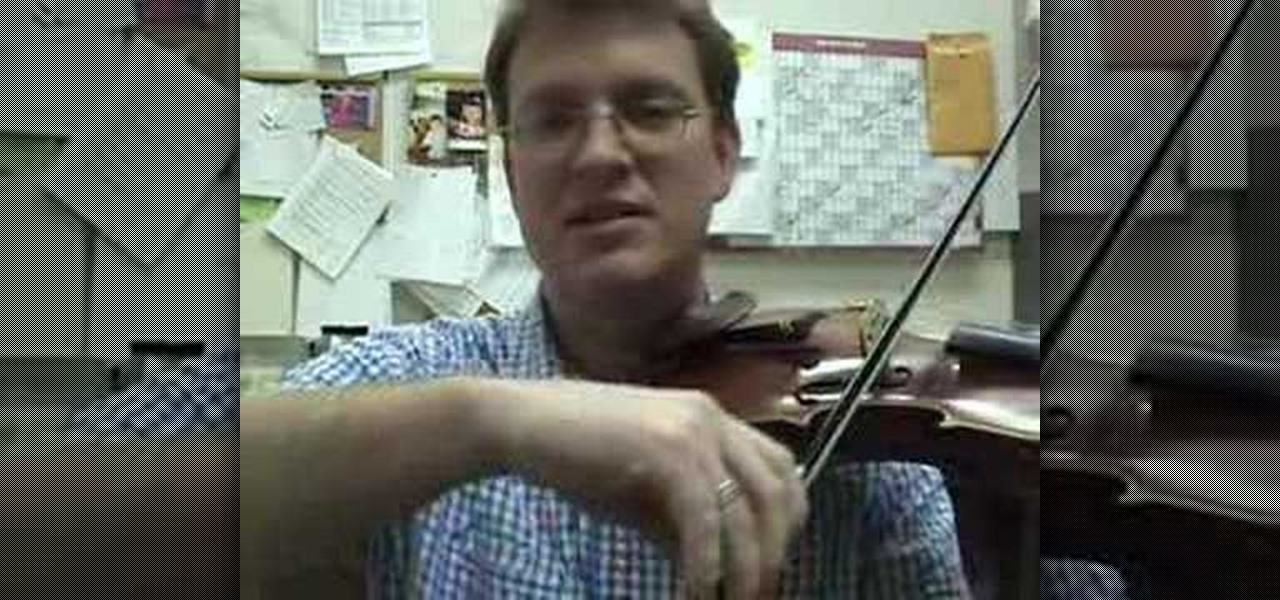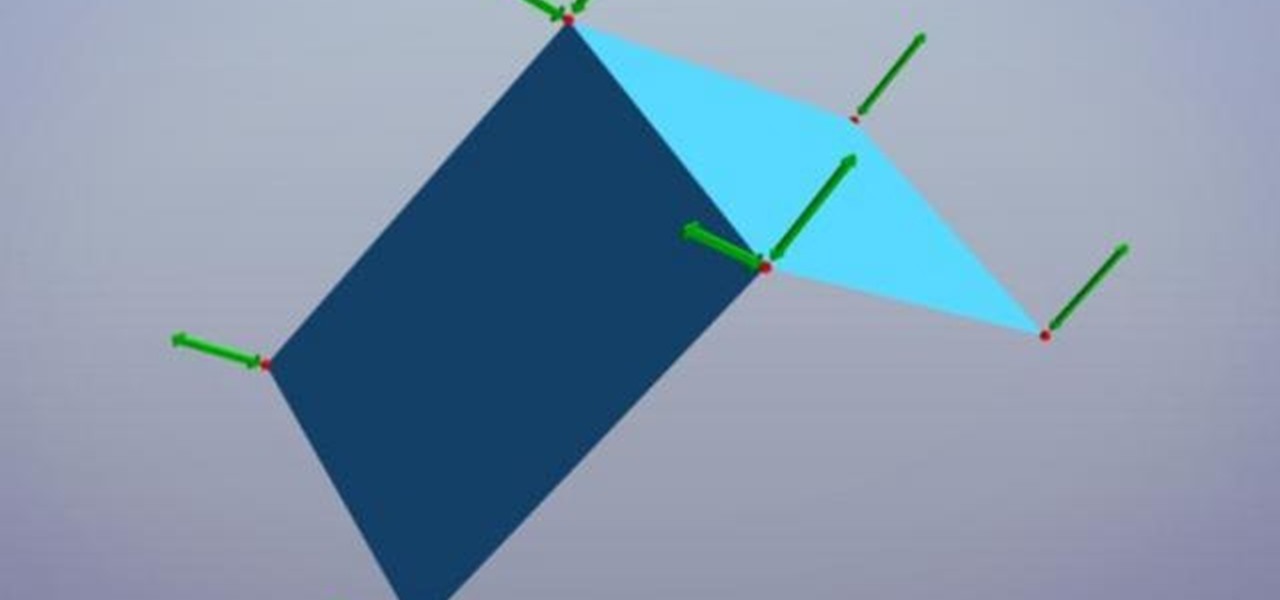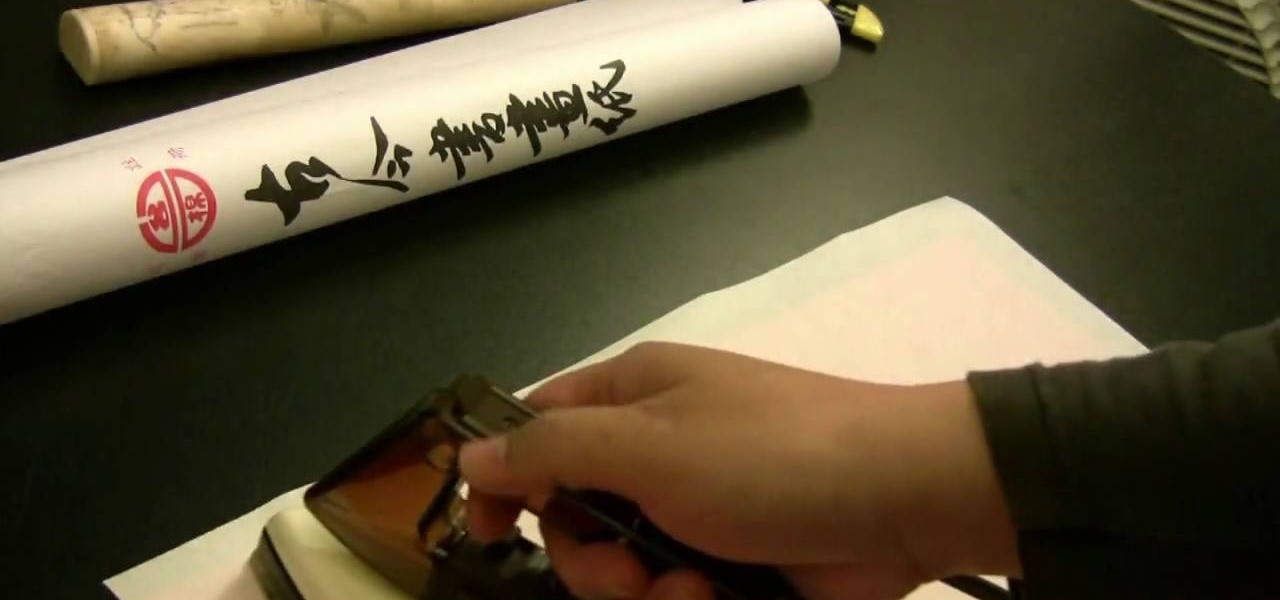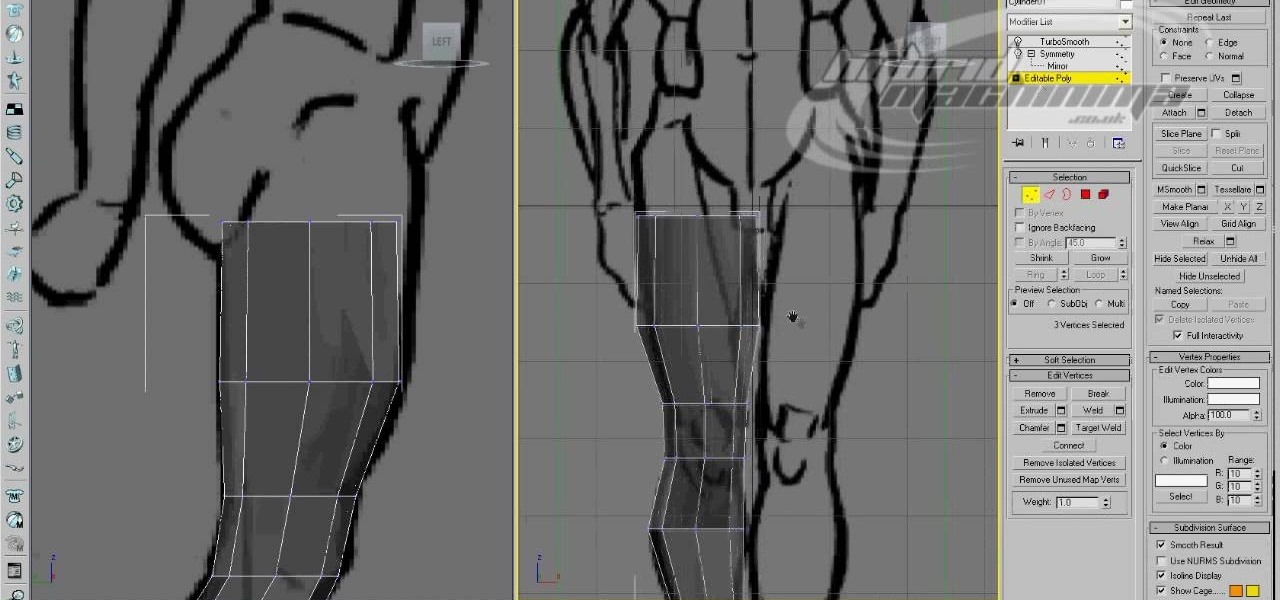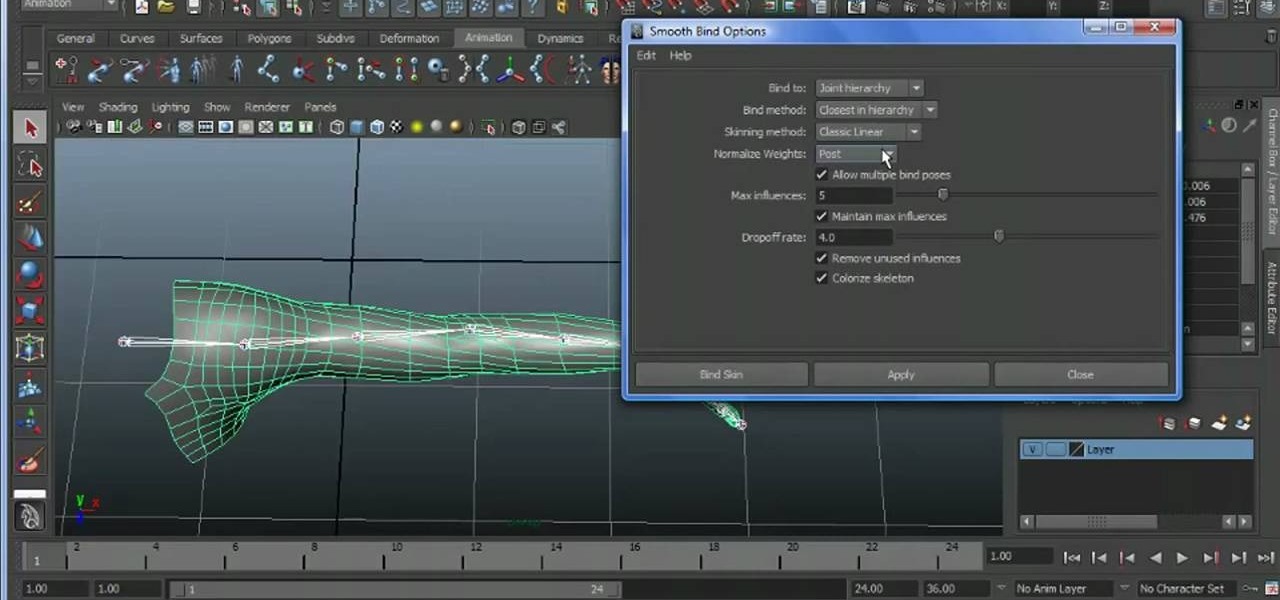In order to get add-ons and plug-ins for Google Chrome, you to go to Chrome Plugins. Type the address into your browser. Then, press Enter. Scroll down the list. Choose and add-on that you want: for example, Click & Clean. Click on the one that you would like to choose. Find "Download Latest Version" and click on it. Wait for it to download and click on it. There are lots of options. Click & Clean allows you to clean your browser with only one click. Session Save allows you to save the sessio...

jQuery is a very popular and easy-to-use Javascript framework that allows you to make very interactive websites quickly and easily. This video introduction will show you how to use the basics of jQuery and explains why you should be learning how to use it in the first place. If you want to make really smooth user interfaces for websites, watch this video. You really need to know jQuery.

If you've been interested in making a unique, smooth sculpted trestle table, look no further and watch this video. The trestle table is one of the oldest table forms known to man and its elegant yet sturdy form lives on to this day.

In this seven part tutorial, learn how to perform the exact dance from Michael Jackson's "Smooth Criminal". Keep the legacy of the King of Pop alive and well with these cool moves.

Steady cam rigs allow you to film really great smooth footage, but they cost about $300. If you're too lazy to make one yourself that is! This video will show you how to make a cheap substitute called a fig rig using $30 dollars worth of materials. Now you can finally push beyond handheld to the world of professional-looking video.

In order to sand and repair drywall, you will need the following: 100 grit sanding sponge. After you have applied mud to the walls evenly, you will need to sand the walls until they are smooth. Hopefully, you minimized or mitigated most of the need for sanding in the application of the mud, by using feathering and thin layering. When the mud is completely dry, you will need to choose a good sander. It is recommended that you use a 100 grit sanding sponge. Place the sponge against the wall, an...

In this video, we are given ways to clean up an image, or remove unwanted objects in an image using Adobe Photoshop. The first tool that we are shown is the clone stamp tool. It allows you to clone a certain sample of an image, for you to use to paint over the object in the image you don't want anymore. In the video, the narrator shows us how to seamlessly take a man out of an outdoor setting. The next tool that we are shown is called the patch tool. In the video, the narrator uses the patch ...

Learn how to do Gravitron speed wide grip pull ups. Presented by Real Jock Gay Fitness Health & Life.

In this instructional cello video, learn how to make smooth string crossings on the cello. When going from one string to another, you don't want any accents. You want this to be as smooth and seamless as possible. This cello tutorial also provides a couple of exercises to practice making smooth string crossings.

American buttercream, made from copious amounts of butter and powdered sugar, forms a particularly thin crust because of the high sugar content, which prevents sticking. American buttercream requires special methods to smooth it out so it lies even on top of a cake, so if you're working with it on your next cake project, check out this video to see how to smooth things out using a spatula.

This will illustrate us how to Patch budding pecans . Here are the following steps.Step 1: First of all we have to see whether the right season is there or not that is spring or late summer.Step 2 :Selecta smooth, convenient location on the stock. Make a double cut approximately 11/2 inches long, by rotating a double bladed budding knifeStep 3: Connect the double cut on the right side with one perpendicular cut. This can be done with one of the budding knife blades.Step 4: Raise the bark on ...

Violin Lesson #40 -- Legato Bowing (Smooth Bow Changes). Todd Ehle shows how to accomplish smooth bow changes with the legato method in this lesson.

First select the pencil tool then click on pencil mode which is located at the bottom of the toolbar, select straighten and draw a line as in the video. Now you can see that the line is automatically adjusted, it will make the round and straight shape in the line depending on how you drew it. Now delete your shapes and select the smooth in pencil mode and draw a line as in the video. Now you can see that the line is automatically smoothed. And finally select the ink in pencil mode and draw a ...

Jazz dancing - or heck, any kind of modern dance - without pirouettes would be quite born indeed. Pirouettes, or jazz turns with one leg extended outward, are fancy and beautiful, very ballerina-like in their smooth and graceful execution.

In elementary school, we all experienced the wonders of papier mâché, that wonderfully malleable mixture of paper and glue (or maybe paper, flour, and water). Once it hardens, it's a homemade work of art. And homemade papier mâché is art on the cheap, allowing your imagination to soar without breaking your budget.

In this video, we learn how to make a smooth and creamy Irish car bomb. First, take a Guinness glass and put a half pint of Guinness into it. After this, let it set and grab a shot glass. Fill it with half Bailey's and half Buchlums. After this, drop the shot into the glass and drink up! Drink the entire thing until you have the shot. This should be creamy and very smooth as you drink it through. Make sure you drink it all, then you will have the full taste of it and it will be fresh in your ...

In this tutorial, we learn how to roll a smooth ball with sugar paste or fondant. First, start off by crushing your fondant into pieces and turning it around with your hands, pushing it in firmly until it gets softer. Keep kneading until all the little hard pieces are pressed out and so are the imperfections. Rolling into a ball should be the easiest part, just don't over think it. It's not how you roll the ball, it's where on your hands you roll the ball of sugar paste. To finish, you want t...

This 3D software tutorial shows you how to use the airbrush tool in modo 201. The Airbrush allows a smooth brush effect when painting in 3D directly on your model or in 2D over a UV map. If you have not done any 3D painting with the airbrush tool in modo, you really should. It is actually quite a zen experience as you will see in this modo tutorial.

Tim Carter shows us a few tips for wiring and installing a phone jack. Tim's easy-to-understand instructions allow for a smooth phone jack installation.

In order to repair a dent in a car with a stud nail gun, you will need the following: a stud nail gun, pliers, a grinder, protective gear, and a body hammer.

Smooth shading and make all the difference in the quality of your graphics - this is especially true with the increasingly popular HD video and computer formats. If you would like to know how to use Maya to smooth and shade your objects, follow along with this video. You will get a step by step walkthrough.

Xuan paper, a kind of paper frequently used in Chinese calligraphy, wrinkles very easily, which will really impede your ability to use it for your art. This video demonstrates some tips for smoothing out said paper using an iron and other household items, rending it perfectly smooth and ready for your calligraphy designs.

Think every model you see in a magazine has perfectly smooth skin? Sure, but don't worry, it's not natural! You can do the exact same thing in Photoshop with this tutorial. Watch and learn how to smooth skin by retouching portraits with blur tools in Photoshop CS3.

Edge loop character modeling in 3D Studio MAX allows you to create smooth, natural-looking characters. This video will introduce you to using edge loop modeling to model a character from a blueprint (get it here). This is one of the most fundamental techniques in 3D modeling, so get used to doing it!

Don't buy a carrot cake from the store—make a delicious one right in your own kitchen with your own two hands. A homemade carrot cake is always more appreciated and enjoyable than a store-bought one. So try this recipe out! This gorgeous carrot cake boasts three layers. The various textures of shredded carrots, chopped pineapple, and velvety cream cheese frosting combine to make every bite memorable. And wait until you see how it's decorated. A winning technique from Clare Garland of Ashmont ...

While drywall is an inexpensive building material, it's not the sturdiest. Luckily, repairing the inevitable holes is a quick and easy process.

Cookies might be delicious already without any additives, but icing is a must have. This video shows you how to ice your cookies to add to the deliciousness.

This tutorial demonstrates how to get extra smooth and creamy frosting by letting your mixer run just a bit longer than normal. Also demonstrated is a brush embroidery technique used to get a good 'haze' effect on your cake, good for frosting flower petals.

No matter how freaky and alien-like Michael Jackson got towards the end of his life, he made an unforgettable contribution to the music world. Leaving us pitch perfect songs like "Billie Jean," Thriller," and "Smooth Criminal," the dude knew how to rock in style.

Make sure you keep your bike in top shape by tuning it every once in a while. In this video, learn how to properly tune your 3 speed beach bike so that it runs safe and smooth all summer long.

This video explains how we can have a smooth skin in the pictures using Photoshop tools. The healing brush tool is used to delete all blemishes, red spots or black marks from the skin in the photo. While doing this it is important to select smaller portions and then go ahead instead of selecting bigger portions of the skin. Later the median filter is used so that the smoothing is just optimum. This actually helps in getting the right image specially for close up photos.

A renowned pop-culture icon, Michael Jackson revolutionized the arts of pop music and dance with his large body of work. Learn one of the most famous dance moves, his 'Smooth Criminal' move, in this step-by-step tutorial.

In this tutorial, we learn how to decoupage a picture frame. This is the art of gluing paper onto a smooth surface, then applying lacquer over it. First, gather all of your tools, including foam brushes. Next, stick the papers you want onto the smooth surface, using glue. Then, smooth out the surface using a roller and a credit card to press down onto it. Do one last run through with the roller, then apply the lacquer onto the top of it. Once finished, let this dry 15-20 minutes. When dried, ...

In this tutorial, we learn how to repair cracks and holes in drywall with Lowe's. Drywall can be damaged in a number of ways, but can be fixed easily. If you have a medium size hole in the wall, first place caulking on it and then smooth it out. If you have a larger area, you will need to use a sanding strip around it to smooth out the area and all around it. Use drywall compound to fill in the area that is empty. Then, smooth over it with a flat tool then paint over it with the same color pa...

Pixelation is a dreaded effect which can corrupt your image when you try to resize or rotate an image and end up with jagged edges. This tutorial shows you how you can use Flash to smooth out your images and prevent pixelated images.

In order to paint musical notes on your nails, you will need the following: a base coat, a matte polish, topcoat, and a colored polish.

The video covers how to ice a cake. According to the video it is best to start by refrigerating the cake. You will need a 16" pastry bag with an icing tip on it. The tip should have a cerated edge on one side and a smooth edge on the other. Set the cake on a rotating plate. Rotate it and put a layer of icing all the way around the cake and then fill in the center. Once the cake is covered use a spatula and smooth out the icing. Then set the second cake on top of the first and put the icing on...

In this tutorial, learn how to use Maya to shade and smooth angles on any of your projects. This clip will walk you through the steps you need and show you examples of what your work will look like. In addition, although this task is completed on Maya, you can apply it to many other programs as well. Enjoy!

Learn how to use the new Smooth Bind function in Maya 2011. Whether you're new to Autodesk's popular modeling software or a seasoned 3D artist just looking to better acquaint yourself with the Maya 2011 workflow, you're sure to be well served by this video tutorial. For more information, watch this free video guide.

The first thing that should be done when icing a cake with buttercream frosting is to wrap the cake in plastic wrap and chill it in the freezer. This will ensure that when you trim the top of the cake there will not be as many crumbs. After triming the top of the cake to make it even, turn the cake over so that the bottom of the cake is now the top. Now take a piping bag filled with buttercream frosting fitted with a large basket weave tip and pipe horizontally going around the entire cake.