
News: Prank that will be remembered forever...
Warnings READ READ READ!


Warnings READ READ READ!

Andy Field shows you how to perform the “Whispers” card trick by John Mendoza. This is a more advanced trick that requires a detailed setup that Andy demonstrates.

Chico Marx was the oldest of the Marx Brothers, but is not as well-remembered as some of his younger brothers. Apparently, he liked this trick, and now you can too. It works great for tricking people at bars. It involves a circle of dollars and a game of removing them that you can win every time with a simple trick.

This is an NLP Practitioner lesson on detecting eye movements in people to see if they are lying. The coordinates are labeled as below.

Michael Jackson's musical legacy will be sorely missed and greatly remembered. Commemorate this talented artist by dressing up as him for Halloween. But don't just buy a Michael Jackson costume, don a wig, and call it a day (or a night).

If you're ever stranded alone with your special someone and you remembered everything but the matches, this how-to video should help. It will show you how you can make fire using just a condom and some water. Watch this video survival training tutorial and learn how to start a fire with a condom.
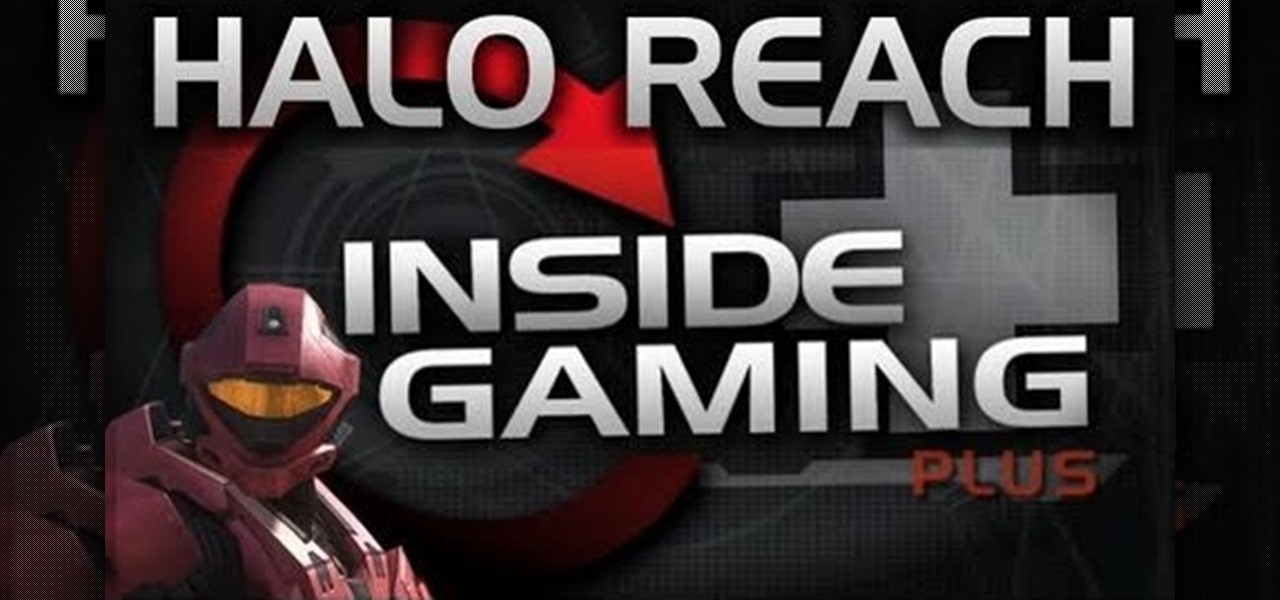
If you all remembered back in the Halo 3 days, trying to lower your gun while filming machinima was a major pain because the button combination that you needed to required you to be some kind of circuis freak! But not anymore, with Halo: Reach, Bungie has realized that everyone wants to make machinima and have released a much easier to do button combination with Halo: Reach that will allow you to lower your gun. Unfortunately, you have to be offline in order to do it, all multiplayer and onli...
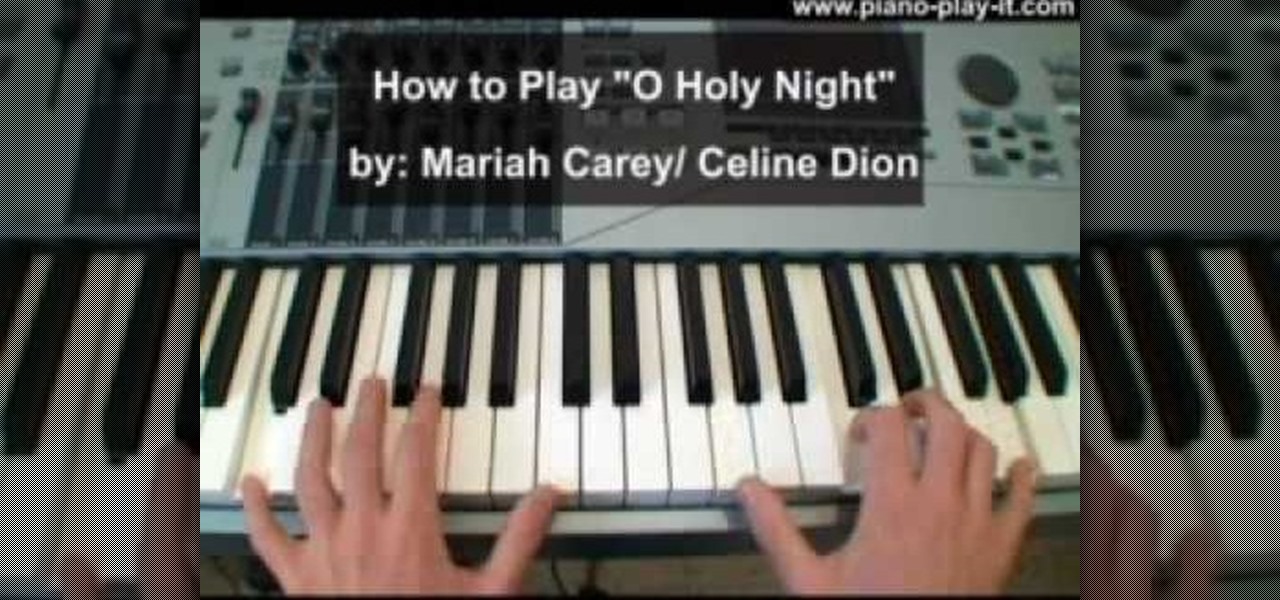
In this video, we learn how to play "O Holy Night" by Mariah Carey on piano. This song is simple and you have to realize you are going to have to count your keys out differently. Sing along while you are playing so you can better understand. Start with a C chord, then play the F chord, following the guidelines of counting the keys. As you do this, you will continue to play out the different bars and then move on to move F chords and C chords. When you approach the chorus, take your time on th...
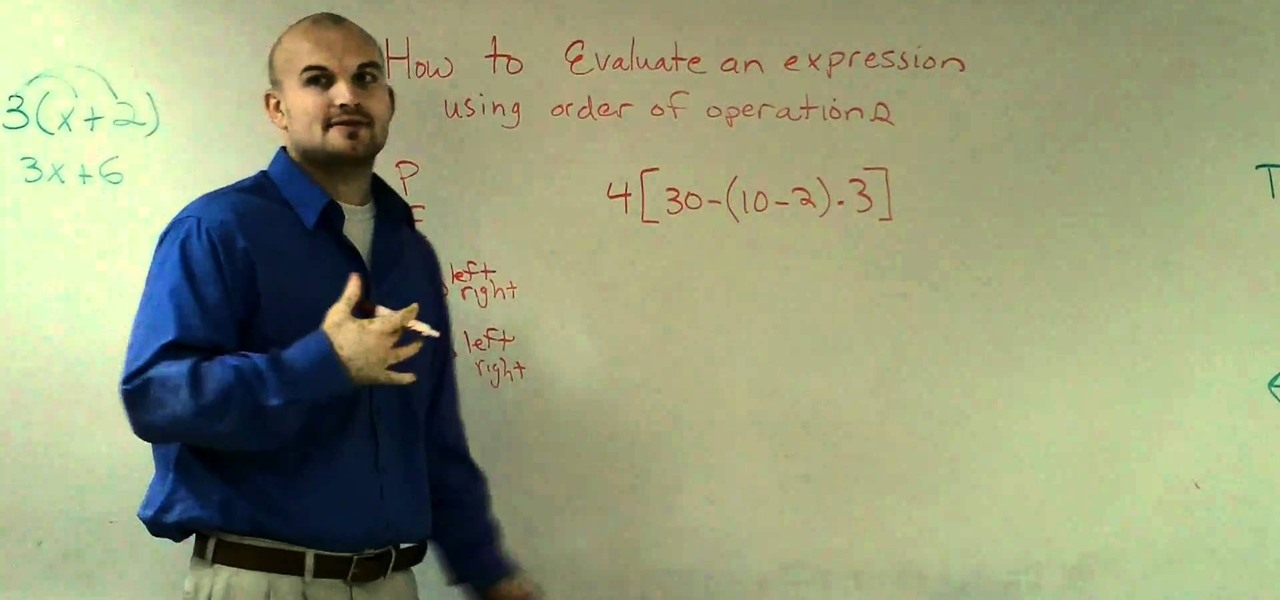
Algebra is not as hard as it looks. Learn how to evaluate expressions correctly by using the order of operations, which can easily be remembered as PEMDAS- Parentheses, Exponents, Multiplication, Division, Addition, Subtraction. You can solve any problem in algebra with this approach.

In this video, we learn how to write a mission statement. The mission statement answers the question of what your organization's core purpose is. You will have a great mission statement if you keep it short, memorable, and inspiring. It should also be market focused, knowing who you are serving and what value you are providing. Keep in mind what you want to be remembered for and take that into account when you are writing your mission statement. It should say who you are and be something that...

In this video, linguist Bud Brown provides a short lesson on speaking Tagalog. He teaches his viewers how to say that they have just something, such as saying that they have just eaten. There is a conjugation that should be remembered when you want to make a sentence of this form. You have to take the root of the word and double the first syllable of the verb. You then have to add the article "ka" before this verb. For instance, for the Tagalog verb "sabi" which means "to say", you would say ...
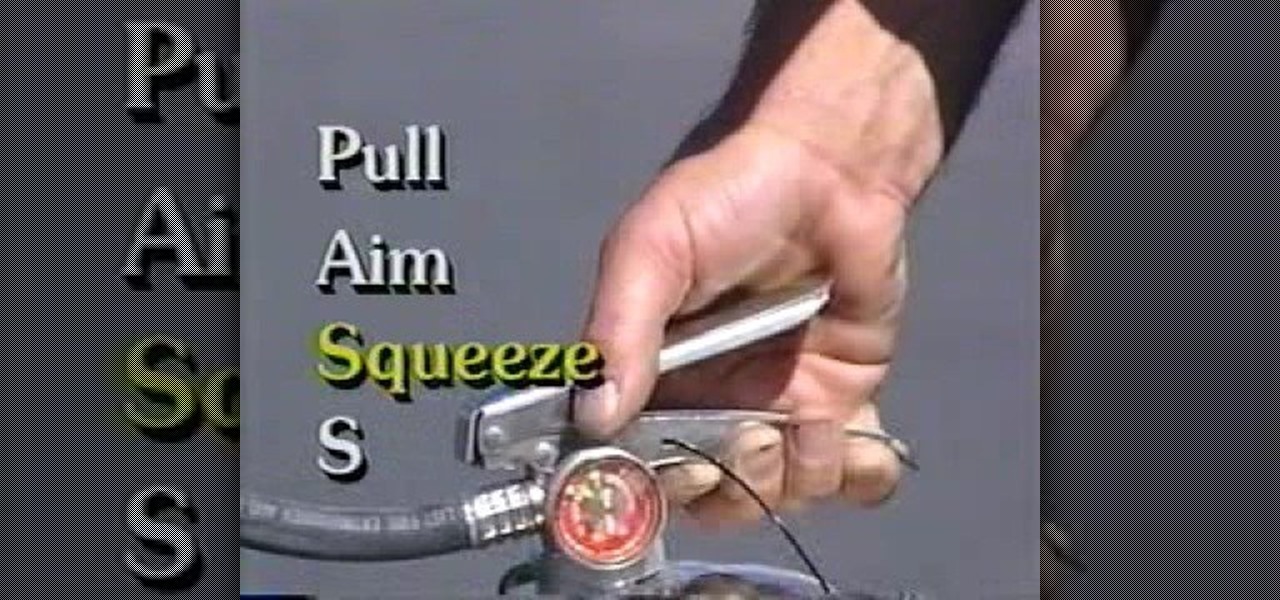
In this video tutorial, viewers learn how to use a fire extinguisher. When operating a fire extinguisher, the instructions can be easily remembered by the letters PASS. P stands for pulling the pin at the top and break the elastic or wire band. A stands for aiming the nozzle or hose towards the fire. S stands for squeeze the handle to release the extinguisher agent. The final S stands for sweeping the nozzle back and forth until the fire is out. This video will benefit those viewers who do no...

In this video you can learn how to make tuna salad. It is easy to make and fondly remembered too. Drain the tuna as well as you can and place it in a mixing bowl. Add the mayonnaise and stir it into the tuna. Add chopped pickles or pickle relish, diced celery, and optional capers and season with a pinch or so of black pepper. Stir everything together. Moisturize the mixture as desired with brine from the pickle jar or extra mayonnaise. If making sandwiches, use two layers of leaf lettuce to k...

Learn how to make a Roy Rogers drink. Treat your kids to a taste of the Wild West with this simple Roy Rogers recipe. It’s non-alcoholic – and a real crowd pleaser.

Whether you are an actor or a toothpaste, branding yourself is the best way to get yourself out there and noticed. By branding yourself you will be remembered. So, if your dream is to become a movie star and you think you have the skills and the look, check out this video and learn how to brand yourself into stardom. You will be signing autographs in no time.

Even though your iPhone's Camera app is fast and easy to use, its default settings prevent you from immediately accessing any other shooting mode aside from "Photo" with "Live Photo" on and no filter applied. But there is a way to make the Camera app remember what you prefer the next time you open it up.

No matter what age you are or what kind of life you've lived you can put your story out there by writing an autobiography. Every life can be interesting if written about in a well formulated, and honest manner.

Your brain holds a lot of precious information and is capable of great feats. However, there's one quality that doesn't lie among its strengths—memory security. Yes, that's right, your brain can be hacked, and it doesn't take a psychologist to do it. Anyone with the right know-how can change your memories for their own personal benefit, and you can do so to others, too.

The Photos app on iPhone has long offered basic editing features for quick edits to pictures, but iOS 13 greatly expanded them and gave the same love to videos. One of the best additions offers the ability to turn off photo and video edits without undoing them, so you can preview how your shots look with or without an effect.

In the wake of its 20th anniversary, the folks over at Eltechs have released Original DOOM, a full shareware version of the revolutionary first-person shooter DOOM for Android, available for free on the Google Play Store. It's unmodded and unaltered from the original FPS classic.

Ever been halfway to work or school and suddenly remembered you forgot to log off your computer? A lot of people are constantly logged in to email and social media accounts, so if you have a mischievous roommate or sibling, this situation could be disastrous. That's where TweetMyPC comes in—it's a free Windows application that lets you send commands to your computer just by tweeting. Image by Twittermania

For years, Android has provided easy ways to view all the Wi-Fi networks you connected to in the past, and you can even see the saved passwords in plain text. With iOS 16, Apple finally gave us a similar way to view saved Wi-Fi hotspots, copy their passwords, and remove old ones without being near their access points.

Decades ago, Japan rocked the automobile industry with its revolutionary manufacturing and car quality, but today that title seems to be moving over to Elon Musk's electric car company Tesla. Nevertheless, Japan isn't done innovating mass-produced hardware.

There's no such thing as a perfect Android keyboard. Some, like Swype, have gesture typing down to a science, but lack in predictive technology. SwiftKey, on the other hand, boasts awesome next-word prediction, but less than stellar gesture typing. Many others are optimized for multiple languages, space saving, or emojis, but none are without their flaws.

Every now and then, you'll bite into the end piece of a perfectly good cucumber only to get an unwelcome bitter and acrid taste. This happened to me for years, no matter how carefully I selected my cukes, although I generally had better luck with ones I got from local growers and the farmer's market.

There have been countless times where I'd be racking my brain over the name of a movie I saw, and I don't like giving up. Usually, a few specifics can be remembered, but not enough to come up with a title on my own.

"What's the point of having a Nexus 7 for drawing if all of the drawing apps suck?" That's what my girlfriend said after buying her new Nexus 7 tablet. She draws a lot and was hoping to hone her doodling skills on it, but she's right—most of the drawing apps available on Google Play aren't that great.

Being politically correct on social media sites is super boring. I've had my fair share of rage tweets and angry Facebook posts with some colorful wording, but sometimes using and F-bomb just gets the point across better. Now that Facebook is pushing out their new Graph Search, it might be time to clean up your profile. FaceWash is a web app that searches your Facebook profile for common bad words. You will need to give the app permission to access all of your wall posts (or course). Once acc...

If you're tired of your roommate stealing your Cheetos out of the pantry or simply want to indulge in something creepy, then keep reading. With the iPhone 5 finally released, many people will soon be selling or giving away their older iPhones. But should they? Instead of ditching your old iPhone, why not use it to engage in some Big Brother type espionage? There are some really awesome ways to use your old iPhone, but spying on people is definitely the most bang for your buck. First, you'll w...

Whether you've stumbled upon an interesting location you want to bookmark for later, need to remember where you park your bicycle or vehicle, or want to keep track of your favorite food truck locations, Apple Maps makes it easy.

You can do practically anything with a modern smartphone or tablet, so it stands to reason that the apps you have installed may serve vastly different purposes. Picture a game and a video player sitting right next to each other in your app drawer—odds are, you want the sound turned up while you're watching videos, but would prefer that the game was muted or a little lower. As a result, we're constantly tweaking volume levels to get the best experience.

After my hard drive crashed recently, I lost everything. Old college essays, half-written stories, short films, and most importantly, all of the photos that I had saved from the past five years... all gone.

What type of person are you in group settings? Are you the social butterfly, eager to get to know everyone and interested in the people more than the setting? Or are you a wallflower, afraid to catch anyone's eye out of fear?

Let's be real, browser histories are virtually useless. Trying to find something you passed up a week ago is like, pardon the cliché, finding a needle in a haystack.

When we look back on it, 2014 may be remembered as the Summer of Android Wear. With two new flagship smartwatches due out soon, Google's been readying its mobile OS for the wearables sector.

The wait is almost over. The sixth season of Game of Thrones kicks off this Sunday, April 24th at 9 p.m. (PT) on HBO, or at 5:57 p.m. (PT) on HBO GO and HBO NOW, with the first episode "The Red Woman."

If you're an iPhone user, iMessage is great for cutting down on SMS costs from your carrier, but it doesn't always work right away.

On the new Moto X smartphone, the only thing you have to do to activate the virtual assistant is say "Okay, Google Now." That's it. You don't have to press a button or tap on the display at all. It's always ready for your voice commands via its "Active Listening" feature, making it a truly hands-free experience.

Timely costumes for Halloween are awesome—especially really obscure ones—because they're indicative of social awareness. In 2010, I remember seeing several Chilean Miner costumes, which I thought were great. 2012 brings new stories, new characters and more importantly...new Halloween costumes.

Apple's testing a new app for iOS 12 called Shortcuts, and it has a lot of overlap with their existing Workflow app. So much overlap, in fact, that Workflow won't be sticking around for much longer.