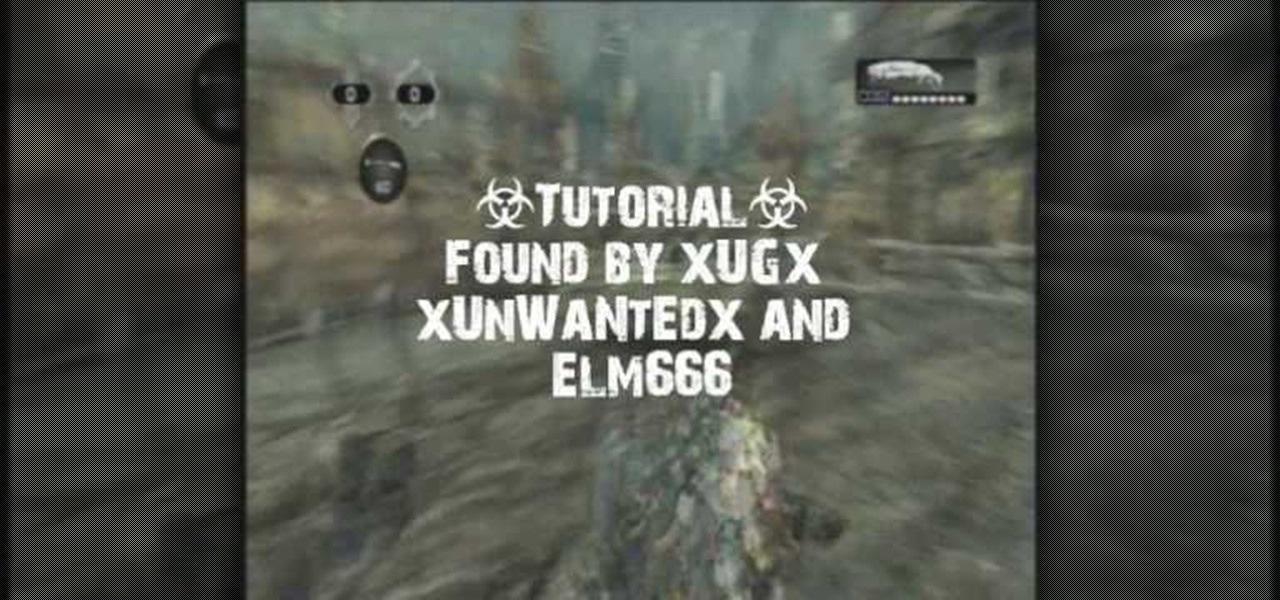As headlines focus on melting glaciers and rising water levels caused by global warming, climate change is quietly taking its toll on the nearly invisible occupants of this planet, the microbes.

On the list of problems with Android, manufacturer tinkering ranks near the top. Slow or nonexistent updates, poor performance, excessive bloatware apps—all of these things can be attributed to manufacturer skins like TouchWiz or Sense, and none of them are issues with unmodified, Vanilla Android devices like the Nexus series.

If you have an iPhone running iOS 15 that's connected to Google Fi or another mobile virtual network operator, you may not be getting any photos or videos in Messages. That may be because you recently installed a software update, and you'll have to restore your cellular data network settings to get MMS working again.

Whether you're wielding an iPhone, iPad, Mac, Android phone or tablet, or even a Windows PC, this little-known secret holds the key to effortless assistance and unwavering obedience. Intrigued? I thought so.

Mikoto, from Karen Tsai (aka angelxwind), is a free jailbreak tweak unlike any other. With Mikoto, you can customize features in your favorite iOS apps to an extent that you would've never thought possible.

Your iPhone's "Announce Messages with Siri" feature is pure Apple. If you have a pair of connected AirPods (2nd generation or newer), Siri can read your messages to you as they come in, and you can say "Reply" to send one back. However, that natural flow is disrupted once Siri reads back your drafted text — but you can disable it to make the process smooth all the way through.

Single coil pick ups are notorious for being noisy and for having a lot of buzz. One way that you can get rid of the buzz and save yourself from sounding annoying and unprofessional on stage without messing with your volume knob or buying expensive noise gates is putting in copper shielding in your pick up cavities and on the pick guard! In this video you will get a complete walkthrough of how to install the shielding and rewire your guitar back to normal!

Not everything that Facebook does is in the best interest of its users. Just look at past examples such as social ads, facial recognition, and instant personalization. Users were perfectly fine without these, and they still are. And now there's another annoying problem that Facebook users have to deal with—the ticker.

The personal computer is a strange and powerful entity, capable of bringing great joy. Just as often, you probably want to chuck the damn thing at the wall because it doesn't work right. If you want to pull a prank on a friend that will really upset them, messing with their computer is one of the best ways to do it. This hilarious video will show you how to do three great PC pranks quickly and easily, including changing the contrast on the monitor and pretending to edit websites using Javascr...

Fallout 3 is one of the first, if not the first, game to allow yourself to play your character when they are but a 1-year-old infant. The player is meant to be confined in a small area for this portion of the game, but need not be! This two-part video with instructions will show you how to escape the confines of your father's apartment and wander the games entire world map while still a baby! You will not be able to do many of the game's essential functions (you are a baby) but this is still ...

MatttChapman shows you how to add a simple dutch tilt to your filmmaking bag of tricks. Tripods conventionally only pan and tilt, but this trick adds an extra dimension. All you need is a tripod and a camera! It's just a matter of messing with the base plate to get this simple dutch angle.

When you're starting a garden, you need to be wary of what kind of dangers may be waiting for your plants. If you're growing veggies, this is especially important since certain things can kill them fairly quickly.

Here, see some tips on the collections and smart collections in the Adobe Bridge. Bridge has a lot to offer and is a great organization tool. Collections and smart collections are great workflow features available to you. In this video tutorial, learn about organizing your files without messing up your folder structure and automatically bringing files in that you want based on your settings you assign to that collection. Check them out and learn a great new feature of Adobe Bridge CS4.

If you're a regular gym-goer, you see a lot of strange things and people. Perhaps you've even seen someone pulling one of these pranks and wondered, "Why is this guy giving me a spot yelling about the Bible?" There's a good chance you were being messed with. Now is your chance to try out messing with people at the gym yourself. This video will teach you a bunch of great ways to prank exercisers without additional equipment or setup. Brilliant!

So you've watched this video, done your research, and decided that you want to flash the firmware on your XBox 360 with a LiteOn DG-16D2S rev. 7485 disc drive. Good for you! This video will walk you through the whole process. Be very careful, as messing up in small ways at any point can ruin the results which, when done properly, are really awesome.

Save game editors have been around for ages, and are one of the most fun ways to extend the life of your PC games. Now you can edit saves on your XBox 360 too! This video will teach you how to do so in Fallout 3, giving yourself infinite of whatever items you want and all sorts of other fun options for messing with the game. You will need some free software available below and a USB flash drive, but that's it!

This video shows you how to tie a Thief Knot. This knot looks a Reef Knot to the casual observer and so can be used to determine if a thief is tampering with your belongings bag - secure it with a Thief Knot, and if you find it re-tied with a Reef Knot, you know someone has been messing with your stuff. This is used in sailing, boating, general use, camping and bondage.

This how-to video shows a quick and painless way to put arrow wraps on arrows without getting bubbles or screwing up alignment. This is a very effective way to install an arrow rap, and saves you the pain and hastle of messing up.

Hey iPhone jailbreakers! Did you jailbreak your 2G/3G iPhone and then update to firmware 4.1? Yeaah. Now you've got a shiny little brick, don't you. Well, this video will help you get free (again) from the clutches of those clever guys in Cupertino. Apple doesn't like people messing with "their" phones, but come one, didn't YOU buy it? So hack it, crack it, load it up with 3rd party apps and when you get 'no service' check out this how to and bring your phone back to life.

If you are interested in taking up woodworking, this next video tutorial is very helpful. In it, you find out how to use and tune up a hand plane. This tool is a very common one in woodworking and is used for all sorts of different reasons. If you try using one that is dull, you have a good chance of messing up your wood project. USing incorrectly will also damage your project as well as yourself. So check out this video tutorial, pay attention, and good luck!

Ever have the problem of people messing with your word documents? This guy shows you the solution by telling you how to create password protected encrypted word documents. The process starts with your open file. Clicking on save as... and in the popup window clicking the tools button in the bottom left corner and clicking general options. There it shows you text entry boxes, one for setting a password to open the file, another to set a password for rights to modify the file. Enter your passwo...

Do you actually trust your friends to not mess around with your files when you let them check their email or get on Facebook on your computer or laptop? You should think long and hard about that. If you insist on letting anyone get access to your computer, you should check out this tip from Tekzilla. Learn how to prevent people from messing with your files. Keep your files from being deleted or renamed, and keep them secure.

This video tutorial will show you how to take apart your iPod Touch (iTouch) for repair and screen removal. Why? Because it's probably broken, that's why. Disassemble Apple's iPod Touch to replace the touchscreen, replace the battery, or do other minor repairs. Be warned that this tinkering will void your warranty, so maybe don't start messing around until it's your last resort. Check out this instructional video and learn how to take apart an iPod Touch for repairs.

If you are having a problem with aligning the doors to your fridge, this video will show you how to take care of the problem easily. All you really need to do is lift either side of the fridge using the right wrench and a partner. It's simple to do and will get rid of any uneven doors that are messing up the look of your home. So check it out, good luck, and enjoy!

This tutorial is only for those who need it! Please don't be stupid and try to commit a crime. Anyway, in this tutorial you'll find out how to hotwire a Nissan Patrol in the likely event that you lose your keys. Messing with a cars wiring can be bad news if you don't have any idea of what you're doing, so be careful. Good luck and enjoy!

A quick visual tutorial on how to change the boot screen dialogue on any Windows XP machine. Great for messing wtih friends.

Sick of messing up your garden? Make stepping stones for your garden.

Make your own DIY Hydroponics System! This no-messing-around video is really helpful and instructive.

The Lynda Podcast teaches viewers how to composite a video using Autodesk Toxik program. First, you need to import your footage so go to file and import. Import the files that you would like to composite together. Now that you have your files, you should arrange them in the order that you want to composite them. What you want to be first, should be on top. To composite, add in a rendering not by right clicking and click add to pick list. You can pick 'Blend and comp' to composite the files to...

New to Windows? No problem... here's a beginner's video tutorial that will teach you how to prevent cut, paste, copy, and delete on Windows files.

If you'd like to play a nice little prank on someone, this next tutorial will show you a quick and easy one. This involves messing around with someone's computer and in no way will it harm or crash the computer. But, if the person you are playing the prank on gets mad easily, then you might think twice. It involves taking a picture of the shut down, restart, standy-by screen and placing it as the desktop screen. Check out the video and enjoy!

Now this glitch is out there! It is contained in Grand Theft Auto 4: The Ballad of Gay Tony, and enables you to clip yourself under the map enough to at least look at the underside, if not walk there. All you need is a helicopter and some patience! Your helicopter will be destroyed, so make sure you're at the point in the game where you can get another easily before you start messing with this!

Do you play Gears of War 2 online? Have you ever wanted to execute someone in midair? Who hasn't? This video will show you how to do it using the dead body launcher glitch. Well, you won't see it, but the host will! Who doesn't like messing with the host of their game, especially if they use a lagswitch or engage in some other such uncool behavior?

If you have a tendency to play small games on your computer while listening to a lecture or playing an audiobook, those sounds from the game can be really intrusive to your learning anything. Well, on Windows 7, there's a way you can adjust the sound without messing with hard-to-find sound settings in each application. Windows 7 allows you to adjust the sound of multiple programs at the same time, as well as devices and system sounds. Learn how to change the default startup volume for these a...

In the video game Wet, you take on the role as Rubi. A woman with a bad temper, that you really don't want to mess with. Messing with a woman with two guns and a mean sword is not a smart idea. In this tutorial, you'll find out how to complete the B-Line 1 challenge in under 15 seconds! These challenges are difficult to complete so take your time! Good luck!

Worried about messing up your power dribble in your next basketball game? This 5-minute MetaCafe how-to video features an expert coach telling you everything you need to know about commanding the key. It covers proper crossover and pivoting techniques, and shot options, including the hook. It emphasizes common mistakes that could lose you the point, like whether to look down at the ball, how to work your way towards the hoop, and whether or not the power dribble is the right move for a given ...

British record producer David Spoon explains how he uses the computer program Propellerhead Reason 4 to create rhythm and bass tracks in his home music studio. He explains that by just messing around with the controls within the program, you can create a lot of interesting sounds and effects. Sometimes the best sounds are discovered by accident. He uses Filter 2 to create interesting effects that he describes as "acid-y" or "nasty", having to do with the resonance of the bass sound. He also a...

Want to mix and scratch like a professional DJ? To be a good DJ you need to understand the concepts of mixing tracks, adding cool effects, and of course you need a good sense of rhythm to line up the beats. This how to video explains how to use the EQ, bass, mid, and treble on a DJ mixer. This video gives you a demonstration on how to use the EQ on a DJ mixer while a track is playing. It should be set at twelve o'clock because when that track is made at the studio, it's made as a flat signal....

Computer pranks are some of the most insidious because computer are so expensive, necessary, and misunderstood by the general public. This video will show you how to take advantage of all of that by writing a quick script that will cause a computer's disc drive to open and close apparently of it's own free will. Great for messing with friends and coworkers at the office.

This beautiful yellow icing rose looks really difficult to create, but with the right tools it's as simple as practicing (and probably messing up a few times). Whether you want to add a special edible decoration to a Mother's Day cake you're baking or a batch of vanilla cupcakes, this rose is an elegant and never ostentatious choice.