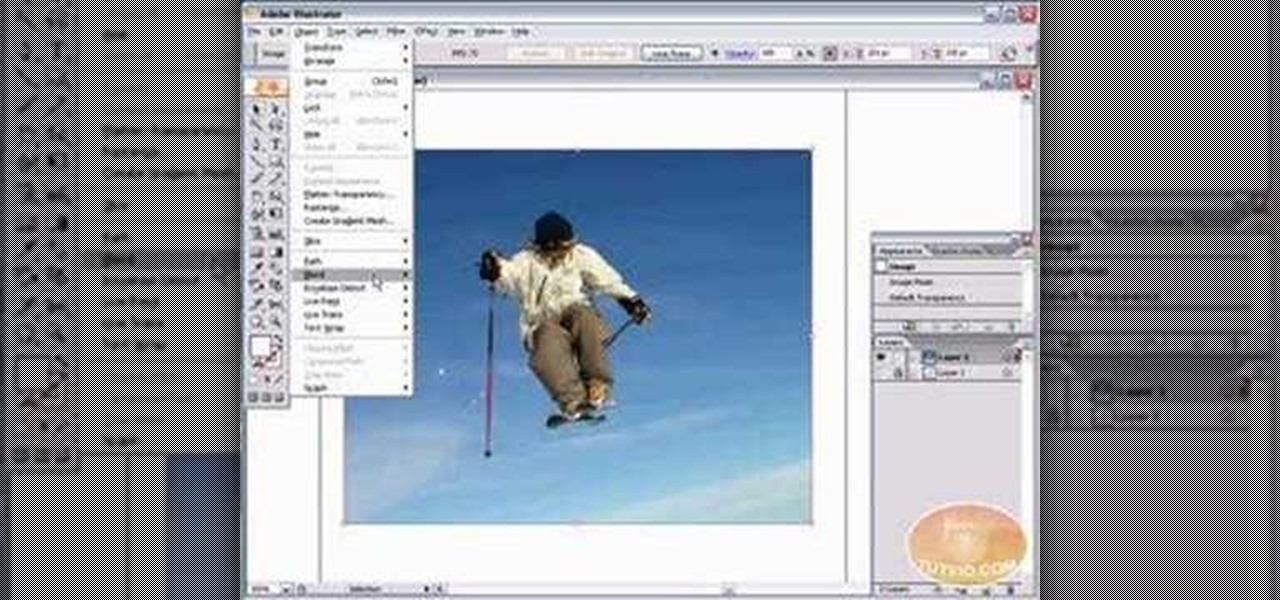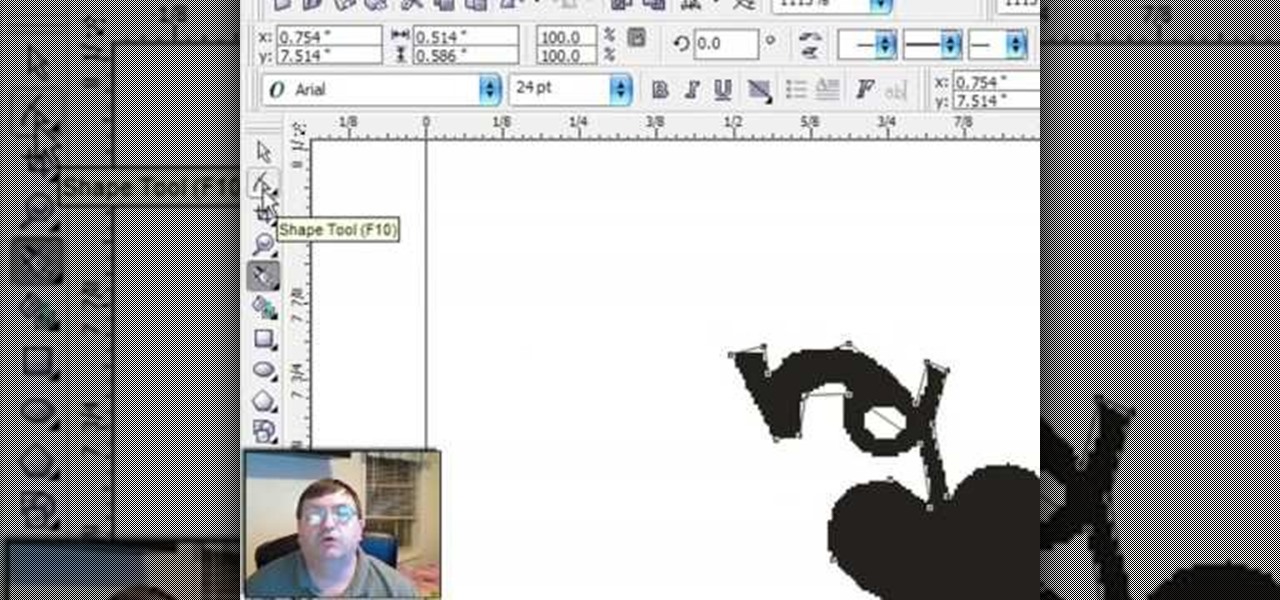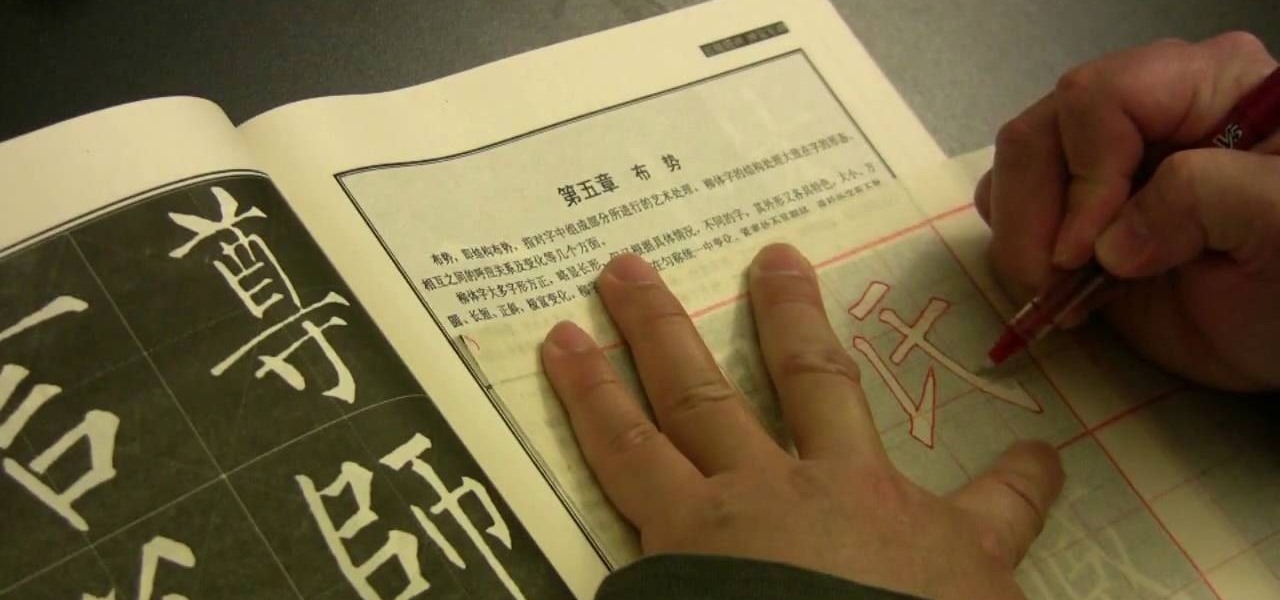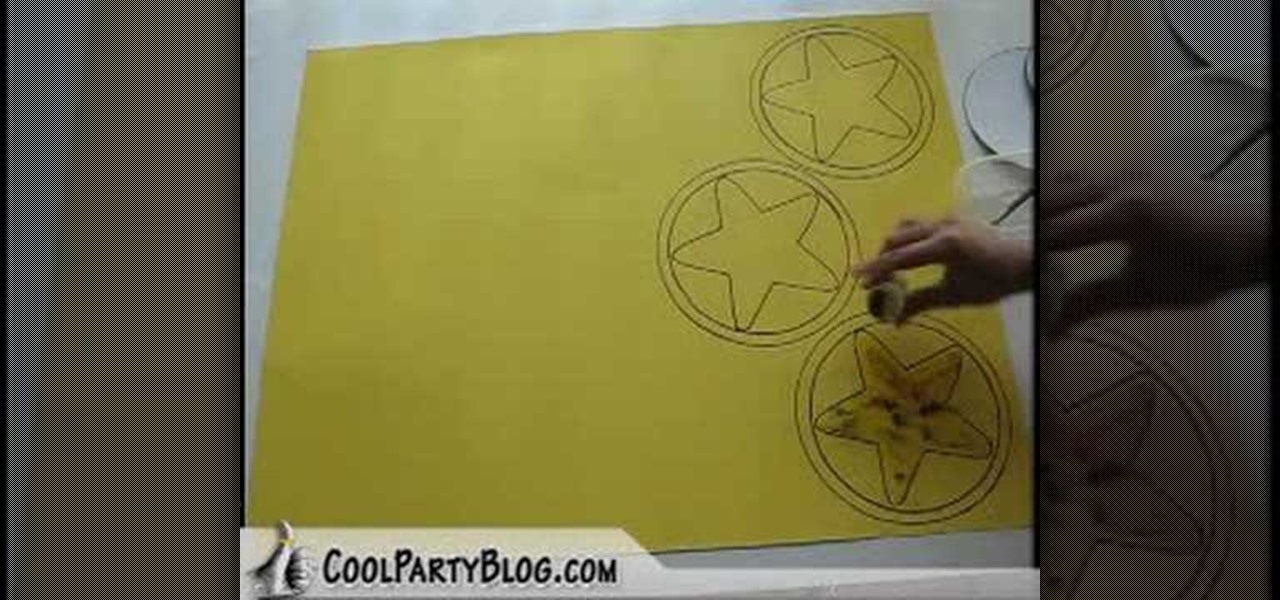In this video tutorial, Chris Pels will show you how to implement tracing in an ASP.NET web site to monitor or measure the performance and to diagnose errors. Learn how to add tracing to an entire web site as well as individual pages. See how to add custom trace messages in pages and business objects to aid in assessing site performance and in diagnosing errors. Learn the differences between tracing in an ASP.NET page and in using System.Diagnostics.Trace for tracing information in business o...

Live Trace is the hot new automated tracing capability of Adobe Illustrator CS2. In this Podcast Terry White will show you how to take a logo that was created in Photoshop CS2 and trace it using Live Trace. Because Live Traces are “Live" we’ll be able to tweak the settings to get better results.

This tutorial shows you how to use vector graphics to trace images in Adobe Illustrator 5 without using live trace. Do a manual trace, which will give you a little more creative control over the image you're working on in Creative Suite 5.

In this video, we learn how to treat a bee sting with Dr. Karen Sheehan. Wasps can sting you over and over, so make sure if you or your child is around one, you get away as quickly as possibly. A honeybee will only sting once but it will keep its stinger inside of your body, make sure you remove the as soon as possible. Another thing to do to make your child more comfortable is to give them Benadryl, and give them the appropriate dose. Also putting ice on the site for 20 minutes every hour wi...

One of the most misunderstood terms in cold process soap making is the word "trace." Find out what how to test and achieve trace in your next soap project.

This how to video shows you how to do a live trace in Adobe Illustrator. First, open the image you want to use. From here, zoom out. Go to the corner of the image and hold shift and drag to shrink it. Zoom back in and then click the arrow beside Live Trace. Go to tracing options and click okay. Check ignore white so that you will not get a box. Click trace and then select expand. Click out of the image and click control y on your keyboard to show the outline of your file. If you did not check...

It's hard to start learning a new style of dance without someone to show you how the basic steps work. If you like finger tutting and need some help with the basics, this video is here for you. It will teach you all about tracing, starting hand positions, and other basic finger tutting techniques.

Learn how to make your own sock blockers with this video. • Trace your sock with extra spacing. • Cut out the template. • Take 3MM foam sheet. • Trace the template onto a foam sheet. • Extend and cut off the traced foam sheet to desired length. • Cut the form with the scissors.

This video demonstrates how to paint Mother’s and Father’s Day mugs. This is a ceramic painting project. For this project, you will need the following supplies: 2 mugs, a Marabu ceramic kit, a paintbrush, a soft pencil, tissue, masking tape, a marabu porcelain paint pen, a jar of water, paper, scissors, tracing paper, and a sheet of paper with the lettering that you want to use on the cup. On your PC, use any decorative font that you like.

The live trace tool enables you to change photos into vector-based drawings, allowing you to resize any image without losing quality. Learn how to use live trace in Adobe Illustrator.

A tutorial on Live Trace - the fast and easy, yet highly optional and precise way of tracing your photos or sketches in Illustrator CS2.

Illustrator CS2 has a great tracing feature called Live Trace. However, sometimes you may want to trace something and have a more artistic effect. With Illustrator's Pen Tool and the Gradient Mesh feature you'll be able to create the exact look and feel that you want.

This video illustrates how to make a temporary tattoo with black eyeliner. This process includes the following steps.Step 1Take the picture you want to make tattoo of.Step 2Reverse the picture and paste it on a paper.Step 3Take a tracing paper and trace the outline of the picture using a eyeliner.Step 4Now reverse the tracing paper and paste it on the place you want.Step 5Now take a cloth, wet it and place it on the tracing paper so that you get the outline of it on the place you want.Step 6N...

In this how-to video, you will learn how to paint on your ceramic dinner plates. You will need a ceramic paint kit, a soft pencil, masking tape, a porcelain painter pen, scrap paper, scissors, scrap paper, tracing paper, Celtic patterns, and a jar of water. Place the tracing paper over the copy of the Celtic patterns. Tape both down to the surface with the tape. Trace the pattern onto the tracing paper using the pencil. Clean the plate and stick tracing paper over the plate. Trace over the pa...

Learn how to ‘Paint onto your T-Shirt’ by watching this video. Materials required for this include the following:•Marabu Textil Plus Start Kit – 6 colors included with paint brush•Marabu Metallic Outliner Paints•Crocodile clips•Masking tape•Pencil•Design printed from the computer•Tracing paper•A large cardboard wrapped in cling film•A dark colored T- ShirtBegin by placing a tracing paper over the design and secure it to the table using masking tape. Next, use a pencil to trace the design on t...

Having large images on a website is a great way to slow down your site and make it much less appealing to your users. This video teaches you how to use Flash CS4 to load images dynamically, which dramatically decreases the size of your images and will make your site run much more smoothly, especially if you have a lot of images or videos.

This video will show you how you can trace IP address or websites to a specific location using Windows command functions.

In this ten-step video tutorial, you'll learn how to quickly copy keys using a camera, printer and Dremel tool. With this ten-step process you'll learn the necessary steps to copy almost any key... even if you only have access to it for a brief period of time.

In this tutorial, learn how to use Logic Pro to alter the sound of the World Cup games so that you filter out the vuvuzela. The vuvuzela is a South African horn that is blown for 90 straight minutes and to those of us that are not from South Africa, sounds more like an annoying swarm of bees. Follow along with this quick tutorial and learn how to lessen the bumble bee sound if you are streaming your games online.

Take a look at how to create a realistic pepper in Adobe Photoshop by vector tracing with the pen tool in this software tutorial. Vector images are a more professional way of creating graphics so they won't degenerate when printed. So learn how to work with vector images and the pen tool in this Photoshop tutorial on creating a realistic yellow pepper.

Sometimes, there's no way to avoid a fall. If you are aware of the inevitability of a fall, you can at least prepare properly to fall. Watch this video safety tutorial and learn how to fall down the correct way forwards or backwards, all the details on how to do it safely to reduce the risk or lessen the severity of injury.

In this scroll saw pattern making tutorial you will learn how to use the drawing software Corel Draw X3 to turn clip art into patterns. Learn how to trace the clip art in Corel Draw X3 and turn it into scroll saw patterns.

Add a party favor to your next hosted New Year's Eve bash. Ring in the New Year wearing personalized party glasses! It's a fun project for kids and adults.

In this clip, you'll learn how to use the Manual Trace tool when, for example, desiging a book cover in Illustrator CS5. Whether you're new to Adobe's popular vector graphics editor or just looking to pick up a few new tips and tricks, you're sure to enjoy this free video software tutorial. Take a look.

Cellulite are unattractive fat deposits found around the upper legs. You can lessen the appearance of cellulite by eating a healthy and balanced diet, exercising regularly and using a good firming cream. These tips will help you reduce or get rid of cellulite altogether.

Tracing sheets are an important part of Chinese calligraphy, especially if you plan on using calligraphy to write rather than as a purely artistic exercise, as they enable you to create characters more quickly. This video demonstrates one technique for creating the sheets using pencil, copying the characters from models available for free online here and here, among other places. Refine your calligraphy and increase your speed until you can write whole practical messages in this ancient and d...

The heron pose in yoga was created expressly to introduce yoga beginners into the intense hamstring stretches that characterize almost all yoga exercises and to keep yoga veterans lithe and Gumby-like.

Take a look at this instructional video and learn how to install string savers to your tennis strings. The string savers have a slat to put the main through and another slat for the perpendicular cross. These savers weigh around two or three pounds. If you feel the heavier difference, you can just adjust the tension to lessen it.

Have a damaged trace on a PCB? Then see how to repair it.

This tutorial covers a simple "trace" technique to create drawings in Flash. It also uses the line tool, discusses fill options, etc.

You don’t have to accept fatigue and sleeplessness as the cost of traveling to distant lands. There are a half a dozen things you can do to lessen the impact of crossing time zones.

This screencast tutorial from Matthew MacDonald, author of Excel 2007: The Missing Manual, shows you how to trace formulas in a Microsoft Excel 2007 worksheet.

Kipkay explains how to trace any email and then see a map of where it came from. Go to your mail service, click on options, look for received from, and copy what is listed.

In this video, we learn how to make Mario Party star coin decorations. First, trace templates for the star coin onto a large piece of gold paper. You can get these templates from CoolPartyBlog. After you have traced the entire outline, retrace using a permanent marker, you want your lines dark and full. Continue doing this for all of the coin stars. Now, take the star template and trace it into the inside of the circles with the permanent marker. When finished, add glitter paint or loose glit...

In this video, we learn how to make an Escher-esque tessellation. Start with construction paper, then make an equilateral triangle onto it. Next, make a shape on one end of the triangle, making any shape you would like. Now cut your shape out, then trace it onto another piece of construction paper. After this, rotate the shape over on the second piece of paper, then trace it out again. The lines should match up equally. You will then have one side left, which you will use to make any shape yo...

This tutorial shows you how to use the path-tool to trace a picture in Photoshop.

The video tutorial is about creating an 8 or 16 bit Nintendo Character necklace. The first step is to select or search an 8 or 16 bit game character, the person in this video tutorial recommends choosing a sprite (which is a 2D character. Doing online search will help a lot in finding a Sprite character. The second step is to gather the supplies such as Perler Beads and Peg Boards. The peg board will be used in assembling the Nintendo Character necklace. Other supplies includes ring, chain an...

The author shows how to identify the IP address of a email. He shows how to check the 'Show Original' options in Gmail and in that content how to identify where the email came from and exactly its IP address. Now we can take that IP address and go to any of the many IP lookup websites and trace the original geographical location of that IP address. By following the steps in this tutorial you can easily trace out the origination IP address of an email from which you can extract a lot of useful...

Need help tracing an IP address to a location? Well, Tinkernut has a clear and effect way to help out.

Looking for a quick guide on how to utilize the Live Trace tool to turn a digital photograph into a cartoon illustration? This clip will teach you what you need to know. Whether you're new to Adobe's popular vector graphics editing software or a seasoned professional just looking to better acquaint yourself with the program and its various features and filters, you're sure to be well served by this video tutorial. For more information, including detailed, step-by-step instructions, watch this...