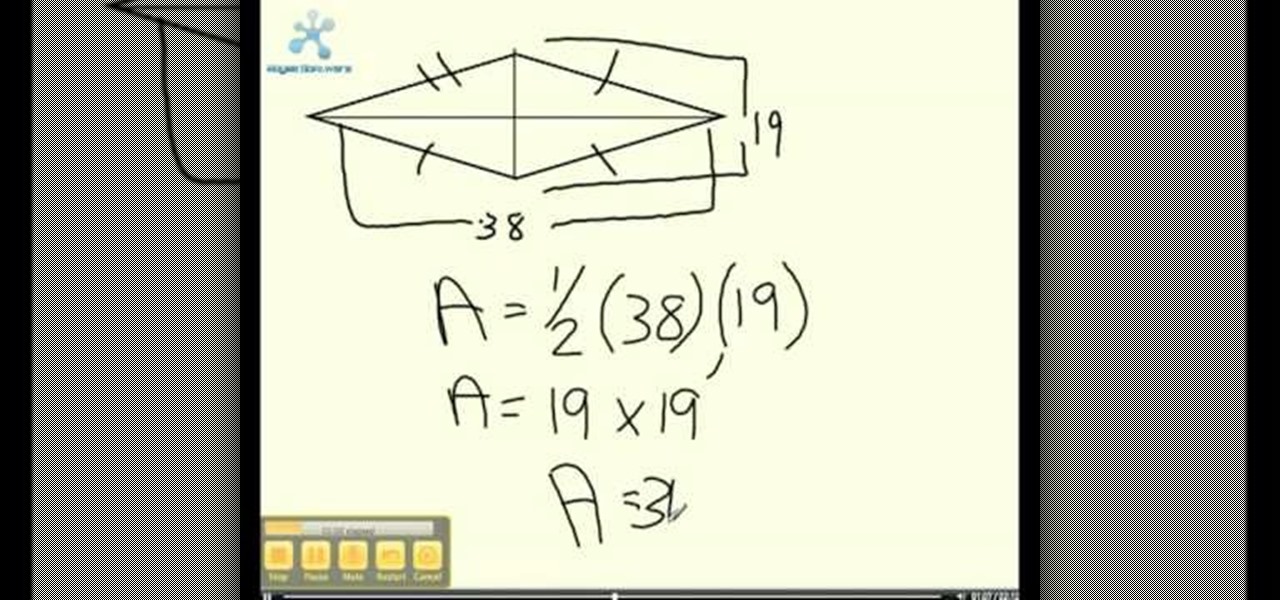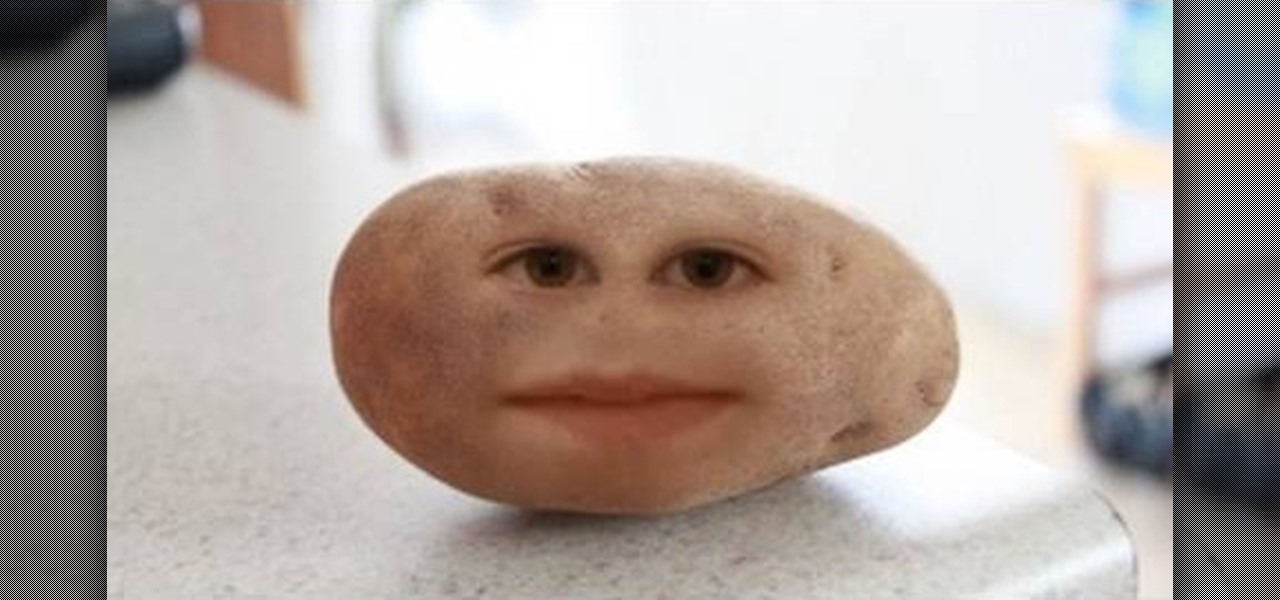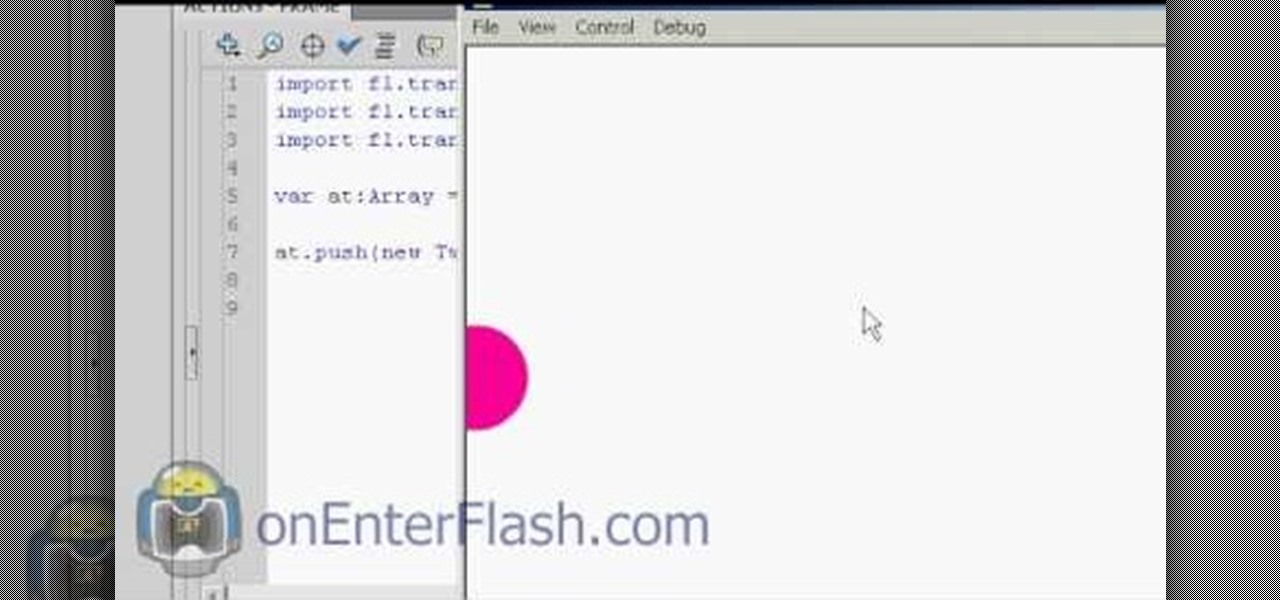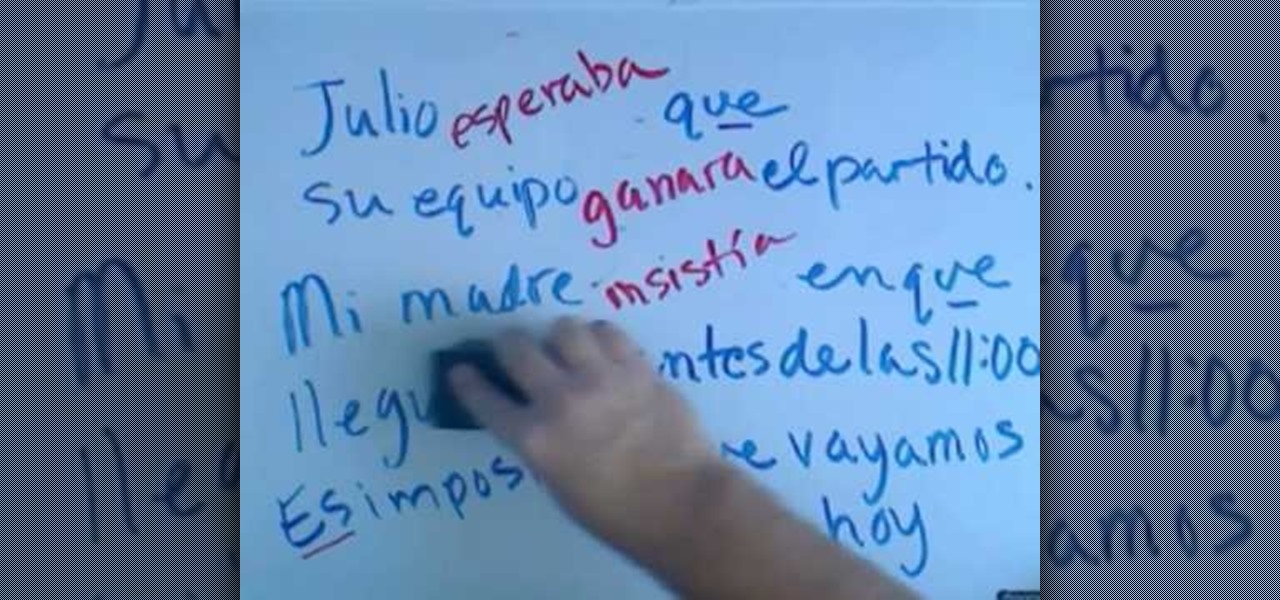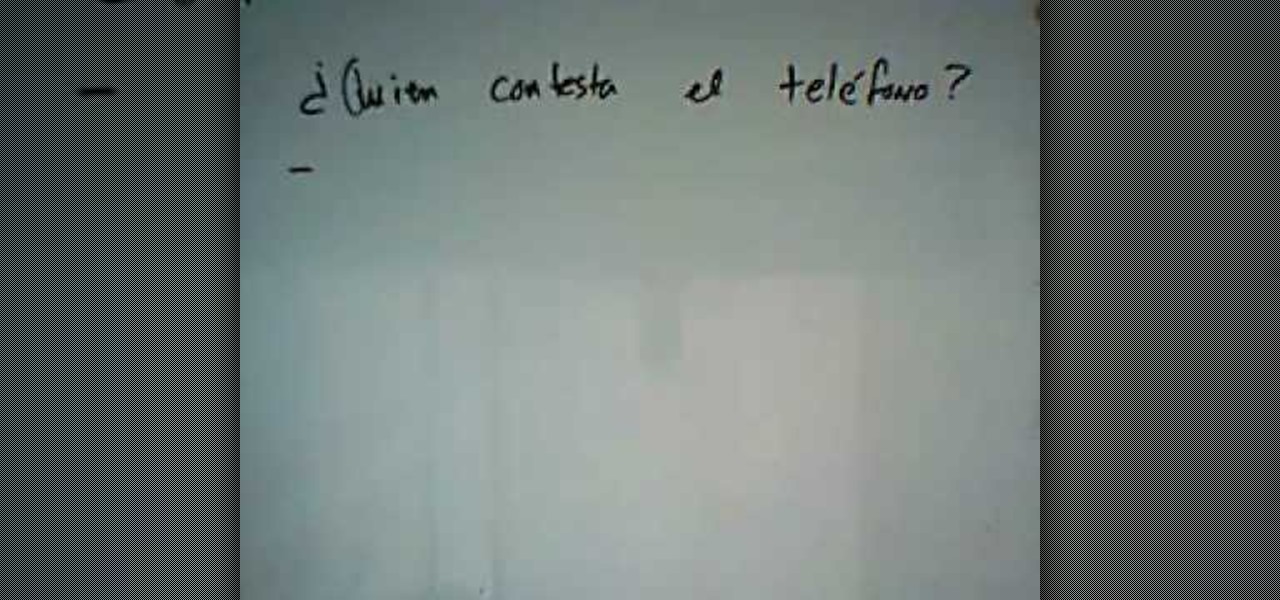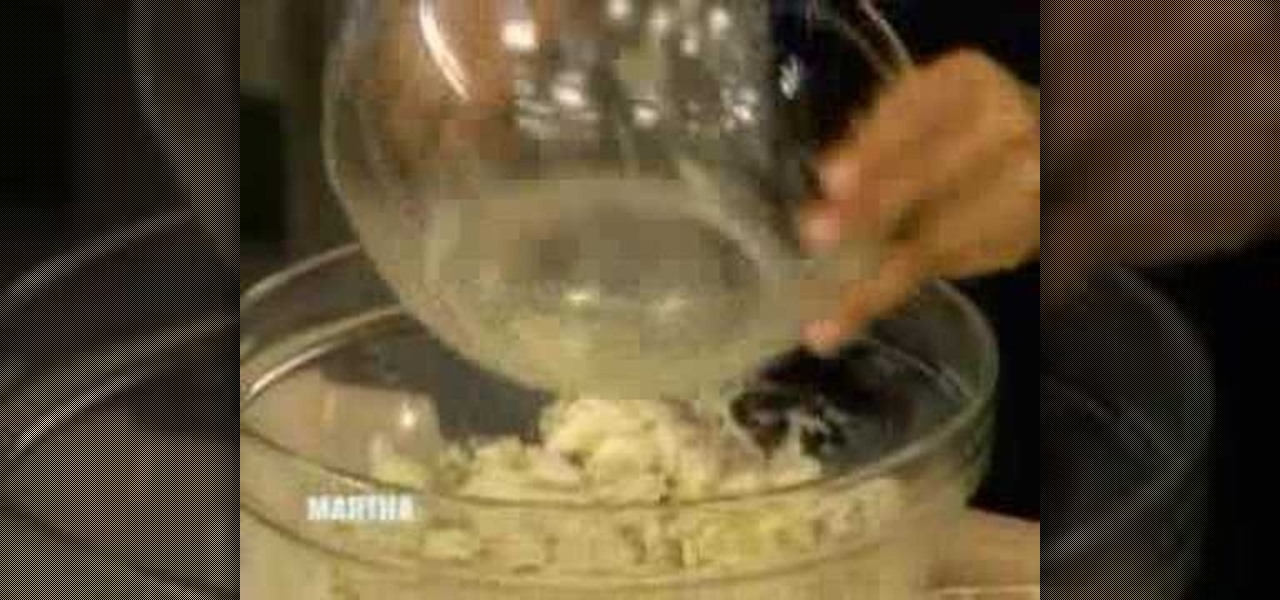If you've ever taken high school chemistry, you may already be familiar with the ability of liquid nitrogen to freeze soft object so hard that they will shatter. This video will teach you a fun experiment utilizing this property of liquid nitrogen. It invovles gummi bears frozen and soaked in water or liquid nitrogen (or not, for the control) and then smashed in a most satisfying way.

Jordon Schranz brings you this tutorial on drawing. Search WonderHowTo for Sessions Online School of Fine Arts for more drawing tutorials. Learn how to draw what you see. The technique & craft of drawing isn't necessarily about inherent talent, it is something that comes with lots of practice. It is all about being able to accurately record what you see. This drawing lesson focuses on learning to see the form of objects in the physical world. Rather than drawing every last detail in your subj...

Learn about some of the advanced features in Adobe Photoshop CS4 Extended for animating 3D objects in this software tutorial. In this project we will create a solar eclipse simulation from 2D, and video images of the earth and moon. This is an advanced users tutorial so you should be familiar with Photoshop first. Follow along as Russel Brown shows you how to work with the new 3D features of Photoshop CS4.

This audio editing software tutorial will show you how to use all the different editing tools in Pro Tools. This includes the zoom, edge, selector, grabber, scrubber, and pencil tools. (Connor Smith also talks about the multiple types of zoom tools, the time compression/expansion and loop tools, and also the object and separation grabber tools). So if you aren't familiar with the editing tools available in Pro Tools, watch this tutorial and get started editing music!

Type hinting in PHP appears frequently in design patterns but can be distinctively confusing unless you are totally familiar with it. This walkthrough from JREAMdesign raises your exposure levels to using type hinting in your parameter functions with objects and arrays.
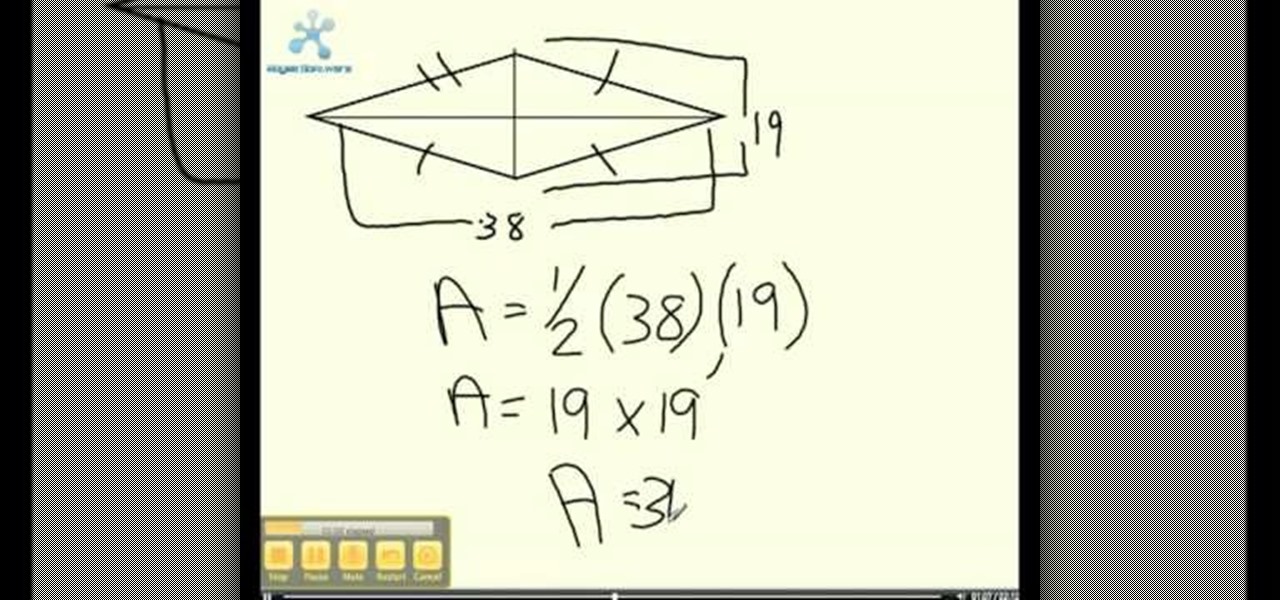
Math isn't all about finding the area of drawings.. you can apply those same concepts to finding the area of actual objects. In this video tutorial, learn how to find the area of a kite in a video made for students, by students. If you are familiar with geometry and finding area, you will most likely be able to master this concept quickly.

By now, everyone is familiar with the Annoying Orange, but how do they do their effects? This video will reveal the secret and show you how to put a face on an inanimate object like the Annoying Orange. See how to put any face on any object to make something that once was inanimate alive! This should work on all Adobe CS versions of After Effects. This example in this video is a beach ball.

If you know how to use After Effects, you're probably very familiar with the ability to add 3D lights to a scene, and allow them to interact with 3D layers. In 3D applications like CINEMA 4D, lights are an essential part of your project, but how do you make them look at a specific "point of interest" or object? This tutorial shows you how.

Germany-based Augmented reality software maker Re'flekt has added a new tool to its enterprise app development platform that makes it simpler to link AR content to physical objects.

Check out this informative video tutorial from Apple on how to get familiar with a Mac in comparison to a PC. If you're used to working on a PC, this video will show you some of the basic differences between using a PC and a Mac. Once you get to know the fundamentals, you'll find that it doesn't take long to get familiar with the Mac.

Working with the Python programming language is hard if you're not familiar with it, and working with it in Houdini is even harder if you don't know what you're doing. So familiarize yourself with some Python and follow this masterclass for Houdini 9.5 on programming with Python. You will get comfortable with writing Python code and some simple scripting involved.

Created by Houdini Product Specialist Stephen Tucker, this crash course series focuses on the concept of Smooth Particle Hydronamics and how they work within Houdini. The following videos on Particle Fluids continue working with fluid dynamics in Houdini 9.5 and assume that the viewer is relatively familiar with how dynamic simulations work, or have been following along through the series. The basics are still covered including creating water from an object but also include more conceptual si...

This hatch keeps showing up everywhere! Find the familiar nod to the TV show LOST hidden in the Northrend map in World of Warcraft Cataclysm. You can even find the famous sequence of numbers next to the entrance to the hatch.

The rain of neon-green computer code that makes up the matrix in the iconic film The Matrix is a familiar image to anyone familiar with the film. Now you can make it yourself! This two-part video will teach you how to create this awesome effect using the Adobe Premiere Pro video editing suite.

If you plan on using a compass as you sole means of navigation in a survival situation, you had better be familiar with magnetic declination and how it affects compass navigation. This video will teach you all about magnetic declination and how you need to take it into account when planning your route on a map with a compass.

If you've listened to a lot of dirty south / crunk-style hip-hop you've probably very familiar with the pitched snare roll drum beat, it's in nearly every crunk song, and it is a really tight style of drum beat. Watch this video to learn how to produce this type of beat in Reason 4.

Most of you viewers out there who are familiar with Flash, After Effects, or other creative software know what a tween is. But can you write the code for them? This video will teach you how to code different classes of tweens using Actionscript 3 in Flash CS4.

For those who aren't familiar with them, knurls (can also be a verb: knurling) are the textured parts on the end of screws and other metal pieces that make them easier to grab. This video will teach you how to use Maya to create 3D models of knurls. You probably won't need too many knurls in your 3D art, unless you work in industry, but the lessons learned here can be applied to all sorts of other 3D modeling projects.

If you're not familiar with its mask tools, you're not taking full advantage of Adobe Photoshop. Learn how to use them with this clip. Whether you're new to Adobe's popular image editing software or simply looking to pick up a few new tips and tricks, you're sure to benefit from this free video tutorial from Tutvid. For more information, and to get started layer, vector and clipping masks yourself, watch this graphic designer's guide.

In this video tutorial you will learn about the basics of using Smart Objects in Photoshop. Smart objects can consist of pixel-based content or vector-based content. These smart objects also remember their original size and can be transformed multiple times without loss.

This tutorial shows the best way to model a human hand with perfect edge flow. Made in Maya but should work great in any package. This is an advanced tutorial so you should be familiar with the software and interface.

If you aren't convinced that mobile augmented reality apps need occlusion (or you don't know what the word even means), you really need to watch the latest video from AR cloud startup 6D.ai.

In this video, we learn how to use the imperfect or past subjunctive in Spanish. When you are speaking in first person, you are going to use the singular "yo". If you are speaking in plurals, you will us "os", such as "nosotros". For second person familiar, you will use "tu", then for second person formal you would say "usted". For third person, you will say "el". When you talk in second person familiar and formal you will stress the second syllable in the word. Dissect the sentence to find o...

In this tutorial, create concave objects in Cinema 4D such that particle objects behave and interact realistically with the concave object. The automatic setting for objects is configured in a way that simplifies calculation and speeds up rendering time. By changing the automatic setting within Cinema 4D, the physical properties of concave and curved objects are calculated more thoroughly and are rendered more realistically.

The Video On Demand highlights how amazing backgrounds are inserted behind characters and will show you how to composite video so your characters can seamlessly move in front of these images. Computer generated video objects may be superimposed over a background video image so as to create the illusion of a single composite scene. The leading edge of an object is detected and for a period of time the object and background video signals are mixed. After that period, only the object video is tr...

If you have been learning how to work with smart objects in Photoshop CS3, you may have noticed that some funny things start to happen when you try to use layer masks with smart objects. Most often, you layer mask doesn't move with the smart object. This Photoshop tutorial will show you a workaround for layer masks not linking with smart objects.

Web-based mobile augmented reality technology continues to gain momentum as Google is set to expand the standard for immersive web content to AR.

One developer has taken the formal name of the Magic Leap One: Creator Edition quite literally with an app that enables users to create a custom universe in their own living room.

Apple CEO Tim Cook told us that augmented reality would change everything, and now we have a better idea of exactly what he meant.

One of the most popular and basic origami geometric shapes is the "water bomb," which is a simple inflated cube. With a few extra folds and only a minor shift in approach, a more complex geometric shape can be achieved.

If you've ever wanted to make your own video games and not known where to start, try Unity3D. It's a game development engine for the PC that has a free basic version and allows you to create pretty good 3D games easily. This video series will teach you the basics of Unity, including object creation and scripting.

Object-oriented programming (OOP)is a school of programming that considers a computer program a group of interacting objects rather than a sequence of tasks. This makes more sense to many people than the more more old-fashioned vector model, and if you want to get started in programming, then this video is for you. It will teach you all of the basics of OOP and tell you why you should use it.

Learn how to use Smart Objects in Adobe Photoshop and how they protect your pixels when scaling images. Whether you're new to computer graphics, new to Adobe Photoshop CS4 or a seasoned design professional just looking to pick up a few new tips and tricks, you're certain to like this free video software tutorial. For more information, including detailed, step-by-step instructions, and to get started using Smart Objects in your own Photoshop projects, take a look!

This video Adobe Photoshop CS4 Extended tutorial will shows you how to create 3D objects from grayscale imagtes. Bring 2D images back to life with this new Adobe Photoshop CS4 Extended technique for converting grayscale images into 3D objects. This instructional video will also demonstrate how to generate 3D depth maps directly from 2D images in CS4 extended.

In this video, we learn how to use direct objects & direct object pronouns in Spanish. A direct object is the object of the subject inside of a sentence. An example of this is "yo contesto el telefono". The direct object in this sentence is "el telefono" and the subject is "yo". The direct object is the "what" of the sentence, not the who. Another example of this is "nosotros miramos las peliculas". In this sentence, the subject is "nosotros" and the direct object is "las peliculas". Pay clos...

Give your animated characters realistic looking hair by using MoGraph Physics with Cinema 4D! You can use the same principles to animate fur, grass or anything similar. This is a pretty simple technique that anyone reasonably familiar with Cinema 4D can pick up.

This tutorial shows you how you can make a stop motion puppet modeled after Brown Jenkin, the eldritch horror that features in in the Cthulhu Mythos of H.P. Lovecraft. Brown Jenkin is a rat familiar with a human face, and this video shows you how to pull off this incredily creepy character.

"Daigakuimo" may not sound familiar to you, but maybe "sweet potatoes" will. Daigakuimo is Japanese for candied sweet potatoes, a yummy dish that's extremely easy to make and is topped with a large sprinkling of black sesame seeds for extra crunch and flavor.

For those of you not familiar with fascinator hats, they are vintage-style caps with feathers, small veils, and other little knick knacks attached on the sides that were often worn by fashionable women in the '40s and '50s.

Making crabcakes for a summer get together on the beach is a yummy, season-appropriate way to integrate the goodies of the ocean into your cooking. Entertain with a delicious plate of Maryland crabcakes by watching this segment of "The Martha Stewart Show."