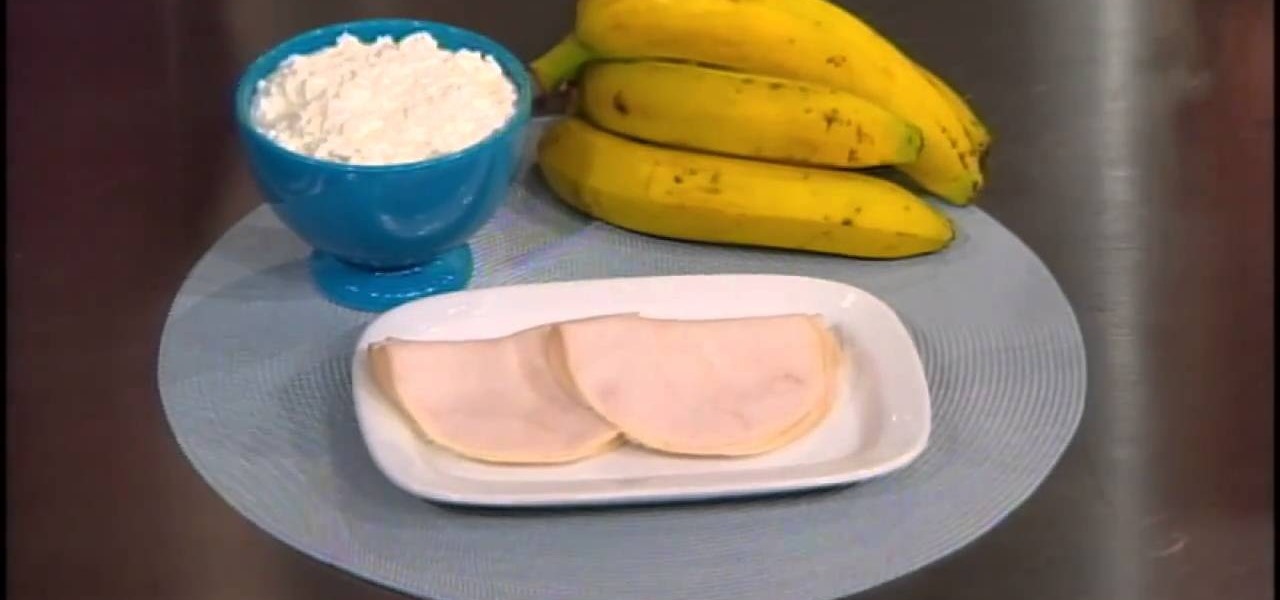
How To: Adjust to daylight savings time and beat the winter blues
Daylight savings time is here. On November 7th, everyone and everything turned back the clocks to standard time, but how well you adjust to the new time is up to you—

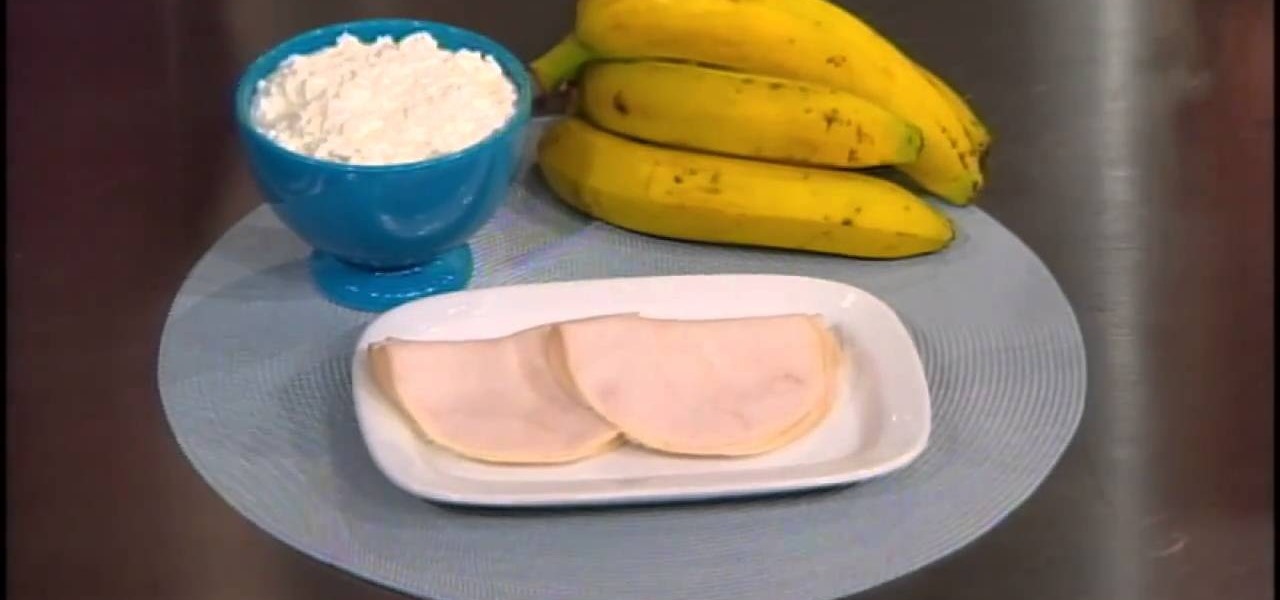
Daylight savings time is here. On November 7th, everyone and everything turned back the clocks to standard time, but how well you adjust to the new time is up to you—

In this clip, you'll learn how to prepare a Microsoft Windows XP desktop or laptop computer for daylight saving time (or, if you're so inclined, daylight savings time). It's an easy process and this video presents a complete guide. For more information, including a full demonstration and detailed, step-by-step instructions, watch this helpful home-computing how-to.

In this video, Nick walks you through all of the new Daylight 2 from CSTools. CSTools is a free plug-in set for Cinema 4D. Daylight 2 features more realistic area shadows, but you need to work to get rid of the grain - this video will show you how!
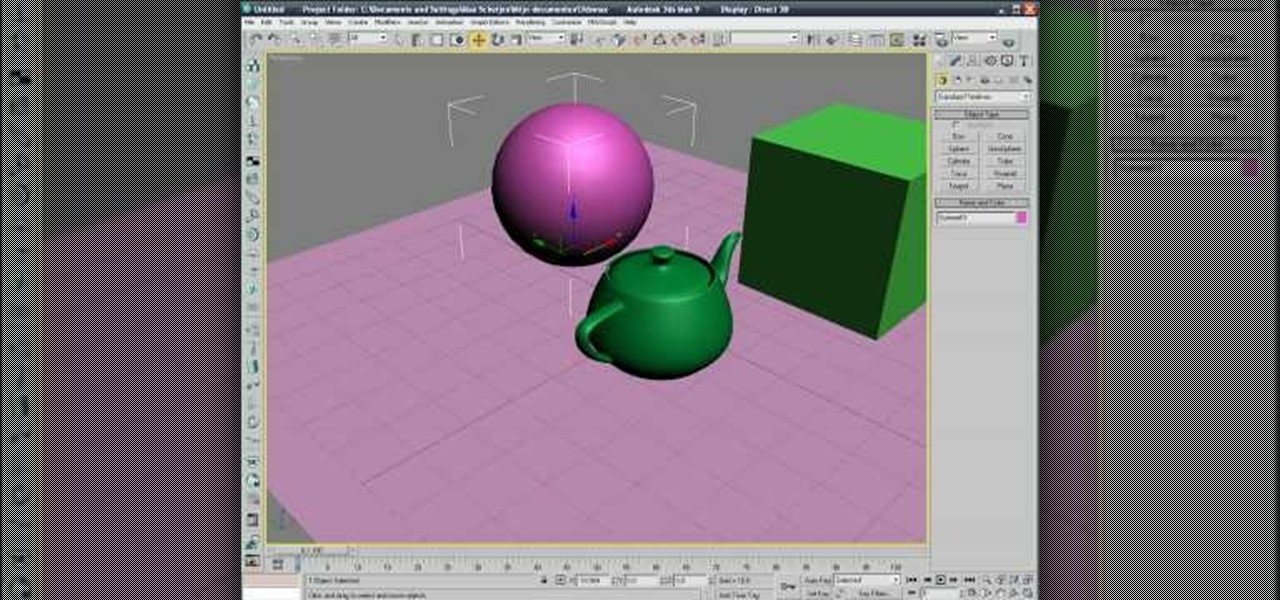
See how to work with Daylight and the Mental Ray rendering engine in 3ds Max 2010. Whether you're new to Autodesk's popular modeling software or a seasoned 3D artist just looking to better acquaint yourself with the application, you're sure to be well served by this video tutorial. For more information, and to get started using Daylight & Mental Ray in your own 3ds Max projects, take a look!
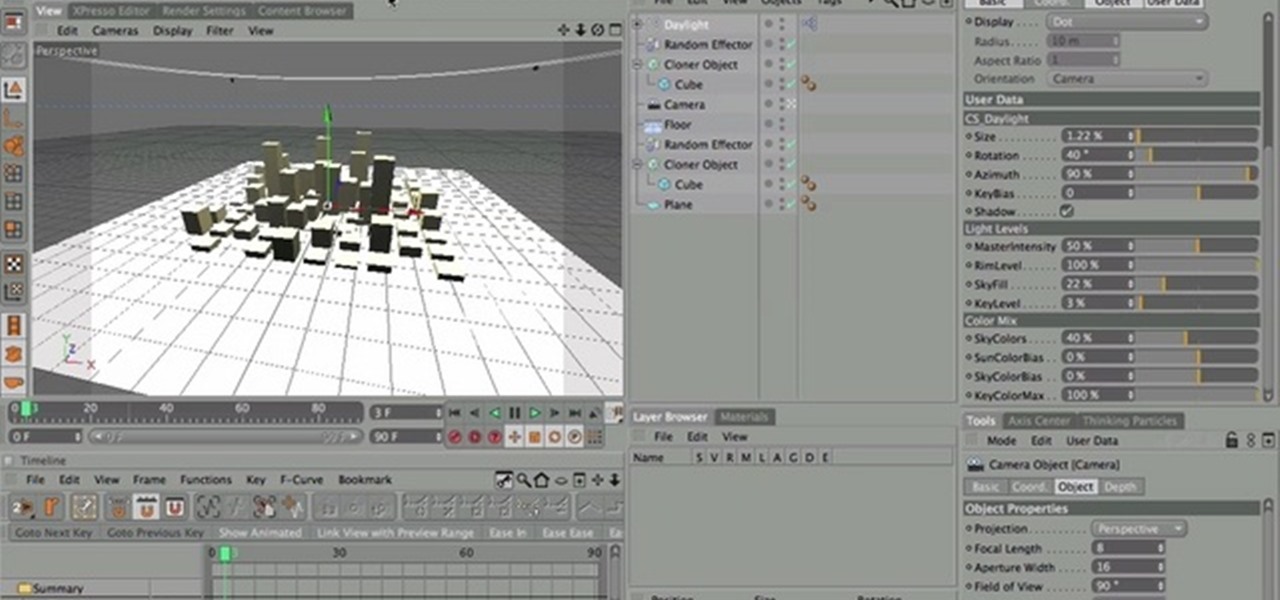
Nick from Greyscale Gorilla demonstrates how to use the ever-useful CS Tools plug-in (Daylight) for Cinema 4D. This feature enables you to fine-tune your key light and other precise ambient settings.

Ray Charles created music in the dark (literally), but somehow we doubt you'd be able to create the same magic while attempting to mold polymer clay in the dark.

While achieve beautiful images shooting with ample amounts of natural daylight can be done with little work, if you're willing to invest a just a small amount of additional effort, you can achieve shots to rival those of any professional photographer. This free video photography lesson, which discusses concepts like exposure balancing, will walk you through how to take beautiful daytime shots.

Watch this software tutorial video to learn how to turn off the automatic daylight saving time in Windows and avoid confusion from the new spring-forward and fall-back dates.

This timelapse video shows how to start a simple model in Blender 3D and set up a render in LuxRender. The video also demonstrates how to create a daylight simulation and set up UV Maps in LuxRender. Whether you're new to the Blender Foundation's popular open-source 3D computer graphics application or are a seasoned digital artist merely on the lookout for new tips and tricks, you're sure to be well served by this free video software tutorial. For more information, including step-by-step inst...

Most DSLR's like the Canon 5D Mark II come with pre-programmed white balance settings: daylight, cloudy, tungsten, fluorescent. But what do you do when you're in a mixed lighting situation and you want to balance between exterior daylight and interior tungsten light? If you set it to daylight, your tungsten light will be too orange. If you set it to tungsten, your exterior light will be too blue. The solution: set a custom white balance to balance the disparate lighting situations.

This clip provides detailed, step-by-step instructions on how to model and render daylight volumetric clouds when working in Blender. Whether you're new to the Blender Foundation's popular open-source 3D computer graphics application or are a seasoned digital artist merely on the lookout for new tips and tricks, you're sure to be well served by this free video software tutorial. For more information, and to get started rendering volumetric clouds yourself, take a look!

In this tutorial, learn how to make a fun, flirty sunkissed look for summer with vampire inspired eyes. Imagine your favorite Twilight vamp was able to get a tan - that's this look!

This video shows you how to make a simple, DIY ring light for your point and shoot Canon G10 or G11 camera. By using either cool white or warm white LED lights, you can set your white balance presets to daylight or tungsten. Ring lights are incredibly useful in fashion photography for an even, soft light with a striking eye light.

Don't put up with another winter of discontent. There are simple things you can do to lift yourself out of the doldrums.

This may sound like a terrible thing to show you how to do, but the Neistat Brothers are simply victims of bicycle theft who got fed up. They use their own bikes to show you how to steal a bike in NYC (in broad daylight) so hopefully you can learn from them, how to better protect your ride.

We all learn a simple description of photosynthesis in grade school but there are a lot more complicated process going on. Plants can utilize carbon at night and this description will explain a very advanced understanding of how CAM works.

This is a Cheat Engine guide on how to hack this flash game - The Last Stand. Kongregate Acheatment shows you how to hack The Last Stand with Cheat Engine (09/23/09). This Last Stand cheat will give you a speed hack with only 2 balls.

This makeup how-to video shows a pretty and feminine eye look, with Asian eyes, monolids, or any eye with small or no eye creases, in mind. The cosmetic products used to create this look are MAC Bare Study Paint Pot, MAC Sketch, NYX Prune, MAC Goldmine, Lancome Daylight, HIP cream eyeliner in Eggplant, MAC Beauty Marked, Shiseido Mascara Base, Shu Uemura Fibre Extension, Shiseido Lasting Lift, MAC lip conditioner in Petting Pink, MAC Studio Fix powder in Nc25, and Nars Orgasm Blush. Watch thi...

This makeup how-to video shows a fast way to do the classic smoky eye, but designed for Asian monolid eyes, or any eyes with small or undefined creases. The cosmetic products used to create this look are a Black Pencil eyeliner, L'Oreal in Lush Raven (MAC 217), NYX in Latte Foam (MAC 224), Lancome in Daylight, Shiseido Mascara Base, Too Faced Lash Injection, and Maybelline Define a Lash Mascara. Watch this video makeup application tutorial and learn how to apply a quick and easy smoky eye mak...

In some places, it's illegal to ride your bike at night without lights or reflectors, so if you plan on going for a joyride on your street bike, then you need to be prepared to share the road with vehicles and be seen. Appropriate gear and lighting are essential for safety when riding a bike at night.

Looking to appease your creative side? Paint with oils! You Will Need:

Whether your plane made a crash landing or your ship got lost on a three-hour tour, now you're stranded on a remote island. Here's how to get help.

Learn how to play "Light On" by David Cook, an acoustic guitar tutorial. Follow along with this demonstration, tabs and lyrics here:
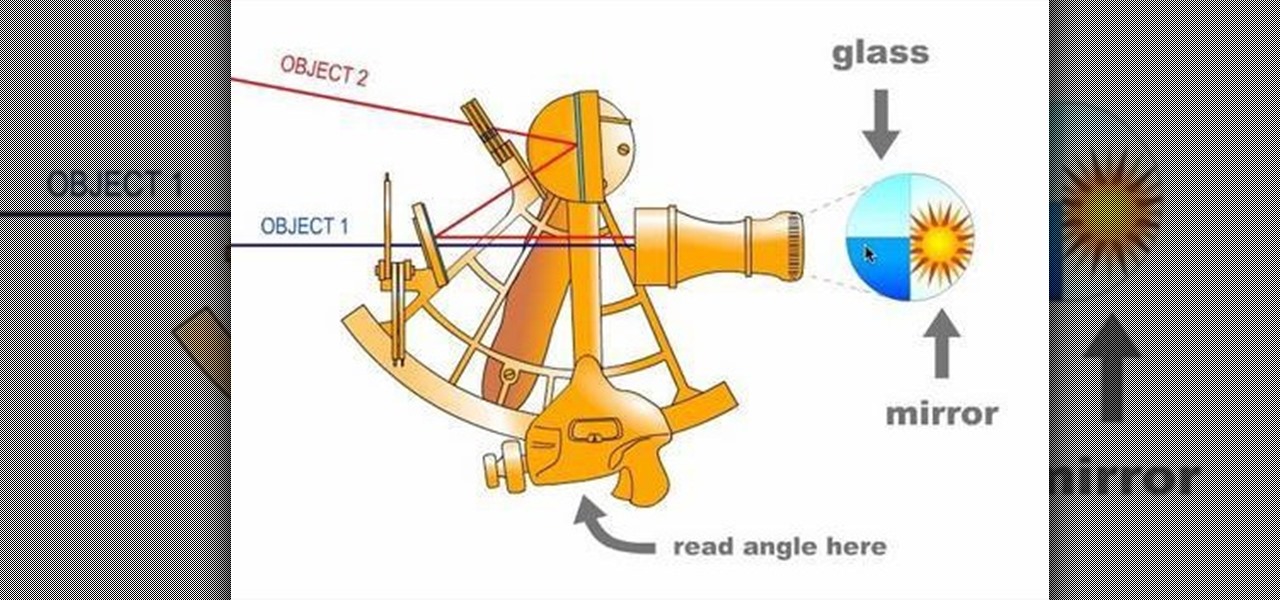
Learn how to find south, your latitude, and your longitude with only a few household items and some know-how, just by watching this science video tutorial. However, if using the homemade quadrant cited, the precision of your findings will be rather low. Don't worry, you'll be within a few hundred miles though.

If even the bats are intimidated by the clutter in your attic, it’s time to tackle the mess. Watch this video to learn how to clean out your attic.

With iOS 17 on your iPhone, you have access to new health- and fitness-related features that can help you improve your mental well-being, reach your fitness goals, take your medication on time, avoid eye strain, and more.

Staying inside during the coronavirus pandemic isn't easy for most of us. As important as it is to keep away from others, it can be challenging to keep to ourselves day after day. That's why mobile game developers are stepping in to help; many are making their games free for a limited time, to provide some much-needed fun during scary times.

There are many cars out on the market that are unable to change the time according to location or daylight savings time. So it's important to know how to change the time or reset it completely. In this helpful tutorial, you'll be finding out how to reset the clock in a Hyundai vehicle. It's easy to do and will make life a bit easier. Enjoy!

When buying a camera flash, make sure it is compatible with the camera and can act as a fill flash for daylight photographs. Purchase a camera flash with the tips in this free instructional video on photography tips from a professional photographer. Now you will know what to do when you are hunting for a camera flash.

While the airline, casino, cruise, and hotel industries are asking for government bailouts during the COVID-19 pandemic, companies around the US are giving away its apps and services for a limited time. So while you're stuck at home, keep your mind off of coronavirus with free movies, TV, music apps, concerts, internet, fitness sessions, classes, and more.

Modern warfare takes on a more literal translation with the advent of new augmented reality displays revealed recently by the US Army to improve soldiers' situational awareness on the battlefield.

Did you know that using your Nexus 5 can deprive you of sleep—and not just because you can't seem to quit playing that addicting game or watching Netflix videos?

There are a number of items that you will have to use your mouse and click onto in the process of changing your clock, language and religion in Windows XP. Click START-CONTROL PANEL-DATE/TIME/REGIONAL OPTIONS. This will get you to the window that allows you to change any of these settings. To change the date or the time click on Date/Time icon. Here is displayed the current time. If you change the time here, you will have to click the Apply button to enable the new setting. Set to the correct...

Okay, so you finally got around to rooting your Android device—now what? Well, to get the most out of your Superuser status, you'll need to find some good root apps, which will allow you to easily add features, reduce battery drain, remove ads, and much more.

3D printers have been surging in popularity for both professional and personal applications, and now OLO is on the verge of making 3D printing practical wherever you go. Their eponymous 3D printer is battery-powered and uses the light from your smartphone's screen to create 3D objects out of special "daylight" resins.

There's a tool on your iPhone that can help you with your overall emotional well-being, one that can help you be more aware of your emotions throughout the day and build resilience against the stressors in your life.

With tons of titles to choose from on the iOS App Store, you'll never be lacking when it comes zombie shooters. Unfortunately, the same can't be said if you're more interested in base-building and defending against the undead. PlayStack aims to change this, and they've soft-launched Survival City in the Philippines for further development. With a simple hack, you can try the game yourself right now.

Less than a week after securing a $25 million Series C funding round for automotive HUDs, DigiLens has introduced a new waveguide display for motorcycle helmets that's thinner, lighter, brighter, and manufactured at a lower cost.

When looking at weather applications and widgets, one major characteristic I look for is efficiency; something that will separate it from the rest of the herd. The stock weather widget looks great on my home screen, but I have to exit whatever app or game I'm in when someone asks me about the weather.

We've been predicting the rush of augmented reality wearable makers from China for a couple of years, and now it looks like it's in full swing, with one of the most promising entrants coming from startup Pacific Future.