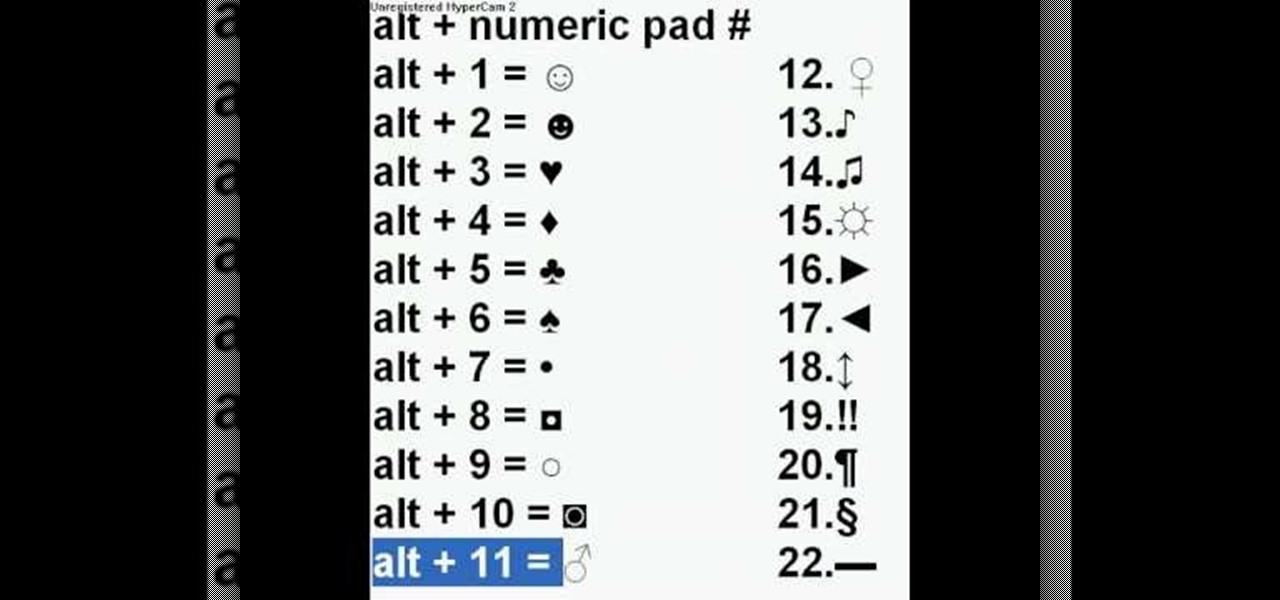In this video, we learn how to make a blog website on Blogger. First, go to Blogger and set up your account. Make sure to enter in all the correct information, then at the end you will be sent a confirmation e-mail. Once you verify your e-mail and information, you can get started with your blog. You can set up a layout and change the font and colors as you prefer. You can start to type in all your daily blogs and have other people start to bookmark yours. You can also watch other people's blo...

Use mouse and keyboards to play this game. To move the camera, press and hold the right mouse button. Moving mouse freely moves the helicopter. Acceleration is set in (W) button in keyboard. To slowdown press (S). Rotating left is set in (CTRL) and right in (ALT). Use (CTRL+ALT) to power fly. Pitching backwards and forwards is also set in the mouse. Holding space bar gives you another angle. Using the controls the helicopter can be flied through narrow ways, broad-ways etc. Firing is set in s...

Caramelized onions are one of those ingredients you can add that immediately makes any dish feel a little fancier. They have that delicious savory-sweet combination, they're great in almost anything, and they're surprisingly easy to pull off at home. So why don't more people make them?

Quick tip on customizing Alt-Tab Interface. Download Alt-Tab Tuner 1.0.1 to get control over Windows 7's Alt+Tab shortcut.

Watch this video tutorial to learn how to start a blog on Blogger.com. A support coordinator from Blogger provides this short demo on how to quickly create a blog in only a few minutes. You will need a Google account for this.

logger is a free blog publishing tool from Google for easily sharing your thoughts with the world. Blogger makes it simple to post text, photos and video onto your personal or team blog. This video tutorial will walk you through the Blogger signup process. For more information, and to get started creating your own blog, watch this video guide.

Blogger is Google's blogging platform and this video shows how to signup, create, setup and start blogging on Blogger. You are given a run-through of going to blogger.com and signing up to create a blog, creating your account, naming your blog, selecting your template and finally creating the blog. After that you can go ahead and create your first post, format it, preview it and finally after everything is complete publish it on the web for everyone to see!

In order to clear the cell content in Excel, using a macro, you will first need to have a table. If you don't already have a spreadsheet, you will need to create one with random numbers. Next, highlight some numbers, by clicking one box and dragging in order to select a number of boxes. Click Alt + F11.

In Windows XP and Windows Vista, alt-tabbing was pretty basic but it got the job done. Well, in Windows 7, it looks cool *and* it gets the job done! How convenient.

This page gets folks up and running with their own blog in minutes using the Blogger site. I start from clicking "Register" and take you through adding pictures, editing the layout, etc.

This video is a quick guide on how to turn your computer screen up side down. If you have Windows Vista, right click on mouse and go to graphics properties. Go to display settings. On the rotation box, choose the desired angle of rotation. Click apply and hit OK to confirm settings. For the keyboard shortcut, click control+alt+down arrow key to turn screen up side down. Click control+alt+right arrow key to turn screen to the left. Click control+alt+left arrow key to turn screen to the right. ...

This video takes us through a process of inserting Macros from internet into a excel workbook. Two shortcuts Alt-F11 and Alt-F8 is used. Alt F-11 is used to open the visual basic window and Alt-F8 is used to open macro lists window that opens all macros. These shortcuts work in most versions of Excel.The steps followed:1. Go to internet explorer and the site selected is Teach Excel and in the home page you have to select free macros, you will come to page of macros.2. You can simply select th...

In order to enter formulas in Excels with a macro, you will need to open your spreadsheet. Formulas are used to do calculations. Go to the field, where you want to enter a formula. Type in the formula. Then, highlight the formula. Press Control + C to copy the formula. Next, delete the contents of the cell. Press Alt + F11.

This motorcycle driving tutorial is all about u-turns! Learn how to make a u-turn on a motorcycle. Making a u-turn is required to pass your alt-most skills test (Alternate M.O.S.T. test). Whether you need to pass this test or not, if you plan to drive a motorcycle, you should know how to make a u-turn.

It is possible to add a little extra personality and ting to your facebook, myspace, or most any messaging system online by adding characters such as hearts, smiley faces and many more. With this video you will see the simple alt codes you can use to personalize your messages by pressing alt + a number.

You can kill the x in Ubuntu with dontzap. Its really convenient if you like it. First thing you need to do is to download this package called dontzap. Now you can run the command sudo dontzap -d, it will disable that feature that Ubuntu uses and it will let you kill x by just pressing the ctrl + alt + backspace. It is really simple as that and there is no chance that you accidently pres the ctrl + alt + backspace and kill your x session. So after that you need to reboot your computer and you...

The perfect way to avoid boredom at work or in the classroom is with a good old-fashioned prank, and this one is for tech-minded. In the video below, you'll see how to change your coworker's (or classmate's) computer screen to be display upside-down, which will totally freak them out when they return from lunch or the restroom. The best part is watching them try to revert it back to normal!

You may or may not know that Facebook has several keyboard shortcuts you can use to quickly navigate around the site without using a mouse.

Sometimes when making a blog post you'll want to post it without any date whatsoever. To do this is easy, and this short how-to from How to Mac, makes it easy as pie. This is a tutorial on how to turn off dates on your blogger blog posts. If you want to change the blog post dating system click on the formatting tab and change the first setting. To completely turn the dates off make sure you de select both the first and third option in the edit blog post window.

Jim Kukral with Ask the Blogger demonstrates how to make money off of your blog and how to, in essence, become a professional blogger. Making money off of your blog takes a lot of up front knowledge and a lot of learning. Use the service Six Figure Blogging because it is a complete blueprint for your blogging success. Six Figure Blogging is a training guide to teach you everything you really need to know about blogging. If you want to learn about blogging quickly from professional bloggers ch...

Linux is generally a pretty stable OS, but occasionally things happen. However, as long as your keyboard has a SysRq key, you'll never need to worry about freezes again.

Selling alt-coins like Stellar (XLM) or Ripple (XRP) in exchange for more widespread coins like Ethereum (ETH) or Bitcoin (BTC) can be a daunting task if you're new to cryptocurrency. Though you'll still need to do your research to avoid potential disasters, Binance takes the hassle out of trading digital currencies on your smartphone.

Using Bitcoin (BTC) or Ethereum (ETH) to buy alt-coins like TRON (TRX), Stellar (XLM), or Ripple (XRP) can seem intimidating if you're new to cryptocurrency. Though you'll still need to do your research to avoid potential disasters, Binance takes the hassle out of trading digital currencies on your smartphone.

Whether you're a web developer or a blogger trying to get your name out there in the vast world of fashion design, creating an aesthetically pleasing website is indispensible these days - sort of like making your virtual resume. While fabricating a nice site may seem time-consuming, with a few easy Photoshop tricks you can have it up and looking sexy as hell.

There's a lot more to the new iPhone MMS than simply taking a picture and sending it to someone. This video blogger shows you how to make the most of the new MMS feature. If you haven't updated your iPhone yet to get MMS, you can do so simply by plugging your iPhone into iTunes and downloading the update.

Radford University demonstrates how to upload pictures, embed videos and then publish them in Blogger. Log into blogger and go to your dashboard page. Click edit posts or create a new post. In the blog editor choose edit image from the toolbar. You can now add an image from a URL or upload one from your computer by choosing the choose file option. Next, choose your image position and size. Then, click the upload image button and then click done. Your image will now appear in your post. To emb...

Seems like everybody's blogging on the web these days. If you don't want to be the last one to the party, CNET shows you how you can get started with your own blog. If you know how to use a web browser, you should have no problem! Most bloggers use blogging services like Blogger or WordPress. Other sites like MySpace also let you blog. Or if you want, you can set up a blog on your own server. Learn all about getting started.

Using the My Page Order plugin, you can simply and easily change the order of the pages on your WordPress navigation bar (or nav bar for short). See how it's done with this free video blogger's guide. Every version of WordPress brings with it new features, new functions and new ways of doing things. Fortunately, the very same technology that allows an open-source blog publishing application like WordPress to exist in the first place also makes it easy for its users to share information about ...

See how to insert a hyperlinked reference to a Wikipedia article in your blog post or page with this free video blogger's guide. Every version of WordPress brings with it new features, new functions and new ways of doing things. Fortunately, the very same technology that allows an open-source blog publishing application like WordPress to exist in the first place also makes it easy for its users to share information about the abovesaid things through videos like this one. Take a look.

The video is very informative about the using of a Stampin' Up. The blogger explains the different parts of the system and how to use them. She first shows the finished product, in this case a label or gift tag. She then explains the process of how to die cut the various parts and how to use the dies and machine to cut out the shapes. She then explains how to put the Tags together. She then shows how to finish the product. All through the process the video also has pop ups with a brief write ...

In this Computers & Programming video tutorial you will learn how to create a new account, add and edit in Blogger. First go to Blogger. On the home page click on ‘create a blog’. You will be taken to the account setting up page. Feed in all the details including our email. Then open your email and click on the confirmation link. You will then be taken to your dashboard or your home page. On this page you can click on ‘new post’ button and start writing your blog. When you do this a word proc...

Use Microsoft Windows 7? Miss the old Ctrl-Alt-Delete log-in prompt? It's easy to restore. So easy, in fact, that this home computing how-to from the folks at CNET TV can present a complete overview of the restoration process in just over a minute's time. For more information, and to get started restoring this useful security feature on your own Windows 7 PC, watch this free video tutorial.

The instructor of this video shows you how to completely hide the ribbon, or the menu, in Excel. If you only want to partially hide the ribbon, you can use the shortcut control + F1. To completely hide the ribbon, though, go to the Visual Basic screen, hit Alt + F11. Then, go to insert, then module, and type in the macro "sub (Your name for macro)" then hit enter, then type in the code "application.executeExcel4macro''show.toolbar(""Ribbon"", false)''". To set up the code to show the ribbon a...

Microsoft Excel is used to store and work on data by storing them in rows and columns in tables. You can use a macros to check if a cell is empty. To do this you have to know two short cuts. The first is the VBA Window short cut which is Alt + F11 and the other one is View Macros short cut which is Alt + F8. So open an Excel spread sheet and insert some data into a small table. Now create a macro for this tutorial. You can use and IsEmpty() functions to check if a cell is empty. Use this func...

The speaker in this video introduces the concept of macros used in Excel, very simply and lucidly. Two sets of shortcut keys are used, one set to create the macro and the other set to run it. The first shortcut opens up the VBA window (Alt+F11), with a workbook along with the 3 default sheets. This video puts the macro in a module. The procedure starts with typing sub and a name which can be easily recalled. The rules for naming the macro are also covered briefly. After the macro code is writ...

This video in the Software category will show you how to remove pimples and wrinkles in Photoshop. Yanik from Yanik’s photo school presents this video. Select the photo you want to work on. First you duplicate the layer by ctrl+J or select from the dropdown menu. You start off with removing those pimples that you want to remove completely. Select the spot healing or the regular healing brush. Yanik prefers the regular healing brush. Also choose a small brush size. To select a source point, ho...

This video is all about the keyboard shortcuts that are used in Microsoft Excel of the latest version. If you really need speed and efficiency then watch this video for its shortcut keyboard buttons. After typing all the data, if you need to see the page setup with the help of the mouse than it will take a pretty long time. By opting for keyboard shortcuts you can save much of your time and can invest it in another work. If you press 'alt' button then it will show keyboard shortcuts on the sc...

Got a bunch of ribbon scraps lying around from old crafting projects and present wrapping? Instead of letting them sit there and collect dust for ages, why not put them to good use?

Blogger Jimmy R. demonstrates how you can embed hidden files into an innocent-looking JPEG image using the free 7-Zip and the Windows command line.

This video tutorial belongs to the Electronics category which is going to show you how to reset the Blackberry Bold 9000 / 9700 with three methods. In the first method you hold down the Alt key, the Caps lock key and hit Delete. Your Blackberry will start resetting. This process will take about 2 minutes to complete. The second method is the double reset. Hold down the Alt key, the Caps lock key and hit Delete twice. This method is helpful if your Blackberry is frozen. The third method is cal...