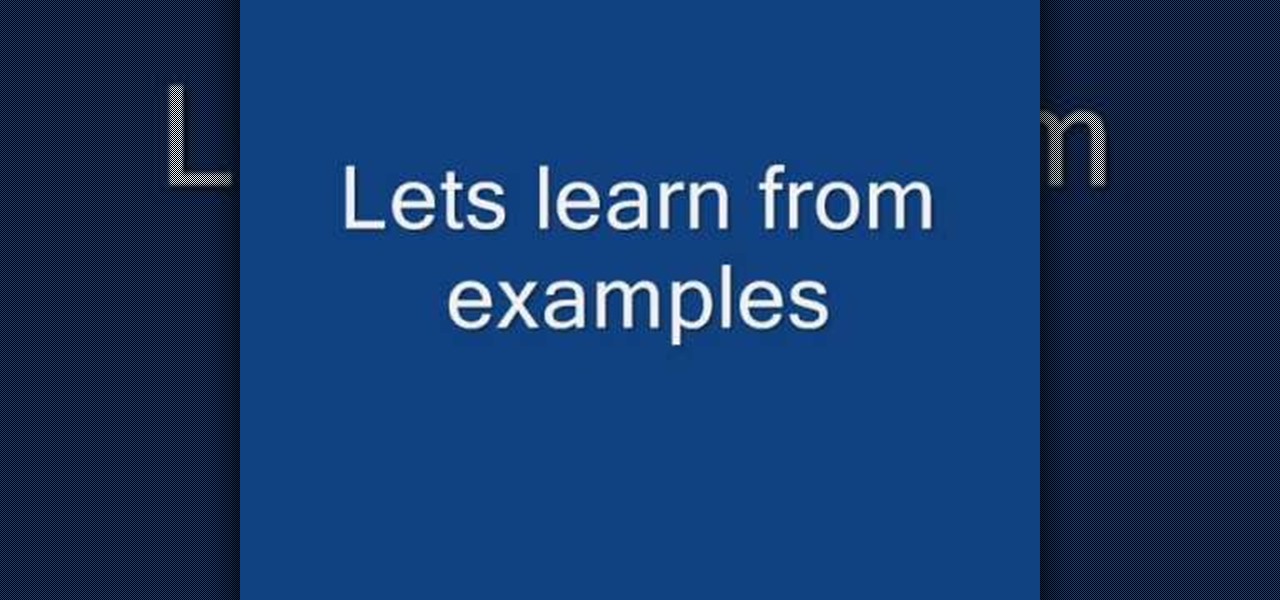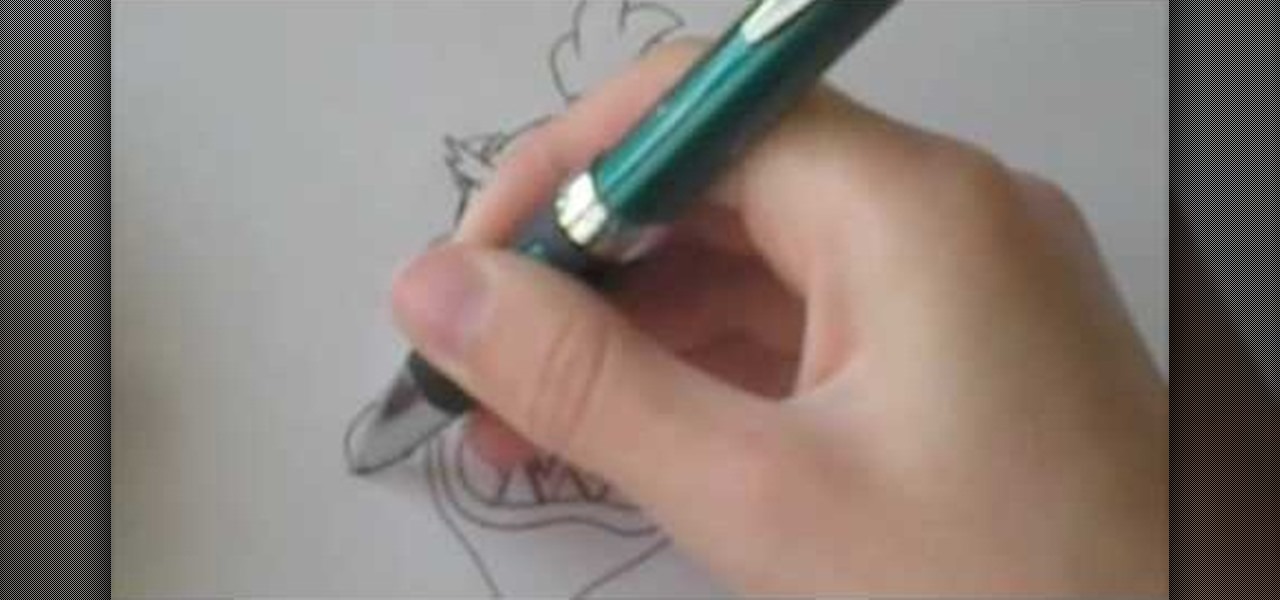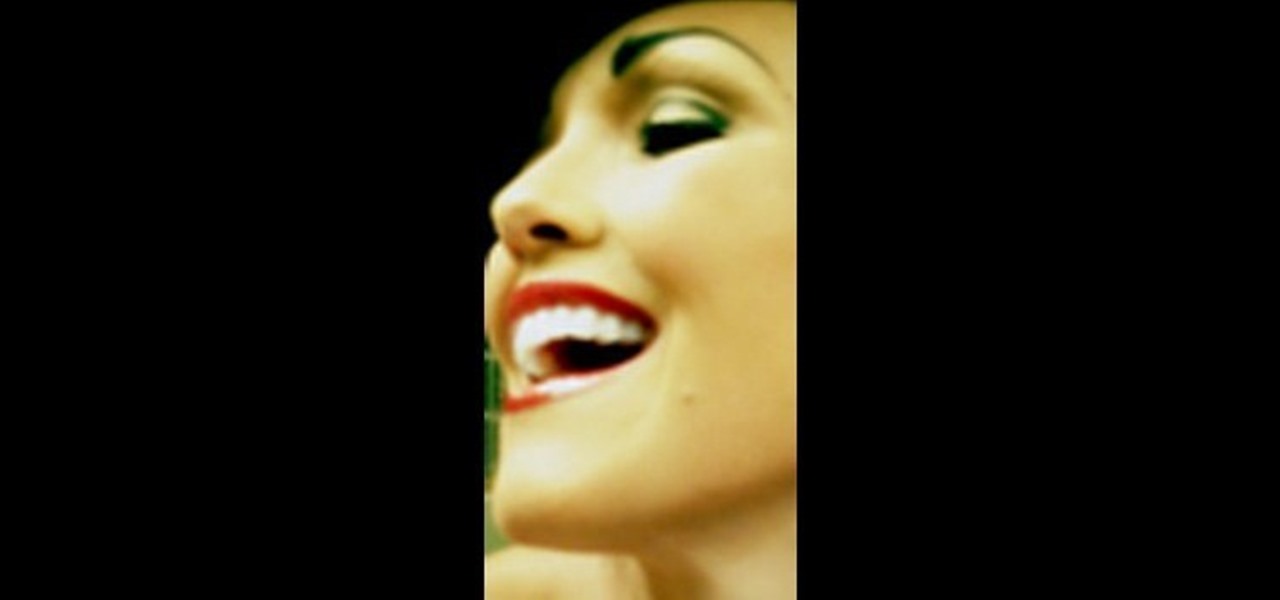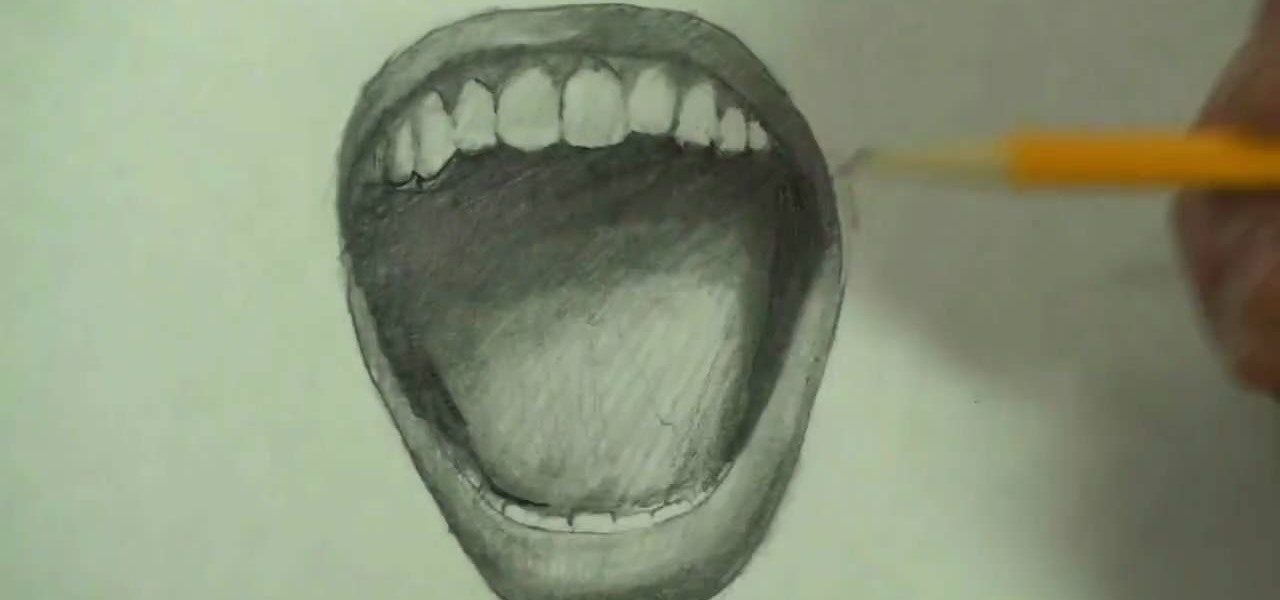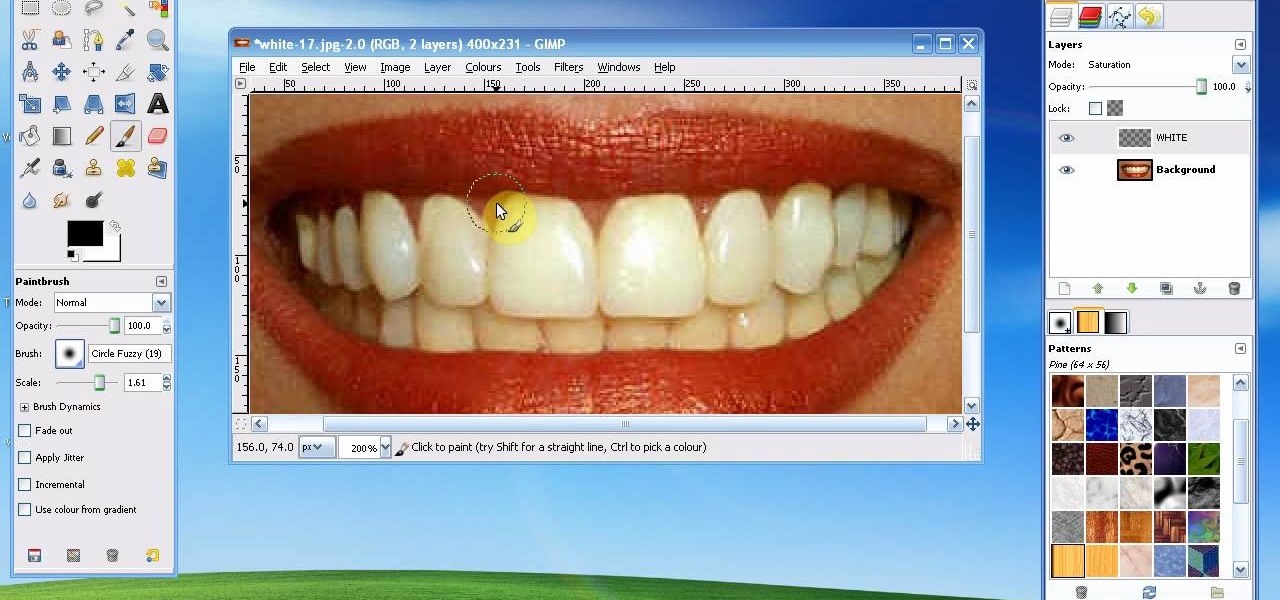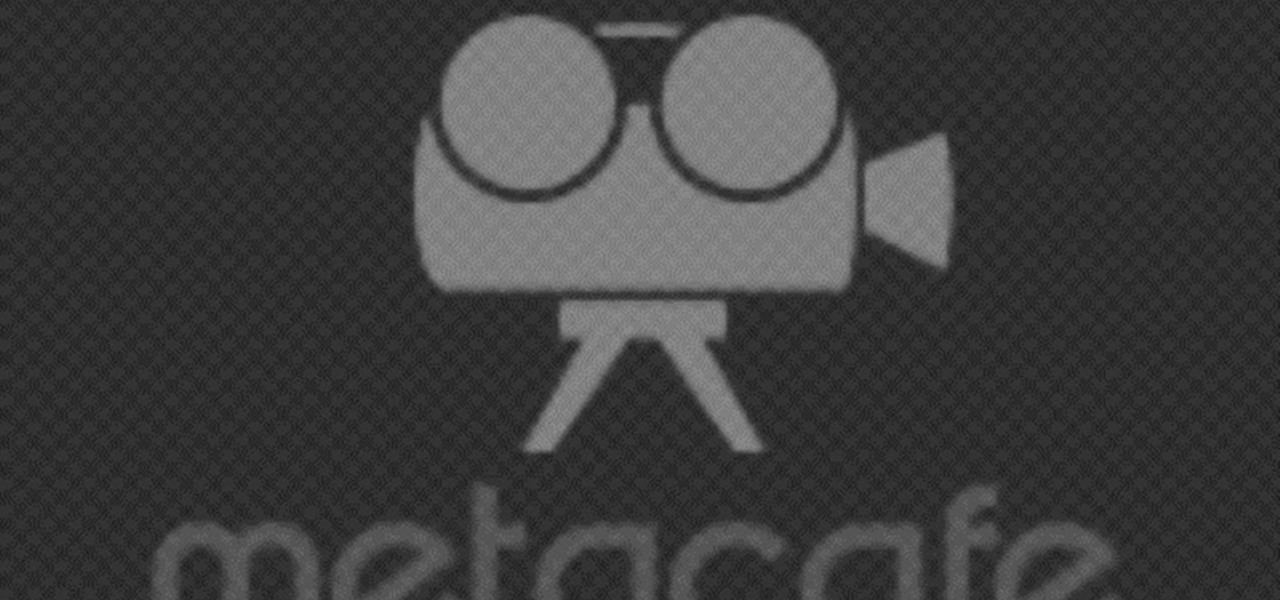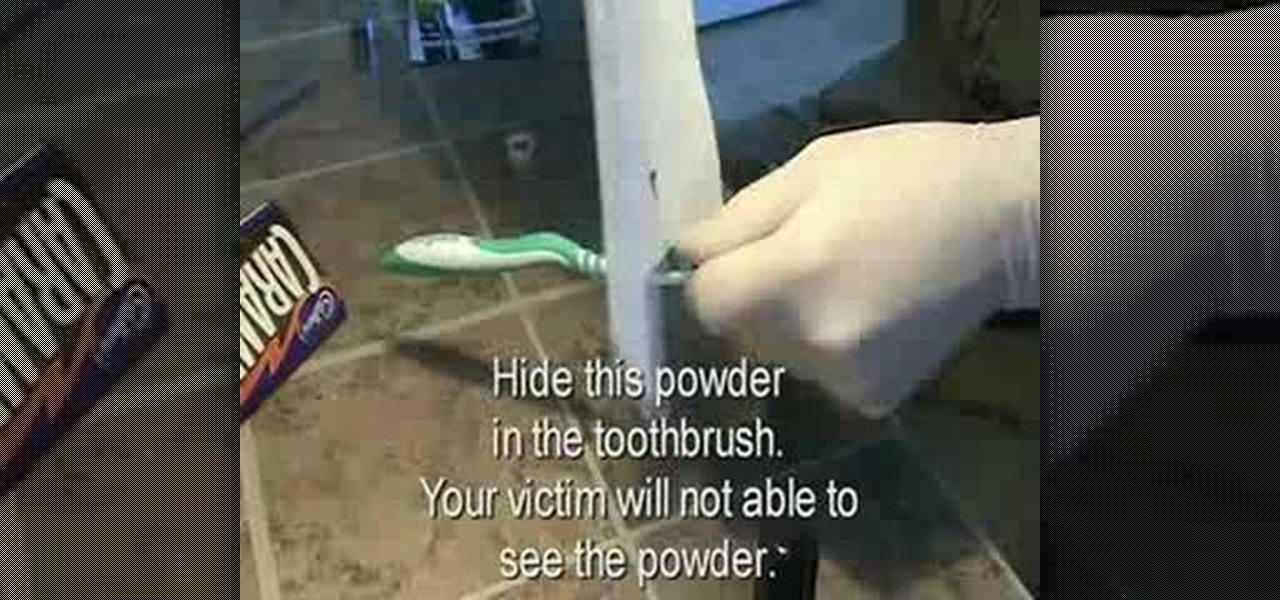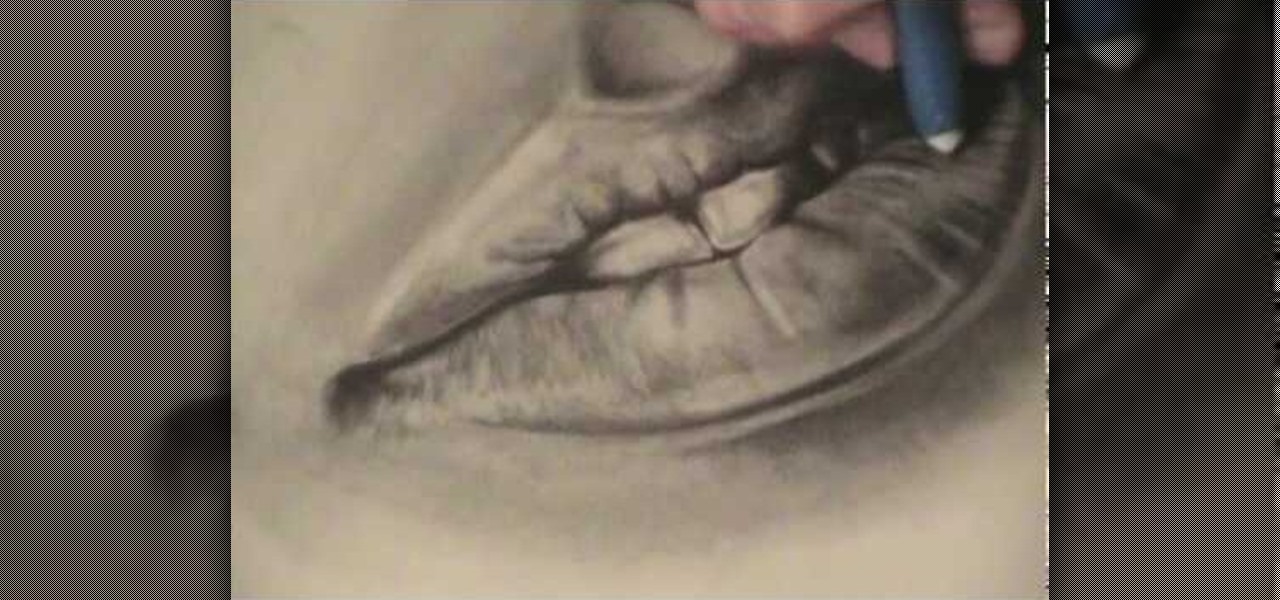Cavities are an unfortunate sideeffect of our sugar-infused society, and getting them filled is time-consuming, expensive, and requires a trip to the dentist. Do you have some serious courage and want your dental work done on the cheap? Watch this video for an amazing guide to filling your own tooth cavity at home using simple and cheap ingredients. It's amazing what you can do with a little DIY know-how.

In this video, we learn how to draw a cartoon dragon with a big head. First, draw the outline of the dragon, making the head much larger than the body. After this, add in small details to the dragon using the light pencil mark. Next, take a bold marker and trace over the pencil lines that you made, filling in the eyes, nose, teeth, wings, tail, ears, etc. After you do this, color the dragon completely green. Then, take a darker green color and apply it to the edges and where you want shadowin...

Crepes, like guys who go jogging without their shirts on, only exist to make us happy. They're there for us when our sweet tooth urges overpower our diet and when our PMS cravings send us autopiloting toward the nearest bakery and patisserie. And we never thought that crepes, in all their godlike perfection, could ever be improved upon until now.

Have some spare time and looking to pick up a new skill? Learn how to paint with watercolors in this tutorial. Watercolor painting is a great medium for all skill levels.
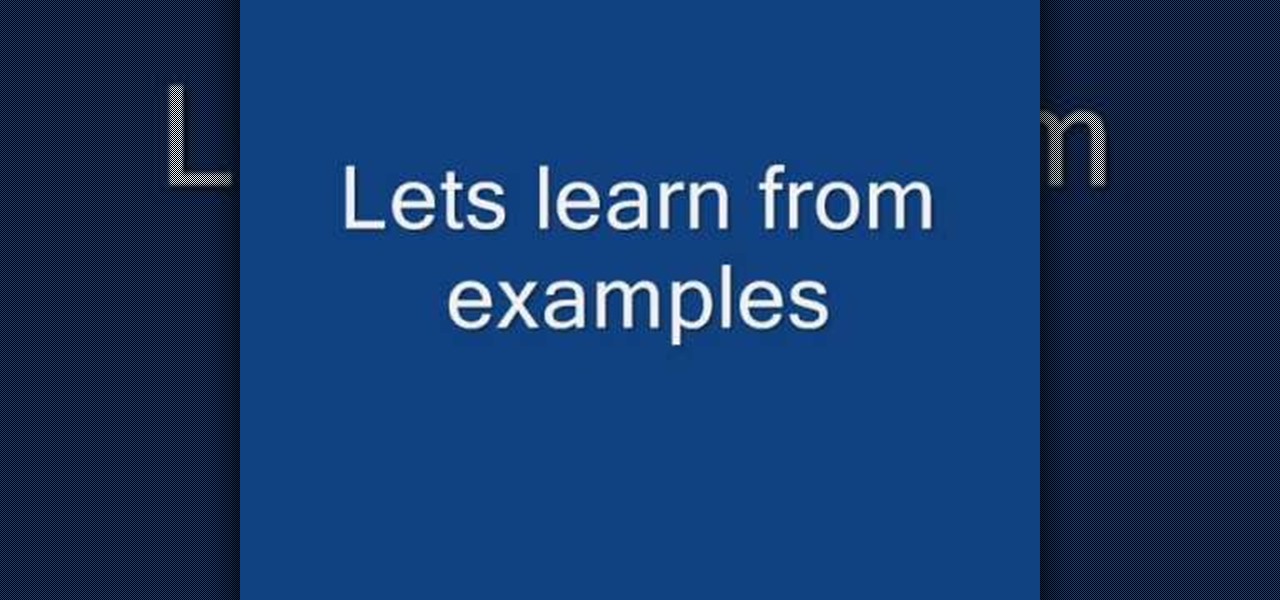
Learn Hindi and speak some of the body parts, colors and numbers. So if you say head it will be "sir" in Hindi, Forehead is "matha", cheek is "gaal", tooth is "daant", lip is "honth", mouth is "muh" (you will not hear h clearly

It's not brain surgery, but teeth whitening systems still hits the pocket books hard. However, there is a cheaper alternative to have the whitest teeth in the neighborhood, and it's called Photoshop. With Adobe Photoshop, you can have whiter teeth in seconds! Really. It's definitely the best tooth whitening remedy for those behind the camera lens. But remember… Photoshop is only a digital cure. You still might have to hide that smile in public… or consult a dentist.

Want to make makeup like the Joker? Watch this how to video. Products used:

This video is a step by step guide for creating exposed teeth makeup . This is loosely based on the Harvey Dent character from Batman: the Dark Knight.

Learn how to remove braces with Photoshop. First find a photo with some visible teeth; you don’t want a picture with no visible teeth because you would need to redraw an entire set of teeth. Now select the first layer and duplicate it (command control J). Grab the patch tool from the toolbar and set it to "source". Zoom in on the teeth and make sure you are working on the new layer. Select around one part of the braces and drag it to a skin area. Now grab the clone tool and begin cloning the ...

In this tutorial, we learn how to draw Bowser Jr. from Mario Brothers. Start off by drawing the nose, which has two large humps going to the chin. Next, draw his mouth, dimples, teeth, and nose holes. Next, draw in the eyes and eyebrows, filling in the pupils with small white circles in the middle. Make sure the eyebrows are pointed upwards, so it looks like he's glaring. Now connect the top of the head, followed by drawing the hair onto the top of the head. Next, draw on the arms and front o...

A childhood visit from the tooth fairy is one thing, but having a permanent tooth knocked out is another, distinctly less enjoyable affair. Act fast and it could be a temporary one. Learn how to deal with a knocked out tooth.

For traditional Muslims fasting during Ramadan brushing the teeth is a controversial issue. Unless, that is, one uses the traditional Islamic toothbrush called a Miswak. It looks like a stick when you first get it, but this video explains and demonstrates how to properly use a Miswak to clean your teeth surprisingly well.

In this tutorial, we learn how to draw the cartoon vampire character Alucard. Start out by drawing the outline of the face, along with the hat and the collar as well. Then, draw in a cross in the teeth, with just the upper teeth and fang showing. Then, draw in all the details of the face, along with the hat details. After this, color in the skin and then the rest of the clothing around the face and on the body. Color in the background as well, with black and reds to create an eerie glow with ...

You know that you can edit almost anything in PhotoShop but did you know that you can make your teeth look dramatically whiter with just a few PhotoShop tweaks? Watch this video to learn how to select the teeth that you want to whiten and then how to adjust the hue and saturation of your teeth. Teeth tend to give off a yellow cast in photos even if they are not yellowish in person. You will need to leave a little bit of the yellow to keep your teeth natural looking.

In this tutorial, we learn how to bleach your teeth for really cheap. First, buy the Plus White teeth whitener kit from a store or online. Once you have the whitening kit, grab plastic teeth molds and see how they fit in your teeth. Once you do this, add some of the whitening gel to the molds, then push them into your mouth on both the top and the bottom. Make sure to rub the gel all the way around your teeth as well so you have a layer of gel all over. Leave this in for the recommended amoun...

Watch this tutorial to learn how to draw a screaming angry mouth. Make sure to pause the video after each step and look at the screen every few seconds while you are drawing.

Lattice work is used as filling or for backgrounds. Worked on a plain ground (with only the fabric behind the lattice stitches) it can be easily managed by beginners. Adding a colored background (for example, a background worked in satin stitch) kicks the stitch up a notch to intermediate level. Here's a video tutorial from Needle 'n Thread on working lattice stitch over a satin stitch ground.

Need a use for a model tooth? Learn with this "Tooth Carving 101" tutorial how to carve a fake tooth from a bar of soap. One will need a small carving knife, a bar of soap and about thirty minutes. Your fake tooth with make for one heck of peculiar mantel piece.

This video is for children to see and learn how a dentist cleans their teeth. Cullen brings Alligator to Dr. Keller the dentist for a teeth cleaning. Dr. Keller cleans the Alligators teeth to show children what to expect and feel comfortable when visiting the dentist for a teeth cleaning.

Gwen Schoen, Food Writer at the Sacramento Bee, shows us how to make Dark Caramel Fleur de sel Truffles.

In this tutorial, we learn how to whiten teeth in the Gimp image editor. First, open up GIMP and zoom in on the teeth of your image. From here, create a new layer named "white", making sure it's transparent. Now, make sure the white tab is on the top and go to "mode" then "saturation". Select the brush named "circle fuzzy 19". Put the scale around 1.5 or 1.6 and then draw on the teeth, which will make them white! Do this for all of the teeth, then when you save you can use this as your image ...

In this video we learn how to whiten teeth in Photoshop like a professional. Start off by opening up Photoshop and zooming in on the teeth in your photo. Start out by selecting a hollow brush and then paint the selection onto the teeth. Paint around them carefully and make sure you don't touch the gums in the middle and on the top of the teeth. Once you have selected the entire area of the teeth you will see them all covered in red. Then, go to "select" and "inverse", then press the button fo...

If you're looking to add a bit of a challenge to Batman: Arkham Asylum, then you might want to try and locate all of Joker's teeth. Their not literally his teeth, but the chatttering kind. There are a lot of teeth in the game, so good luck finding them and enjoy the video!

Nobody wants to look bad in their bridal photos. But what if you have really bad teeth? In this video tutorial you will learn to whiten teeth or fix teeth for a perfect pearly white smile in every photograph.

Halloween is upon us, ladies and ghouls, so it's time to start considering your masquerading garb for the big night of spookery. If you're going as a monster or a hobo then this makeup tutorial is indispensable for your costume's success.

This dental health flossing tutorial illustrates the C-Shape flossing technique for healthy mouth, gums and teeth. Flossing is integral to dental health and keeping your smile beautiful. The demo is done by flossing a pair of false teeth. Floss everyday!

This how-to video shows the best way yet to get whiter teeth using cheap household items! The preparation and time to do this is less than 5 minutes. Watch this video tutorial and learn how to whiten teeth.

In detached buttonhole filling, you don't pass through the fabric as you work the buttonhole filling. In attached, you do. Attached buttonhole filling gives you more scope for varying the placement of stitches, so that you can create effective filling patterns. The detached buttonhole, though, gives you a bit more room for dimensional effects, since you can take out part of your foundation fillings and fold the buttonhole area back on itself - or make petals or leaves that stand away from the...

Giving up food and drink is an important part of this Jewish holiday, the Day of Atonement, because it helps focus the mind on repentance. Stay strong mentally and physically with these tips.

Halloween is the holiday of goblins, ghouls and witchcraft, and also death. So, what better way to celebrate the spooky season than with a skeleton drawing? More specifically, a human skull? Merrill K has you covered with this drawing tutorial. He'll show you the trick to sketching out a human skull (frontal view) in step-by-step instructions. Make sure to pause the video after each step and look at the screen every few seconds while you are drawing.

Infinitely zoom into a tooth to discover its atomic composition. Understand this incredible, visually stunning wonderment.

Brushing your teeth is pretty mundane. Why not enliven the experience for a friend or enemy by pranking them into thinking that their mouth is gushing blood? This video will teach you how to use food coloring and an oven to set up the Bloody Toothbrush Prank. All you do is cook the food coloring into it's powdered essence, apply the powder sneakily your victim's toothbrush, and wait until they brush.

Other than a perfectly crispy, flaky crust, a top-notch pastry should possess a most wonderous filling. The best pastry chefs know this, and the more types of fillings you offer, the more customers you satisfy.

This is a terrific video on how to whiten yellow teeth in Photoshop, taught by Link. First, he zooms in on the teeth and uses the quick selection tool or magic wand. This is a pretty easy task. You just have to click and drag. If you put too much of the gums, you can hold down alt, then drag the areas you don't want. Make sure you use a small brush when using these modifications. All you have to do then, is go into the heat saturation and select shift-control-I, which inverts the selection. T...

If you've been wanting whiter teeth, you don't need expensive whitening strips. Watch this video to learn from BlackOnyx how you can just use simple mixtures to remove stains from your teeth. There are two methods to try. You can do a baking soda and water mixture, or a salt and lime juice combination.

Rick from Essential Photoshop Elements has a quick and easy technique to get natural-looking results for whitening teeth in Photoshop Elements. This tutorial is done in Photoshop Elements but can use the same technique with the full version of Photoshop.

In this tutorial, we learn how to draw realistic lips and teeth. First, draw on your outline for the lips and teeth, using a light pencil. Try your best to get it as natural looking as possible. Now, draw in the shadows and the mid-tones for the lips. Also add in reflective lights and draw in the teeth. Add in details to the teeth and use darker lines to separate them. Use dark creases to form the lips and then continue to add in additional details. When you're finished, darken around the mou...

In this video, we learn how to whiten yellow teeth at home with a lemon. You will need: a q-tip, baking soda, and a lemon. First, cut the lemon in half and squeeze out all the juice into a container, then add in baking soda to the juice to make a paste and mix together with the q-tip. Now, apply this mixture onto your teeth and leave on for around 10 minutes. After you have done this, you will have whiter teeth in just a few minutes! Only use this mixture a couple times a week, because it is ...

In this video, we learn how to get white teeth using PhotoShop. Before you begin, open up PhotoShop and open the picture you want to change. Make sure you zoom in on the teeth so you have a good view and it's easier to paint. First, select the dodge tool, the choose midtones. Now, select the brush that is "round-soft" and brush the brush over the teeth that you want whitened. If you make any mistakes, you can use the eraser tool to clean up what you changed. Once you are done, save your photo...

Surprise your sweetheart this Valentines Day or any night, with a delicious Indian version of tiramisu. Tiramisu is traditionally an Italian dessert, and this is a similar recipe with an Indian twist. Why not give it a try? No one can resist the creamy deliciousness of fresh Tiramisu.