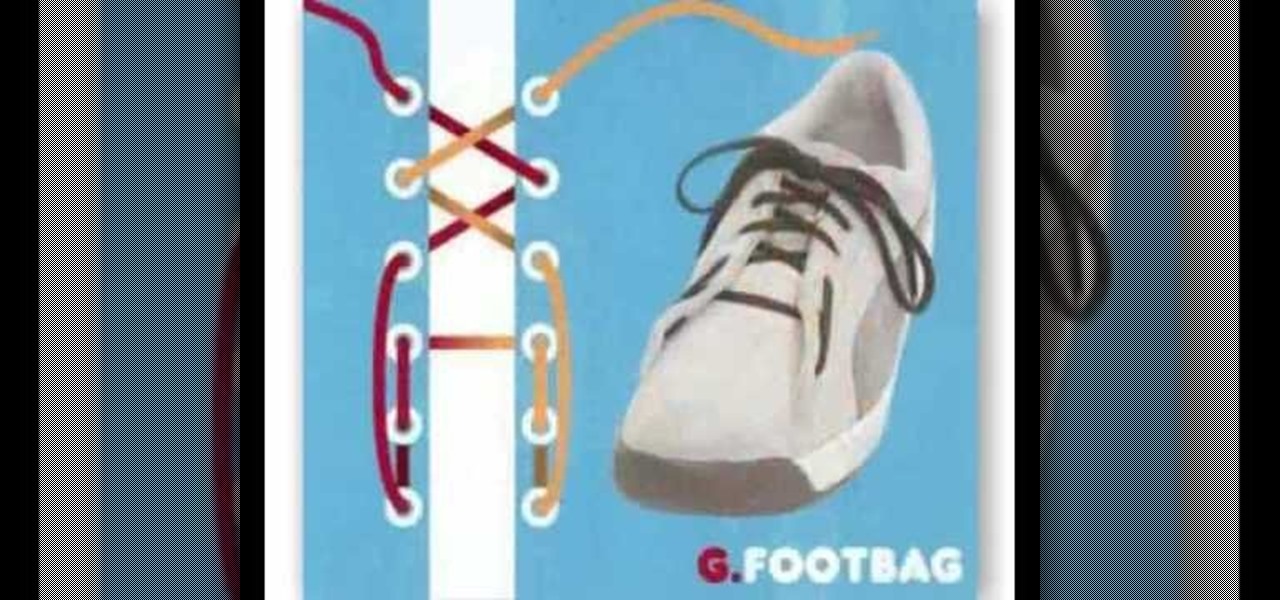Watch this video tutorial to learn how to start a blog on Blogger.com. A support coordinator from Blogger provides this short demo on how to quickly create a blog in only a few minutes. You will need a Google account for this.

logger is a free blog publishing tool from Google for easily sharing your thoughts with the world. Blogger makes it simple to post text, photos and video onto your personal or team blog. This video tutorial will walk you through the Blogger signup process. For more information, and to get started creating your own blog, watch this video guide.

Blogger is Google's blogging platform and this video shows how to signup, create, setup and start blogging on Blogger. You are given a run-through of going to blogger.com and signing up to create a blog, creating your account, naming your blog, selecting your template and finally creating the blog. After that you can go ahead and create your first post, format it, preview it and finally after everything is complete publish it on the web for everyone to see!

In this video, we learn how to make a blog website on Blogger. First, go to Blogger and set up your account. Make sure to enter in all the correct information, then at the end you will be sent a confirmation e-mail. Once you verify your e-mail and information, you can get started with your blog. You can set up a layout and change the font and colors as you prefer. You can start to type in all your daily blogs and have other people start to bookmark yours. You can also watch other people's blo...

Queen Marie Antoinette was both loved and despised by her people, but there was one thing that was undisputed: Her exquisite (though often over-the-top style). Big poufy gowns with lots of underwire, towering white wigs, and frilly lace and ruffles made her look like a sparkly birthday cake.

This page gets folks up and running with their own blog in minutes using the Blogger site. I start from clicking "Register" and take you through adding pictures, editing the layout, etc.

Jim Kukral with Ask the Blogger demonstrates how to make money off of your blog and how to, in essence, become a professional blogger. Making money off of your blog takes a lot of up front knowledge and a lot of learning. Use the service Six Figure Blogging because it is a complete blueprint for your blogging success. Six Figure Blogging is a training guide to teach you everything you really need to know about blogging. If you want to learn about blogging quickly from professional bloggers ch...

Sometimes when making a blog post you'll want to post it without any date whatsoever. To do this is easy, and this short how-to from How to Mac, makes it easy as pie. This is a tutorial on how to turn off dates on your blogger blog posts. If you want to change the blog post dating system click on the formatting tab and change the first setting. To completely turn the dates off make sure you de select both the first and third option in the edit blog post window.

Whether you're a web developer or a blogger trying to get your name out there in the vast world of fashion design, creating an aesthetically pleasing website is indispensible these days - sort of like making your virtual resume. While fabricating a nice site may seem time-consuming, with a few easy Photoshop tricks you can have it up and looking sexy as hell.

There's a lot more to the new iPhone MMS than simply taking a picture and sending it to someone. This video blogger shows you how to make the most of the new MMS feature. If you haven't updated your iPhone yet to get MMS, you can do so simply by plugging your iPhone into iTunes and downloading the update.

Radford University demonstrates how to upload pictures, embed videos and then publish them in Blogger. Log into blogger and go to your dashboard page. Click edit posts or create a new post. In the blog editor choose edit image from the toolbar. You can now add an image from a URL or upload one from your computer by choosing the choose file option. Next, choose your image position and size. Then, click the upload image button and then click done. Your image will now appear in your post. To emb...

Seems like everybody's blogging on the web these days. If you don't want to be the last one to the party, CNET shows you how you can get started with your own blog. If you know how to use a web browser, you should have no problem! Most bloggers use blogging services like Blogger or WordPress. Other sites like MySpace also let you blog. Or if you want, you can set up a blog on your own server. Learn all about getting started.

Using the My Page Order plugin, you can simply and easily change the order of the pages on your WordPress navigation bar (or nav bar for short). See how it's done with this free video blogger's guide. Every version of WordPress brings with it new features, new functions and new ways of doing things. Fortunately, the very same technology that allows an open-source blog publishing application like WordPress to exist in the first place also makes it easy for its users to share information about ...

See how to insert a hyperlinked reference to a Wikipedia article in your blog post or page with this free video blogger's guide. Every version of WordPress brings with it new features, new functions and new ways of doing things. Fortunately, the very same technology that allows an open-source blog publishing application like WordPress to exist in the first place also makes it easy for its users to share information about the abovesaid things through videos like this one. Take a look.

The video is very informative about the using of a Stampin' Up. The blogger explains the different parts of the system and how to use them. She first shows the finished product, in this case a label or gift tag. She then explains the process of how to die cut the various parts and how to use the dies and machine to cut out the shapes. She then explains how to put the Tags together. She then shows how to finish the product. All through the process the video also has pop ups with a brief write ...

In this Computers & Programming video tutorial you will learn how to create a new account, add and edit in Blogger. First go to Blogger. On the home page click on ‘create a blog’. You will be taken to the account setting up page. Feed in all the details including our email. Then open your email and click on the confirmation link. You will then be taken to your dashboard or your home page. On this page you can click on ‘new post’ button and start writing your blog. When you do this a word proc...

Got a bunch of ribbon scraps lying around from old crafting projects and present wrapping? Instead of letting them sit there and collect dust for ages, why not put them to good use?

Blogger Jimmy R. demonstrates how you can embed hidden files into an innocent-looking JPEG image using the free 7-Zip and the Windows command line.

Interested in importing and displaying an external feed on your Tumblr page? This brief video tutorial from the folks at Butterscotch will teach you everything you need to know. For more information, including detailed, step-by-step instructions, and to get started embedding feeds on your own Tumblr blog, take a look.

Looking for an easy way to combine your Twitter, Facebook, Blogger, YouTube, LinkedIn, Etsy and Foursquare feeds? Need some help figuring out how to utilize the Alchemy feature when selling things on Etsy? This brief video tutorial from the folks at Butterscotch will teach you everything you need to know. For more information, including detailed, step-by-step instructions, and to get started using Flavors.me yourself, take a look.

Prepare your baby for daycare with tips from Johnson's Baby guest Mommy Blogger, Mindy Roberts. Leaving mommy or daddy to go to daycare for the first time can be incredibly traumatizing for some young children. Here's some tips on how to make this process a bit easier on the little ones including rubbing your baby down with something that smells like "mommy" and finding a "lovey object" that will keep them feeling safe and happy.

Adam Roberts gets a grilling lesson from Food Network's web editor. Follow along as this blogger learns the basics of grilling food by cooking up a chorizo burger with a pimento mayonnaise. Delicious! Once you master this burger recipe you'll be able to make grill almost any recipe on a charcoal fire.

This is a tutorial on Rerooting Blythe Doll Hair from the CRAFT Video Podcast. Blythe dolls are great for making three-dimensional self portraits. There is an enormous community of customizers working with the Blythe Doll. One of the main online sources for customization is Puchi Collective, which houses oodles of tops for changing her eyechips, face makeup, and clothes.

In this video i shall be sharing some super amazing glitter nail polish swatches of Elixir nail polish collection!

You know those ancient, so old you could crumble them just by blowing on them greeting cards and postcards your grandma has? While vintage cards are gorgeous in their antiquity, if you're going for a vintage look without the delicacy then it's best you make a vintage inspired card yourself.

Have you always dreamed about quitting your day job to pursue your true passion in writing about tips on how to bake your famous cupcake pops? Stop dreaming and start doing! Thanks to the prevalence of the internet, blog writing is more popular than ever, and successful bloggers actually make quite a hefty chunk of change doing what they love.

Any successful blogger and business brand will tell you that social media is really the only PR you need these days. Whether you're tackling Facebook, MySpace, Twitter, or planning a takeover of YouTube, getting your product name out there - even if it's just your own name because you run a blog - is the number one absolute, most importan thing you can do to sell your brand.

In this video tutorial, see how to transform a cheap goose neck lamp into a flexible camera holder. It's very cheap and easy to do... you'll love the results of this flexible camera tripod.

In this video tutorial, viewers learn how to start and set up a free blog. Viewers will learn how to setup a free blog for a charity, make a blog entry, edit and customize a blog and share a blog with their network. A blog is a online journal that provides the reader with regular posts on various topics. Three of the most popular blogging sites are: Blogger, Word Press and Live Journal. When creating a blog, keep the posts short and meaningful. Try to engage the reader. Update your blog regul...

Blogger Chantal McCulligh offers advice on cutting your own side-swept bangs in this video. She shows you how to cut your own bangs in the mirror to achieve the side-swept layered look without having to buy fancy scissors for the task. This video shows the technique several times to fully demonstrate the trick with plain old craft scissors. Chantal makes it look easy and the results look great. Following her directions closely would result in anyone being able to duplicate her stylish look.

Don't even think about posting a fake camping picture to Instagram because this account is committed to calling you out. The account entitled @youdidnotsleepthere is exposing fake pictures posted by travel bloggers to its over 36,000 followers.

Make your eyes beautiful & flirty - Naturally! An ancient Indian beauty secret, to learn how to grow eyebrows and eyelashes thicker and longer naturally, by an Indian beauty blogger!

An easy and very simple "Drag" Makeup Look that would switch your shy, little girl personality into a fierce, bold scene stealer. This makeup look is inspired by the famous drag queen herself: Manila Luzon.

Everybody has a drawer full of awkward oversized t-shirts in their bedroom, right? Turn those bulky tees into cute 80's style cut up tops! In this four part video, Kandee gets crafty and turns those tops inside out and upside down! Make halters, off the shoulder sweats and other styles along with Kandee.

Popularized by artists like Son House and Skip James, Delta blues is not only one of the oldest forms of blues music, it is among the most stylistically distinct and technically rewarding to play. In this one-two video guitar lesson from YouTube user deltabluestips, you'll learn the basics of Delta-style strumming and picking. While this lesson is geared more toward intermediate and advanced guitarists, this means beginning players merely have all the more to learn. Get started using Delta Bl...

Want to take vibrant photographs like this one? You won't find this filter in Instagram, and that's because it's a little more difficult than just slapping a digital filter on a solo photo. The extra RGB colors are created using a special strip device called the Harris shutter, invented by Robert Harris of Kodak.

One of the most distinctive parts of the anime-style characters that most cosplayer prefer is the spiky, multicolored anime hair. Most people need a wig to execute one of these styles in real life, and this video will show you how to do it! The example in the video is a wig for Gokudera from the manga Reborn!, but these lessons can be applied to lots of other anime wig styles.

With help from this free video tutorial, you'll learn how to style list items with CSS. Whether you're using a fancy WYSIWYG (or what-you-see-is-what-you-get) page editor like Adobe Dreamweaver CS5 or a barebones text editor like Notepad, if you want to build websites, you'll need to have some understanding of HTML (for the structure of your web pages) and CSS (for their style). And this free coder's guide will get you started along that path.

Looking to get super creative with your shoelaces? In this video, fifteen different shoelace styles are gone over with diagram as to how they were done. Such styles include the checkerboard, the double back, loop back, sawtooth, riding bow, twistie, lattice style, footbag, ladder, bushwalk, bi-color, display, hidden knot, and the zipper style. Use two different colored laces when doing these styles to jazz things up!

Controlling curly hairstyles can be difficult because of humidity, length and frizz. Learn to style long, short, straight and natural curly hair with expert tips from an Aveda salon instructor in this free hair care video series.