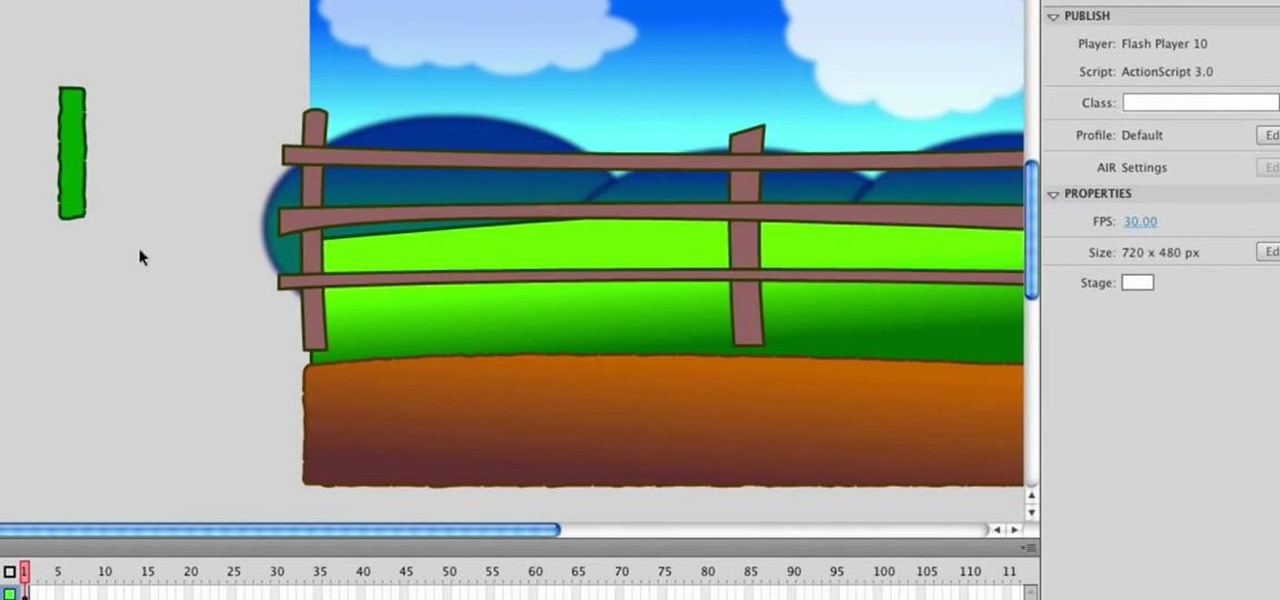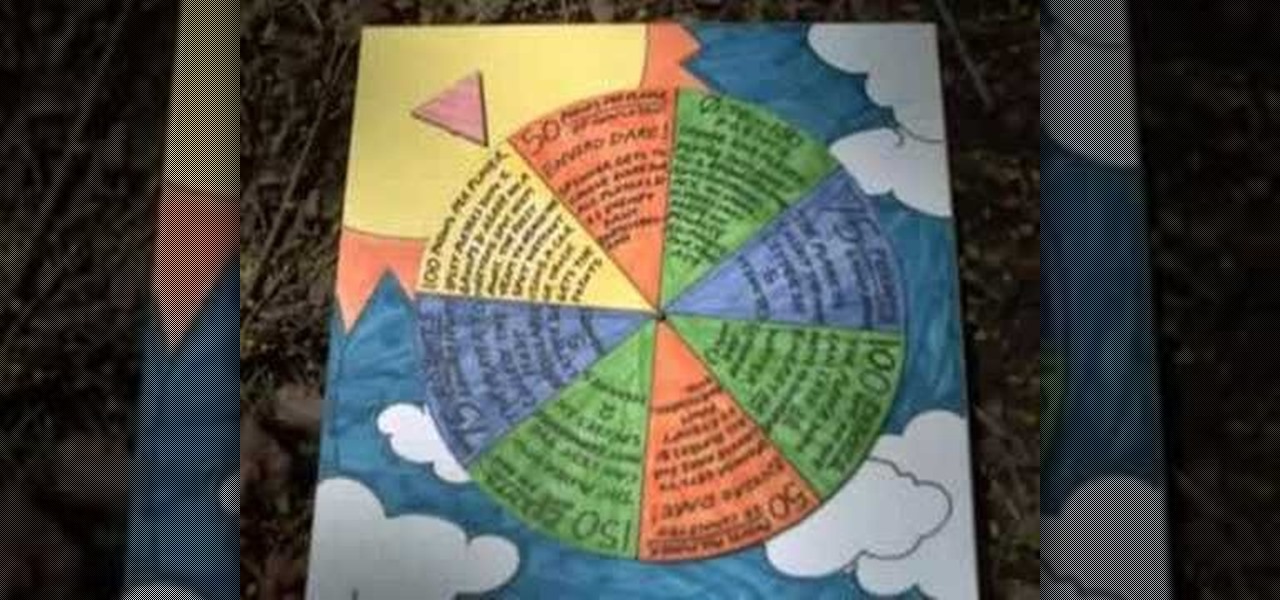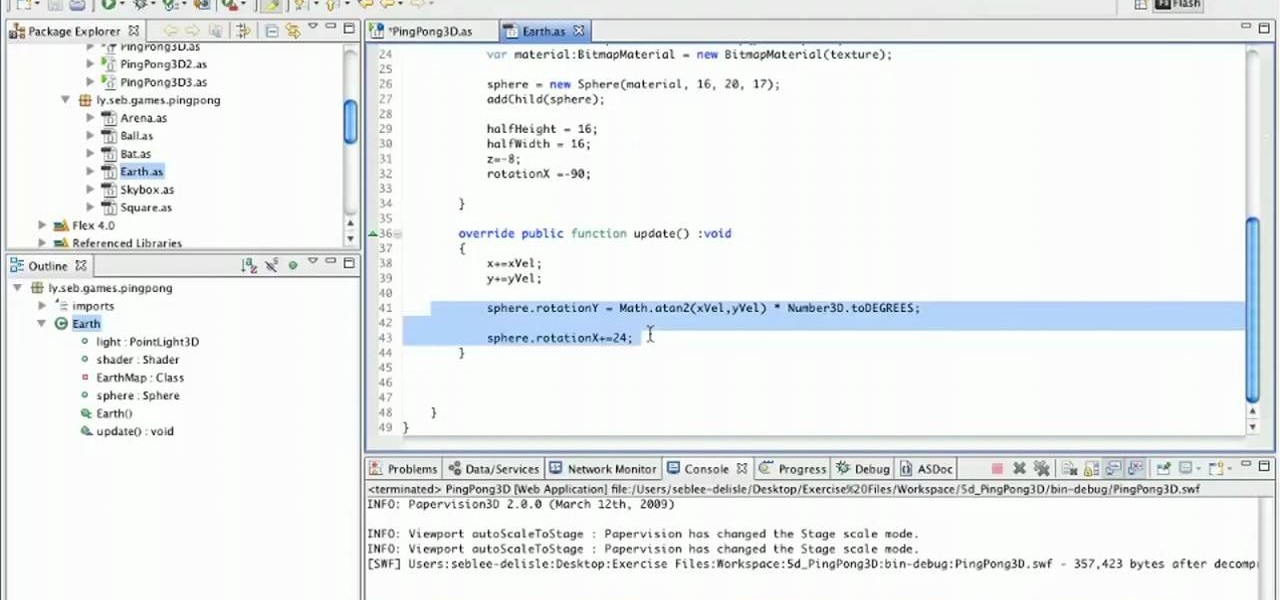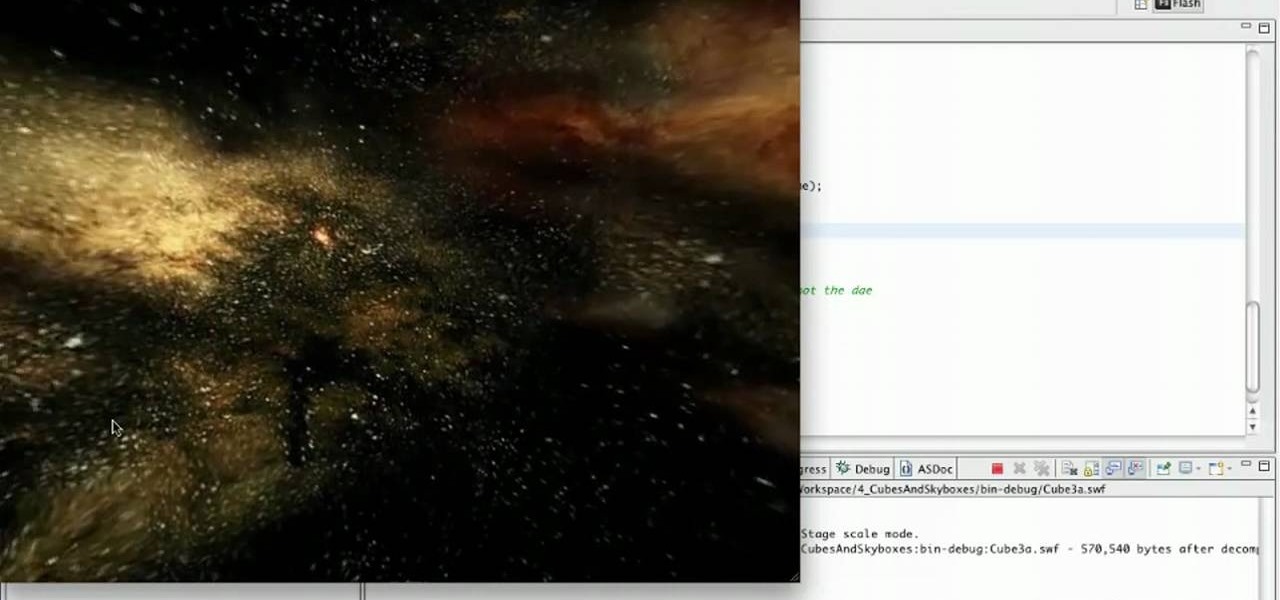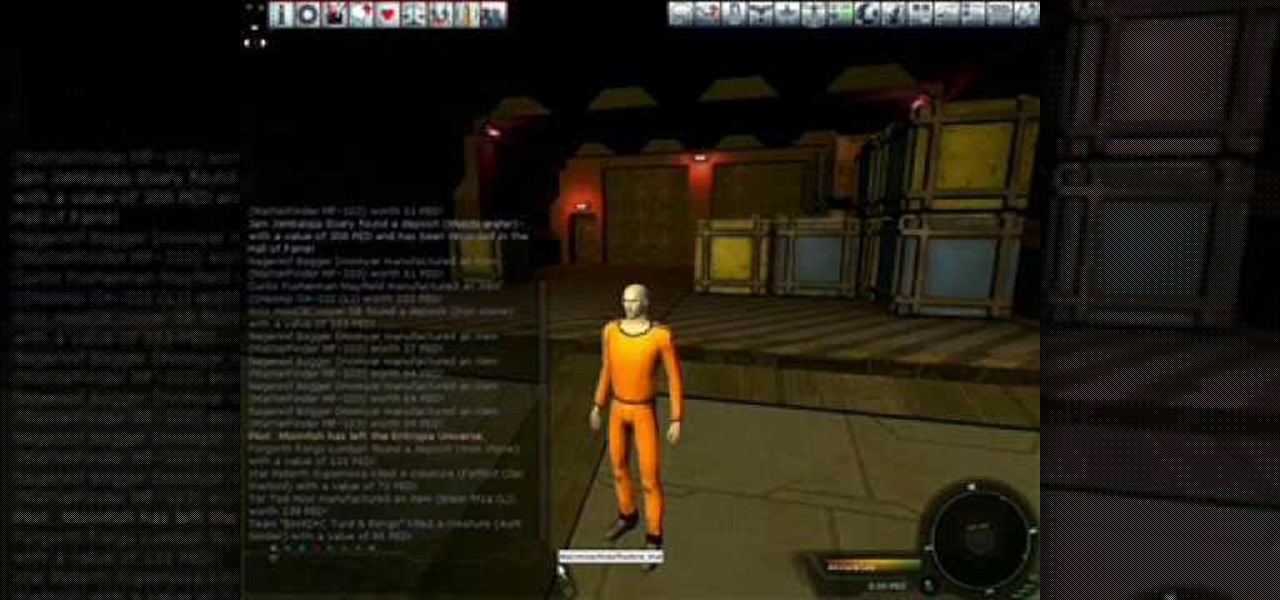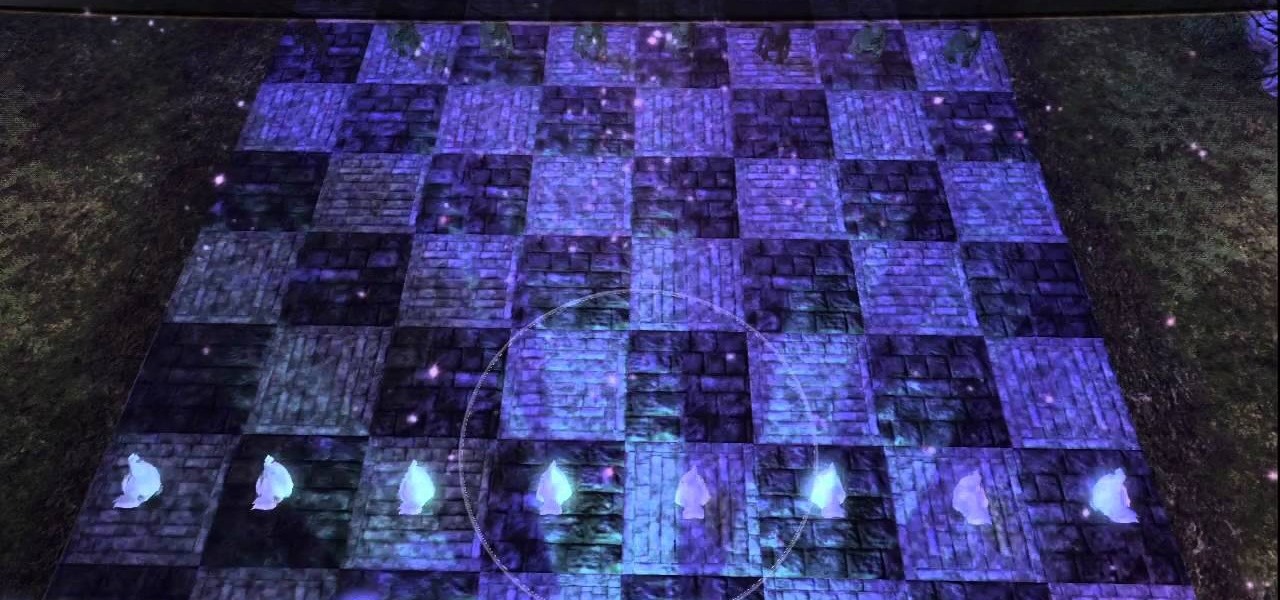Starting a green initiative at your school is a great way to help the environment and looks great on your college applications too. Watch this video for tips on starting any type of green initiative at your school, from recycling to cleaning shorebirds.

Learn how to use the VBA environment within MS Excel 2007 to create custom macros. Whether you're new to Microsoft's popular spreadsheet application or a seasoned business professional just looking to better acquaint yourself with the unique features of Excel 2007, you're sure to be well served by this video tutorial. For more information, and to get started working within Excel 2007's VBA environment yourself, watch this free video guide.

This video explains how to solve several problems associated with gardening in arid environments. Rhubarb is a plant that is commonly grown in colder environments. In arid environments, its very important to not over water it, so keep it in a sandy soil with lots of organic compost material. Plants such as the peace lily also need well irrigated soil, so it is important to pot it in an organic potting soil in a location that allows the water to drain away from the pot instead of soaking back ...
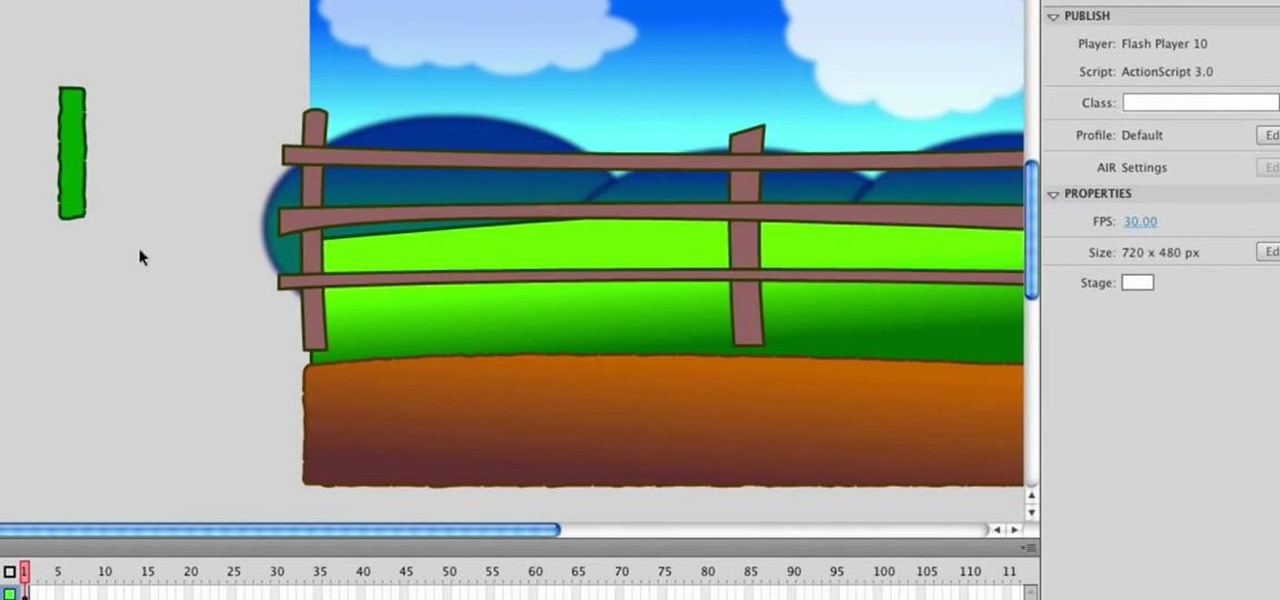
In this tutorial, we learn how to design a cartoon environment in Adobe Flash. Start out by picking the color for the green. Use different types of green, making a gradient so it transitions from a lighter to a darker color. After this, draw on the sky making it go from darker at the top to lighter blue at the bottom near the grass. Add in a fence on the grass, then draw on circles with gradient layers to create mountains. Create a new layer to make dirt and grass on the front of the picture ...

New to Ubuntu Linux? This computer operating system could be a bit tricky for beginners, but fret not, help is here. Check out this video tutorial on how to install KDE 4.3 Plasma on [k] Ubuntu Linux.
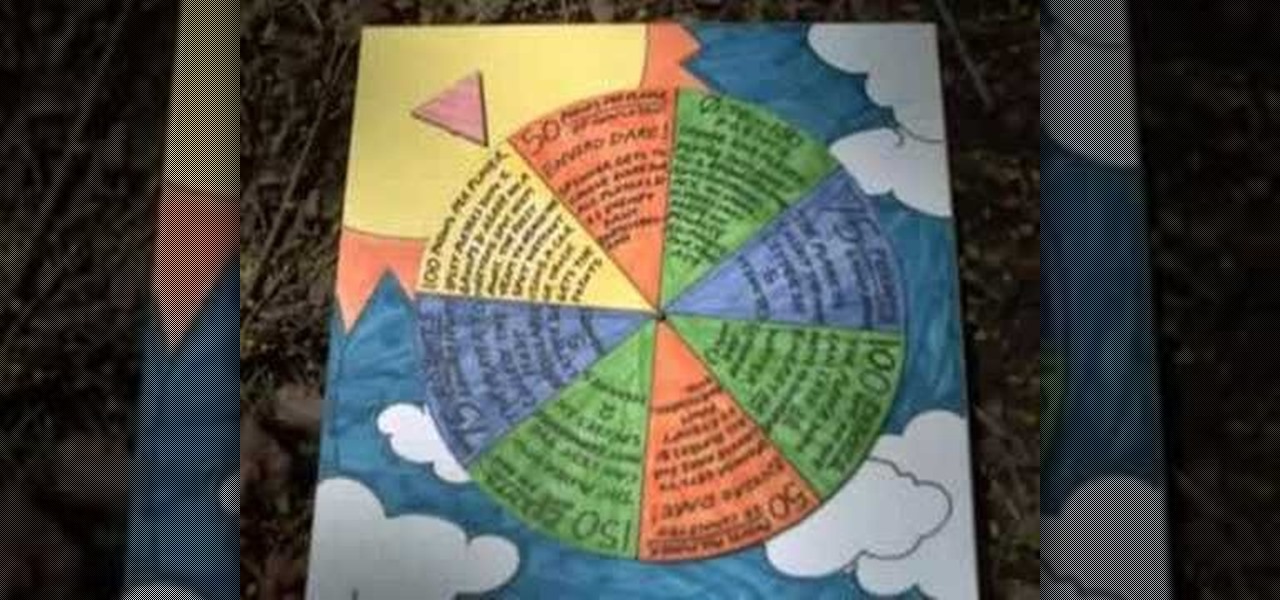
Check out this video tutorial from the Homemade Game Guru for a new idea in making the clean-up of pollution, emissions and litter more enjoyable for everyone. This video will take environmentalism and make it into a game anyone can make from home. So, see how to make a green environment spinner game.

See how to create a three-dimensional outer-space environment for your Flash games in Papervsion3D. Whether you're entirely new to 3D Flash design or a seasoned developer merely looking to better acquaint yourself with Papervision3D, you're certain to be well-served by this free video tutorial from the folks at Lynda.

In this clip, learn how to take advantage of Adobe After Effects built-in noise plug-ins to create an outer space environment. Whether you're new to Adobe's popular motion graphics and compositing software or a seasoned video professional just looking to better acquaint yourself with the program and its various features and filters, you're sure to be well served by this video tutorial. For more information, including detailed, step-by-step instructions, watch this free video guide.

A quick tip on environment maps in Blender. Blender 2.49b. Whether you're new to the Blender Foundation's popular 3D modeling program or a seasoned graphic artist just interested in better acquainting yourself with the application, you're sure to be well served by this free video tutorial. For more information, including detailed instructions, take a look.

In this video tutorial, you'll learn how to creat a 3D environment with a skybox within Papervision 3D. Whether you're entirely new to 3D Flash design or a seasoned developer merely looking to better acquaint yourself with Papervision3D, you're certain to be well-served by this free video tutorial from the folks at Lynda.

Learn how to set up your render environment and layout backgrounds in Swift 3D scenes. Whether you're new to Electric Rain's popular Flash-oriented 3D modeler or just looking to better acquaint yourself with the program, you're sure to find much of value from this free video software tutorial. For more information, including a complete walkthrough of the process, watch this web developer's guide.

This video shows you how to set environment variables in Windows XP. A lot of the older software written for windows requires the use of

This Unreal Engine 3.0 Gears of War lesson deals with creating outside environments and sky spheres.

How to draw and paint rock cliff mountain environmental concept background. This landscape scene is created in a video demonstration using Photoshop. his step by step video shows you laying down the base color, blocking in shape for painting, assigning value and color composition, and refining detail for the final concept painting.

This tutorial utilizes the Distort tool in order to convincingly put a comp of a poster into a second environment. Whether you're new to Adobe's popular graphics editor or a seasoned design professional looking to better acquaint yourself with the various features and functions of Photoshop, you're sure to benefit from this free software tutorial. For more information, watch this designer's guide.

In this ShowMeDo, André Roberge shows you how to use RUR-PLE. RUR-PLE is a learning environment designed to teach Python and help people learn computer programming. A really cool idea that will hopefully make this subject seem a bit easier to understand, and less boring. Good luck!

It's really easy to take lazy route and purchase fire starters at a grocery or hardware store to aid you in creating campfires, but storebought fire starters tend to have massive amounts of environment polluting chemicals and toxins that you probably shouldn't be anywhere near.

If you want to learn how to program in the Java language, then the first thing you're going to need to do is download and install the JDK. That stands for Java Development Kit, and is the basis for anyone begging in Java, and you need it to get the Javac (Java compiler) running. This video will show you what to do, and will show you how to set a new variable name and value in the Environment Variables under Advanced System Settings on your Windows PC.

So you've created your first account and designed your first avatar. Now it's time to actually play the game! This video tutorial shows you all the basics when it comes to moving, acting and interacting with your environment when playing the science fiction MMO Entropia Universe.

Growing your own vegetables are a cheap alternative to going out to the grocery store and buying it. Plus, it will taste much better and you will feel better about yourself as you eat them! If you're looking to grow Asparagus but aren't really sure where to start, check out this video. In it you will learn the best environment to grow them in and what the fastest way is to get the best result.

This clip covers the basics of creating and working with 3D models within Apple Motion 3, discussing a number of useful keyboard shortcuts. Whether you're new to the Apple's popular motion graphics editor/compositing application or are a seasoned digital video professional simply wishing to get better acquainted with Motion 4, you're sure to find value in this tutorial. For more information, and to get started using this trick yourself, take a look.

Want to learn more about the C# programming language but aren't sure where to get started? In this video tutorial, you'll learn how to write a simple dictionary application using C# and the Microsoft Visual C# IDE, or integrated development environment. For more information, including step-by-steps instructions for writing this simple program, take a look.

Check out this instructional cinematography video to learn how to load 16mm film into the Arriflex SRII magazine. Professor Plow demonstrates the process of loading the Arri SR2 mag. To start loading the feed side, it needs to be done entirely in the changing bag, in a light tight environment. This cinematography tutorial video is ideal for serious film enthusiasts and professionals alike.

You can tie a balloon and ribbon together in one step when decorating a party room or event. Whether for a birthday party, bar/bat mitzvah, anniversary or holiday, this one-step process saves you time and avoids using plastic or other clips. Thus it is friendlier to the environment. So start watching this how-to video to learn how to tie a balloon onto a ribbon.

Android 5.0 has a killer new feature that should make securing your device easier than ever. It's called Smart Lock, and it essentially lets you bypass your secure lock screen when you're in a "trusted environment." This means that if you're connected to a known Bluetooth device or near a pre-programmed NFC card, you don't have to bother entering your pattern, PIN, or password.

Who doesn't love the tangy sour taste of sauerkraut? It's that much better when you can make it yourself. In this video, you'll be shown you can make your own homemade sauerkraut, as long as it's in a controlled environment.

Forget surviving the wilderness— surviving the city is hard enough! This video talks about herbs, bushes, plants and trees that you can use in a survival situation in an urban environment. If you're down on your luck, forget about coins on the street corner and survive off your natural environment.

Watch this how-to video showing how to build a log cabin fire, which is an easy to build and easy to light fire that can be built using woods from any environment (especially an environment where you find log cabins!)

One of Apple's most touted (but seldom seen on social media) apps, Clips, got an update on Wednesday.

Fruitarians eat only raw fruit and seeds, both for their health—they think cooked food is toxic—and for the environment’s, since they believe that eating vegetables “kills” the plant. This is similar to raw foodist idealogy of eating all live vegan diet. Try it out and you might find you have more energy and lose weight. It's also high in anti-oxidants. They also eat primarily organic and non- GMO (genetically modified foods). This is an eco-friendly diet that uses less energy to get nutrients.

Meta CEO and founder — and Next Reality 50 member —Meron Gribetz unveiled a new operating environment for augmented reality called Meta Workspace for the audience at the Augmented World Expo (AWE) in Santa Clara, California, today.

The upgrade to Minecraft 1.8 introduced the abiltiy to create giant mushrooms in the different environments of the Minecraft world. They are so big that you can literally live in them. After adding a ladder, you can build a portable shelter inside of them.

Develop your own Android app by following along this informative video. After installing the Eclipse IDE and the Android development environment, the walkthrough shows you the steps of compiling prewritten code into an Android app and viewing it on an emulator. Next, a step-by-step process to creating a simple "Hello World" app is demonstrated and explained.

The Sunset House is one of the cooler environments in the massive Albion of Fable 3, but unlocking it and solving it's mysteries isn't easy. Watch this video to learn how to find the Sunset House, complete the quests therein, get the "Knight Jumps Chesty" achievement, AND unlock a legendary weapon all in one video.

Changing the way the Bridge looks is a personal touch everybody can make to streamline their workflow. Changing layout settings in the bridge is actually quite easy and very helpful for customizing for individual needs. In this video tutorial, see the ways that you can change the Bridge's look and feel to suit your work environment and to free up the space necessary to have a comfortable working window. This video also covers the viewing options given to you by the Bridge to allow for quick a...

This Photoshop tutorial goes over the basics of using vanishing point. Learn how to setup a perspective grid and clone in 3D space, also place graphics in a perspective correct environment.

Pen spinning is a fun pastime for the school or office environment. Hell, they even have multinational tournaments these days! Improve your pen spinning (pen mawashi) skills with this video tutorial. Learn how to perform the backaround pen spinning trick. The back around trick can be hard to do if you're new to pen spinning, but all it takes is practice.

Podcasting has become the radio phenomenon of the modern age. Kevin Rose and Dan Huard explain why podcasting is so popular and they show how to set up a basic podcast environment from the hardware you'll need to the uploading process. Also, get an exclusive look into Leo Laporte's (of This Week in Tech fame) advanced podcast studio!

In this tutorial, we learn how to create a 3D shadow matte in 3ds Max. If you have a scene where you need a realistic looking background, you can trick doing this by using 3ds Max. First, go up to the rendering and go to environment. Add an environment map and then click on bitmap and find the image that you want to use. From here, make sure your map is highlighted, then right click and show the background. If you render this out, you will have a picture of the background you want. After this...