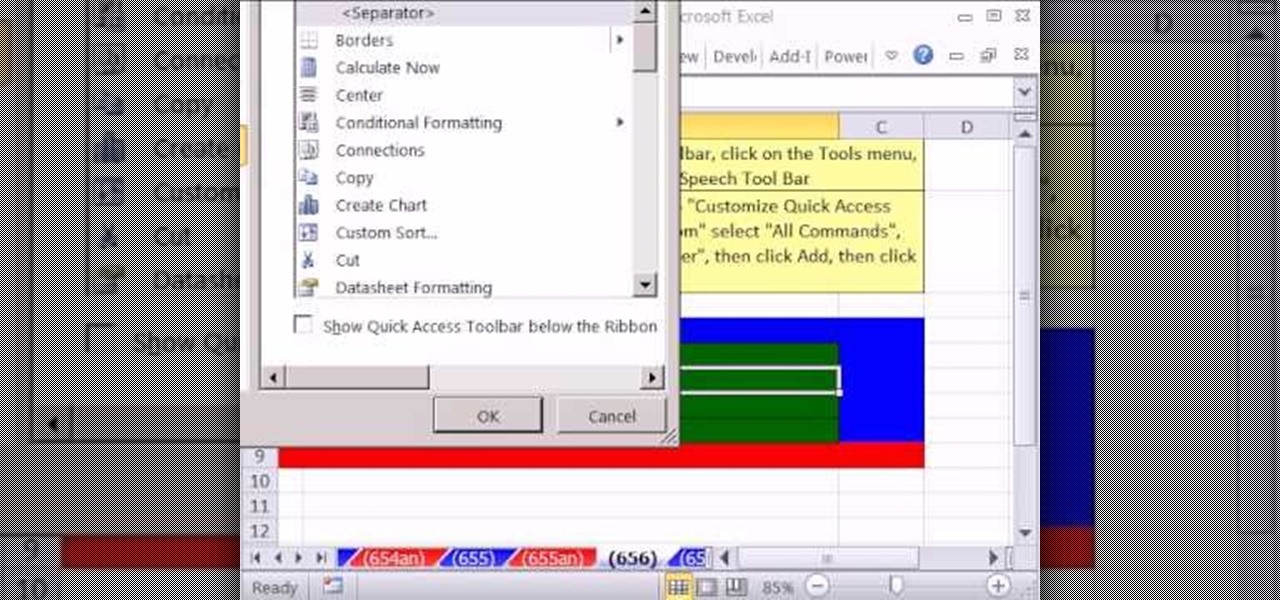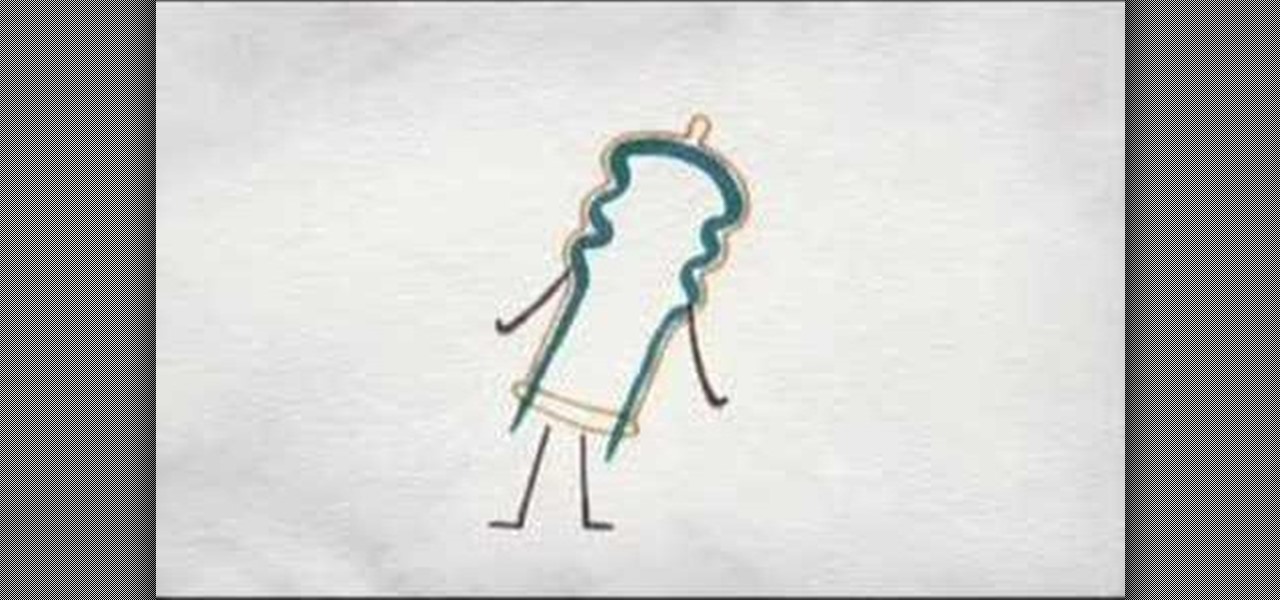This video is teaching you how to have proper Risk Management when trading. Not managing your risk will eventually kill your capital, whether you are trading stocks, forex, futures or indices. After explaining the concepts instructions are provided for you to adopt the principles mentioned.

You may or may not know, but much of the cleaning products that are used today can be harmful to you, kids, or even pets. They contain a great assortment of chemicals that can cause serious illness or death. So why risk buying thse products when you can make them yourself?

Breast cancer is scary, and is affecting more and more women every day. But, did you know that you could eat certain foods and decrease your risk of disease?

Ready to start your journey into the world of Magic: The Gathering? If so, there's no better place to start than with this five part tutorial. This tutorial comes straight from the pros at Magic and teaches you everything you will need to know about the Multiverse. So, go get some cards and get ready to dive head first into the Magic universe.

Who wants to play Risk the old fashioned way? No, I don't mean with armies and such, but the board game. Well, what if you wanted to play it on your wall? Then make a big game and build your own pieces, and see how to do it here. Watch the first video for making the board, the second for making the game pieces, and the third video for making the cards and dice.

In order to play the game Risk, begin by setting up. Name a banker. Players choose a color. The number of players determines the number of armies. Remove the jokers from the country card packs. Shuffle the cards. Deal them face down. Players may not get an equal number.

This quick tutorial runs you through a fast and easy way to make your iPhone or iPod Touch more secure. However the best security is abstinence. Just don't run the programs that leave your devices vulnerable unless you need them.

The Nokia N900 smartphone suffers from a lack of quality games due to Nokia's restrictive OS, but fortunately you can get WebOS games from the Palm Pre loaded onto it pretty easily by following the steps outlined in this video tutorial.

As you might guess, one of the domains in which Microsoft Excel really excels is finance math. Brush up on the stuff for your next or current job with this how-to. In this tutorial from everyone's favorite digital spreadsheet guru, YouTube's ExcelIsFun, the 54th installment in his "Excel Finance Class" series of free video lessons, you'll learn how to calculate interest rate risk or IRR.

Shotguns are great for obliterating things that are close to you. Single barrel pump-action shotguns are the one most readily available to most folks, and if you want to depict one in one of your films without buying one or risking injury to your actors, this video will help you. It will show you how to make a prop shotgun out of cardboard and some other tools that looks pretty realistic and will let you shoot with guns without risking shooting anyone.

In this video, learn how to enter mail-in sweepstakes, what supplies you need, tricks and tips for filling out entries, how to organize your entries, and how to not get disqualified. This clip will walk you through the entire process so that you can increase your chances of winning and getting one of those oversized checks delivered to your door. So, follow along and enter those contests the right way to maximize your opportunities to win.

New research explores how the bacteria on the penis can leave men more susceptible to infection with HIV.

New to Microsoft Excel? Looking for a tip? How about a tip so mind-blowingly useful as to qualify as a magic trick? You're in luck. In this MS Excel tutorial from ExcelIsFun and Mr. Excel, the 52nd installment in their joint series of digital spreadsheet magic tricks, you'll learn how to use the INDEX function to turn a Ctrl + Shift + Enter array formula into just an Enter array formula. Avoid Ctrl + Shift + Enter by using the INDEX function and a blank as the row argument.

In this tutorial, we learn how to make your first graph in Microsoft Excel. First, open a new graph and enter in your data. Click and drag down from the original date you enter to have the other dates automatically entered in. Enter the rest of your information, then highlight all the data. Go to the menu and click "insert", then "chart". Now, go through the chart wizard to select what kind of chart you want to make. When you are finished entering all your preferences, change your values so t...

In order to enter formulas in Excels with a macro, you will need to open your spreadsheet. Formulas are used to do calculations. Go to the field, where you want to enter a formula. Type in the formula. Then, highlight the formula. Press Control + C to copy the formula. Next, delete the contents of the cell. Press Alt + F11.

This video tutorial is in the Education category which will show you how to calculate standard deviation with TI graphing calculator. First you got to enter the data in to the calculator. Go to stat and click on enter. This will edit a list. Now you type in these numbers: 50, 20, 33, 40 and 55. Then press stat and click on enter. This will bring up the 1-var stats page. Press the "2nd" button and L1, because all our data is in L1. Click on enter and you will get all the data that you will nee...

In this video, we learn how to play "Enter Sandman" by Metallica on electric guitar. This will be ten riffs, the first will be E, B, G, D, A, and E. The second one will be E, B, G, D, A, and E. The same will follow with the rest of the riffs. Once you finish playing all of them separately, start to play the entire son all together until it becomes one song with no stops in it. After you reach the end of the song, you will have completed this and can move on to a more advanced one with more ch...

This tutorial will show you how to hide files on your computer using an image file. The first step is to get an image file and edit it with Microsoft Paint or Adobe Photoshop. The next step is to save the image file as a jpeg file. Now create a WinRaR archive file and copy the files that you want to hide in the archive. The next step is to open Command Prompt: Click the Start button and click Run. Now enter "cmd" and hit enter. Now just enter the same commands from the video and hit Enter. Fo...

In this tutorial, we learn how to set a passcode for your iPhone or iPod touch. First, go to your main menu and then find the "settings" button. Then, click on "general" and find "passcode lock". You will now be prompted to enter a passcode into your phone, then re-enter it. Now, you will be directed to a menu where you can decide how often you will have to enter your password, and if you want your password to be turned on or off. Now, when you turn on your phone you will be prompted to enter...

In this tutorial, learn how to fix a missing or corrupt error message "System32\Drivers\Ntfs.sys" Step 1:

We all know you are what you eat—or so the expression goes—but it's good to remember that what you are (at least intestinally) is mainly bacteria. A new study has shown that what you eat, and how your gut microbiome reacts to that food, might be a key player in your risk of developing a certain type of colon cancer—and changing your diet can help decrease your risk.

Copy and paste keyboard shortcuts are beautiful gifts from the gods, and any website that blocks such an offering can burn in hell. But really, Cmd+C and Cmd+V (Ctrl+C and Ctrl+V for Windows folks) are second nature to most of us, so it's very frustrating when sites like PayPal don't let us use them.

'Enemies Among Us' is one of the longest, most involved quest in Dragon Age 2, and this walkthrough of it spans a whopping five videos. Stick with it, it's really goods stuff and great viewing even if you aren't stuck on this quest.

Learn how to reduce your risk of allergies. Transform your home into a sanctuary for your eyes, nose, and throat by reducing the risk of allergies.

Move over November, Movember is here to stay. Join the fight against men's cancer and grow your own moustache. But that's not all. Movember is a time to learn about staying healthy, and more importantly… being healthy! In this video, you'll learn how to prevent prostate cancer with the perfect morning shake.

Looking for a guide on how to enter data into nonadjacent cells in MS Excel 2010? This clip will show you how it's done. Whether you're new to Microsoft's popular digital spreadsheet application or a seasoned professional looking to become better acquainted with the features and functions of Excel 2010, you're sure to benefit from this free video software lesson. Take a look.

Learn how to find a location by entering its coordinates . This clip will show you how it's done. Whether you're the proud owner of a BlackBerry smartphone or are merely considering picking one up, you're sure to be well served by this video guide. For detailed information, including step-by-step instructions, take a look.

New to Microsoft Excel? Looking for a tip? How about a tip so mind-blowingly useful as to qualify as a magic trick? You're in luck. In this MS Excel tutorial from ExcelIsFun, the 666th installment in their series of digital spreadsheet magic tricks, you'll learn how to use the AGGREGATE function to avoid Ctrl + Shift + Enter for normal array formulas.

New to Microsoft Excel? Looking for a tip? How about a tip so mind-blowingly useful as to qualify as a magic trick? You're in luck. In this MS Excel tutorial from ExcelIsFun, the 656th installment in their series of digital spreadsheet magic tricks, you'll learn see how to use the Speak Cells on Enter function.

Looking for a primer on how to create and work with arrays in Microsoft Office Excel? You've come to the right place. In this free video tutorial from everyone's favorite MS Excel guru, YouTube's ExcelIsFun, the very first installment in his series of Excel array formula series, you'll learn how to create a basic array formula. Learn about the syntax, the Ctrl + Shift + Enter method of formula entry and the curly brackets that get entered automatically by Excel.

New to Microsoft Excel? Looking for a tip? How about a tip so mind-blowingly useful as to qualify as a magic trick? You're in luck. In this MS Excel tutorial from ExcelIsFun, the 208th installment in their series of digital spreadsheet magic tricks, you'll learn how to use the keyboard ctrl-enter keyboard shortcuts to speed up common tasks in Microsoft Excel.

In this video tutorial, viewers learn how to hack the flash game, Palisade Guardian 2: Modern Combat with Cheat Engine. Begin the game by entering your name and play the first level. After that, open up Cheat Engine and select your internet in the process list. Change the Value Type to Double and Truncated to Rounded (default). Enter in the value of your cash and press First Scan. Then buy something to lower your cash and enter in your new value. There should be only 1 address. Check the froz...

According to a study released 6/24/08 by PLoS Medicine, watching a video in an STD clinic waiting room can reduce the risk for a new STD by almost 10%. In a large multi-center intervention trial, Dr. Lee Warner from the Centers for Disease control and Prevention and a team of researchers at different institutions in the U.S. studied the effect of a carefully crafted, 23-minute waiting room video on the risk for new STDs among 40,000 patients in 3 STD clinics in the country. This is brought to...

This video tutorial shows how to open a port for torrent downloading on your computer. Click Start menu, type cmd command in Search area. In cmd window type ipconfig and press Enter. Remember or write down your IP adress. Type exit and press Enter to close cmd window.

The video shows you how to calculate capital budgeting with a Texas Instruments BA2+ financial calculator. Capital budgeting will help you determine cash flows for given investments for a certain number of years in the future, thus helping you determine if the investment is worthwhile. The buttons you will use are the CF (cashflows) button, the NPV (net present value) button, and the IRR (internal rate of return) button. The video uses the example of a $10,000 investment that will return $5,0...

As with any investment, putting your money in foreign markets requires due diligence and the willingness to take risks.

NMAP is an essential tool in any hacker's arsenal. Originally written by Gordon Lyon aka Fydor, it's used to locate hosts and services and create a map of the network. NMAP has always been an incredibly powerful tool, but with it's newest release, which dropped mid-November of last year, they've really out done themselves.

Economists have long since known that people want to be rewarded for taking on risk. Investments are thus judged by their risk-adjusted returns (Sharpe ratios). A typical hedge fund has a Sharpe ratio of around 0.5. This means that its excess annual return over the risk-free rate is about half its annual standard deviation.

In this tutorial, we learn how to create and edit tasks in MS Project 2007. Before you begin, you need to set the start date by going into project information and changing the start date and end date. After this, type in your first task name, then enter in the information that goes with it. After you have entered this, press the check mark to set it up. After this, enter in the other task names that you need to specify in your project. When you are finished, you will need to save this onto yo...

In this tutorial, Shawn Powers shows us hot to update ISOs with Zsync. First, download and install this, then type in "i" and enter in the c file. Then, enter the http address where the zsync file lives, and press enter. After this, it will download the file and compare it to your 'c' file. You can also use a desktop CD as a seed and use the change for an alternate CD if you prefer. When finished, exit out of the program and you will be done. This will save you bandwidth and only take a few s...