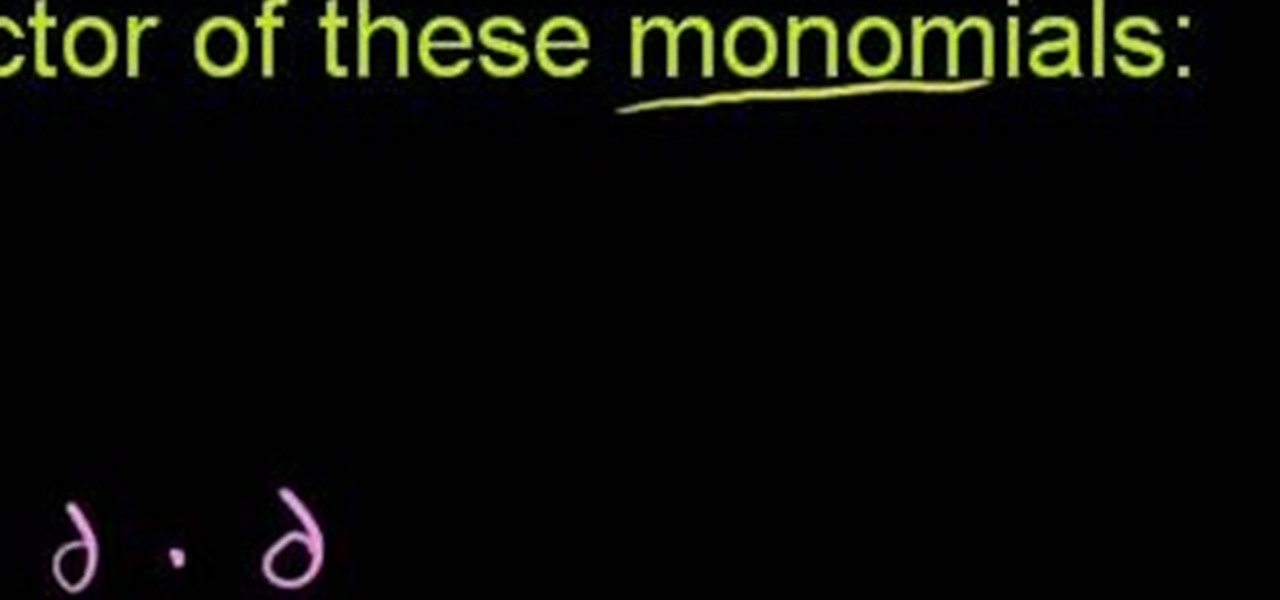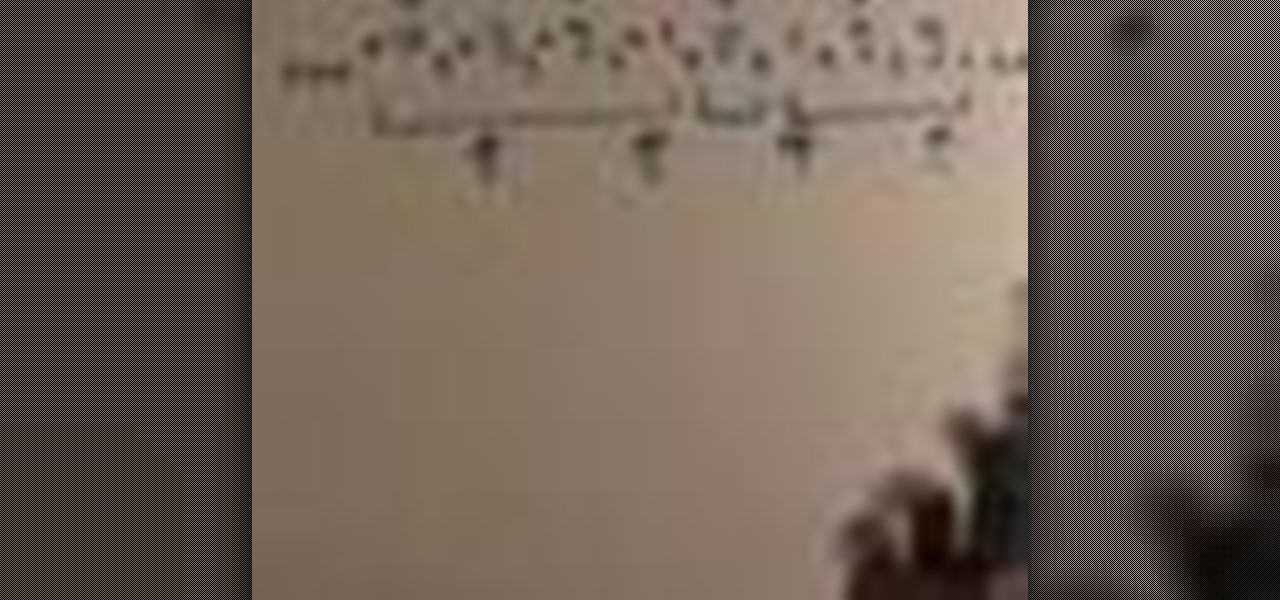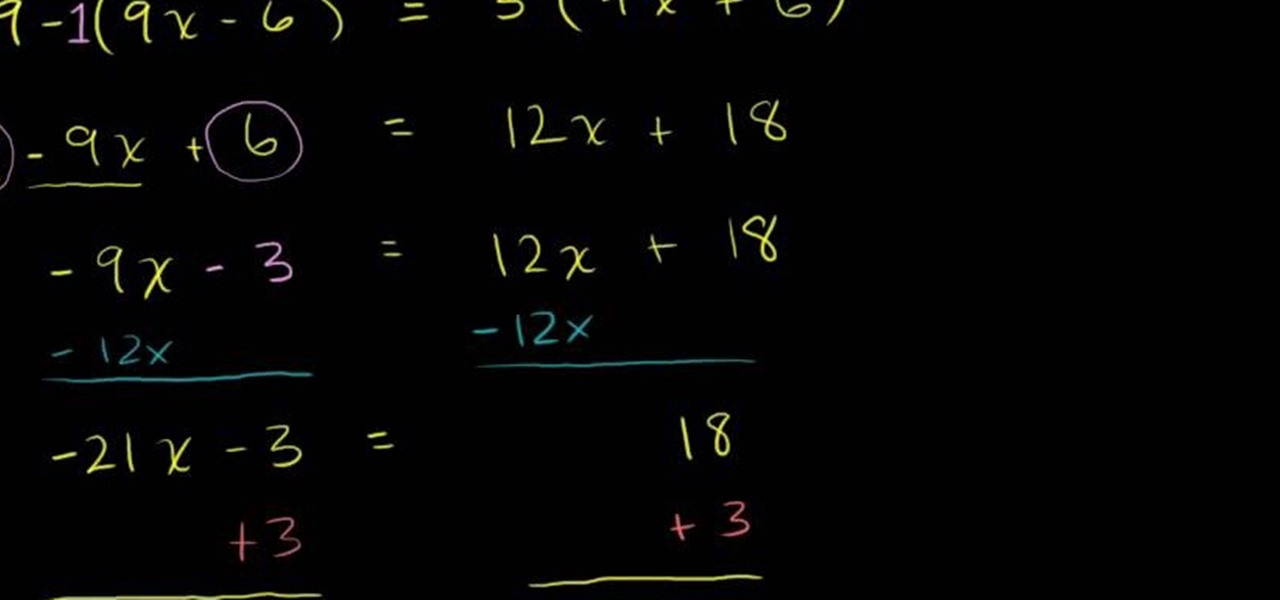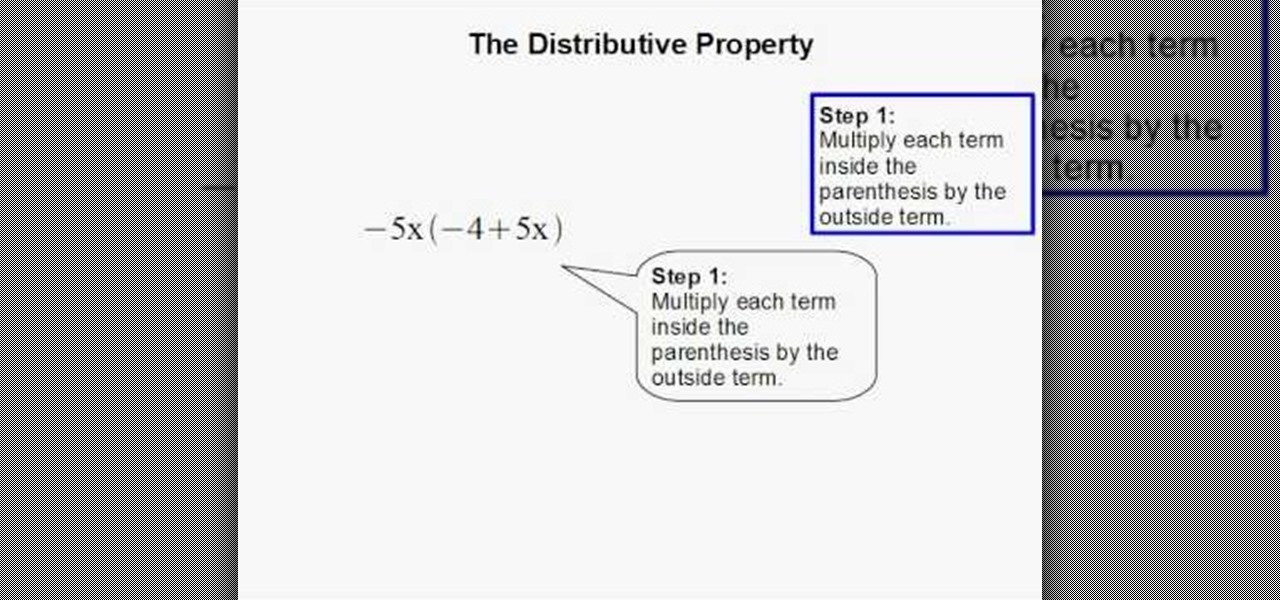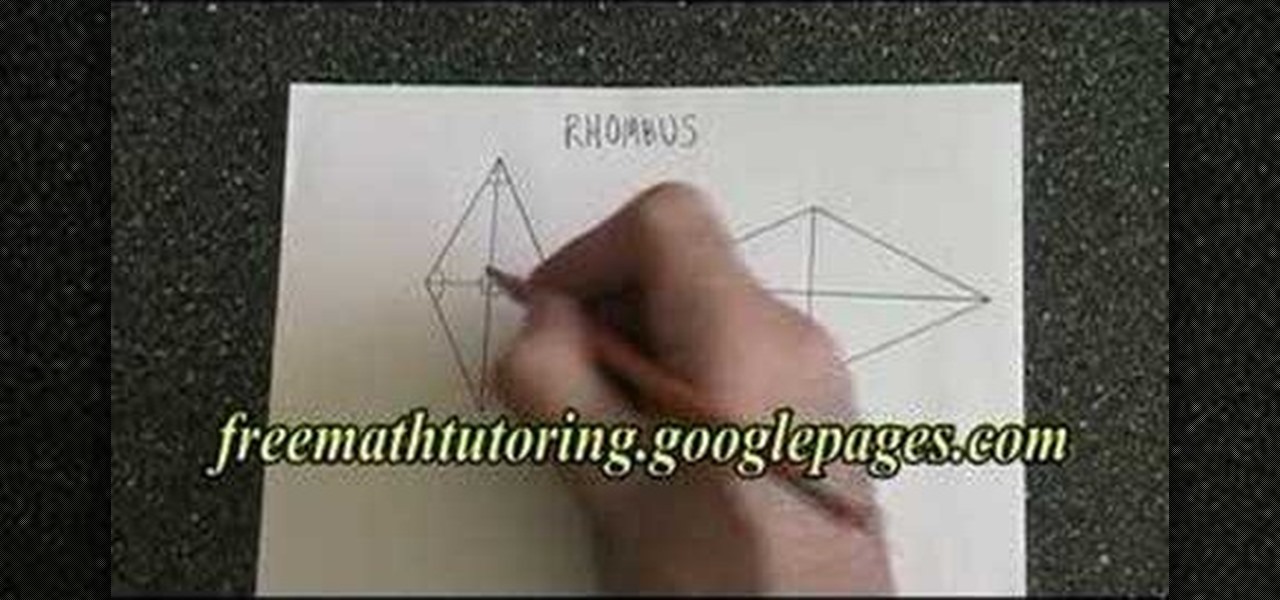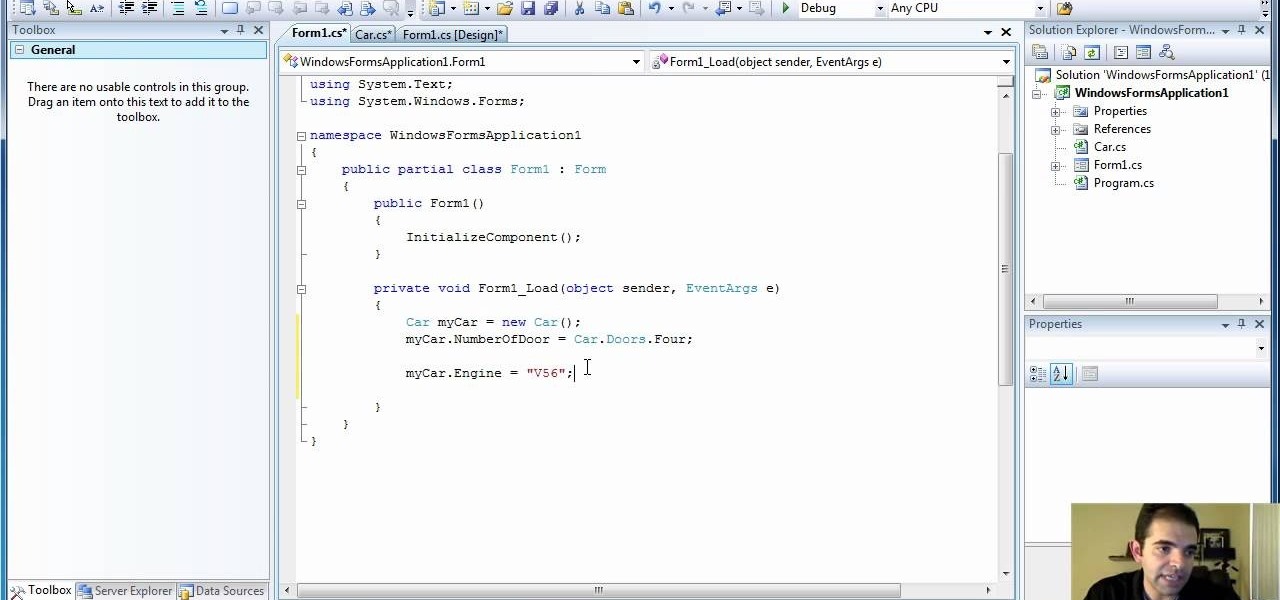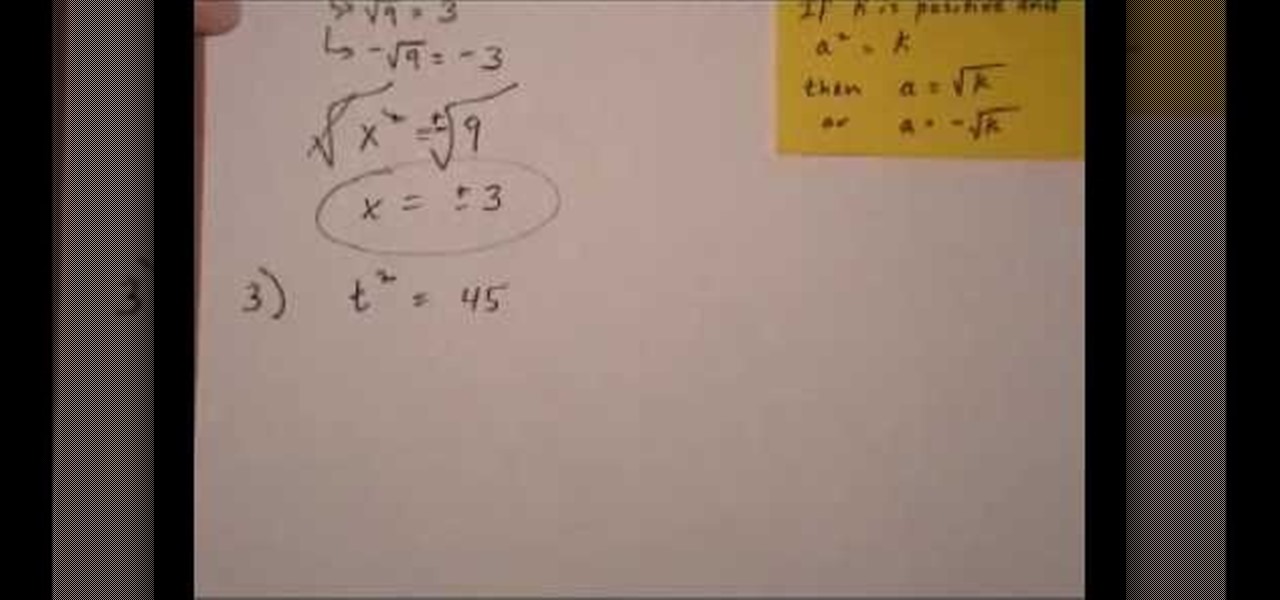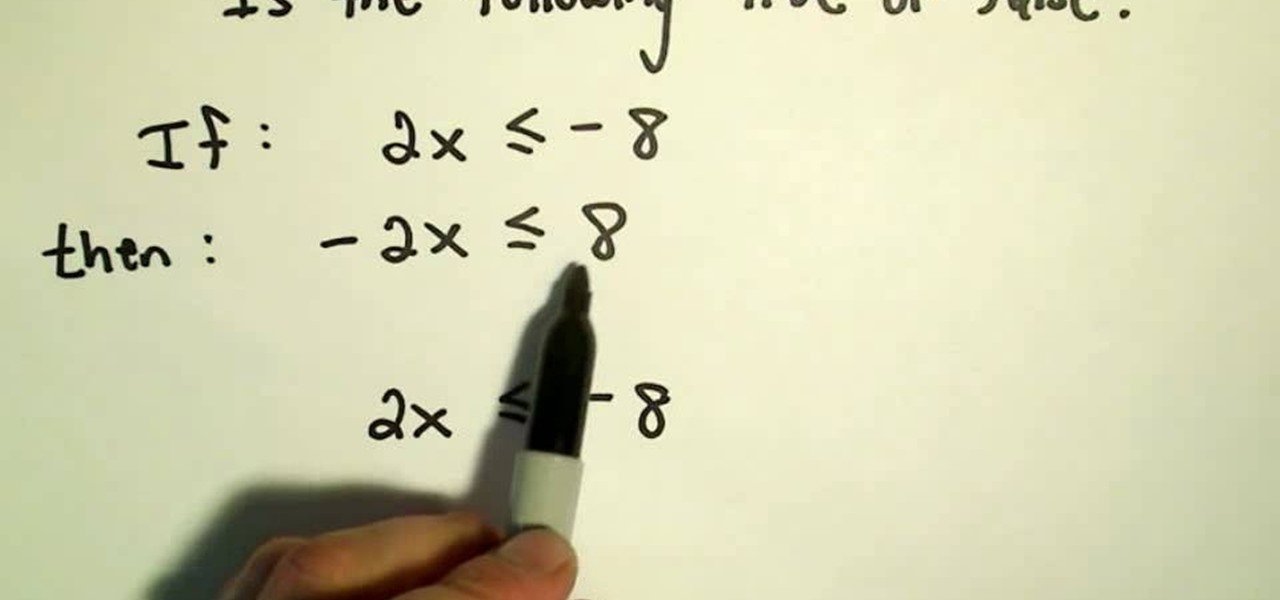Bill Myers shows you an easy way to quickly set project properties so the video displays better and smoother in Sony Vegas and Sony Movie Studio. This is great for when using different video formats.

Use LiveType to create professional titles in your Final Cut Express project. Match the properties to those of your Final Cut Express project, add text, choose a font, and format your text using the inspector. The title shows up on the canvas and in the timeline. You can also add sophisticated backgrounds, effects, and animation.

Sounds and sound effects are important to add to any animation project in Adobe Flash CS3. This tutorial shows you how to add sounds and sound effects to your animation library or your project's timeline. You can also use Flash to discover the properties of your chosen sound file.

Asian women have cultivated the adzuki bean for thousands of years and swear by them to keep their skin youthful and smoothe. Harness the anti-inflammatory properties of the adzuki bean by watching this video on how to make melt and pour adzuki bean, glycerin, and goat's milk soaps.

A mailbox can be the first thing people see on your property, so it's important to get a nice one and install it correctly. But installing a mailbox post and mailbox can be a surprisingly tricky project, involving making holes in the ground and trying to get the post to stand at just the right height. In this video, Mark Donovan of HomeAdditionPlus.com shows us how to install a mailbox the right way.

First you need to do is to open up the HD video file of Canon HV20 and then you can set the project properties. So go to file, import, media and open up the video file. Now drag it to the timeline and go to file, properties, click on the file folder called "match media settings" and open the same video file which you just opened. Now click on apply and then ok. But now video proportion is not fine. To fix it go to option, preferences, click on video tab and check the box which says "simulate ...

How To Make Anything demonstrates how to upload YouTube videos in high definition. To upload your video so the HD button becomes available to YouTube viewers, go into your video editor and set your project properties to 1280 x 720 which is the high definition resolution YouTube looks for to give you the HD option. Then, when you render your project, set your rendering parameters to a format like WMV and check to make sure that you're getting the HD image size upon output. Once your video is r...

In this Computers & Programming video tutorial you will learn how to get widescreen videos on YouTube from normal videos. This can be done in Sony Vegas Movie Studio. Go to project > properties > video. Here you set the template width to 640, height 360, frame rate 30, field order as none, pixel aspect ratio to square, full resolution rendering quality to good and deinterlace method to blend fields. Next you save this template for future use and click apply. One of the quickest ways of conver...

A spectrometer is an optical instrument used to measure properties of light over a specific portion of the electromagnetic spectrum. This video will show you how to make a spectrometer out of a cereal box and a compact disc. This spectroscope is sure to amaze your kids for a nifty science project.

Do you have an old barn or building on your property? Don't just tear it down. Reuse the wood for a project in your home or on your land. Watch this video for tips on how you can salvage barn wood to give something old a new life.

When you upload your videos onto YouTube, you will need to have your video in wide screen format, if you want to avoid having black bars on either side of your video. In order to do that, with Sony Movie Studio, you will need to go to "project". Click on "properties".

Mr. O shows his audience in this video how to make oobleck, a slime-like substance which has a variety of unique properties. For this project, you will need a mixing bowl, food coloring, corn starch, a measuring cup, and water. First, color the water with food coloring to a color which is much darker than the color you would like. You will need the correct ratio of water to cornstarch, in a 1 to 2 ratio. Add some water to the bowl and add the cornstarch, then add the rest of the water. Finall...

1. The following lines describes how to create animated glowing text on Flash. 2. Open a new Flash Project and select first Key Frame and place a Text Box and Type "HELLO" 3.Select TextColor as red. 4. Then Go to Filters->Glow a. select color as Dark Yellow b. increase the Blur x,y Property value to 5 c. strength value to 200 d. Quality: Low 5. Select 15th Frame and Right click->Select Insert KeyFrame. 6. Then increase the Blur x,y Property value to 50 and strength value to 300. 7. Then selec...

One inventor wants to bring augmented reality to internet radio and home audio speakers. Meanwhile, a leading consumer electronics company has opened up access its deep learning tools for building augmented reality apps. In addition, analysts examine how augmented reality will impact the design and construction and profile the top developers in augmented and virtual reality.

The distributive property can make quick work of an algebra problem that might, at first blush, appear very daunting. See how to use it with this free video math lesson. From Ramanujan to calculus co-creator Gottfried Leibniz, many of the world's best and brightest mathematical minds have belonged to autodidacts. And, thanks to the Internet, it's easier than ever to follow in their footsteps (or just finish your homework or study for that next big test). With this installment from Internet pe...

Perhaps you've already learned how to make the standard origami ninja throwing star, and you want to take it to the next level. You want something that really flies, and has enough heft to knock over lamps in your living room and cause other sorts of property damage. Well, the ninja star frisbee - or super shuriken - is the project for you. Made of six small throwing stars folded together into one big flying lump, the super shuriken is origami with a bad attitude. It is also potentially dange...

Check out this instructional math videos that demonstrate how to solve intergers and their properties. In the 10th lesson, learn how to solve SAT Math problems involving integers and your knowledge of integer properties. Here are the math problems and their page numbers that this video covers:

The distributive property can make quick work of an algebra problem that might, at first blush, appear very daunting. See how to use it with this free video math lesson. Need help finding the From Ramanujan to calculus co-creator Gottfried Leibniz, many of the world's best and brightest mathematical minds have belonged to autodidacts. And, thanks to the Internet, it's easier than ever to follow in their footsteps (or just finish your homework or study for that next big test). With this instal...

Ever wonder why Jupiter has those colored bands across its surface? Jupiter's enormous mass is made from an array of different liquids, and those fluids do not play well together because of their different makeup. All of the hydrogen- and helium-based fluids are thought not to be miscible, which means that they aren't homogeneous in nature, resulting in strikingly beautiful bands across the planet's surface. But what about viscosity and how that correlates to the development of planets? What ...

Wondering what to do with all those pine cones that are building up around your yard? Well, in this tutorial, learn how to take those cones and turn them into a truly unique decoration for your home.

To solve simple algebraic expressions you have to use different properties. Distributive property is one among them. To apply distributive property in a algebraic expression multiply each term inside the parenthesis by the outside term. In this way you are distributing the outside term to all the inside terms and removing the parenthesis. Hence it is called distributive property. After multiplying add the like terms to simplify it further. Care should be taken to ensure the proper sign change...

Make your video look like a Hollywood film in 3 simple steps

ProfessorElvisZap teaches you about the laws of logarithms. When x is positive, meaning 0<x. x times y equals y times x. This is the commutative property. x times (y times z) equals (x times y) times z. This is the associative property. x times 1 equals x. This is the multiplicative property. x times x to the power of -1 equals 1. This is the multiplicative inverse property. You can use these properties with addition: a+b=b+a, (a+b)+c=a+(b+c), a+0=a and a+(-a)=0. A logarithm is a homomorphism...

In this simple tutorial the tutor shows how to solve equation by the distributive property. He states that when there is a number which is multiplied to a full equation, we have to multiply each and every term of that equation by that multiplying number. This is called the distributive property as the value is distributed to each and every term inside the equation. He goes on and solves a problem based on this property to give a clear idea of the property. This video shows how to solve equati...

In this math tutorial the instructor discusses the properties of a rhombus. He begins by saying that the properties of a rhombus are similar to the properties of a square. He says that the rhombus is a quadrilateral and hence the sum of internal angles of it is 360 degrees. He says that four sides of a rhombus are equal in length. He says that a rhombus has two diagonals which cross each other at their mid points and are perpendicular to each other but says that the lengths of diagonals are d...

Are you a scientist in need of a method distinguishing bacterial species into groups based on the chemical and physical properties of their cell walls? Well, that's where a Gram staining procedure comes into play.

This three-part tutorial goes over how easy it is to incorporate and apply shaders within your 3D project in CINEMA 4D (release 9). The first part goes over material properties, the second goes over using Deepshade, and the last goes over manipulating default lighting to get a quick preview of the specular attributes of your textures.

So, you know how to create a class in Visual Studio using C# programming, and you know how to add methods to a class, what's next? Adding properties. This video tutorial will show you the trick to add properties to your class in Microsoft Visual Studio.

Learn how to use the ever-useful Quick Properties tool in AutoCad 2011. This clip will teach you everything you'll need to know. Whether you're new to Autodesk's popular 3D drafting application or a seasoned professional just looking to better acquaint yourself with the newest iteration of the program, you're sure to be well served by this video tutorial. For more information, including step-by-step instructions, watch this free video guide.

Valentine's Day is near, and Judy Topaz has the perfect project for you… a knitted heart. If you want to add a little bit of sweetness to your scarf, sweater or other knitting project, then this knitted heart will surely do the trick. Just make sure to choose a good yarn for good color contrast. Watch all four parts of this comprehensive Valentine's Day knitted heart!

Pixel Perfect is the "perfect" show to help you with your Photoshop skills. Be amazed and learn as master digital artist Bert Monroy takes a stylus and a digital pad and treats it as Monet and Picasso do with oil and canvas. Learn the tips and tricks you need to whip those digital pictures into shape with Adobe Photoshop and Illustrator. In this episode, Ben shows you how to apply light sources to 3D projects in Photoshop.

In this video the instructor shows how to solve quadratic equation by the square root method. The square root property of equations states that if k is positive and a*a = k, then a is equal to square root of k or -1 times the square root of k. So to solve a quadratic equation by square root property first get the equation in the form of a*a = k. Now apply the square root property explained in the previous step to get the result. The instructor now demonstrates these concepts by solving some e...

Systm is the Do-It-Yourself show designed for the common geek who wants to quickly and easily learn how to dive into the latest and hottest tech projects. They will help you avoid pitfalls and get your project up and running fast. In this DIY episode, see how to custom spray paint your project, laptop, or PC.

In this tutorial, we learn how to use a calendar for future projects in MS Project 2007. First, go to the "tools" menu, then down to organizer. Choose the calendar tab and then change what the calendars are available in. Choose ABC Limited, then click on "copy". Now, click on "close" and open up a new project. From here, go to "project" then "project information", and you will be able to change to the other calendar. Remember to change the default under the options so you have the correct tim...

For some people, math is one of the most difficult things to grasp when they're in school. For many job, like engineering, it's needed. So in this tutorial, if you're having a hard time with fuiguring out the properties of inequalities, this video should help. So good luck, pay attention, and enjoy!

Weekend Project: Pinhole Panoramic Camera

Interested in applique craft projects? Learn how to use applique patterns, including sewing applique and iron on applique in this free craft project video series.

Sewing projects for kids, such as making costumes and outfits. Learn how to sew outfits for kids in this free crafting video.

Learn how to master basic sewing projects like pillows, bags and headbands in this free video series that will teach you a few easy needle projects.

If you are working with art glass to create stained art designs, learn how to prepare glass for soldering with this free crafting video about making stained glass projects.