
How To: Use wishing wells & mounts in the Wizard101 test realm
Gambling. In Wizard101. That's what it's coming down to. Watch to see about the possibilities of the new game push.


Gambling. In Wizard101. That's what it's coming down to. Watch to see about the possibilities of the new game push.

Want to know how to play "Sitting, Waiting, Wishing" by Jack Johnson on guitar? Learn how with this free video guitar lesson. While this tutorial is best suited for intermediate players, guitarists of all skill levels can play along given a little sticktoitiveness. For more information, and to get started playing this song on your own guitar, watch this how-to!

Learn how to play "Sitting, Waiting, Wishing" by Jack Johnson, an acoustic guitar tutorial. Follow along with this demonstration, tabs and lyrics here:

In this video, we learn how to play "Sitting, Waiting Wishing" by Jack Johnson. Start of on an A, then A7, the rhythm will be fast paced and go from up to down while playing. Now move to the G, F7, C, C7, A7, G, G7, F7, and C7 chords. As you continue to keep playing the song, you will keep the same rhythm all throughout the entire song. Play the entire song without lyrics first, so you can get a feel of where your fingers go. Then, add in the lyrics and speed up or slow down the song to fit i...

If you want to play guitar like Jack Johnson then this how to video is the place to start. With this tutorial you can learn how to play "Sitting Waiting Wishing" by Jack Johnson on the acoustic guitar. This lesson is geared towards intermediate guitarists because it assumes prior knowledge of guitar playing. The host covers the basic chord structure as well as the strumming pattern for "Sitting Waiting Wishing." Watch this how to video and you will be able to sing and play "Sitting Waiting Wi...

Playing your favorite songs on the guitar is not as difficult as it seems. With this tutorial you can learn how to play "Sitting, Waiting, Wishing" by Jack Johnson on the acoustic guitar. This lesson is geared towards intermediate guitarists because it assumes prior knowledge of guitar playing. Marty Schwartz covers the strumming pattern as well as the chord structure for "Sitting, Waiting, Wishing." Watch this how to video and you will be able to sing and play "Sitting, Waiting, Wishing" by ...

This two part lampworking video shows how to make a spun glass wishing well with vine, flowers and a bird.

This video origami tutorial shows how to fold a little paper wishing star. Follow along with the instructions and demonstration to fold a strip of paper into a star shape. Watch this instructional video and learn how to fold a paper wishing star.

Looking to wish upon a lucky star? Why spend all night waiting for a shooting star to fly by when you can make one yourself? In this tutorial learn how to origami a wishing star out of paper. These stars are very cool and make great decoration for any occasion.

In this video, Geoff shows us how to get Dinokeeper in Viva Pinata: Trouble in Paradise. You will do this by first creating a garden named 'garden people' After this you will unlock the credits. From here, you will see a garden full of pinatas and you will need to beat all of the pinatas to death. Everyone you beat will give you credits. When you are finished, you will go to the store and get a Wishing Well. From here, you will need to go get Amber and throw a lot of money into the wishing we...

It's that time a year when winter storms begin causing havoc across the United States, and when "rotating outages" are common to help sustain the electrical grid during intense cold periods. That means pretty much anybody with snow and ice in their backyard can succumb to power outages. And no electricity means no electric heat.

Are you wishing for a taste of Philadelphia food in your own home? The Philly cheesesteak is a classic sandwich made with sliced steak and melted cheese. No matter how far you might live from the City of Brotherly Love, this recipe teaches you how to make this East Coast staple.

In this clip, you'll learn how to go about creating behaviors for use within Apple Motion 4. Whether you're new to the Apple's popular motion graphics editor/compositing application or are a seasoned digital video professional simply wishing to get better acquainted with Motion 4, you're sure to find value in this tutorial. For more information, and to get started using this trick yourself, take a look.

The fastest and easiest way to improve your handwriting is to learn to hold your pencil properly. A lot of people bypass this seemingly small step and then wonder why their writing looks like chicken scratch. This video will show you exactly how to hold your pen or pencil for the best writing results. This is especially helpful for teachers or parents wishing to help their child develop good writing habits for life. So, grab a pencil and follow along - you will be writing up a storm in no time!

In this human anatomy video tutorial, you learn how to dissect a human cadaver to get a better look at the nasal cavity and sinuses. You'll see the paranasal, which is alongside or near the nose, and the paranasal sinuses are the mucosa-lined air cavities in the bones of the skull, communicating with the nasal cavity.
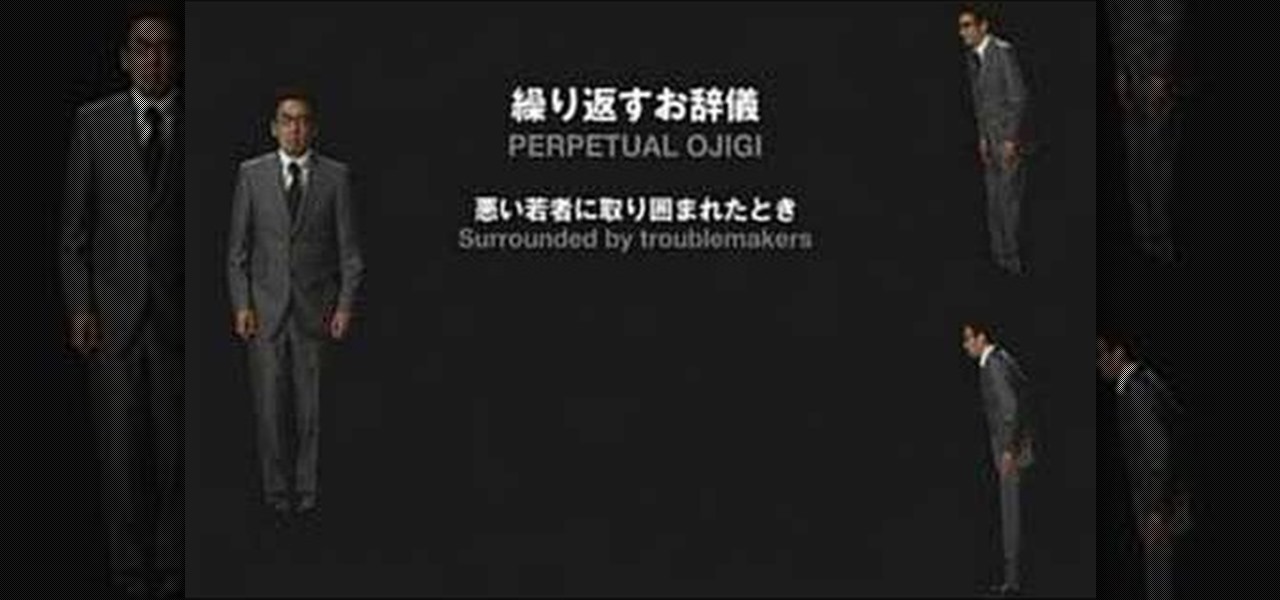
1. Shallow Bow You bump into someone in passing
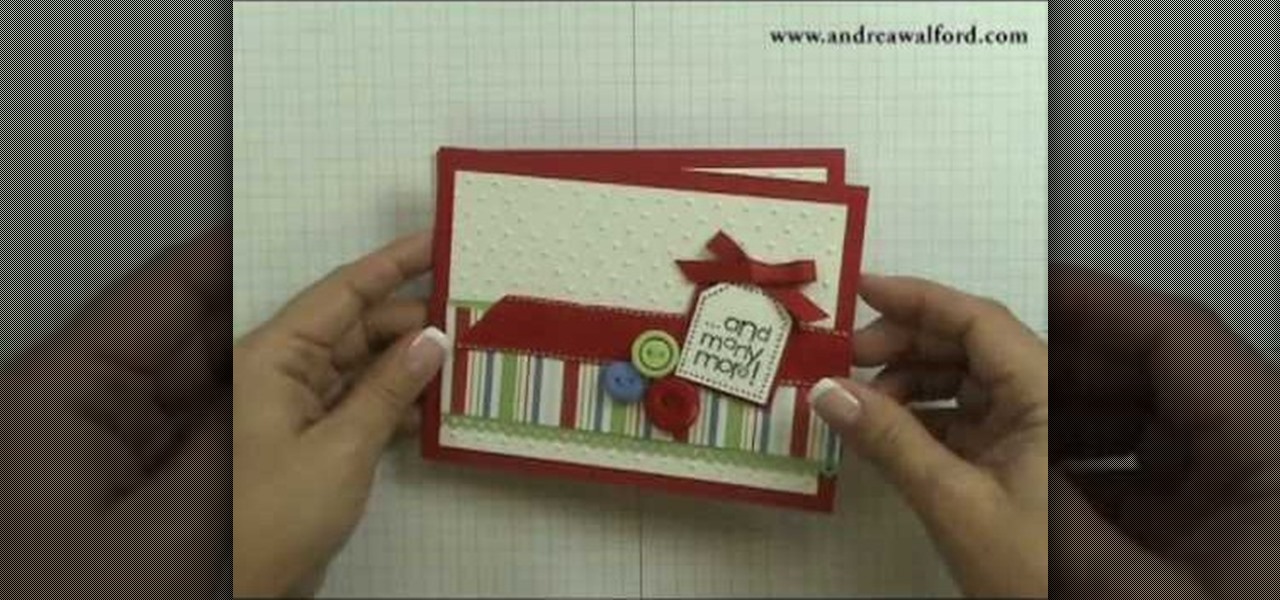
Birthday cards usually commemorate a particular birthday - your sweet 16, forever 21, and - ugh - your 30th. But this card is sweet because it says "Happy Birthday" while wishing you many more brilliant birthdays to come as well.

This clip discusses the creation of lower thirds within Apple Motion 3. Whether you're new to the Apple's popular motion graphics editor/compositing application or are a seasoned digital video professional simply wishing to get better acquainted with Motion 4, you're sure to find value in this tutorial. For more information, and to get started using this trick yourself, take a look.

With this clip, you'll learn how to create templates for use in Final Cut Pro and Motion. These templates are editable in FCP. Whether you're new to the Apple's popular motion graphics editor/compositing application or are a seasoned digital video professional simply wishing to get better acquainted with Motion 4, you're sure to find value in this tutorial. For more information, and to get started creating your own custom templates, take a look.

Looking to achieve a mosaic effect within Apple Motion 4? This clip will show you how it's done. Whether you're new to the Apple's popular motion graphics editor/compositing application or are a seasoned digital video professional simply wishing to get better acquainted with Motion 4, you're sure to find value in this tutorial. For more information, and to get started using this mosaic effect in your own Motion projects, take a look.

This clip covers the basics of creating and working with 3D models within Apple Motion 3, discussing a number of useful keyboard shortcuts. Whether you're new to the Apple's popular motion graphics editor/compositing application or are a seasoned digital video professional simply wishing to get better acquainted with Motion 4, you're sure to find value in this tutorial. For more information, and to get started using this trick yourself, take a look.

Looking to achieve an icy text animation within Apple Motion 4? This clip will show you how it's done. Whether you're new to the Apple's popular motion graphics editor/compositing application or are a seasoned digital video professional simply wishing to get better acquainted with Motion 4, you're sure to find value in this tutorial. For more information, and to get started creating icy title text yourself, take a look.

Ever wonder how to make your text spin in 3D around an object? This clip will show you how it's done. Whether you're new to the Apple's popular motion graphics editor/compositing application or are a seasoned digital video professional simply wishing to get better acquainted with Motion 4, you're sure to find value in this tutorial. For more information, and to get started creating Universal-style animated 3D text, take a look.

Are you a little tired of pie, and wishing you could have more cake instead? Why not try making this delicious praline pumpkin cake as an alternative to pumpkin pie instead? It's easy to make, and so tasty you'll be fighting with others for seconds. Watch this video to learn how to make this yummy cake.

Remote Server is a very handy tool for users wishing to utilize OnTime Windows and OnTime VS.Net without having direct access to SQL Server. This installment from Axosoft's own series of video tutorials on the OnTime Project Management Suite covers Remote Server in detail and how to set it up. Take a look.

This video tutorial may be incredibly boring for individuals who dislike the daily challenge of the local newspaper's crossword puzzle, but for those who rack their brains wishing they were cryptically minded need not worry, because this instructional video will help you get started in decoding the world of cryptic crossword puzzles.

Gary Rosenzweig takes a look at three ways to make text on your screen easier to read. This could be used by people with visual impairments, but also could be used by anyone wishing to reduce eye-strain or be slightly more productive. Techniques include enlarging font size in Safari, using screen zoom, and using text-to-speech.

For most of us, working out at the gym is a time we have to schedule outside of our other work and family commitments. But how about making exercise your job? No, we're not talking about becoming a pro athelete. Rather, if you become a personal trainer you can work out, help others work out, and get paid good money while doing it.

Have Motion 4, a little bit of spare time and a sense of humor? This clip demonstrates how to generate a simple talking animated smiley face. Whether you're new to the Apple's popular motion graphics editor/compositing application or are a seasoned digital video professional simply wishing to get better acquainted with Motion 4, you're sure to find value in this tutorial. For more information, and to get started creating a talking smiley of your very own, take a look.

How many times have you locked your key inside your car and had to pay those outrageous locksmith fees? Ever worked for an hour or sometimes longer trying to coax a coat hanger in through a window, all the while wishing there was an easier way to unlock your car door? Well, there is, and this video will show you how. You can pop that lock open in a matter of seconds with something as simple as a tennis ball. Check it out!

So, your children have the same old boring Fisher-Price Power Wheels that all the other kids on the block have. Do you really want your child to be like all of the rest? No, I didn't think so. Turn those miniature Power Wheels, Dumar or Peg Perego vehicles into a little bit of realism, if you can handle it. All it takes is a little modification and you'll be wishing you were five again. With a few simple hacks, your son and daughter will be burning rubber, jumping curbs and burying those othe...

Have you been yearning to join a crime syndicate? Wishing you could you mob-like skills to proper use? Want to bust heads with a thick accent? Well, you don't need to live in a crime-filled city to become a gangster in the mafia, because Mafia II lets you do it right from home, from your Xbox 360.

So, your children have the same old boring Fisher-Price Power Wheels that all the other kids on the block have. Do you really want your child to be like all of the rest? No, I didn't think so. Turn those miniature Power Wheels, Dumar or Peg Perego vehicles into a little bit of realism, if you can handle it. All it takes is a little modification and you'll be wishing you were five again. With a few simple hacks, your son and daughter will be burning rubber, jumping curbs and burying those othe...

So, your children have the same old boring Fisher-Price Power Wheels that all the other kids on the block have. Do you really want your child to be like all of the rest? No, I didn't think so. Turn those miniature Power Wheels, Dumar or Peg Perego vehicles into a little bit of realism, if you can handle it. All it takes is a little modification and you'll be wishing you were five again. With a few simple hacks, your son and daughter will be burning rubber, jumping curbs and burying those othe...

So, your children have the same old boring Fisher-Price Power Wheels that all the other kids on the block have. Do you really want your child to be like all of the rest? No, I didn't think so. Turn those miniature Power Wheels, Dumar or Peg Perego vehicles into a little bit of realism, if you can handle it. All it takes is a little modification and you'll be wishing you were five again. With a few simple hacks, your son and daughter will be burning rubber, jumping curbs and burying those othe...

So, your children have the same old boring Fisher-Price Power Wheels that all the other kids on the block have. Do you really want your child to be like all of the rest? No, I didn't think so. Turn those miniature Power Wheels, Dumar or Peg Perego vehicles into a little bit of realism, if you can handle it. All it takes is a little modification and you'll be wishing you were five again. With a few simple hacks, your son and daughter will be burning rubber, jumping curbs and burying those othe...

A good party guest should live by this motto: Ask not what the party can do for you, but what can you do for the party!

In this great video clip series our expert, Karen Weisman, shows us a few great centerpiece ideas that are easy to make without costing an arm and a leg. All you need are a few melons, some extra fruit and a little bit of time and you will have a delightful centerpiece that accents the rest of the table and the food that is on it. She shows you how to make complex pieces like a peacock and a wishing well but also throws in some simpler ideas like a swan. Take these ideas, run with them and ma...

One of the coolest aesthetic features of iMessage is its animated message effects. If you're like many users, you might even have discovered them by accident, where wishing your friend a "Happy Birthday!" or congratulating them on a promotion unexpectedly flooded your screen with balloons or confetti.

Gift baskets are a great way to celebrate the holidays and special occasions. They also are a great way for you to cheer a friend up and cure their blues. In this quick guide you will learn how to put together a kind and caring gift basket for someone recovering from illness.