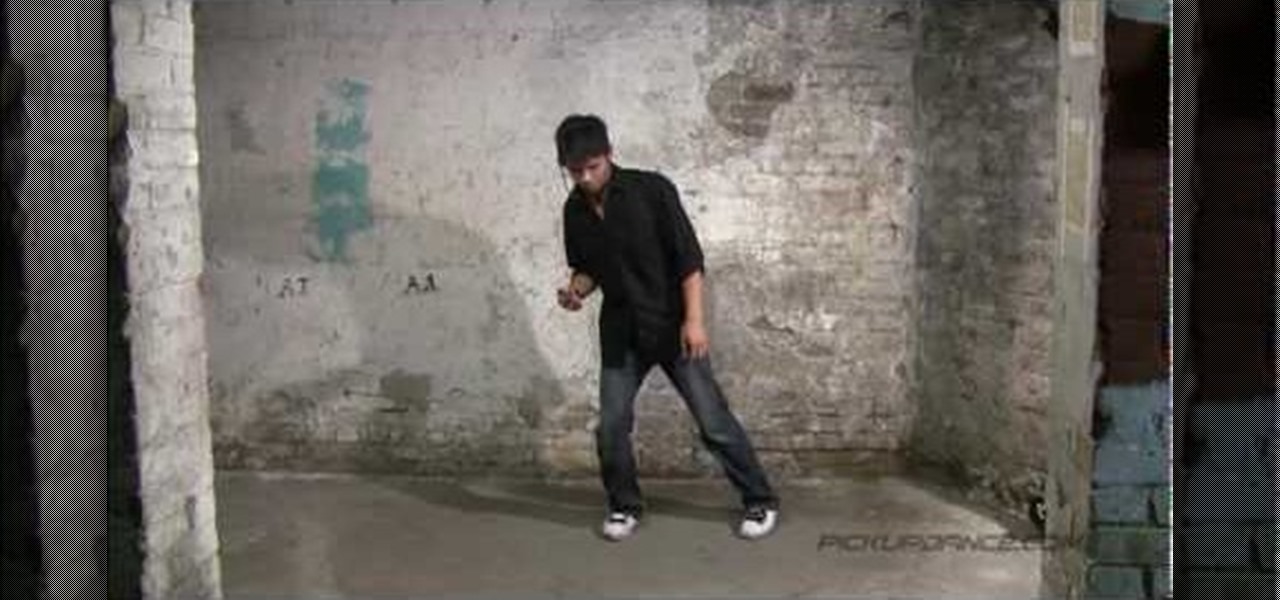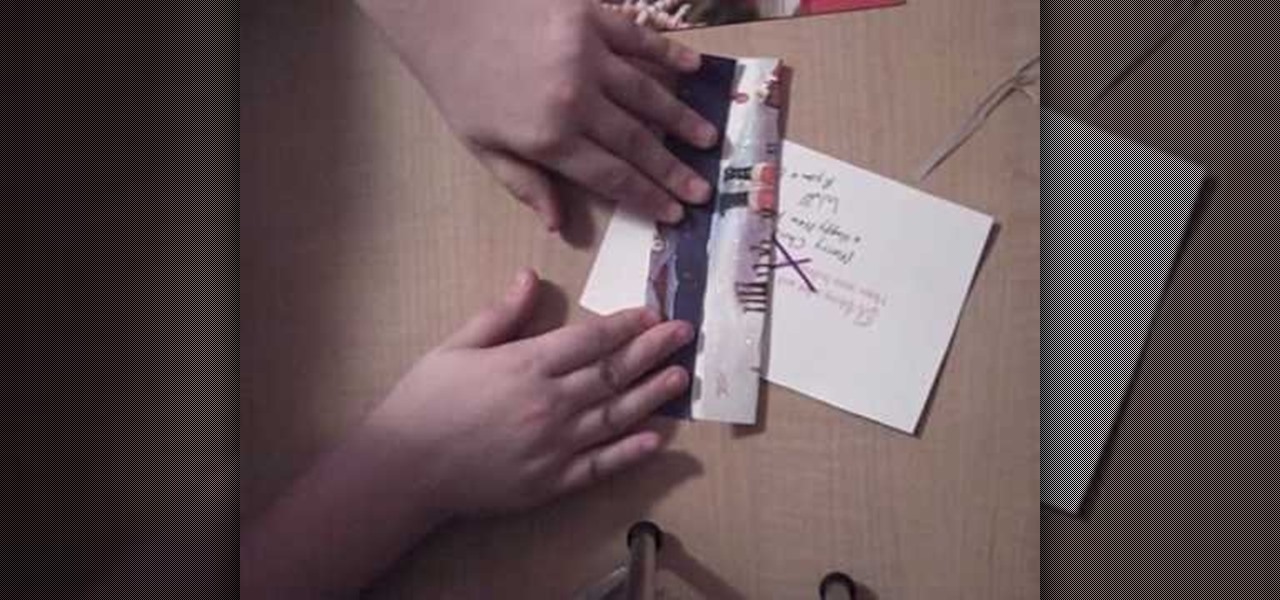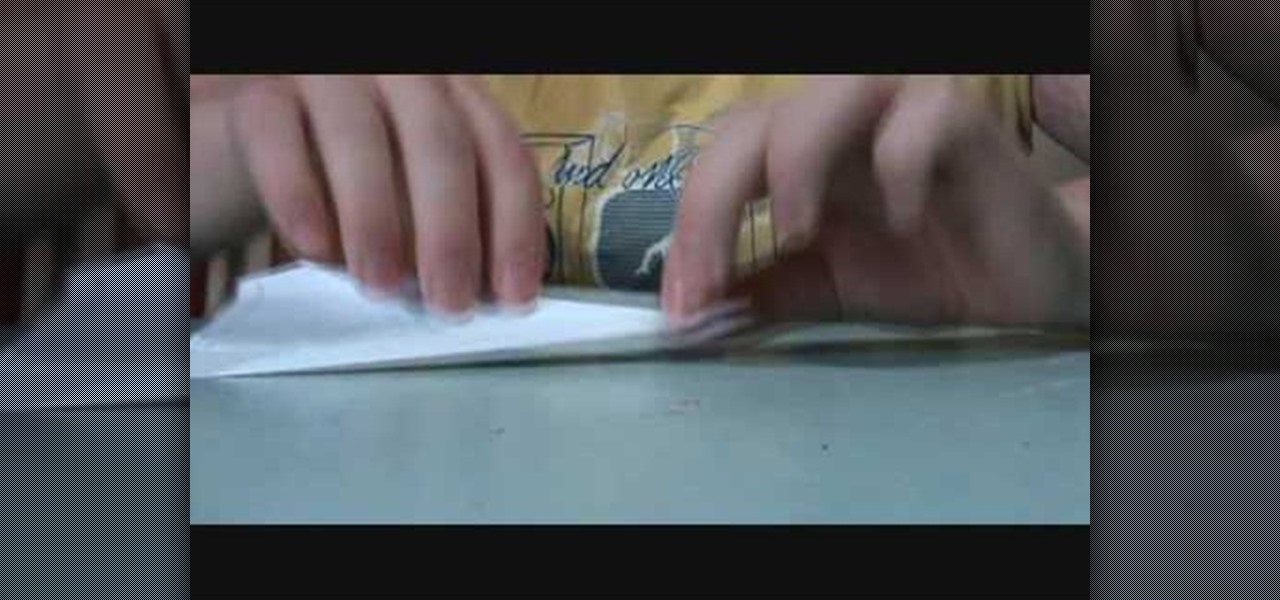Marriage doomed by an alcoholic husband? Well, it might be time to make the change needed to help yourself, as well as your husband. Take advice from this Your Tango video and from two love experts on how to approach your husband about coming to the decision that it's over.

Microsoft Office Excel 2007 spreadsheet manager is a powerful tool that enables information workers to format spreadsheets, as well as analyze and share information to make more informed decisions. In this MS Excel video tutorial, you'll learn about the QUOTIENT and MOD functions. Note that, in urder to use these functions, you'll need to install the analysis ToolPak. For more information, watch this Excel how-to.

Microsoft Office Excel 2007 spreadsheet manager is a powerful tool that enables information workers to format spreadsheets, as well as analyze and share information to make more informed decisions. In this MS Excel video tutorial, you'll learn about using LEN to count word length. To get started using the LEN function for yourself, watch this how-to.

Microsoft Office Excel 2007 spreadsheet manager is a powerful tool that enables information workers to format spreadsheets, as well as analyze and share information to make more informed decisions. In this MS Excel video tutorial, you'll learn about using a pivot table to summarize data.

Microsoft Office Excel 2007 spreadsheet manager is a powerful tool that enables information workers to format spreadsheets, as well as analyze and share information to make more informed decisions. In this MS Excel video tutorial, you'll learn about adding hidden comments (and metadata more generally) to data cells. For more information on commenting, watch this Microsoft Office Excel how-to.

Microsoft Office Excel 2007 spreadsheet manager is a powerful tool that enables information workers to format spreadsheets, as well as analyze and share information to make more informed decisions. In this MS Excel video tutorial, you'll learn about Using COUNTIF function to count the number of As, Bs and Cs. For more on using the Microsoft Excel COUNTIF fucntion, watch this how-to.

Microsoft Office Excel 2007 spreadsheet manager is a powerful tool that enables information workers to format spreadsheets, as well as analyze and share information to make more informed decisions. In this MS Excel video tutorial, you'll learn about using the HLOOKUP function to generate adaptable grades from marks. For more on using HLOOKUP across multiple documents, watch this Microsoft Office how-to.

Microsoft Office Excel 2007 spreadsheet manager is a powerful tool that enables information workers to format spreadsheets, as well as analyze and share information to make more informed decisions. In this MS Excel video tutorial, you'll learn about concatenation using LEFT and RIGHT functions. For more information, watch this Microsoft Office how-to.

Microsoft Office Excel 2007 spreadsheet manager is a powerful tool that enables information workers to format spreadsheets, as well as analyze and share information to make more informed decisions. In this MS Excel video tutorial, you'll learn about concatenation using cell references only. For more on textless concatenation, watch this MS Office how-to.

Microsoft Office Excel 2007 spreadsheet manager is a powerful tool that enables information workers to format spreadsheets, as well as analyze and share information to make more informed decisions. In this MS Excel video tutorial, you'll learn about stringing text and data together by using an ampersand (&) concatenation. To learn more, watch this MS Office how-to.

Microsoft Office Excel 2007 spreadsheet manager is a powerful tool that enables information workers to format spreadsheets, as well as analyze and share information to make more informed decisions. In this MS Excel video tutorial, you'll learn about using conditional formatting in Excel to change background color. To get started learning about conditional formatting, watch this MS Office how-to.

Microsoft Office Excel 2007 spreadsheet manager is a powerful tool that enables information workers to format spreadsheets, as well as analyze and share information to make more informed decisions. In this MS Excel video tutorial, you'll learn about using VLOOKUP in one worksheet to look up values located in a second worksheet. For more on using VLOOKUP across Excel worksheets, watch this MS Office how-to.

Microsoft Office Excel 2007 spreadsheet manager is a powerful tool that enables information workers to format spreadsheets, as well as analyze and share information to make more informed decisions. In this MS Excel video tutorial, you'll learn about using VLOOKUP to look up values located in a table. To learn more about VLOOKUP, watch this MS Office Excel how-to.

Microsoft Office Excel 2007 spreadsheet manager is a powerful tool that enables information workers to format spreadsheets, as well as analyze and share information to make more informed decisions. In this MS Excel video tutorial, you'll learn about using nested IF functions to calculate a grade from an average mark. For more information on using conditional statements, watch this MS Excel how-to.

Microsoft Office Excel 2007 spreadsheet manager is a powerful tool that enables information workers to format spreadsheets, as well as analyze and share information to make more informed decisions. In this MS Excel video tutorial, you'll learn about using '$' to prevent excel from changing formulae when copying or filling ranges. For more on absolute cell referencing, watch this Microsoft Excel how-to.

Microsoft Office Excel 2007 spreadsheet manager is a powerful tool that enables information workers to format spreadsheets, as well as analyze and share information to make more informed decisions. In this MS Excel video tutorial, you'll learn about using Excel to calculate average values and to pick max and min values. For more on this handy feature of Excel, watch this how-to.

Microsoft Office Excel 2007 spreadsheet manager is a powerful tool that enables information workers to format spreadsheets, as well as analyze and share information to make more informed decisions. In this MS Excel video tutorial, you'll learn about simple addition, subtraction, multiplication and division in Excel. For more on using simple formulae, watch this video how-to.

Microsoft Office Excel 2007 spreadsheet manager is a powerful tool that enables information workers to format spreadsheets, as well as analyze and share information to make more informed decisions. In this Excel tutorial, you'll learn about simple formatting, background colour, gridlines, alignment. For more information on formatting spreadsheets within MS Excel, watch this helpful how-to.

Microsoft Office Excel 2007 spreadsheet manager is a powerful tool that enables information workers to format spreadsheets, as well as analyze and share information to make more informed decisions. This Microsoft Office video tutorial presents an extremely introduction to Excel. In it, you'll learn about names of bits and really simple formatting. To get started using Excel for yourself, take a look.

Not sure what to do when you get a security warning about a macro? What are macro security settings, the Trust Center, and Trusted Locations anyway? Watch this instructional video to learn how to enable macros and make informed security decisions that can help you keep your computer safer while you work in Microsoft Office Excel, Outlook, Word, Publisher, PowerPoint, and Visio 2007.

Today's word is "vehement". This is an adjective which means being intense in one's conviction or decision about something. For example, you can say, "My brother and his wife are vehement about adopting a baby from Iraq."

Host Meghan Carter travels to ACE Concrete in Sun Valley, California to discover the essential decorative concrete information. Whether you're interested in concrete floors, sinks, countertops, mantels or any other type of concrete for your home, Meghan got the essential facts to help you make the right decision when using decorative concrete in your home.

Learn how to practice reading the defense and make decisions on the basketball court with this drop step drill.

Learn how to take the race to a higher level of pace and surge. The surge is the answer to the pass and should be a conscious decision to change your overall pace.

With James Cameron's "Avatar" being as game changing and visually breathtaking as it is, we're pretty sure that this Halloween you'll be seeing lots of folks looking a little blue...makeup-wise, that is. Whether you're dressing up as a guy Na'vi or a girl Na'vi, this Halloween makeup tutorial will get you looking like a member of the tribe like no other.

Have you ever been getting your thang on at a club, totally impressing your lady and just feeling the music until you decide to switch from one dance move to another and instead of solid flow you either fumble or have to stop and start again? It's easy to get taken off the beat when you're transitioning from one dance move to another, which is why the sidesteps dance move was invented.

If you've been driving a car and constantly hear squeaking all the time, you would be wise to change your brakes. Not doing so can result in more damage to your car's brake pad rotor.

Most of us wouldn't even think to wear bright yellow and royal purple together unless we happen to be at Staples Center cheeering the Laker's on through the NBA Finals Tournament. But these two colors, which happen to be complementary hues on the color wheel, actually make for gorgeous makeup looks.

Fallout 3 is one of the most popular and biggest (content-wise) games on the XBox 360, and has thus become a popular target for hackers to mod. This video will show you how to mod your Fallout 3 saved game from the XBox 360 version using some FREE software. This does not include Modio, the popular for-money save game editor that many hackers use. Here are the files:

Scarlett Johansson is one of the most gorgeous women in the world, so she doesn't need much help beauty-wise with makeup and styling to look good. But for her recent ad campaign for Dolce and Gabanna makeup, she totally turned up the bombshell factor and went all out with sizzling Sophia Loren-inspired eyes and plush nude lips.

This spring, don't let "The Hills" hottie Lauren Conrad hog up all the black eyeliner! No matter what your eye color, black liner adds smolder to a light daytime look and sultriness to a nighttime smokey eye.

This art and crafts tutorial video shows how to make a pencil cup or holder using origami. Watch this video and learn how to make a pencil, pen holder using just a piece of ordinary paper. This is a great instructional video and the presenter in the shows the procedure in a very detailed and step-wise manner.

Reigns recently went on sale on the Google Play Store (sorry, iPhone users), and that inspired me to give it a go. I've wanted to try this one out for a while now, but the steep price tag kept me away. ($2.99 is a lot for me, okay?)

Steampunk style, which is a funky hybrid of Victorian anachronisms (propellers, vintage watch parts) and industrial design, is sure interesting and cool when it comes to gadget design, but pulling off the whole googles-and-gears look clothing-wise is not quite...becoming.

This video shows us how to make a homemade jewellery box out of a Christmas card.For that you need a pair of scissors,a tape,a christmas card,a marker and another card to draw your X with.First take the card and cut it straight down the middle into two pieces.Now take the back side piece of the card and cut off 1/4 of an inch from the left and the bottom portions.This will help to fit the cards together.Next use the extra card and trace an X on both sides of your card piece,in the middle.Take...

To multiply and divide the two fractions is a single step problems. Just multiply both the numerators and denominator for obtaining multiplication of two fractions, and for the division just multiply numerator of first fraction with denominator of second fraction and keep it in numerator place, and for the denominator place you just multiply the denominator of first fraction with numerator of second fraction.

Watch this video as it gives easy instructions on how to make a mini paper airplane that flies far. -Get a small piece of paper. 4X8" would be best.

The deadly Wuhan coronavirus outbreak has not only has claimed lives in China but also has caused disruption around the globe, particularly in the tech industry. To date, the virus has claimed more than 1,000 lives in China, according to the country's officials.

It looks like Jaunt's pivot from VR to volumetric captures services for augmented reality experiences has paid off.
(Series designed to help explore whether your ideal employment ideas should be formalized into a business venture or as an employee or volunteer value added problem solver).