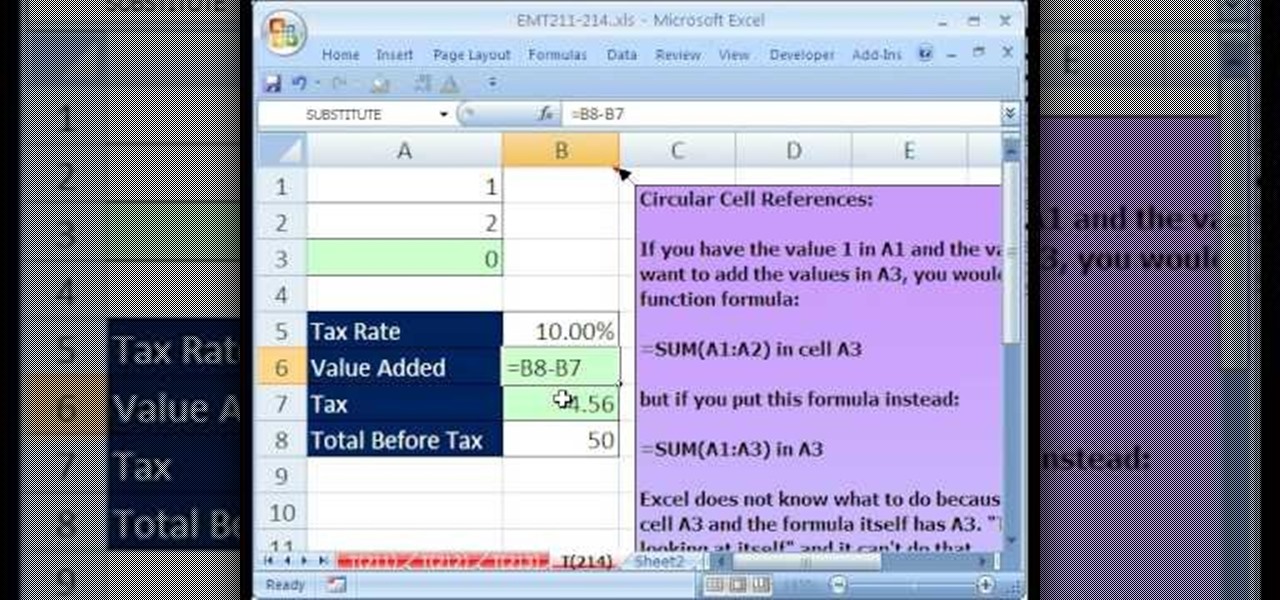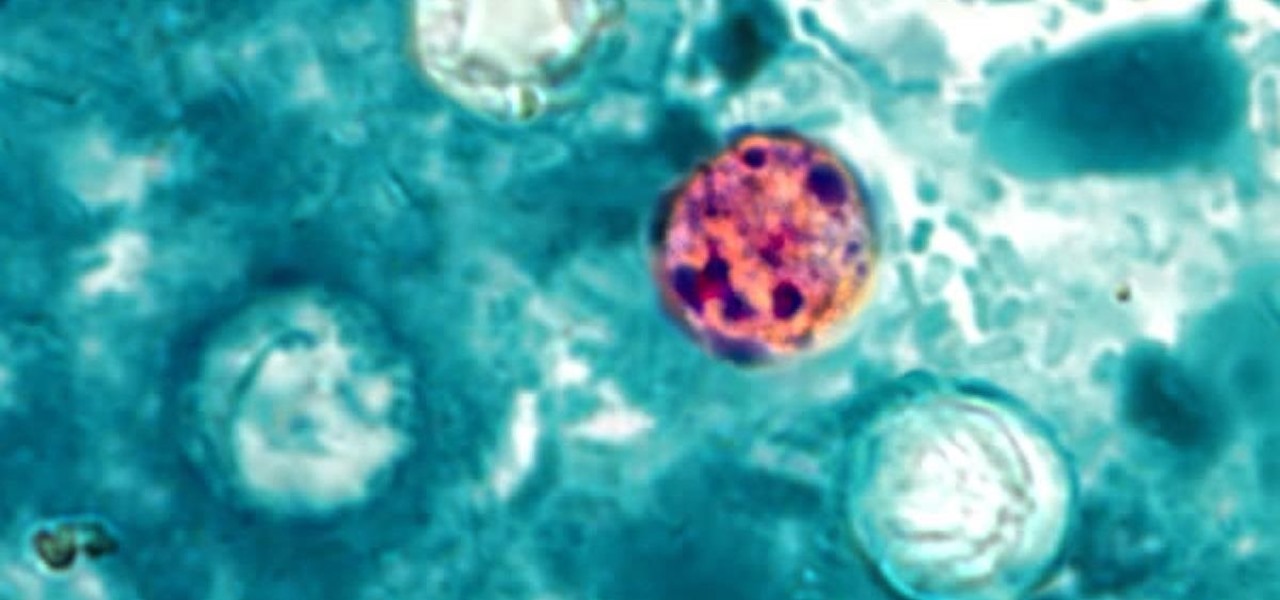Maybe it was the years of concerts with deafening speakers blasting music into my ears, but I always listen to my tunes as loud as the volume allows me. So, it's pretty annoying when I get a "high volume" warning every time I listen to music on my OnePlus One with my headphones on. We've previously shown you how to remove this same warning by using the NoSafeVolumeWarning, an Xposed module that required root access. Thankfully, the very liberal OnePlus One has a built-in feature that lets you...

I don't know about you, but nothing is more annoying than when my phone hits 15% and I'm nowhere near a charger. Not just because I know my phone will die soon, but until I reach a charger, I have to deal with the annoying low battery notification and LED light. Well, with Android 9.0 Pie, we finally can escape this.

Future mothers hoping to use donated semen might want to think twice before using any samples from the Miami-Dade Country area of Florida. The Centers for Disease Control and Prevention (CDC) is warning that sperm from as far back as June 2016 may be infected with the Zika virus. Damn those mosquitoes.

I've been told numerous times that I listen to music way too loud, to the point of potential hearing damage, especially when I have my headphones plugged in. Not only do my friends tell me this, but my Samsung Galaxy S4 likes to nag me as well. Once I pass a certain volume threshold (nine steps) with my headphones, I get that annoying high volume alert. Sorry, my hearing isn't as good as it once was, so let me jam in peace!

When there's a new game you want to play or app you need to use, but a Wi-Fi network isn't available, you can always download it over cellular data. If the size of the app is too large, however, you may not be able to on your iPhone. But that changes in iOS 13, which finally gives control over cellular data downloads in the App Store.

Your Apple Watch sends you notifications from friends, family, and the apps that are important to you. Occasionally, however, the watch may scare the heck out of you with a notification warning of an abnormal, elevated heart rate. If you have no history of heart conditions, this alert might come as a shock. Why do you have a high heart rate, and what are you to do with the information?

A security analyst has discovered a flaw in Chromecast's initial setup process that allows would-be hackers to assume full control over the online streaming device.

There's a lot you can customize on your iPhone's Lock Screen — wallpapers and photos, widgets, the display mode, notifications, and even the time's font and color. But there's another feature that lets you add custom text for whatever you want, whether it's an inspiring quote, a reminder, a warning to anyone who dares touch your iPhone, or even just your name.

Video games have come a long way over the last 30 years. In the late-'80s, Atari, Nintendo, and Sega were taking gaming from arcades to living rooms. Back in 1994, the Super Nintendo and Sega Genesis were in bedrooms everywhere, and over the next couple of years, were slowly being replaced by Sega Saturn, Nintendo 64, and the first ever Sony PlayStation.

If the Nexus 7 wasn't your first Android tablet, you may have noticed something different with the user interface when compared to other Jelly Bean tablets. You may not know exactly what it is off the top of your head, but it's there.

It's time to trip out with your tablet. If you're not looking to drain that precious battery life with a fancy-looking live wallpaper, then apply an optical illusion that appears to be moving on your Nexus 7 (or any other Android device) instead.

If you're currently running macOS 10.11 or higher on your Mac and connect your iPhone to sync with iTunes, you may get an alert saying that "a software update is required to connect to your iPhone." Here's everything you need to know about what that means, how to update your system, and what to do if updating doesn't work.

Code execution in Microsoft Word is easier than ever, thanks to recent research done by Etienne Stalmans and Saif El-Sherei. Executing code in MS Word can be complicated, in some cases requiring the use of Macros or memory corruption. Fortunately, Microsoft has a built in a feature that we can abuse to have the same effect. The best part, it does so without raising any User Account Control security warnings. Let's look at how it's done.

Amber, emergency, and public safety alerts on an iPhone are loud — startle-you-to-death loud even. They can happen at any time, day or night, and sometimes back to back when you're in a big city. Those blaring sirens can wake you from sleep, interrupt an important meeting, or disrupt an entire movie theater mid-movie, but you can turn most of them off if you're tired of hearing them.

These days, most images we post online or share with others come from our smartphones. Whenever personal data is in them, such as debit card numbers, addresses, phone numbers, passwords, and other sensitive information, it's easy to jump into your iPhone's markup tools to black out the text before sharing. But a digital marker may not hide everything.

New to Microsoft Excel? Looking for a tip? How about a tip so mind-blowingly useful as to qualify as a magic trick? You're in luck. In this MS Excel tutorial from ExcelIsFun, the 214th installment in their series of digital spreadsheet magic tricks, you'll learn how to deal with a circular reference warning in a formula.

In this video tutorial, viewers learn how to remove the macro warning in Microsoft Excel. When you see the warning, click Enable Macros. Then right-click on of the sheet tabs and select View Code. Open the Modules folder menu. Now right-click on the module and select Remove Module. Click No to prevent the Module from exporting as a saved text. To go back to Excel, click on File and click on Close and Return to Microsoft Excel. Click on Save to save your workbook. This video will benefit those...

Mental illness is a disease like any other, and like other diseases, comes with symptoms. Know how to spot the warning signs so you can recognize mental illness in a friend. Observe your friend so you can identify problems and make sure they get help.

This video shows us how to fix an iPod that is displaying a folder icon and exclamation mark warning and does not function. The first thing you will need is obviously the iPod, typically the 1st Generation to 5th generation iPod. The second thing you will need is your sync cable, and also a wall charger. The first thing you have to do with the iPod is to reset the iPod by holding down the center button and at the same time hold down the menu button. After a few seconds without letting go the ...

Unless you really hate your job you probably don't want to hear from your boss about how poorly you're doing at it. Receiving a written warning from your boss at work can be stressful, but this video will teach you how to react to it effectively.

In this video, harrymedan offers a do-it-yourself remedy to fix an iPod that has the "sad face" warning screen on it. As you follow along, he explains all the tools and supplies you will need to get started on this project. He demonstrates how to force the iPod into disk mode, leading you through, step by step. Once you achieve this he tells you how to connect the iPod to your computer and "Restore" the iPod back to factory settings, which usually fixes the problem.

As our parents and grandparents age, they begins to loose balance and coordination. Recognizing when seniors might fall is important to their health and safety. This how to video gives you five indicators to look out for in the elderly. Walking aids and vision aids can help seniors from falling.

Warnings go to the streets and hand out trophies to people for whatever reasons and make the trophies out of very strong magnets

Watch this ukulele tutorial video to learn how to play "Warning Sign" by Coldplay on ukulele. Instruction includes strumming and where to play each chord. Beginners will have no trouble learning how to play Coldplay's "Warning Sign" on ukulele by watching this helpful how-to video.

This video shows how to fix an iPod which is stuck in a loop between battery warning to the apple logo. You will learn how to fix your iPod by watching this video. The procedure used in this video is to sync the iPod to the computer. Lock the iPod in disconnect mode so you can let it charge. You then wait for it to charge. You then tell I-tunes to restore the iPod to factory settings. If these steps don't work you need to replace the battery.
Marissa Alexander, whose case brought allegations that Florida's Stand Your Ground law is being unfairly applied, was sentenced to 20 years in prison Friday after being convicted of three counts of aggravated assault after firing a warning shot during a dispute with her husband.
*************** FOR Q & A DAY YOU MUST PUT #Q&A(THEN YOUR QUESTION) *************
The Intercontinental Ballistic Missile (ICBM) was successfully launched from the Plesetsk facility in northwestern Russia and its dummy warhead landed on target on the Kamchatka peninsula on the Pacific coast, the Defense Ministry said.
Beware the Canning Mission! The Zynga Community Forum is full of complaints about the new Canning Mission. Here is an outline:

Ever wondered what it'd be like to be a Tetris block? The answer: nauseous. When you play First Person Tetris, the entire game rotates with you when you rotate a block.

Glacial Wanderer demonstrates how to build a high-speed air gap flash fast enough to capture a speeding bullet without it getting blurred. These types of flash units usually run around $8K+, but for a few hundred dollars you can build you own and capture sick stuff like...

Experimental house, "Roll It", is a collaborative project within Germany's University of Karlsruhe. The basic concept is as follows: using a cylindrical design to maximize space within a minimum housing unit. Not sure how "space efficient" this would actually be, but using it as transport could be fun (until the nausea inevitably sets in).

Meet Newstweek, a hidden device engineered to hack news items being read at public WiFi hotspots (cafes, libraries, airports, etc.). Both nefarious and tech-saavy, the ingenious mechanism wasn't fathered by a group of web hackers, but rather a pair of Berlin artists, Julian Oliver and Danja Vasiliev. The duo are interested in exploiting the "trustworthiness" of big media outlets in order to demonstrate the vulnerability of relying on just a few dominant networks.

I've decided to write this post so some of the fledgling street artists who may or may not follow this world in the future are informed about two things in the urban art world that are either not discussed at all, or distorted (intentionally or otherwise) to the point of misinformation. Those two things are, as the title says, the dangers of street art, and the morals of street art.

The National Transportation Safety Board (NTSB) said it is still investigating the circumstances of a fatal Tesla crash last year to determine if the car or Tesla's Autopilot driverless system was at fault, but revealed more details about the circumstances of the crash.

The intestinal parasite Cyclospora cayetanensis has a dramatically increased infection rate this summer, and the source is still unknown, the CDC advised today. 2017 is a good year for Cyclospora looking for homes to start their families and a bad year for those of us who don't like food-stealing tenants living in our bodies.

A prominent artificial intelligence expert has urged that president Obama is setting a horrendous precedent by embracing drone technology as a means of covert warfare.

Uncover the mysteries of working with JPEG, and TIFF images in Adobe Camera RAW. Warning! This is an advanced demo. Be sure to update to the current version of Photoshop and Bridge before attempting this process on your own. Watch this image editing software tutorial and improve your Camera RAW skills at adjusting jpeg and tiff images.

Learn how to make the coolest and most professional cheat sheet ever! Warning -- this video is for educational purposes only. We are not responsible for any damage caused by cheating at school. You take the responsibility, because it was you who didn't study, right?