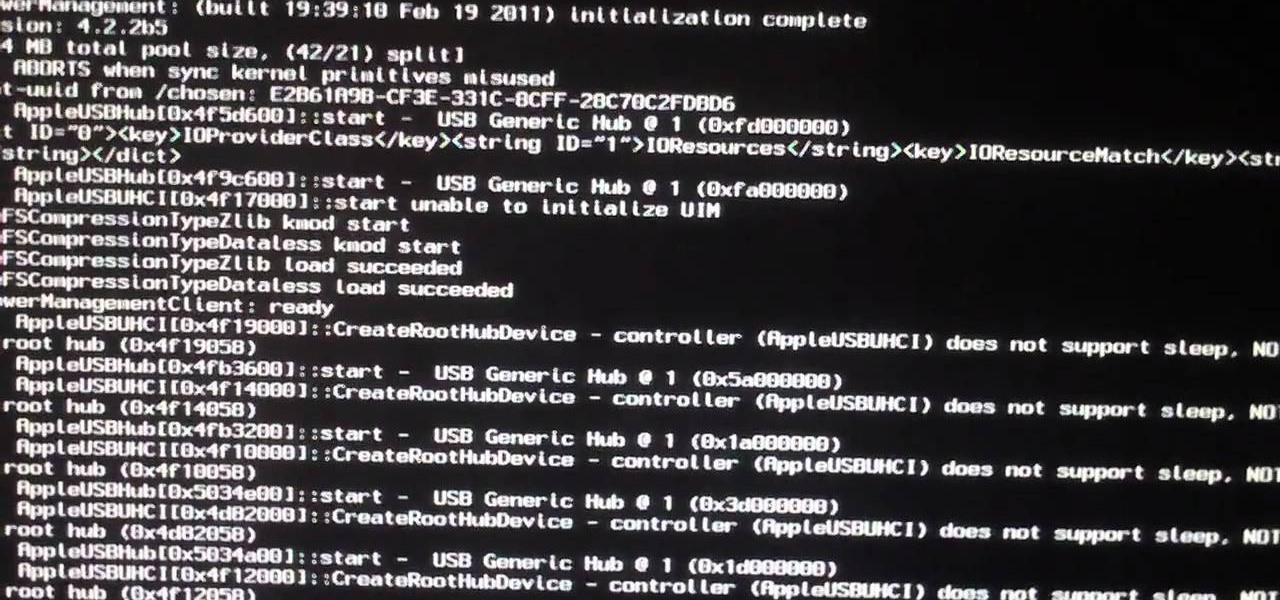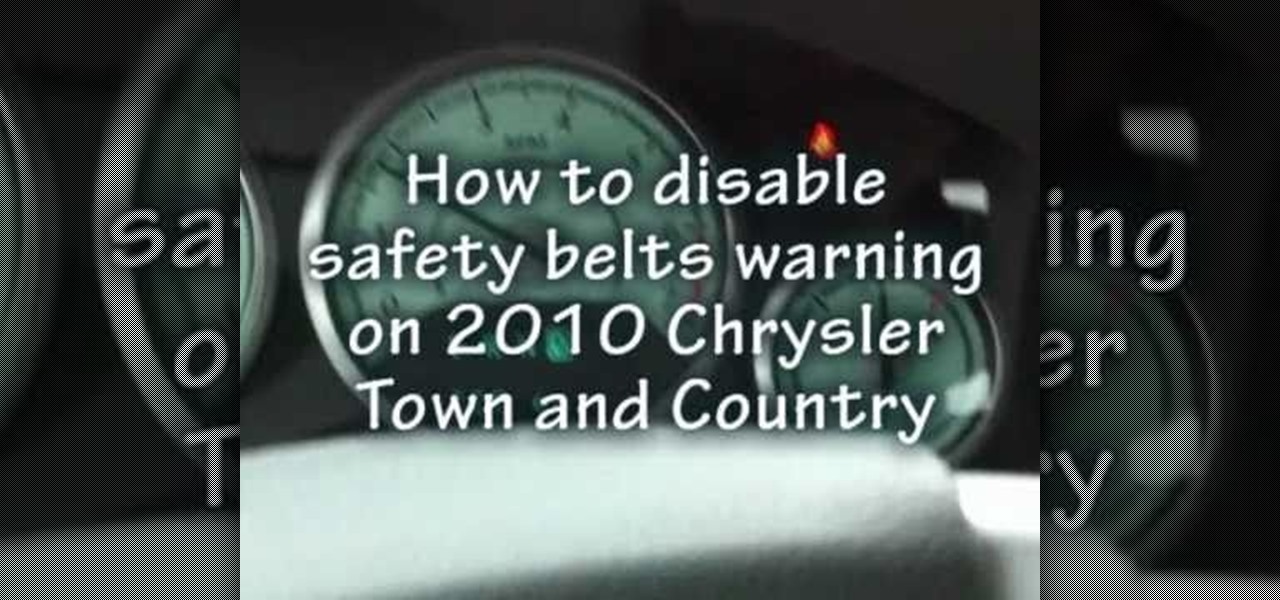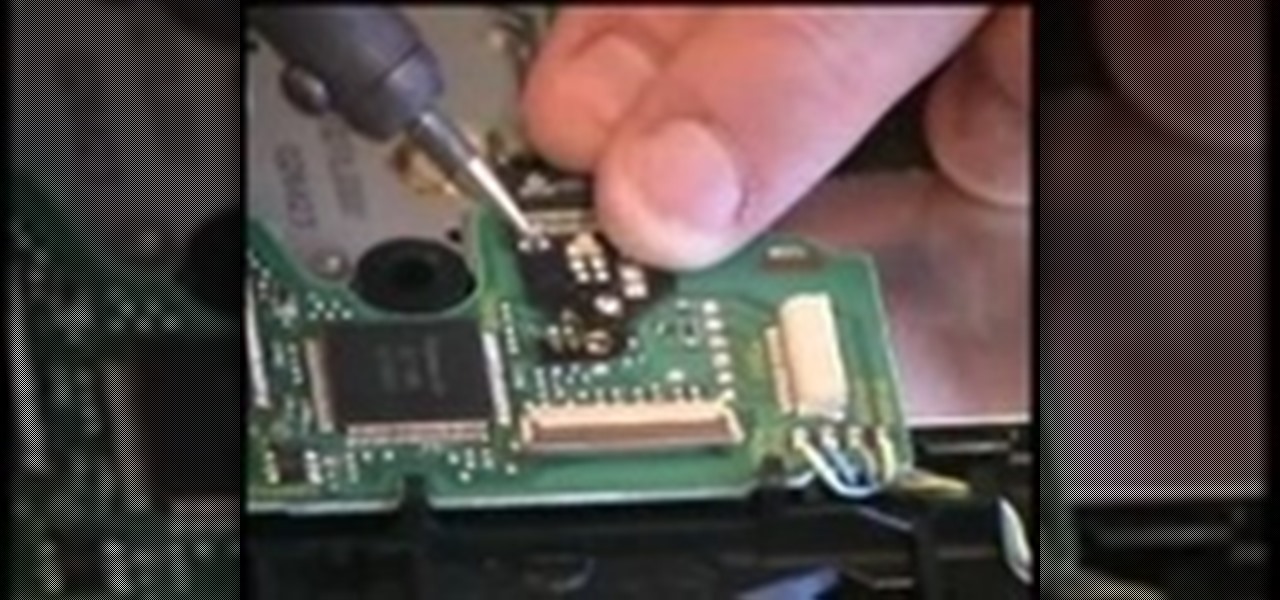In this video, harrymedan offers a do-it-yourself remedy to fix an iPod that has the "sad face" warning screen on it. As you follow along, he explains all the tools and supplies you will need to get started on this project. He demonstrates how to force the iPod into disk mode, leading you through, step by step. Once you achieve this he tells you how to connect the iPod to your computer and "Restore" the iPod back to factory settings, which usually fixes the problem.

Wolverine is unquestionably the most popular member of the X-Men superhero team created by Marvel. If you like Legos, the chances that you also like the X-Men are pretty good. Combine your two loves by watching this video, which walks you through the process of making a Lego minifigure of Wolverine using only paint, some paper, and a properly-colored Lego minifigure.

Learn how to make hydrogen with some household chemicals and items. This experiment is dangerous, so please exercise caution. You will use Liquid Plumr for this science experiment, and be warned, Liquid Plumber and hydrogen are dangerous, maybe not the aluminum foil, but the chemicals, definitely. Fill a balloon with it and watch it explode with a close match.

So you want to become a doctor, huh? To be a surgeon or doctor one must have a strong stomach. In this video, learn how doctors remove an abcess from a (diabetic) patient's lips. Warning: not for those with weak stomachs.

Check out this how-to video for making water glow, or for making glow water (it's pretty much the same thing). Get ready for that fun, neon green color. You will need a cup on gloves, among other things, to make glow water. Use a black light.

How were you supposed to know your computer can't swim? Isn't it called a laptop? You will need paper towels or lint-free cloth, cotton swabs, a towel, lots of luck, and professional help. Warning: liquids and electricity don't mix. Please make sure your hardware and all points of electrical contact are completely dry before plugging them in.

Add an old-fashioned touch to this year’s Christmas tree by decorating it with popcorn-and-cranberry garlands.

This is a simple way to achieve one of the loudest whistles ever! Anyone can learn and it only requires a Sharpie permanent marker cap. WARNING: turn your speakers down because it could be very loud. Try it yourself, and you will find that the whistle is actually much louder in person than on video!

Aimed at people who have never created a website before, this tutorial shows you how to use a graphics program to create a website that will have an impact, load quickly and index easily with various search engines. You won't even need to know much coding!

We've all seen this warning message at one time or another while playing around on the internet in the Mozilla Firefox web browser:

Twitter is a very powerful way to create word-of-mouth buzz for your website if you can utilize it properly. One way to do that is creating a Tweet This link on your website, which allows your users to tweet about how awesome your website is without going back to Twitter. This video will show you how to create a Tweet This link and put it on your website using Dreamweaver CS4.

Creating a website from scratch is one of the most productive and most challenging things that you can do on a computer, whether the site promotes your own services and interests or you're being paid to make it for someone else. This nine-part video will walk you through the entire process of making a website using Flash CS4. It is very complete, and if you have the patience to watch all nine parts you should be well on your way to creating a really cool, high-traffic site.

When you need a website to showcase your product or service, it can be quite confusing. Follow these easy steps to gather everything you need to have a successful website. Start your search for a domain name in the domain name registrar. (Example: www.companyname.com) Rent space from a hosting company to hold the files for your website. Set up an email account for your company. Create the content for your website (example: products, prices, services, etc). Get internet security to protect sen...

In a study attempting to observe virality in real time, two Microsoft engineers, Corom Thompson and Santosh Balasubramanian, used Microsoft's recently released Face detection API to create How-Old.net and track its usage in real time.

Warning: this video presents a complicated bit of computing, and it is not recommended for any noobs. If you are trying to set up your hackintosh with Mac OS X Lion, watch this video. Downloads: archive and

Before you embark on folding this cool empty-centered origami modular ball, be warned: This is not for the butterfingers or beginner origami students among us. With a multitude of sides and a delicate balance of paper that keeps the ball from collapsing in on itself, this is one origami project that should be attempted carefully.

While safety belt warnings are there for a reason, the constant sound of "ping, ping, ping" can get pretty annoying. If you'd rather not deal with the constant reminders, check out this video to learn how to disable the warnings on your 2010 Chrysler Town & Country. Be warned - this modification may be illegal in your state, so proceed with caution.

Animation tutorial not included. Be warned, this is a very annoying tutorial. You will learn how to draw the Annoying Orange step by step, starting with a pencil and then adding ink and colored touches near the end of the project.

In this video, try a new hairstyle with this twist and braid method. Akiyia shows you how to get this unusual and stunning look with the simple twist and braid method. Be warned, if you or the person you're working on has thinning hair, you may want to start with braiding first.

When setting up your decorations for Halloween, you want to make sure that you create a good spooky atmosphere. A simple effect is putting up signs warning away trick or treaters and "all ye who enter". In this video you will learn how to make an awesome yard sign for Halloween that'll help create the mood for any great decoration set up outside!

Warning! When dealing with electrical wires, makes sure you always turn off the power before you do anything. There is no room for error since you can become severely injured in the process.

There's nothing like flipping food. Not only is it beneficial when making things such as stir fry or omelettes, but it also pretty cool to do as well. In this video tutorial, you will discover just what it takes to flip food properly. Warning! When you first try this, a mess might ensue. So be careful and have fun!

In this video, learn how to make a Pandora battery with the original PSP slim battery. To complete this tutorial, you will need your PSP, scissors, electrical tape, an Exacto knife, and a lead pencil with an eraser.

Learn how to make a copper sulfate crystal. Warning: Copper sulfate is not good for your skin, so if you get any on it, clean well with water. If you eat it, call a doctor. You will need once cleaned out egg with a hole in the top, some copper sulfid (you can get it in garden shops), and 60 ml of hot water. Easy way to make your own crystals.

Rear deltoid rows are a great way to work parts of your upper body, letting you go from "bony" to "broad shouldered" in no time. Warning: always consult a physician before starting any exercise program. You will need a barbell and optional: a cambered curl bar. Watch this video to learn how to do rear deltoid rows.

The bicep and the tricep are like the yin and yang — if you overdevelop one and not the other, it looks weird at the beach. You will need a dumbbell and a padded weight bench. Warning: In case you drop the weights, make sure no one is standing behind you, other than a spotter. Always consult a physician when attempting any exercise program.

When an exercise has "military" in its name, then you know it's serious. You will need a barbell, a padded seat with a padded back, and additional weight plates. Warning: if you are experiencing any shoulder pain, avoid this exercise. Always consult a physician before attempting any exercise program.

Just keep in mind this is made for a compulsion trainer that was new to clicker training, so there is a lot of luring going on in this video because it might be easier to explain. Shapers you have been warned! Splash was 6 months old in the 'how to' part of this video.

Not sure what to do when you get a security warning about a macro? What are macro security settings, the Trust Center, and Trusted Locations anyway? Watch this instructional video to learn how to enable macros and make informed security decisions that can help you keep your computer safer while you work in Microsoft Office Excel, Outlook, Word, Publisher, PowerPoint, and Visio 2007.

See how to mod your Nerf gun's darts to be a little more painful than they should be. Those darts could either be just the foam they are, or the foam and pushpin they could be.

This is a clip from the seven hour session in which David I. Herman, known as "Doz", tattoo's his own upper right thigh with a Tiger and Flame tattoo design. Warning: Please do not try this unless you are professional tattoo artist. Do not try this at home

Watch this video to learn how to instal a Cyclowiz mod. For this mod, you will need to solder this chip onto the motherboard. WARNING: Opening a Nintendo Wii will void warranty.

This video shows you how to take apart a Nintendo Wii. WARNING: this will void warranty. All time and date data will be reset, but the game save data should remain the same.

In this wordless video, a pair of hands demonstrates how to replace the RAM of the Asus EEE Pc. WARNING! this probably violates the warranty.

This ice hockey tutorial shows you how to do a slap shot. This is an excellent attack play, but be warned, it is the hardest shot a player can generate, requiring full windup with the stick.

This instructional video will show you how to make one of those cool lightning globes with about $5.00 worth of parts.WARNING This makes use of some very high voltage. It could be potentially lethal, especially if you are standing in a puddle of water. Watch this video tutorial and learn how to build a lightning globe.

This is a healthier twist on the classic “Orange Chicken.” The main problem with the Chinese take-out version is that the pieces of chicken are first dipped in a batter, fried in oil, then wok fried again in the spicy, sweet orange glaze. While very delicious if done right, it is incredible high in calories. So, be warned, my version uses no oil and should not be compared to the style you many be used to.

Add music content to your website! If you want to add a scrollable, clickable playist to your Flash-based website (like to show off your band's music), this tutorial shows you a step by step process to building this interactive .mp3 player using Adobe Flash CS3 and Action Script

This tutorial is for anyone who wants to create their own Flash-based website, even those with little to no coding experience. You're shown how to incorporate animations, loader bars, and other interactive content into your website; as well as how to manage it all from the admin side.

CakePHP is the Ruby on Rails of the PHP world, an open-source web application framework that allows users to create really cool websites and software without spending money on expensive programs. This extensive video series will teach you everything you need to know about working with CakePHP and should make your website a lot more interesting.