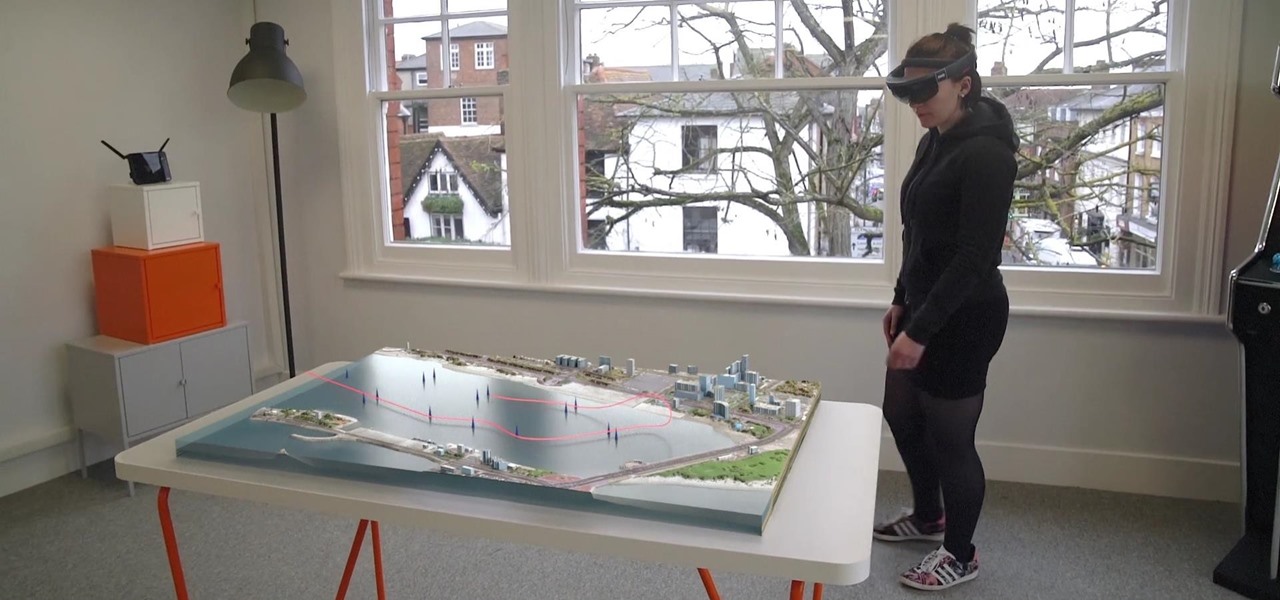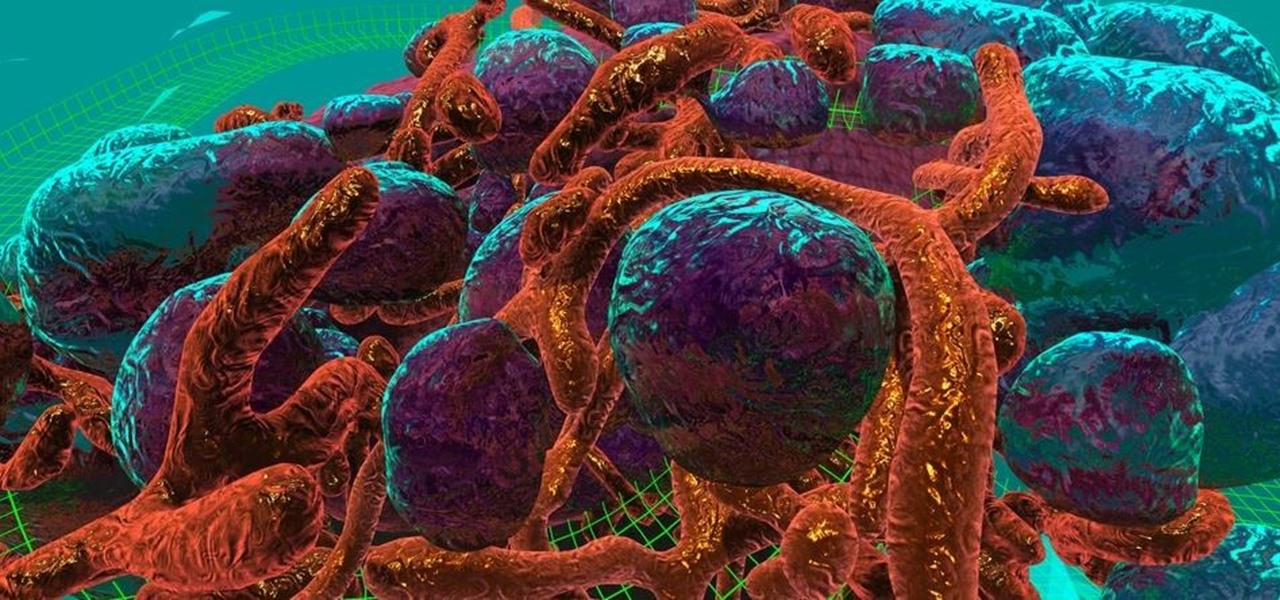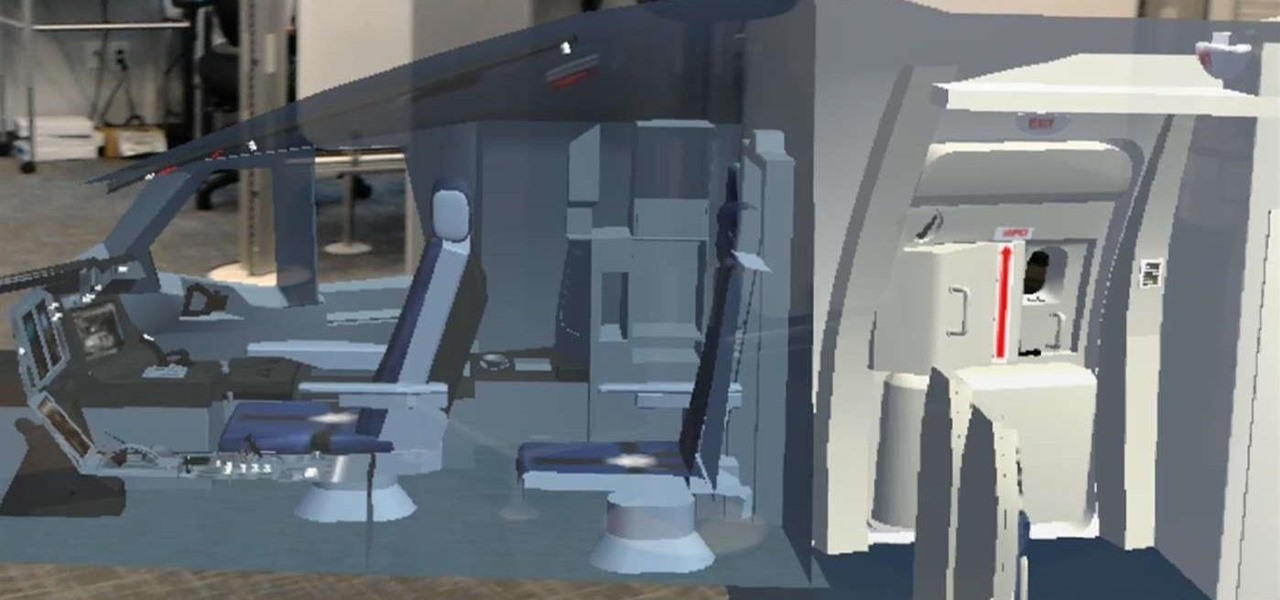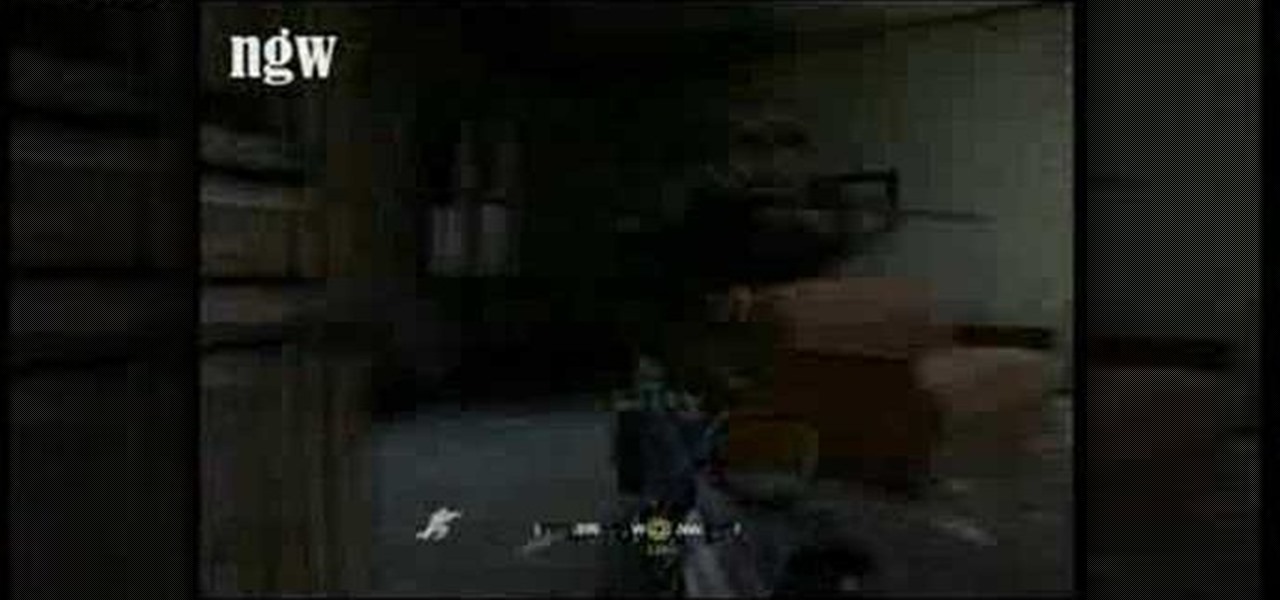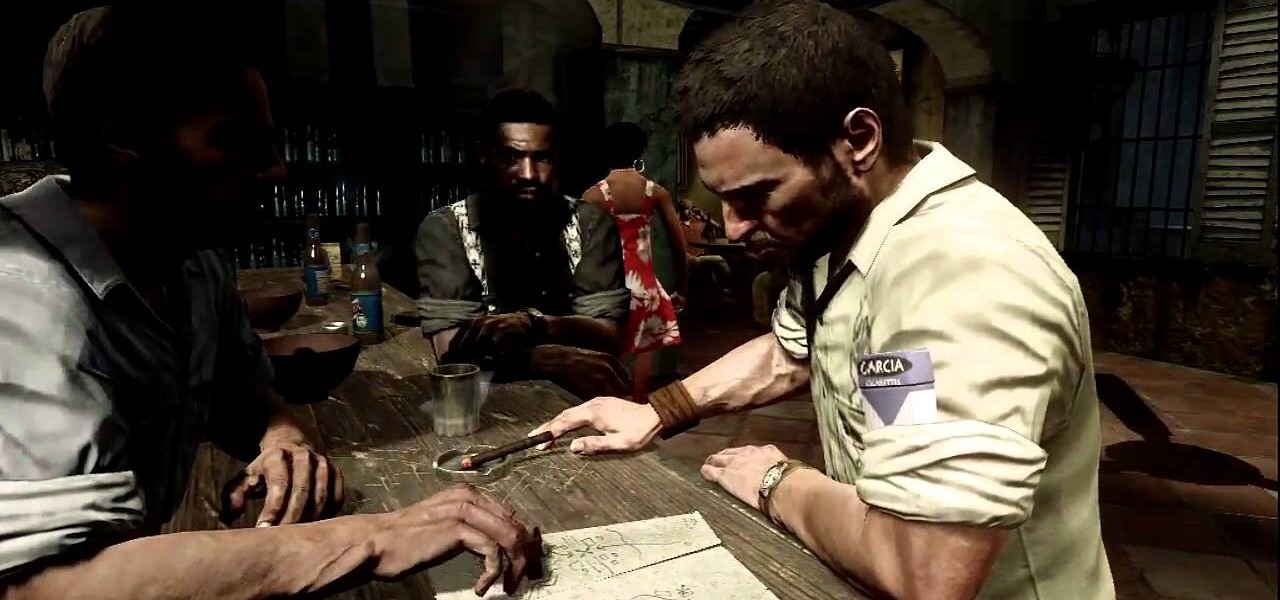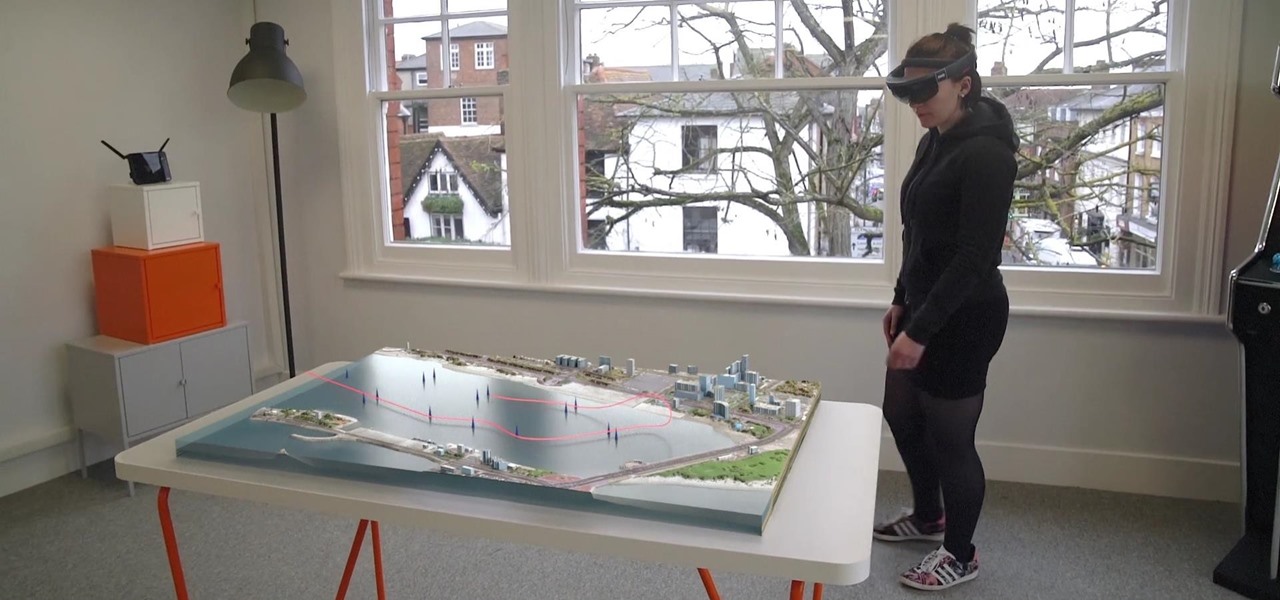
At Vision Summit 2017, UK-based Rewind, one of the recent additions to the Microsoft HoloLens Agency Readiness Partner Program, showed off a HoloLens application called "Flight Deck" that genuinely blew me away. The idea of watching a live-action sports experience on a coffee table has been explored and mocked up, but Rewind not only has done it, they will be releasing it later this year.

Architects are natural candidates to be early adopters of mixed reality. Their trade consists of not only designing buildings and spaces, but also presenting those designs to clients, who then decide that their vision is worth spending thousands (if not millions or billions) of dollars to build in reality.

360world, a Hungary-based tech company involved in motion control and augmented reality, released information today about their latest products, the CLAIRITY HoloTower and CLAIRITY SmartBinocular. These tools are designed to bring augmented reality into the hands of air traffic controllers, via Windows Mixed Reality, to greatly improve their workflow over tools already in use.

Hi everyone! Last time we explained what roles Ebp and Esp registers have. We first introduced function's stack frame building, return address and calling conventions, but left some of the concepts floating without a full stop.

Hi everyone! After messing around a little bit with IDA and Hopper disassemblers and briefly introducing you to memory, registers and Assembly, we are going to understand what happens when a process is running, which variables join the play and especially what happens when a function is called and why is this procedure-logic so interesting and useful along with the concept of stack.

Before the internet, acquiring enough data to analyze was challenging. Now we have the opposite problem: a deluge of data makes trying to sort through it nearly impossible. That's where data science comes in.

The overarching and expanding field of data science and analysis has become virtually inseparable from areas such as programming and development.

Apps that can display virtual furniture in the home are one of the most popular applications of mobile AR today, but Houzz has decided to raise the stakes with its latest update.

Location services company Mapbox has added new capabilities to its location-based gaming tool to fend off Google's challenge for the same mobile app category.

Space might be the final frontier, but NASA is making a detour into augmented reality first. The Spacecraft AR app, developed by NASA's Jet Propulsion Laboratory (JPL) in collaboration with Google, debuted exclusively for Android this week (an iOS version is also in the works).

On Monday, German newspaper and digital publisher Axel Springer announced its role as the latest company to invest in Magic Leap. This is just the latest in a series of investments the augmented reality company has garnered from the likes of Google, Qualcomm, Alibaba, Legendary Entertainment, Warner Bros., and others amounting to almost $2 billion in overall funding.

Seeing your baby for the first time via ultrasound is an exciting moment for new parents, but a new augmented reality twist on the experience could make the experience even more powerful.

Last week, we told you about one of the first pairs of augmented reality smartglasses to get Amazon Alexa functionality, and now we're finally getting a look at how it works.

While IKEA is collaborating with Apple for its ARKit furniture app, Marxent is ready to help the rest of the interior decorating and home improvement crowd with their apps.

I currently am and have always been what one might call a PC/Android guy. Many that know me well would likely even go so far as to say I am anti-Apple. About an hour after seeing the ARKit demo during the day-one keynote at WWDC, I became the owner of a brand new Mac.

Cancer is a complicated illness, but the more we understand it, the likelier we are to beat it. The 3D Visualisation Aesthetics Lab at the University of New South Wales took to virtual reality to help improve our odds by allowing scientists to walk through virtual representations of actual cancer cells.

Sure, sites like SeatGuru can show you which seats are the best—but in a 2D graphical form that doesn't really show you what the plane actually looks like inside and out. Aircraft Explorer contains 3D models you can peer inside of to check out what the next plane you catch will actually look like.

At one time or another, we've all enjoyed the visualizations that came stock in Windows Media Player. I remember spending hours listening to my favorite album, putting the graphic equalizer on full screen, and getting lost in the flurry of colors that would dance across the screen. Well, now thanks to the imaginative mind of Instructables user yardleydobon, you can now recreate this rainbow-colored music visualizer right on top of your freaking head—with these trippy EL wire headphones, which...

Technology is awesome. You can use your iPad to record music or even turn your tunes into a solar system, but sometimes being plugged in all of the time can leave you nostalgic for simpler times. This new concept by Joelle Aeschlimann brings together the best of both worlds by turning your iPad into an old-fashioned, hand-cranked music box. The artist created three different music boxes, each one with its own unique song and visualization. The music boxes were made using wooden cylinders with...

Call any number you like and have any number show up on that person's caller ID. You can call from any phone in the World! Great for calling someone who does not want to answer the phone, checking up on your boyfriend or girlfriend, or just having fun with practical jokes. Learn how to change your phone number on caller ID to prank call your friends by watching this video tutorial.

Thanks to the expanding universe of augmented reality tools being made available, increasingly, anybody can liven up sleepy office meetings with immersive computing.

As a commercial and potentially consumer product, one might assume it very unlikely to see the Microsoft HoloLens in the military marketplace. And that assumption would be completely wrong. One company from the Ukraine is currently working on using the mixed reality head-mounted computer for 360-degree vision inside armored tanks. If a tank crew could see the entire battlefield there are in, they would likely have a better chance of accomplishing their mission and avoiding damage. Tanks are l...

Hello again, and welcome back to another tutorial on functions, this time, covering recursion. What Is Recursion?

Learn how to beat Act 3 of Call of Duty 4 for the XBox, 360, Playstation 3 (PS3), and PC on veteran difficulty with this video from NextGenWalkthroughs.com

People like Ralphige and The Jerky Boys have elevated prank phone calls to an art. Here’s how you can get in on the fun.

Chris Pirillo demonstrates some lesser known features of the XBox 360 including: the Shut Down feature, Custom music, the manual moving visualization, composite and component video, and changing the vision camera effect.

Sure, the iPhone is a phone, but why use your phone service to call people when VOIP is cheaper? This video will teach you how to use a new App called Viber to make free VOIP calls on the iPhone.

Want to make a phone call on an iPhone 4 running Apple's iOS 4.1, but don't know its passcode? Not a problem. In this clip, we learn a simple trick that will allow you to bypass the lock screen entirely and permit you to view the phone's contact list and place phone calls to any number you like. This glitch has been fixed with iOS 4.2, so treasure this hack while it still lasts! This will let you unlock someones password on an ipod or iphone touch.

If you are looking for a way to prevent telemarketers and nothing else is working, consider signing up for Vonage's call blocking feature. In this tutorial, brought to you straight from the professionals at Vonage, learn how to set your phone to block any incoming call without a number attached to it.

Right out of the box, iPhone is incredibly easy to use. If you want to get the most out of every feature, you’ve come to the right place. This video tutorial straight from Apple will teach you how to make calls and use voicemail on the Apple iPhone 3G. The iPhone redefines what a mobile phone can do.

Watch this how-to video and learn how to use a soundboard to prank call people with perfect quality. Hope this helps you make hilarious prank calls.

The iPhone supports conference calling capabilities with up to six people. You can even transition from a single-person call to a conference call, or transition from call to call. This tutorial shows you how to make the most of your multi-line call functions in your iPhone.

Learn how to beat all of the achievement challenges on Call of Duty 4 for the XBox, 360, Playstation 3 (PS3), and PC on veteran difficulty with this video from NextGenWalkthroughs.com

A vaccine against HIV might prevent the disease that we can't seem to cure. Some HIV patients make antibodies that can take down the virus, much the way a vaccine might. But, scientists haven't been able to provoke that type of response in other people. However, in a process that might work in humans, a group of researchers has successfully generated antibodies in cows that neutralize multiple strains of HIV.

LOOOK, a Seattle-based mixed reality and development studio, can now peer into the future with their new geotechnical engineering visualization application for Microsoft HoloLens.

If you've already watched our videos on basics of Unity3D, the awesome free 3D game design engine, and want something more meaty to dig into, watch this video series for a guide to making C4KE, a charming little 4-player action / strategy romp designed by the creator of this video for a game design contest.

Call of Duty: Black Ops has established Treyarch as the kings of Call of Duty once again. If you're having some trouble with learning the game's many awesome maps, watch this video for a full walkthrough of the Hanoi map.

Call of Duty: Black Ops represents something of a departure for the series, taking a more action-adventure tilt than the pure shooting of its predecessors. This five-part video is a walkthrough of the first mission of the game: Operation 40, on Veteran difficulty.

The days of Skype 2.8 for Mac are over! Mac users can now rejoice and make calls with ease using the new beta version: Skype 5.0 for Mac OS X (available here). It was well worth the wait, with a revamped look and feel that simplifies navigation and provides a more Mac-like experience.

In this video we learn how to make a phone call with the Nokia N97. First, go to the main screen on your phone, then tap the dialer icon. From here, you will see a keypad with numbers on it. Enter in the phone number that you want to call, then press on the call key. The phone will then start dialing the number you chose. To hang up, press the end key. You can also call out from the contacts menu, by simply selecting the person you want to call, then pressing the call icon on your phone and u...