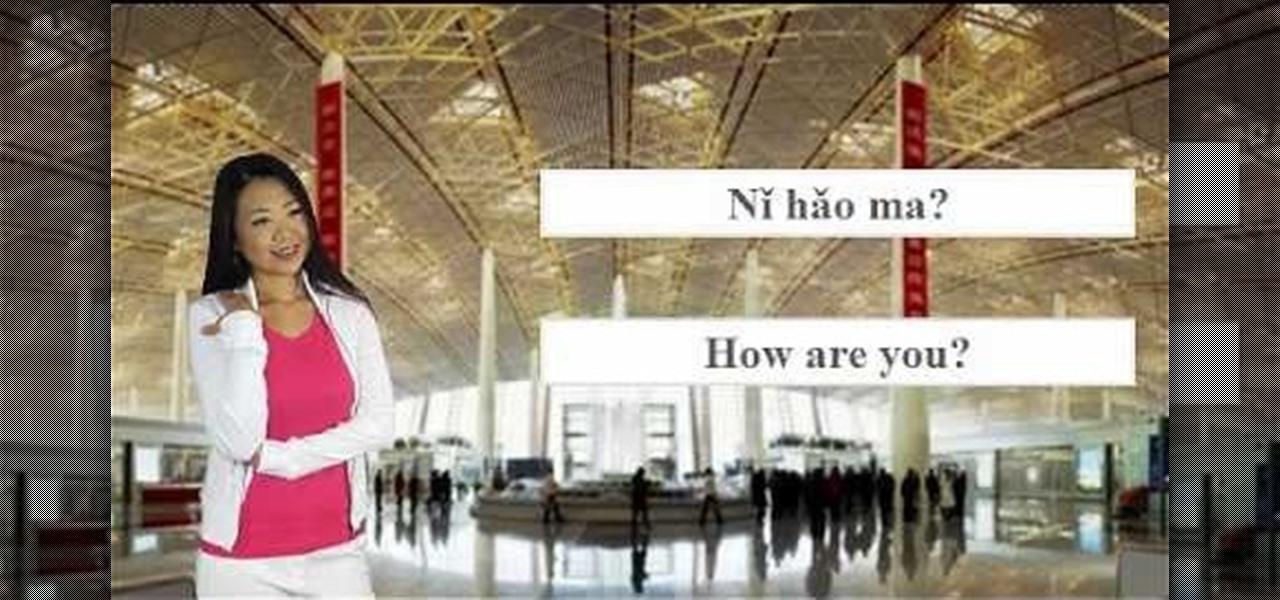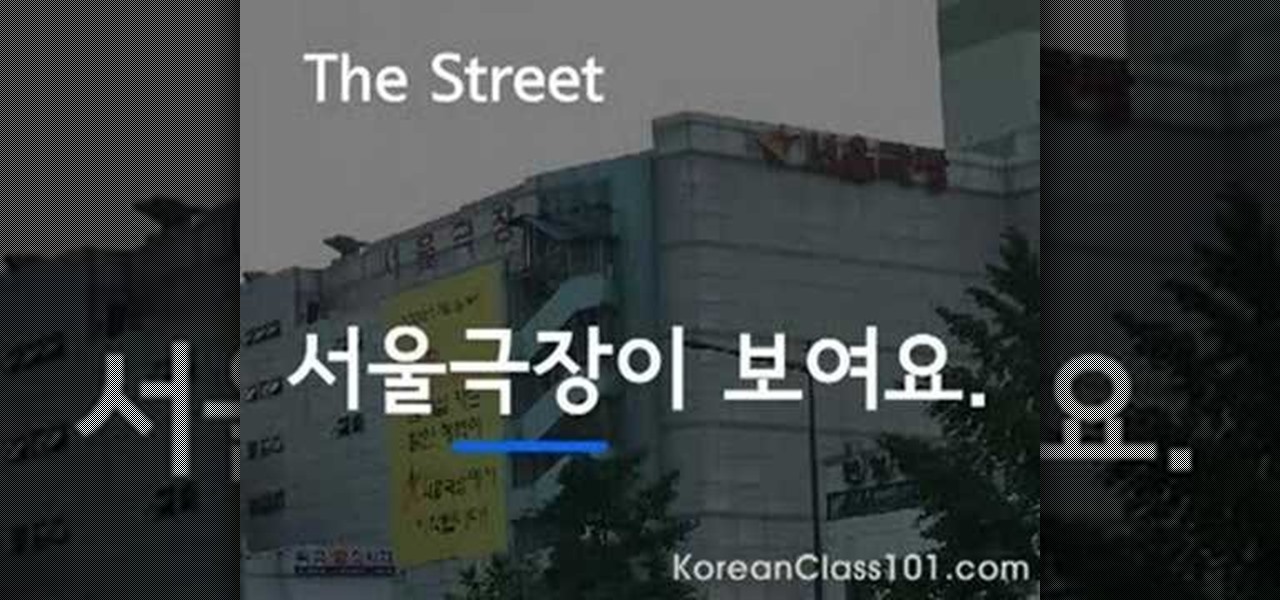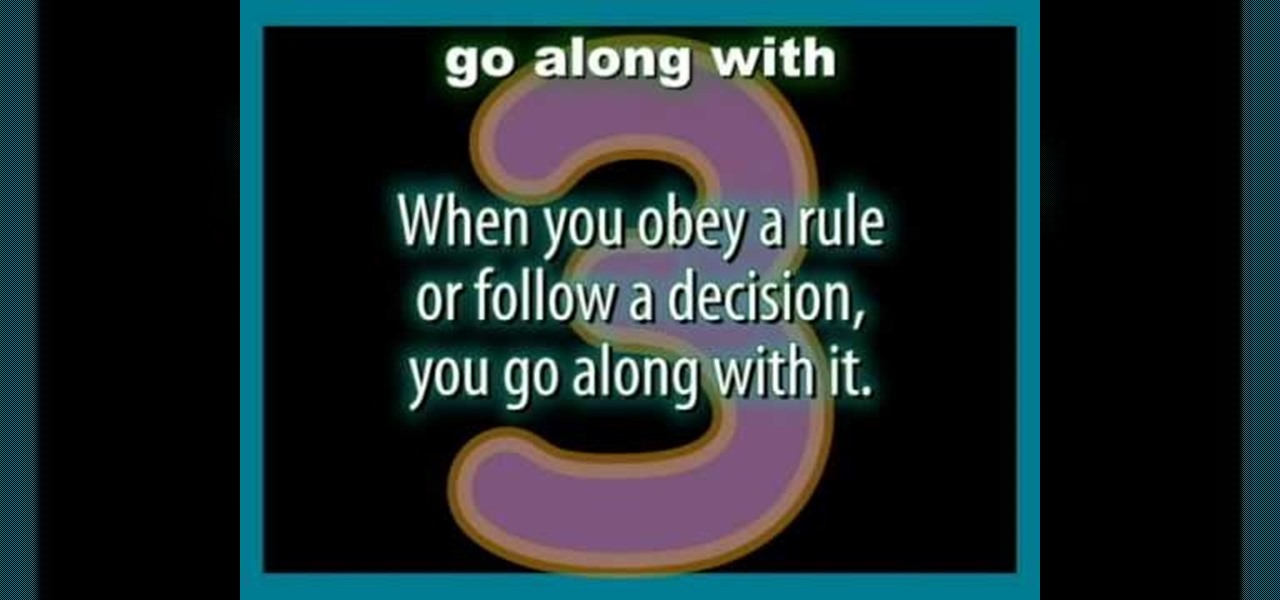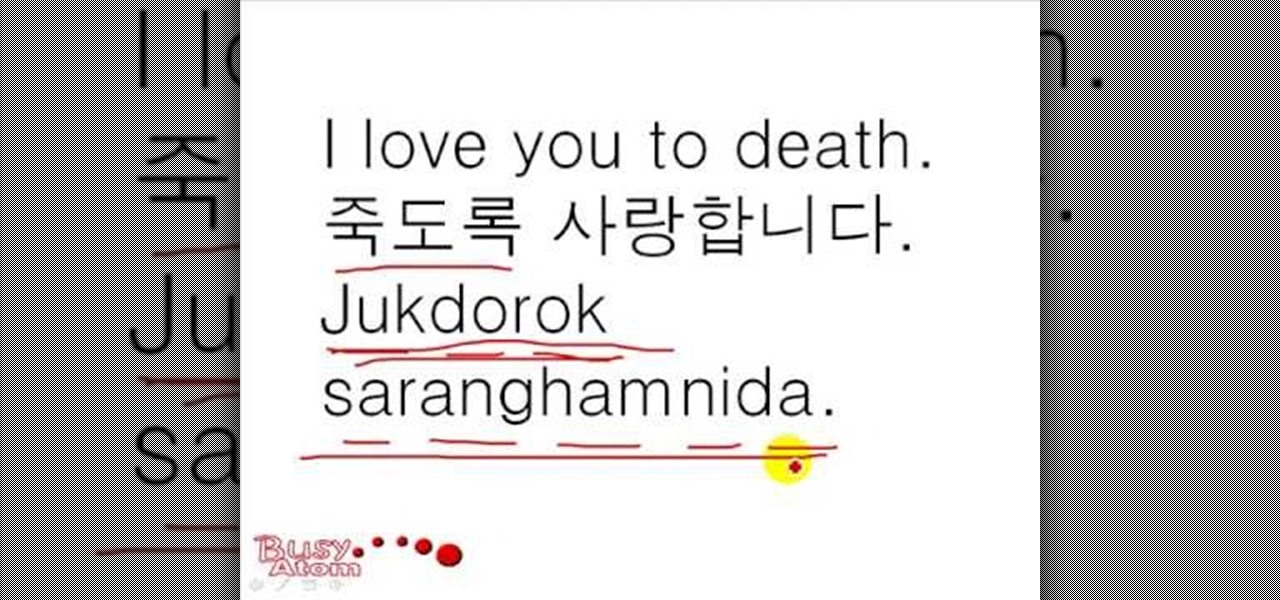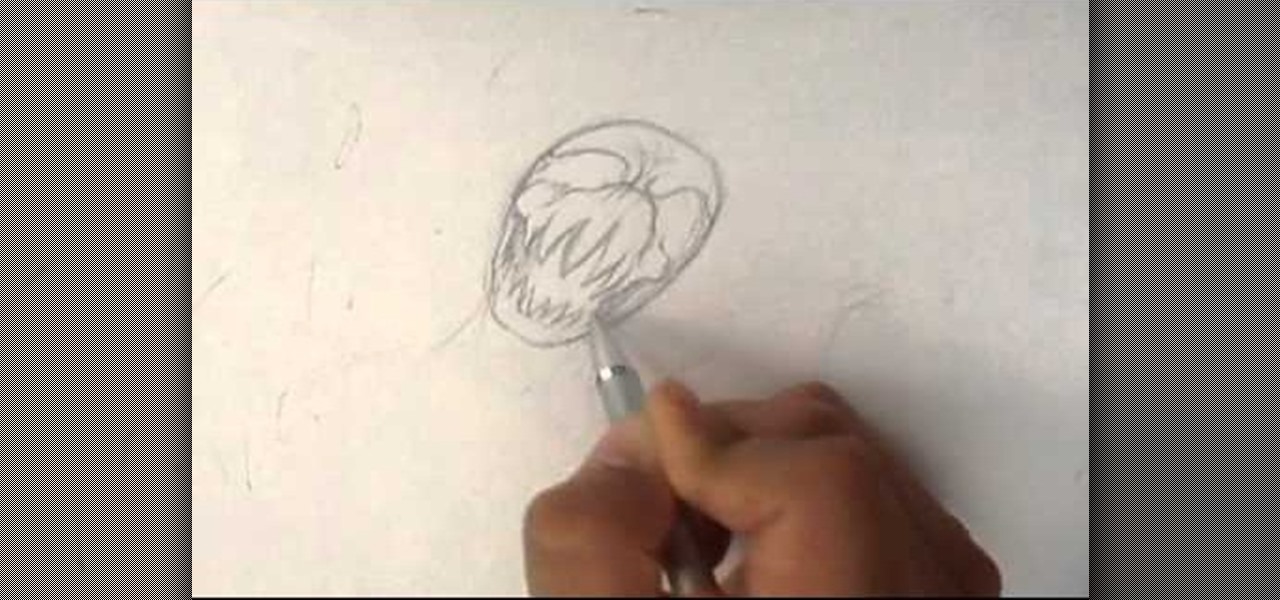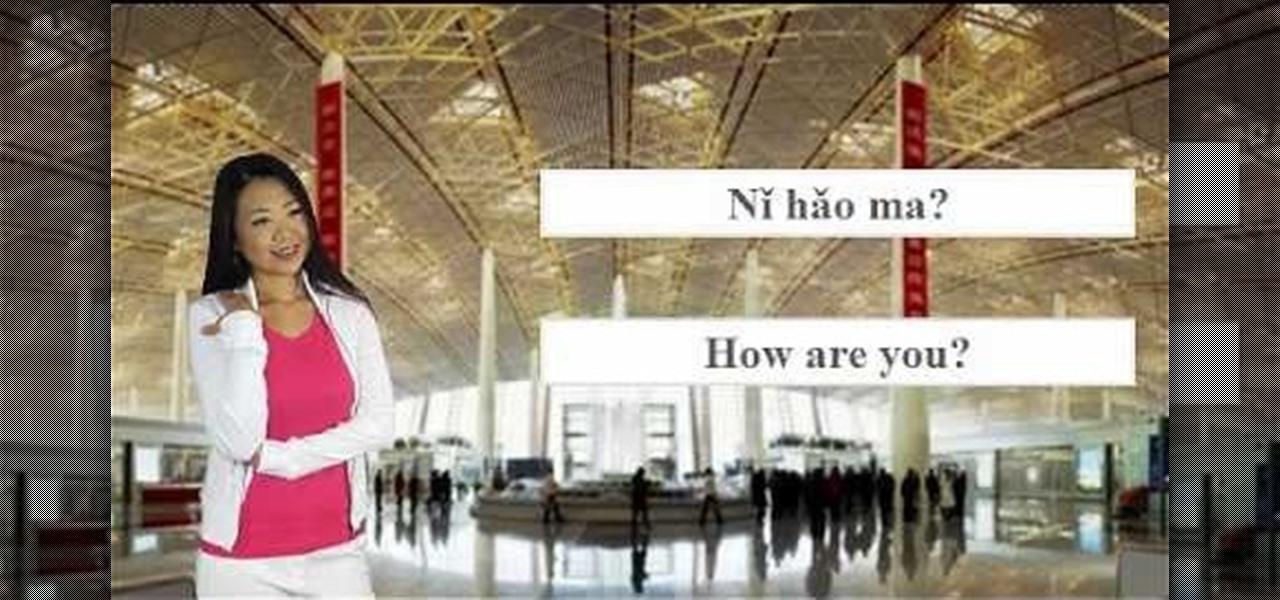
"Hello" is one of the most basic of verbal greetings, but it could turn into a nightmare if you're not sure how to say it in the language of the country your visiting. This language tutorial will teach you how to say "hello" in Mandarin Chinese. Not only that, but you'll also learn the basic words and phrases of Mandarin Chinese that you'll need to say "hello" or to start a conversation. This is your essential starting point for your understanding of the Chinese language.

What's the next best thing to visiting Italy? Sampling its authentic food, of course! While you may not be able to pick up a pizza near the Colisseum in Rome, you can whip up your own Italian creation at home.

In this tutorial, we learn how to remove thumbnails from the Google new tab page. First, open a new tab and click the "edit thumbnails" link. Click the "x" icon to remove the thumbnail. Remember to click "done" to save your changes. This will come in handy when you have websites that are saved on your new tab page that you don't want to show up are you only visited once and don't plan on visiting again. After you do this, remember you can do this at any time that you want, to customize what w...

In this tutorial, we learn how to install themes for Google Chrome. First, enable user scripts by visiting the website Chrome user scripts. Install the Chrome 4.0 onto your computer, then type in "chrome.exe --enable-user-scripts" into your run menu. After this, scripts will show up on your page. Scroll through the different types of themes until you find one that you like the best. To use these, you simply just click on the image and then download which one you like. You can install differen...

In this video tutorial, viewers learn how to equip their golf bag in World Golf Tour. Begin by visiting the World Golf Tour website and enter the main menu. Then click on My Settings and select My clubs. Here, users are able to select a club that they want to play with for the next round. The upper blue section represents the clubs that are currently in your bag. The lower section represents all the clubs that you own, sorted by type. When finished editing and customize your club selection, c...

In this video tutorial, viewers learn how to rent bikes in Europe. The cost to rent a bike is about $15 and the cost decreases per day the longer you rent it. Bikes can easily be rented in towns in small rental shops. Europe has many bike paths with signs for tourists to travel along without any traffic. To find these paths, users should get information from the tourist information centers or bike rental shops. This video will benefit those viewers who will be visiting Europe and would like t...

Dr. Steven Jepson explains what you can do to shrink your pores. Pores are small openings in your skin that can become infected or get clogged with makeup or dirt if they are too large. In order to shrink the visible appearance of skin pores you need to clean the dirt and gunk out of the pore. First you need to cleans and exfoliate your face twice a day using a cleanser designed for the face. Exfoliators are mildly acidic and help to dissolve the dirt so that it can be removed. Dr. Jepson war...

This video tutorial shows you how to block any website on a Windows xp operating system by simply using notepad. First the URL to the site that needs to be blocked should be located by visiting the website form your browser and copying the URL from the address bar. Next close the browser and locate the "hosts" file and open it with notepad as indicated. Make the necessary changes to the "hosts" file and save it. Now the selected website is blocked on your computer.

Software expert David Steinlage guides the viewer through the step-by-step process of installing VMware and Windows XP on a computer driven by Ubuntu Linux. The first step is to get a serial number, which can be obtained free by visiting the site www.vmware.com and filling out the registration form. The VMware installer application Automatix is then opened and upon clicking the desired options, the installation of VMware starts automatically. At the end of installation, the user is prompted t...

It's important to be adventurous and try new things while visiting another country. Try the duck in Poland with help from this language instructional video. Learn how to say "duck" in Polish.

This how-to video is about how to simulate your own space vacation.

In "Creole for Dummies" viewers are taught short phrases intended to help out if speaking to a native of Haiti or visiting the country. In this case, many of the phrases are related to soccer, as a soccer player is your teacher.

Check out this Korean language tutorial video to learn how to say and pronounce street related vocabulary words in Korean. In this picture/video vocab lesson, we're bringing you to a street in Korea that will have you learn Korean vocabulary instantly! The best part is, this lesson will have you feeling like you're visiting Korea! Watch this language lesson that goes over some essential vocabulary you can find on the street. Navigate the streets of Korea (or even where you live) in no time wi...

El Dia de los Muertos, or Day of the Dead, is, despite what its name may imply, not a spooky holiday. The Mexican celebration takes place two days after Halloween, on November 2nd, and involves visiting the graves of your loved ones and communing with them through "shared" food.

In this video, you will learn how to create a custom gift bag. Before you watch, you will want to download the pdf template for the bag, by visiting artycrafty.wordpress.com. First, you will print the template out onto decorative craft paper, which should be A4 letter-sized. Next, you will cut around the solid lines, as shown on the template, and cut out any additional decorative stencils, as you wish. While watching the video, you are free to decorate the pieces of paper any way you would li...

This is an electronic travel authorization system used to gain travel authorization to the United States. There are certain countries that fall under a visa waiver program, meaning that you do not need a visa to enter the US to visit. In that case you use the ESTA system. The countries that qualify in the VISA waiver program include Andora, Australia, Austria, Belgium, Brunei, The Czech Republic, Denmark, Estonia, Finland, France, Germany, Hungary, Iceland, Ireland, Italy, Japan, Latvia, Lich...

With information, diligence, and determination, hair pulling is a habit that can be broken. You Will Need

In Judaism, men customarily cover their heads with a skullcap as a sign of humility before God, though it is not mandated by law. In Hebrew, it is called a kippah; in Yiddish, a yarmulke. In Europe, the custom dates to the end of the 16th century. Learn how to wear a kippah (yarmulke) with this Howcast guide.

If your old clothes are of high quality and in good shape, selling them on consignment is an easy way to make cash quickly.

Okay, Mr. Thrifty, you reserved the least expensive hotel room that you could. But your inner Donald Trump doesn’t want to settle for low-frills. Go ahead, it never hurts to ask. Watch this video to learn how to get a hotel upgrade.

Why waste your vacation dollars on pricey hotel rooms when there are cheaper – and sometimes free – alternatives? Watch this video to learn how to find cheap (or free) places to crash on vacation.

Learn how to use more English phrasal verbs with this instructional English language lesson. get...over with

Using just a small sticky note, we can trigger a chain of events that ultimately results in complete access to someone's entire digital and personal life.

Get sun-kissed hair without visiting the salon. YOu will need a spray bottle, coffee, chamomile, cherry or blackberry tea, beet juice, lemons, dried marigolds or apple cider vinegar, and rhubarb roots. These natural options will teach you how to get a wonderful hair color look, just like you've been out in the sun all day.

Learn how to wish someone a happy birthday, holidays, Christmas, or New Year in Mandarin Chinese with this language tutorial. This video is great for beginning Mandarin Chinese students or someone visiting China.

Celebrate Easter in style with a collection of fabulous and funky pop-up designs! These stunning makes are simple to create and bound to delight all ages, from overexcited kids to visiting grandparents. Corinne Bradd shows Kristy Clark just how easy it is, and adds a few clever tips of her own.

You don't have to be a frequent flyer to know how indispensable navigation apps have become. Many of us rely on these apps for traveling from state to state and getting around in foreign cities, but even more of us count on these apps to beat rush hour traffic and find the quickest routes to school or work. So naturally, we all have our favorite mapping apps, but which one is truly the best?

In this tutorial, we learn how to say Korean Travel Phrases #8 - I love you. Saranghamnida is how you say "I love you" in Korean. You will want to make sure you have the right pronunciation when you say this. If you don't say it correctly, you will be saying a completely different phrase and words. This is great to learn if you are traveling to Korea and want to learn common phrases that people say all the time. If you want to point at someone at tell them you love them, you would say "Dangsi...

Brizdo shows you how to download free music from MySpace using the Real player in this walk through video. This video shows how to first select download and install the real player that is most suitable for free use. Next by doing a MySpace search for the artist and visiting the MySpace page of that artist the music track that are on the artist's page can be downloaded by a few clicks. The downloaded tracks can be found in the Real players download directory usually in 'My Documents'.

how to draw carnage from spiderman. in this video i do a sketch of the spiderman villain. There is a a lot to know before hand. Anatomy, structure, proportion. Easy things to draw become easy after studying. Drawing sites are for for that purpose.

Over the years, we've seen security breach after security breach, as well as high-profile data scandals where collected personal information was misused by companies. Apple makes customer privacy a priority, so there have been few issues to worry about when it comes to its services on your iPhone. However, there are still plenty of privacy settings to explore and change, especially within Safari.

Now that we have our payload hosted on our VPS, as well as Metasploit installed, we can begin developing the webpage which will trick our "John Smith" target into opening our malicious file. Once he has, we can take over his computer.

Skype is definitely a revolutionary software for keeping in contact with your loved ones. It's a phone on the internet! What couldn't be good about that? If you are in Orlando, your spouse is at a conference in El Paso, your daughter’s at college in Raleigh, and your son is working in Dubai, you can keep the family in touch with Skype, a software application that lets you make free video calls over the internet.

Smartphones are now indispensable when traveling. Domestic and overseas travel alike require food, navigation, translation, and so much more to make work or vacation successful. Gone are the days of lugging multiple tourist books around with you everywhere you go — you need to let your smartphone handle the dirty work.

Augmented reality gaming pioneer and Pokémon GO mastermind Niantic is putting the pieces on the gameboard to prepare developers and gamers for the launch of its AR cloud platform.

After about 40 days of beta testing, Apple pushed out iOS 11.4.1 to everyone as a stable build on Monday, July 9, exactly one week after the final beta appeared.

For all those times when an app either isn't available or simply won't cut it, your phone's internet browser provides access to your favorite websites and services. But some browsers are flat-out better than others, and chances are, the browser that came pre-installed on your phone isn't the best option out there.

There could be a fresh outbreak of the Zika virus in the Americas as the weather heats up and the mosquito population blooms.

Being in your twenties is tough. You're not a child anymore, but also not quite a full-fledged "adult" yet. Sure, you do adult things like cook asparagus sometimes, but you're also sweating about securing enough likes on your social media posts.