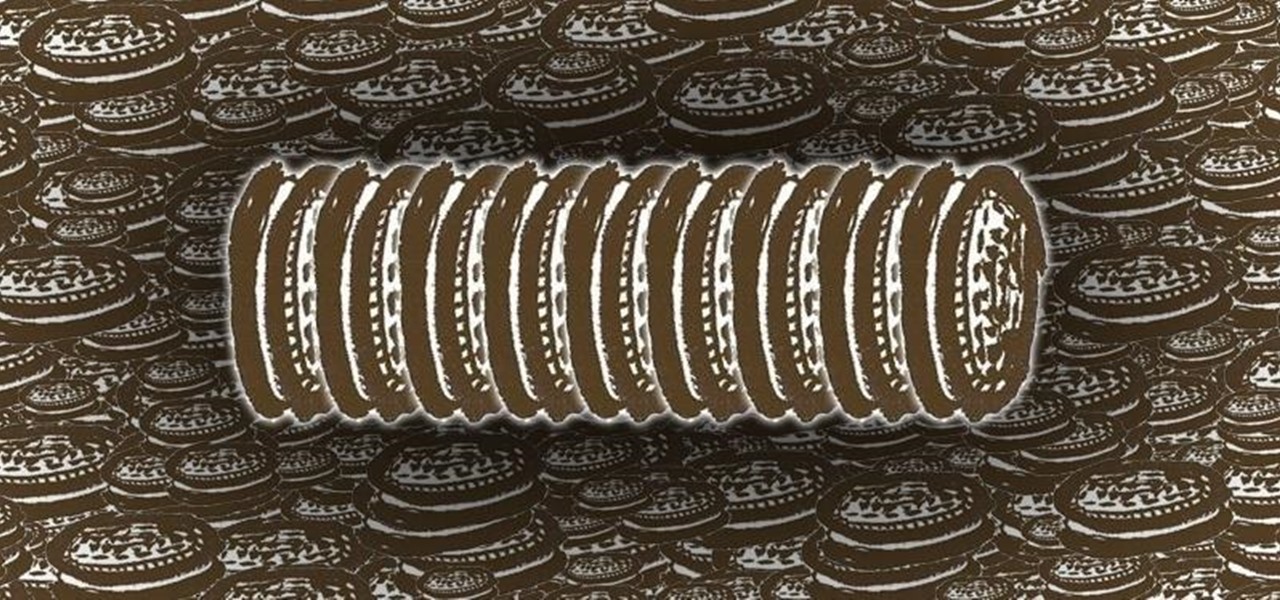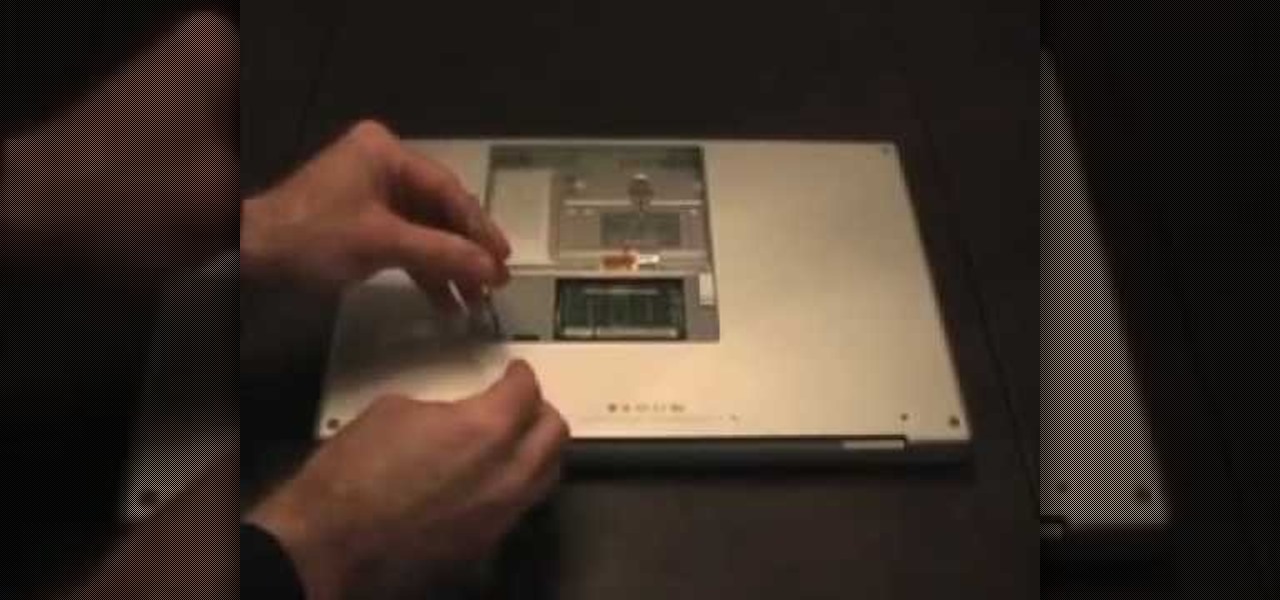Thousands of history files, cookies, other unwanted files stored in your system as logs and other formats. To manually check each one is difficult. New computers are too fast by processor behavior, after some times of working it comes to slow performance.

The iPhone 5 will be here in no time. Pre-orders started at 12:01AM PST this morning and it's expected to start shipping in about two weeks. Verizon, AT&T, and Sprint are all handling unlimited data plans differently, so if you currently have an unlimited plan and are going to get the iPhone 5, you'll want to know what your carrier is doing before you upgrade so you don't end up with a very unpleasant surprise on your next phone bill. Verizon

Apple announced earlier this week that the official release date for iOS 6 will be September 19, but why wait when you can get it now? The Gold Master developer version was made available on Wednesday, and it's the same file as the final version that's going to be released to users on the 19th. Anyone can download it, so if you want to avoid being part of the frenzy on Wednesday when everyone else is trying to get it too, it may not be a bad idea to get a head start. A quick note: If you inst...

As of May 27, HBO Max is taking over your HBO Now or HBO Go account. If you have your devices set up to auto-install new app updates, you should pause it right now if your HBO app hasn't been updated yet. There's one thing you'll want to do before you make the leap. However, you're not out of luck if you already upgraded.

If you're an iPhone user, iMessage is great for cutting down on SMS costs from your carrier, but it doesn't always work right away.

Welcome back to a tutorial on malware. We'll be discovering a method to beef up our little trooper. Without further ado, let's jump right in!

Apple is set to unveil the iPhone 6 on September 9th, and shortly thereafter carriers like AT&T and Verizon Wireless will begin selling them online and in stores. So, if it's time in your contract for a device upgrade, it's time to start thinking about trading your current iPhone in for up to $400 in value.

Bored of eating Oreo cookies on their own? Stick a jumbo marshmallow and a Hershey square in-between the cookies and melt in the microwave to make Oreo s'mores. For a savory-sweet snack, crush them into small pieces and mix with a bag of freshly popped popcorn.

To the displeasure of many loyal Firefox users, Mozilla has been deploying what seems like a new marketing strategy to "catch up" to Google Chrome. I have no idea if this is because the version number is higher than theirs, but it is downright annoying. It's not all complaints, though. Firefox has done an amazing job at completely revamping its source code and redesigning all of its engines, making it a more than worthy competitor to Chrome. However, we are displeased with Firefox because eve...

There are a couple of limitations that Microsoft put in to Windows 7 upgrades that can prevent users from upgrading and ultimately force them to do a clean install. First limitation is that they won't let you to upgrade Windows 7 if you run Windows 7 release candidate that was released earlier this year, which they won't let you to upgrade to a download Windows edition. If you are running Windows vista ultimate you cannot upgrade windows 7 professional. We have to buy an ultimate edition then...

Interested in upgrading your RAM? This brief how-to will guide you through the process of removing the RAM module from a mid-2010 unibody Mac Mini without damaging any of the components, the first necessary step of any successful repair or upgrade. This tutorial will also be of use to those who wish to learn more about the guts of their Apple computers without actually disassembling their units.

Upgrading your power supply can solve all sorts of problems that may arise after upgrading your PC's hardware. THe Lab Rats, Andy Walker and Sean Carruthers, will let you know how to tell if you need to upgrade your power supply and if you do they will help you figure out what kind you need and show you how to install it.

Are you looking for a way to increase the storage space and the battery life on your Photo Storage Viewer? Take a look at this instructional video and learn how to upgrade the hard drive and battery life on the Epson P-2000. The tutorial goes through the disassembling and upgrading process step by step.

If you're interested in upgrading your RAM for the Samsung NC20 netbook, this video shows you how. This simple to follow video gives you a quick and simple way to make changes to your netbook. The only tool that is required is a small screwdriver.

This how-to video will walk you, step by step, through the process of upgrading the hard drive on your MacBook. More specifically, this tutorial addresses saving your old data by creating a copy, or cloning, your MacBook hard drive with SuperDuper, removing it, and installing the new drive. For precise instructions, press play!

This video demonstrate the process of upgrading an older MacBook Pro's 802.11g wireless card to a new, faster 802.11n version and also covers the kind of performance gains such an upgrade will bring you.

Here's how to solve problems and get better results with the Flip Video camcorder software by upgrading the firmware. Bill myers shows you how it's free and easy to do.

With four major carriers, buying an iPhone X or iPhone 8 can be more complicated than you'd think. While Apple has its own iPhone upgrade program, AT&T, Sprint, Verizon, and T-Mobile all have versions of their own. Which plan you choose depends on your needs and, of course, your carrier. However, getting around to upgrading can be challenging to say the least.

The next generation gaming systems are so close to release I can almost taste the plastic. The new PlayStation 4 is set to be released in just a couple days on Friday, November 15th, but if you're like me, there's only one thing preventing you from upgrading in a second.

Sure, you just got your Galaxy S8. But now, Samsung came out with their latest and greatest device — the Galaxy S9. While the S8 is still a great device, it's possible that the Galaxy S9 completely outclasses it, almost forcing you to pick it up. It is worth it though? That's a harder question to answer than you may think.

The iPhone 5S may be the most popular Apple phone to date, but I'm still rocking my iPhone 4. No disrespect to the 5S, but I'm not upgrading until I can unlock with a retina scan or get Siri to sound like Scarlett Johansson.

Check out this computer hardware tutorial from Dummies.com. This tutorial is made for PCs. Upgrading your laptop computer's memory is a simple, do-it-yourself process. This video shows how to open your notebook and install more RAM to give your laptop a performance boost. Upgrade memory or RAM on a laptop.

This is a very lengthy explanation on BTD playing. There's a lot to actually know about the strategy of Bloons Tower Defense.

If you jailbroke your iPhone 3G or iPod 2G with redsn0w, you may encounter a problem when upgrading to iOS 4. If you have recently upgraded and your iBooks is not functioning properly, check out this clip and learn what happened and how to fix it. Happy reading!

If you have upgraded your Windows to Windows 7 and want to stay current with all the new operating systems and software but hate it when you're faced with all the changes upgrading brings, you can download the 7 Taskbar Tweaker to configure your taskbar to your preferences. If you liked the old feel of Windows you can change that by choosing the option, you can also change what happens when you click on certain buttons to make your computer user friendly.

For those of you who make paper airplanes, this video will show you different types of airplanes. From upgrading the basic paper plane, to showing you how to make the "tube plane" and "the swallow," Bre Pettis is obviously a paper airplane master.

Systm is the Do It Yourself show designed for the common geek who wants to quickly and easily learn how to dive into the latest and hottest tech projects. We will help you avoid pitfalls and get your project up and running fast. Search Systm on WonderHowTo for more DIY episodes from this Revision3 show.

Thinking about upgrading the memory in your desktop computer? This brief video tutorial from the folks at Butterscotch will teach you everything you need to know. For more information, including detailed, step-by-step instructions, and to get upgrading your own RAM, take a look.

The more memory your MacBook Pro has, the more it will be able do it once, the faster your MacBook will feel and, presumably, the happier you'll be. This video tutorial will walk you through the mechanical process of removing and upgrading your MacBook Pro's RAM cards. If you're interested in upgrading the RAM in your own MacBook Pro, you would be well served to take a look.

The Minecraft 1.9 prerelease beta has begun. This guide will help walk you through the process of downloading, installing, and upgrading your version of Minecraft to the 1.9 pre-release so that you can try out the new biomes and snow golems for yourself.

Interested in upgrading from Microsoft Access 2003 to MS Access 2007? Whether you're new to Microsoft's popular data management application or a seasoned MS Office professional just looking to better acquaint yourself with the Access 2007 workflow, you're sure to be well served by this video tutorial. For more information, and to get started making the switch from Access 2003 to 2007 yourself, watch this free video guide.

In this video, we learn how to update your living room. First, you can paint your living room with premium colors to give it a richer look. Crown molding will also change the look of the room after you paint. Window treatments will also give your home a nicer look, adding in dimension. Invest in table lamps, which will encourage your guests to sit down and relax. Also, changing the door to your dining room will add a classy touch as well! If you can afford it, upgrading the carpet will add a ...

It's important to know what version of Android your phone has in case you ever need to call for support. And, if you are thinking about upgrading your Android phone's firmware knowing which version you are currently on is a great place to start.

If you haven't been inside a computer before then when you open the side panel, that massive forest of wires might be slightly intimidating for the first time. But it is necessary to eventually begin upgrading your hardware to keep up the todays technology. In this video you will learn how to identify the proper AGP slot on your motherboard where your graphics card is housed and how to remove it properly.

Learn how to a install memory upgrade in your laptop computer. Simple to do instructions when upgrading your notebook with new RAM. This video tutorial is from EDGE Tech Corp.

DF hacks, cheats, glitches. How to play and hack the flash game DragonFable. Watch this video tutorial to learn how to hack DragonFable with Cheat Engine 5.5 (09/30/09).

Using a Phillips head screwdriver remove the screw under the handle in the back of your iMac. Remove the screws outlined in the picture below. Remove screws 1 and 2 with a standard Phillips head screwdriver. Screws 3 and 4 use a standard flat head screwdriver. After removing the screws, gently pull out all of the plugs. Next holding the clear handle just below the bar code, pull out the section of the iMac.

Learn how to add memory (RAM) to a Apple MacBook Pro notebook computer. Upgrading your MacBook Pro laptop memory is easy to do and an inexpensive way to improve the performance of your MacBook.

Windows 10 is due to be released on July 29th, and the majority of existing Windows users should be eligible to upgrade to the newer version for free.

If you're curious about how powerful your PC is, the Windows Experience Index can give you a snapshot of its capabilities and help you decide if it's good enough for you. This video will help you understand the basics of what the Windows Experience Index can do in Windows 7.