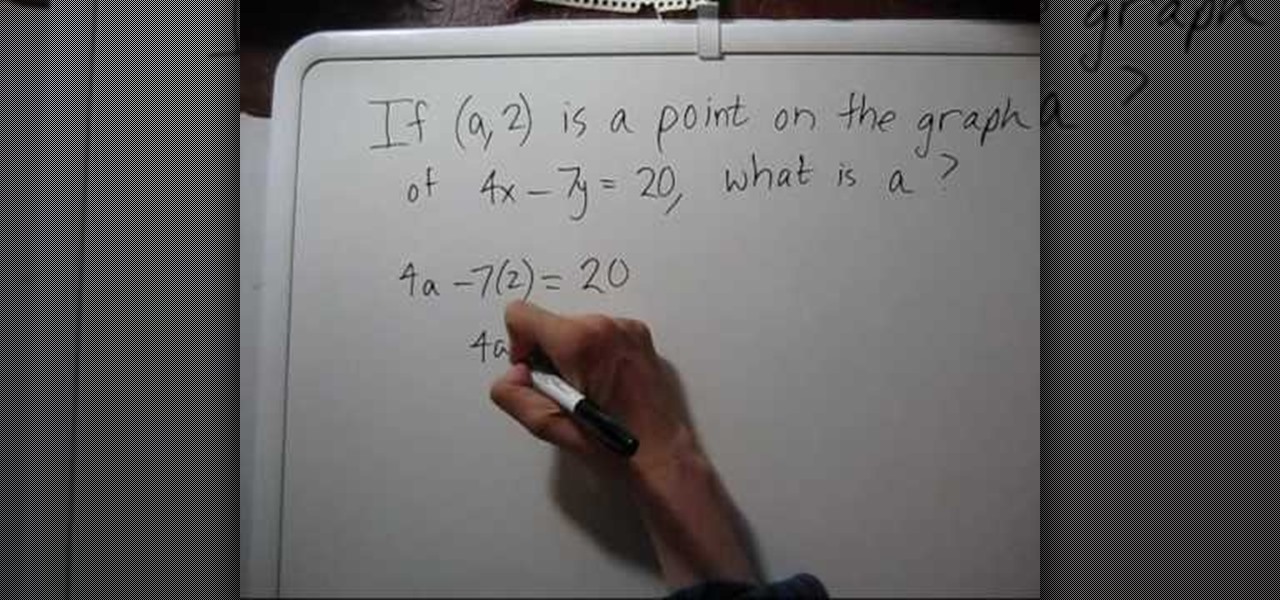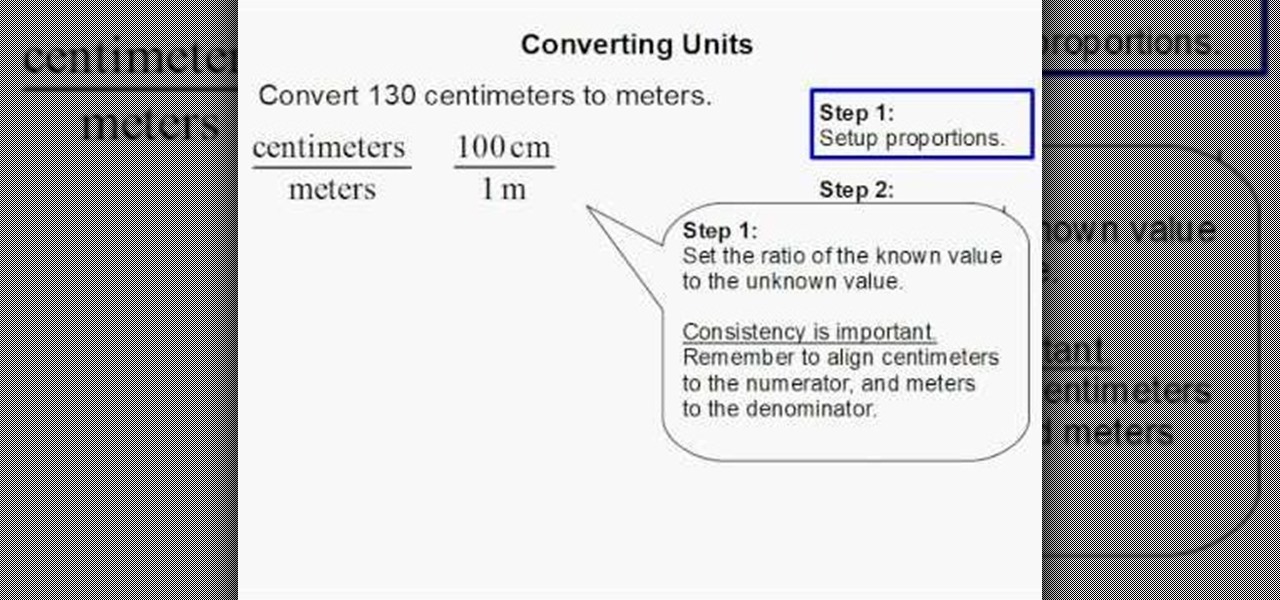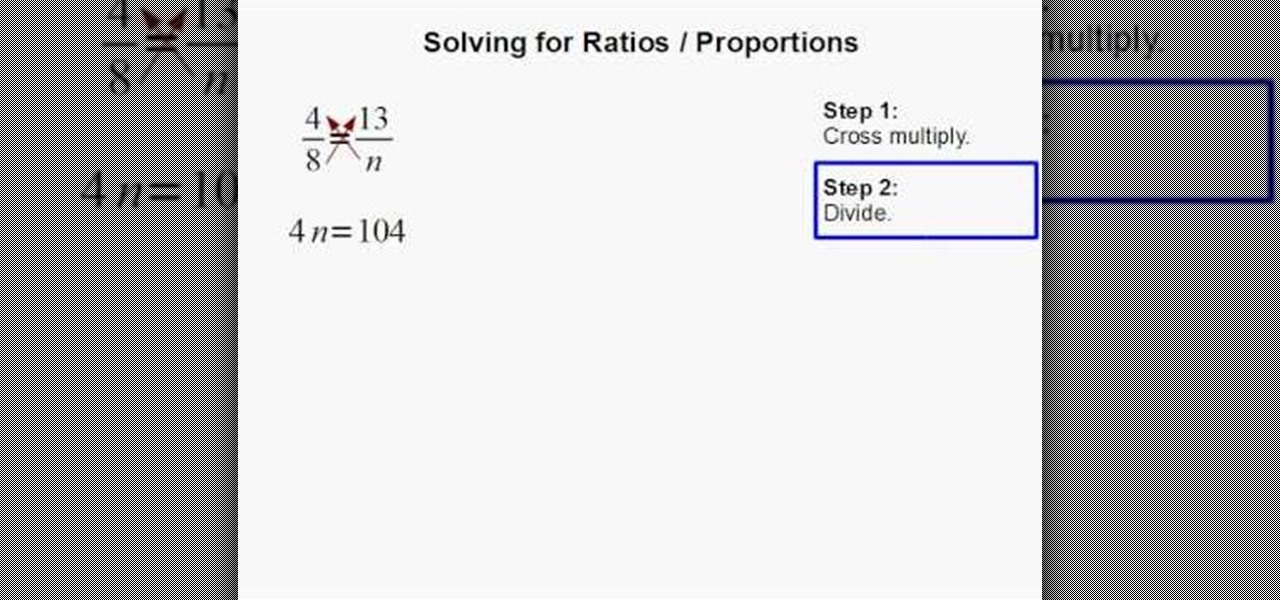If you're jonesing to play some Super Mario Run on your Android phone, you might not be able to get your fix for some time—at least, until Nintendo figures out the best way to keep piracy down and security high. But if you can't wait for the first official appearance of Mario on Android, we've got the next best thing...

The Play Store is loaded with just about any app you can imagine. While many are free or have a "lite" version of a paid app for download, often enough, these freebies have intrusive ads cluttering up your screen.

With so many keyboard options available for Android, there's no reason to limit ourselves to the default one, or to just the ones available in the Amazon Appstore. While the Appstore does provide alternatives, such as SwiftKey, it doesn't come close to the selection available in the Google Play Store.

Rooting your Nexus 7 tablet is now easier than ever. Previous rooting methods required connecting your tablet to a computer and using any one of a number of programs and/or ADB commands. Now, it's as easy as downloading an app on your phone and tapping one button.

Ringing and vibrating alerts on your smartphone can be a bit distracting when you're at work or school, but silent alerts can be a little too subtle if you want to know when you get a notification. Even the tiny LED alerts can be easily missed. So, is there's something in-between loud and almost-not-there alerts? In today's softModder tutorial, I'm going to show you how to get flash alerts on your Samsung Galaxy Note 2 and other Android devices. That way, whenever you receive a call or text m...

Chrome has some built-in Flash support, which is great, but sometimes it just doesn't work—and it doesn't work for everything. Unfortunately, the Flash Player plugin was discontinued by Adobe back in the days of Ice Cream Sandwich (Android 4.0), and you can't get it on Google Play.

In 2019, Sony is mixing up its design, attempting to stand out among the sea of familiarity. Instead of emulating Samsung with punch hole cameras, they decided to target a rare section of the market, content consumers. There's the Xperia 1 for those who want the best, and the Xperia 10 and 10 Plus for the budget crowd.

For 2019, Sony is trying to shake its failures of the past and start fresh. Following the unsuccessful Xperia XZ series, Sony is changing the name of their flagship to a single number: Xperia 1. With the name change comes a few upgrades, one of which is its new look. Secondly, its new display is unmatched in the mobile space.

Once again, LG is mixing up its launch. Instead of the announcing the latest entry in G series later in the year, the LG G8 ThinQ was announced at Mobile World Congress 2019, shortly after Samsung's Galaxy S10 event. And instead of trying to match what other OEMs are doing, LG is once again trying to be different.

For a while, YouTube Red original content was a joke, lagging behind other services like Netflix and Hulu in terms of quality, so breaking down the paywall didn't seem necessary. However, with series like Cobra Kai turning heads, it's a good time to start using Red. Luckily, Android users can get all of this content for free, and without rooting.

Of the sixty or so "must-have" apps that are installed on my Samsung Galaxy Note 3, there's only one that I need to use and hate with a passion. Skype. Whenever using it, I'm consumed by dropped calls, mic issues, poor quality, and random crashes, among other things—and I'm not the only one.

The Xperia Z1, Sony's flagship device, has been extremely popular overseas, so much so that it has made its way into the U.S. market as the Xperia Z1S, a modified version of the original. Known more commonly as the "waterproof smartphone," the Xperia Z1 packs one of the most powerful cameras on the market, with an impressive 20.7 megapixels. Since the device is only available for T-Mobile here in the States, unless you currently have that carrier, the chances of you getting your hands on Sony...

Apple may have unabashedly lifted their upcoming "Control Center" from Android devices, but visually speaking, it's an awesome take on Quick Settings that would look pretty good on a Samsung Galaxy S3.

Give me a paintbrush and easel and you'll be sorely disappointed, but give me a Samsung Galaxy S3 and a new app called Let's 8-Bit Art and you might call me the next Picasso.

If you had a phone in 2004, there's a pretty good chance it was a Motorola RAZR. The iconic phone is the tenth highest-selling of all time, and it marked the height of the flip phone era. Now that the technology has caught up, Lenovo (Motorola's parent company) is bringing it back in a big way.

Similar to last year, LG is mixing up its releases. Instead of the G series in the first half of the year and the V series in the second half, LG is releasing both heavy hitters together. However, unlike last year, this is a true upgrade from its predecessor, the LG V50 ThinQ 5G.

After months of waiting, it looks like HMD has finally answered the call. Nokia's parent company is finally releasing a true flagship phone — one that isn't just an enhanced version of a previous phone and actually brings something new to the table. That phone is the Nokia 9 PureView.

Because of the way Google Play works, Android has a "bad app" problem. Google allows any developer to upload an app to the Play Store, regardless of if it works, how it looks, or whether or not it can harm users. Malware scanning happens primarily after apps are uploaded, and though Google has recently taken steps to safeguard users with its Play Protect program, you don't have to depend on them.

Whenever the word "popup" pops up, I immediately cringe because all I can think about are those obnoxious ads that ruin my everyday browsing experience. But, not all popups are evil.

The vast majority of people involved in Steampunk are interested in history but, like with science, there's something about history that we don't talk about very often: The holes.

In this video, the instructor shows how to find an unknown coordinate given the other coordinate of that point and the equation that passes thought the point. A point is said to lie on the graph, if the point can satisfy that equation of the line. To check if a particular point satisfies an equation, all you have to do is substitute the value of the point in that equation and check if it validates the equation. Now, substitute the given point with an unknown coordinate in that equation. If th...

The video demonstrates the solving of radical equations in algebra. The first thing to be done is to keep the radical number on one side and the other numbers on the other side. The radical is then changed to a rational number by squaring, cubing etc. Once the roots are removed, it becomes a simple equation which can be solved by keeping the unknown number on one side and the rest of the numbers on the other side. The value, thus arrived at, is checked by putting the value of the unknown numb...

In this tutorial the instructor shows how to convert lengths between different units. He show a two step approach where in the first step he setups a relation between centimeters and meters showing that 100 cm equals 1 meter. Now he writes it down in a fraction form and equates it to another similar centimeter upon meter fraction where the value in meters in unknown. Now he cross multiplies and solves the fractions giving the result of the unknown meters. This video clearly explains how to co...

Learn how to do two step math problems with this video tutorial.

In this tutorial the instructor shows how to solve ratios and proportions. He gives a two step approach to solve an equality of two fractions in which the value of a variable in unknown. He says that in the first step we should cross multiply the numbers across the diagonal. In the second step we need to divide and simplify to get the value of the unknown variable. This video gives a simple two step method on how to solve ratios and proportions.

Update: The LG G8 ThinQ has been announced. You can read all of the official specs at our full article on the new phone.

Ideas can be a fleeting thought, just like a shooting star that appears and disappears within a brief moment. So when you're inspired and have an awesome idea, it's important to jot it down as soon as possible, otherwise it may vanish from your memory for good.

As it stands, Firefox OS isn't a very popular third-party operating system for Android devices, especially when compared to others like CyanogenMod, but Mozilla developer Fabrice Desré is attempting to change that.

Nothing else quite sums up my childhood like Super Mario, the Italian plumber who constantly had to defeat Bowser to save Princess Peach (aka Princess Toadstool) from danger. While it's easy to relive the classic gameplay on your Android with Nintendo emulators, not everyone has time for lengthy quests. Instead, you can get your Mario nostalgia fix with a live wallpaper for your home and/or lock screen.

With all of the cool new animations and features in the upcoming Android 5.0 Lollipop release, some pretty awesome system apps may have been overlooked amidst the fanfare. Most noticeably, a new Messenger app was added to the OS, containing many touches of Material Design.

Stocked with a 7-inch LCD display and 323 PPI (pixels per inch), the Kindle Fire HDX is one of the best tablets on the market for enjoying some great literature or entertaining streaming services—and I take full advantage of what this device offers.

An app can request a wakelock to prevent your Android device from entering sleep mode so that it can sync data in the background. This obviously drains your battery, because instead of running in low-power sleep mode, your processor is fully activated while it performs its tasks.

Over the course of the past few years, many websites have begun offering up a mobile-friendly HTML 5 version of their content. Videos that once required Adobe's Flash can now be played on any modern mobile web browser.

The keyboard I use the most on my Galaxy S4 is the Google Keyboard, and that's partly because of the custom themes I can play around with.

Now that all variants of the Galaxy S5 have finally been rooted, we can start exploring all of the tweaks and hacks that Superuser privileges open up to us.

Having an open-source platform like Android is great, allowing manufacturers and developers the ability to make their own skins and apps to truly customize the end-user experience. The only downside is that when an update comes to vanilla Android, many of us are left in the cold, unless you have a Google Play Edition HTC One.

Parents, grandparents, aunts and uncles, and even older siblings have all likely dealt with handing their smartphones over to young children. No matter if they want to play games or watch cartoons or record funny noises, you're handing over a very personal device to those who can mess up what they don't know.

The Galaxy S5 may be the new kid on the block, with fancy features such as a fingerprint scanner and dust/water protection, but the Galaxy S4 is no slouch by any means. While the S5 may be newer, the S4 remains beast of a device, and few simple mods can make it feel new again.

A certain selection of applications on your Android device (both system and downloaded) start running as soon as your Samsung Galaxy Note 2 turns on, laboriously hammering away at whatever tasks they have to do.

If you use your Samsung Galaxy Note 2 consistently throughout the day, you're more than likely to encounter the low battery warning on occasion—anytime you dip below 15 percent remaining. While the low battery warning may be a convenience for some, it can also be a nuisance for others (like me), as it continues to appear intermittently after dropping from that 15 percent. In this softModder tutorial, I'm going to show you how to get rid of that annoying low battery alert for good.