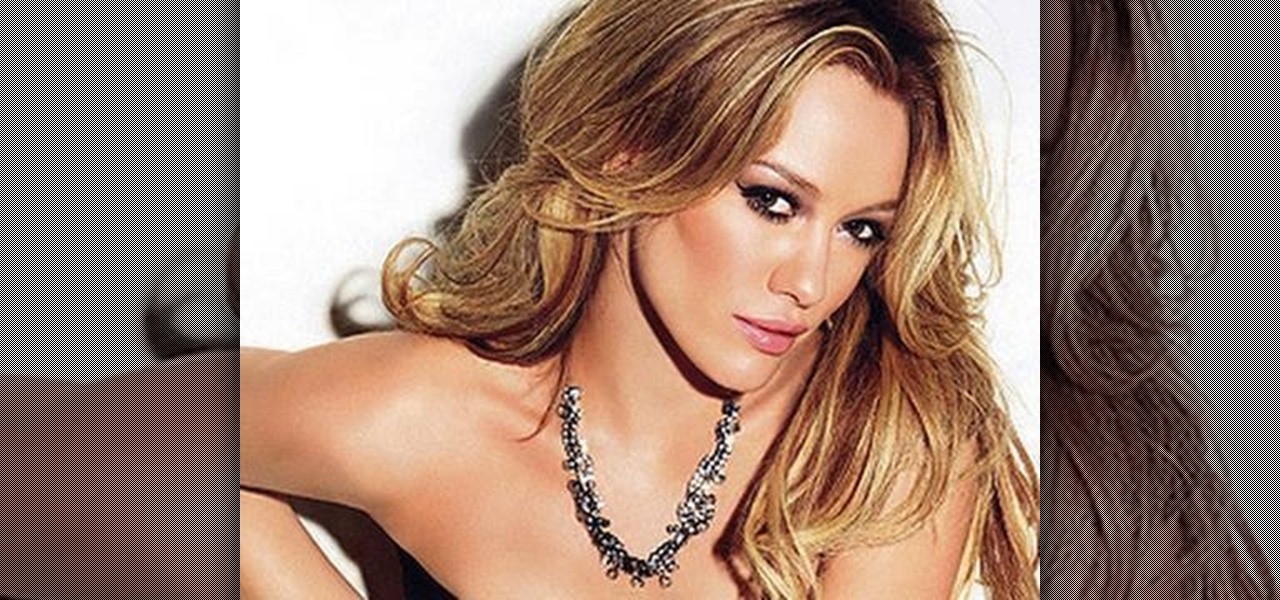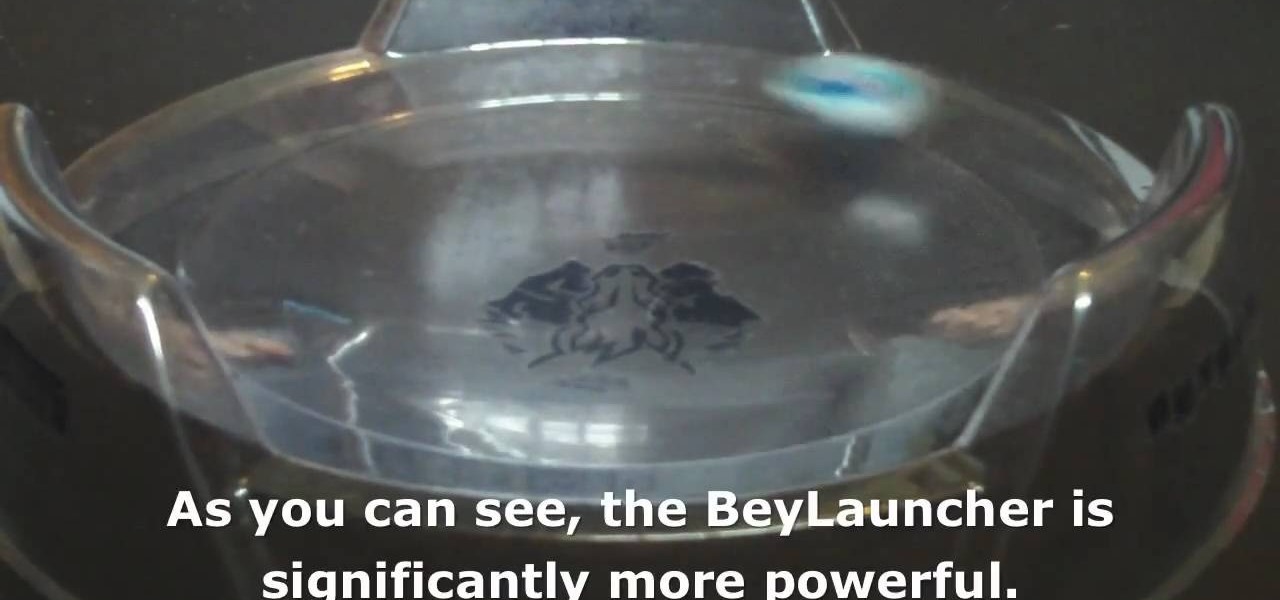If you're a Penelope Cruz fan, then this makeup tutorial is a must-see! You'll learn how to recreate her makeup look seen in these pictures. The makeup she dons is very classy, but also wearable for any woman, no matter the skin type or color. Her seductive eyes draw in all the attention, as well as her defined, neutral pouty lips.

In this video, we learn how to transform into a seductive vampire for Halloween. First, apply pale foundation to the face until you have flawless coverage. After this, apply loose powder to set your foundation. Apply brown eyeshadow to the sides of the nose, then blend them out to make it look natural. Then, highlight the bridge of the nose and fill in the eyebrows. Now, apply a rust colored eyeshadow to the lids and on the lower lash lines. Apply a dark brown after this, blending together in...

In this clip, learn how to get Lady Gaga's intense makeup look from her music video for "Bad Romance". This sultry, seductive look is easy to do if you follow these simple steps. Check out this clip and look exactly like Gaga at your next party.

This video will show its viewers how to get nice seductive eyes for the Valentine Day. The video will show step by step, the use of different colors and different brushes in addition to the brand and line of makeup to be used, including the use of colors on different parts of the eye lids. The video also explains the effects of colors and brushes on your eyes. For example some brushes give you more of a smoky or concentrated look. It also shows how to highlight your eyes with the use of other...

Not all witches are green, warty, and cackle like hyena. Make it known that witches can be sexy and awfully seductive by creating this glamorous rock'n'roll inspired witch look for Halloween. Rather than acid green skin and brown warts you'll find perky pink cheeks, light gray eyes emphasized with false lashes, and coral red lips.

If all you imagine is the saggy cafeteria lady at your school when you think about hair buns, then you've got some learning to do. Check out this hairstyling tutorial to learn how to create a glamorous and flirty romantic bun with lots of curled, loose tendrils.

Roll out the red carpet, because you're about to walk down it, but not until you try out this "red carpet" look inspired by seductive looks of Angelina Jolie. She's a unique beauty, to say the least. This look is also reminiscent of the gorgeous Italian actress Monica Bellucci, whose beauty parallels Jolie's. Watch the full makeup tutorial and try and recreate this look!

Tying a knot in a cherry stem with your tongue is a very seductive and impressive move to pull off. If you've been in the dark as to how it's done, watch this video and practice up to learn how to tie a knot in a cherry stem with your tongue.

Some girls are designated as so hot they could "kill with a kiss," but with no woman is this designation so literal as Poison Ivy, whose plant toxin-filled lips kill any man she sets her puckers on.

Do you want to have sultry, smoky bedroom eyes like Bette Davis?. Watch this make-up video tutorial on how to get that seductive Hollywood stare using matte eye shadows.

Kitana is hands-down the sexiest female member of the "Mortal Kombat" clan. She's basically a female ninja, wearing a bandana over her face and a slinky ninja-inspired costume. She also carries a very coquettish and feminine fan, which disarms her challengers to let her kick some ass.

You should try on this makeup look because we simply can't think of any reason why you WOULDN'T want to look like Aphrodite, the Greek goddess of love, beauty, and sex. And seeing as how she rules supreme over these three categories, she is usually portrayed as being very beautiful and attractive. In other words, her milkshake would beyond the shadow of a doubt bring all the boys to the yard.

Inside out French braids are not nearly as complicated as they sound. Basically, creating an inside out French braid involves leaving the top, visible portion in a braid and the bottom portion in a flat weave. Learn how to create an inside out French braid and then tie it into a romantic side braid by watching this hairstyling tutorial.

Hilary Duff is a very fun pop starlet. She does it all: sings, dances, acts, models! And with this look, you will feel like you can do it all too!

Embrace your sassiness with a sexy, smoky cat eye with the use of your makeup. In this short how-to video presented by Smashbox Cosmetics, learn how to get that seductive look with some help from the makeup pros.

This recipe has Malibu coconut rum, dark rum, orange juice and pineapple juice with a wedge of pineapple to garnish. Yellow and seductive.

The Black Swan hit theaters today, and everyone's raving about Natalie Portman's performance as Nina, the ballet dancer who must cope with her emerging evil side.

Kristen Stewart is a well known tomboy who really doesn't care whether she's wearing Chanel or Target when she's out and about. But the sister knows how to glam it up big time on the red carpet and for photo shoots, where she brings out her hidden sultry, feminine side.

Poison Ivy is a villainess in the Batman comic books, a seductive femme fatale with poisonous blood and the ability to control plants. She makes excellent inspiration for a Halloween costume. Make you sexier and more beautiful. Hair: Poison Ivy is portrayed as a beautiful redhead, contrasting with the green of her outfit. Buy a red wig or use hair dye to dye your hair red. Body: Purchase a cheap green leotard, bodysuit, or swimsuit, along with 30 or so fake ivy leaves. Using a needle and thre...

This video will show you how I changed my NAT Type from type 3 to type 2. Part 1 of 3 - How to Change your PS3 NAT Type 3 to NAT Type 2.

Do you want to be able to play games for free on your XBox 360? If you have some time and patience, hacking the console is probably the next step for you, and the first step in that is flashing your disc drive. This will delete it's native firmware, which does not recognize burned discs, allowing you to load your own custom firmware that does. This video series will teach you everything you need to know to flash each of the major types of disc drives used in the XBox 360, and have you well on...

Right out of the box, iPhone is incredibly easy to use. If you want to get the most out of every feature, you’ve come to the right place. This video tutorial straight from Apple will teach you how to use the keyboard on the Apple iPhone 3G. The iPhone redefines what a mobile phone can do.

"Magic The Gathering" has many card types like land, spells, sorcery, enchantments and more, each with its own strategy. Learn "Magic The Gathering" cards and card types from a certified judge in this free magic cards video series.

Violin Lesson #32-33 -- 4 Types of Shifts. Todd Ehle discusses the four types of shifts on the violin in this 2-part lesson.

ShapeWriter is the iPhone version of Swype. With this app you can type texts extremely fast without ever lifting your finger off the keypad! In this tutorial, learn all about how to type at the speed of light using ShapeWriter and send messages so fast you'll wonder why you ever bothered to type things out in the first place. Have fun!

There are almost as many types of sutures as there are types of wounds that a human can sustain. This video instructs the viewer in performing one popular type of suture: the vertical mattress stitch. This type of stitch is relatively simple and strong, and thus a good choice for many types of wounds.

To open the body of an HTML first open the HTML document, to do so write an open bracket, then html, the close the bracket. Next press enter. Type another open bracket, then type the word body, then type a closed bracket. Next press enter again. Now you can type an open bracket, then a backwards slash. Next type the word body again. Now type a closed bracket. Press enter once again. Now type another open bracket and then type html. Then type a closed bracket. Now you have just opened and clos...

Are you tired of wrinkled clothes? Have you ever had to iron one of your shirts more than once? Get tips and advice on how to fold your various items from ShaNay Norvell in this free clothing care video series.

Looking for a unique picture frame? Learn all about decorative picture frames including rustic frames, veneer frames, ornate and dark wood frames and more in this free video series about professionally framing pictures.

Typing notes with Swype is as fast and easy as you can get and in this clip, learn how to tackle less common word combos like double letters. For example, how would you type "cool", "common", "letters" or "bubble"? In this quick tip tutorial from the makers of Swype, learn how to add these words to your texts and not lose a second of speed! So, follow along and get started typing things like "speed", "follow", "Google".. there is no limit to the "speedy" words you will be sending!

This film was awarded the Green Ribbon in Itami Film Festival, 1993. Learn how various techniques of animation work and see some amazing examples- including an animated pin up girl! The film is in Japanese dialogue with English subtitles.

In this video, we learn how to pull a compilation of computer pranks on a friend. The first trip is a mouse prank where you will open up the control panel and find the mouse settings. From here, you can switch the buttons from left to right and change the speeds of the mouse. Next, you can do network pranks by running cmd.exe as administrator. Then, go and see who is on the network and type in "msg /server:(ip address) and message". You can also do a ghost typing prank, which you will create ...

There are two basic types of launchers you can use to play Beyblade: light launchers and Beylaunchers. They are both effective but play rather differently, so watch this video for a rundown of the differences and different strategies for each launcher type.

In this free video series learn how to tie knots from knot tying expert and outdoor enthusiast Dan Schieffelin.

In this tutorial, we learn how to improve your typing speed. First, log onto your internet browser and go to the website, Typeracer. Once you are on this site, you can create an account and start to type on it! When you are on this, you can go into different types of races, then see what your scores are against other people. You continue to type until you win the race you are in. Once you are finished typing, you will see your stats and you will be able to improve from there. This is a great ...

This video is about how to dress to flatter your body type. Curvy body types look good with vertical stripes and clothing that accentuates the waist. High-waisted and belted bottoms and over-sized accessories work well for this body type. Pear body shapes look good in structured clothing. Form fitting tops work well with a smaller bust, making "pears" look slimmer. Cinching in the waist is also flattering for pear body shapes. For athletic body types look good in skinny jeans to show off thei...

This video shows us how to change driving letters or directories in DOS command. Firstly go to start menu and then click on run. Then type cmd and press OK with which a DOS command cmd window will pop up. Now you need to change the directory and these is done by typing ‘cd..’ and after that press enter. Now you have changed the directory and now you need to see what’s in there and for that type ‘dir’ and press enter and this shows what’s in that directory. Now change to other directory by typ...

Follow this video to learn how to formulate calculations in Microsoft Excel. First type in a list of numbers in the cells. In order to calculate the median click on the cell where you want the answer to be shown. Then type equals, average, open bracket and insert the cell code where the first number is, colon, and then type in the cell where the last number in the list lies, and close brackets. In practice this is an example where the numbers are in a list from cell A1 to cell A11: =AVEARAGE(...

inDesign has some hidden special effects that will make your type on a path much more compelling. Granted Type on a Path is not a new concept and has been around in Illustrator for years. However, no other application out there can handle Type on a Path as well as InDesign CS2.

A big part of the fun in Minecraft is figuring out all of the different things that you can craft and how to craft them. Sometimes you just want to make the damn thing though, and to that end this video will show you how to make many of the game's better and more complex to craft blocks. You'll learn how to craft the following blocks: