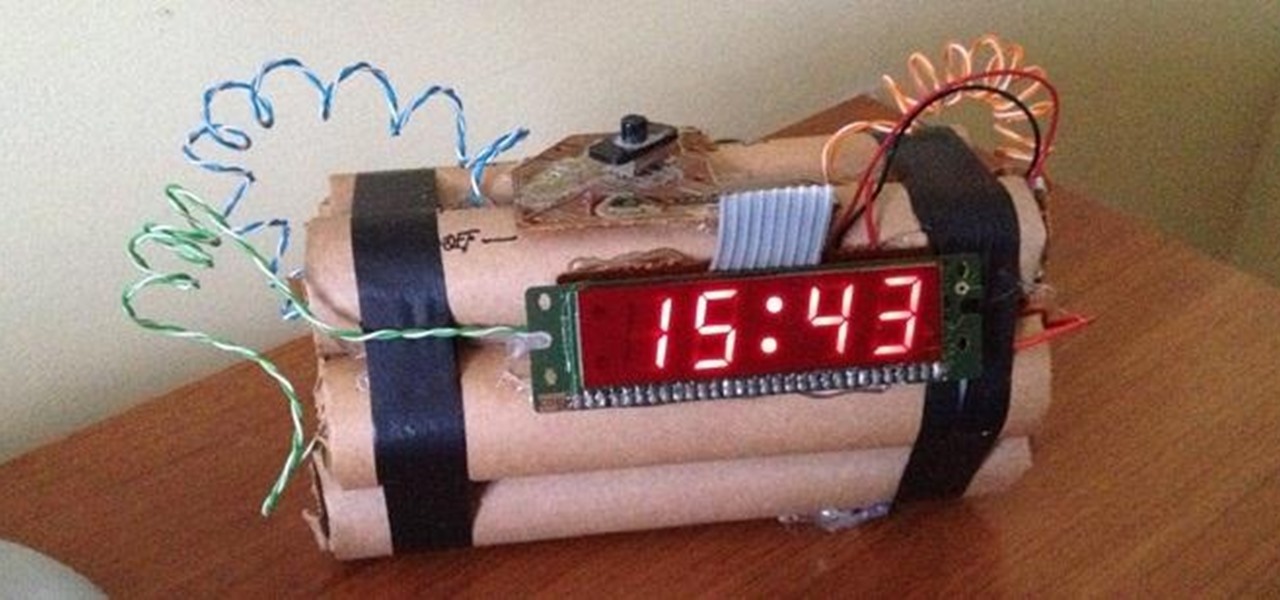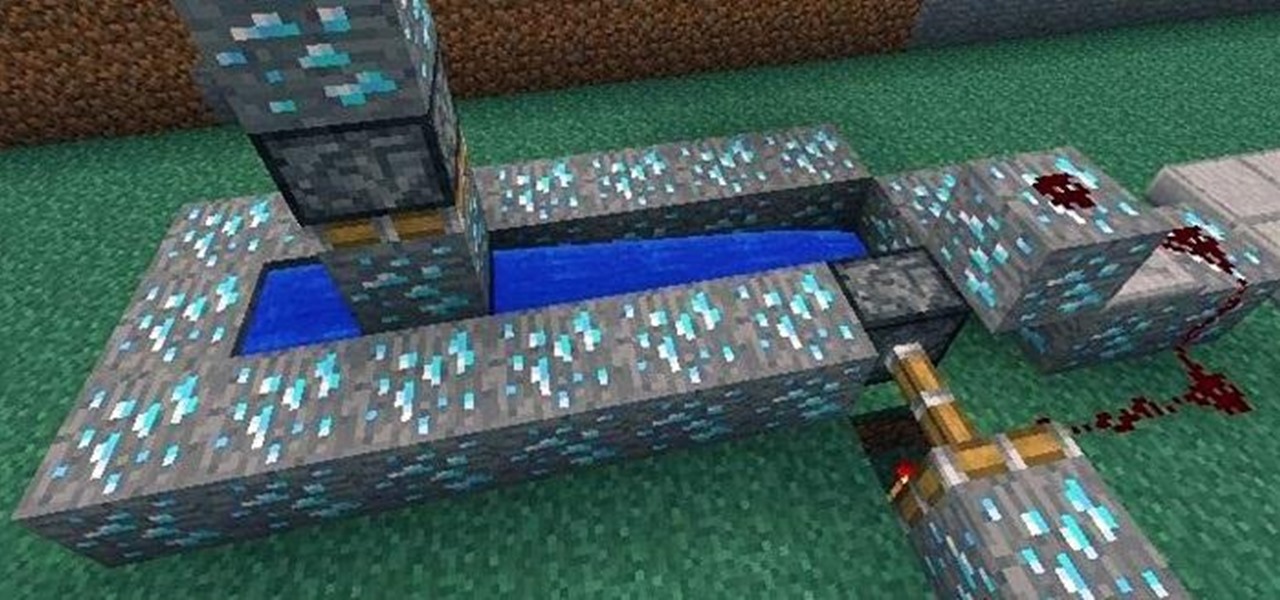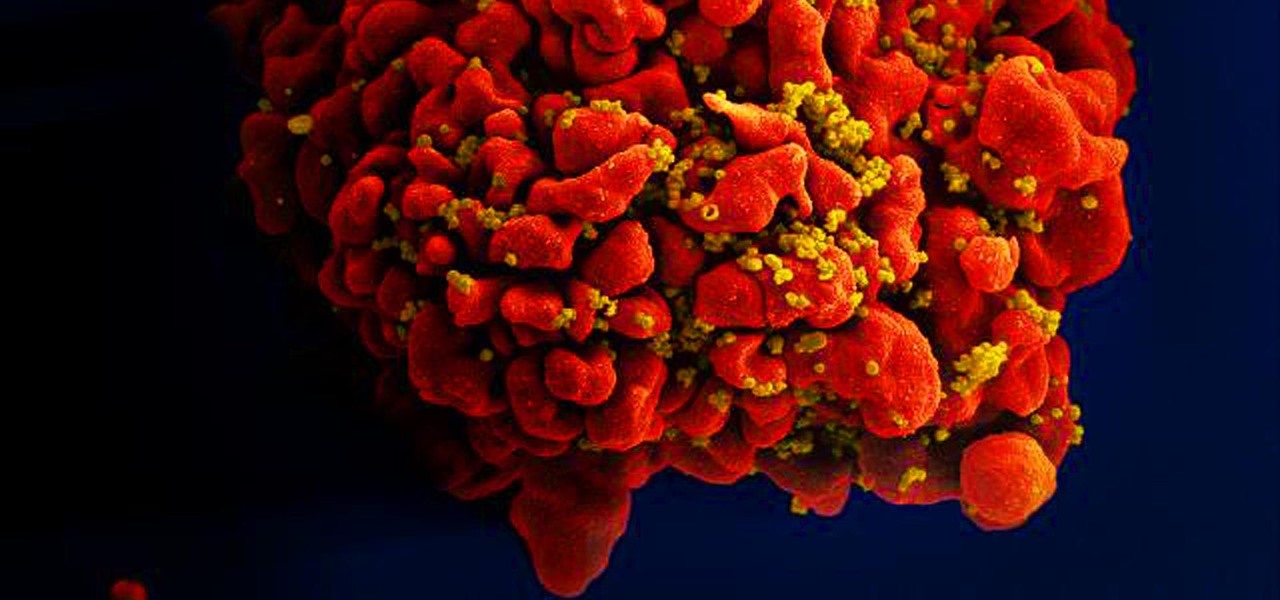Before you can use Xbox Live 360, you'll have to allow your console to use certain ports that, by default, it may be blocked from using. One way to open up those ports is with port triggering. This helpful home networking how-to will walk you through the process of getting triggering set up in your own wireless router.

One of the truly beautiful things about the HoloLens is its completely untethered, the-world-is-your-oyster freedom. This, paired with the ability to view your real surroundings while wearing the device, allows for some incredibly interesting uses. One particular use is triggering events when a user enters a specific location in a physical space. Think of it as a futuristic automatic door.

There are some pretty incredible camera techniques out there, but the biggest problem that amateur photographers run into is that they don't have the equipment to try them. You can still get some great shots, but there are some things that are really hard to do if you don't have the money to drop on expensive lenses and accessories.

One of the coolest aesthetic features of iMessage is its animated message effects. If you're like many users, you might even have discovered them by accident, where wishing your friend a "Happy Birthday!" or congratulating them on a promotion unexpectedly flooded your screen with balloons or confetti.

Scenario: it's late at night, the roads are completely empty and you are stuck at the longest light ever. Solution: don't run a red- change it to green yourself. Avoid a ticket, save yourself some time (and perhaps a little gas).

When you're surviving in the wild there's no running to 7-11 to grab some snacks. It's all up to you. This excellent instructional video teaches you how to build and set an Asian trail spring trap. Primarily, this trap would be used for medium sides animals as they make their way along a forest trail. The trap requires a heavy object near the trail (ideally a rock, or fallen log), a length of fine, strong cordage, a 4ft piece of sapling and several small branches for this device's triggering ...

Having trouble with people snatching your stuff? Did someone take your lunch from the company fridge? Here is an inexpensive, sneaky gizmo you can make to keep those sticky fingers away. This is a junk drawer hack from Make Magazine's Kipkay. It's activated when an item is moved from it, triggering a clothes pin to close and activate the voice command. See how to make a talking booby track in this video tutorial with KipKay!

Donny Gruendler, a faculty member at Musicians Institute, has become and expert at performing with backing tracks, manually triggering samples, and playing with loops (both live and in the studio). In this installment from his video tutorial series in which he discusses the fundamentals of playing with loops, Donny provides tips for complimenting a drum loop (and thus avoiding "target practice").

While the snow-covered mountains can be exhilarating, they can also be dangerous. Here's what to do to stay safe.

If you've got an oil slick on your head by noon most days, try these strategies to keep grease under control.

This tutorial shows you how override functions inside UnrealScript for Unreal Tournament 3 (UT3). Specifically, create a customize trigger that plays a sound instead of triggering an event.

How to get around camera manufacturers removing the PC sync connector for triggering flash units.

Open your internet browser, type in the address bar 192.168.1.1 and enter your user name and password to access. Look in the right and search for Port Forwarding / Port Triggering. Click on Add Custom Service. Type a name to the service, like XBox Live, now access HushedCasket and scroll down to see the ports you need to open. Go back to the setting and select UDP in Service Type. Put 88 in Starting Port and Ending Port. Go to your XBox and enter in System Settings, go down to Network Setting...

BD Quikheel Safety Lancet The BD Quikheel Lancet is a safety-engineered product designed for heel sticks on infants and premature babies. It features a sweeping surgical blade that permanently retracts after creating an incision. Additionally, it offers a tapered window providing the healthcare worker with the ability to accurately position the lancet.

It's a real challenge to create exploding targets that can be set off by low velocity projectiles, yet remain safe to handle without risk of ignition during construction.

No, your Apple Watch isn't totally hacker-proof, despite what some have claimed.

Snapchat continues to deepen its roster of clients adopting its Shoppable AR Lens, with clothing giant Levi's and Disney becoming the latest brands to try on the e-commerce platform for size.

It seems fitting that Time magazine's first augmented reality cover is an issue guest edited by Bill Gates, since the company he founded is currently leading the AR charge via the HoloLens.

Bubbles serve as extra lives to help you get through both Tour and Toad Rally modes in Super Mario Run. Even better, they let you rewind back to pick up any items that were missed. But unbeknownst to many, you can activate a bubble even if you haven't gotten knocked out yet.

Cortana, a strong competitor to Apple's Siri and the Google Assistant, has just been updated for beta testers on Android. The update introduces some sleek redesigns of both the look and features of the app, developing anticipation for the official update.

Recently, Mike over on Samsung Galaxy S4 softModder showed how to scroll from the bottom to the top of a page with a single tap, a feature that Apple is well known for, and something I missed very much on my Galaxy Note 3. However, there's always room for improvement.

Your brand new iPhone SE packs the latest A13 Bionic chip into the form factor of the iPhone 8. With all that modern tech, you'd expect your iPhone to be unstoppable. That said, no smartphone is perfect, and sometimes, the iPhone SE will give you trouble. If your device is frozen, bugging out, displaying the wrong data, or won't shut down the usual way, you might want to try a force restart.

The Home button on an iPhone does a lot. That's not necessarily news for anyone who's ever owned an iPhone with a Home button, but what you might not know is that it's capable of so much beyond the standard everyday functions. So if you have an iPhone 7, 8, or the new SE model running iOS 13 or later, keep reading to learn about 17 secret Home button tricks you're missing out on.

Samsung launched One UI in 2018 to replace the now infamous TouchWiz. Since then, things have been looking pretty bright for Galaxy users. Now, the much-anticipated arrival of Android 10 is ushering in the One UI 2.0 era, including a new set of gesture-based controls.

Android 10 goes all-in on gesture navigation. Unlike Android 9, all three buttons which made up the navigation bar are replaced with gestures, with the biggest change being the back button. The problem is this same gesture is already used within apps to access the side menu, so in Android Q, this has been changed.

Remember that scene in Tim Burton's Batman where the Joker and his goons defaced dozens of priceless works of art? A collective of digital artists have found a less criminal, more geeky way to do the same thing.

Gestures are a big deal on an iPhone X, XS, XS Max, XR, 11, 11 Pro, and 11 Pro Max. Without a Home button on Apple's super-premium smartphones, several actions had to be mapped to gestures instead, which impacts other areas of the system such as the Control Center.

Google Assistant has introduced tappable shortcuts on the Google app for Android, iOS, and Google.com this week.

The Google Pixel and Pixel XL have an exclusive set of navigation buttons that you can't get on any other device without some tinkering. But aside from just being solid, filled-in shapes, the real treat in the Pixel's nav bar is the Google Assistant animation that gets activated by long-pressing the home button. The four colored dots that animate outward give you some visual feedback for triggering the Assistant, but really, it's just a nice little touch.

The new Google phones, which are rumored to ditch the Nexus moniker for Pixel, will most likely come with an Android feature that 7.0 Nougat doesn't currently have—a new set of navigation keys.

Let's just say it's been a pretty bad year for spies and government agencies and an even worse one for the privacy of U.S. citizens. Edward Snowden blew the lid off the NSA's spy program, and the FBI was recently discovered to have the ability to access your webcam any time they want—without triggering the "camera on" light. Yeah, that means those Justin Bieber lip sync videos you recorded weren't just for your private collection.

The first alarm clock in recorded history can be traced back to ancient Greek philosopher Plato, known for laying the foundations of Western philosophy and science. Plato was said to possess a very large water clock with an alarm signal similar to that of a water organ.

So a little while ago we covered BUD switches, but there's only so much you can show in one tutorial.

The COVID-19 pandemic has created a frenzy for news and information that is nearly unprecedented in the smartphone era, with a major side effect of misinformation. Now, major tech companies are making it easier to ask for advice about novel coronavirus from their respective digital assistants. Results may vary, but Apple and Google are the most useful at the moment.

A century-old opera is getting a revamp in the UK after swapping dusty wigs and curtains for augmented reality overlays and Snapchat filters.

From the iPhone X onward, the Side button has taken on many of the functions associated with the Home button, such as summoning Siri, pulling up the AssistiveTouch shortcut, and more. So if you've finally ditched your Home button iPhone for the latest iPhone 11, the process of shutting down and restarting is something you'll need to learn all over.

Thanks to Android Pie's gesture controls, features like split screen mode now take several additional steps to activate. This change is due to the revamped navigation bar which removed the recents apps button. Luckily, we can still change it back.

Results of an early-stage clinical trial of an HIV vaccine could mean a hoped-for breakthrough in the battle against AIDS.

Not everyone digs Siri. Some of you probably can't live without the personal assistant on your iPhone, and some of you probably never even use it — and likely never will. If you fall into the latter category of iPhone users, you can simply disable the feature altogether, which will prevent accidentally triggering her or him anymore and will keep your iPhone nice and secure overall.

It seems that mobile app developers are constantly coming up with new ideas to apply augmented reality, with Apple's ARKit promising to increase adoption in apps exponentially.