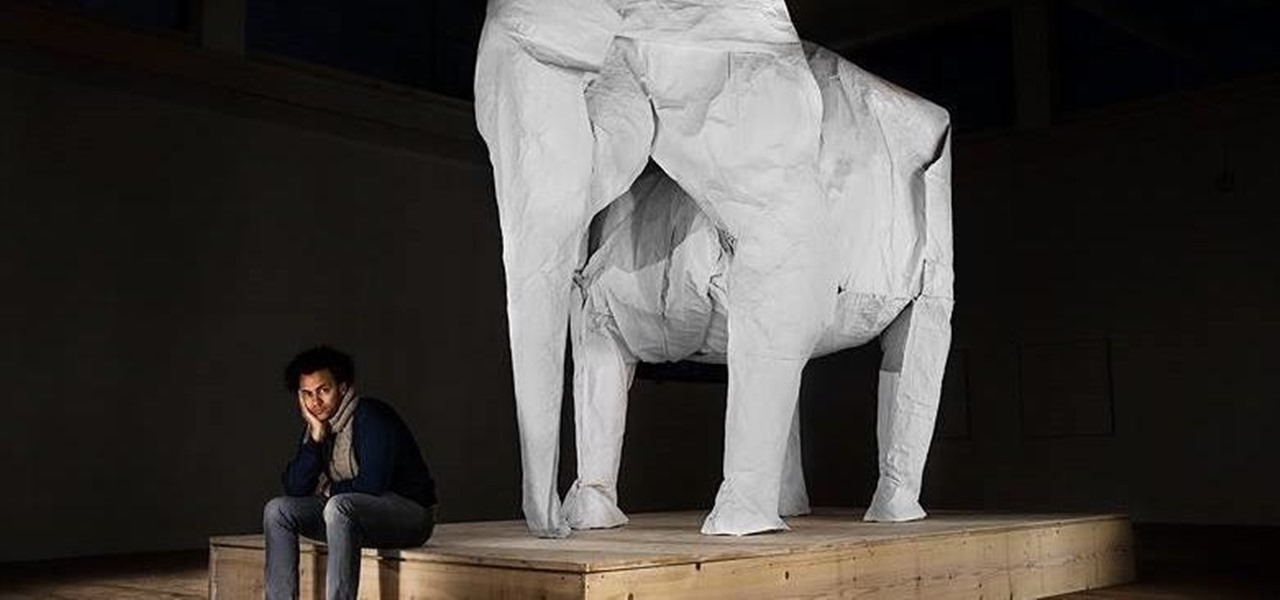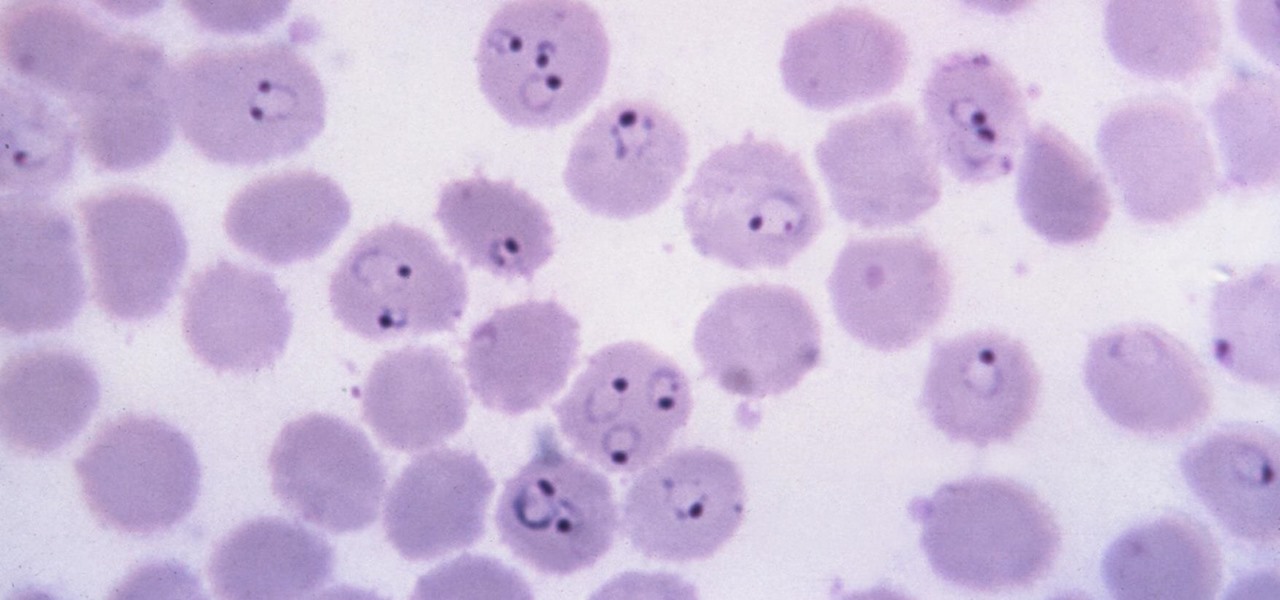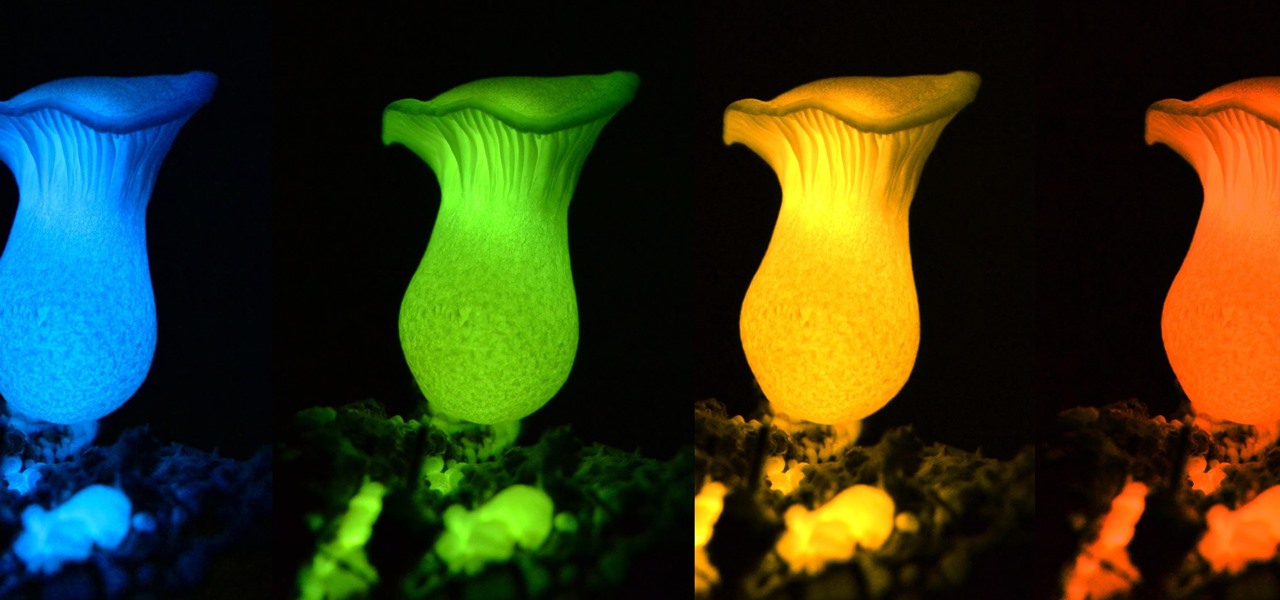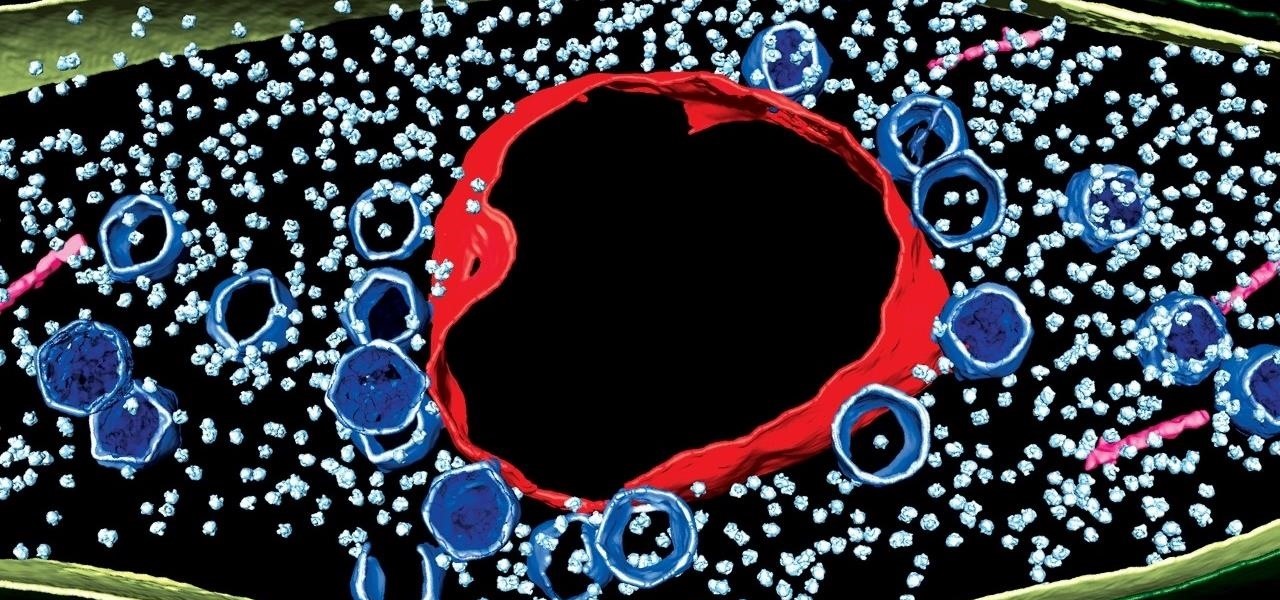For most people, the battery life on a DSLR is more than sufficient, but if you want to do a really long exposure or time-lapse, one charge might not last long enough to get the shot you want. You can always connect it to an extension cord to charge while you shoot, but that can be really annoying to work around.

The iPhone 11 series models have sophisticated camera systems that include both a wide and ultra-wide lens. On top of that, the Pro models also have a telephoto lens. So you can zoom anywhere between 0.5x optically to 5x or 10x digitally, depending on the one you have. While you can pinch in and out on the screen to control the zoom, there's a way to get more granular control for photos.

One interesting feature hiding inside Apple's stock Camera app is a level that helps you take photos of documents and nicely plated food from a top-down perspective. Unfortunately, you'd never know it was there since it's not enabled by default and there is no obvious setting for it.
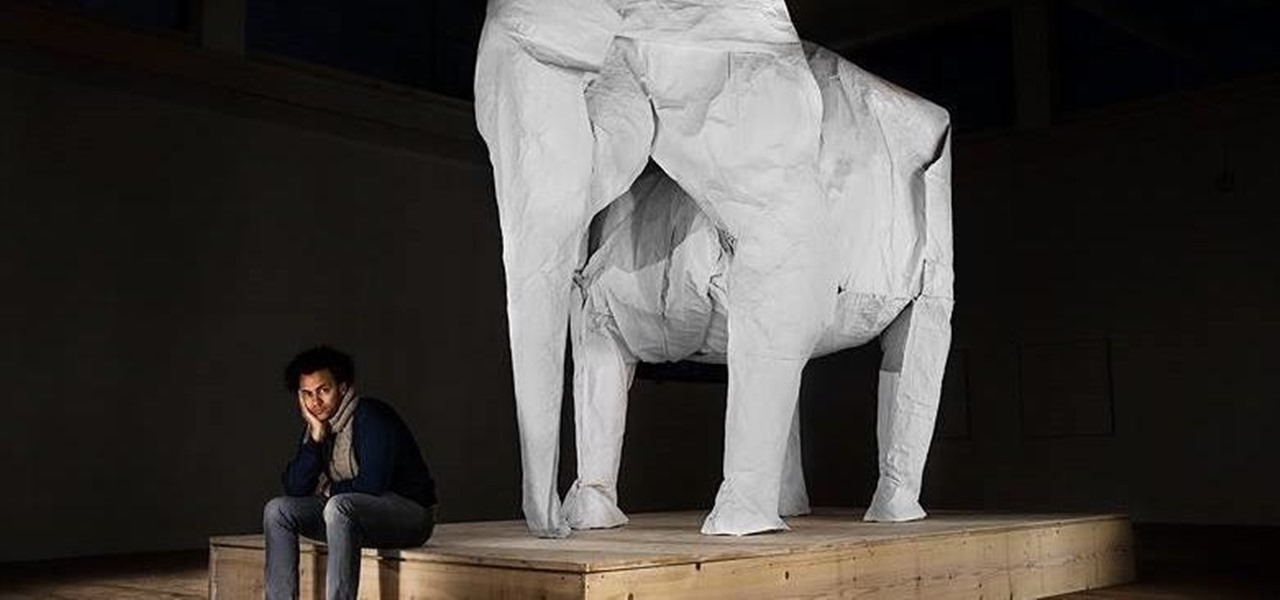
Origami is the Japanese art of folding paper, which has been around since the 1600s. The word origami comes from the two Japanese words ori, meaning "folding," and kami, meaning "paper."

From amateurs to professionals, DSLR cameras are the standard weapon of choice for most photographers. If you own one, then you probably know how expensive of a hobby photography can be. A good starter camera can run between $400 and $500. Then there are accessories like tripods, lenses, filters, and memory cards that can slowly empty out your wallet.

What better band than Pink Floyd, the pioneers of psychedelic and progressive rock, to show the music industry how to reinvent album art for the augmented reality age?

The new iPhone 12, 12 mini, 12 Pro, and 12 Pro Max may seem like minor updates to the iPhone 11 lineup, but there are quite a few features that make them worth the upgrade. Apple has done a good job of highlighting all of those features, but some didn't get all of the love they deserved.

The days of bad smartphone videos are long gone. Your iPhone or Android phone is a capable video recorder, even offering different frame rate options in the native camera settings. Filmic Pro makes things a little simpler, however, and adds additional controls you wouldn't find on your device alone.

Now that it's been officially released for Android, Monument Valley 2 shot to the top of our best paid puzzle games list, and rightly so. This was no easy feat, as the games we covered ran the gamut of puzzles and all had stellar reviews. But there's just something about Monument Valley 2 that made it stand out from the rest.

Creating doodles on an iPhone is made easy thanks to the "Draw" tool in Notes and "Digital Touch" for iMessages, but these are limited in scope. Drawing in Notes has no animated effects, and while Digital Touch does, its drawing tools are lacking and the animations can only live within iMessages. If it's animations you want, Apple has another app that can help you create them.

Samsung trademarked the name Gear 360 a few weeks ago, and today it has been confirmed that the Gear 360 is a spherical virtual reality camera that will accompany the much-anticipated Galaxy S7.

Not to be outdone by the announcements of Mac OS X El Capitan and iOS 9, the Apple Watch is also getting a much needed software update. Some of the notable new features we can look forward to on watchOS 2 are Nightstand mode, additional screens for friends, email replies, and other improvements we probably should have already had.

The "Albums" tab in Photos is great for sorting through the images and videos on your iPhone since you can narrow things down by your recent pics and recordings, apps used, media types, people, places, and so on. If you never look at all of those folders, however, it could feel like an overwhelming cluttered mess. Plus, there may be some collections you don't want others to see.

After years of telling patients to finish any prescribed course of antibiotics completely, a group of researchers in the UK say it is no longer necessary, and could even be harmful if we want to preserve the antibiotics we can still use.

Aside from the occasional "creative" collage, most of your friends on social media are content with pretty basic image and video posts. You can easily one-up them with celebrity cameos or awesome time-lapse videos, but to truly outshine them, try your hands at some creative double exposures.

With the introduction of Vine and the subsequent Instagram update, abbreviated video sharing has come to the masses, to be experimented with in an unprecedented way.

Now that its first developer conference is in the rearview mirror, Magic Leap continues to nurture its content development community, this time with an assist from strategic investor and retail partner AT&T.

There are over 1.6 million apps on the Google Play Store, which makes it the largest collection of mobile apps on the planet. However, a large portion of this total is occupied by apps with overlapping functions—think social media, news, weather, music players, and various other categories where developers compete against one another to garner the largest user base.

Filmic Pro has a superb suite of professional settings — bit rate, frame rate, and mic choice, to name a few — which can enable you to capture the best footage possible. But different shots require different setups, and it can be frustrating to change settings on the fly. Filmic Pro lets you skip that whole process by saving your favorite settings as presets for quick and easy access.

If you have a modern iPhone, you have an excellent video recorder at your disposal. Every iPhone since the 6S has the ability to shoot in 4K resolution, and each new iteration has brought new capabilities to the table. But even the best mobile shooter can use a little extra help. That's where these video recording apps come into play, to ensure the footage you capture is as good as can be.

Malaria is a massive worldwide health problem. The Centers for Disease Control and Prevention estimate that 212 million cases of malaria occurred worldwide in 2015 and 429,000 of the infected people died.

Bioluminescence — the ability of an organism to produce and emit light — is nature's light show. Plants, insects, fish, and bacteria do it, and scientists understand how. Until now, though, we didn't know how fungi glow.

Using extreme time-lapse microscopy, scientists watched a virus take over a bacteria to create a cell that looked and functioned more like a plant or animal cell. True story.

General Motors acquired Cruise Automation in March 2016 for a reported $1 billion (well, at least $581 million). GM President Dan Ammann made a point of being in the press release photograph with Cruise founders Kyle Vogt and Daniel Kan (see photo below). On January 19, 2017, Vogt posted on Twitter: "Took GM Pres. Dan Ammann for a ride in a Cruise AV."

OnePlus, whose phones always challenge for the title of best spec-to-price ratio, releases two main devices every year. There's the primary flagship in late spring, then an iterative update with the "T" suffix in fall. Typically, there's not much difference between the two, but this year, OnePlus is mixing up the formula a bit.

The Moto G7 Power is a phone that screams battery life. From its display resolution to the massive battery, it was designed for those who hate to recharge each night. But unlike other battery-focused smartphones, it comes at a price almost anyone can afford.

There's something special about Laika Inc.'s Paranorman... Hey! Did you love Coraline? Are you interested at all in stop-motion animation? Well, watch this feature on Laika Inc.’s new film, Paranorman.

When you can't touch the shutter button on the screen in the Camera app, your iPhone has another way to snap a picture or take a video — just press the Volume Up or Volume Down button. But when it comes to bursts and QuickTakes, however, things are a little bit trickier in iOS 13, iOS 14, and iOS 15.

The OnePlus 7 Pro is definitely a beast on paper. With a specs page that ticks virtually every box and a price point that undercuts the competition by hundreds of dollars, it's hard to overlook this phone. But before you get too excited, know that OnePlus has repeatedly shown to be misleading with their official specs.

Once again, LG is mixing up its launch. Instead of the announcing the latest entry in G series later in the year, the LG G8 ThinQ was announced at Mobile World Congress 2019, shortly after Samsung's Galaxy S10 event. And instead of trying to match what other OEMs are doing, LG is once again trying to be different.

Even though your iPhone's Camera app is fast and easy to use, its default settings prevent you from immediately accessing any other shooting mode aside from "Photo" with "Live Photo" on and no filter applied. But there is a way to make the Camera app remember what you prefer the next time you open it up.

Apple's newest mobile operating system, iOS 8, is out for the general public, and we've got a rundown on the best new features you can use on your iPad, iPhone, and iPod touch. While there's not a huge visual change as there was from iOS 6 to iOS 7, there's still plenty of cool new features in iOS 8 to be excited about.

The original iPhone SE was, for some, the perfect iPhone. It brought back the popular one-handed form factor of the iPhone 5 but packed in the internals of the then-new iPhone 6S. Now, the second-generation iPhone SE is here for 2020, but can it live up to what made the first-generation iPhone SE so popular?

Does TikTok scare you? Trust me, I get it. It's a strange, unfamiliar place to those of us not accustomed to its ways, populated by teenagers and college students with their own subcultures, memes, and humor. But here's the thing: TikTok has something for everyone, you included.

The newly-announced Moto G7 Play offers some of the same upgrades as its sibling, the Moto G7, but at a much lower price. The upgrades are pretty significant when compared to last year's Moto G6 Play, taking this phone from the "only if you're on a strict budget" category into a great value option.

While most of us don't think twice about dragging a pattern or using Touch ID to open our phones, or entering a password in for our email and bank accounts, these features are there to protect some of our most private information. Only problem is, they don't do a good job of it.

There are many impressive features on a Samsung Galaxy Note 2, but just like any other smartphone on the market, the most used one is the camera. How many times did you take a picture today? Or admire all the selfies in your gallery? Or upload a video to Instagram, Vine, or Snapchat?

Ah, subscriptions. Whether you love or hate them, they are now a fundamental part of our increasingly digital lives. If you have some essential subs on your iPad, iPhone, or Mac, like Apple Arcade, Apple Music, Apple News+, Bumble, Pandora, Tinder, or YouTube Premium, there are three key issues you need to know about that could unexpectedly stop your membership from renewing.

Sorry, Galaxys S11–19, Samsung's jumping straight to Galaxy S20 this year. They're also going with essentially three base models before accounting for niche variants. Of these three models, it's clear which one's the best: the Galaxy S20 Ultra.

While photography usually gets all the love, our phones have gotten really good at capturing video. Think about it — when was the last time you needed a camcorder for a vacation? With mobile cameras getting better each year, we're now at a point where smartphones can be used for pro-level videography.