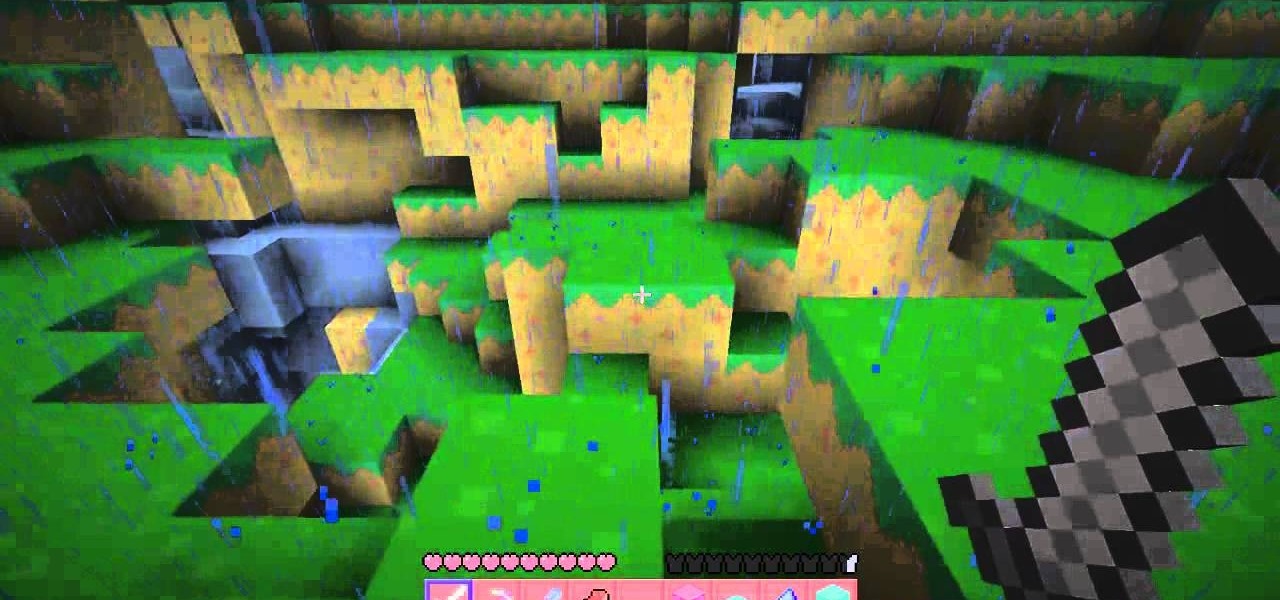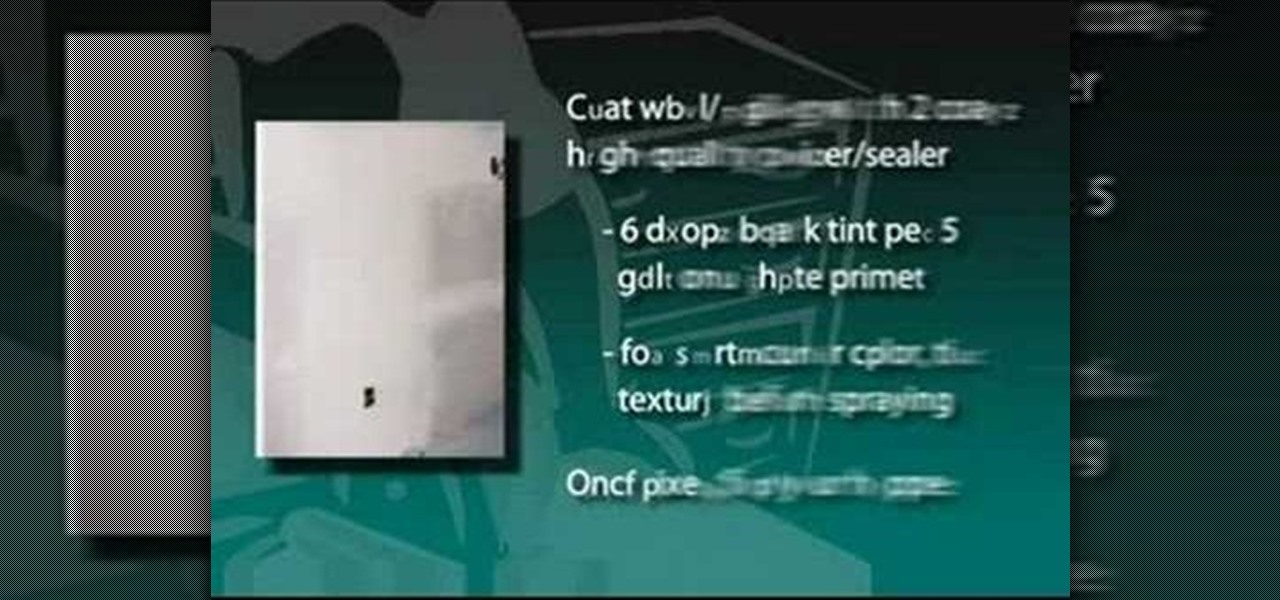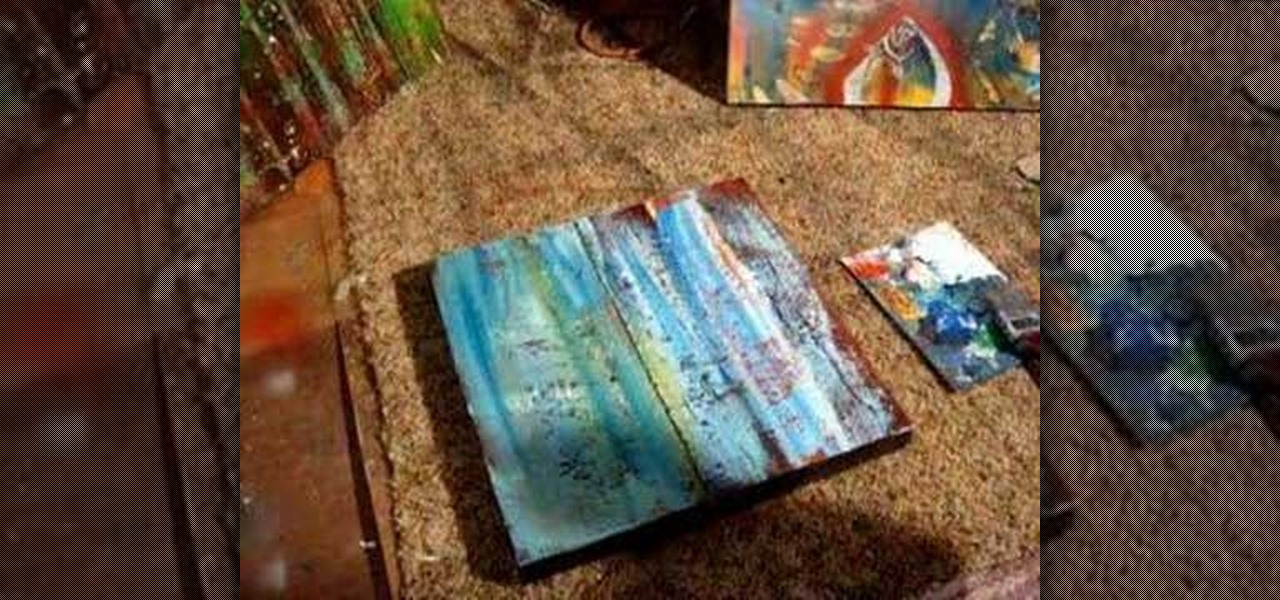This Zbrush 3.1 tutorial covers using layers and Alpha Shapes and a plugin named imageplane3 by Marcus at Pixologic.com to create a shield in Zbrush. You should already know the basics of working in Photoshop.

This is a quick tutorial on setting up a nodes-based texture for 3D volumes in Blender 2.5. Were you aware Blender 2.5 includes a cloud generation script? See how to use it with this video guide. Whether you're new to the Blender Foundation's popular open-source 3D computer graphics application or are a seasoned digital artist merely on the lookout for new tips and tricks, you're sure to be well served by this free video software tutorial. For more information, including step-by-step instruct...

Learn how to create texture maps and apply them to figures using Poser rendering software with expert 3D animation and rendering tips in this free software tutorial video series.
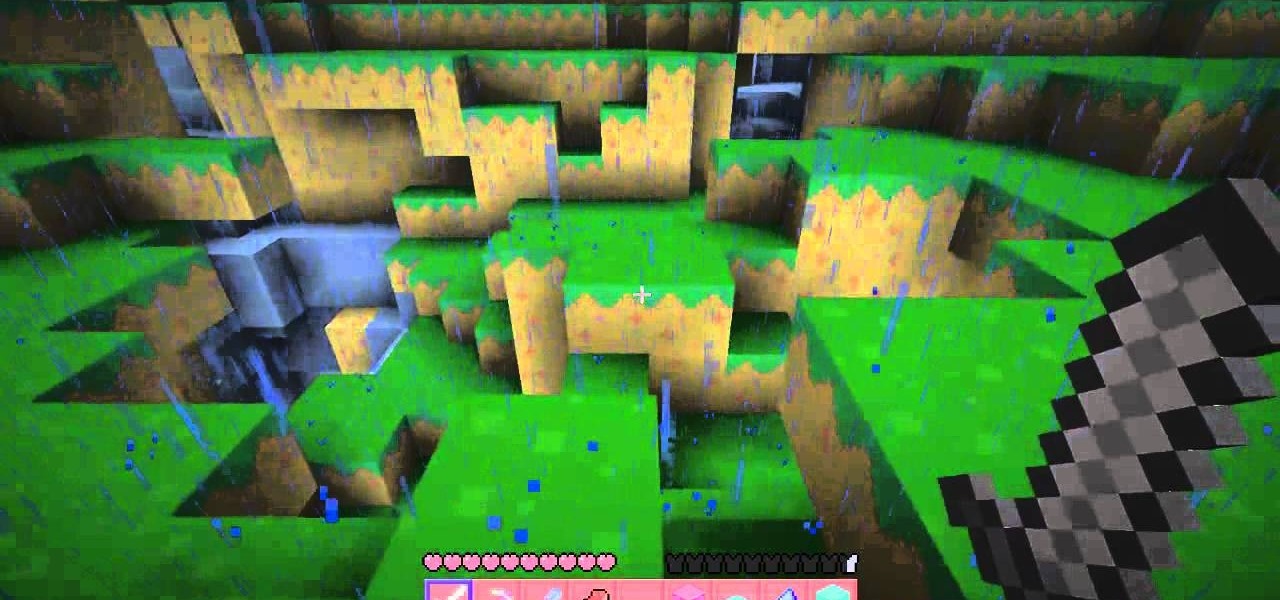
This video will show you how to download and install texture packs to Minecraft. The examples used in the video are the Jolicraft texture pack, Girlcraft texture pack, and Painterly texture pack. Change the look of Minecraft and discover new creative possibilities.

Creating striking effects in Photoshop file with the program's advanced filters and tools. Learn how to use the creative text tools of Photoshop in this Photoshop tutorial from a professional graphic designer.

This four part tutorial is Lesson 11 in the Zbrush series from Jason Welsh. It explains almost everything you need to know to texture a 3D creature in Zbrush. Part one teaches you how to produce a color map, part two goes over 32 bit normal maps and Displacement maps, part three covers 16 bit displacement and normal maps, and the last section covers spectral maps.

What's one way to add interest to your cookies without carving out an entire afternoon devoted to crafting neverending sets of peonie flower fondant flowers? Using cookie texture mats. Texture mats are usually pounded onto fondant and candy clay to create an interesting pattern, but they can be used on buttercream icing as well.

Minecraft is a great game because it grants the player total creative freedom. Not only can you build whatever you want in your world, you can also choose the appearance of your world, by installing Texture Packs. This video will show you how to install Texture Packs for Minecraft Beta 1.6.

A useful tutorial for those who like using the software program 3-D coat. If you have a Ptex file and want to keep your texture format, or use an existing UV map so you can work with your figure in Photoshop, this tutorial will demonstrate how you can 'bake' your texture.

Perfect skin is a big part of beauty. In this tutorial, learn how to enhance the natural texture and tone of your subject's skin in Photoshop CS. By enhancing your model's skin, you will give them a more luminescent appearance and make an overall better picture.

This instructional painting video demonstrates how to create texture and layers to a mixed media painting using Bitumen and glue. You will also need acrylic paint, contact glue, a spray paint, rust protector, and some type of thinner. Experiment with these materials to generate unique texture to a collage or painting.

In this video, we learn how to wear a scarf by creating contrast and texture. A squared shaped scarf with contrasting patterns will look great with anything that you are wearing. To wear this, make it into a triangle, then tie the ends together around the back of the neck. Then, you can let the scarf hang down on the front to add a texture to your look. A solid color scarf is also great if you are wearing a simple top to add a splash of color. You can tie this around the neck one, then let th...

Have you ever marveled at those knitting doyennes at Michael's who can just run up to the yarn aisle and speedily pick up some yarn because they know exactly what type of of yarn they need for their project without reading the yarn label? Most of us struggle with different yarn consistencies, scanning the label to get a feel for how the yarn would play out if knitted.

There are so many fun things you can do with Photoshop. The possibilities and ways to manipulate seemingly ordinary images are endless. In this particular tutorial, you will learn how to take a 2D photo or image and turn it into a 3D one in Photoshop. You will be shown how to find a texture you like and then cut and alter it into a completely new picture.

In this how to video, you will learn how to create a rock texture in Photoshop. First, open the program. Select your foreground as a gray color and the background as a darker gray. Go to filter and render clouds. Go to filter and noise to add noise. Add about 3 percent and click okay. Add a channel and click filter. Apply the difference clouds multiple times until you get something very dark. Add more noise and then fade the add noise filter. Go back to the original layer and go to filter and...

StampinMama1 demonstrates how to add ink texture effects to your scrapbook projects. When creating backgrounds for your scrapbook pages, you can use ink to both create texture and create interesting effects on the layout. Press the ink on the paper to use a direct to paper ink application technique. You can create cool effects like waves using this technique. Don't swipe the pad around or smudge it onto the paper. Instead, drag the ink pad in a motion of waves across the page. Start at one ed...

This Adobe Photoshop video tutorial teaches you how to create an alternate texture in Adobe Photoshop.

Using Maya you'll learn to produce an alpha to use in Zbrush. Very easy method to make a controlled alpha without using Zdepth tools in Zbrush. In part two, Using Zbrush tools to make a tileable texture. Texture sculpting techniques and the 2.5d tools within Zbrush. Part three covers setting up the Maya render for the texture and attaching maps to the node.

Have you found a dungeon in your Minecraft world yet? There are a lot of great items and resources in dungeons, so if you are having a hard time locating one, consider using the X-ray texture pack and the technique demonstrated in this video.

Minecraft offers an incredible amount of creative freedom to the player. Not only can you build and craft your world as you see fit, you can even decide what the world will look like. This video will show you how to download texture packs and install them.

This video will show you to use Minecraft 4kids and HD MCPatcher to install HD texture packs in Minecraft beta 1.6. Once you've downloaded all the files, follow along with the instructions in this video to learn how to make your Minecraft world HD.

Want to personalize your Minecraft game? This tutorial shows you how you can find custom skins and texture packs on Minecraft fan sites, and then import them to your game. This method will only work for machines running either Windows Vista or 7.

Why stay with only what you've been given by the basic game? Make your MineCraft game more exciting by giving your character a different skin, and downloading new texture packs for your game. This is an incredibly easy mod for your game.

Make the texture of a flower petal, porcelain vase or blade of grass really pop in your image! This tutorial goes over the various texture effects you can apply to your Photoshop projects, and a few tips on the best instances to employ them.

Interested in creating a cracked wall texture in Photoshop but aren't quite sure how to go about doing it? See how it's done with this quick guide. Whether you're new to Adobe's popular graphics editor or a seasoned design professional looking to get better acquainted with the industry-standard app, you're sure to benefit from this free software tutorial. For more information, watch this designer's guide.

A new coat of paint can do wonders for a dull, drab room. But sometimes you want to go a step further. Applying a knockdown texture to the wallboard before painting can help deaden sound, hide any imperfections in the drywall and, more important, provide a warm and rustic feel to the room, similar to Spanish-style stucco. For more, or to get started on your own wall texturing project, watch this DIY video tutorial.

Watch this instructional blacksmithing video to use hammering and punch techniques to create different textures on the hot steel. You can use these techniques to forge textured metal gates and smaller decorative metal designs. Forge steel texture by hand or with an air hammer. Follow these clear instructions to begin the craft of metalsmithing and add a creative flare to your blacksmithing projects.

This tutorial shows you how to create a brushed steel or brushed metal texture in Photoshop.

A basic instructional on using the texture align script on prims (primative objects) in Second Life to create custom objects.

Use Adobe Photoshop to create text with a sand-like texture, using the same displacement effect design pros use to blend text or objects seamlessly into picture backgrounds.

In this how-to video, you will learn how to make grain textures in Photoshop. First, click add layer mask to an open image. Add a filter to this mask and by going to the texturizer option. Adjust the settings to your liking. Click okay to continue. The mask will make the texture transparent. Go to image adjustments and levels to adjust the intensity of the grain. Click okay to save the settings. Select the layer and then choose the color you want the grain to be. Make sure to lock transparent...

To begin take a 28 gauge copper sheet and cut out a pattern that you wish your earrings to be. Your pattern can be any shape that you wish. Cut out both earrings. Next sand your two earrings so that a texture will begin to arise on the copper sheet. Then you can color the copper with colored pencils to add the colors that you would like. Now with a break machine feed the copper sheet into the break in order to form the texture on the earrings. Then take a pair of pliers and exaggerate your pa...

Learn all there is to learn about yarn from Naztazia... watch this video tutorial to learn how to substitute fiber, texture, and weight in yarn patterns.

This is a three-part 3ds max video tutorial that takes a look at using reference photos for creating a head texture. If you have photographs that can work, there really isn't any reason not to use them since they can often provide plenty of subtle details that would be very time consuming to add otherwise.

All you need to pull this off is to have Minecraft already downloaded, and the texture you want. Then, this video shows you how you can add these textures to your Minecraft game when you're playing the agme using a Mac.

In this clip, you'll learn how to animate textures with the alpha channel in Cinema 4D. Whether you're new to MAXON's popular 3D modeling application or are just looking to get better acquainted with Cinema 4D and its various features and functions, you're sure to enjoy this free video software tutorial. For more information, and to get started using this trick in your own Cinema 4D projects, watch this 3D modeler's guide.

Interested in making your own bobbles? This free video knitting lesson presents an overview of how to make bobbles to add 3D elements to your knitted garments. For more information, including detailed, step-by-step instructions, and to get started making your own bobbles, watch this helpful video guide.

Learn to use stock photos and blending modes to create a grungy, industrial texture in Adobe Photoshop CS4. Whether you're new to Adobe's popular image editing program or a seasoned graphic design professional just looking to your bag of tricks, you're sure to be well served by this video tutorial. For more information, including step-by-step instructions, and to get started using this effect yourself, watch this free video guide.

Watch this instructional painting video to create a water like effect on the surface of canvas, wood or paper. Use acrylic paint and a spray bottle with some paint thinner. Spray the turpentine onto wet paint and watch the paint separate into shapes that look like the surface of water, splashes and wave patterns.

A beginner's Half Life 2 mapping tutorial on basic texturing, and adding a hallway to another room.