
How To: Repair your eyeglasses
Try these simple fixes to salvage your specs. Learn how to fix your eyeglasses with this helpful guide.


Try these simple fixes to salvage your specs. Learn how to fix your eyeglasses with this helpful guide.

Shin splints are a form of inflammation and they come when you are probably running or doing some kind of physical activity too aggressively. So really, truly, the best thing for shin splints is rest. Ice is also another good way to get some relief from shin splints. And usually it is this area of the shin that is going to be bothering you the most. If you do want to try some massage techniques that can really help as well. Get expert tips and advice on massage and other treatments in this ho...

In this clip, we're going to be talking about how to massage away a headache. There are certain different types of headache. So after you've asked your body where the headache is specifically, if it's on the left side or on the right side, if its starting from the base of the neck, maybe even the shoulders, then that way it will gear you to where you need to be a little bit more specifically. Try massage for headache relief. Learn to treat headaches with massage in this health how-to video.

In this clip, we're going to be talking about how to treat migraine headaches. There's several different ways. If you want to go the more natural way, you want to go on a very easy and relieving way, we're going to start out by cupping our fingers underneath the neck and just kind of staying there. Try massage for migraine relief. Learn to treat headaches and migraines with massage in this health how-to video.

Runners tend to suffer from painful shin splints. Treatment techniques for dealing with shin splints can provide tremendous relief to runners and others who suffer. Learn how to treat sports injuries in this how-to video on health and rehab.

Your vehicle's power steering pump is integral to your car functioning at all. That's because the power steering pump is what provides the hydraulic power for steering. Without it, your car would pretty much go nowhere. Inside the pump, retractable vanes spin, pulling hydraulic fluid in with low pressure and spitting it out at high pressure. Every pump has a pressure relief valve to make sure the pressure is never too high, but still your steering pump may wear out over time.

When a migraine strikes, it can be crippling. Intense and sharp pain not only at the temples, but radiating throughout the entire head; feelings of nausea and digestive discontent; an unbearable aversion to light, sound, and even the smallest of movements.
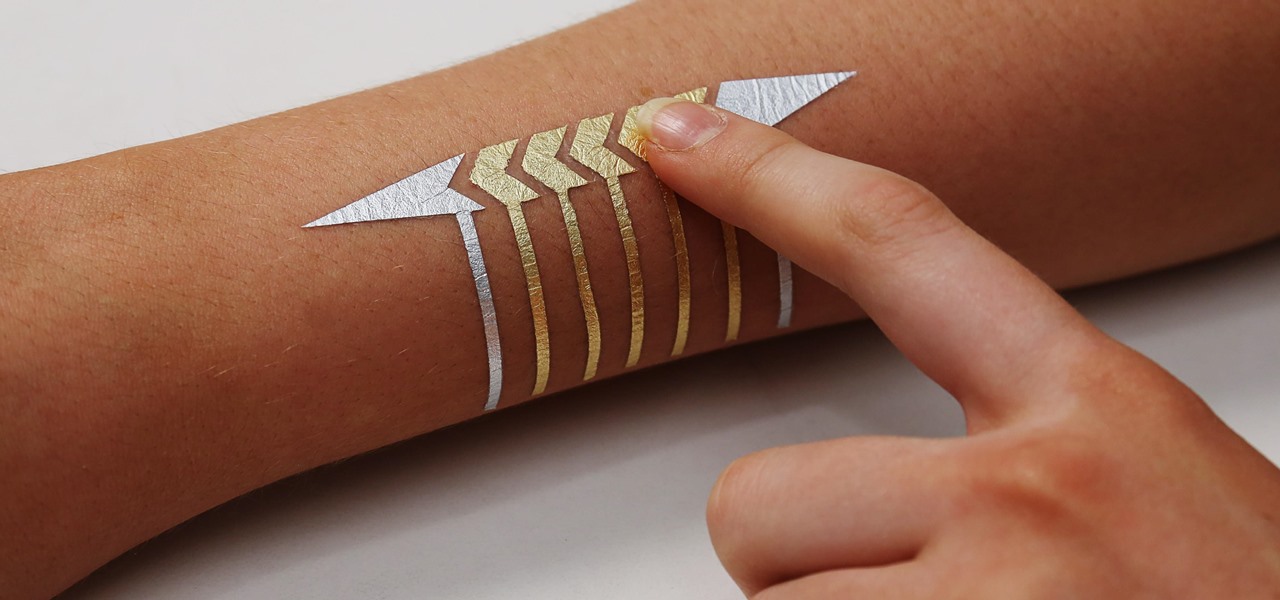
We're inching closer towards the singularity—that point where technology advances to the steepest slope of the logistic function S-curve and simply skyrockets at a rate we've never seen before. Somewhere along the way, the line between humans and the tech we rely on will become blurred, and MIT's latest project might very well be a step in that direction.

There are tons of situations that require you to give out your phone number, and I think just about everyone has regretted doing so at some point. It can be incredibly convenient to have a secondary or temporary number on hand, so if you don't want to provide your real digits, you can still get the call without revealing your true numbers. And that's where Burner comes in. Burner is a mobile app for iPhone and Android that lets you create alias phone numbers that you can take out of service a...

Free up space on your hard drive while protecting your privacy by deleting all of the temporary files on your MS Windows desktop computer or laptop. This clip will show you how it's done. It's easy! So easy, in fact, that this handy home-computing how-to from the folks at Tekzilla can present a complete overview of the process in about two minutes' time. For more information, including detailed, step-by-step instructions, take a look.

In this video, we learn how to automatically clear browser cache in Internet Explorer. This will help your internet run faster and it will also help protect your computer from your personal information being store. First, open up Internet Explorer, then click on the tools drop down menu and go to internet options. From here, go to temporary internet files and click on the button that says "automatically", then adjust the disk space to use to what you prefer. After you have changed the setting...

If you're looking for a low cost solution for a portable hamstick antenna pole for your ham radio, then check out this video.

In this video the tutor demonstrates the magnifier tool of Microsoft Windows 7. If the size of text is very small on your screen and you are facing difficulty reading it you can use the magnifier tool to resize the text to read it clearly. You can change the resolution but this makes the LCD screen look blurry. So to do this go to the Start Menu and select the Magnifier tool. Now there are two buttons with minus and plus symbol on them. Click the plus button to magnify the screen around that ...

CCleaner is a executable freeware that will help clean up some space in your bogged down Windows machine. This tutorial will demonstrate exactly how to use CCleaner to drastically boost your machine's speed up to 40%.

Are you feeling bloated and stopped up inside? It's totally natural to have occasional bouts of constipation. In this tutorial, learn how to do a few home remedies and reduce the stress in your tummy. By minding some of these tips and advice, you may be able to help yourself feel better and finally get the relief you need.
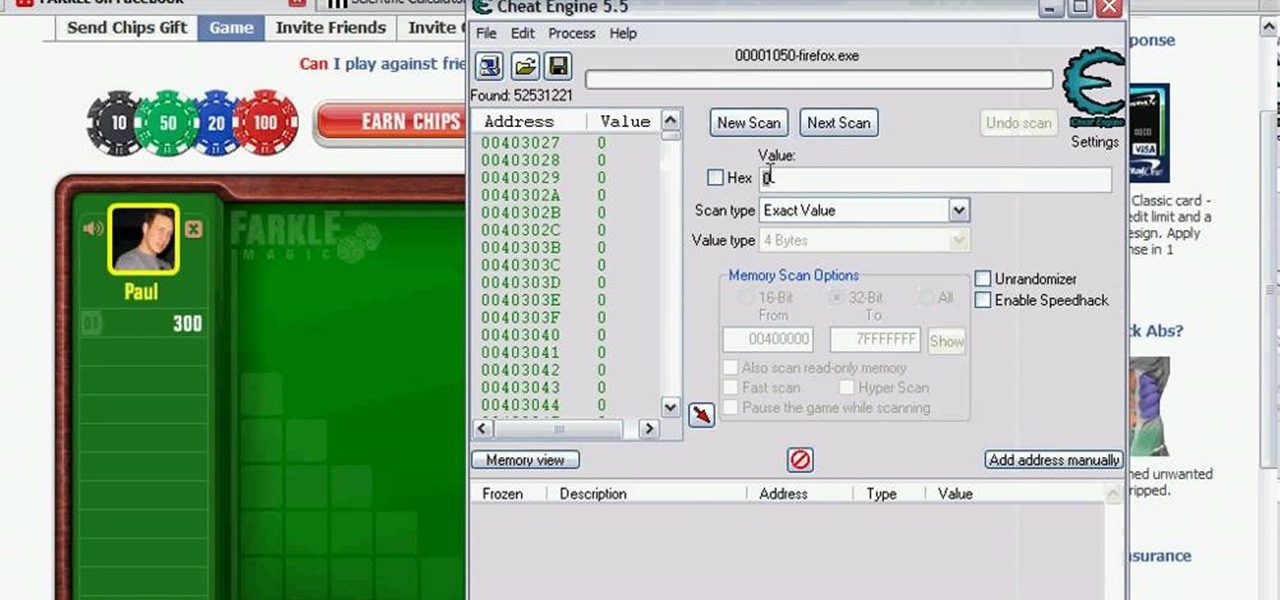
Farkle hacks, cheats, glitches. How to hack Farkle. Watch this video tutorial to learn how to hack Farkle on Facebook for a good score (08/10/09). You will need Cheat Engine for this hack.

Amid the opulent and historic confines of Paris, Microsoft is now hosting an exhibit at a local museum that brings a historic map of a Normandy tourist destination to life in augmented reality.

In this video, we learn how to clear your cache for Windows. The cache is where temporary internet files and information is saved on your browser. A lot of times, if this isn't cleaned out, your computer will go a lot slower. To do this, you will go to Internet Explorer and then click on the tools menu in the right hand corner of the page. After this, select 'delete browsing history' and then click 'delete files'. After this, click on 'yes' and it will load. When it's finished, your cache wil...

In this tutorial, we learn how to clear your browsing history in Internet Explorer. First, go to the tools button and then click on 'delete browsing history'. Click that and then a new window will pop up. If you want to clear everything, click 'delete all' and then 'yes'. The temporary internet files are fine to delete, this is just info that is saved after you visit a website. Cookies are bits of information that a site stores on your computer to remember who you are. The history is simply w...

This is a video tutorial in the Computers & Programming category where you are going to learn how to defrag your computer using CCleaner and disk defrag. First go to CCleaner and download the free program. After that install it and launch the program. Click on "analyze" and it will tell you how much of disk space you will gain by removing temporary files. Hit "run cleaner" and then OK and the cleaning will be done. Now go to control panel and click on "disk defragmenter" under "maintenance". ...

Solar Thermal Microgeneration may be used to reduce your hot water bill, fossil fuel use, and lower your carbon footprint. For water heating, water is collected from solar panels. It is used to heat the water, as it filters through the water heater. Some areas require all new homes to provide an energy rating to buyers. Solar thermal panels harness the suns energy and reducing the need for fossil fuels to heat water. You will need the combination of solar panels, a traditional water heater, a...

In this video, our author, atomicinteractive, shows use how to use Fetch FTP to upload a temporary webpage. Please make sure your directory has the html file. Please find your email with ftplogin information. This will also show login information for the control panel and creating alternate email addresses.

A long flowing ponytail is a classy, feminine look. If you don't have the locks to pull off this look, maybe you should get some temporary hair extensions. A lot of people don't think you can wear a ponytail with extensions, but this tutorial will show you how to do it right. Once you master this you won't see any tracks or clips; all you will see is a long beautiful new do.

In this video, we learn how to remove our browsing history on Internet Explorer. First, click on "tools", then click on "delete browsing history". If you want to delete all of your browsing history, then click on that option. Most people are content with only deleting temporary internet files as well as browsing history. Getting rid of these will speed up your internet a bit. Another way is to go into "internet options", click under the "general" tab and choose which files you'd like to delet...

In this video, Andy Bell shows different ways of how to build temporary makeshift stairs for use during construction or remodeling projects. He will teach you how you can easily measure your own stringers (the sides of the stairs, that the steps rest on to cut them on your own, or, as he tells viewers, you can also build stair building kits that come with the stringers precut and ready for use. Learn about the variations of precut stringers, as well as their affordability! Then, the procedure...

This video is a step by step guide to clear cache for Internet Explorer version 7.0. On your Internet Explorer browser version 7.0, go to tools. Click Internet options. Go to general tab, then click browsing history and hit delete. Window will pop up. Click delete on temporary files and click yes to confirm. Click delete on cookies and click yes to confirm. Click delete on history and click yes to confirm. Click x to close the window and the current Internet Explorer window. Pull up a new Int...

You should watch this video if you want to improve your credit score with just 3 steps. To improve your credit score: Check your credit report. It is where your score comes from. You can also get a free copy of your credit report once a year at Annual Credit Report. Check it for errors. Timing. If you're going to apply for a loan as the application month approaches, stop charging because if your balance happens to be reported while it's big, it will temporary lower your score. Don't close you...

Steps to clear the cache on Firefox and delete unnecessary temporary files from your computer. In your Firefox browser go to TOOLS. Click on OPTIONS. Then go to PRIVACY tab. Click on PRIVATE DATA section and click on SETTINGS. Now you can clear the following items: browsing history, download history, saved form information, cache, cookies, saved passwords, authenticated sessions. Check what you'd like to remove, specially the cache option. Mow click on OK button. click on CLEAR NOW and click ...

In this ClearTechInfo video the instructor shows how to use the Firefox 3.5+ private browsing feature. To use this feature you need a Firefox version 3.5 or more. Now to start a private browsing session go to tools and click on Private Browsing button. This will trigger a new private browsing session that will now store any browser history, search history or any temporary internet files for that session. But this will still allow you to download and keep files and also add bookmarks. This vid...

This video is about understanding and deleting cookies in Internet Explorer. Cookies store bits and pieces of personal information concerning your web browsing habits. In essence, you can be spied on by others through cookies. Cookies should be deleted often - daily, weekly or twice weekly. Go to the Internet toolbar and select "Tools", "Internet Option". In this screen, you will see "Temporary Files". Choose delete cookies. Delete all cookies. Press "ok". All the cookies will be deleted. Rem...

See how to make a figure four deadfall trap. This is a great survival trap that can be easily constructed (with practice) out of very basic materials that in most environments can be easily found. The trap can also be made with very limited, or primative tools.

For about a million Americans each year, a joint replacement brings relief from pain and restored mobility. But, 5–10% of those people have to endure another surgery within seven years, and most of those are due to an infection in their new joint. If doctors could treat infections more effectively, patients could avoid a second surgery, more pain, and another rehabilitation.

In this video, we learn how to block a website without software. First, open up 'my computer' and then double click on the local disk. After this, open up the 'windows' folder and then locate the 'system 32' folder, open this. Next, open the 'drivers' folder and then open the 'etc' folder. From here, double click 'host' file and then open it with a notepad. Now, after the last text type in "127.0.0.1 (website to block)". After this, save the file and then clean all the temporary internet file...

O0OMadMikeO0o teaches you how to activate Windows 7 RTM build 7600. For this you will need the program Windows 7 Toolkit 1.7 by Win7Vista. All you need to do is launch the program and check the box that says Activate Windows 7. After waiting 2-3 minutes, this version of Windows 7 will be activated. Note that this type of activation has an expiry date, so it's only a temporary solution. Before the end of that period, another tool or an updated version of this tool should appear that will solve...

Is your Mac running slow? If yes, then the instructor in this video shows just how to diagnose and fix it. It is not an uncommon problem that a Mac begins to get slow with time. Though there are a million different things that can slow down a computer and it is never easy to pin point the problem, there are a few things that you can do to try and get it fixed. The first thing that you should do is check the free space in the hard disk drive. If it is less than 10 percent then you better start...

With this useful video, you will learn some tips and tricks about how to delete your web browser history, passwords, cookies, also cache form data and temporary internet files.

In our yards where we have brick, stone or pebbles, even mulched areas weeds are constantly growing, creating a nuisance. A weed killer is often used but the results are temporary. This season there are some new products available, these products kill weeds for one whole season. It is a combination of very fast killing ingredients and some that last for a long time. It keeps your patio areas weed free for a year.

Are you a tattoo enthusiast? Well then, there is no better tattoo than mehndi. Here are the reasons: it's natural hence no side effects; it is temporary and fades in a weak giving you the opportunity to try something new each time; it dries up soon and does not have a healing down time. There are thousands of Indian mehndi designs which might be traditional but with a bit of change in placement can look very modern and trendy. One such design is the peacock design. Yes, it is a design seen ve...

If you are a tattoo enthusiast and love trying new designs but apprehensive about a permanent one, Arabic mehndi design is for you. The designs in this form are not ethnic, conventional or traditional but modern and jazzy. It is made using intelligent spacing that not only enhances the design but gives it a trendy look. They are bright and add a lot of glam to the hands as they are made using different coloured henna- brown, red and black and sometimes even glitters. These are the best form o...

Deciding what to remove from your iPhone in order to free up space isn't the easiest thing in the world. You've got to decide which apps, videos, and photos are worth keeping, even though in a perfect world, you couldn't have to part with any of them.