
How To: Explain American football
American Football may seem easy to follow, but it can be hard to explain to a first-time spectator, like a European, or a hermit. Learn how to explain the game of American football to those who aren't in the know.


American Football may seem easy to follow, but it can be hard to explain to a first-time spectator, like a European, or a hermit. Learn how to explain the game of American football to those who aren't in the know.

Today, on our first episode of Steampunk Research and Development, we'll be interviewing Thomas Willeford, owner and operator of Brute Force Leather. Thomas is a man of many talents, and has worked in a vast array of fields. His Steampunk work can be seen in his book, Steampunk Gear and Gadgets, as well as on the television show Castle. Thomas is also one of the creative consultants on the upcoming television show Lantern City.

This lynda.com video tutorial shows how to use container fields with FileMaker Pro 10. When you want to create fields in FileMaker database you have the choice on what kind of fields you want to make. Many general fields are self explanatory like text, date etc., but there is a special kind of field called the container field. FileMaker Pro container field is a versatile data type in that it can store any kind of binary data. Container fields can be used to hold binary data in four broad clas...
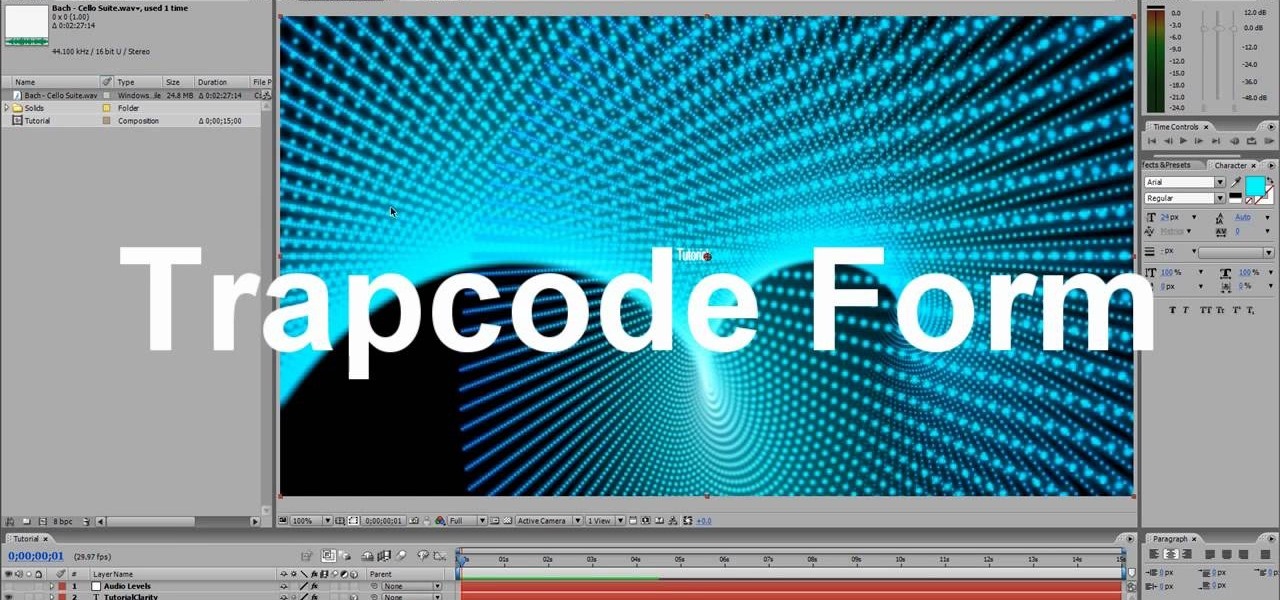
Particles are very useful for digital artists who want to create liquids, gasses, or clouds of small solids that react naturally. This video tutorial will show you how to use the twisting particle field effect to create a very cool title shown at the beginning of the first video. This particular particle effect is especially great for making galaxies and other fantastic images.

One of the most integral parts to being a pilot is knowing when and how to land. And in short-field areas, some may find this tricky, depending on what type of aircrafts you're flying. This video features pilot Mike Lents, Lead Flight Instructor, shows you landing standardization by introducing the Short-Field Approach and Landing.
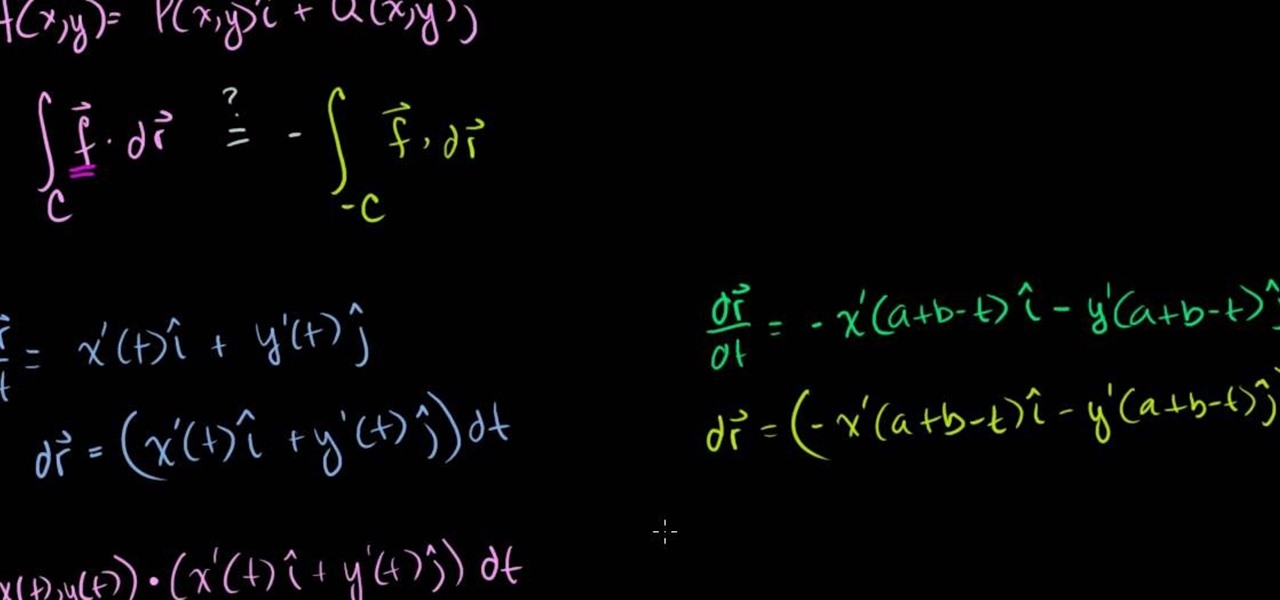
This video demonstrates that, unlike line integrals of scalar fields, line integrals over vector fields are path direction dependent. See how to solve vector-field integrals with this free video calculus lesson. From Ramanujan to calculus co-creator Gottfried Leibniz, many of the world's best and brightest mathematical minds have belonged to autodidacts. And, thanks to the Internet, it's easier than ever to follow in their footsteps (or just finish your homework or study for that next big test).

If you are a user of FileMaker Pro then this video teaches you how to use calculation and summary fields in it while making new files. In Filemaker you can create a various kind of fields that you want your file to contain. In Filemaker a calculation is a data that gets computed depending up on the formula that is set in the Filemaker database settings. Calculations are very critical in file management. Open the Manage Database and there you can find some of the calculation fields. There in t...

Check out these cricket fielding tips from Cricket School. They give you fielding tips & drills for cricket players to learn proepr fielding techniques. This includes tips for practicing and developing your cricket fielding, expert cricket fielding coaching advice by an advanced cricket coach experienced in teaching people how to play cricket.

Whenever deciding to use fields in FileMaker Pro 10, some fields require special handling like the date field. Date field is able to store any date between 1/1/0001 to 12/31/4000. It stores dates in the form of whole numbers. Now, to create a date field, it shows at the bottom of your data and date can be stored. The format of the date can also be changed. One can add dates as well as get the number of days elapsed. This is quite flexible in terms of format as well as keeping records.

When defining fields in FileMaker Pro 10, one has to choose what type of field to decide for a database. There are two fields that accommodate special handling of data. They are time and time stamp fields. When one decides a field under manage>database,there is a option for "type". Under that, there is time and time stamp. The "time" one determines the time while the "time stamp" determines the time and date. This will help in preparing a proper and detailed database system.

Cricket fielding drills with slip catching including advanced coaching and drills to improve your fielding. Check out all of The Cricket School videos on WonderHowTo for more great fielding, batting and bowling drills.

With more digital content than ever, the search feature on smart TVs is essential. But typing is such a terrible experience when you're forced to use voice dictation or peck around with the remote control. Thankfully, there's a better way.

In this video, we learn how to use and understand depth of field in photography. If you look at a photo, the depth is how deep the picture looks. You can change the depth by changing the aperture to make the depth of field look shorter or longer. The lighting can also change the depth of field and what you can see in the background. A big aperture will give you a large depth of field, with a small amount of light. If you want a big depth of field in a landscape, then you will use a maximum ap...

If your into data based business,then this one's for you. Text field's are very much important while making a data based solution in FileMaker Pro 10.You can go to file menu>manage>database and there is the field's tab. Text field is used for storing text and no other such use. Text field's can hold up to 2GB of information. It can help to store raw data and formatting information, i.e., color,point size as well as type face.

Learn how to edit form fields in Adobe Acrobat 9 Pro. Start by looking at a automated form that has some errors in the field of gender and marital status. To correct click on forms add or edit fields. Click on the field that needs correcting and figure out the error. Rename the fields to reset them and correct the field. Double check that the name an tool tips have been fixed. Create a cross hairs that you can type over with the correct values you want. You can also shift over boxes. A specia...

To avoid sports-related injuries, it is essential to warm-up before a race or a game or even before a training or practice session. Watch this video tutorial to learn how to warm up before running by doing side steps from Gilbert's Gazelle training program. This how-to video is a must watch for all track and field athletes.

There's a proper and improper way to line a baseball field. Learn how to prepare the ball field the correctly in this video. After the field has been mowed and leveled, you can place the bases and begin to line the field. You'll learn that the proper way to line each baseline is to take a cord reel with a stake attached. Place the stake down on your starting base or home plate, and pull the cord to your ending point. This way you can make sure your line is correct before you begin lining. Onc...

Every type of athletic field or court requires maintenance to preserve the quality of the playing surface. Baseball might be the most labor-intensive field maintenance sport of all, with its mixture of surfaces and the very exacting lines chalked from home plate to the outfield wall. This video explains some tips and techniques for lining a baseball field properly with an old-fashioned lining machine. It works for football too!

In this Film and Theater video tutorial you will learn about depth of field and how to adjust it. Depth of field means how many objects are in focus in the frame at one focus setting. If the depth of field is large, more objects at various distances from the camera are in focus. The first factor is the amount of light. If the light is good, more objects will remain in focus. On the other hand if you zoomed in with a long focal length lens the depth of field will reduce and lesser objects will...
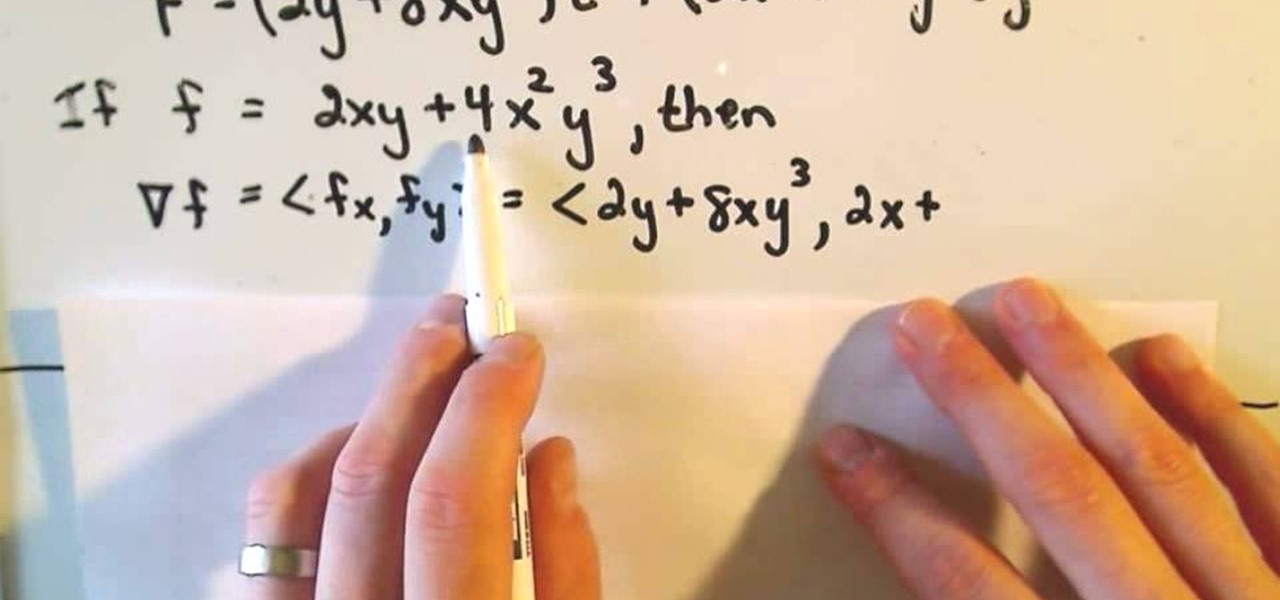
A conservative vector field is defined as being the gradient of a function, or as a scaler potential. Conservative vector fields are not dependent on the path; they are path independent. Conversely, the path independence of the vector field is measured by how conservative it is. These fields are also characterized as being ir-rotational, which means they have vanishing curls. Actually, ir-rotational vector fields are conservative as long as a certain condition on the geometry of the domain is...

This installment from Axosoft's own series of video turoials on the OnTime Project Management Suite is for new users who want to see custom fields in action. Watch this video to see the usage of custom fields inside field templates.

This two part tutorial covers three different types of forces (fields) available for use withing Maya's dynamics section.

In this tripartite video tutorial, you'll learn how to create image-based lighting and depth-of-field effects within C4D. Whether you're new to MAXON's popular 3D modeling application or are just looking to get better acquainted with Cinema 4D and its various features and functions, you're sure to enjoy this free video software tutorial. For more information, including complete instructions, watch this 3D modeler's guide.

If you're wondering about the field of psychiatry, this video will teach you what you need to know. Dr. Ogan Gurel talks about the field of psychiatry and how it works. Psychiatry is a field of medicine that deals with mental disorders and looks at signs and symptoms. As you begin to understand the different aspects to the behavior, medication is entered into the equation to help out the behavior of the person. He explains that you must understand the biological symptoms of people as well as ...
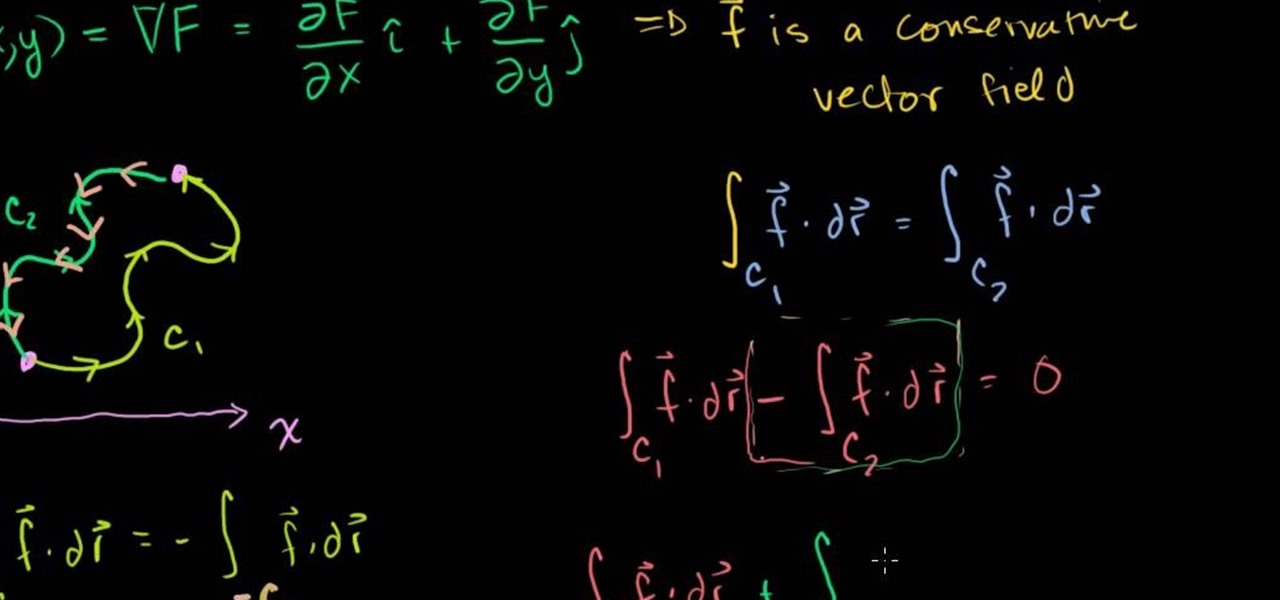
This three part video walks you through the steps of solving closed line integrals on conservative fields. This excellent video shows you a clean blackboard, with the instructors voice showing exactly what to do. Don't fret, any question you may have, will be answered. Watching this video will make you feel like your back in the classroom but rather comfortably from your home.

Learn how to use depth of field with help from this photography tutorial. Although it may seem that depth of field is a confusing factor in photography, it's actually quite easy to understand & adjust once you've gotten the hang of it. Depth of field (or, DOF) is a great way to experiment with your photography & improve your skills as a beginner photographer. When taking your photograph using DOF, it is imperative to remember that the shutter speed and aperture (or F-stop) need to change at e...

If you've figured out your short-field approaches and landings, then it's time to tackle "soft-field" approaches and landings. As a pilot, you need to be able to perform all types of landings, and you have to be prepared for inadvertent reactions in the air and on the ground.

New to Microsoft Excel? Looking for a tip? How about a tip so mind-blowingly useful as to qualify as a magic trick? You're in luck. In this MS Excel tutorial from ExcelIsFun, the 378th installment in their series of digital spreadsheet magic tricks, you'll learn how to format field names. If field names have formatting, Excel understands that they are field names and should not be used as data.

This video shows you how to achieve the 'film look' for your digital projects by adjusting your depth of field to become more shallow. It also demonstrates the difference between the 60i and 24p modes of filming (the video says 30i, but the correct mode is 60i).

Depth of Field (DoF) is easy to understand, but it is often extremely poorly explained. It's all about selective focus. For consumers with conveniently small camcorders, you only have two options: get your subject away from the background and then (1) zoom in or (2) get the subject close to the camera. No 35mm lens adapters, no secret techniques, no complex math: That's it!

In this Fine Art video tutorial you will learn how to understand your lens and its effect on depth of field. The lens in the video has some inscriptions which are interpreted like this. 50mm is the focal length of the lens. The aperture is from f1.4, which is the widest lens opening to f16, which is the smallest lens opening. The higher the number the lesser the lens opening. Aperture determines the amount light that comes through the lens. Aperture also decides the depth of field. With a wid...

To understand and use depth of field you should realize that depth of field is the area behind and in front of your focusing point - the thing or object you are shooting. Depth of field is determined by apreture or f -stop, the shutter speed of your camera and the focal length of the lens. If you have the right combination of shutter speed and the f-stop, your picture will have the right exposure. If you change either the f-stop or the shutter, you need to remember to adjust the other! Differ...

The Microsoft Office Access 2007 relational database manager enables information workers to quickly track and report information with ease thanks to its interactive design capabilities that do not require deep database knowledge. In this Microsoft Access video tutorial, you'll learn how to add and modifying fields to a pre-existing table, and applying these changes to an associated form. To get started adding and modifying fields, tables and forms in Access, take a look!

Did you know that field templates can be applied two different ways? And that the two "edit" buttons on the main interface tie directly into how these field templates are used? This installment from Axosoft's own series of video tutorials on the OnTime Project Management Suite discusses these topics and how to control such permissions through security roles.

Convert a Zoom h2 into a 4 track field recorder which cane record from 4 channels on a computer audio interface. You will need four 10 Kohm resistors, four 100 ohm resistors, two double pole switches, four RCA chassis parts, some wire, small screwdrivers, a wire cutter, a soldering iron, gaffa tape, and a drilling machine with a 6mm metal drill. Watch this video circuitry tutorial and learn how to modify a Zoom H2 into a 4 track field recorder.

Watch this photography tutorial video to learn how to control how much of your photo is in focus by using depth of field. Depth of field is an important concept in photography, and this how-to video will help even beginners start to master it.

Build a faraday motor with tips from this how-to video. In the early 1800s, physicist Michael Faraday invented the first device to convert electrical energy into mechanical motion. This is an easily built version of his motor. The magnet sets up a magnetic field, and the electrical current through the screw sets up a separate electromagnetic field around the screw. The two fields react and the result is rotation.

Are you in the market for a new television? Before you pull out your credit card, we'll help you sort through the lingo, from HDTV to LCD, and find the best television to fit your needs.

This video will help you understand the three main parts of a DSLR lens that can change the depth of field in photographs. We will explain how the aperture, zoom and focus all effect the depth of field in a photo.

Mark and Andrew demonstrate how to crunch the depth of field to achieve two camera tricks. By crunching the field of view it makes the action closer than it really is. Often used when filming fight scenes or being "hit by a car" scene.