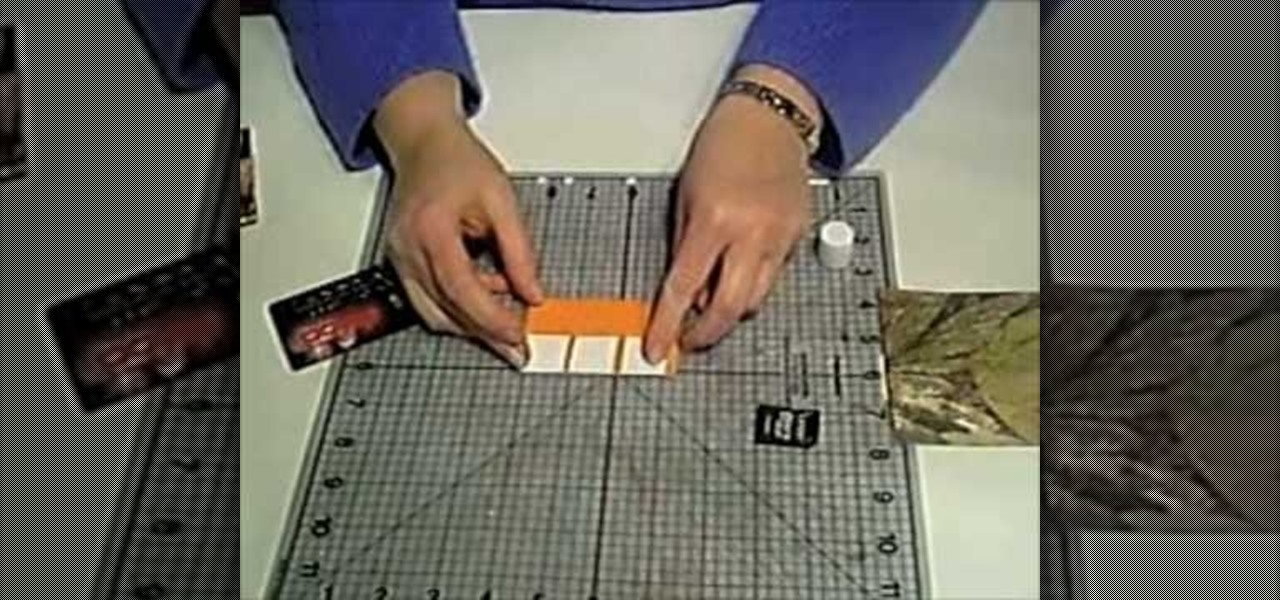This video demonstrates how to increase your computer's virtual memory in Windows XP. To increase virtual memory in Windows XP: - On your desktop, right click on My Computer then select Properties. - On the System Properties Window, click on the Advanced tab. Under Performance, click Settings. - A new window should appear, click on Advanced tab, look for Virtual Memory then click Change. - The virtual memory window should now appear, select your main hard drive (usually C: ), then you can set...

Before you endeavor to make these stylish sunglasses, you should note that they're intended more for decor and play (think Lady Gaga's memorable smokey cigarette glasses in her music video for "Telephone") than for actual wear.

Not since Lady Gaga's "Telephone" Coke Cans and Madge brow'n'lips has a music video makeup look been so universally dissected and copied by YouTube makeup savant.

Katy Perry is known for her classic 1950s pin up style. This is a fantastic and fresh look for summer.

This video demonstrates how to install additional memory into a Power Mac G5 system. It is G5,1.8 single processor machine.Start by lifting up the latch on the back for the front door. Remove the front door. Remove the plastic air blocker system and remove the main fan assembly just like is told. Going to install four 1GB memory, these are OWC 1GB chips. It's very simple to install. Have to install memory in matched pairs. There is existing 512MB memory in the form of two 256MB chips in this ...

Learn how to get free electricity from your home telephone line just by watching this video. Save money on your power bill, and hack into the electricity coming out of the phone jack. The phone company doesn't monitor electricity usage, so you can probably get away with this con. Check out this video tutorial and learn how to tap into the electrical energy source in your phone line.

This video demonstrates how to install memory step by step in a Mac mini (2009), as it is a complicated method; it is advisable to watch through the process then attempt to do the same. First step is to remove the old memory from the Mac Mini. Shut down and unplug the Mac mini and place it on a soft cloth to prevent any scratch. Turn-over the mini to get into it using a small buddy knife. Carefully place the buddy knife between the inner and the outer case. Try to detach the inner clips using...

See how to make a bytelight from memory chips and a lamp with KipKay and MAKE Magazine! Find out how to make a high-tech mood light from a fluorescent lamp and a bunch of old memory chips! Kipkay loves his gadgets! This is perfect for mood lighting.

Elliott Smith was more than a great songwriter; he was a great guitar player. This video guitar lesson presents a step-by-step walkthrough of Elliott's "Memory Lane." While this tutorial is geared toward intermediate and advanced players, even beginners will find much to take away. For more information, and to get started playing Elliott Smith's "Memory Lane" on your own guitar, watch this how-to!

In this clip, you'll learn how to make VOIP (or voice over IP) phone calls over your Windows PC. For more information, including a complete demonstration and detailed, step-by-step instructions, and to get started making phone calls over your own Internet connection, watch this handy home-computing how-to from the folks at CNET TV.

Using a Phillips head screwdriver remove the screw under the handle in the back of your iMac. Remove the screws outlined in the picture below. Remove screws 1 and 2 with a standard Phillips head screwdriver. Screws 3 and 4 use a standard flat head screwdriver. After removing the screws, gently pull out all of the plugs. Next holding the clear handle just below the bar code, pull out the section of the iMac.

It seems impossible. Ripping one piece of paper is effortless. Ripping a small stack of papers takes a little force. But ripping a book? No way! Actually, it can be done, but only with a telephone book. This tutorial will show you how to rip a phonebook in half, quickly and easily. This is a great trick to perform at parties to impress your friends.

Check out this video to learn how to install new memory in your Android device. Using a Micro SD card you can back up the memory on your Android smartphone and then replace the memory card with a new one.

Tired of forgetting important details? Want to increase your recall capability? The memory palace technique is an approach you can practice to improve your memory, increase your awareness and expand your conciousness. These are powerful visualiztion techniques to ensure improvement.

This video tutorial demonstrates how to install memory (RAM) in an Apple Mac Pro. There is a specific way that memory needs to be installed in a Mac Pro, so follow directions closely to avoid complications. It's really not that hard to install new memory into the Apple Mac Pro computer.

Sometimes it's necessary to format your memory card in your mobile phone or digital camera, just like you need to format a hard drive, because of virus problems or slower speeds. This video will show you the steps to formatting (or reformatting) the SD memory card for a cell phone, using a memory card reader. You'll also get details about a write protect error that could happen.

The video explains how to unbrick a fully bricked PSP using a hard modded pandora battery and magic memory stick. This method does NOT need a 2nd custom PSP. Your PSP is fully bricked if it is not powering on/no recovery. You won't need anything else other then a PC (OS must be XP for the MMS creator to work, VISTA doesn't work) a bricked PSP and a 1gb memory stick. In order to create the Magic Memory Stick, you'll want to go here and follow the instructions.

Freestyle stroke is broken down into dry land exercises that encourage muscle memory of the points in a stroke where maximum strength is necessary. Dr Rein Haljand demonstrates positions to achieve streamline and balance pressure from elbow and hand.

In this video tutorial, we learn a trick for making free domestic telephone calls from an Apple iPod Touch MP3 player. For more information, including a complete demonstration and detailed, step-by-step instructions, watch this how-to from the folks at CNET.

In this video, we learn how to improve short-term memory. There are many brain exercises that can help, that will jump start your abilities. Remember to focus your attention, take mental snapshots, and connect your snapshots with memory. This will help you not only remember different things, but it will also help you to connect pictures and different details along with it. Just small things like this while you are younger can help improve your short-term memory while you are both younger and ...

We now officially have a new use for Coke cans that has out-cooled Lady Gaga's Coke can curls from her video for "Telephone."

This quick video guide will show you how to expand your virtual memory. Do the following steps to expand your virtual memory: Go to Start, select My Computer, then Properties. Click the Advanced tab, and under Performance hit Settings. Go to Advanced Settings, and under Virtual Memory hit Change. Change your Virtual Memory size here. Hit Set, OK. Restart computer for the new settings to take effect.

Add speed and power to your computer by adding more memory. You Will Need

Don't know what to say when you call someone in Brazil? Watch this video and learn a few phrases to use when you call your friends in Brazil!

This video features a computer memory upgrade (RAM) in a standard PC.

Learn how to counter an arm bar with a knee bar in Jiu Jitsu.Remember when you block (using the telephone) you pull your arm through very hard.

Learn to Escape a Jiu Jitsu arm bar from the guard position using what is called the "telephone."

In this video, you'll learn how to do a memory upgrade for the Dell Mini 9 Netbook PC. You'll also learn how to install a solid state drive (SSD) in your netbook. Installing better memory and a SSD will boost your netbook PC's performance. Just watch the video and follow along with each step!

Learn how to format a SD memory card using a Panasonic G1 or GH1 digital camera. Whether you're the proud owner of a Panasonic Lumix DMC-G1 or DMC-GH1 micro four thirds digital camera or perhaps just considering picking one up, you're sure to like this free video tutorial, which presents a complete overview of how to format a memory card when it's in a G1 or GH1 camera. For more information, including detailed instructions, watch this digital camera user's guide.

Do you lose your SD memory card when you need it the most? This video will teach you how to turn your problem into a fun arts and crafts project! The video teaches you how to create a fashionable sleeve to store your SD memory card. Not only does it look great, it will create a safe place to store your SD memory card. If you finish the video, you can create your own sleeve and make your life a lot easier by storing your SD cards safely.

In this video, US Memory Champion Chester Santos teaches you how to expand and improve your memory by using a few simple techniques. Word visualizing allows you to create associations which help to remember individual words. Memory can be increased in a fun and easy way by taking advantage of Santos' cool and unique method of associative thinking. You will hopefully never forget your shopping list again!

This video demonstrates how to add more memory to an iMac G5 without damaging any of the components. The video walks you through opening the computer, removing the old RAM, and installing the new memory.

This video demonstrates how to safely add RAM to a desktop without damaging any important components. To do this, just take out the side panel of your computer, take out the old memory, and insert the new memory.

Your brain holds a lot of precious information and is capable of great feats. However, there's one quality that doesn't lie among its strengths—memory security. Yes, that's right, your brain can be hacked, and it doesn't take a psychologist to do it. Anyone with the right know-how can change your memories for their own personal benefit, and you can do so to others, too.

In this video tutorial, viewers learn how to make a Mediterranean blue bracelet. The materials required for this project are: memory wire, Mediterranean Czech glass bead mix, 4mm sea side mix Czech fire polish round beads, wire cutter, super glue, bead stopper and 2 3mm memory wire end caps. Begin by cutting 3 1/2 clamps of wire and glue one memory wire end cap to the end of the wire. Then string the beads. Users may decide to make a repetitive pattern with the beads or randomly string the be...

In this video tutorial, viewers learn how to increase a computer's low virtual memory. Begin by clicking on the Start menu. Then right-click on My Computer and select Properties. Then click on the Advanced tab and click on Settings under Performance. In the Performance Options window, click on and Advanced tab and click on Change under Virtual Memory. Now select your hard disk and check Custom Size. For both Minimal Size and Maximum Size, set it at 2500 MB. Finish by clicking on Set and OK. U...

In this video tutorial, viewers learn how to increase the virtual memory in a Windows XP computer. Begin by clicking on the Start menu. Then right-click on My Computer and select Properties. Now click on the Advanced tab and click on Settings under Performance. In the Performance Options window, click on the Advanced tab and click on Change under Virtual Memory. Change the Initial Size to 3000 and Maximum Size to 5000. Finish by click on Set, press OK and restart your computer. This video wil...

The XBox 360 memory units were never very popular and have become even less so since Microsoft enabled the use of flashdrives with the XBox in the last firmware update. If you haven't updated your firmware or still want to make use of your memory units for modding, this video will teach you how to install drivers for your memory units on a PC so that they can access them and you can modify the contained data however you see fit.

In this video tutorial, viewers learn how to get music on the LG Rumor or Scoop using a Mac OS X computer. Users will need a memory card and a memory card reader. Begin by finding the music that you want on your phone and create a playlist. Then connect your memory card to the reader and connect it to your computer. Now open your memory card on the computer and create a music folder. Drop the music into the folder. Unplug your reader ad insert your card into your phone. This video will benefi...

Follow this video to help you change the settings of your virtual memory on your computer. Click Start and then right click on My Computer and select Properties. A window will come up. Click on the Advanced tab,. In the first section there is a part named Performance. Click on the Settings button of this section. Another window named Performance Options will open. Click on the Advanced tab of this window. In the bottom part of this window there is a section titled Virtual memory. Click on the...