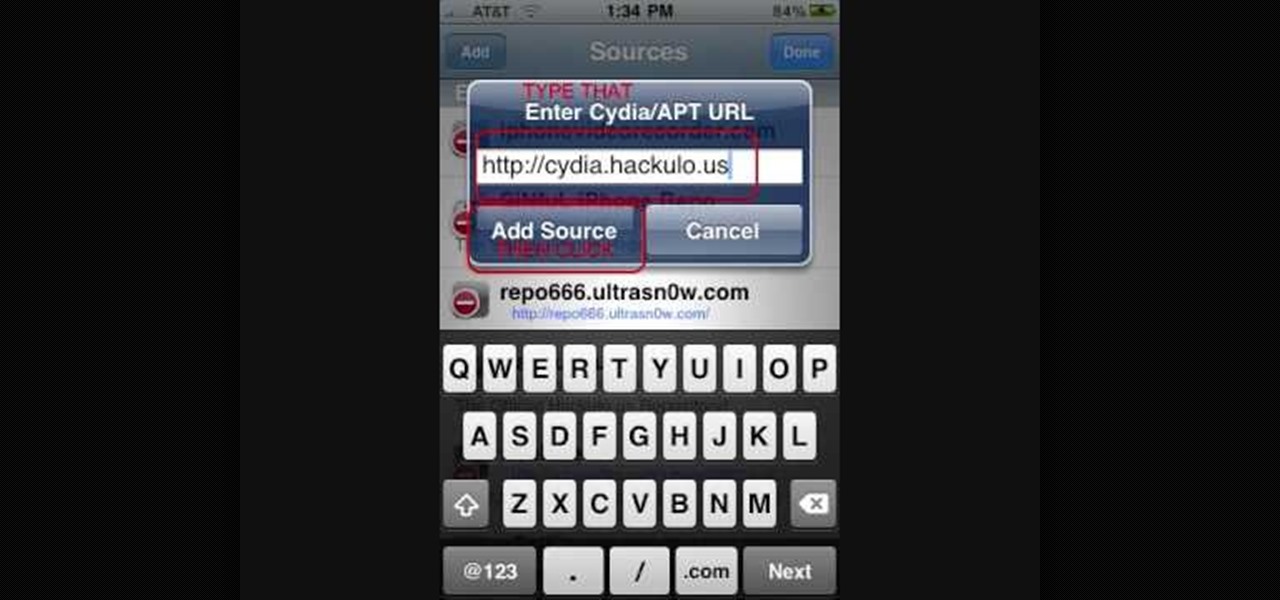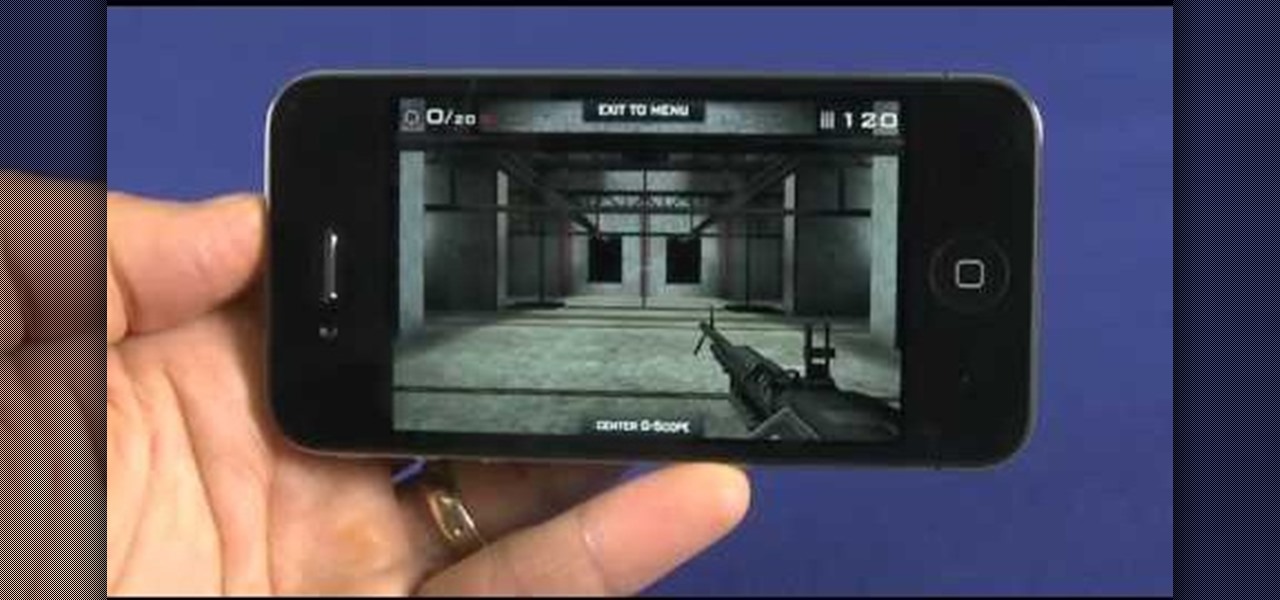Thinking of buying the new Apple iPhone 3GS? This video tutorial straight from Apple is an iPhone 3GS guided tour, which takes you through a demo of the features of the fastest, most powerful iPhone yet. iPhone 3GS features video recording, video editing, voice control, up to 32GB of storage, a digital compass, mms messaging, internet tethering, voice memos, and more.

There are tens of thousands of iPhone applications out there. Some are fabulous. Some are stinkers. From boredom-busting games to truly useful utilities, Fox News Tapped-In tell you which are worth a place on your iPhone. Their concise video reviews and how-tos let you see the apps before you download. Plus, they show you tips and tricks you never knew were there. If you own an Apple iPhone or iPod, check this vodcast out.

Since it's introduction, iPhone has become the standard for design and ease of use, redefining what's possible on a mobile phone. And now with iPhone 3G, this revolutionary device gets even better, offering even more advanced capabilities. iPhone 3G works with fast 3G cellular and wi-fi networks around the world to keep you connected wherever you go. With its integrated GPS technology iPhone 3G makes it even easier to find where you are and where you're going. iPhone 2.0 software includes sup...
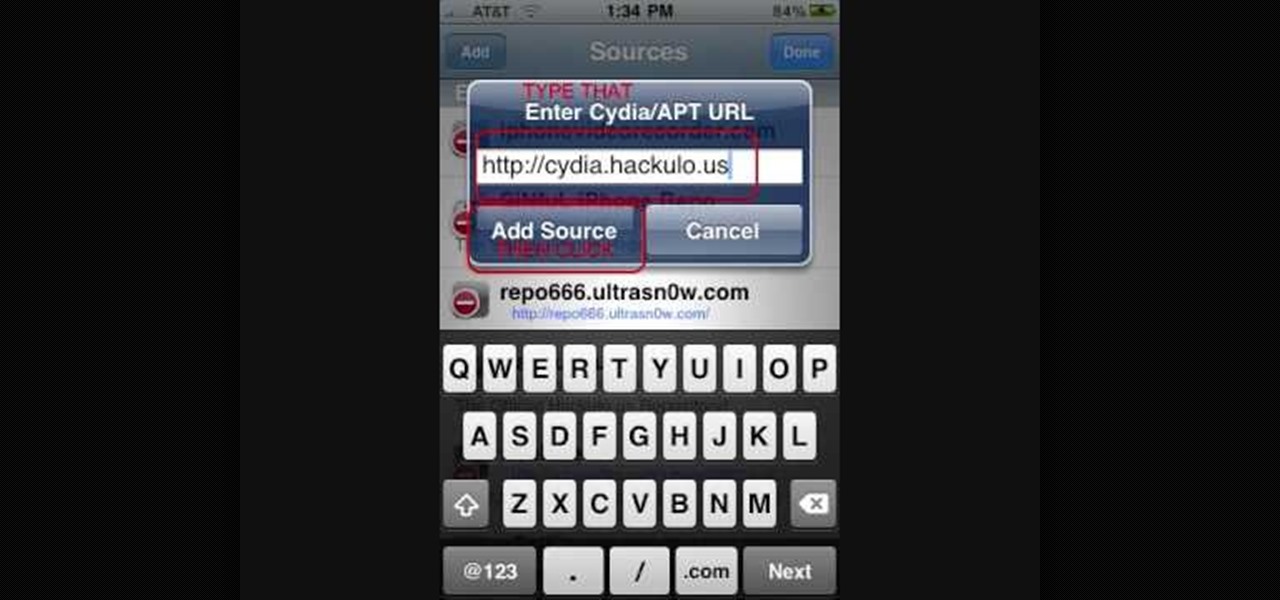
This video shows you how-to install Nintendo DS roms on your iPhone or iPod touch so you can play all of those great Nintendo games right in the palm of your hands. You'll need a jailbroken Apple device to get this done. install nintendo ds roms on iphone

This is a video tutorial on how to replace a damaged iphone 3GS home button/flex cable. It seems to be common for Apple's iPhone home button to get stuck, so replacing it without paying a fortune is a valuable skill.

If you're looking to hook up your iPhone 4 to a TV, this video will let you know how it's done. Turn that 3.5 inch screen into a 40" monster with this helpful how-to.

Well, Apple may not want you to do it but you just can't help yourself, you want to get inside that beautiful iPhone 4 and see what's inside. This clear, detailed guide shows how to remove the back panel, safely get inside your iPhone and remove your battery as well.

Jailbreaking and unlocking the iPhone is the first thing most users should do if they're going to derive maximum use and enjoyment from their device. This video will show you how to use Redsn0w and this firmware to jailbreak and unlock any 3G or 3GS with 6.15.00 baseband or iPhone 4 on 01.59.00.

Sure, the iPhone is a phone, but why use your phone service to call people when VOIP is cheaper? This video will teach you how to use a new App called Viber to make free VOIP calls on the iPhone.

iMovie is probably the easiest-to-use suite of movie editing software ever put together, and in June Apple released a mobile version for the iPhone 4. Since the iPhone 4 can shoot HD video, this puts a lot of filmmaking power in the palm of your hand, literally. This video will show you some basic uses of iMovie, like adding sound and transitions to videos, that will get you started shooting really high-quality video from your awesome new phone.

If you have an iPhone 3G or iPod Touch 2G, you're probably having problems with iOS 4 of multiple kinds. If you have just jailbroken one of those Apple devices and want to activate some of the sexy new options available to you, watch this video. It will show you how to enable multitasking and homescreen wallpaper on your jailbroken iPhone 3G or iPod Touch 2G with iOS 4 using winterboard.

If you want to get more apps for you iPhone than those offered by the standard store, but are still intimidated by jailbreaking despite the fact that it has recently become legal, this video offers a solution for you. It will show you how to get and use an app called OpenAppMkt to get more apps for you iPhone or iPod Touch without needing to jailbreak it and access the Cydia app store!

Last week, the Library of Congress decided that it was officially legal to jailbreak mobile devices. Now, days later, we finally have a jailbreak for the iPhone 4, and it might be the easiest such process ever conceived. This video will show you how you can go to one website and jailbreak your iPhone 4 or iPod Touch in about 30 seconds. Do it!

Need a new iPhone app? Check out Comets and Craters, a new iPhone tower defense strategy game. These ten video tutorials cover all of the gameplay troubles you may have. Steve explains the features and gameplay to help you get the most out of playing Comets and Craters on your Apple iPhone. For those more seasoned Tower Defense players, the video's also provide some insight regarding scoring, upgrades, plus Tower and Enemy capabilities.

Right out of the box, iPhone is incredibly easy to use. If you want to get the most out of every feature, you’ve come to the right place. This video tutorial straight from Apple will teach you how to shoot and share video on the Apple iPhone 3G. The iPhone redefines what a mobile phone can do.

Right out of the box, iPhone is incredibly easy to use. If you want to get the most out of every feature, you’ve come to the right place. This video tutorial straight from Apple will teach you how to use Voice Control on the Apple iPhone 3G. The iPhone redefines what a mobile phone can do.

Right out of the box, iPhone is incredibly easy to use. If you want to get the most out of every feature, you’ve come to the right place. This video tutorial straight from Apple will teach you how to use GPS maps and the compass on the Apple iPhone 3G. The iPhone redefines what a mobile phone can do.

Right out of the box, iPhone is incredibly easy to use. If you want to get the most out of every feature, you’ve come to the right place. This video tutorial straight from Apple will teach you how to record voice memos on the Apple iPhone 3G. The iPhone redefines what a mobile phone can do.

Right out of the box, iPhone is incredibly easy to use. If you want to get the most out of every feature, you’ve come to the right place. This video tutorial straight from Apple will teach you how to shop the App Store on the Apple iPhone 3G. The iPhone redefines what a mobile phone can do.

Make a statement when you pull out your iPhone with a shiny bedazzled case. Learn how to add a little bling, or a lot of bling, to your iPhone case. This can be done to any iPhone case, from iPhone 3gs to iPhone 4.

In this video from sjsharksiPodtouch we learn how to jailbreak your iPhone 3Gs with firmware 3.0 using a Windows machine. With your iPhone plugged it, download the PurpleRa1n file and click make it rain. Then your iPhone will enter into recovery mode. You'll see the PurpleRa1n logo on your iPhone and then it will reboot. Tap the Freeze app, and tap Install Cydia. Once finished, exit and then reboot your iPhone. Now Cydia is fully installed. You will get a message on your iPhone saying Reorgan...

This video describes about accessing an iPhone in Ubuntu using open SSH, cyber-duck, Netatalk. For accessing using SSH, make sure your iPhone's Wi-Fi connectivity is on. Now open your terminal and type "SSH root@'address'". Here address refers to the IP address of your iPhone. You have to type a password to access the iPhone contents. Once you are authenticated type "ls" and you will be shown with the contents of the iPhone. The second method is using cyber-duck. In it, choose SFTP as the con...

Curious about all those jailbreak videos and what they mean when they say "SSH into your phone"? In this video, learn how to SSH into either an iPhone, iPhone 3G, or an iPod Touch. Additionally, learn how to download videos from Cycorder on an iPhone and iPhone 3G with Cyberduck. Links & codes you will need:

This is a video tutorial on how to unlock an iPhone 3g or iPhone 3gs with Blacksnow. Tap on Cydia and select manage>sources>edit>add and add the source Now wait for loading to complete. Then tap on blackrain.com>blacksnow>install. You need to install blacksnow to unlock your iPhone 3g or iPhone 3gs. The installation may make a few moments. Once the software is installed to your iPhone 3g or iPhone 3gs, insert your SIM card. Now you can see the service provider's lo...

Looking for a way to set yourself apart from the hoi polloi of Apple iPhone users? If so, you're in luck: This video tutorial from MacComm.tv presents 17 Hidden Features for the iPhone and iPhone 3G, features only on the new iPhone Firmware 2.0. Become a more effective user of your Apple iPhone with this how-to.

Can't stand your iPhone going dry so quickly? Take a look at this tutorial and learn how to extend your iPhone's battery life. Gary Rosenzweig takes a look at some techniques to help you stretch the iPhone battery so it lasts through a long day.

Let's face it—batteries are Apple's only real downfall when it comes to their products, and the iPhone is no exception. If you're constantly recharging your iPhone's battery, it's probably time for a replacement (battery, not iPhone).

Adding interesting themes to your iPhone and iPod is like wearing vintage clothes to school rather than clothing yourself in a few finds from Abercrombie & Fitch like everybody else: You stand out. While we'd be happy with any (current generation) iPhone, iPod Touch, or iPad, installing a theme makes our iGadget extra special.

Whether you haven't touched your iPod or iPhone for the longest time and have simply forgotten your passcode, or you want to have a little fun on your friend's (or frenemy's) iPhone, you have to unlock the gadget, and that means bypassing the passcode.

iTunes not letting you sync your iPhone? This clip from CNET TV offers a useful fix. Whether you're the proud owner of an Apple iPhone 3G or perhaps just considering picking one up second hand, you're sure to benefit from this free video tutorial. For more information, including a detailed overview, watch this iPhone user's guide.

Interested in making VoIP calls on your iPhone? Watch this how-to video to learn how to use Fring, a new program that allows you to make Skype and other VoIP calls from a jailbroken iPhone. This tutorial video's instructions will help you quickly become a pro at using Fring to make Skype and VoIP calls from your Apple iPhone 3G smartphone.

In this clip, you'll learn how to find and install third-party apps on your Apple iPhone. Whether you're the proud owner of an Apple iPhone 3G or perhaps just considering picking one up second hand, you're sure to benefit from this free video tutorial. For more information, including a detailed overview, watch this iPhone user's guide.

In this tutorial, you'll see what it takes to add song lyrics to your music on an Apple iPhone 3G. Whether you're the proud owner of an Apple iPhone 3G or perhaps just considering picking one up second hand, you're sure to benefit from this free video tutorial. For more information, including a detailed overview, watch this iPhone user's guide.

Learn how to use Google's popular Street View map application on an Apple iPhone. Whether you're the proud owner of an Apple iPhone 4G or perhaps just considering picking one up, you're sure to benefit from this free video tutorial. For more information, including a detailed overview, watch this iPhone user's guide.

See how to use the Maps application and the iPhone's built-in GPS function to find your exact location when out and about. Whether you're the proud owner of an Apple iPhone 4G or perhaps just considering picking one up, you're sure to benefit from this free video tutorial. For more information, including a detailed overview, watch this iPhone user's guide.

See how to use the included Apple iPhone 3G or 4G headset. Whether you're the proud owner of an Apple iPhone 3G or 4G or perhaps just considering picking one up, you're sure to benefit from this free video tutorial. For more information, including a detailed overview, watch this iPhone user's guide.

In this clip, you'll see how to navigate and use the Home screen and button on any Apple iPhone, including, of course, the 4G. Whether you're the proud owner of an Apple iPhone or perhaps just considering picking one up, you're sure to benefit from this free video tutorial. For more information, including a detailed overview, watch this iPhone user's guide.

See how to scan and read QR codes with your iPhone's camera. Whether you're the proud owner of an Apple iPhone 4G or perhaps just considering picking one up, you're sure to benefit from this free video tutorial. For more information, including a detailed overview, watch this iPhone user's guide.

See how to make and receive video calls over a WiFi network when using an Apple iPhone 4G. Whether you're the proud owner of an Apple iPhone 4G or perhaps just considering picking one up, you're sure to benefit from this free video tutorial. For more information, including a detailed overview, watch this iPhone user's guide.

See how to take advantage of the iPhone 4G's internal gyroscope. Whether you're the proud owner of an Apple iPhone 4G or perhaps just considering picking one up, you're sure to benefit from this free video tutorial. For more information, including a detailed overview, watch this iPhone user's guide.