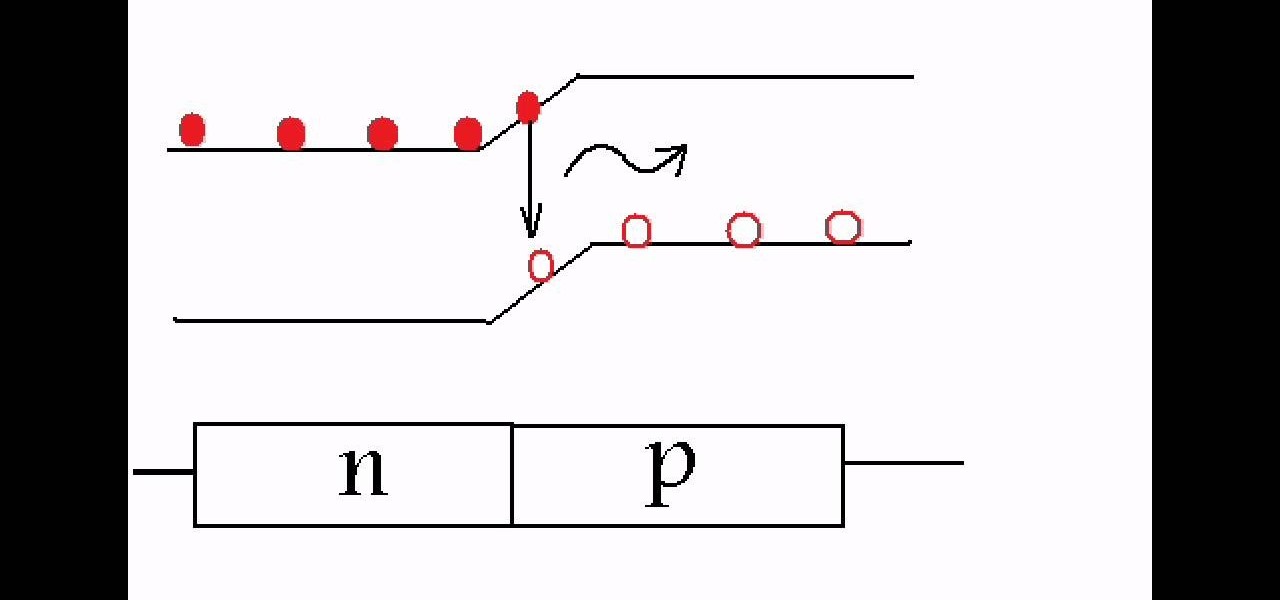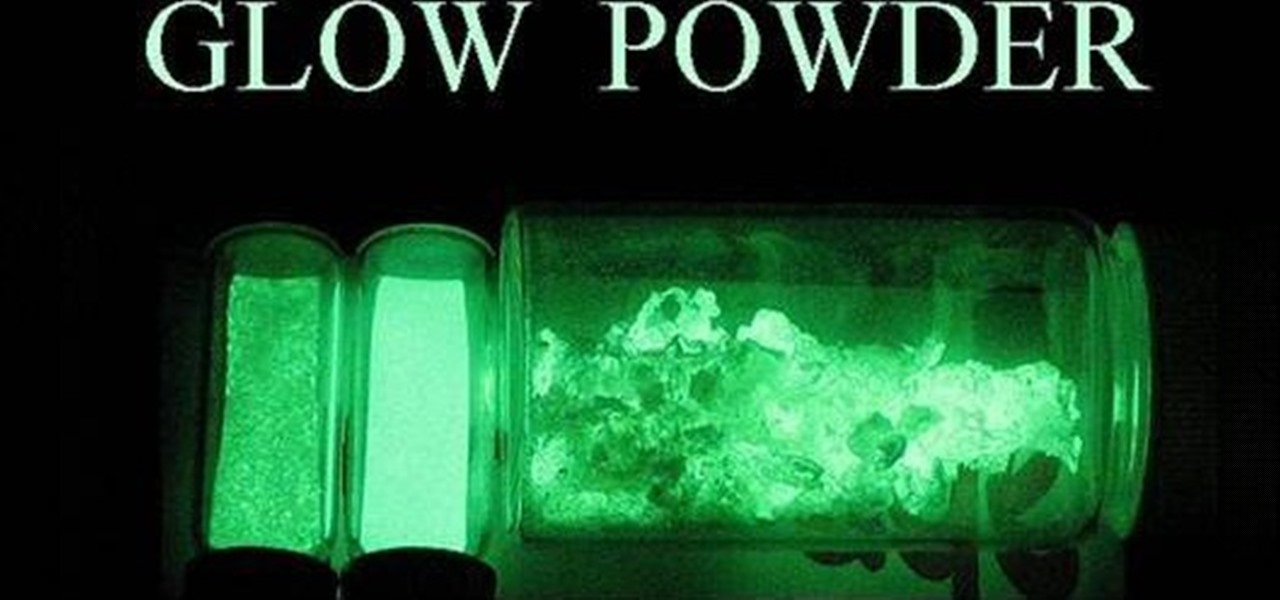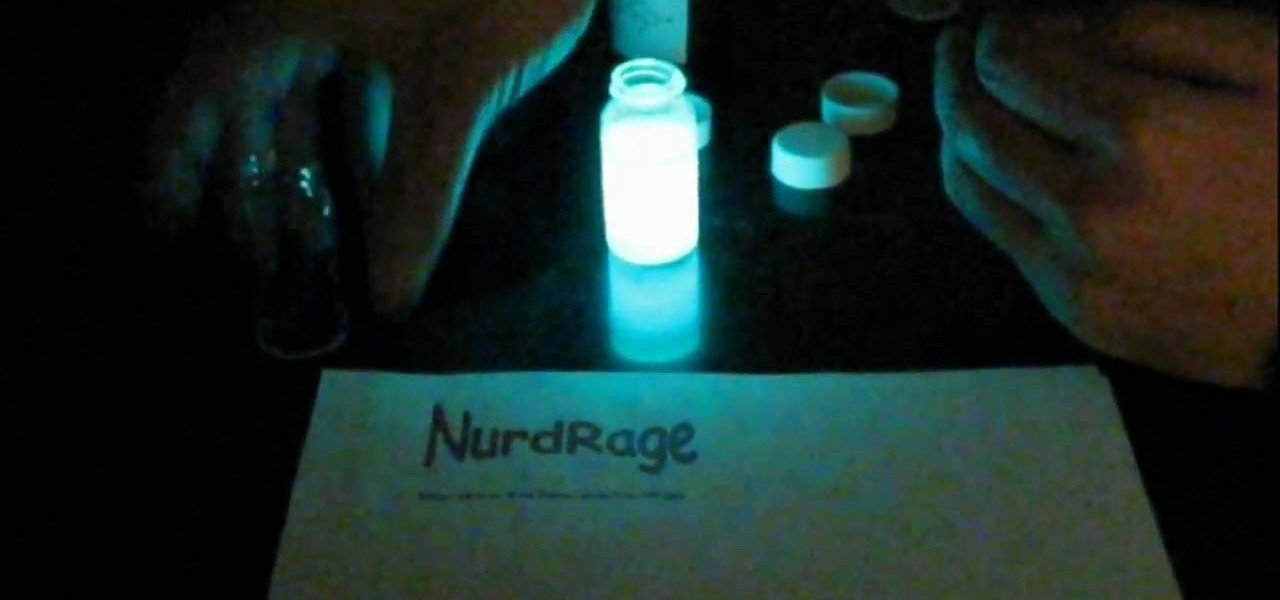Glowing substances have always held a powerful appeal to people, and making new ones can be a lucrative business. If you need some glow powder for a project of yours, watch this video to learn how to make DIY glow-in-the-dark powder out of normal household chemicals.

This software tutorial shows you how to use the Radium Glow plug-in for After Effects. Radium Glow is also available for Final Cut Pro, Premiere Pro and more. Don't settle for glow effects that are just a blur. Radium Glow simulates the way real light behaves, giving you ultra-realistic glimmers and glows. If you've never used Radium Glow, get started with this tutorial.

Making a blue glowing substance is easy, as long as you already know the secret to making green luminescent phosphorescent glow powder. By watching the green glow-in-the-dark procedure, you know that you will need strontium nitrate, aluminum nitrate, europium and dysprosium nitrates, and nitric acid. That will make a green glow, but if you want to make a blue version, it's a relatively easy fix...

A salt glow or salt scrub spa treatment mixes sea salt with grape seed oil and aromatherapy oils to exfoliate and vitalize the skin. Learn about spa salt glows from an esthetician in this free spa video series.

Glow sticks are one of the few things used commonly by ravers and military personnel, but their uses extend far beyond dancing and illuminating. The juice contained in blue glow sticks can be used to make an organic LED (OLED) test board, and this video will show you how to do it.

Watch this science video tutorial from Nurd Rage on how to make a 100 foot glow stick with Dr. Lithium.

Many designers love hot, glowing looks. However, the After Effects Glow plug-in is available only in the Professional edition, and is not all that intuitive to use. This two-part module demonstrates how to use the same plug-in to get two quite different looks: "inside" glows for full-frame footage, and "outside" glows to create a halo or aura text, logos, and any other object with an alpha channel. It also demonstrates a quick and easy way to get glow-like halos for those who do not have the ...

In this how to video, you will learn how to install and replace the glow plug in your RC car. Glow plugs are used to ignite the fuel in the engine. A glow ignition makes the filament in the plug red hot. To check if the glow plug works, place it on the ignition and check if the filament is bright red. This is very easy, as you just need a 4 way wrench. Slide it in the engine and take the glow plug out by spinning the wrench counter clockwise. Once this is done, place the new glow plug in and ...

Glow-in-the-dark stars, paint, stickers, and even fabric are pretty commonplace, but glow-in-the-dark eyeshadow? Using glow-in-the-dark eyeshadow, xsparkage will show you how to craft a raver look that will truly stand out as you dance under black light.

Check out this how-to video for making water glow, or for making glow water (it's pretty much the same thing). Get ready for that fun, neon green color. You will need a cup on gloves, among other things, to make glow water. Use a black light.

Summer's almost over, which means going back to school (boo for 6 AM wake up calls), getting back on the fast track, and, most depressingly, losing our hard-earned summer glow. Okay, maybe it wasn't THAT hard-earned (unless you count lounging on the beach with a martini in hand hard), but we're quite saddened that we will once again rebound to our former sallow selves.

If you prefer glow sticks over candles during a power outage, then this how-to is for you! Although glow sticks are used as temporary light sources, there are other applications for them. Divers use them for night diving, fisherman use them to catch swordfish, and the military uses them for light markers, along with infrared versions used in conjunction with night vision devices. But with all these handy uses for glow sticks, the most popular is — recreational use, like dancing at raves, some...

Make a reusable glow stick, glow-in-the-dark-style! Imagine, you'll never have to buy one of those ChemLite's again, because you can reuse this homemade glow stick over and over again. This video tutorial will show you how to make a permanent, reusable glow stick. The materials in this experiment are simple: epoxy resin, straw, and some phosphor powder.

People don't actually glow very often, but when someone has really healthy skin there is certainly a glowing aura about them. Watch this video for tips on improving your skin's health, making you glow like a happy little glowstick.

This "glow swirl" effect is doable via drawing a flashlight really fast at night and then taking snapshots of its path (we used to draw fun doodles and write our names in "glow" lighting with our roommates in college). However, since such night snapshots are hard to capture on camera, Photoshop can do you for you instead in far less time.

This video shows you how to create a glowing object in Adobe Flash CS3 Professional software. This is a tutorial video for beginner level viewers. Making objects glow is one of the many effects that can be applied in Flash. In this video the narrator draws a shape, converts the shape into a movie and adds a glow filter to the object. Watch this video and learn the correct parameters to be supplied to the program to get the desired glow effect.

Watch this video to learn how to make glow in the dark goo with household products. Add 1 teaspoon of Borax to 1 cup of warm water. Add 1/2 tablespoon of Glow powder and mix for 30 seconds. Pour the contents of a 4 ounce bottle of glue into a measuring cup, fill the container with water to get all of the glue out until you have 1 cup of water and glue, then mix with a whisk. Add the Borax to the mixture and add color mixture (any) too. Play with the goo to mix the color and add to a light to ...

Here's a cool video! By combining two readily accessible liquids, you can make yourself a cool bouncey ball. This how-teaches kids about polymers, chemicals. You'll also learn in this video how to make glow in the dark goo. Just what the world needs!

Just about any electroluminescent substance is cool but rather expensive if you buy it at the shops. If you need some cheap EL ink, watch this video to learn how to make blue EL powder out of cheap, easy-to-make ZnS green glow powder.

Triboluminescence is the quality that makes a substance emit light when you crush, smash, hit, or otherwise break it's molecular bonds. If you want some triboluminescent (smash-glow) crystals, watch this video to learn how to make some out of a battery, glowpaint, and fire.

Not all of us were born with Covergirl skin. In fact, we can bet that even most Covergirls (that's right Drew, even you) weren't born with perfect, front over skin. While we can use products that help exfoliate away dead skin cells and create a brighter glow, sometimes our skin just looks blah.

Photoshop might be the best software out there for creating effects on text and other still images. This video will show you how to create one really cool effect in Photoshop on a title. The creator calls this a glowing particles dust effect, and that sounds about right. The end result is words that are surrounded by a unique cloud of glowing particle dust. It looks really cool, and should really spice up your website or film titles.

More than her bootylicious derriere, Kim Kardashian is famous for her luminous, bronzy skin that smiles for the cameras and is the perfect accessory for any outfit.

It's a stormy winter night, and you're electricity goes out. You could grab some candles to add a little light to your life, or you could use glow-in-the-dark chemicals for a cool luminescent.

How to make TCPO or bis(2,4,6-trichlorophenyl) oxalate, used in glow stick reactions. WARNING: This procedure should only be performed by, or under the direct supervision of, an experienced chemist. Please refer to the material safety data sheets of all chemicals for their hazards. Synthesis must be performed in a fumehood.

Glow sticks, a popular favor at parties and outdoor events, and a must-have on Halloween, can be traced back to the United States Navy in the mid-1960s. The military desired improved visibility during night operations, and glow sticks, with their small-size portability and lack of batteries, were a perfect tactical solution.

Are you looking for some fun party decorations, or a neat gift idea? You can make beautiful glow in the dark flowers, using nothing more than a standard fluorescent highlighter and ultra violet light. After you watch this video, you will be able to amaze your friends by making flowers glow in the dark!

This video will demonstrate exactly how to apply a healthy glow makeup look. This look is great during those times when the weather is getting the best of your skin. This look highlights all the areas you will need to achive a glowing, fresh, and healthy skin look and can be pulled off in less than 10 minutes. To achieve this look, you will need to have:

Another cool Flash effect is glowing text. In this tutorial, learn how to make your text glow in Flash. This video will take you step by step through this surprisingly easy process. Soon you will be on your way to making your website stand out above the rest with text that is luminescent.

If there ever was a day to eat green candy, St. Patrick's Day would be it. But is there something better than the banality of green candy swarming the streets on St. Patty's Day? Yes—glowing green candy, and Instructables user BrittLiv wants us to show you how it's done.

This a video tutorial that is showing its audience how to mix liquid glow stick colors in order to make a white light. The first step is to gather your supplies. To complete this scientific experiment you will need to get a few different glow sticks, preferably red, blue, and green. The next step is to turn all of your glow sticks on. The third step is to cut open the glow sticks and add them to separate cups. Next you can mix the green and the blue light together. Then finally add the red li...

In this Photoshop tutorial the instructor shows how to mask a photo to itself and produce a glowing effect. First open the image in the Photoshop tool and duplicate a layer and add another layer in between filling it with white. Now select and copy the whole layer. Add layer mask to it and alt click it. Now paste the copied layer on the masked layer. Now do the control+I to invert the masking. Now the images gets a glowing effect on which you can apply the glossy effect on it. Now merge all t...

The wrong kind of makeup can make you look tired, but with the advice from this how-to video, your skin is going to look fresh and glowing. Use MAC's mineralized satinfinish foundation NC42, msf natural med dark, select moisture concealer NW37, sunbasque blush, msf light flush, fix plus, and strobe cream to replicate this cosmetic look. Learn how to create this glowing skin MAC look by watching this video makeup application tutorial.

Check out this how-to video to make your urine glow under black light. Freak out your friends with your radioactive pee! To make your urine glow, make sure you take the proper amount of vitamin b complex--just watch the video! Take one or two. Use this as inspiration for one of your April Fools Day pranks!

Use your printer to make glow in the dark ink at home. The ink can be used to make posters, stickers, or even glow in the dark tee-shirts!

Watch this science video tutorial from Nurd Rage on how to make a glow stick reaction with real chemicals.

When Halloween comes around it's easy to give in to the rampant orange and black decor paraded at every drugstore and mass retailer. But if you truly want a unique decoration for the spooky holiday, consider watching this tutorial to learn how to make a glow-in-the-dark portrait.

In this video tutorial, viewers learn how to create the Orton glow effect using Adobe Photoshop. The Orton glow effect is achieved by combining a sharp image with a duplicate that is deliberately blurred or softened. The overall result is often characterized as a dreamscape, diffusion, or softening glow. It is an effect used for landscapes and portraits. This video provides voice narration and step-by-step instructions for viewers to easily understand and follow along. This video will benefit...

In this video tutorial, viewers learn how to retouch images to have a glamour skin glow, using Adobe Photoshop. The video covers all the effects and techniques needed to achieve the glamour skin glow look. Viewers learn how to retouch skin tones and hair for a glamour portrait, including airbrush techniques. Viewers will learn how to create that super color saturated, soft, diffuse skin glow. This video will benefit those viewers who use photoshop and like to enhance images to the best of the...

This sequence of videos will show you how to get that glowing luminous look with your foundation and blush. This makeup method takes a bit more time but it's worth it for that special event or evening out.