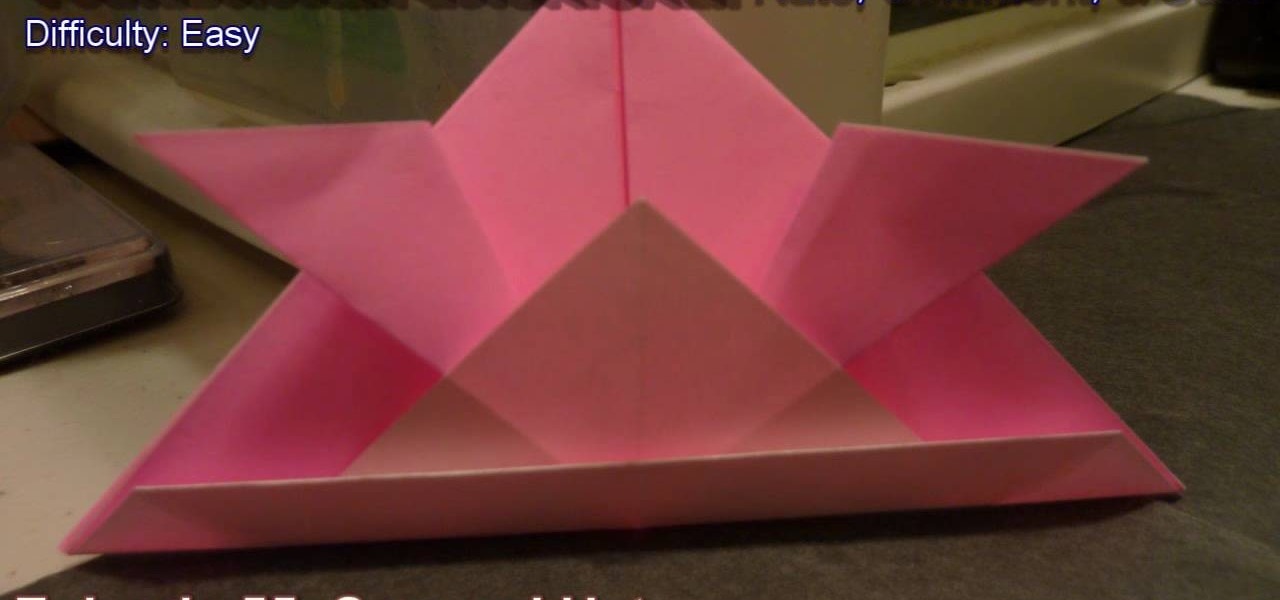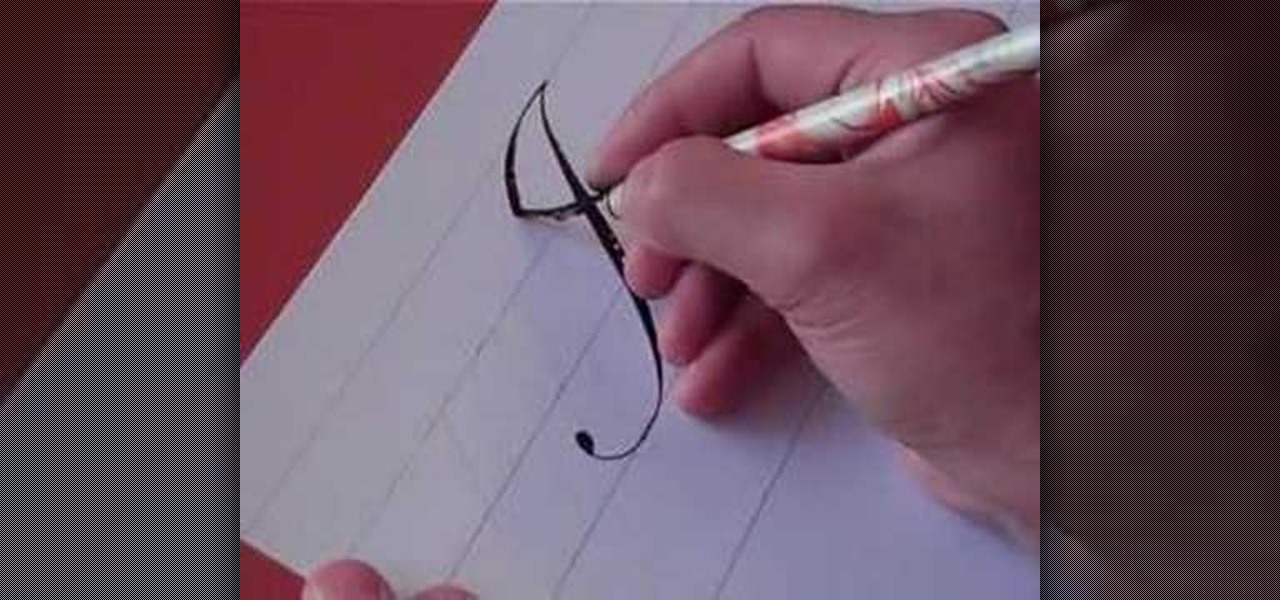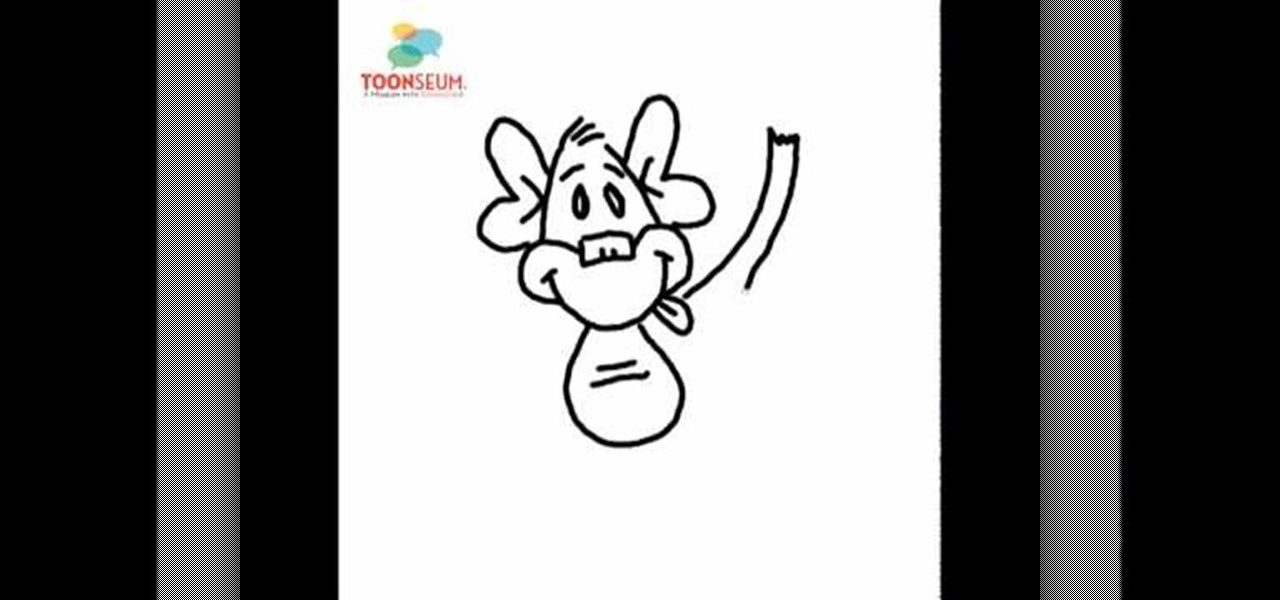To tile with large format and natural stone tiles onto walls you must first make sure the walls are flat, clean, dry, and free of any dust, dirt, oil, grease, and any other loose material. Ensure that surfaces are suitable and prepared as advised. Then use the Dunlop Universal Bonding Agent where you will be applying the tile. For gypsum plaster and gypsum plasterboard, apply two coats of Dunlop Universal Bonding Agent, diluted with one part bonding agent, two parts water. Then allow primer t...

This beautiful geometric box, which reminds us of midcentury abstract expressionist paintings, is a wonderful handmade way to showcase a Valentine's Day gift for your sweetheart.

Avatar rose from the box office to become one a cultural phenomenon. In this tutorial, learn how to completely Na'vi yourself so that you look like you should be living on the planet Pandora.

The great thing about a double lattice stitch is that it looks a hell of a lot more complicated than it actually is. With small, lace-like holes and intricate designs, it's great for lightweight scarves and also fuzzy table runners.

This video demonstrates how to make your own Wiccan runes. You need ordinary, commercially grown lima beans. You can also make smaller ones using smaller beans or you can use river stones. Use a rune chart. These can be found in most New Age shops or you can download one for free online. Choose beans without cracks. Use a marker pen, or a "Sharpie" to mark each rune on one stone or bean. Copy the whole chart. When you have done this you can bless the runes. They can be kept with some sacred s...
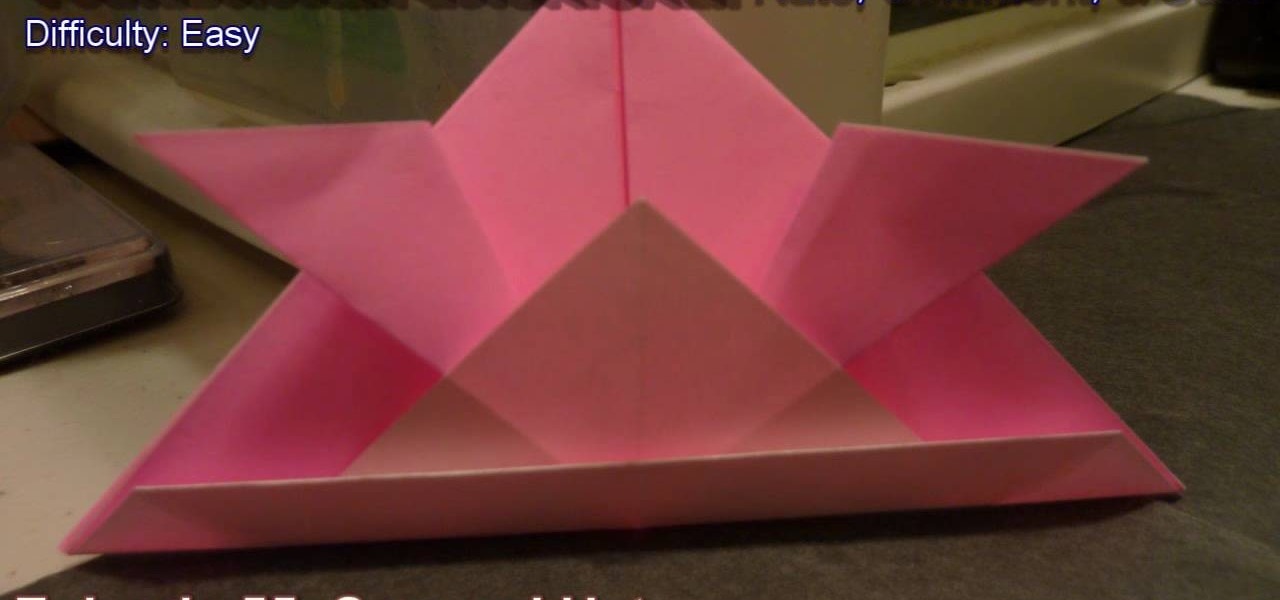
Japanese samurai warriors weren't all ferocious. In fact, many warriors prepared for battle by taking long, luxurious baths in concoctions of steamed rose petals so that in combat, their enemies would be taken off guard by the delightful scent just long enough for the samurai to plunge a well-placed katana into his loins.

This video is about how to make a story board craft. In this case the story is about Alice in Wonderland. In this case 3 Eco art boards are taken of a suitable size of 2 1/2"X3 1/2" the left edge is decorated with a lace spray painted with Memorie mist spray, the rest of the card is also spray painted. Now from Queen Kat Designs the stampings are selected and stamped on each board as per the story. Whilst stamping Indian stamping ink is used as it does not smudges. For extra decoration paper ...

This video teaches the secret of making a cool perpetual spinner with a few little things and science. You will need: white paper, scissors, pen, pencil with eraser on its back, bell pin and a suitable cap. Draw a spiral shape on a plain sheet of white paper using a pen. Now cut out the drawn spiral with a scissor carefully. Punch the bell pin on the tail of a pencil. Stick a small cap (which suits the center of the spiral) to the center of the spiral as shown. Now stick the pencil on a table...

In this video tutorial, learn the several methods to get black & white images from color originals in Photoshop. The first method is the simple desaturate by going to image > adjustments > desaturate and it will wipe out the color from your image. The second non-destructive way of doing this is going into the layers palette, adding a new adjustment layer, choosing hue and saturation and dragging the saturation slide all the way down to minus (-) 100. The next method is going to the channels p...

Learn to write the letter “I” in calligraphy copperplate with this video. First, we need a book and a pen suitable to write in calligraphy. The pen's tip has to be bendable. First write the capital "I". It looks like a long "g". When half way from the top, the nib of the pen bends to give a thick feel and again it fades out to a thin one. The small "i" looks the like the actual "i" itself with minor changes. This will help you in your writing (font) style.

how-to Backup and Restore Your Bookmarks in Internet Explorer ClearTechInfo shows you how to backup and restore all your precious bookmarks in Internet explorer. These bookmarks can be used on another computer or can be restored onto the same computer if and when the bookmarks get erased or corrupt.

Tetiana from Best Buy Tips and Tricks shows you how to upload a photo on your mobile phone to your Facebook account directly from your mobile phone. For this you need to select the photo from your media, choose the option "upload to Facebook" and insert a suitable caption as shown in the video. The photo will be uploaded to your Facebook account for all your friends to see. Now you can share photos with your friends via Facebook on the go, using your mobile phone.

Need to shoot a film for class and realized you don't have a Fisher Dolly and your cinematographer's hands are a little to shaky for what you would consider good filmmaking? Well, this video tutorial will show you how to make your very own steadycam. Check out how a nautilus design transforms into a more suitable steadycam; the gimbal is the key, and gimbals are very hard to find, especially the right one.

This video demonstrates how to make mini peelable potatoes for a doll house. Make a small potato shape out of polymer clay. Scrape some brown pastel chalk into a dish and roll the potato shape in the dust until it is covered. Bake your potato in the oven according to your polymer clay instructions. When it is baked, cut the potato with a razor blade. Be very careful because it is quite hard to cut and you don't want to cut yourself. Place the cut potatoes into a suitable small dish. Take some...

See how to infiltrate the Limassol Castle and kill Frederick "The Red" in Mission 6 on the Sony PSP. Guards patrol almost every corner of the Limassol Castle Courtyard, and soldiers armed with sturdy-looking shields block the normal route into the castle. Looks like you will have to find an alternate way. That path reveals itself quickly enough in the form of protruding pieces of bricks along the wall, allowing Altair to gain suitable height above the ground. Jump on the merchant stand roof f...

Eagle Lake Woodworking, hosted by John Nixon, offers great do-it-yourself guides for building your own furniture, especially in the American Arts and Crafts style, and turning your garage into an amateur woodshop. Search Eagle Lake on WonderHowTo for more carpentry tutorial videos. From Eagle Lake Woodworking on this specific lesson:

Just like wine, some beer gets better with age. Learn how to properly store and age beer for optimal flavor.

The heart needs exercise just like any other muscle. Live longer and healthier by pumping it up! You Will Need

The video is about how an old stalled photographic image with faded backgrounds to a normal image. A nice clean digital image is taken and is mixed with a texture of a paper and produces a final composite image of all effects combined. The procedure is not that difficult but it needs to be followed in a proper order. First the paper texture is taken as a base and then the clean digital image is dragged onto this texture. The blending mode is adjusted from normal to multiplied blending mode, w...

This 3D software modeling tutorial series shows you step by step how to create a suitable model for Google Earth within SketchUp. The series will start by showing you how to export data from Google Earth to use for reference, how to build and optimize the modle, texture it in Photoshop or Picasa and export and load it to Google Earth.

Why wouldn't you want to grow a maple tree? Not only would planting and watering it help relieve stress and help you become one with nature rather than with Facebook, but the tree also produces maple syrup.

Looking for a light-and-easy makeup look suitable for everyday use? Well, you're in luck, as this home beauty how-to offers advice on just that. For more information, including complete, step-by-step instructions, and to get started using this easy and understated makeup look yourself, take a look.

This clip demonstrates a sample routine for a Pilates bootcamp-style class, one suitable for studios and small clubs. Whether you're considering the possibility of starting your own Pilates studio or already have one and just need a little help tackling a particular pedagogical problem, you're sure to be well served by this free video lesson from the folks at Balanced Body Pilates. For more information, including a comprehensive overview, watch this video guide.

In this tutorial, learn how to save money and keep your food for longer by freezing it. You will get a ton of tips so you know which foods are most suitable for freezing, how to store them and exactly how long they will last. Enjoy!

Learn how to sculpt a miniature fingernail suitable for a doll out of polymer clay with this free video art lesson. While this tutorial is best suited for those with some familiarity of polymer clay sculpture, novice sculpters should be able to follow along given a little effort. For specifics, including step-by-step instructions, watch this sculpture tutorial.

Want a little bit more from your text editor? This video clip from CNET TV will show you how to find a suitable replacement for Microsoft Windows' Notepad. For details, including step-by-step instructions, and to get started finding, downloading and using a Notepad replacement yourself, watch this home computing how-to.

Looking for a really good lesson on how to draw cartoon animals? Look no further. From Toonseum, Pittsburgh's museum of cartoon art, learn how to draw an adorable cartoon monkey, suitable for any cartoon strip or drawing! Get skilled in the cartooning department with help from an expert!

Wearing white pants can be tricky; Many times white pants are not flattering to the body. However, they are a great option to choose from in the summer or springtime to match the light & bright color season. In this video, get some great tips on how to wear white pants: what material, fit, and occasion they are suitable for.

In this video, learn how to make a Christmas paper lantern decoration perfect for the next holiday season! Include this festive addition to your next Christmas gathering and show off your do it yourself Xmas spirit to your guests! You can use any paper suitable to your tastes, including beautiful foil papers, newspaper (which can be spray painted) or felt papers.

New to Microsoft Excel? Looking for a tip? How about a tip so mind-blowingly useful as to qualify as a magic trick? You're in luck. In this MS Excel tutorial from ExcelIsFun, the 257th installment in their series of digital spreadsheet magic tricks, you'll learn how to text dates to number dates suitable for use in pivot tables (PivotTables).

Meditation requires a lot of reflecting from within. Effective meditation requires proper posture and alignment. In this motivation and self help how-to video our host gives you tips and tricks for suitable posture that does not produce many aches and pains while you are trying to focus your mind.

Watch this step by step costume making tutorial to learn how to make a cool Japanese sailor styled school uniform. This video is suitable for numerous characters like Sailormoon, Suzumiya Haruhi, Azumanga, and more. This how to video is great for costume designers, cosplayers, and anime enthusiats.

Learn how to use Maxon CINEMA 4D R10 - along with Adobe Photoshop and Illustrator for vector image editing - to create 3D objects from vector images.

This how to video takes you through the details on how to make a beautiful fondant bow suitable for any cake! This techniques is used on cakes for the very famous, so why not use it to decorate your homemade cakes.

This video demonstrates making a paper piercing and cutting project using a template or stencil. The demonstration produces a frame with decorative piercings and cuttings. The frame shown is suitable for scrapbooking, card making or other paper crafts.

This simple weather instrument is an example of electronic instrumentation, it uses a swinging pendulum conductor and four LEDs to indicate wind direction. This simple, but sophisticated, device is suitable as a science fair project or as a project in the grades 6/7/8 technology program of a school.

This video uses working simple machines to demonstrate how to calculate mechanical advantage. Suitable for any school program involving simple machines. Demonstrates pulley systems including a chain block.

Consider this reason 1,001 why we love the internet: Using Google, you can hack into almost any webcam or security cam, in any part of the world and even control the webcam to move around so you can get your full panoramic shot. Don't believe us? Then check out this video tutorial to learn the steps you need to take.

Create wickedly delicious creations suitable for your ghostly Halloween affair by decorating these easy fondant ghost cupcakes. Give Monster Mash party guests a trick AND a treat by serving up these babies.

If you need to decorate your house fast for the holidays, then supersized decor is the way to go. Yeah, you could buy those tacky big Christmas ornament balls fastened with big red ribbons at the store, but if you're looking for elegant Christmas decor then making it is the way to go.