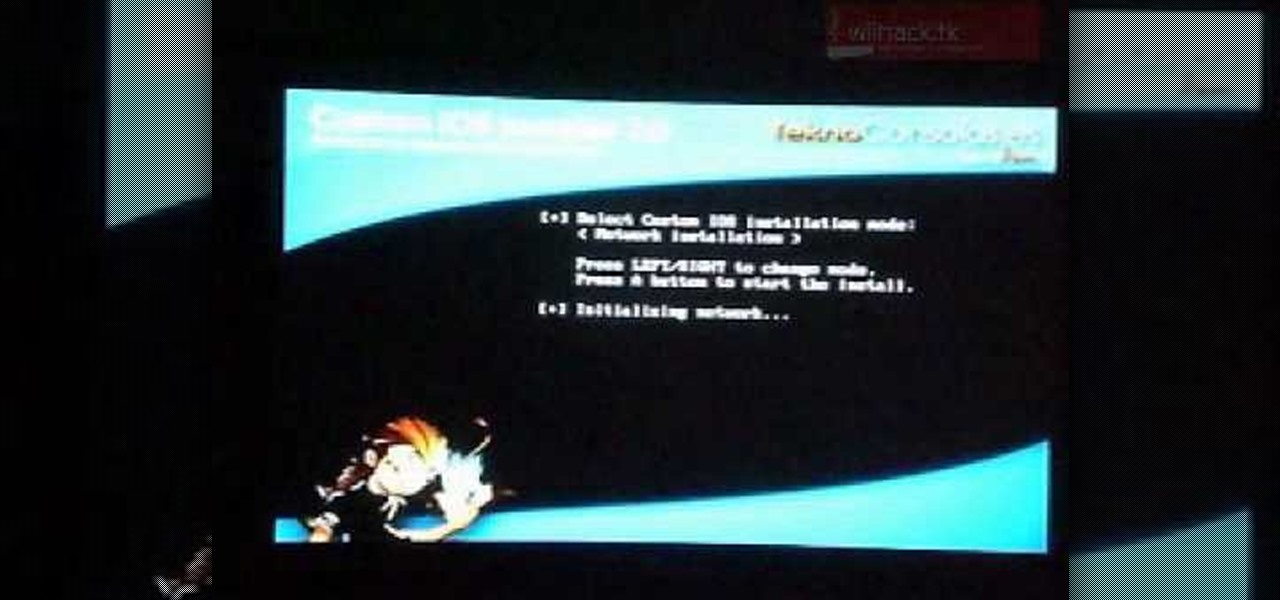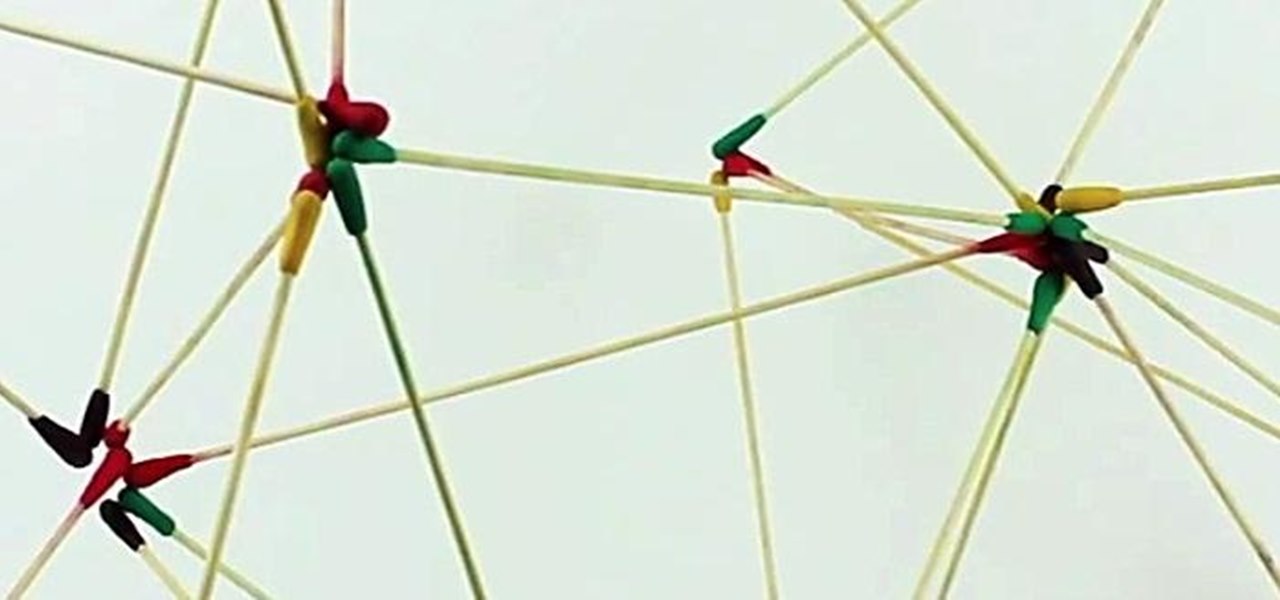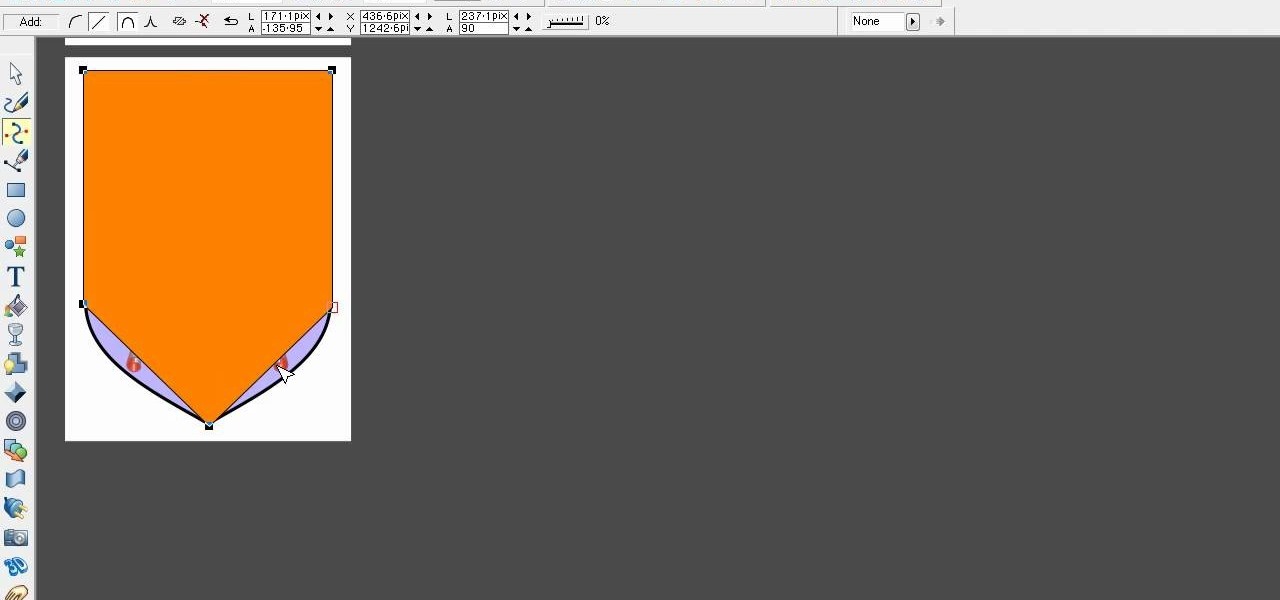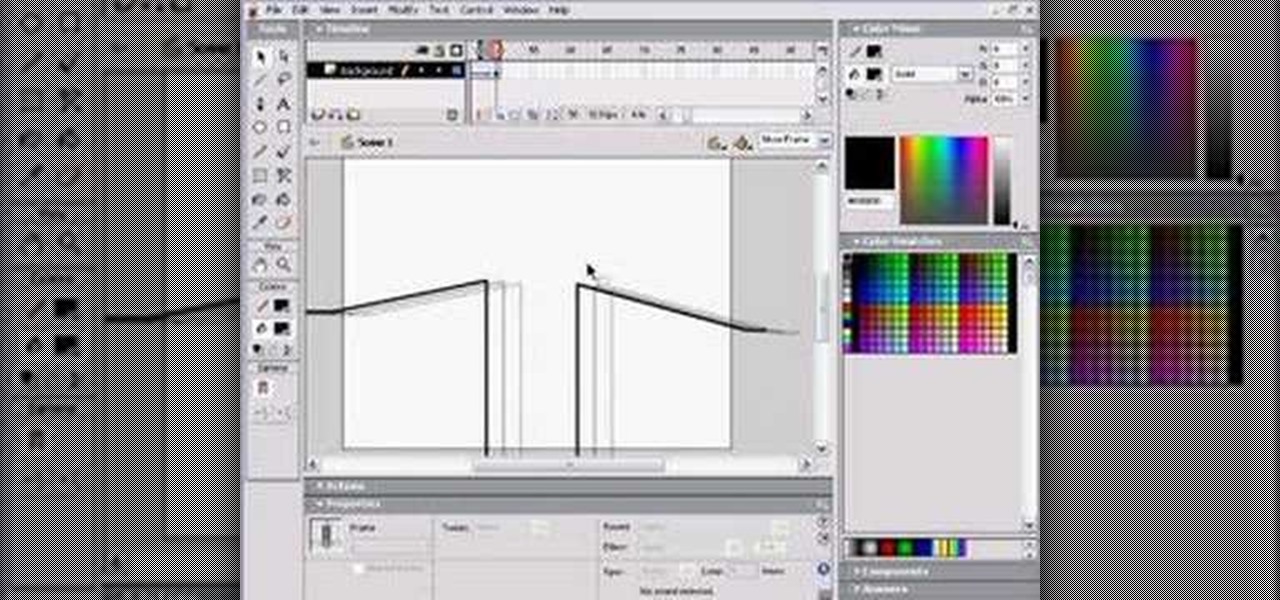The 1931 Model A Ford is a classic, but like many classic cars owning one means investing substantial time and money into maintenance and repairs. If the brakes are giving you a lot of trouble in your Model A (and when are they not?) it may be time to adjust them. This video will show you how to do just that.

One of the very first Photoshop skills we learned in my tenth grade photojournalism class was cropping the background out of images. I hated it. It was extremely time consuming, and the magnetic lasso tool never seemed to want to cooperate with me.

Many women invest substantial time and money in acquiring and styling very feminine elaborate clothing to try and attract men. For most men, the women look even sexier wearing their blazer and collared shirt after a night's festivities. Watch this video to learn how to rock a man's blazer as part of several sexy, sophisticated, feminine looks.

MP3 CDs are a convenient, economical way of taking a substantial part of your music library with you on the road. In this tutorial, Gary Rosenzweig from MacMost.com looks at how to use iTunes to make an MP3 CD that will fit hundreds of songs on to a single CD and play back in most modern CD players.

In this web development software tutorial Paul Wyatt shows you how to use repeat images for Dreamweaver backgrounds. You’ll learn how to use AP (absolutely positioned) Divs in Dreamweaver, and create tiled backgrounds with ease. If you don't know how to use repeat images for Dreamweaver backgrounds, this tutorial will explain it all.

No pain, no gain, right? In this fitness video you'll learn how to do a standing rowing exercise with a little twist: adding dumbbells. By holding on to a substantial weight while doing a bent rowing exercise, you'll be adding a lot more resistance to your workout, forcing your triceps to work harder to contract.

Brazilian Jiu Jitsu black belt Octavio Couto Jr. is a real pro when it comes to fighting. He is going to be teaching you how to properly keep an opponent pinned down to the ground for a substantial amount of time. In this seminar, Octavio demonstrates a unique side control position known as the 100 kilo and a few other great moves to use in order to help you gain complete control over the person you are fighting. If you don't know what the 100 kilo is or how to do it, just follow this video a...

Once you've learned to draw sculptural forms in perspective you will naturally want to begin placing several objects within a common space. You would like to draw a background. The trouble is, when drawing in perspective, there is no flat background. It helps to map out the space using halfway points to make note of significant objects. Watch this four part instructional video to draw several objects against a single background.

I'm lucky enough to have internet access on my laptop practically everywhere I go because of my mobile hotspot plan. All I have to do is enable the personal hotspot feature from my iPhone and I can surf the web on any Wi-Fi enabled device. But of course, there's a catch.

Lattice work is used as filling or for backgrounds. Worked on a plain ground (with only the fabric behind the lattice stitches) it can be easily managed by beginners. Adding a colored background (for example, a background worked in satin stitch) kicks the stitch up a notch to intermediate level. Here's a video tutorial from Needle 'n Thread on working lattice stitch over a satin stitch ground.

Watch this video to learn how to draw backgrounds for anime and manga. "Miki Falls" manga creator Mark Crilley presents a tutorial on how to draw and color backgrounds for a manga-style illustration. The emphasis is on using color and linework to create the illusion of depth.

Have you ever wanted to create a background with one of your photos? This video shows you how to use one of your photos to create a photo background using Adobe Photoshop. It will show you how to use the free transform tool, overlay blend modes, hue and saturation, drop shadows, and other cool effects. Learn all about creating photo backgrounds with this video tutorial.

Smartphone manufacturers strive to craft the most powerful cameras they can, but are limited to using hardware that will conform to small form factors. In most cases, the cameras end up fairly underwhelming, unless we're talking about the 41-megapixel shooter in the Nokia Lumia.

This video will explain to you how to preform one of the more fundamental but confusing tasks in 3D Studio MAX: setting up textures as a template background for you models. Doing this will make sure that your models are displayed in front of the proper background and that said background will function properly. If you need a little help setting the scene for your 3D modeling, watch this video.

In this video, viewers learn how to install Wiiflow. Viewers will need to install cIOS 249 and 222 / 223. Wiiflow is USB Loader that you can use on a Wii that have modified or hacked. Wiiflow enables you to play your "legal ISO backup" by using any USB storage device like a thumb drive or a more substantial external hard drive. This video demonstrates how to do this in a way that is easy to follow.

The Video On Demand highlights how amazing backgrounds are inserted behind characters and will show you how to composite video so your characters can seamlessly move in front of these images. Computer generated video objects may be superimposed over a background video image so as to create the illusion of a single composite scene. The leading edge of an object is detected and for a period of time the object and background video signals are mixed. After that period, only the object video is tr...

With just sticks, some magnets, and a bit of Sugru, you too can be the proud owner of an awesome set of magnetic construction toys! The idea is very straightforward. Simply bond magnets onto the tips of thin sticks using Sugru, but the results look like a whole lot of fun.

Creating cool background for videos is just one of the many awesome things that you can do using Adobe After Effects to do your effects editing. This three-part video will teach you how to create animated backgrounds and add additional text with flare. The results look very cool, as will your video after your apply these lessons.

In this video tutorial, viewers learn how to shade and color the background of an image. This video explains all the materials required to shade and color the background of an image. The materials required are: a stamped image, a spoon dauber and an ink pad. Start by inking the sponge dauber and rub the edge of the cardstock. Continue to color the edge. Add more ink if you want the color to be darker. Color the background with the sponge dauber. Add link to the sponge dauber. Dab and rub the ...

Ever wanted to change your desktop background and can't figure out how to do this in Windows 7? This tutorial will show you how to change this background. If you have an image saved on your computer already, you can simply right click it and then choose "Set as Desktop Background" and this will set the picture as your desktop background. This can be used for any picture you have stored on your computer, regardless of location. Using this technique, you will soon be able to change your desktop...

Have you ever wanted to create a grunge background? This video tutorial shows you how to make a grunge background for your graphics projects in Adobe Photoshop. This video provides you with an easy, step-by-step tutorial for giving your projects the grungy look that you desire. Grunge backgrounds are great for logos, flyers, advertisements, and other forms of marketing or visual media.

In this Boris Continuum Complete 5 plug-in tutorial you will learn how to create animated video backgrounds in Final Cut Pro. Save money on pre-made video backgrounds! Quickly design and animate your own unique video backgrounds by combining Boris Continuum Complete 5's Prism filter with your favorite Apple Final Cut Pro Generator.

Learn how to add a new background to an image using Gimp. 1 Open the original image and the new background in Gimp. 2 Open the layers dialog and then click on add an alpha channel. 3 On the original image choose 'Select by color' from the menu and then hit delete. 4 Copy the image. 5 On the new background, select 'Add a layer'. 6 Paste on the new background. 7 Save and you are ready to go.

In this video from Tiffany0x we learn how to change your profile background on youtube. First she goes to google, then clicks on images and type in whatever image you're looking for for your background. Then copy the image's link in your browser. Then go to youtube. Click My Account. Then you'll see Channel Settings. Click that, then click Channel design. In Advanced Customizations you'll see a place where you can put in a Background URL. Paste the URL into that box. Once you have done that, ...

Starting from scratch, this tutorial for the 3-D modeling software Modo 401 3D shows you how to create low-resolution, low-poly background pieces that nevertheless look professional and polished for your setting. Use multiple instances to populate a background easily and quickly.

An aurora effect or color burst effect can blend several different colors in an airy, attractive background. You can make your background reflect, as well. And a benefit of this style is that it's very lightweight and usually does not take up much memory to load.

Introducing a new script from the notorious pirate, Dr. Brown! This Photoshop tutorial shows you how to use Dr. Brown's Background Remover Photoshop script. Discover amazing video compositing treasures when you use this script to remove a selected background color. Beware maties! This script works best, if you be use'n high quality video files. This script will only work with Photoshop CS3 Extended.

In this tutorial, we learn how to create a 3D shadow matte in 3ds Max. If you have a scene where you need a realistic looking background, you can trick doing this by using 3ds Max. First, go up to the rendering and go to environment. Add an environment map and then click on bitmap and find the image that you want to use. From here, make sure your map is highlighted, then right click and show the background. If you render this out, you will have a picture of the background you want. After this...

In this video tutorial, viewers learn how to use chroma key in iMovie '09. This video teaches users how to use chroma key to replace the background of videos. Begin by opening the program. Now drag or image or video background into the time line. Now click on iMovie and select Preferences. In the General tab, check the Show Advanced Tools option. Then simply drag the video that you want over the background image/video in the time line. This video will benefit those viewers who enjoy creating ...

In this how-to video, you will learn how to quickly set up the background image on your Apple Macbook Pro. First, right click the desktop and select Change Desktop Background. A new window will pop up where you can change it. Also, you can go to system preferences and selecting desktop and screen saver. To change the image, select any of the options available. This includes solid colors to large images. You can also go to your iPhoto albums and choose any picture in there. You can also go onl...

This video shows on-screen instructions on how to make the background of your Google page black. It says that you should go to this page: Black Google and make that your home page. This shows everything you see on a normal Google search page, except the background is black, and all the black type is white, shown in reverse. You can still read everything on the page. You can also find add-ons for Firefox that make different backgrounds, and another one that will make the background of a YouTub...

Xara Xtreme works with 2D image rendering and comes with a number of features to support your tasks. Removing a background in a bitmap can be done with ease. You can either fill the background with a solid color or just delete the space around it. You can also overlap the image and delete the remaining background then finish editing your image. There are a number of ways to remove space in your image and this video will demonstrate how to remove the background from a bitmap in Xara Xtreme.

This video shows you how to give your YouTube account a background image. Basically what you do is take any image that you would like to have as your background and upload it to a image uploader of your choice. Once the image is hosted it should show a url link to the file, copy this link. Then under your YouTube account settings scroll down to channel design. From here you should see a box that asks for a background image url, paste the url into this box click yes for background image and up...

This video shows some you how to get nails with designs using glitter and rhinestone. • Nails are painted with different colors, glitters & stones.

There are many ways to remove an image from its background in Photoshop and using the filter tool is probably the easiest way to do the job. In this detailed video you will learn to use the Extract Filter in Photoshop to take a portion of an image and remove it from the background.

Michelle H. has this great Photoshop tutorial on how to use the extract filter. See exactly how to extract a body or object (like a man) against a white background and overlay it onto a colorful background. This is very detailed. Great for Photoshop newbies.

Learn how to create moving or animated backgrounds using Flash.

Want to digitally add a fabric background to a photo after the fact? With Photoshop, it's a breeze. Whether you're new to Adobe's popular image editing software or simply looking to pick up a few new tips and tricks, you're sure to benefit from this free video tutorial from the folks at Britec Computer Systems. This video offers a step-by-step guide on how to generate fabric backgrounds within Adobe Photoshop.

Want to add a studio portrait background to a photo after the fact? With Adobe Photoshop, it's easy. Whether you're new to Adobe's popular image editing software or simply looking to pick up a few new tips and tricks, you're sure to benefit from this free video tutorial from the folks at Britec Computer Systems. This video offers a step-by-step guide on how to digitally add portrait backgrounds to your images.

Want to extract an image from its background? In Adobe Photoshop, the process is simple. So simple, in fact, that this free video software tutorial can present a thorough and complete overview of the process in just over five minutes' time. For detailed, step-by-step instructions, and to get started extracting foreground from background elements in your own digital images, watch this helpful guide.