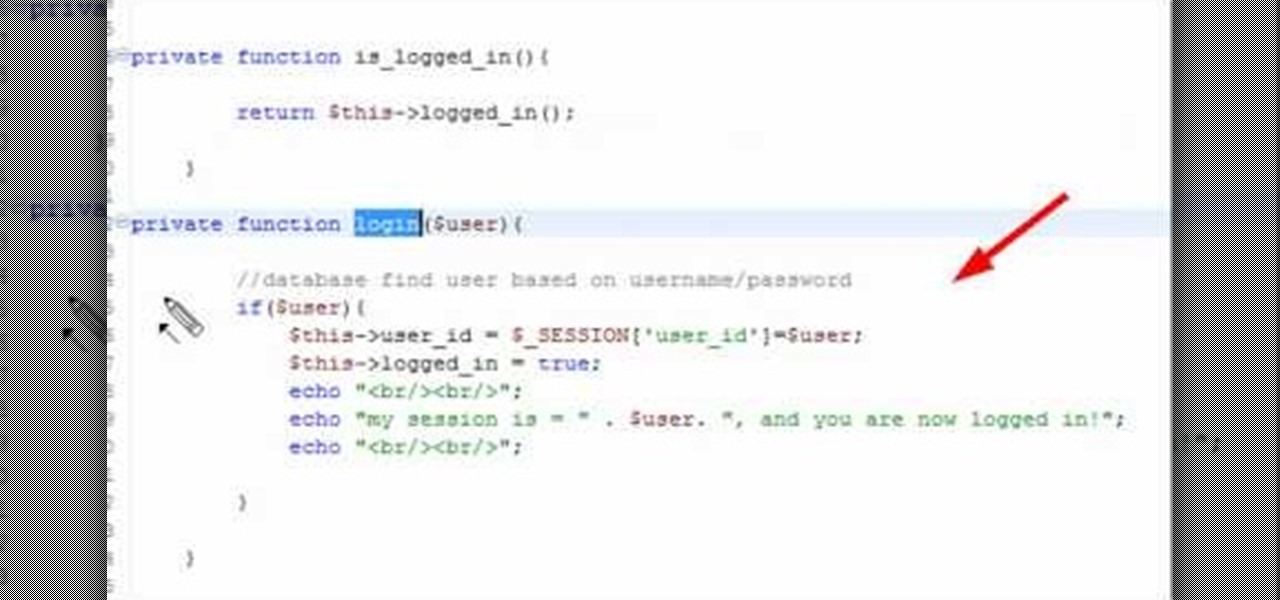Take advantage of this unique opportunity to prepare for the Advanced Certification exam in an interactive day long, live session with an Advanced Certified Pro advisor! Get a jump start on becoming a QuickBooks Advanced Certified Pro Advisor. Learn how advanced certification can help you grow your business and continue to improve your skills. You will understand what advanced certification is, why it is important to your practice and how it can benefit you and your clients. Learn how to effi...

In Blender, you can build up a library of Actions, Poses, and IK Target motion based on real-world motion capture sessions. These session files are freely available and cover hundreds of everyday motion. Use these libraries to study and augment your hand-animation skills, or use directly to animate your character. Whether you're new to the Blender Foundation's popular 3D modeling program or a seasoned graphic artist just interested in better acquainting yourself with the application, you're s...

Character rigging is important. Advanced Rigging makes it easier to animate your character. View joints and nerves so that you may easily select parts of the character.

Check out this video on color theory: analyzing color. It is important to understand color relationships and harmonies when designing everything from brand advertising, websites, video games, fine art, clothing and interior decoration. Tutorial video from Sessions Online Schools of Art & Design's "Color Theory" course. Part of Sessions' Graphic, Web, Digital Arts, Marketing, and Multimedia Arts Design certificate programs.

Dissect the object of its parts. Select the curves to rotate, model or scale the whole character. The Maya hot keys are as follows: W translates, R scales and E rotates.

Check out this tutorial on using motion tweening on a path in Flash. This is a basic tool for creating animations.

Check out this video from Sessions on using the color wheel. Better understand color relationships, color schemes and color theory. This is a great lesson for designers, artists, stylists and decorators. Create color harmony using the color wheel. Tutorial video from Sessions Online Schools of Art & Design's "Color Theory" course. Part of Sessions' Graphic, Web, Digital Arts, Marketing, and Multimedia Arts Design certificate programs.

This is a tutorial video from Sessions Online Schools of Art & Design's "Photoshop Basics" course. This video is part of Sessions' Graphic, Web, Multimedia Arts, Digital Arts, and Marketing Design certificate programs. You are distorting layers using the transform tool. Use the line tool to check the work. GO Edit: Transform - Distort.

Breads get made in loaves not because bakers find the shape aesthetically pleasing, but because it saves them lots of time, energy, and effort.

Sessions Online School of Fine Arts brings you this tutorial video on painting. Search WonderHowTo for Sessions Online School of Fine Arts for more art tutorials. This video art lesson demonstrates how to use color as value in the art of portrait painting.

Sessions Online School of Fine Arts brings you this tutorial video on painting. Search WonderHowTo for Sessions Online School of Fine Arts for more art tutorials. This video art lesson demonstrates how to do an underpainting for portrait painting.

Sessions Online School of Fine Arts brings you this tutorial video on painting. Search WonderHowTo for Sessions Online School of Fine Arts for more art tutorials. This video art lesson demonstrates what is needed in preparation for portrait painting.

Pro Tools comes with an extensive library that you can use to add in your own loops to your session. This tutorial shows you how to find the loop library in Pro Tools SE and how to incorporate loops into your final session.

This Adobe Photoshop video tutorial teaches you how to remove or reduce shadows in Adobe Photoshop. This video is from the "Tiling Textures" course. See how to remove or reduce shadows in pictures.

This Maya 7 video tutorial teaches you how to test Photoshop-made textures in Maya 7 from Autodesk. This video is from the "Tiling Textures" course.

This Adobe Photoshop video tutorial teaches you how to create an alternate texture in Adobe Photoshop.

This Maya 7 video tutorial teaches you how to make and use UV space in Maya 7 from Autodesk. This video is from the "Maya Basics" course.

This Maya 7 video tutorial teaches you how to use light and camera choices in Maya 7 from Autodesk. This video is from the "Maya Basics" course.

This Maya 7 video tutorial teaches you how to use four lighting techniques in Maya 7 from Autodesk. This video is from the "Game Lighting and Color" course.

This Maya 7 video tutorial teaches you how to construct a metal shader in Maya 7 from Autodesk. This video is from the "Game Lighting and Color" course.

Adding sound in Flash is a simple process. Add sound files without even compressing them in the original import. You can import a .WAV file into a Flash.

Check out this tutorial video from Sessions Online Schools of Art & Design's "Dreamweaver I" course. This is part of Sessions' Web Design certificate programs.

This tutorial will show you how to use live paint in Illustrator. Using live paint in CS2 recognizes empty spaces even those with gaps.

Animation controls run on the bottom of the screen. The time slider is the most important control for designing frames in Maya. Playback is exactly intuitive. This is a basic overview of Maya animation protocol and a lesson in using Maya tools.

Want to close Firefox without losing all your tabs? Now you don't have to wait for it to crash. Watch this software tutorial video to learn how to turn on session restore. Turning on session restore will allow you to keep your tabs between Firefox sessions.

So you've managed to get a shell on the target, but you only have measly low-level privileges. Now what? Privilege escalation is a vast field and can be one of the most rewarding yet frustrating phases of an attack. We could go the manual route, but like always, Metasploit makes it easy to perform local privilege escalation and get root with its exploit suggester module.

Popping a shell is often the main goal of a hacker, and it can be exciting when executed properly, but sometimes they do have their limitations. Metasploit's Meterpreter probably needs no introduction, but this powerful, dynamic payload can offer a leg up over normal shells. To prove it, we'll show how to take a normal command shell and elevate it to a Meterpreter session.

Accidentally leave your Gmail open on a public computer terminal? Don't fret. You can have Gmail sign out any unwanted sessions with a click of the mouse. This free video tutorial from the folks at CNET TV will show exactly what to do. Protect your Gmail email account and log out any unwanted sessions with this how-to.

Creating curves with the pen tool in Adobe Illustrator is a good challenge. Check out this video on both drawing and editing with the pen tool. Click once in a place and then drag. This pulls out the direction handles.

In this clip, you'll learn how to create a session class with PHP to track users on your website. Whether you're new to the PHP: Hypertext Preprocessor scripting language or are a seasoned web developer merely looking to improve your chops, you're sure to find benefit in this free video programming lesson. For more information, including detailed, step-by-step instructions, take a look.

In this clip, you'll learn how to create a ogin (or log-in) session class with PHP. Whether you're new to the PHP: Hypertext Preprocessor scripting language or are a seasoned web developer merely looking to improve your chops, you're sure to find benefit in this free video programming lesson. For more information, including detailed, step-by-step instructions, take a look.

You can kill the x in Ubuntu with dontzap. Its really convenient if you like it. First thing you need to do is to download this package called dontzap. Now you can run the command sudo dontzap -d, it will disable that feature that Ubuntu uses and it will let you kill x by just pressing the ctrl + alt + backspace. It is really simple as that and there is no chance that you accidently pres the ctrl + alt + backspace and kill your x session. So after that you need to reboot your computer and you...

This session is about page view sharing. Click collaborate, send collaborate live. It works with Acrobat. It opens a live chat session. Log in with Adobe ID. You can invite others to collaborate. Click to select name, attach a file and send an email. File can be saved on Acrobat. Access can be restricted to those who are invited. Collaborate live panel opens. You can open the invitees computer. Invitee needs to sign in. You have the ability to chat. Start page sharing. Pages are synchronized....

How to Speedpaint using Digital Painting.

In this ClearTechInfo video the instructor shows how to use the Firefox 3.5+ private browsing feature. To use this feature you need a Firefox version 3.5 or more. Now to start a private browsing session go to tools and click on Private Browsing button. This will trigger a new private browsing session that will now store any browser history, search history or any temporary internet files for that session. But this will still allow you to download and keep files and also add bookmarks. This vid...

Hak5 isn't your ordinary tech show. It's hacking in the old-school sense, covering everything from network security, open source and forensics, to DIY modding and the homebrew scene. Damn the warranties, it's time to Trust your Technolust. In this episode, see how to session hijack with a pineapple.

Check out this video on creating type areas and paths in Illustrator. This uses more than just text boxes. You can adjust the font, color and area using the area type tool.

Sometimes you want to burn to a CD-R multiple times to make the best use of the available space on the disc. In Mac OS X Leopard, you can create what's known as a multi-session disc and burn to a CD-R multiple times. For more, and to learn how to create your own multi-session discs, watch this video tutorial from Apple.

DOZ explains the setup for a tattoo session and steps you through it while he tattoo's his own upper right thigh.

Before you can get started recording or mixing in Pro Tools 9, you'll need to create a new session for your project. This free video software tutorial from Lynda presents a complete and thorough overview of the process. Whether you're new to Pro Tools or just new to Pro Tools 9, Avid's first native, software-only version of their popular Pro Tools DAW, you're sure to find much of value in this brief video.