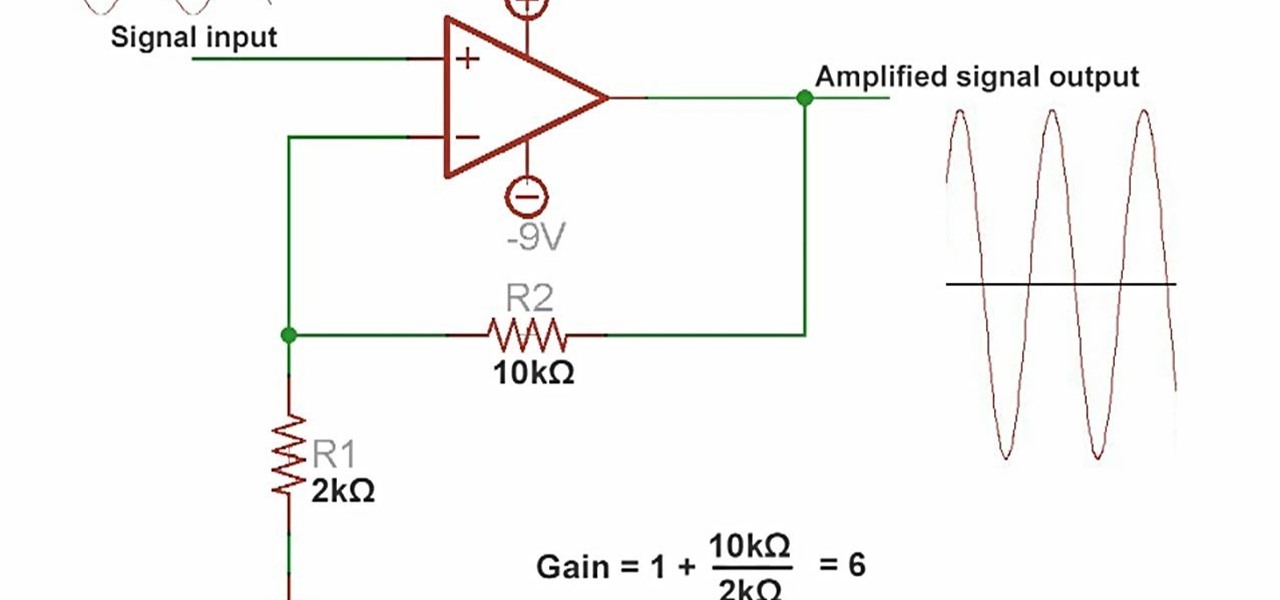Learn how avoid getting drunk and look like you are drinking while still staying sober. Avoid getting drunk at business meetings with a client who wants to booze it up. This is a great set of instructions from Burn Notice resident ex spy Michael Weston.

See how to make a portable spy scope cell phone camera with KipKay and MAKE Magazine! Find out how to use a cellphone camera for espionage that captures long-distance secret activities! Kipkay loves his spy gadgets! This portable cell phone camera spy scope is the perfect way to spy on your neighbors!

Hack a pair of sunglasses to secretly record audio and video and spend less than $40 in the process with this how-to video. To replicate this hack for yourself, you will need a spy camera and black solar shield sunglasses. For detailed, step-by-step instructions on building your own spy recorder sunglasses, watch this hacking how-to from Kip Kay of Make Magazine.

Make a bionic hearing spy device by hacking a megaphone! Kipkay brings you this hack video on how to use a megaphone to spy on people. You can pull in conversations up to 100 feet away! Check out Kipkay hiding in a tree, spying on people. It also works through walls. That's how to make a bionic hearing spy device!

This how to demonstrates how to use your Apple iphone as a spy camera to spy on others. If you're suspicious, paranoid or just downright creepy, this video can show you how to convert your Apple smart phone into a device for surveillance on others.

Barbie has joined the espionage community, in the form of Barbie Video Girl, and it's time for you to interrogate her to extract those military-grade secrets she has stored in her spy equipment. That's right, Barbie is now equipped with a fully functional digital camera and mini-DVR (digital video recorder), with 256MB of internal memory, which equals roughly 30 minutes or video recording time.

With the purchase of my new Apple Watch, the days of striving to be a James Bond-like spy have never been closer to fruition. Granted, talking to your wrist in public can look pretty pretentious, and I may very rarely do it, but let's get real—you look like 007!

This video shows you how to set up a mini wireless spy cam. Where you put it is up to you. Who you spy on is up to you. If you're wanting to keep an extra set of eyes on someone, watch and learn. So whether you're looking to put a camera in your bathroom or garage, go for it.

Snake cams have become the epitome of high-tech gadgets on television and in movies. In 24, Jack Bauer is always using a snake camera to check for terrorists on the other side of the door. The video game Splinter Cell has made the snake cam an integral part to Sam Fisher's arsenal. And almost every spy movie features its use at one point or another.

Turn an inexpensive RC (remote controlled) helicopter into a flying spycam! Grab their cash and GO! Or just spy on your sister's sleepover party.

A stethoscope, often considered the symbol of a doctor's profession, but also used by safe-crackers and auto mechanics to hear sounds that otherwise couldn't be heard. Well, it's time to make a high-tech electronic spy stethoscope with Kip Kay in this gadget video tutorial, for only twenty-five bucks! You can hear and record heartbeats with this spy gadget, or even listen through walls!

The first thing anybody really thinks about after watching Rear Window is how much they want their own telephoto lens. These days, they aren't cheap, so how do you go about spying on your neighbors without putting down so much dough?

Kip "Kipkay" Kedersha is known for his intriguing and clever how-to and prank videos, even when he teams up with MAKE Magazine. He will show you how to tweak, hack, mod, and bend any technology to your hacking needs. No electronic device, gadget, or household item can stand the test of Kipkay's hacks and mods.

In order to spy and gain intelligence on your Conrohl enemies, you need to make an intelligence agency. Then you recruit your spies to perform simple espionage.

The spy camera shown in this how-to video has a 60 foot cable, and is full color and has audio. This spy cam can be used as a security device, or to feed paranoid delusions or stalking urges. Watch this video tutorial and learn how to set up an X10 spy camera.

This video shows you how to set up and hide mini wireless spy camera. Where you put it is up to you. Who you spy on is up to you. If you're wanting to keep an extra set of eyes on someone, watch and learn. Whether it's your bathroom or kitchen, put your eyes on the prize.

Kip Kay, from Make Magazine, shows you how to take your radio controlled vehicle and turn it into a spy car, by mounting a camera onto it. Follow Kip, as he shows you how to remove the body from your radio controlled car, mount the camera inside the chassis using the triPod mounting screw hole on your video camera, and put it all back together. In just few short steps you, too, can have your very own radio controlled spy car.

Watch this video tutorial, and learn how to turn an ordinary inexpensive webcam into a hidden home security system, viewable anywhere in the world from your cell phone! With a cute and cuddly teddy bear and a cheap webcam, you can make the perfect homemade security camera, or just a camera to spy on your sister and her friends during sleepovers. Follow along with the steps in this how-to video and learn how to set up this spy system. Note: this video is NOT recommended for people who are perv...

Simulate the look of snapshots in your After Effects video footage with Spy Photo, a free set of presets that dynamically automate and generate the effect. This 17-minute tutorial from Aharon Rabinowitz of All Bets Are Off demonstrates the features of this cool new addition, which includes camera sound effects and viewfinder overlays.

Are you inspired by spy movies? Is James Bond your role model? Have you always wanted an exciting military or government career? These tips will show you the best way to land your dream job as a CIA agent.

Turn the classic 70's wireless toy into a modern high-tech spy device with the instructions in this how-to video. I never picked up any chicks with it anyway. This is another fantastic video tutorial by KipKay.

Using a wireless video camera and an RC Car or Truck, you can make a working spy car that transmits live video to a nearby TV or computer.

Arguably, "Stay" is the most important command you can teach your dog. When you train your dog to stay, be low to the ground and eye-to-eye level with them. Zak George show how to use a clicker and food treats to demonstrate how to teach a dog to stay. Also learn how to correct your dog when it breaks the stay command.

OK master spy, it's time to get your lurk on. If you're going to be spying, you'll need to be able to spy at night. This video will show you how-to make your very own night vision goggles so you can keep up with your mark well after the sun goes down. You'll need a 9V battery, an infrared LED, some wire cutters, a small screw driver, and some wire with a battery clip. You can easily find your needed infrared LED in any old TV remote control. Try it, and make some home made spy gear today!

If you're looking for ways to get all James Bond on someone, you may want to check out this video. In it you'll see how to turn your iPhone into a spy camera, letting you take photos or videos at set intervals, or, whenever the mic detects any sound. It's pretty cool and not hard to do! Requirements: 1. iPhone 2. iPad 3. Wi-Fi (bluetooth works aswell but not as good) 4. a place to put iPhone 5. spare time! So remember, the name is phone. iPhone.

If you own a Pixel or Nexus device, Project Fi is a great alternative for cellular service outside of the four major US carriers. Project Fi is a Google-managed MVNO, providing service primarily through the T-Mobile and Sprint networks. One of the biggest mysteries on Fi is which network you're connected to at any given time, but there's a simple solution.

Remember TwtRoulette? TwtRoulette was an online app that turned you into a so-called Twitter spy, letting you peruse someone's own timeline feed exactly how they saw it themselves. So, if you wanted to see what tweets Ashton Kutcher was seeing in his home timeline from the 700+ people he follows, you could.

Have a super secret spy communication you'd like to send out, but don't have the funds to hire your own trusted operatives to deliver the message? Then stick to what you're used to—email it. SafeGmail is a browser extension that allows you to send encrypted emails right through your regular Gmail account. While this may seem a bit unnecessary for most messages, encrypting your email can definitely be useful.

Create an effect in your video where the video footage is converted to black & white, pauses, and resumes playback in regular color. This effect is demonstrated by Aharon Rabinowitz with Spy Photo, a brand new set of free presets for Adobe After Effects.

This is the most important thing that a dog should know. In this video will learn the fundamentals of how to begin to teach this. It is by no means entirely conclusive to the training that is involved in teaching stay. Tab with his German Shepherd "Solea" demonstrate the do's and don't when training your dog to "stay". You'll also learn the importance of this command for the dogs safety.

Without explicit cooperation between Apple and the US government, authorities could still be monitoring Apple users. According to The Information, Apple is worried the servers it has been using might be bugged. We already know the NSA intercepts equipment to install backdoors, so this is a legitimate concern.

Welcome back, my rookie hackers! Now that nearly everyone and everyplace has a computer, you can use those remote computers for some good old "cloak and dagger" spying. No longer is spying something that only the CIA, NSA, KGB, and other intelligence agencies can do—you can learn to spy, too.

It may be intended as a toy, but this gizmo can be hacked for more than just watching a remote-controlled car's video spy cam. This HUD (heads-up display) comes with the Wild Planet Spy Gear Video Car, but it's said that you can purchase the video headset separately. And it's not really a HUD, because you can't see through the video images, but it's close enough to be handy for all sorts of things, like computers, iPods, robots, wireless cameras, and gaming. Who wouldn't like to Call of Duty ...

An amplifier is something that amplified the voltage on a circuit. The most basic kind is an operational amplifier, and this video will show you how these work and how to use them in your electronics. As an example you'll learn how to make a microphone circuit for spying on people or listening to your heartbeat.

X-Ray vision is one of the most memorable of Superman's many distinctive powers (he was so unfairly strong wasn't he?) and one that would be very useful to modern spies and voyeurs. This video will show you how to create an X-Ray vision special effect for your movie using After Effects. Whether your characters are looking into a girls' locker room or a secret Soviet meeting, the effect at least will be very cool.

In this tutorial, learn how to duplicate Selena Gomez's makeup look from the new music video "Round and Round" by Selena and the Scene. This look is perfect for a beautiful spy who fights crime by day and plays with men's hearts by night. Follow along with this fantastic tutorial and you will look just like a starlet.

You can use a simple pair of binoculars to sweep the milky way or even spy on your neighbor. Learn and understand the binoculars, here and now.

Listen to conversations over long distances with a homemade laser listening device. All you'll need is a laser pointer, tripod, old pair of headphones, photocell, a recording device, and the step-by-step instructions in this how-to video. The creator of this video tutorial does not mention the need for sophisticated software. But the principle is quite sound. If you can figure it out, you can eavesdrop and spy on whoever.

Just because a person is cordial enough to knock at your door doesn't mean that he isn't a conman or burglar out to knock you out and steal all your belongings. So you can probably understand the usefulness of a spy hole, or a door viewer.

In her music video for "Round and Round," teen queen Selena Gomez is the sexiest spy ever, sporting a classy beige trenchcoat, the proverbial black spy sunglasses, and hair so softly wavy and shiny she looks like she just came back from filming a Pantene commercial.