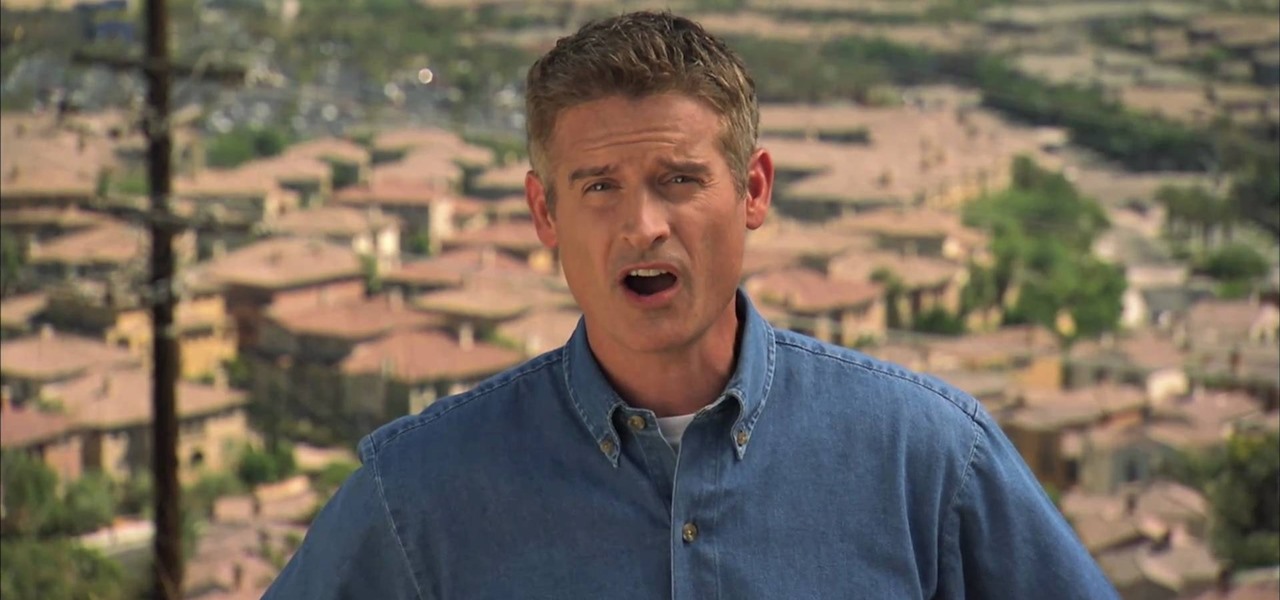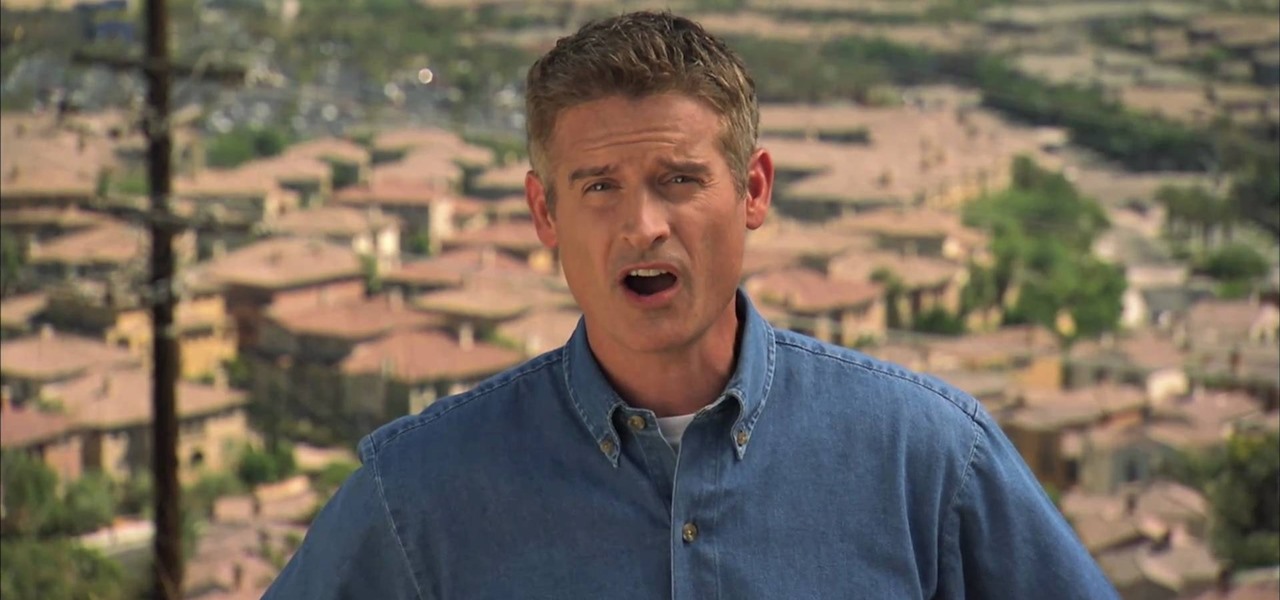
There are many different things that could contribute to a power or gas outage or accident in your home. To be properly prepared for an emergency or other situations that endanger you, take a look at this video from SDGE on simple tips to keep safe, including discovering gas leaks and using power generators to maintain eletricity in your home during an outage.

This how-to video shows how to build your own electric motorcycle; a nice way to change from gas to batteries to save the environment. There is lots of welding, but the key to welding is dropping the piece and checking if it stays together. Spindles and sprockets must align and then you are set. Check out this video customization tutorial and learn how to convert a motorcycle to electric power.

You never know when disaster will happen. You could be going about your business one minute and the next - the power blows out. There are many reasons why a black out can be devastating and if you have small children or run a business that needs to stay lit, check out this video. In it, you will learn how to safely setup and operate a generator to keep your power going through thick and thin.

This achievement is difficult, but it's not impossible! You get this achievement by interrupting the Stay of Execution power in Shadowfang Keep. Make sure you have plenty of healers on hand, because this leaves your whole party at ten percent health.

Arguably, "Stay" is the most important command you can teach your dog. When you train your dog to stay, be low to the ground and eye-to-eye level with them. Zak George show how to use a clicker and food treats to demonstrate how to teach a dog to stay. Also learn how to correct your dog when it breaks the stay command.

It's hot this summer, but it's not that easy to cool down when you're on the go. You can't take an air conditioner with you, and a handheld fan will just tire you out, so you'll need to find more creative ways to cool down when you're on the go. One of these ways is a DIY solar-powered fan baseball cap.

It's that time a year when winter storms begin causing havoc across the United States, and when "rotating outages" are common to help sustain the electrical grid during intense cold periods. That means pretty much anybody with snow and ice in their backyard can succumb to power outages. And no electricity means no electric heat.

A riptide can be terrifying. But if you keep your cool and know what to do, you'll stay safe. You Will Need

Vanessa from Tekzilla Daily gives us a very helpful video guide on how to edit or tweak icons in the system tray on Windows 7. Typing "notification area" in the search box of the Start Menu calls up the Notification Area control panel. This control panel shows the different processes and programs that are on the system tray. It is where you can edit the settings for each process or icon, with options of "always appear, never appear or show up only when needed". You can also control the basic ...

This is the most important thing that a dog should know. In this video will learn the fundamentals of how to begin to teach this. It is by no means entirely conclusive to the training that is involved in teaching stay. Tab with his German Shepherd "Solea" demonstrate the do's and don't when training your dog to "stay". You'll also learn the importance of this command for the dogs safety.

One thing Apple users universally complain about is battery life, whether it's on an iPad, iPhone, or Apple Watch. Apple did include a Battery Usage feature in iOS 8 to help us monitor which apps suck up the most energy, but it's too big a pain to deal with. Now, in iOS 9, there gave us something that actually matters—Low Power Mode.

This video on typhoon preparedness comes from Andersen Air Force Base in Guam, where typhoons are common. The key to surviving a typhoon or other disaster is preparation. Stock up on enough food and supplies to last your family for about a week. Routinely check expiration dates on food, water and batteries and rotate your stock. Be sure window screens are in place and in good condition in the event the power is off for several days.

Maintaining a strong, healthy physique can be time consuming. If you're looking to stay in shape without committing a large chunk of time, this workout might the one for you. It only takes 15 minutes to build strong muscle and stay in shape!

Learn how to do jump triceps bench dips and sculpt your body without weights. Presented by Real Jock Gay Fitness Health & Life.

Aside from being completely adorable, Fijibot is a completely autonomous robot that automatically seeks out light sources to charge his solar-powered battery. He's built from a 1.5 liter Fiji water bottle, packed with an Arduino Uno, 6 volt solar panel, and an Arduino Proto Shield. His other parts are all off-the-shelf gear you could grab at RadioShack, while the wheels are from a discarded RC car. Fijibot isn't a particularly useful robot, but it's still fun to watch him navigate from light ...

Learn how to do hold a squat while doing a power single cable wide pull down. Presented by Real Jock Gay Fitness Health & Life.

Learn how to use the parking assist mode in the new 2010 Toyota Prius in simple steps. Press the Intelligent parking assist button located under the power button when you park you car. Now select the type of parking you want to park your car which is either parallel parking or back in mode. For the parallel parking stay 3 feet away from the vehicle to your right and stop when you hear a beep. Press OK when ready, release the steering and gently control the speed as the system will steer for y...

Continuing on with budget lighting, we explore using Fluorescent and LED lights, along with using available light, bouncing it with a reflector. These setups will work great for interviews, video casting, vlogging, and the likes. These lights use less power and also generate much less heat then big halogen work lights, and the price can't be beat. We also show the benefits of adjusting white balance on your camera, with lots of before and after shots. If you are shooting independent movies, s...

Stay connected with your friends on Facebook, even when you're on your Playstation! Facebook Chat is one way you can stay in contact with your friends, or group chat with fans of a particular page. And now you can stay signed into to Facebook chat with your Playstation. Follow this easy to understand tutorial so you can use chat and your gaming console at the same time.

Staying cool in the summer heat sometimes feels like it takes all the energy in the world. But what about a fan using no-cost electrical energy? If you're looking to keep cool during a power outage, or if you don't want to break the bank by running your DIY air conditioner all day long, you can use candlelight to power a fan!

Ever since Sense 4, HTC phones have had no access to easy access setting toggles from the notification pane. CyanogenMod and other custom ROMs are an option, but even if your phone isn't rooted, you can still have clean, functional quick settings. Step 1: Install Power Toggles

In this video we learn how to fix the Xbox 360 open tray error. First, open the console up and find the laser power. There are two screws around this laser that need to be changed. The left one should be screwed up a slight amount until it's slightly lifted. Once it's lifted, put your entire console back together. Once it's back together, you will notice that the open tray error stops coming up on your screen. You may also need to place something inside of the screw so it stays slightly up. E...

In this video, we learn how to smoke salmon in a smoker. You can use an electric or gas powered smoker, it doesn't matter which you choose. Before you begin to salt the salmon you will need to brine it with a salt water brine. Next, soak your wood chunks in some water for 30 minutes. Now put your wood into the smoker and let the salmon smoke for about 3 to 4 hours. Make sure you keep an eye on the salmon and don't let any of the vents stay open, or the wood will burn. When finished, enjoy the...

With Halloween coming up in a matter of weeks, it's more important than ever to know how to get your makeup to STAY. While you can always slap on primer to get even the boldest makeup colors to adhere to your skin for hours, getting glitter to stay on your skin is a whole other problem.

Should you stay or should you go? Well, that depends on if you want to learn how to play the baseline for "Should I Stay or Should I Go?" by the Clash. If you're staying, pick up your bass guitar and get ready to rock! Watch this video lesson to see the baseline broken down and spelled out, note-by-note, along with fretboard positions and strings to play. Plus, you can hear the notes of the line played against a metronome click to ensure that you can hear the rhythm.

Your power supply on the bottom of your Mac may need to be replaced. If you're not sure how to remove it, no problem. See how to remove the power supply from the Power Mac desktop computer.

Can't turn on your computer? The power button might be broke. If so, you're going to have to replace it, and you can do it yourself. See how to remove the power button from the Power Mac desktop computer.

When used together with the "sit!" command, "stay!" can form the foundation for more complex tricks.

If your old outlet has become so loose that a cord barely stays in place, it's time to change it. It's not just an annoyance—it's a hazard. Learn how to replace an electrical outlet with this instructional video from Howcast.

In this keyboard tutorial, you'll learn how to play John Legend's "Stay With You," in the key of A major, on the piano. While this tutorial is best suited for intermediate or advanced piano players, players of all skill levels can play along. Watch this tutorial to get started playing "Stay With You"!

The default screen timeout on most Android devices is 30 seconds. This usually offers a good balance of usability and battery savings, but sometimes, you need the screen to stay on longer. For instance, practically every time I try to show something on my phone to someone else, the screen locks before they get a chance to see it. But increasing the system-wide screen timeout isn't a great solution either, because this can lead to unnecessary battery drain and even screen burn-in.

Need to fix your Power Mac? Disassembling the Power Mac could be tricky, but not now. See how to remove the side case and fan from the G5 Power Mac desktop computer.

Learn how to take the crowed to the next level by listening to what's actually happening and staying in key. While DJing might appear simple to the untrained eye, truly mastering the turntables requires as much time and dedication as mastering any other instrument. Fortunately, the internet is awash in free video DJing lessons like this one, which make the learning process easier than it's ever been. For more information, including detailed, step-by-step instructions, take a look

Navigating through the darkness—literal darkness, not the existential variety—is always a difficult task on its own, and my Android doesn't necessarily make it any easier. Many manufacturers offer quick access to a flashlight or torch feature, but my Galaxy S4 doesn't have an easily accessible toggle or button available to turn it on.

Lasers are one of the coolest things that you can build yourself from a pure sci-fi fantasy standpoint. They're not easy though, but this video will help you somewhat by describing different types of laser diodes and how to connect them to a power supply.

Lady Gaga is definitely in shape. No one can deny that. But how does she do it? How does pop music's most popular artist stay in perfect shape? How does she get those great looking abs?!?

For some reason or another, you might have to remove the processor from your Power Mac. If you don't know how, see how to remove the processor from the Power Mac desktop computer right here.

To remove your airport card from your Power Mac, you're going to have to know what you're doing… see how to remove the airport card from the Power Mac desktop computer.

Maybe you only have 1G of RAM in your Power Mac. Maybe you ace some bum memory. Maybe it's just time to upgrade. Either way, this RAM upgrade video can help. See how to remove the RAM memory from a Power Mac desktop computer.

Your graphics card may be a little outdated in your Power Mac, so upgrade it to a one that can handle all of your gaming needs. See how to remove the graphics video card from your Power Mac desktop computer.