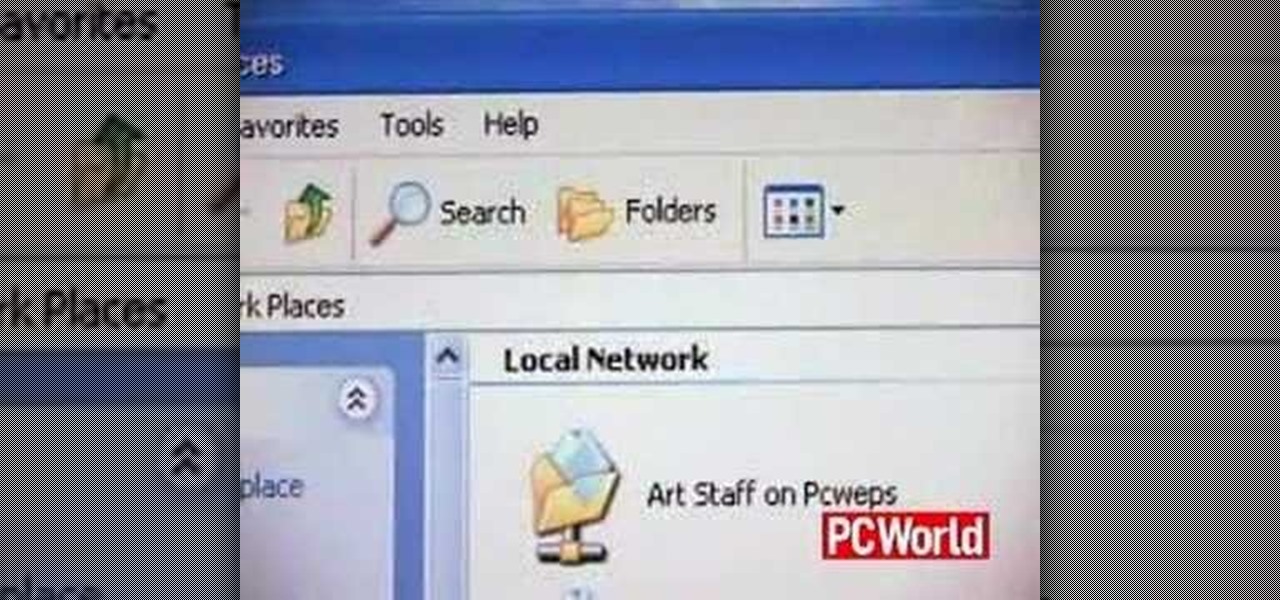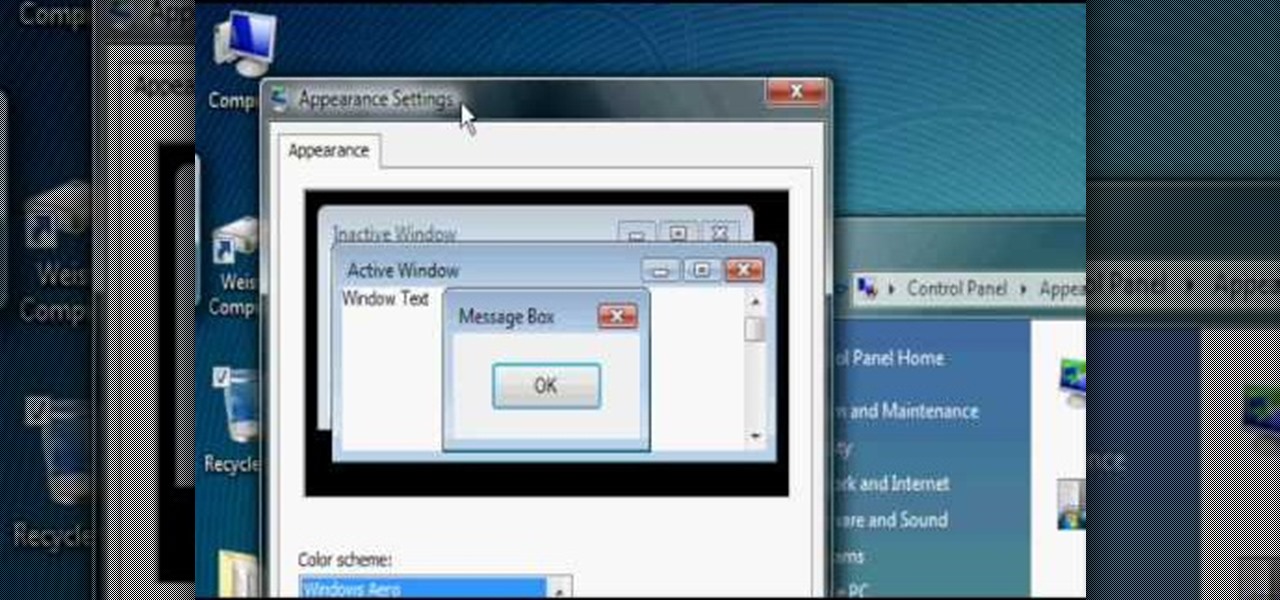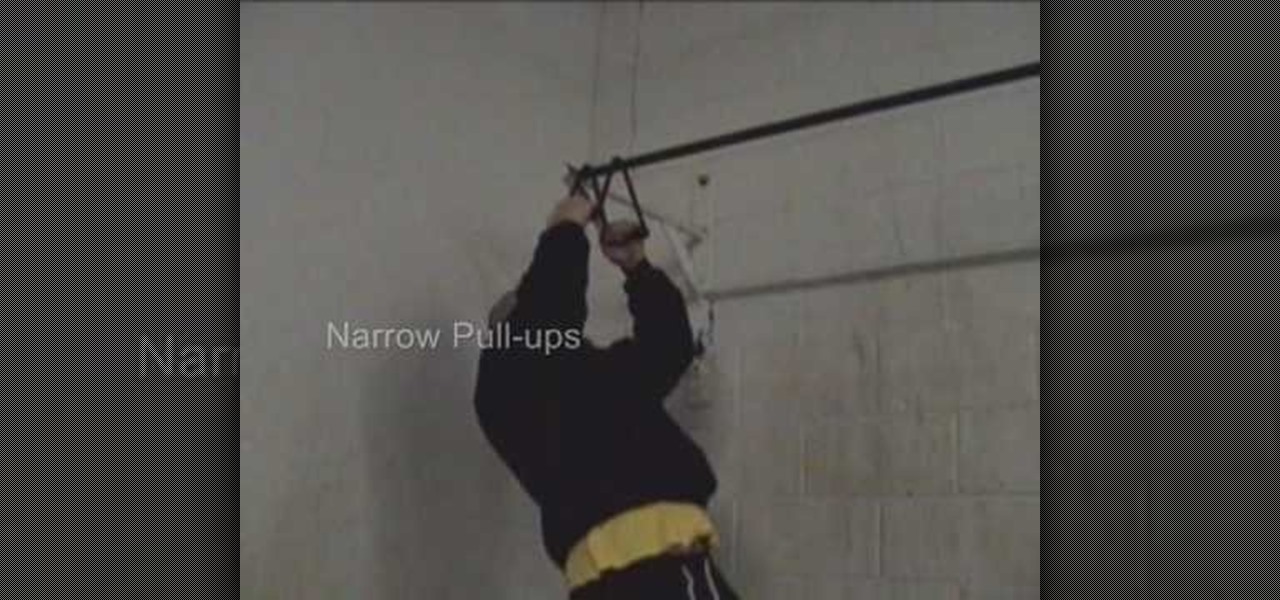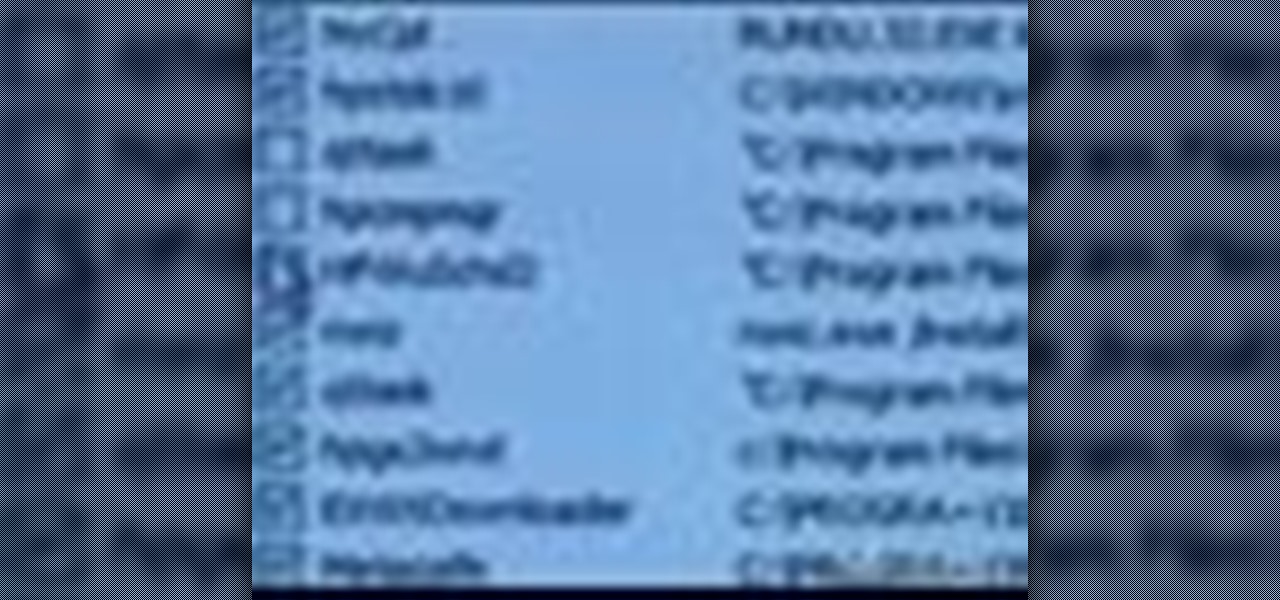This Windows 8 tutorial will show you how to enable or disable applications from starting up when you boot up your computer. It is sometimes important to disable applications to ensure a smooth start, especially if you computer doesn't have very powerful hardware.

By default, any app that requests a certain permission can run automatically as soon as you start your device. Since Android doesn't offer a granular permission control system like iOS, this gets lumped in with all of the other permissions that you have to accept when you're installing an app from the Google Play Store, and you effectively have no choice in the matter.
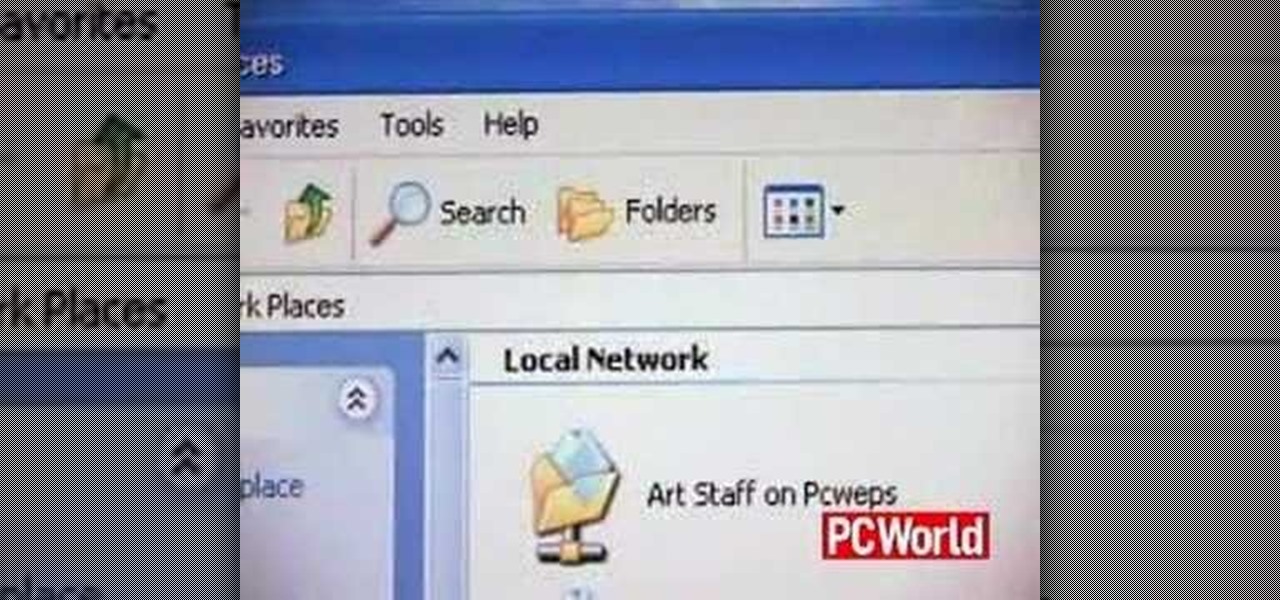
Does your PC start up too slowly? Check out our tips and quick fixes to help get your machine up and running faster.

This tutorial shows you the best way to start turing some rural, undeveloped land into a thriving city within the game CityVille! CityVille is the newest game by Zynga where you can build both homes and businesses to create a thriving city.

Google calls it "Incognito," Microsoft says "InPrivate," the other browsers call it "Private Mode," and colloquially it's known as "porn mode." Whatever you call the tracks-free way to browse, here's a trick to force your favorite browser to always start with its privacy protocols activated.

A reasonably in depth Talk & Walk around and eventual start up and run of my DIY Jet Turbine Go Kart. Please excuse my mistake when I stupidly say that Jet engines don't 'Squeeze' the air - of course they 'squeeze' the air !! The compressor wheel within the turbocharger see's to that! - What was I thinking of ?? Oh, AND the fact I refer to the OIL pump as a FUEL pump as well - what a chump. Also, the tacho didn't seem to want to work correctly, It wouldn't read over 5000RPM for some reason - ...

When you start your computer you can set it up so that your favorite programs automatically open as a part of the computers boot up. To do this, click “Start” and then “All Programs”. When the list opens up, click on “Startup”. Drag the program icons you want to open into the startup bar. The next time you start your computer, the programs you put in the startup will automatically open.

If you've forgotten the password to one or more of the Windows XP accounts on your computer, take heart: This video tutorial will show you how to bypass, and then change, a Windows XP start-up password. For a detailed run through of this simple Windows log-in hack, watch this video how-to.

Isn't it annoying how long it takes Windows to start up sometimes? Well, if you are having this issue, check out this tutorial for tips and advice on how to speed up the start up of Windows Vista.

The video describes the making of Paper doll dress up and a Tin Purse to put the dolls inside. You can use the cartridge paper but regular paper should do. She was sticking to the princess themes in this tutorial. The tin comes from provocraft but creative imaginations also offers one. Instead of purchasing a tin you can find a old tin purse maybe once for a over sized set of playing cards. There is a tab feature you can use on the dolls but which children the might come off. She suggests usi...

In this video, we learn how to start doing pull-ups. First, stand up while you pull down on the machine at a weight you can handle. After this, do wide lat pulls using a weight that is heavy for you, but you can still handle. Next, do seated row exercises in sets to where you can't do anymore of them. Low cable rows are your next exercise, making sure you have the right form while doing them. Start to do W's next, while sitting down on your knees and using control with your arms. After this, ...

Juggling is one of the great performance arts out there, so learn to improve your stage skills, watch this video tutorial to learn how to do a start kick up trick when juggling three balls. In order to perform this start kick up trick, you will need to already be able to perform kick ups, which is using your foot. You also need to be able to do a 360 spin, too.

Kipkay teaches you how to start your PC up quicker and you have to go to start and then type msconfig. Then, the system configuration utility will open up and you should eliminate some of the programs.

In this video tutorial, viewers learn how to start and set up a free blog. Viewers will learn how to setup a free blog for a charity, make a blog entry, edit and customize a blog and share a blog with their network. A blog is a online journal that provides the reader with regular posts on various topics. Three of the most popular blogging sites are: Blogger, Word Press and Live Journal. When creating a blog, keep the posts short and meaningful. Try to engage the reader. Update your blog regul...

In the homepage at the left handside of the facebook account, a click is made on group. The name, description, group type,email address and website information of the group are filled in. A click is then made on the "create group" button. The security details which appear on the window appear after the "create group" option was selected and saved by clicking the "saved" option. The group is published to the facebook wall, after which the group is customized . The group can be personalized and...

Everybody knows about Facebook, the social platform that is being use by at least 450 million people on the globe. You can connect with your friends and find new ones on this web site.

This video is about creating a group on Facebook. Groups on Facebook join friends and people with similar interests. Go to the dialog box and choose groups, create new. You then bring up the form. Choose a name and describe the name. Scroll down and choose the group type. Click create group. You can also add a photo of the group. Scroll down and choose enable photo, video or links. Then you decide who has the responsibility for making changes to the group-members or an administrator. Decide w...

In this how-to video, you will learn how to create a Facebook group. First, you must have access to a computer with the internet and a Facebook account. To create the group, you need to press the application button and press groups. Press the create new group button. Once this is done, fill out the information required and click create group to finish the process. Now you can invite other people into the group. You can bring a group of people together with a common interest using these groups...

A daily, brisk 30-minute walk boosts brain power, helps control weight, and improves your overall health. And if you commit to doing it with friends, you're more likely to stick with it.

Lots of gals like to play with makeup, and who doesn't want to have the ability to look her best at her own whims? While makeup is a way of life for many women, for makeup artists it's how they make a living.

If you visit the same pages over and over, you may want to consider setting multiple start pages. While you may not have even known such a thing was possible, the set-up procedure is simple in both Mozilla Firefox and Windows Internet Explorer 7. Learn how to use browser tabs to open up multiple websites when you launch your browser with this how-to.

Don't be one of those pathetic losers who sits at home all day, doing nothing, after a horrible breakup. The best thing for you to do after a break-up or divorce is get back on your feet, get back in the game. It's hard, but it's the best thing for you, and this video will hopefully help you get back into dating mode.

Very often we have processes in Linux that we want to always run in the background at startup. These would be processes that we need to start at bootup and always be available to us.

I love my Mac to pieces, but there have been times, so many times, that I wanted to silence that classic Apple start-up chime. I mean, the only thing the sound does is notify everyone around you that you have a Mac, and that you have turned said Mac on, right? Well it's not so vain.

If you're on the hunt for a profitable side-gig, or even a completely new way to to make money, you'll want to take a look at Upwork, a leading freelancing platform that connects skilled freelancers with clients from all over the world.

Has your Windows computer been sluggish of late? This simple how-to demonstrates how to stop background processes from running automatically on your Microsoft Windows PC without the use of third-party software. Stop unnecessary start-ups with this tutorial.

Learn how to start your own puppet company home business, with tips on where to get puppets, what equipment you need and how to train puppeteers in this free video series.

When starting seeds you can take an overly complicated approach or keep it simple. Watch this how to video and learn easy it is to grow your own food by learning how start your own seeds. Use organic starting mix, yogurt cups, and your favorite seed to get your garden going.

Just over two months ago, smartglasses startup North opened the doors at its two brick-and-mortar retail locations in Toronto and New York and began accepting orders for Focals. On Thursday, the company announced that those initial customers can get ready to pick up their wearables, as the first shipments have now arrived in stores.

In this video series for puppeteers, learn how to start your own puppet company home business, with tips on where to get puppets, what equipment you need and how to train puppeteers to put on a successful puppet show. Also learn how to market your company to schools and corporations, and how incorporate yourself.

This is a really quick tutorial shows you a super simple trick on how to get Photoshop to load and open faster. If you're like us, you'll appreciate ANY time saving computer tips like this one. Speed up Photoshop start-up.

Circle me at http://jameslawsonsmith.info/+

Before jumping right into becoming the next James Neely or Moose Peterson, you're going to have get situated with your new digital SLR. No matter if you purchased the Canon EOS 5D Mark II body and lens separately or together, you've got everything you need to get started except the CompactFlash (CF) card. If you plan on shooting in RAW or capturing HD video, I suggest getting an 8GB or larger CF card. If you can afford it, maybe even opt for a high-speed UDMA card.

Thanks to HTC's new policy on updating their apps through Google Play, we can now get new features without having to wait for a full Sense OS update.

Great news! — Excel isn't just for Windows anymore. Okay, so it's been available on the Mac for awhile now, but if you haven't used it yet, why not start now? Getting started with Excel 2008 for Mac is easy, and this video overview will show beginners or even the most seasoned professional spreadsheet worker a thing or two. The Microsoft Office for Mac team shows you just how to get started in this how-to video.

Whether you've used Word before, on Windows or a Mac, the Word 2008 for Mac program has tons of new and yet undiscovered features (undiscovered by you!) that you still need to learn. So, if you're a beginner Word user or a seasoned pro, you still could learn a thing or two with this overview. The Microsoft Office for Mac team shows you how to get started in this how-to video.

You could be a PowerPoint power user or you could be a PowerPoint newbie— you've never created a slideshow in your life! Either way, this will show all of you brand new to PowerPoint 2008 for Mac (and all of your slideshow gurus) the basics of PowerPoint. The Microsoft Office for Mac team shows you just how to get started and get up to speed fast in this how-to video.

Wanting to start seeds indoors? From Growing Wisdom, learn from Dave about some great tips on starting seeds indoors. Get that garden started, and started right with help from this video.

The start menu in Windows 7 is highly customizable- you can pin items to it, change it's appearance, and more. This video guide will walk you through the process of changing your Windows 7 start menu to your heart's desire.

Rain hampers many survival situations by making fires both more necessary and more difficult to start. This video will give you some expert advice on how to start a fire in the rain the woods, which has a greater chance of helping you survive than almost any other survival skill you can have.