
News: Social Fresh CEO Jason Keath Explains Why AR Will Become a Massive Business Platform
Innovation Congress starts tomorrow, but its creator, Jason Keath, spoke to Next Reality today about the future of augmented reality.


Innovation Congress starts tomorrow, but its creator, Jason Keath, spoke to Next Reality today about the future of augmented reality.

Most augmented/mixed reality hardware still exists in the development stage, whether that's one of the more robust headsets or a high-powered smartphone. Most everything else isn't widely used or monetized. Snapchat, however, snuck in under the radar and created the foundation for the first social network to focus on augmented reality.

When it comes to social media, Google has had it a bit rough. But its next big app in this category is apparently steps away from completion, with a platform that allows small groups of users to edit and organize photos in unison.

Tracx is a social intelligence software platform that allows enterprises to manage, share and extract actionable insights, threats and opportunities from the social web —in real time.

Have you ever thought of building your own social networking site? Before you get to making websites like Facebook, you need to start off smaller, and this 29-part video series is where to begin with developing a social networking community website . Before you start with these lessons though, make sure you have all the following:

Watch and learn how to stay in touch with your friends and family on the HTC Droid Incredible cell phone. Verizon Wireless shows you around the Android platform on the Incredible, highlighting the "People" widget and "Friend Stream" icon to work with your contacts and social networks (Twitter, Facebook, Flickr).

One of the earliest players in the social virtual reality space, vTime, has just landed $7.6 million in new funding, which the company says is partially earmarked for developing and releasing an augmented reality version of its platform later this year.

Another AR cloud candidate has emerged in YOUAR, a startup that has developed a new system that enables persistent augmented reality experiences on iPhones and Android devices.

When you decide its time to retire, you will most likely need to cash in your Social Security benefits. In this official two part tutorial, presented by the American Social Secuity Administration, learn exactly how to use their website and apply online. Applying online is very easy, and takes a lot less time than applying in person. By applying online for social security, you will bypass all of the long lines and waiting that usually happens in one of the offices. Plus, you won't ever have to...

When the Super Bowl airs, every other TV network puts on reruns because no one wants to face that juggernaut for ratings. The launch of a new iPhone is the Super Bowl of the tech world, with the launch of the iPhone X being the biggest one yet.

If you haven't been on any sort of social media all day — which I seriously doubt — then you might not have heard that today, June 30, is Social Media Day. It's been trending on Twitter, but has also been making appearances on Instagram and Facebook. While major influencers are talking up a storm about this, most people are simply asking "what is social media day?"

Gigafide explains that with so many different social networking sites, it is hard to keep information up to date on all of them. He first introduces TweetDeck, an amazing desktop application that allows a user to update information for their Twitter, Facebook, MySpace, and LinkedIn accounts. If you don't want to go through the hassle of installing TweetDeck on your computer, there is HootSuite, a web application that allows you to do this and if you're interested in keeping track of much more...

The Nokia Social hub is a fairly useful piece of software available to owners of the Nokia Booklet 3G netbook. From the Social hub, you can connect to facebook and access several of the social network's functions, including posting an update. If you have a SIM card inserted with an active 3G connection, you can even send a text message from the netbook.

Location-based gaming pioneer Niantic has been preparing its flavor of AR cloud, the Niantic Real World Platform, to bring more realistic and interactive augmented reality experiences to mobile apps. And now the company is looking for a few good developers to help execute its vision on the platform.

If you're looking into buying shoes from DSW on Black Friday, then you can save an extra 20% — but only if you smile more.

Danny with Top Ten Reviews will show you how to monitor social network activity with the Net Natty program. This will be helpful for monitoring social networking accounts on websites such as Facebook and MySpace. First, open Net Nanny. Go to the dashboard and select Additional Settings under Filtering. With this section, social networking sites that have been used on the computer will be listed. You can check whichever account you want to monitor. Under the dashboard, go to Reports and select...

For an easy way to lookup and connect with people and companies across the web (and all of its many social media outlets) check out the Firefox extension Tabble. Tabble provides you with access to all of an individual's relevant online information and can even show you relevant e-mails in your Gmail account if applicable.

Ever since the planet went crazy trying to find augmented reality creatures in Pokémon GO, we've been waiting for the next virtual object game capable of delivering a similar hit. And now, we might finally have one coming, direct from the magical world of Harry Potter.

According to a new study from the Reuters Institute and the University of Oxford, people are getting their news from ... unexpected sources. Put away your CNN app and stop checking the New York Times because a familiar app is now keeping you up to date on current events: WhatsApp.

ModiFace, the makers of Sephora's Virtual Artist app which allows users to try on multiple different combinations of makeup through augmented reality, has just bumped up its augmented reality strategy. The company is now including a live-stream option for all those personal makeup trials you've been secretly admiring from the comfort of your own phone.
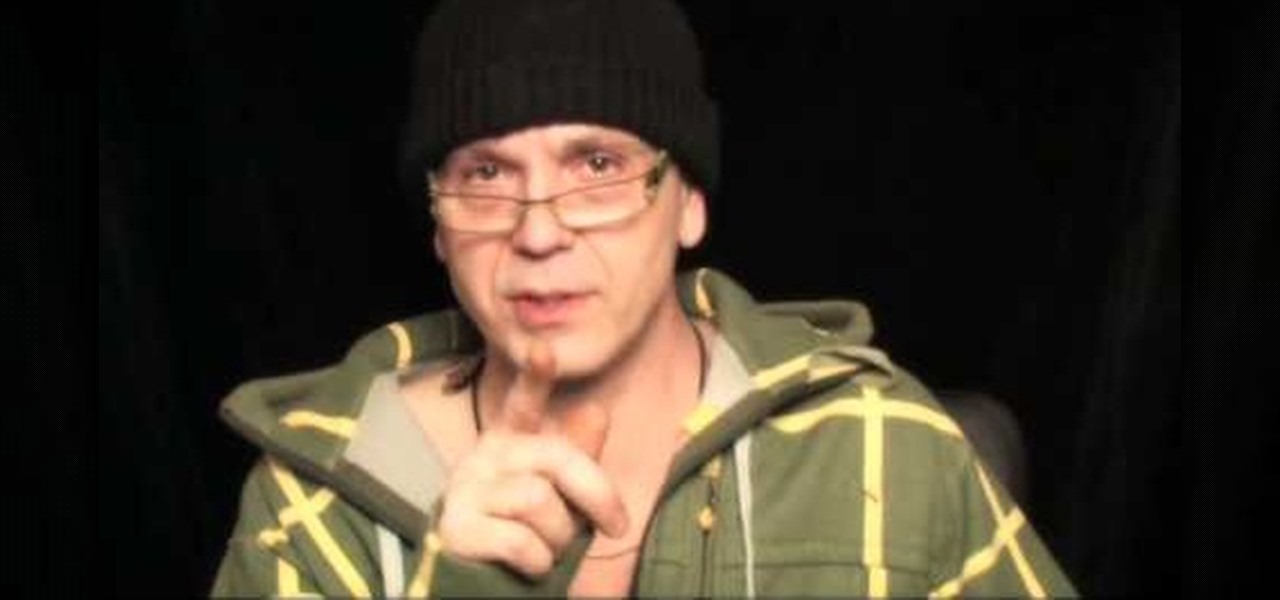
This video tutorial is in the Motivation & Self Help category which will show you how to deal with social anxiety and improve your social skills. In this video Momo answers some questions on social skills and gives a few suggestions on what to do when the panic sets in. The panic sets in either because you have nothing to say or you have expectations. Usually it is expectations. You got expectations from your teachers, your parents, your friends or your peers. When you have expectations when ...

Learn how to take advantage of Microsoft SharePoint 2010's new social computing tools. Whether you're new to Microsoft's popular content management system (CMS) or a seasoned MS Office professional just looking to better acquaint yourself with the SharePoint 2010 workflow, you're sure to be well served by this video tutorial. For more information, and to get started taking advantage of SharePoint's social computing features yourself, watch this free video guide.

Use the Microsoft Office 2010 Social Connector tool to reach out to friends in your favorite social networks. Whether you're new to Microsoft's popular email and scheduling application or a seasoned MS Office professional just looking to better acquaint yourself with the Outlook 2010 workflow, you're sure to be well served by this video tutorial. For more information, and to get started using the Outlook 2010 tool for yourself, watch this free video guide.
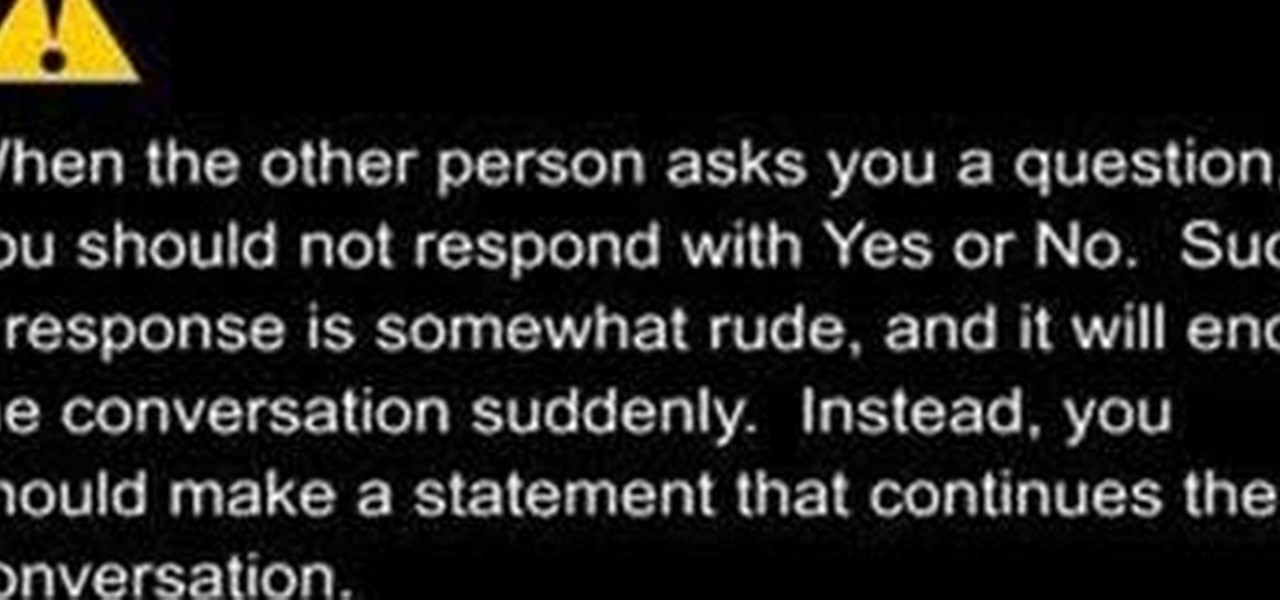
Check out this instructional video to learn how to ask and answer simple questions in a social conversation. "Social English" is a series of four short videos that deal with common face-to-face English situations at Fujikin. This is the third video in the series and will show you how to ask and answer questions naturally in an English conversation.

In this day and age, publishing content to one social media account just doesn't cut it. VSCO, Facebook, Twitter, Instagram ... you need to be active on all. And if you prefer editing and posting all of your photos on VSCO, you need a way to share those images with your other accounts.
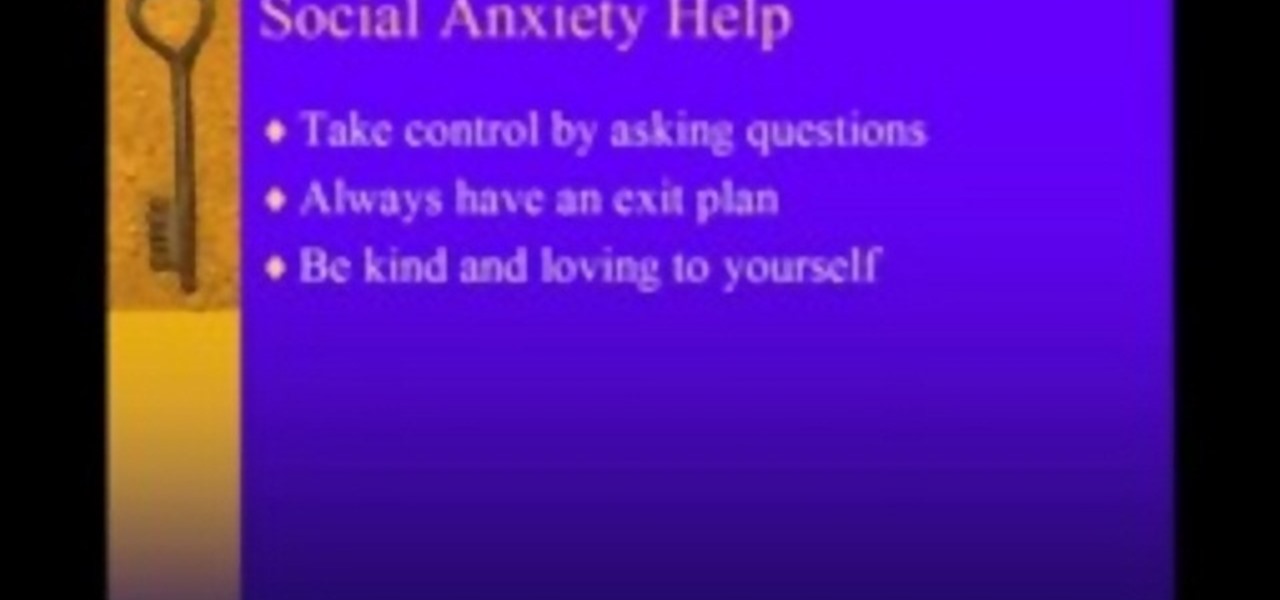
Learn to take back control if social anxiety is getting in the way of your life. The first step is to take control of conversations at social functions by asking questions. This will help you to direct the conversation more and not feel like you have no control. Next, learn to always have an exit plan for any social function you might attend. Planning an exit strategy beforehand will help you to relax. Finally, be kind and loving to yourself. Don't beat yourself up and take the time to be mor...

Confused by TikTok? Trying to grow your Instagram fanbase? Aiming to create the perfect Facebook ad? Growing an audience might be challenging, but with the right strategies, it is possible — and fun.

Modern "mad men" are buying into augmented reality for marketing, with the two latest examples being trendy burger maker Bareburger and department store chain Zara.

Who would have thought that musical.ly would be the first social media app with a highly successful original show?

One of the best ways to increase traffic to your web site is to participate in social media. This video will show you how to optimize your social media posts so that they generate the most interest in your site and attract the most visitors.

Want to know how to use social plugins on Facebook? This clip will show you how it's done. Whether you're completely new to the Facebook's popular social networking site or simply require a small amount of clarification on how to perform a particular task on Facebook, you're sure to benefit from this helpful video guide. For more information, including detailed, step-by-step instructions, take a look.

Everybody knows about Facebook, the social platform that is being use by at least 450 million people on the globe. You can connect with your friends and find new ones on this web site.

Like Facebook so much that you want to make your own version of a social network, just for you and your friends? It's totally possible, thanks to BuddyPress, a DIY social network for a tight community with the power of WordPress. This video will show you the steps to installing it and setting up your own social network.
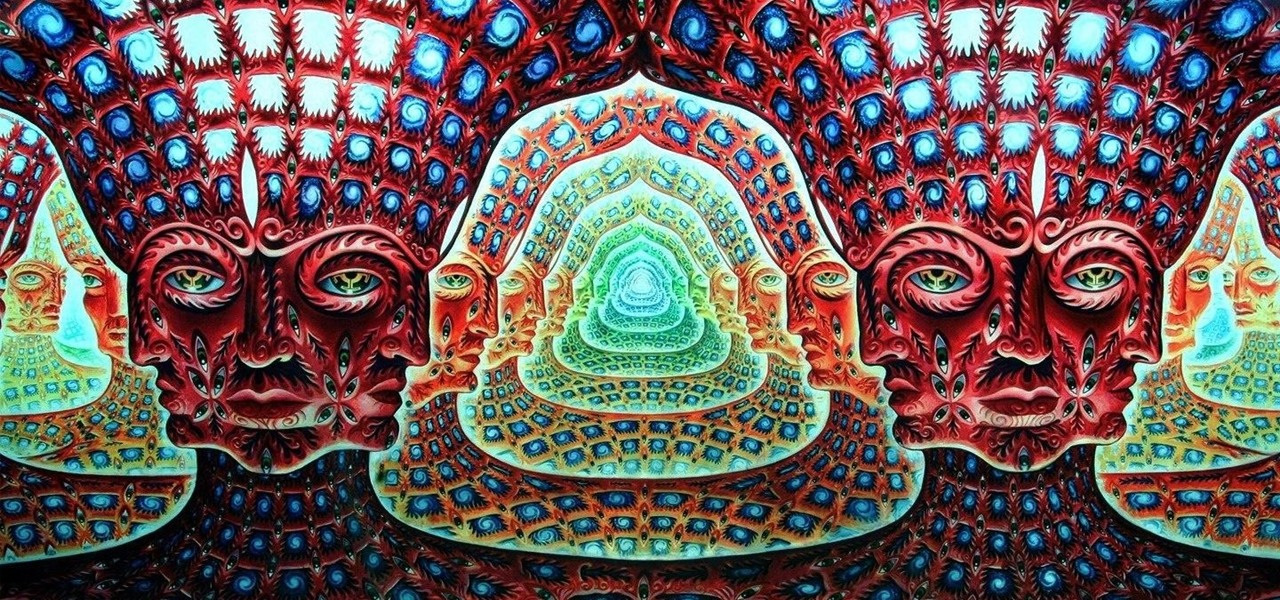
Hello, hackers and engineers! Today we are going to dive a tiny bit deeper into the secrets of psychology, and how we can use them with hacking and social engineering attacks.

Since the days of Friendster and MySpace, social media platforms have taken leaps forward, revolutionizing how we live our lives by changing the way we communicate with others. Not only has social media become a catalyst for major uprisings around the world, but on a personal level, it connects people together in ways that were unimaginable even 10 year ago—no one was taking pictures of their brunch to share with the world in 2004.

Just because the internet renders you virtually anonymous does not mean social customs should be ignored. Just like in the outside world, there is etiquette that should be obeyed if you want to be treated as a friend rather than an annoyance online. In this how to video, Proper Ollie teaches you how you can have proper internet etiquette in social networking forums.

With the upcoming Memorial Day weekend serving as the unofficial start of summer, Pepsi is turning to Instagram to help sell its soft drinks to quench the thirst of beachgoers and BBQers.

Augmented reality has given companies worldwide great powers for innovating business practices and engaging customers, but on Monday, Honda demonstrated that with great power, also comes great social responsibility.

Lately, any subject in the realm of politics is a figurative powderkeg primed to explode on the nearest social media channel. Now, one app wants to use your iPhone and AR to strike a match.

Shapr is a new networking app that aims to help professionals connect more efficiently, and draws much of its format from dating-focused social networking apps. Shapr could be especially useful for those who have recently moved into their industry or location, and for those seeking employers or employees. For example, the app already has 65,000 users just in New York City alone.