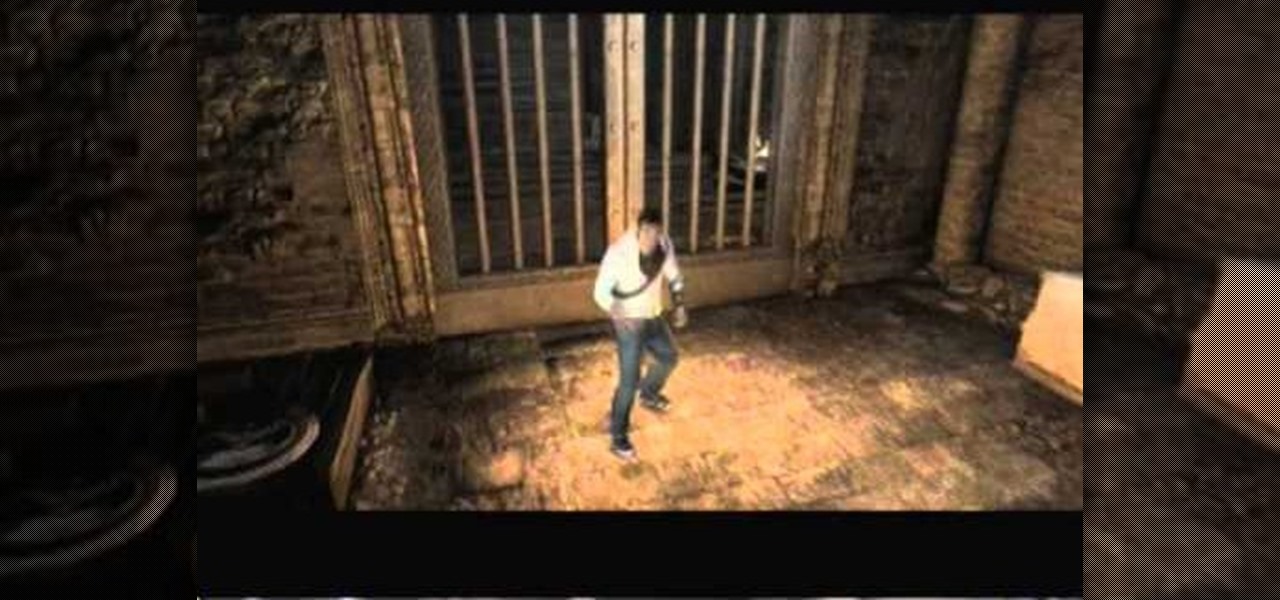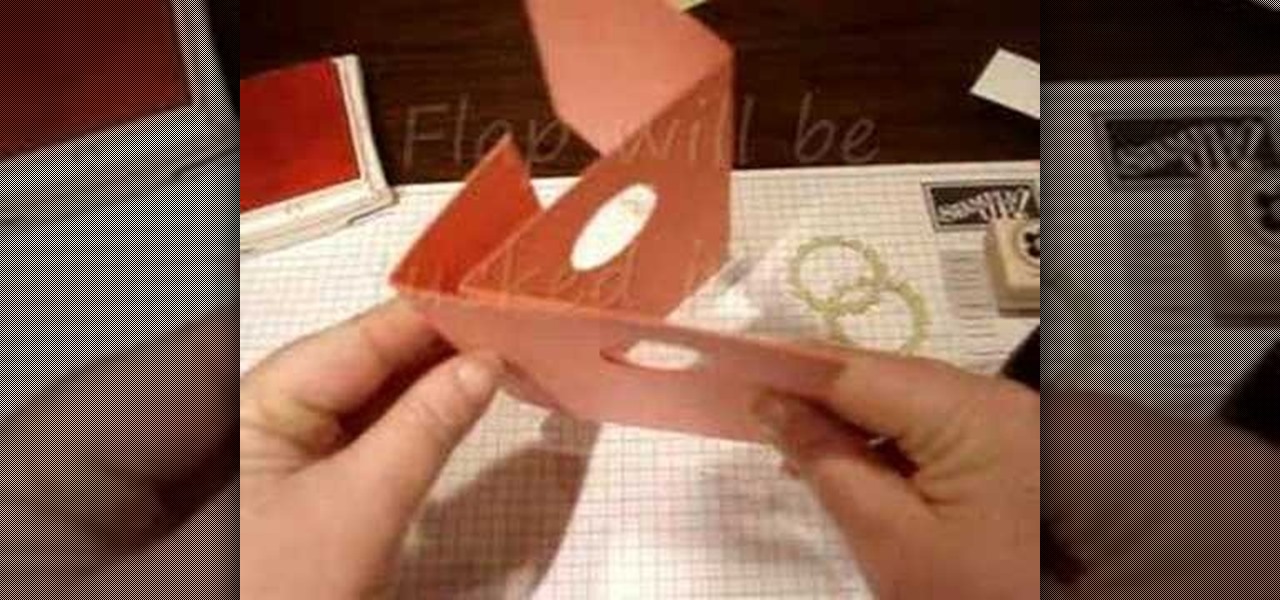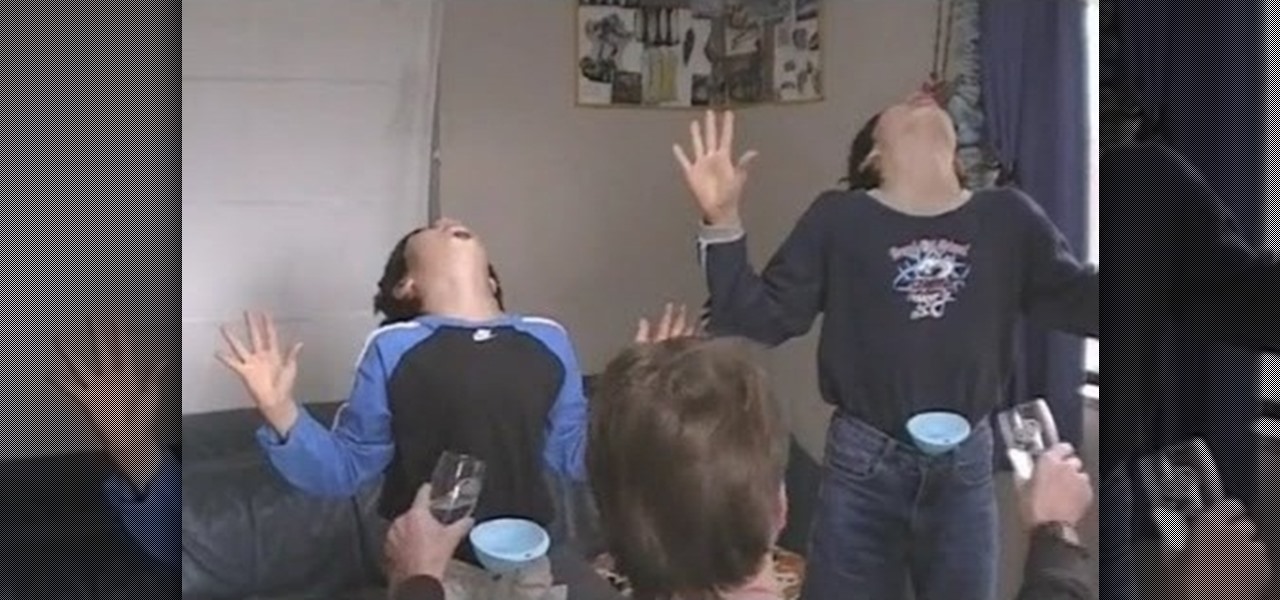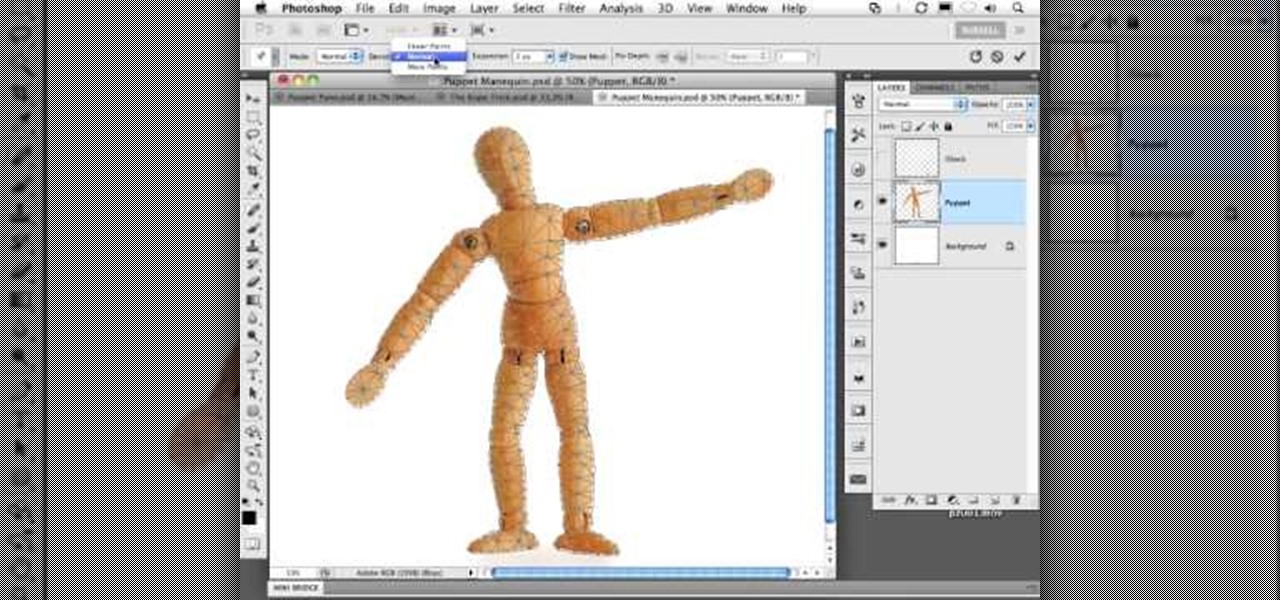This video covers two achievements that you can earn playing Velvet Assassin - Close Combat Expert and Phandom. You will have to kill all the guards silently, and sneak past the level without being detected to earn both these achievements.
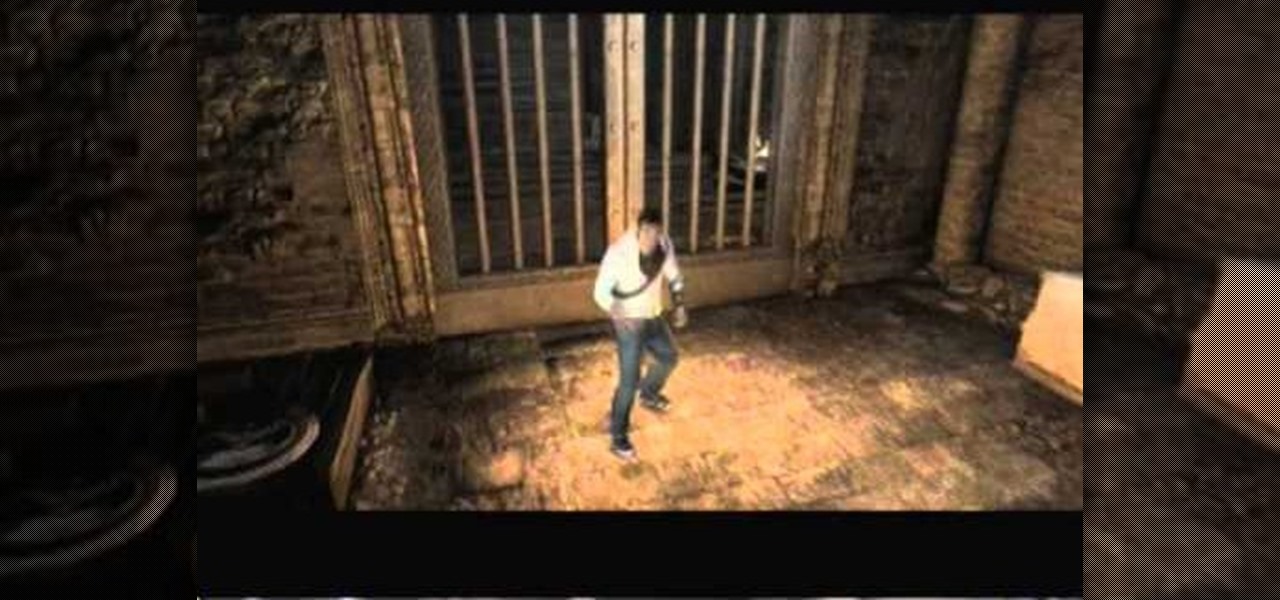
In this sequence, you play as Desmond in the modern day and have to sneak around using the skills you remember from your ancestor Ezio. This walkthrough shows you how to solve the various puzzles and get through the whole map.

Is that locked chest next to the Tranquil mage in Ostagar driving you crazy? There's a way to unlock it! The man with the key is currently dangling in a cage elsewhere in camp. Convince the guard to share his dinner with the prisoner, and he'll give you the key. Sneak back after nightfall, and it's all yours!

Salt seems to sneak in everywhere, especially for big meals like Thanksgiving, when it seems every dish calls for salt. Some ideas for cutting down on salt is to cook with unsalted butter, low-sodium broths or use salt substitutes when cooking.
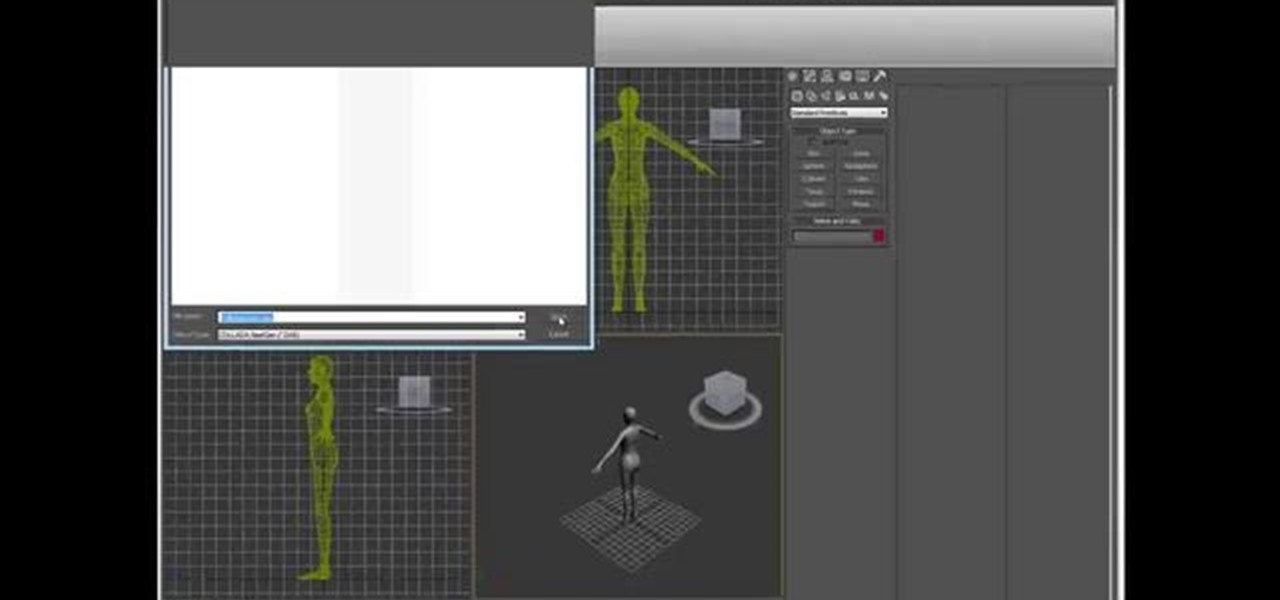
The last thing you want is for your animated avatar to accidentally 'flash' your user by letting the flesh peek through the clothing mesh. This tutorial shows you how you can animate the clothing and avoid this situation when working with Autodesk 3ds Max.

Poisoning can happen to both children and adults, and is one of the most preventable forms of illness that exists. Poisoning can sneak up on your in various ways including household products, expired medications, foods and even alcohol. So, take the tips in this clip from Dr. Savant and avoid this unnecessary illness in your household.

Are your white walls closing in on you? Are you moving into a dorm room or have a strict landlord or parental unit? No worries, we have no-nail and no-paint wall solutions for you in this episode. This week, we will make DIY wall decals that are easy, movable and stylish. With a full wall decal guide and peeks into how other nesters DIY their wall decor.

The advice from this video by the National Park Service is: 1. Make loud noises so you don't sneak up on them

In this video tutorial you will learn to add a button to a track in DVD Studio Pro. You can use it to enable the users to choose to view a trailer or sneak preview of your upcoming project before sending them back to the main menu.

In this video, we learn how to tweak Aero Peek and Desktop Live Preview on Windows 7. First, go to registry editor, then current user, then software, then Microsoft, and go down to Windows. After this, click on current version, explorer, and advanced. Now, right click on the white space and click "new keyword value" and name it "desktoplivepreviewhovertime". After this, double lick and change it to decimal, then change the value data to 10. Next, create another keyword value and name it "Exte...

New user to Windows 7? Microsoft has put out a series of video tutorials explaining how to maximize your Windows 7 experience. Follow along with this computer lesson and learn how to:

Veronica Lake was an iconic film star, her most recognizable feature was the peek-a-boo hair styles. In this instructional how to video we show you how to recreate that classic old Hollywood hair with modern tools. Use a curling iron to get beautiful soft waves reminiscent of old Hollywood glamour.

Dean Smiley and Eliska Harmer, master glass blowers from New York show how to make one of their designs, the Dali glass. Follow along as the glass is blown and shaped, transforming from a molten blob into a beautiful glass. This video glass-blowing tutorial is an inspirational peek at an unusual form of art.

Store bought card can sometimes seem impersonal and rushed, and it's always so hard to find the right one. But, handmaking a card for someone can show them how much you care. This video tutorial will show you how to create something that we at WonderHowTo think is a super cute card idea.

We've all been there before. There's a huge party going on but your parents won't let you go out! If you're going to sneak out of the house, it helps to have a plan. This video will show not only how to sneak out, but how to get back in without getting caught.

This tutorial video will teach you to pick Master locks number 01 and number 03. This is great for anyone looking to loot some toilet paper or sneak into the sewers. Just remember, it's illegal to steal. (Even though lock picking is fun.)

Never again will you have to pay $8 for a beer at a baseball game or club. This video will show you how to modify a regular jacket so you can sneak alcohol into anywhere.

Now this is a funny prank that you can pull on children or some of your more gullible friends. All you do is demonstrate for them that you can stick a funnel in the front of your pants and a coin on your chin, wait ten seconds, then dump the coin into the funnel. When they try to do it, you sneak up in front of them and dump water into the funnel. They'll look like the totally pissed themselves, and then probably try their best to beat you to death with the funnel. Great trick.

Jungle Juice is a college frat party classic. In this tutorial, learn how to dump all of the left over liquor and juice in your kitchen and make this intoxicating cocktail.

CS5? When?!? Soon, very soon. Yep, that's right. With the Adobe Photoshop CS5 almost here, Adobe felt a sneak peak was necessary. And in this video tutorial, they show you how to use the new Puppet Warp tool in Photoshop CS5.

Check out this mission on The Saboteur for the Xbox 360. The third mission in Act 2: A Whisper or a Roar is where Santos is looking for help again. When you get to the convoy, Sean points out that there are two very different ways to complete this mission. You can get a disguise, sneak up close to the convoy, and plant some dynamite, which would be the conventional route.

The perfect way to avoid boredom at work or in the classroom is with a good old-fashioned prank, and this one is for tech-minded. In the video below, you'll see how to change your coworker's (or classmate's) computer screen to be display upside-down, which will totally freak them out when they return from lunch or the restroom. The best part is watching them try to revert it back to normal!

One feature in iOS you're likely underutilizing is 3D Touch, a highly useful, unique tool for iPhones ever since it first appeared on the iPhone 6S. Apple's pressure-sensitive interactivity gives iOS an extra layer of functionality, which can be clearly seen across the entirety of your device. From the lock screen to the home screen to the apps in between, there are plenty of ways to use 3D Touch.

Don't make people around you wish that cell phones had never been invented. Mind your manners by following a few simple rules.

If you thought Google was sitting on the sidelines of the growing race toward mainstreaming augmented reality, think again.

The iPhone XR offers a discounted experience compared to the expensive iPhone XS and XS Max. However, that lower price tag comes with some caveats, such as "Haptic Touch" in lieu of 3D Touch. If you think these two "touch" features are the same, think again. Before you get an iPhone XR, you'll want to know all the excellent features 3D Touch you might miss. Can you go without them?

A couple of months ago, I got the opportunity to get a sneak peek at a new media interface for ODG's R-9 Smartglasses, and the experience was impressive. Now, after weeks of keeping it under wraps, I can finally show off what I saw.

The crime procedural show is the perhaps the most direct path to the average TV viewer's heart. Could the same hold true for augmented reality games?

The internet is chock-full of fun and interesting content, but there's only so much time in the day for consuming it. That's when saving webpages for later comes in handy. If you don't want your bookmarks and favorites folders to clutter up fast, consider using the "Reading List" feature built right in Safari on your iPhone.

Google's Pixel smartphone is striking up some heated competition between phone makers HTC, LG, TCL, and Coolpad, as the Pixel 3 gets ready to release in 2018. Yep, you heard that right—not the Pixel, not the Pixel 2, but the Pixel 3—which shows that Google is really committed to the future of its new flagship line.

Oh, Waze—you know, that Google-owned traffic navigation app that tempts drivers into stopping at local food joints like Dunkin' Donuts and Taco Bell? Well, now you can even order a large iced coffee through the app before you even arrive at a fast food hotspot.

This year's NFL playoffs have been nothing short of spectacular. With Super Bowl XLVIII coming up on Sunday, February 2nd, people are already gearing up for another classic showdown between the NFC and AFC, and this time it's the Seattle Seahawks versus the Denver Broncos.

In the wonderful world of fashion, Chucks (AKA Converse sneakers) are like the LBDs for our feet. Oh-so-comfortable and also exuding an effortless hipster cool, Chucks are our go-to footwear any time of day. But because they're so practic and chic we also see zillions of people wearing the same exact shoe on the streets.

Chinese Stealth Armor is a rare armor in Fallout New Vegas that will make you nearly invisible to enemies (although not fully, as in Fallout 3). If you steal or sneak a lot (who doesn't?) watch this video for a guide to acquiring two suits of Chinese Stealth Armor.

Before Christian Bale and Christopher Nolan there was the original "Batman" with with George Clooney as the masked hero and Uma Thurman as the villainous Poison Ivy. While the movie is ranked as one of the worst superhero flicks of all time, Uma Thurman's getup was probably one of the most fascinating and beautiful superhero costumes we've ever seen.

Got ninja skills but no ninja costume? The solution is simple... a plain, black T-shirt. That's pretty much all it takes to be one hell of a badass ninja on Halloween. Well, you should also wear a completely black matching outfit that has long sleeves and pant legs.

No money for a new dress? No problem! If you can afford a cheap pack of Hanes tee's from your local drugstore, then you can afford this look! And if you are on an even tighter budget, you can sneak into your boyfriend or brother's bedroom and "borrow" his!

For all you PS3 fans out there Uncharted 2 was arguably and probably still is, one of the best, if not THE best, game to ever hit the PS3. You had a great story line, awesome characters, sweet action, and two fine ladies! So in this tutorial, the guys at Achievement Hunter decided to give you a sneak peak into the game's latest DLC, The Siege. This walkthrough shows you how to play and what kind of baddies you will experience along with way. Enjoy!

If you or someone you know has light eyes, then you are no stranger to red eye sneaking into your photos. Red eye is an annoying addition to most photos taken with a flash camera. Luckily, if you have Photoshop, this is easy to fix. With this tutorial, learn how to use the Channel Mixer tool in Photoshop to edit your prints, and make it look like the red eye never existed. None will be the wiser when you display these altered photos. Using the channel mixer is an all time classic red eye remo...

How cool are smoke grenades? You toss 'em into the air and they explode into a vision of thick clouds and smoke, preventing your enemy from seeing you as you stealthily sneak past him and shoot him upside the head with a paintball gun.