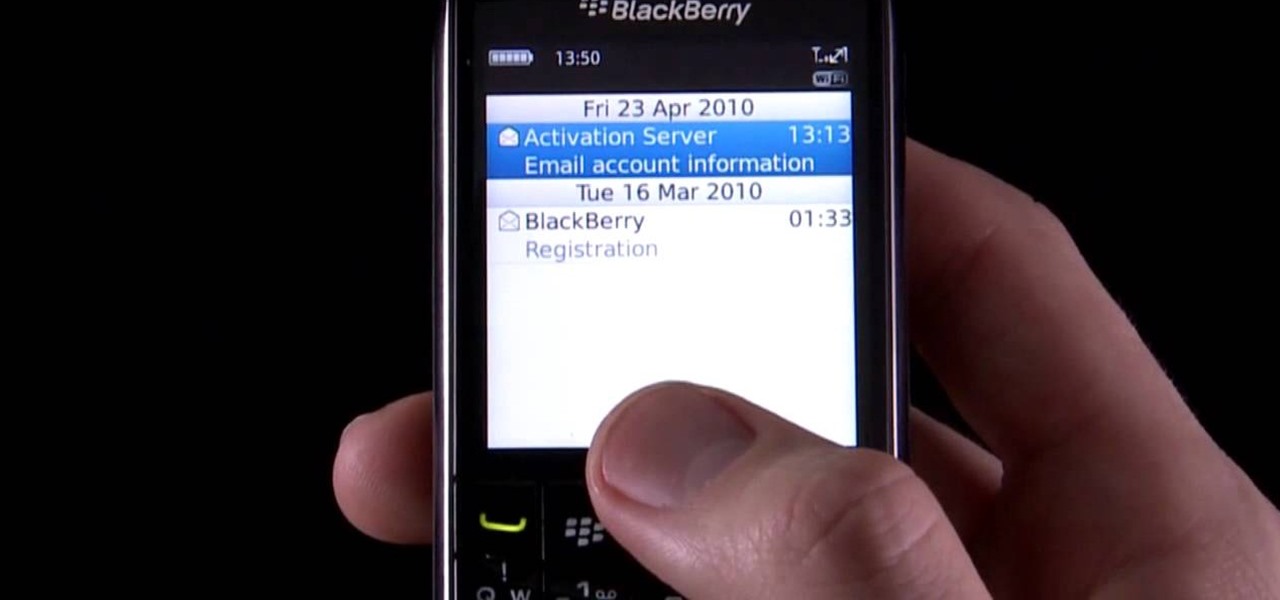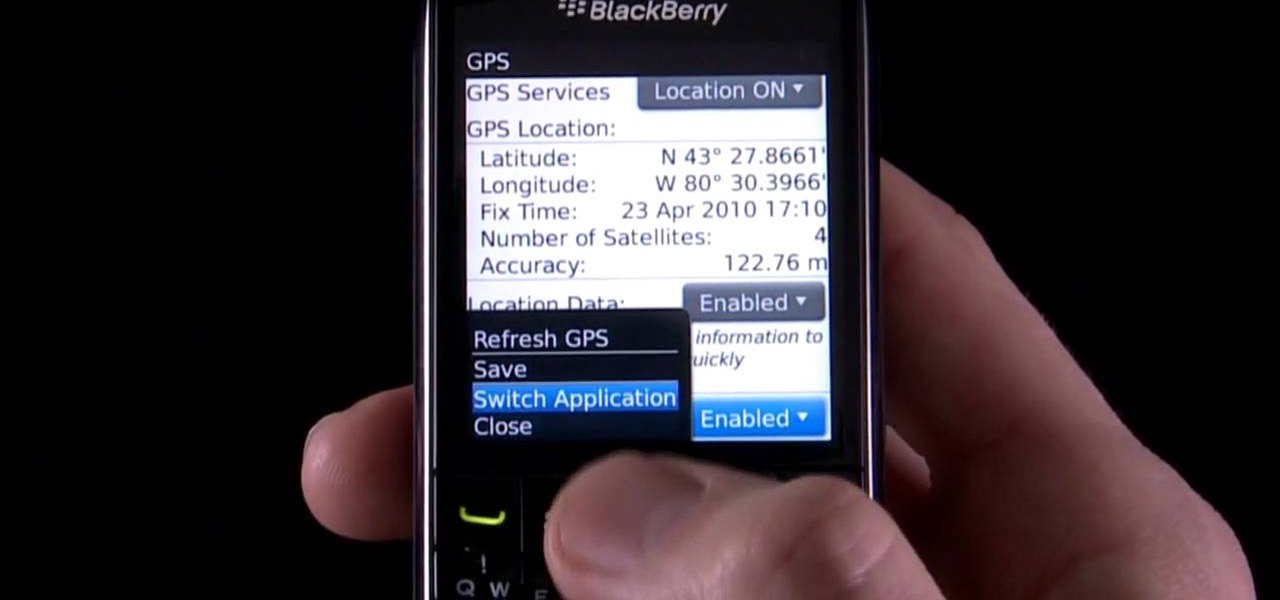Looking for a guide on how to use all of the important features on a BlackBerry Bold 9650 smartphone? You've come to the right place. This video guide presents a breakdown of the smartphone's most important parts and functions. For complete details, and to get started using your own Bold 9650, watch this video guide.

This video tutorial belongs to the Electronics category which is going to show you how to make a hack pack. This is basically turning a notebook in to something that you can take literally anywhere. Here you will learn how to create a video streaming hack pack to carry around with you and be able to do live internet shows anywhere. For this you will need a netbook, Sony PSP, mobile Wi-Fi thumbstick, microphone and a webcam with Velcro or adhesive. Plug in the mobile Wi-Fi stick for internet c...

This video describes about accessing an iPhone in Ubuntu using open SSH, cyber-duck, Netatalk. For accessing using SSH, make sure your iPhone's Wi-Fi connectivity is on. Now open your terminal and type "SSH root@'address'". Here address refers to the IP address of your iPhone. You have to type a password to access the iPhone contents. Once you are authenticated type "ls" and you will be shown with the contents of the iPhone. The second method is using cyber-duck. In it, choose SFTP as the con...

The first thing you need to get is a multimeter this will help you test it. There might be a function on the meter that will give you the amount of voltage in that particular area. Then you have to put foil tape on all of the inside of the guitar to test it. You need to get two wires from the meter and then put them both on the foil tape on the guitar. If you don't hear a beep then you add more tape in that area where there is no activity. You can also test this on the ground.

This is an interesting video where the presenter demonstrates how to actually play your iPod on your television by utilizing connectivity with XBox360. The great thing about this video is you actually see how the cables connect between the devices. Once connected, a brief tutorial of how to configure the dashboard follows. It's amazing how, with the right cables, one can quickly have use of their iPod on the television. The video itself is less than 90 seconds long, so you get a great tip for...

In this clip, you'll learn how to add and activate phone numbers for call forwarding with the Google Voice app on a Google Android smartphone. For complete instructions, and to get started activating numbers on your own smartphone, take a look.

In this clip, you'll learn how to make use of the new Global Search app on the BlackBerry Torch 9800 smartphone. This clip will teach you everything you'll need to know. Whether you're the proud owner of a BlackBerry smartphone or are merely considering picking one up, you're sure to be well served by this official video guide from the folks at Blackberry. For detailed information, including step-by-step instructions, take a look.

Learn how to create and configure a new email account on a BlackBerry Torch 9800 smartphone running version 6 of the BlackBerry OS. This clip will teach you everything you'll need to know. Whether you're the proud owner of a BlackBerry smartphone or are merely considering picking one up, you're sure to be well served by this official video guide from the folks at Blackberry. For detailed information, including step-by-step instructions, take a look.

Learn how to used the Camera application on a BlackBerry Torch 9800 smartphone running version 6 of the BlackBerry OS. This clip will teach you everything you'll need to know. Whether you're the proud owner of a BlackBerry smartphone or are merely considering picking one up, you're sure to be well served by this official video guide from the folks at Blackberry. For detailed information, including step-by-step instructions, take a look.

Looking to mix things up? Learn how to download new ringtones on BlackBerry 8250 smartphone. This clip will show you how it's done. Whether you're the proud owner of a BlackBerry smartphone or are merely considering picking one up, you're sure to be well served by this video guide. For detailed information, including step-by-step instructions, take a look.

Learn how to use BlackBerry Media Sync 3.0 to move your digital images from your PC to a BlackBerry smartphone. This clip will show you how it's done. Whether you're the proud owner of a BlackBerry smartphone or are merely considering picking one up, you're sure to be well served by this video guide. For detailed information, including step-by-step instructions, take a look.

After entering into settlement talks with Epic Games over the gaming giant's trademark challenge, Nreal is now ready to open up the floodgates to potential early adopters in the augmented reality space.

Music producer Mark Ronson, fresh off his Oscar win for Best Original Song as a co-writer of "Shallow," the song by Lady Gaga and Bradley Cooper for the movie A Star Is Born, has now added augmented reality to his varied repertoire.

If your iPhone XS or XS Max has been suffering from Wi-Fi connectivity and charging issues, Apple just released iOS 12.0.1 on Monday, Oct. 8, as an over-the-air update for all compatible iPhones. The main focus of the update is to give fixes for users going through "Chargegate" and experiencing Wi-Fi issues.

Earlier this week, we told you about the new DreamGlass augmented reality headset from Dreamworld, a company started by a former Meta executive. The device looks great, and the features sound good, but is it worth your hard-earned cash? I recently took it for a brief spin to find out.

When it comes to augmented reality smartglasses, for now, it's still a mostly enterprise world, since the form and function of most are more acceptable on a job site versus your local cafe, and the still high price tags are far more palatable to major companies rather than individuals.

One of the downsides of living in an unprecedented age of connectivity is the near-constant bombardment of information. WhatsApp, the go-to messaging app for people the world over, is just as susceptible to buildup of useless media files, thanks to awesome features that allow us to communicate in multiple ways, such as broadcasting to friends and family. Luckily, the app makes it easy to remove old and unwanted data from your iPhone or Android.

Admit it — many of us have not gotten in the Uber's we've requested. Sometimes, you just need to get someone else a cab that you're not going to be going with. No biggie ... but your friend doesn't have any connection to Uber or the driver, which can be a little awkward. Uber is addressing this slight issue today, with an update that allows you to officially request Ubers for others.

Televisions used to be great for just one thing—watching TV. But a more connected world brought with it Smart TVs, devices that can access the web, stream Netflix, and even mirror your smartphone's display. And with this level of connectivity, OEMs like Samsung saw it fit to place targeted and interactive ads on your screen.

Shortly after Apple's iOS 8.0.1 update fiasco ruined many iPhone users' cellular reception (which was fixed with iOS 8.0.2), developers were treated to the first beta release of iOS 8.1, which will be the next big update for iPad, iPhone, and iPod touch.

If you're using a Nexus One Android smartphone and a few bugs or glitches start occuring on your device, it may be time to restart it to factory settings. This guide will walk you through the process of resetting the phone back to the original Android OS settings.

If you want to keep listening to music on your Android smartphone or tablet using the Spotify app, take a look at this video guide from Cnet on how to use Spotify in offline mode. This will let you keep listening to music while in an elevator or when you lose a data connection.

The low system requirements of Minecraft make it ideal for playing on an Android smartphone. If you're looking to find out how to download, install, and play Minedroid, a version of Minecraft designed for your Android phone, take a look at this walkthrough and check out the download options below.

If your phone won't boot or you need to dig deeper into the Android operating system on your Motorola Droid Bionic, this tutorial on booting the Bionic into recovery mode should help you out. Just be careful, because a factory reset on the Verizon Wireless smartphone will cause you to lose all of your data.

If you have a subscription with Verizon Wireless to use the mobile hotspot feature on the Motorola Droid Bionic Android smartphone, you can provide internet access to any nearby device with a WiFi connection by accessing the mobile hotspot application on your Bionic. This guide from Motorola will walk you through the process, but be careful because the hotspot feature will drain your battery!

Is the battery on your Motorola Droid 3 getting drained fast? If you're tired of running out of battery life when using the Verizon Wireless smartphone, try out the Battery Manager located in the settings menu on the Android device. The utility features several different profiles including "maximum battery saver" and "nighttime saver." By changing a few options on your smartphone, you can drastically increase and improve the battery life of the device.

If you want to capture HD video using your Motorola Droid 3 smartphone from Verizon, you'll want to learn all the features and functionality of the Camera app. Be sure to switch the camera to video mode so that you're able to record all those memories in full HD for editing later.

The Xperia Play is a Sony Ericsson smartphone on Verizon built for gaming on the go. The mobile phone features a slide-out gamepad that you can use to navigate the web and play different gaming apps preloaded on the phone or downloadable from the Android market.

The Xperia Play smartphone runs the Android OS and can be customized in many different ways. If you want to add icons, widgets, or change the wallpaper on the Sony Ericsson phone's homescreen, take a look at this walkthrough to make the mobile gaming device yours.

The Nokia N900 smartphone suffers from a lack of quality games due to Nokia's restrictive OS, but fortunately you can get WebOS games from the Palm Pre loaded onto it pretty easily by following the steps outlined in this video tutorial.

In this clip, you'll learn how to install and use a Sega emulator on an Epic 4G phone. Whether you're the proud owner of a Samsung Epic 4G Google Android smartphone or are merely considering picking one up, you're sure to be well served by this video tutorial. For more information, including a complete demonstration and detailed, step-by-step instructions, and to see what it takes to play Sega ROMs on an Epic 4G cell phone, take a look.

In this clip, you'll learn how to gain root access on a Samsung Epic 4G mobile phone. Whether you're the proud owner of a Sprint Samsung Epic 4G Google Android smartphone or are merely considering picking one up, you're sure to be well served by this video tutorial. For more information, including a complete demonstration of the rooting process and detailed, step-by-step instructions, and to get started rooting and running custom ROMs on your own Samsung Epic cell phone, take a look.

In this clip, you'll learn how to gain root access on a Motorola Droid 2 mobile phone. Whether you're the proud owner of a Verizon Droid 2 Google Android smartphone or are merely considering picking one up, you're sure to be well served by this video tutorial. For more information, including a complete demonstration of the rooting process and detailed, step-by-step instructions, and to get started rooting and running custom ROMs on your own Droid 2 cell phone, take a look.

In this clip, you'll learn how to install and use a Sega emulator on a Droid 2 phone. Whether you're the proud owner of a Verizon Droid 2 Google Android smartphone or are merely considering picking one up, you're sure to be well served by this video tutorial. For more information, including a complete demonstration and detailed, step-by-step instructions, and to see what it takes to play Sega ROMs on a Droid 2 cell phone, take a look.

Interested in rooting your Sprint HTC Evo 4G Google Android smartphone but aren't sure how to proceed? Never fear: this three-part hacker's how-to presents a complete step-by-step overview of the rooting process. For the specifics, and to get started rooting your own HTC Evo 4G cell phone, take a look.

Learn how to make use of the Menu button on your BlackBerry device. This clip will show you how it's done. Whether you're the proud owner of a BlackBerry smartphone or are merely considering picking one up, you're sure to be well served by this video guide. For detailed information, including step-by-step instructions, take a look.

Learn how to quickly switch between SureType and the multi-tap input method when typing on your BlackBerry. This clip will show you how it's done. Whether you're the proud owner of a BlackBerry smartphone or are merely considering picking one up, you're sure to be well served by this video guide. For detailed information, including step-by-step instructions, take a look.

Learn how to use a number of extremely handy shortcuts for the BlackBerry Pearl 3G. This clip will show you how it's done. Whether you're the proud owner of a BlackBerry smartphone or are merely considering picking one up, you're sure to be well served by this video guide. For detailed information, including step-by-step instructions, take a look.

Learn how to use the GPS features on a BlackBerry Pearl 3G. This clip will show you how it's done. Whether you're the proud owner of a BlackBerry smartphone or are merely considering picking one up, you're sure to be well served by this video guide. For detailed information, including step-by-step instructions, take a look.

Want to know how to manually connect to a wireless network on a BlackBerry Bold 9650 phone? This clip will show you how it's done. Whether you're the proud owner of a BlackBerry smartphone or are merely considering picking one up, you're sure to be well served by this video guide. For detailed information, including step-by-step instructions, take a look.