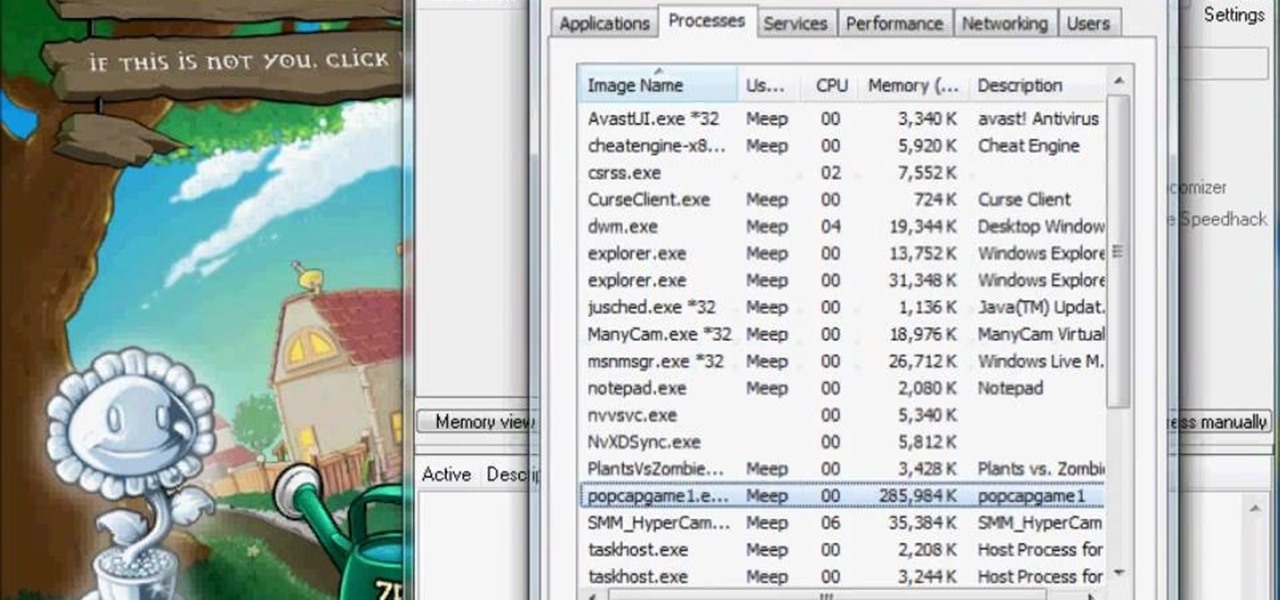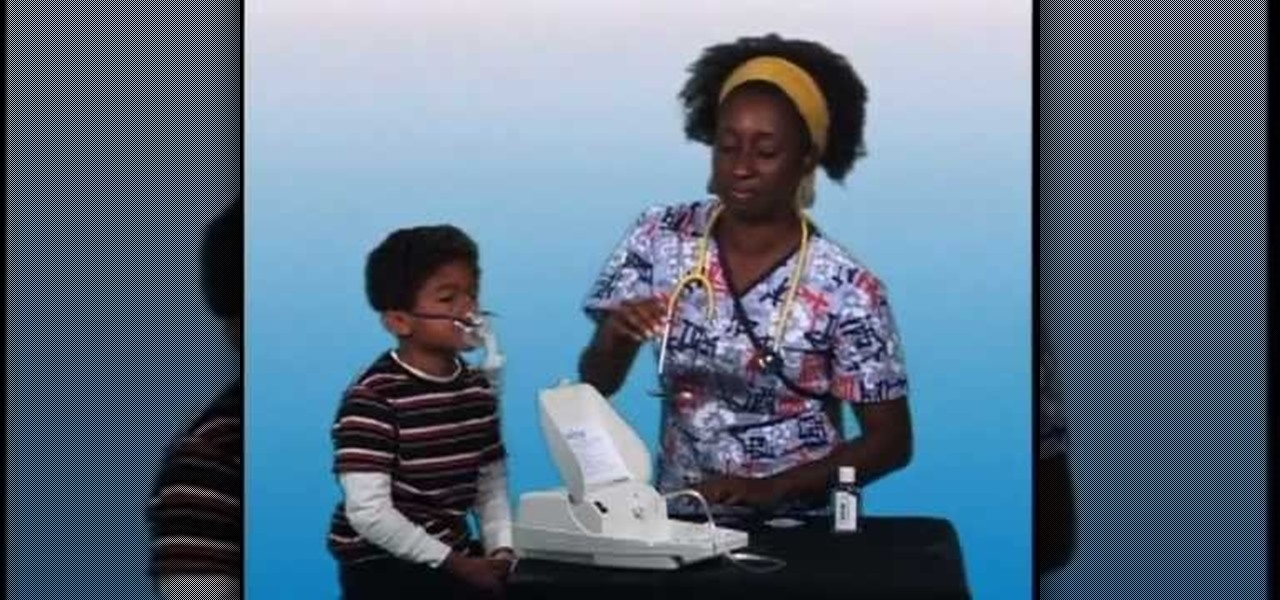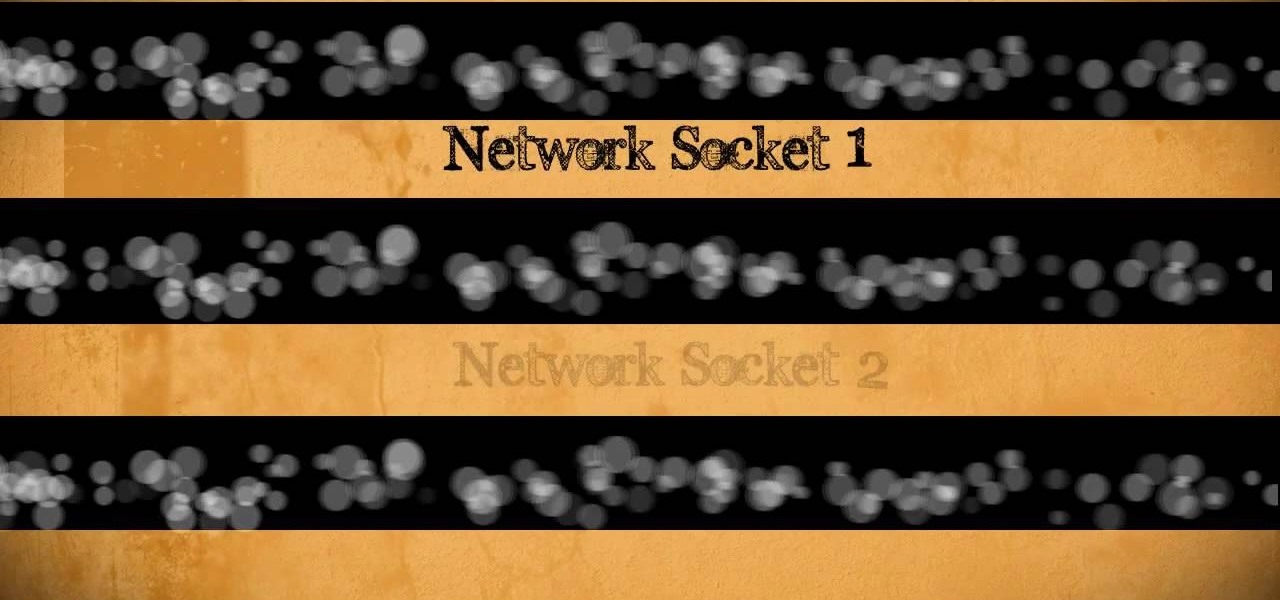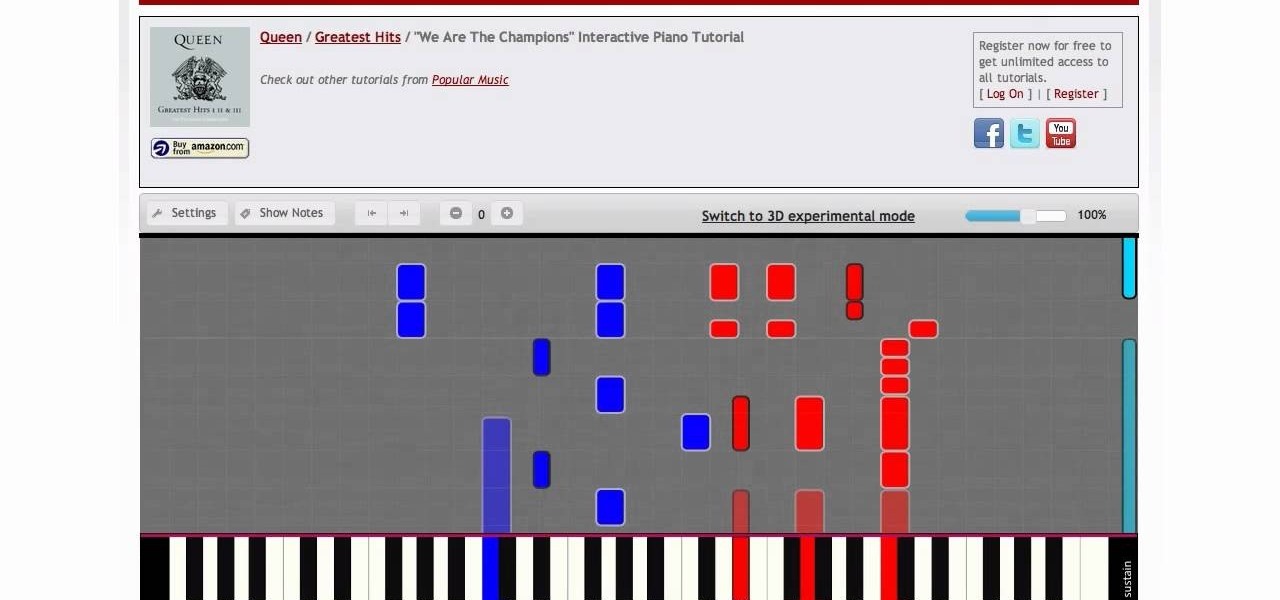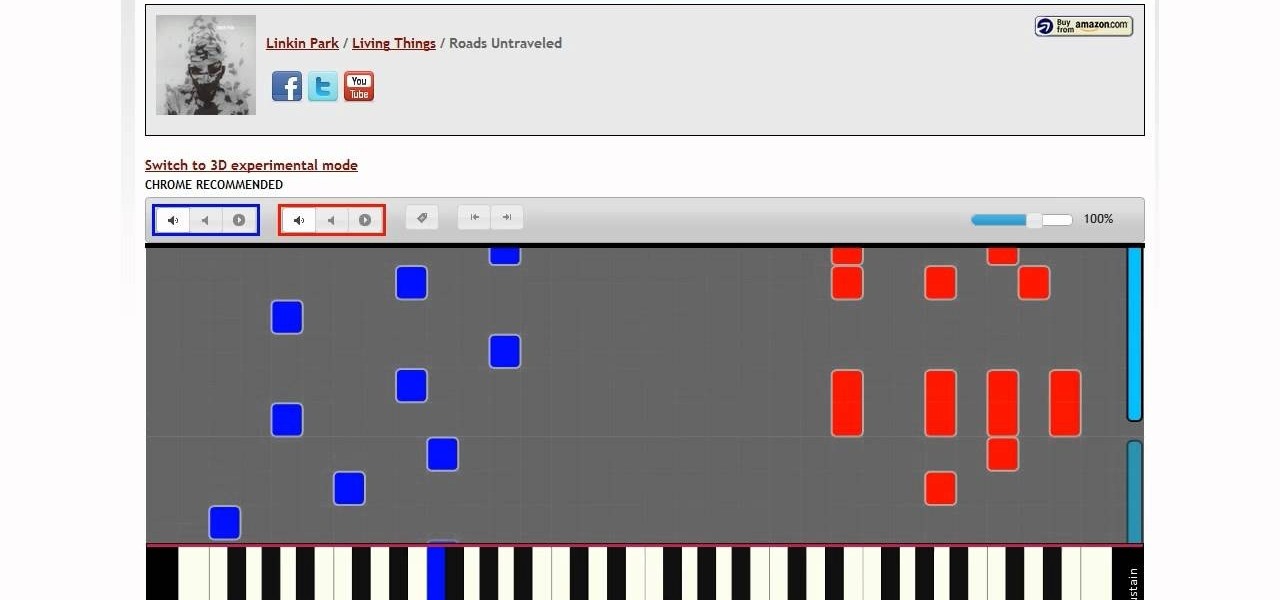In this tutorial, Gary teaches us how to speed up and slow down in reverse in iMovie 09. First, open up iMovie on your computer and set your preferences so the advanced tools are turned on. Now, open up your project and play it back at normal speed. Next, go to the information for this clip by selecting the "i" button. Click on the speed and then click "convert entire clip" so you can control the speed of the clip. After this, you can move the lever on the gauge to make it faster or slower. W...

For all of the amateur film makers at home with a Windows PC looking to make movies, one effect that seems to be really popular in the YouTube community is slowing down a video to half-speed, specifically for nut shots and the like. If you're wondering how to do it in the new Windows Live Movie Maker, or like the older version of Windows Movie Maker 2.6, this video will give a quick over view of how to achieve the effect. Although, be warned that if you export it at a slower speed it will not...

To unclog a drain without the help of a plumber you will need 1/2 of a cup of baking soda and 1/2 of a cup of white vinegar. Pour the baking soda down the drain. Next, pour the vinegar down the drain. It will react with the baking soda and bubble up. Then, close the drain and wait fifteen minutes. Pour boiling hot water down the drain. Your drain should now be clear.

This how-to offers a tip for computer users with slower Internet connections who experience jerky video, or stop-and-start audio, playback on the web. Learn how to tweak and optimize player settings for your connection speed, as well as a number of other simple tricks and techniques for smooth streaming, with this video tutorial.

Not only does "Andy Field Magic" go about showing the effect in a professional manner, he does so in a personable and thorough demonstration. Agreed, the effect is not magic in essence, but does show off quite the slight of hand. I appreciated that lack of jargon in the demo; the performer visually made sure that you understood what he was doing step by step. It makes for an easier learning environment when you know exactly how the effect is achieved through a slower paced demo. He seems to b...
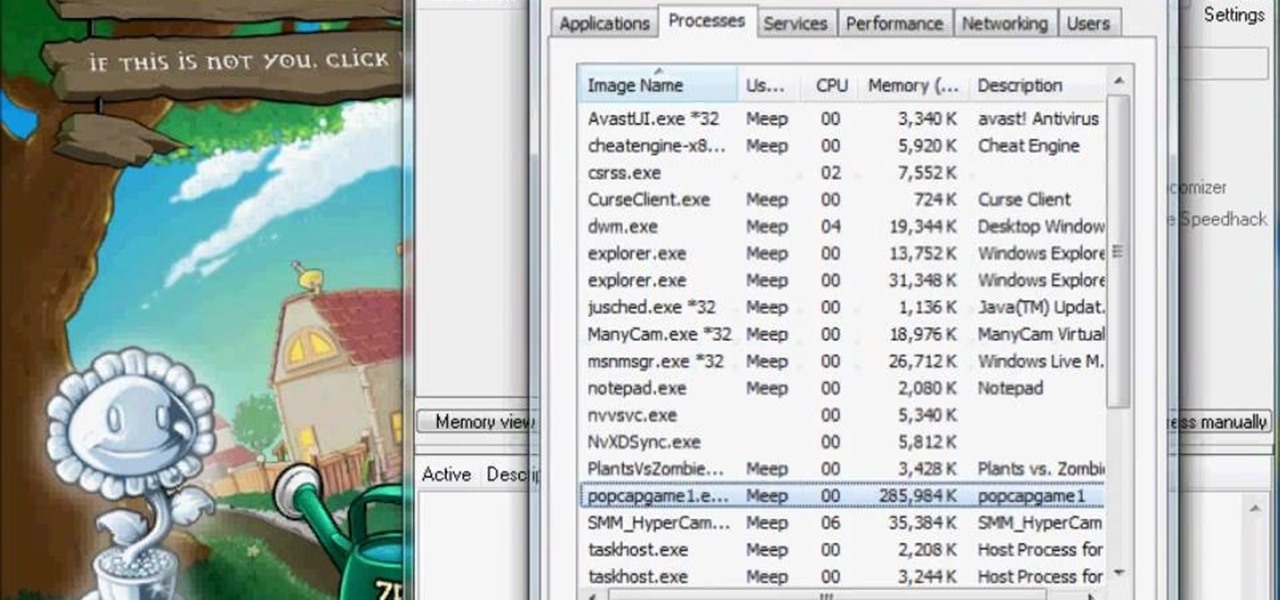
Give yourself more health, more sunshine or make the zombies move slower! This quicky and easy video tutorial shows you how to use the free game hacking program Cheat Engine to alter your game stats when playing Plants vs Zombies.

Instantly improve your American English pronunciation by following these invaluable tips on how to speak more slowly. You'll be amazed at the difference in your speech!

A Nebulizer machine is a device that allows Asmtha medication to be administered in wet mist form by using compressed air. These devices are slower than a normal inhaler, but very effective. This video will show you how to use a Nebulizer machine properly for the treatment of you or your child's Asmtha symptoms.

Is your Internet currently slower than dialup? In this video, Tinkernut shows you a few different ways you can supercharge your web browsing experience. You won't have to do much. Just make sure you're using the fastest browser available, and follow the rest of the steps in this helpful how-to video.

In this video, we learn how to play "...September Ends" by Green Day on guitar. Start off by placing your ring finger on the fifth fret of the D string, using the very tip of the finger. Place the first finger on the third fret of the B string. When you have these placed, you will start the intro and continue to play. As you move along the song, the chords will stay around the same range but you will need to change the pattern to go slower or faster. When you get to the chorus, change the fin...

Get your quick step on with help from this free dance lesson! The classic quick step dance is a fun, yet fast ballroom dancing technique that incorporates very quick steps with alternating slower steps. Get a glimpse of what it's supposed to look like plus some helpful pointers from this dance pro: Rosario Nene Ortega is a ballroom dance instructor at The Goddess Store in Hollywood, Florida. Learn more dance moves from this expert by searching WonderHowTo! You're only practice time away from ...

In this tutorial, we learn how to curl your hair perfectly with a flat iron. First, brush your hair out and then spray in some heat protector to all of it. From here, you will section your hair off into small sections and then heat up your iron. Now, clamp the iron to the root of the hair and then twist it 180 degrees. Slowly pull the iron down from the hair. The slower you pull the hair, the tighter the curl is going to be. When you release it, curl the hair with the finger and then move on....

Make sure you have Cheat Engine at least 5.5 or later. If you do, then you can use the process outlined in this video to hack Neopets. By making yourself slower, it becomes much more difficult for your opponents to defeat you!

With software being more pervasive and demanding than ever before, even nice computers can become slower pretty quickly. If your computer isn't performing as well as it should be, watch this video to learn about some steps you can take to make your PC faster.

In this video brought to us by No Mac No Cheese, by Shannon Smith, he teaches you how to use AV mode and a higher ISO to bring more light into your pictures, especially when you are taking pictures indoors. He says you will need to go into the AV mode and raise the number of the ISO. What that does is make the shutter speed a lot slower so you get as much ambient light as you can.

In this audio editing software tutorial Connor Smith shows you how to automate your tempo track in Logic Pro. See how to work with a four bar loop and automate the tempo in Logic Pro so it goes slower.

Slower than oozing molasses, it's Slow Cookery with Jamie Ciocco. Watch this cooking tutorial to learn how to make molasses clove taffy.

The Bossa Nova is one of Brazil's most popular forms of Latin music. It is one of the more simple grooves to play, however it is extremely effective. The Bossa Nova is usually played at slower tempos, and is eighth-note based. You will notice there is a standard "Bossa Nova" clave pattern played within this groove.

Here's a slower version of how to origami the omega star.

Is your computer running a little slower than it used to? It's possible you just need to defragment your PC's hard drive and make your computer's memory more efficiently organized.

Learn the basics of airplane landings and how Newton's laws of motion apply. NASA -- the National Aeronautics and Space Administration, gives this quick, informative video on Newton's laws pertaining to aircraft landings, specifically the approach. The powerhouse of space exploration explains all.

It is important to stretch and get loose before any sport, and golf is no exception. Just because golf is a slower sport, doesn't mean you don't need to be limber. Take just a few minutes to stretch your arms, shoulders and leg muscles prior to warming up with any rotational forces such as practice swings Your instructor for this clip is Laird Small. So, start stretching and get ready to swing!

Get your yoga mats out and do a few sun salutations. Watch this how to video as our host demonstrates the proper technique for doing sun salutations. She goes particularly slower so that you can follow the pose with ease. Sun salutations and yoga in general are a great way to start off the day.

Piano cover and tutorial for "We Are The Champions" by Queen. It's not required to know how to read piano chords and piano sheet music in order to use this tutorial. Users can make tutorial slower or faster, practice one hand at a time, transpose a song to a different key, create a loop for difficult part of the tutorial to play it over and over again.

Piano cover and tutorial for "Roads Untraveled" from Linkin Park's album "Living Things". It's not required to know how to read piano chords and piano sheet music in order to use this tutorial. Users can make tutorial slower or faster, practice one hand at a time, transpose a song to a different key, create a loop for difficult part of the tutorial to play it over and over again.

Want to know how to play some good music on the acoustic guitar? Well, this video tutorial will show you how to up your guitarist skills by learning to play "Run" by Snow Patrol. When you play this song from the lesson, play it like you mean it.

Deron Williams is one of the most exciting point guards in the NBA, and watching big men try to guard him is hilarious. In this video he'll teach you how to get isolated on a big man using a screen, then use his hesitation dribble move to fake their big slow butt out and clear a lane to the basket.

In this video tutorial, you'll learn how to increase your Windows performance by adjusting your virtual memory settings. This tweak applies to computers running Windows Vista or XP. If you are running a lot of applications, especially large resource hogs that eat huge amount of memory, your system may become unstable or even crash.

Want to conform 50p or 60p DSLR clips to a slower framerate (e.g., 24, 25 or 30 fps)? With Cinema Tools and Final Cut Pro, it's easy. Learn how with this clip. Whether you're new to Apple's Final Cut Pro non-linear video editor or just want to better acquaint yourself with the Final Cut Pro 6 workflow, you're sure to benefit from this video tutorial. For specifics, and to get started using this effect in your own projects, watch this FCP lesson.

Here's a technique I used to whip up a batch of super cheap and easy to make smoke flares! WARNING: Ignition of an incendiary or explosive material may not be legal in your area, so check local laws before attempting. Use of this video content is at your own risk.

Surface tension is one of the coolest things about water. Without it, there would be no waterskiing, and that would be a sad world. This video will show you how to do a cool science magic trick with pepper, soap, and water that demonstrates surface tension. All you do is scatter the pepper on the surface of the water, then dab your finger with dishsoap and touch it to the water. You finger will appear to repel the pepper as the soap disturbs the surface tension of the water. Cool little trick...

If you've ever wanted to ride your bike with your dog, this tutorial with Zephyr Clarke-Dolberg will teach you just how. One of the first things to think about is to put your bike into a very easy gear, so your dog won't get too tired from this walk. Make sure to pay attention to your dog, and see if their feet are getting tired, and pay attention to how hot it is outside. Make sure you teach your dog to walk next to you on the left, just as if you were walking him. When you want to turn, giv...

To understand and use depth of field you should realize that depth of field is the area behind and in front of your focusing point - the thing or object you are shooting. Depth of field is determined by apreture or f -stop, the shutter speed of your camera and the focal length of the lens. If you have the right combination of shutter speed and the f-stop, your picture will have the right exposure. If you change either the f-stop or the shutter, you need to remember to adjust the other! Differ...

In this video, we learn how to clear your cache for Windows. The cache is where temporary internet files and information is saved on your browser. A lot of times, if this isn't cleaned out, your computer will go a lot slower. To do this, you will go to Internet Explorer and then click on the tools menu in the right hand corner of the page. After this, select 'delete browsing history' and then click 'delete files'. After this, click on 'yes' and it will load. When it's finished, your cache wil...

In this tutorial, we learn how to hygienically pierce your lip at home. First, you will need a sharp needle that is cleaned with rubbing alcohol. Next, draw a line on your face where you want to pierce your lip. Next, grab your lip so it's taut, then place the needle into your lip. Go slower so you feel less pain while it is being inserted. When you get to the other side, insert the jewelry where the needle was, so it goes inside seamlessly. Once you get the jewelry to the other side, place t...

This video will show you how you can increase the speed that your Microsoft Windows Vista runs by using several different methods. You can disable the transparency function and go to a basic mode. Clearing disc space will also make your computer run faster. You can just run a disk clean up. Finally you will want to do a disk defragment your computer. If your computer is running a little slower than you’d like then try doing these three things and you should gain a little speed.

Photography is a fast growing hobby with the relative drop in prices of high grade equipment. The use of different filters in photography is a very common thing, and different filters have very different uses. The neutral density (ND) filter reduces the amount of light reaching the film or sensor. This allows the photographer to create different effects with the available light, allowing slower shutter speeds and larger apertures. The video helps explain the differences in shutter speeds and ...

This is a software demo. This Mac software allows you to play a song or music or audio track and reduce its speed without affecting the pitch. Select a guitar riff or chord sequence, loop it, and speed up or slow down that loop so it runs faster or slower, without changing the pitch. The program has some sound editing functionality, like EQ, but is mainly a tool for changing a recording's speed. Import a track from iTunes, or directly from a CD, adjust the speed, apply the optional equalizer ...

Good Housekeeping is known for its helpful tips for women. It brings useful tips for women who are dieting. In the following some tips are given to loose weight:

In this video tutorial, viewers learn how to play the song, Silent Night on the violin. Silent night is a popular Christmas Song that can be played on the violin very sweetly. The song is slower and this video will show you how to play the correct rhythm and notes. This video provides all the string movements and order that the notes are needed to be played, in order to execute the song. This video contains voice narration and a visual demonstration for viewers to easily understand and follow...