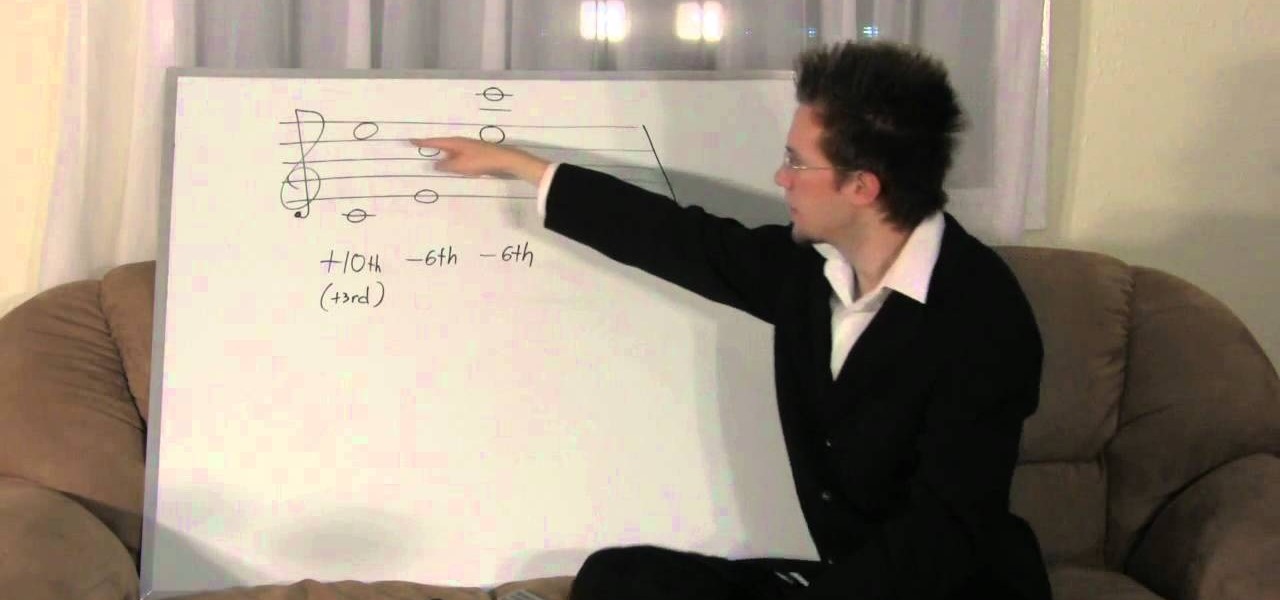Find which airlines Google is providing free Wi-Fi on this holiday season, fix shutter lag on digital cameras, wipe your hard drive for free, improve your Wi-Fi router performance, adjust your television and monitor for accuracy, choose the best 1080p projector, use a single server that can handle OS X, Windows & Linux simultaneously, and use the best audio encoding system for Windows Media Center and Zune.

This how to video explains the art of playing piano or keyboard with two hands simultaneously. This tutorial also gives some basic drills that promote better hand independence. Follow the steps in this lesson and you'll be playing piano with two hands in no time.

Before Bon Jovi caused teenage girls to spontaneously and simultaneously burst out of their clothing at his concerts he was just a kid in his basement, strumming chord after chord until his fingers turned red.

This video will show you how to open multiple Google account in one Chrome browser. Generally browsers don't allow login multiple accounts simultaneously. But Google chrome has an add-on by which you could login multiple Google accounts simultaneously in Google chrome. So please watch the video.

Make your harmonica talk. In this instructional video, you'll learn how to perform what can only be described as "that vocal harp thing" on your harmonica. The trick, as you'll learn, requires octave playing, using the second and fifth blow holes simultaneously while blocking the third and fourth.

Here they are used to find anime episodes and movies, but you can use advanced Google commands to perform more dynamic searches on Youtube. Learn how to narrow or expand your searches and search for multiple items simultaneously.

Vista Tips teaches the viewer how to easily get the task manager in Windows Vista. Vista Tips warns that the simple way to get task manager used to be to simply hold the keys Ctrl, Alt, Del down simultaneously. Now, these keys yield a menu. The way to get task manager on Windows Vista has now been changed to Ctrl, Shift and Esc. Simply hold down Ctrl, Shift and escape simultaneously to directly yield the task manager. Another way to do this is to use the start bar to get the task manager. Sim...

Microsoft released a robust version of the HoloLens when shipping the developer kits, but there's still lots of room left to grow. Today, they've released the first update to Windows Holographic, the operating system of the HoloLens, with a whole bunch of cool new features like voice commands and app multitasking.

In our opinion, breakfast should simultaneously be the most delicious and most nutritious meal of the day. Healthy and delicious usually don't come in one wollop, but in this French egg dish they certainly do.

Have multiple animations going at the same time in your Flash project! This tutorial shows you how to use the scene editor, timeline and other functions in Adobe Flash CS4 and Swift 3D to make multiple animations run concurrently in a single project.

In this piano music theory lesson you'll go over something of a more advanced piece of music theory: compound intervals.

Even Mac users want to use Windows sometimes! Using VMWare Fusion, you can run Windows 7 at the same time that you are running Mac OS X without the need for rebooting like in boot camp. This makes it easy to switch between your Mac files and Windows files at ease. Make sure your computer can handle running two operating systems simultaneously!

In Aperture, you can easily select multiple images to view them side by side. this convenient feature makes it easy to compare images and to make changes to a group of images simultaneously.

Across the Universe is an iconic example of John Lennon's simultaneously simple, melancholy, and psychadelic songwriting style typical of his later Beatles work. This tutorial translates the song onto the piano, with the handy graphics illustrating the chords and making it very achievable to learn.

In this how-to video, Ed Laivo and Tom Spellman of Dave Wilson Nursery give you advice on how to prune high-density fruit trees as they look at Santa Rosa plums, pluots and nectarines in their own orchard. Watch this video to learn how to open your trees up for sunlight and airflow while simultaneously managing fruit buds so as to ensure uniform, healthy fruit growth.

With Android OS 2.2, Froyo, your can tell your Android to automatically update software. You will learn how to turn on automatic updates and simultaneously install multiple updates at one time, and more @ butterscotch.com: http://bit.ly/bpNZbf

This clip presents a general introduction on how to work with multiple objects simultaneously within Blender 2.5 and discusses the topics of loading and saving. Whether you're new to the Blender Foundation's popular 3D modeling program or a seasoned graphic artist just interested in better acquainting yourself with the application, you're sure to be well served by this free video tutorial. For more information, including detailed instructions, take a look.

Learn how to set-up Basilisk II, a 68k Apple Macintosh emulator that will allow your to run a Mac OS 7 operating system simultaneously on Windows XP. It includes System 7.5.5 and various applications/games.

Take a folder and organize documents based on the actions required. Actions:

In this Facebook tutorial you will learn how to how to hack Facebook chat in order to browse other pages while still chatting. In just a few moments, you'll be on the road to surfing the interweb & chatting simultaneously.

Interested in jockeying discs? Compact discs? If so, you'll want a CDJ, which will let you do with your CDs what your turntable permits you to do with your records. In this tutorial, you'll learn how to spin back on a CDJ turntable while simultaneously setting up cue points. For more, and to get started using advanced spin back techniques on your own CDJ , take a look!

If you're new to DreamCoder for MySQL, one of the things you may want to know how to accomplish is how to exchange information between two remote MySQL databases. Happily, this tutorial will walk you, step by step, through the process. To learn how to transfer data between two MySQL databases simultaneously within DreamCoder for MySQL, take a look!

Take a look at this instructional video and learn how to go Nordic walking. When using this particular walking technique, Nordic walking reduces the weight on your heels and simultaneously helps you burn calories.

Take a look at this instructional video and learn how to build a custom iPod and iPhone cable that'll simultaneously charge the Apple device and give an audio line out connection. Keep in mind that this process requires some soldering and since the pins on the Apple dock connector are really tiny, this can be a very strenuous process.

The new Windows 8 operating system pushes the Metro interface hard, but not all of your apps will play nicely in Metro, which means you'll need to resort to the traditional desktop environment for some of your favorite programs. As a result, it has left many users picking between the two—Metro or traditional? Fortunately, there's a way to run them both simultaneously with the use of second monitor. In the video below, Donald Bell of CNET explains how you can run both interfaces simultaneously...

Learn how to do dumbbell regular 21 curls to preacher curls. Presented by Real Jock Gay Fitness Health & Life.

Few things are more important than search engine optimization when it comes to increasing a brand's visibility online. Regardless of whether you're launching a new business from scratch or working as a marketing professional at a major corporation, you need to ensure that you're drawing the most people to your website and affiliate links by utilizing the latest and most powerful SEO tools and methods.

Check out this cinematography tutorial video that demonstrates how to use your professional JVC DR-DV5000 Direct to Edit (DTE). The DR-DV5000 is designed to mount directly to your JVC GY-DV5100 and turn it into a DV-Disk recording solution. It becomes possible to shoot directly to disk or simultaneously to tape and disk. The DTE capture files are a mirror image of what's recorded. Learn everything there is to know about the DR-DV5000 with this instructional cinematography video and start usin...

Having problems with subtraction. For some people, mathematics doesn't come easy, but there are tricks to solving certain problems, like subtraction. Check out this math video tutorial to learn how to perform mental subtraction for math class.

If you want to run multiple windows operating systems at the same time you first need a Windows computer, the installation disk for the operating system you want to run, and Windows Virtual PC 2007. To install this, first type in Virtual PC 2007 to Google, go to the Microsoft link and download and install the program. Now, open the Virtual PC and click next on the wizard. Name your hard disk and click next until you choose where you want this at. Now your virtual hard drive is created. Now, p...

At $349 off contract, the Nexus 5 has always been one of the best bang-for-your-buck smartphones on the market. In order to keep the price that low, however, Google had to pass up on some of the minor features that other flagship phones offer.

Learn how to do stability ball push-ups and knee tucks. Presented by Real Jock Gay Fitness Health & Life.

Before you live out your lifelong dream of becoming the next Bon Jovi and singing to a sold-out crowd of boob-flashing teenage girls, you have to actually learn how to play the guitar first.

Is this how a modern geisha would look like? We don't know about that, but this avant garde makeup look sure is inspired by the simultaneously refined and intensely hued colors of geisha makeup. Intense cranberry red lips and pale skin make this look sweet and refined, while the crazy long red false eyelashes add a modern twist.

Vampires live - er, well, don't live but stay intact - for a long time. As such, they live through multiple eras, each with its own unique look. Queen Sophie-Anne, the vampire queen of Louisiana in "True Blood", clearly got stuck in the 1950s.

This video is how to open a metal can with the corner of a knife. First, you must find a knife that has a ninety-degree angle where the corner is a sharp point. A cleaver, like the one shown in the video, type of knife would be best. You use the corner to puncture the can and continue puncturing it as you rotate the can. Make sure to tilt the knife outwards after you puncture. Puncture successively and simultaneously rotate the can so that each puncture mark starts where the last one left off...

Katherine Miller teaches the secrets of starting your term paper research by using concept mapping method. Use a large sheet of paper and a marker to map out our ideas. First take an example like "Succeeding at college and grades" and write down the factors affecting your goal. The most common factor is money, now write down the things that has an impact on money like jobs, business and loans. The other factors are outside life, health, places for help and study habits. Simultaneously write i...

BMX: Catch Some Air If Ernest Michaux, inventor of the modern bicycle, could see what people are doing with his creation, he'd freak out. The art of creative biking has never been more challenging and rewarding than it is now. Check out the tricks for a guide to BMX mayhem. Watch this video tutorial to see how to perform a wall tap on a BMX bicycle.

Microsoft's "Fall Update" to Windows 10, code named Threshold 2, has a lot of new tricks up its sleeve. It's the biggest update we've seen since Windows 10 was released this summer, and it's rolling out to all users right now.

ConnersTutorials, teaches you how to put two videos playing simultaneously in one movie. You use Sony Vegas and drag both movies in the time-line below. Then you press Event pan/crop on the first video. Right click and choose Match output aspect. Then re-size and move the video as you want. Do the same for the other video. Go to Media Generators to choose the background, which can be a solid color, a picture or another video. Just drag that down in the movie time-line when you're pleased. All...