
Sign Search Results


Hack Like a Pro: Digital Forensics for the Aspiring Hacker, Part 10 (Identifying Signatures of a Port Scan & DoS Attack)
Welcome back, my budding hackers! As I have mentioned many times throughout this series, knowing a bit of digital forensics might keep you out of a lot of trouble. In addition, digital forensics is a burgeoning and high paying career. Some knowledge and certifications in this field will likely help you land a Security Engineer position or put you on the Incident Response Team at your employer.

News: Apple Releases iOS 13.2.2 to iPhones, Includes Fixes for Multitasking Bug and Dropped Cell Signal
If you're a beta tester, you know Apple released iOS 13.3 this week, bringing with it stability for multitasking as well as minor changes throughout the OS. It seems Apple doesn't want the rest of us to go without this critical patch, as the company releases iOS 13.2.2 today, Thursday, Nov. 7.

How To: The First 12 Things to Do When Switching to Signal Private Messenger
Signal is one of the best end-to-end encrypted messengers on the market. It offers robust security, keeps minimal information about its users, and is free to use. Switching to it as your main messenger can be a bit daunting, so to help, we created a guide to walk you through the process.

Signal 101: How to Register Using a Google Voice Number
Signal Private Messenger is famous for its end-to-end encryption, but you can't even use the messaging app without having a real phone number attached to it. Luckily, there is a way around this limitation, so you can use Signal even if you don't have a valid SIM card in your smartphone.

News: ARM Snapdragon Processors Running Windows 10 Is a Good Sign for Mixed Reality
At the WinHEC Shenzen 2016 Keynote, Microsoft showed off a system running Windows 10 smoothly on an ARM processor. This could be great news for developers of mixed reality software.

How To: This DIY Arduino Bicycle Safety System Includes Turn Signals, Brake Lights, Strobe, and More!
As dedicated bicyclists are well aware, riding can be very dangerous. Now that daylights savings time has ended in the United States, darkness appears quicker, and the night is especially dangerous for cyclists because of the low visibility that drivers have. Not only is darkness a danger, but also fog, blizzards, and heavy rain—all wreaking havoc on the vision. To combat this, bikers attach reflectors: clear front reflectors, red rear reflectors, amber pedal reflectors, and clear side reflec...

Signal 101: How to Disable Read Receipts So People Can't Tell When You've Seen Their Messages
After receiving many requests for the feature, Signal introduced read receipts last year to its mobile apps. However, some users don't like the idea other people knowing when they've read messages. Luckily, Signal lets you disable this feature and reclaim a little privacy.

One-Tap, Hassle-Free Logins: Automate the Sign-In Process for Your Favorite Websites on Android
Apps that save your passwords have been around for quite a long while. But apps that complete the entire login process automatically? Now that's a different story.

News: It's Now Completely Legal to Unlock Your Cell Phone—President Obama Signs Bill
Update: August 1, 2014 Earlier today, President Obama signed into law the Unlocking Consumer Choice and Wireless Competition Act, making the act of unlocking your unsubsidized cell phone 100% legal.

News: Meta's New Enterprise User Video Shows Signs of Life at Cash-Strapped Augmented Reality Headset Maker
Despite funding difficulties that forced Meta to place employees on temporary leave in September, the augmented reality headset maker is reminding enterprise companies that it remains a viable option for visualizing and working with 3D design models.

News: The Audi A8 Is Smart Enough to Read & React to Signposts
The Audi A8 may be short on the wow factor as the industry's first Level 3 car, but Audi has revealed some interesting details about one stand-out feature underneath the hood: the car's ability to self-pilot itself at stop signs and lights.

News: Google & Top Android Partners Sign Groundbreaking Patent Peace Deal
Google and eight top Android partners have just signed the Android Networked Cross-License, nicknamed PAX. On the surface, this looks to be a peace treaty of sorts that could end several patent wars.

How To: 4 Ways to Hide All Traces of Your Messages Using Signal Private Messenger
Messaging apps can be a double-edged sword. Not only do they let you interact with other people, but they also let you go back and reminisce on past exchanges. However, that same archive can be used against you in certain situations. Luckily, Signal can be manipulated to remove any record of past messages.

Popup Killer: How to Bypass Website Barriers Without Signing Up or Completing Surveys
Last night, I was reading a riveting National Geographic article on the green-eyed tree frog, until I was quickly interrupted by an annoying popup asking me to "create a free account" or "sign in." Really, I'd like to do neither. I just want to read about tree frogs.

How To: Spot Fake Businesses & Find the Signature of CEOs with OSINT
Businesses leave paper trails for nearly every activity they do, making it easy for a hacker or researcher to dig up everything from business licenses to a CEO's signature if they know where to look. To do this, we'll dig into the databases of government organizations and private companies to learn everything we can about businesses and the people behind them.

How To: Back Up & Restore Your Signal Messages on Android
Switching phones has never been easier. Google backs up most of your app data on the cloud, which can then be restored onto your new phone. Sadly, Signal doesn't use this feature since it could compromise your security. Instead, Signal stores encrypted backups locally, requiring a bit of work to restore these messages.

News: Magic Leap CEO's Tweetstorm Tries to Reframe Reactions to Latest Demo After Signs of Disappointment
Magic Leap CEO Rony Abovitz doesn't engage in tweetstorms often, but when he does, those tweets are bold, exceedingly confident, and there's usually a strong takeaway regarding what the company is or isn't doing. But on Thursday, Abovitz's latest tweetstorm sent an unusually flustered message: We promise, the magic we're telling you about it better than anything you've seen on video.

News: 10 Accounts That Will Make You Sign Up for TikTok
Does TikTok scare you? Trust me, I get it. It's a strange, unfamiliar place to those of us not accustomed to its ways, populated by teenagers and college students with their own subcultures, memes, and humor. But here's the thing: TikTok has something for everyone, you included.

How To: Use sign language to communicate with your dogs
Following the success of Mimic Baby (sign language for babies) Selena Lohan developed Mimic Mutt - sign language for dogs. It turns out it's easier to communicate with your dog using regular sign language than voice commands. Watch the video to find out more.

How To: Sign in offline to Xbox LIVE
In this tutorial, we learn how to sign in offline to Xbox LIVE (Xbox 101). First, you will go to your Xbox console and then go to 'my Xbox'. After this, you will go to your preferences and then go to 'Xbox live'. From here, change your setting to make it say that you are offline. Save this and then everyone will think you are offline when you are really on and playing! This can help you out if you don't want to play group games or chat, but your friends want to. Just make sure to set it back ...

How To: Craft a beaded peace sign pendant for jewelry
Wearing a peace sign pendant is the perfect way to celebrate the harmony and integration of nations occuring right now at the FIFA World Cup in South Africa. While known as soccer's clash of nations, the World Cup also presents a way for disparate countries to play together on a fair, comraderie-filled basis.

How To: Draw a hand making a "peace sign"
Hands are a tricky thing to draw. Not everybody can get them right. It takes times and practice to draw hands realistically. This particular tutorial will show you how to draw a hand making a "peace sign". Make sure to pause the video after each step and look at the screen every few seconds while you are drawing.

How To: Sign into multiple Google or Gmail accounts at once
Want to know how to use Google's new multi-account sign-in feature? It's easy! So easy, in fact, that this video guide can present a complete overview of the process in about two minutes. For more information, including step-by-step on how to use this new useful feature yourself, take a look.

How To: Build a sign in Photoshop with 3D lightbulbs
Pixel Perfect is the "perfect" show to help you with your Photoshop skills. Be amazed and learn as master digital artist Bert Monroy takes a stylus and a digital pad and treats it as Monet and Picasso do with oil and canvas. Learn the tips and tricks you need to whip those digital pictures into shape with Adobe Photoshop and Illustrator. In this episode, Ben shows you how to build a sign in Photoshop with 3D lightbulbs.

How To: Encrypt and digitally sign your emails to secure them from prying eyes
If everyone in the world properly secured their email account there would be no spam. But yeah… never going to happen. That's more of a reason to encrypt and digitally sign our emails, but isn't using p2p security really expensive and really hard? Nope. It's actually free and easy with GnuPG. It's demonstrated on Mac OS X, but it's just as easy with Windows.

How To: Create a light box effect around a sign in Adobe Photoshop
Create your own effect of a light box in Adobe Photoshop. This is an exceptionally detailed tutorial which shows you how to start from scratch (not a photograph) and create the light box effect you can use to replicate the look of neon lights.

How To: Sign up for the right acting classes in Hollywood
There are many different acting classes available in Los Angeles, so how do you know if you are taking the right type? Don't get stuck with a bad teacher, or learning the wrong method for your chosen field. This tutorial, hosted by actor Shaun Pilkington, will walk you through a few insider tips for choosing the right mentors. Follow along, practice your skill and make your Hollywood dreams come true.

How To: Jump an Ink Signature from One Card to Another
The card trick in this tutorial is great for beginners and seasoned magicians alike. In the video you will learn how to present a deck of cards to two spectators and amaze them with slight of hand.

How To: Create a 3D lettered sign in lights
In order to create 3D lettered signs in lights, you will need to first create an object. Open Illustrator. Type your letters on the page. Adjust the font to the style you would like. Click on "effect". Then, click on "3D". This will allow you to rotate the image for the angle that you will want to see it at.

How To: Control Windows with custom mouse gestures & High Sign
Forget keyboard commands, try out some simple mouse gestures to control your Windows computer. You can customize mouse gestures that let you take command of your PC in ways you never thought existed. If you prefer the mouse over the board, this is for you!

How To: Set up 3 different sign-based pranks
Three pranks, one video, a million annoyed victims! Welcome pranksters, watch on and learn! This video will teach you three easy sign-related pranks for general mischief. The first, the out-of-order sign prank. The second, the Please Pull Hard sign on the push door trick. Lastly, the classic broken LCD monitor trick. All simple, all easy, all hilarious. And you probably won't break anything expensive!

How To: Make a sign using a wood router
This is a video tutorial in the Home & Garden category where you are going to learn how to make a sign using a wood router free hand. For this you will need a router. The kind of router you use is not so very important. But, what is important is the router bit. It should be a “V” shaped bit for doing free hand work. There are lots of bits you can use. First you fix the depth of the cutter so that only a little bit of the router bit is exposed. You should not be seeing too much of the bit abov...

How To: Remotely sign out of your Gmail account
Accidentally leave your Gmail open on a public computer terminal? Don't fret. You can have Gmail sign out any unwanted sessions with a click of the mouse. This free video tutorial from the folks at CNET TV will show exactly what to do. Protect your Gmail email account and log out any unwanted sessions with this how-to.

How To: Filter your Gmail with the 'plus' sign
Looking for an easy way to cut down on the spam you receive at your main Gmail account? With plus (+) sign filtering, it's easy! So easy, in fact, that this free home computing how-to can present a complete (and somewhat talky) overview of the process in just over a minute's time. For specifics, and to regain control over your email account, watch this PC user's guide.
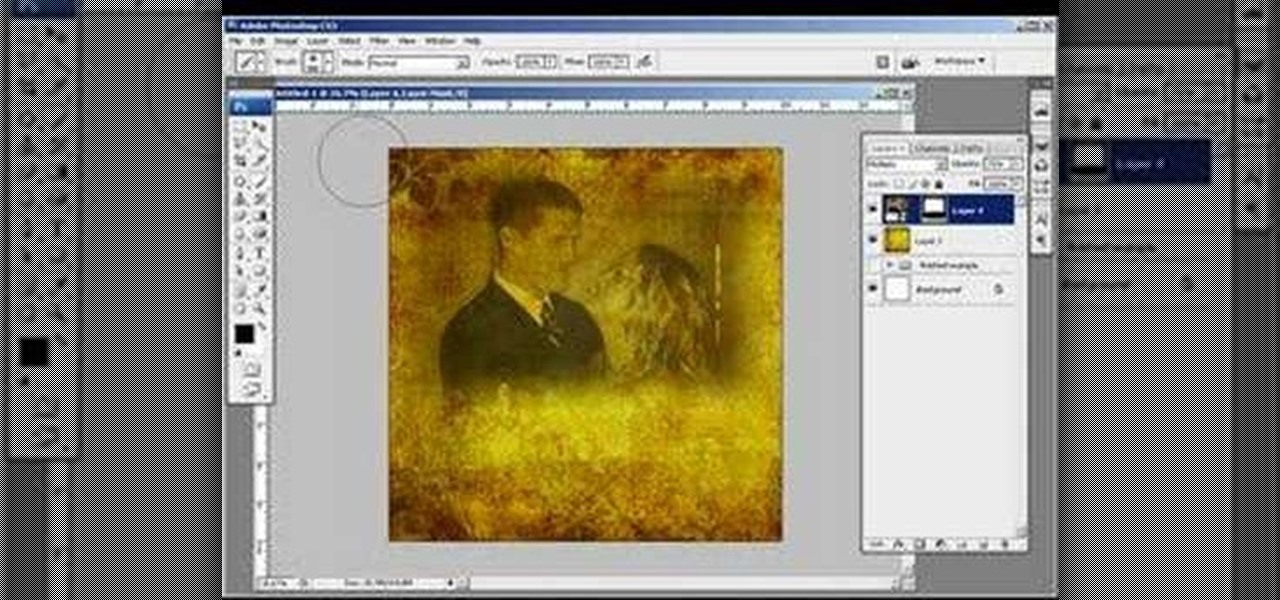
How To: Create a textured sign in page in Photoshop CS3
This image editing software tutorial shows you how to create an artsy, textured sign in page for flush mount style albums in Photoshop CS3. Learn how to use the multiply blend mode to darken the image and bring out the texture of the texture layer in Photoshop.

How To: Sign PDFs & create appearances in Adobe Acrobat 9 Pro
In this video the author shows how to sign PDF files and create digital appearances. To do this open any document where there is a place provided to digitally sign it. Now double click that area and you will be shown a pop up menu that helps you to sign the document. Now if you already have a digital sign prepared you can go ahead and sign the document. If not there is an option to create a new sign and this video shows the procedure of how to get it done. Using this feature now you can digit...
How To: Make a neon sign In Adobe Photoshop
Metacafe user bigcaj0nes shows you several easy steps to making a neon sign simply using Adobe Photoshop. Whether you want to use the sign to display for business or just for fun, this video guides you step by step on how to make a neon sign. He shows you how to change your text, how to change the way the text bends, the glow and color or the sign, and the various effects that you can use on the sign. This sign will attract people in a matter of minutes.

How To: Teach a baby sign language
Wouldn’t it be great if your baby could just tell you when he was hungry, thirsty, or getting tired? He can, if you teach him to sign. You will need a sign language dictionary, time, and patience. Research shows that a six month or older baby has the ability to use and understand language, although it will be months after that before a baby can learn to speak. Sign language will allow mothers and fathers to communicate with their young baby. Watch this video parenting tutorial and learn how t...
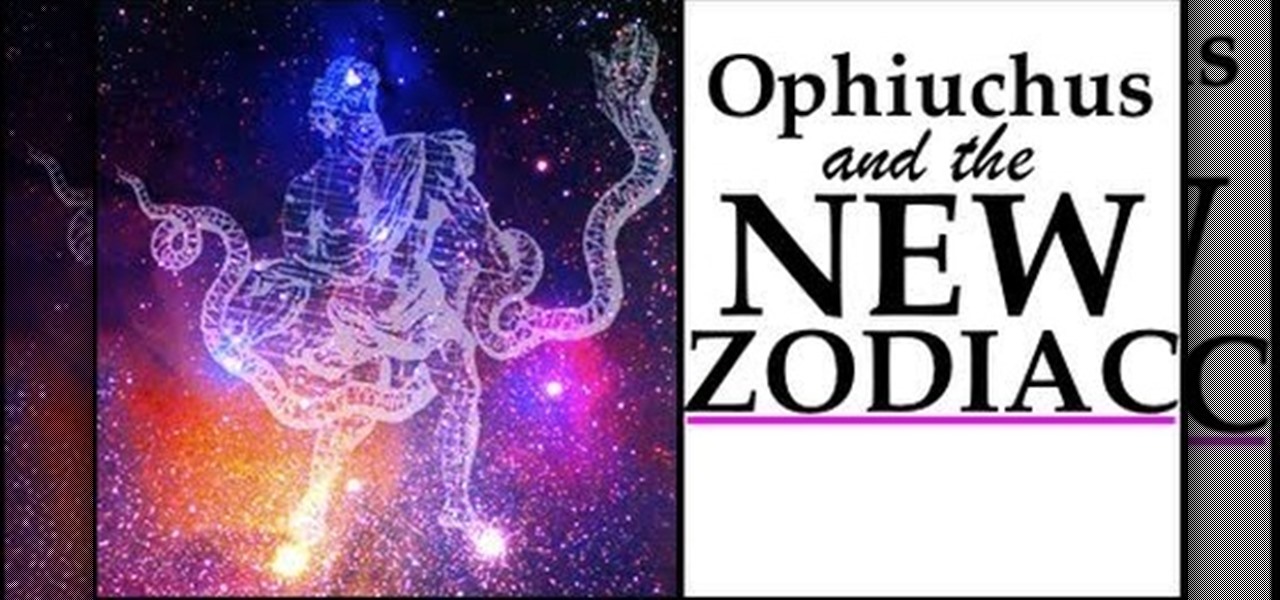
How To: Figure out if your new zodiac sign is Ophiuchus
This video shows you what the new zodiac signs are, so you can determine what your new astrological sign is. Are you a new Ophiuchus? What is Ophiuchus? This tutorial also gives you a brief rundown of the myth behind this new zodiac sign.

