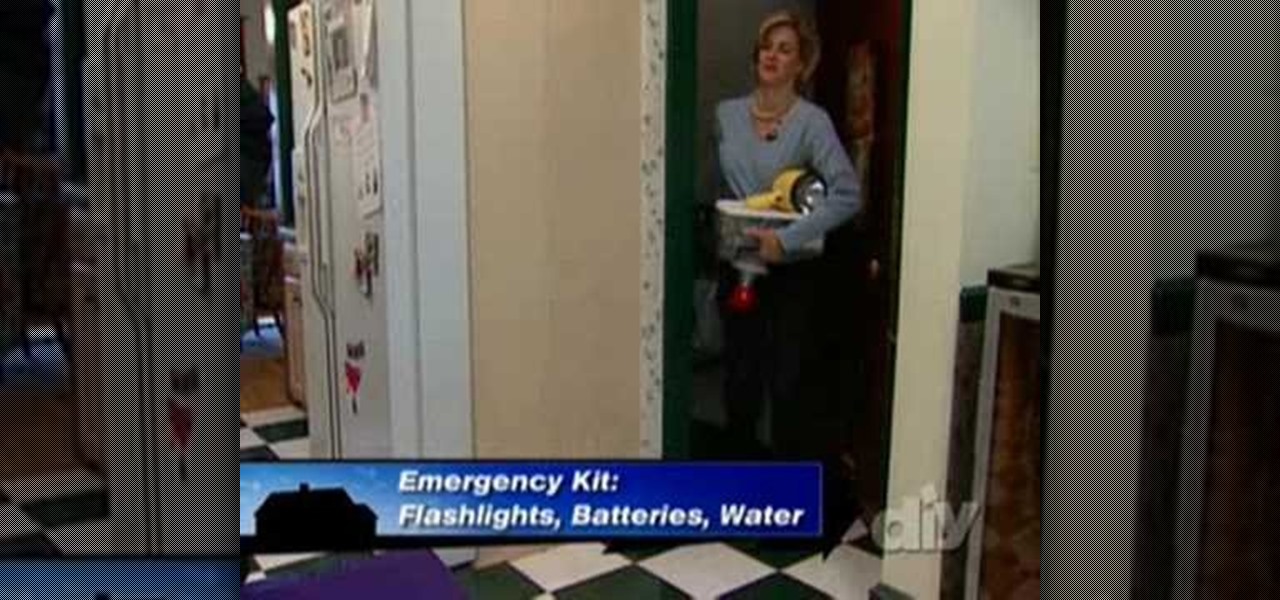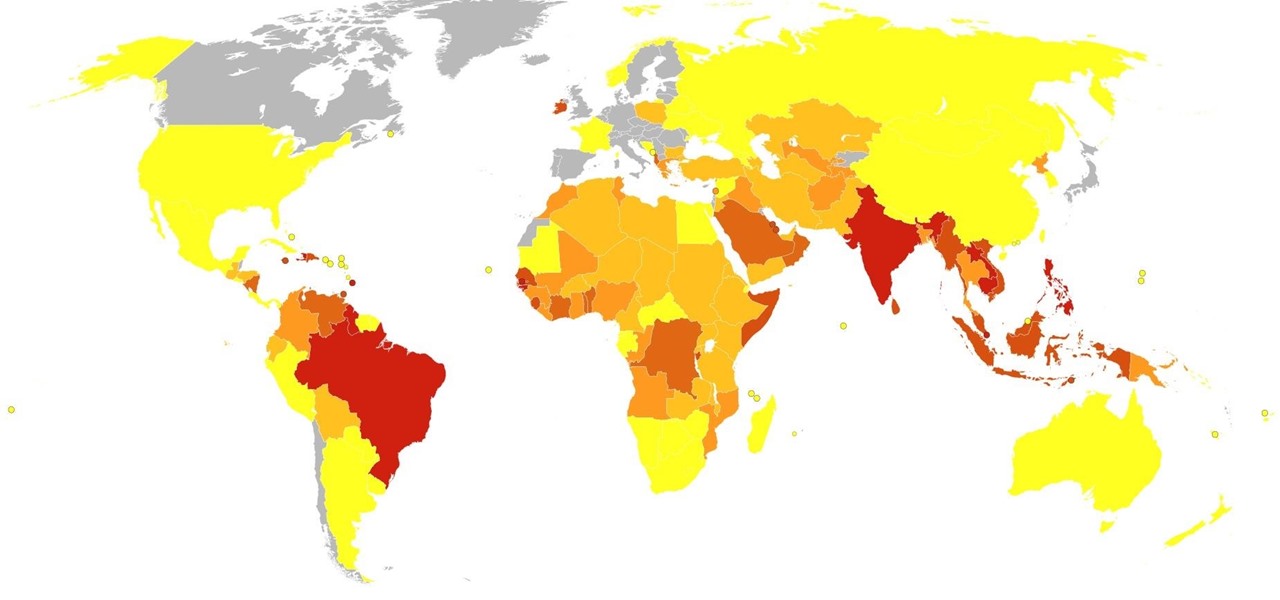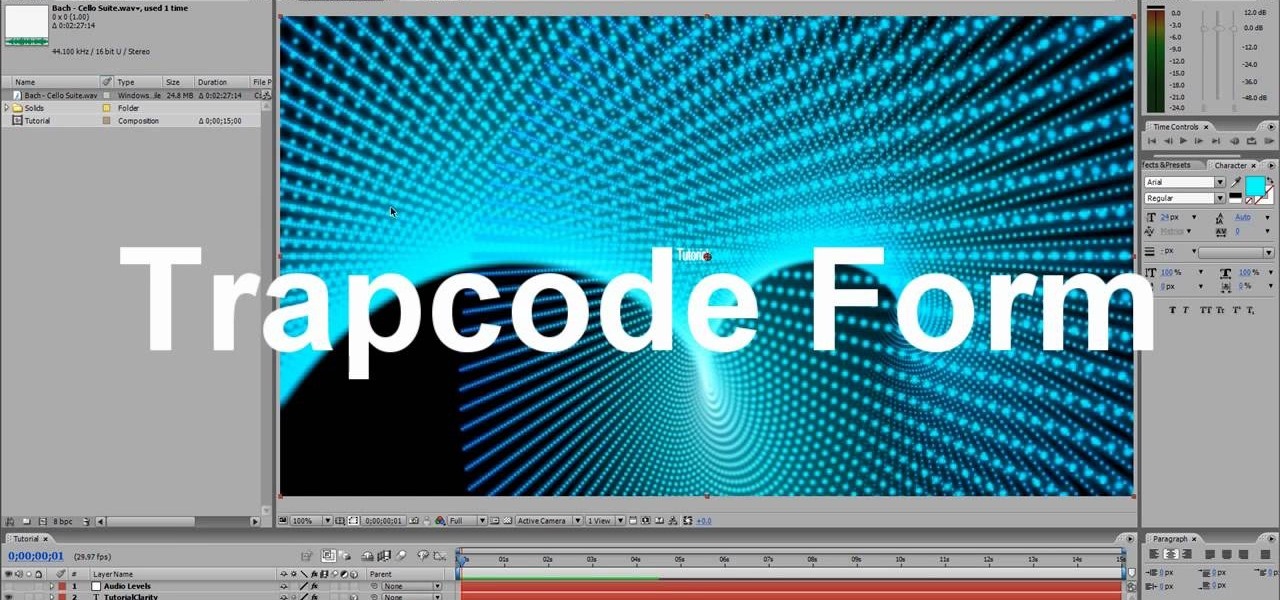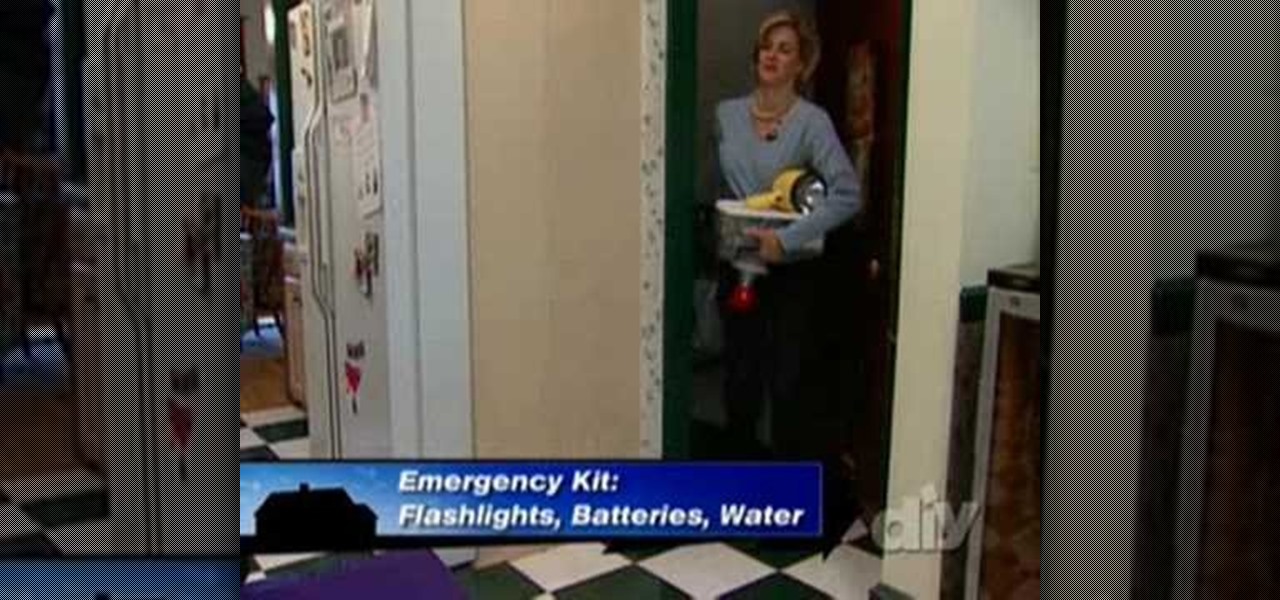
Preparing for a severe storm can be the key to your survival. Get ready for hurricanes and other disasters with a home emergency kit. Watch this how to video to learn what you should put in an emergency kit in case of a severe storm.

For most instances of red eye, the built in tool that comes with Adobe Photoshop is enough. But in some cases, the tool might not be enough, especially if it changes the skin tone. Here's a good way to get rid of especially severe cases of red eye on your photos.

In this video we learn how to get your heart torn out with film effects. First, go to the butcher's section of your market and find a gross piece of meat. Then, cut a hole in your shirt and grab some fake plastic blood. Soak the meat in the blood and then place it into the shirt. Have one of your actors push their hand into the shirt and act like they are tearing a heart out. After you do this, have the other actor act like they are in severe pain. This will finish our your heart torn out fil...

In this tutorial, we learn how to create a realistic, severe burn using cinema makeup. You will need to start out with unflavored gelatin made to be placed on the skin to create texture and a glossy look for blood. Start by applying the gelatin to the face with a flat wood stick for makeup. Apply in strokes so you have a textured look, not just smooth. Give this time to cool and set, then apply different colors of makeup onto the gelatin with a brush. Use browns, purples, and reds to create a...

Acne develops when pores become blocked with dead skin cells and oil. They usually disappear over time but sometimes they leave a scar. When those blemishes form white blood cells rush to the surface to help heal the area. But occasionally a scar forms. Popping and picking can send bacteria further into the skin and increase the blemish and it greatly increases the likelihood that a scar will appear. Nodules and cysts are more severe blemishes and have an increased likelihood of leaving scars...

This video shows you how to reduce cold sores caused by the herpes simplex virus. You will see small blisters, or cold sores, on your lips. Most people are infected with this virus as children. It can recur at any point later in life. This is type one. There is a second type called type two, and this causes blisters in the genital area. The first symptoms come with in two or three weeks of first contact. The blisters usually last for seven to ten days and will subside on their own. Topical me...

Buns, thanks in no small part to ruler-yielding headmistresses and chunky cafeteria ladies, have the bad rep of being extremely severe. But they really don't have to look uptight.

If you've ever performed before (really, any sort of performance where you're up on a stage with stage lighting counts), then you know there is a huge discrepancy between makeup you wear everyday and makeup you wear for the stage.

Real airplanes can't take any sort of crashes whatsoever. Lighter model planes can take a bit of roughing up, but nothing severe. If you crash all the time this may help ease the learning curve process, which includes some necessary crashing. This video shows you how to keep the wings from folding in tight loops, how to beef up the tail feathers and tail boom, and how to get more elevon movement for tighter turns and loops.

With the nation's top hairstylists at her fingertips, first lady Michelle Obama can have just about any hairstyle she wants, and has sported everything from a simple, straight style to a severe, pinned up chignon.

More likely than not, you're going to be doing smokey eyes off and on for the rest of your life because the makeup look flatters whether you're 21 or 52, going to graduation or just going to work.

f you suffer from severe acne, a basic treatment like face wash just isn't going to cut it. Luckily, there's skin care that really can help clear up your face, from Accutane (which you've probably heard of) to doxycycline (which you probably haven't).

A bunion is a common and treatable foot deformity. It can be inherited or it can occur as a result of repeated stress to the medial first metatarsal phalangeal joint. Watch this video to get tips on relieving bunion pain and treat severe cases.

This video demonstrates how to insert an RTI to establish an emergency endotracheal airway. This procedure is done if intubation is necessary and one of the following is true: failure of conventional intubation, vocal cords are not visible, existence of upper airway pathology or the patient has severe kyphosis or cervical spondylosis.

Live in a place with severe winter? You may eventually find that your car door lock has frozen solid. You can try jiggling the door handle, but if that doesn't work, then bring out a butane lighter and heat up your car key. Take care to not get burned!

Knots in the back are one of the most common painful afflictions afflicting modern people, and desk jobs aren't making the problem any better. This video will teach you about several ways of dealing back knots, including self-massage, heat, a tennis ball, and if all of that fails getting a massage from someone else, a masseuse if the problem is severe.

Buns are usually thought of as severe, uptight, and clinical (which is somewhat true, since many professional women prefer buns because they get hair out of your face when you're getting down to business).

Fishtail braids are cute but they have a tendency to look kind of severe when braided down the crown of your head. Make them cute and perky by braiding them into low side pigtails. A loose side part adds a bohemian quality to the hairstyle.

This poi spinning tutorial video exhibits how to start spinning your poi and how to get the poi spinning by your sides. This the first step for any poi beginner to learn.

Jordan shows us his own technique to remove even the most serious cases of acne from a photo using Photoshop. This tutorial takes photo retouching one step further to really remove acne without ruining the person's skin texture and color.

Dangerous to humans and dogs, Rocky Mountain Fever, along with several other tickborne infections, is on the rise.

Dengue fever is a danger to anyone living or visiting tropical or subtropical regions. It can be hard to detect the infection in its earliest and most treatable phase, especially in children. Luckily, new research highlights better techniques for triaging the disease in infected children with more severe symptoms, potentially saving lives.

Are you suffering from severe back pain or tension? Releave that pain naturally with help from this video. Author and Creator, David P. Morrow of the Fat Into The Fire books and program provides a free demonstration of how to reduce back pain, reduce muscle tenstion and reduce stress. It is a simple yet effective breathing and stretching technique.

Burns are an injury to the body that can range from a sunburn to severe tissue damage. Burns are classified by the tissue and surface area affected. This first aid how-to video will show you how to treat a person who has been injured at work. Watch to learn great first aid tips that will keep your workers happy and healthy.

The Camera tool in After Effects can be used to create or help create all sorts of cool effects. This video will show you how to use it to create some simple 3D text effects for titles. You'll be some other effects and particles as well.

Where in the world did it come from? All of a sudden, one day, someone had an infection with flesh-eating bacteria. It captured headlines and worldwide attention because it was such a severe, strange, uncontrollable, and really disgusting condition.

Making titles in After Effects is fun, relatively easy, and sure to make your film make a better first impression. This video will show you how to make a cool light ray text swipe effect with particles, like the one in the thumbnail. This isn't too hard as far as our After Effects titles tutorials, so try it out!

Very few effects can be considered standard in After Effects, many are unique creations made by combining After Effects many tools. This video will show you how to create one such effect, an audio particle spray that will looks very cool in either titles or ending credits for a film. It is pretty easy to make and looks very, very cool.

After Effects contains all manner of cool tools that you can use to create really appealing title effects for your films. This video will show you how to create one quick easy text effect in this powerful software suite by using a camera, null object, 3D text layers, and a particular background, all keyed to the music levels. The result is very cool and sure to impress your audiences.

Creating an abstract wave effect in After Effects will allow you to make graphics like those in the thumbnail, basically clouds of particles with that smokey / silky effect like they used in James Bond titles. This video will show you how to make this effect yourself in After Effects in two parts. Apply this technique to your titles and they should be much, much sexier.

Particles are very useful for digital artists who want to create liquids, gasses, or clouds of small solids that react naturally. This video tutorial will show you how to use the twisting particle field effect to create a very cool title shown at the beginning of the first video. This particular particle effect is especially great for making galaxies and other fantastic images.

People like shiny things. Especially titles it would seem, since so many modern titles seem to have had shine effects put on them using After Effects. Now you can do so at home! This two-part video will show you how to create shine effects in After Effects without downloading any expensive plugins like Shine. It does use some custom presets which are available for download below and should help you speed up the process.

Shine effects are one of the cooler and more popular effects that you can add to a title in After Effects. Many people use Trapcode's Shine plugin to accomplish this quickly and easily. But that costs extra money! This two-part video will show you how to create shine effects in After Effects without having to download any additional plugins. If you already shelled out the dough for After Effects, we know you don't want to spend any more, so watch this video!

This After Effects tutorial will show how to create a nice, smooth animated text effect, which turns your icy font into a frozen font. This is a great animation that can be easily learned, whether you're an AE pro or novice. Laurence Grayson chills out as he shows you how to create this ice texture effect, glassy text and a frozen text animation - all using just the standard effects that come in CS3, CS4 or CS5.

There is not limit to the amount of cool title effects that you can create for you film using After Effects. This video will show you how to create a cool digital futuristic title effect by making use of a plane of particles animated based on your audio levels with the Fractal Field options.

Making really attractive titles for your films is just one of the way that you can dramatically improve them using After Effects. This video will help you make them by showing you how to create a pulse or pulsating wave effect from whence your titles can emerge. They look great, and will make your movie (especially horror or sci-fi movie) look much more professional right from the beginning.

X-Ray vision is one of the most memorable of Superman's many distinctive powers (he was so unfairly strong wasn't he?) and one that would be very useful to modern spies and voyeurs. This video will show you how to create an X-Ray vision special effect for your movie using After Effects. Whether your characters are looking into a girls' locker room or a secret Soviet meeting, the effect at least will be very cool.

If you've ever wanted to make an even slightly fantasy-flavored film, you've probably wanted to make one of your characters fly. Unless you're working with a bird or some really crazy rigging, you're going to need to make this special effect happen in After Effects, or whatever compositing software you use. This video will show you how to create a flying effect with a sonic boom on takeoff in After Effects, and following it's instructions will help you learn a lot about how to use After Effec...

The film Jumper may not have been critically acclaimed, but few can argue with how awesome the special effects that allowed the characters to teleport at will are. They looked great and were applied with great aplomb. This video will show you how to mimic that effect in After Effects, allowing you to make your own teleportation-happy films. I bet you can make one better than Jumper!

Not TOO many Western people want to see the United States nuked into the stone age. Some do, but not too many. Now you can simulate the effect on your computer! This video will show you how to use After Effects to simulate the effect of a nuclear blast or other major explosive catastrophe on a map of the US in 2D. This effect is used in many video games and movies, so master it yourself and we promise that you'll find cause to use it again at some point.