
How To: Separate Egg Whites from Yolks in 3 Different Ways
Video: . It can some time be a pain to separate egg whites from the yolk. I did some searching online and came to find some great ways to separate them.


Video: . It can some time be a pain to separate egg whites from the yolk. I did some searching online and came to find some great ways to separate them.

Today we show you how to separate the egg yolk from egg whites using a water bottle! Separating egg yolk from egg whites is So Easy a Guy Could Do It!

A simple method to test any alkaline battery in seconds! Works on AA, AAA, C, D batteries. You can separate good from bad.

How to separate egg whites and egg yolks the Russian way. Seperating egg yolks from the egg whites has never been easier! Check this out! The method l'm using to separate the yolk from the whites is via a plastic bottle. Using the plastic bottle an old soft drink bottle will do), dispel some of the air by squeezing the bottle in a little. Place the open end of the plastic bottle over the egg yolk and lightly un-squeeze the bottle . Watch in amazement as the yolk is sucked inside the plastic b...

I love making stock. It's thrifty because you get extra use out of poultry bones and vegetable peelings, plus having homemade stock on hand makes so many things taste better, from soup to stews to pasta sauces. If you deglaze a pan, homemade turkey stock, booze of some kind, and butter will create an eye-rollingly good sauce in mere moments. One task I do not love? Figuring out how to skim the damn fat off the stock (or soup) after I've made it. It's necessary to skim the fat as you boil down...

When I'm not actively using my Samsung Galaxy S4, I typically crank the volume up all the way so I can hear it in my pocket or if I'm in another room. But when it's in my hands and I'm using it, I don't want the ringer to blast at full volume, or any volume at all. Either I'll see a notification come in, or a quick vibrate will call my attention to any pertinent alerts.

Separating an egg yolk from the white is one of the most universally hated kitchen tasks out there. Most cooks prefer using their hands or the egg's own shell to separate them. For those who don't like getting messy, there are countless devices designed solely for this purpose, and a lot of shortcuts that use household items to make it easier. Remember this water bottle trick?

Apple is finally adding profiles to Safari, so you can now keep your personal, work, and other topical browsing totally separate in their own instances, with their own history, cookies, website data, and active extensions.

Adobe Audition, Audacity, and other audio editing software have tools to isolate vocals and instruments in regular songs so that you can get an instrumental track for karaoke, vocals for an a capella version, or solo drums, bass, keys, etc. that you can use to learn the song yourself. The software is mostly for desktop computers, and it doesn't always do a good job, but that's where Moises comes in.

Ah, the dreaded "green bubble" group chat. All it takes is one non-iPhone contact to turn an entire thread from iMessage paradise to SMS slog. Normally, it isn't that bad since the group chat still functions. However, sometimes, you end up getting messages individually instead of in a single group thread. Before you go blaming your Android friends, know that the issue is probably on your end.

Depending on your carrier and the texting app that you use, sending long SMS messages from an Android phone often results in the recipient being hit with a barrage of fragmented, out of order texts.

It seems like most of the really cool and interesting modifications you can make to your Android device always require special root access, so when a fun mod comes along that doesn't require root—I feel it's my duty to alert you.

Efficiency is one integral attribute that I need from my Android device. I want to be able to multitask like a maniac and do things on the fly. While multitasking itself is nothing new, actually being able to watch Netflix while scrolling through IMDB at the same damn time was reserved mainly for newer Samsung-ier devices.

It's no secret that you can protect notes on your iPhone with a password, but one thing that most people don't know is that you can actually set unique passwords for each note instead of a blanket password for all of them. It's not obvious at all in the Notes app, but it's easy to do once you've got the hang of it.

While iPhone cameras these days are downright impressive, the same can't be said for the Camera app. In true Apple form, Camera is as simple as possible, forcing you to go third-party for pro-level features. With iOS 14, however, Apple adds a little extra professionalism, allowing you to lock focus and exposure separately.

This square dance video teaches the following square dance calls on the mainstream list: Cross Run, Left Swing Thru, Single Hinge, Separate, Trade By, Wheel & Deal (Lines of 4).
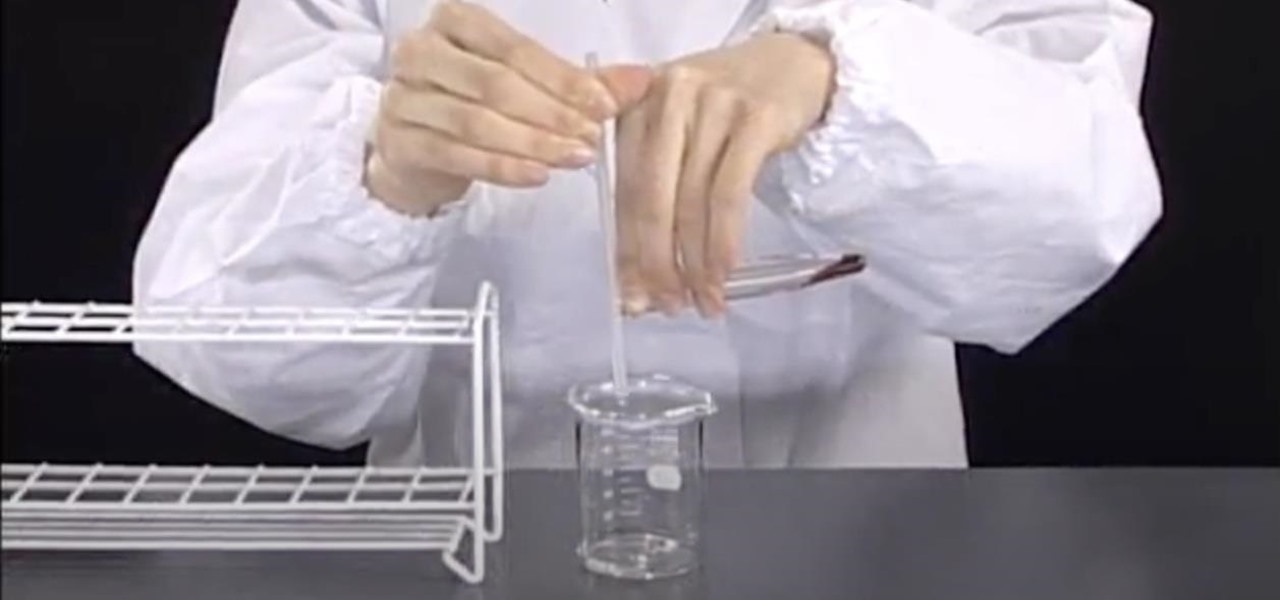
Find out how everything in a chemistry lab works, from pipettes to burners to recrystallization to storage. You'll get precise instructions on how to work and perform certain scientific duties in the chem lab, whether it's chemical or just ordinary high school science.

What is MnSO4 and MNO2, anyway? They are they molecular formula for Manganese Sulfate and Manganese Dioxide. And you can make one from the other. But how?

Color and contrast are two separate, yet still related, qualities of any image. With Photoshop, it's possible to adjust the color without touching the contrast, and vice versa. This tutorial by the King of Photoshop, Bert Monroy, walks you through how to do both separately.

Want to stop being dependent on foreign oil? Want to help create a healthier Earth? Separate hydrogen and water for a cleaner and more efficient fuel source.

Searching for a primer on how to extract a foreground object in Adobe Photoshop CS5? This clip will teach you what you need to know. Whether you're new to Adobe's popular raster graphics editing software or a seasoned professional just looking to better acquaint yourself with the program and its various features and filters, you're sure to be well served by this video tutorial. For more information, including detailed, step-by-step instructions, watch this free CS5 video guide.

This tutorial takes four separate photographs and then uses several Adobe Photoshop techniques to blend them into a single background image. Using the layering and color overlay technique, this video demonstrates how you can get this unique and clever photo effect.

Mastering your Excel skills? Have a busy Excel workbook or spreadsheet that needs to some organizing? In this two-part tutorial, learn how to pull text from cells & separate them into multiple columns in MS Excel. You will learn how to use the LEN(), FIND(), LEFT(), and RIGHT() functions to pull text from Microsoft Excel 2007 cells & assign them to different columns.
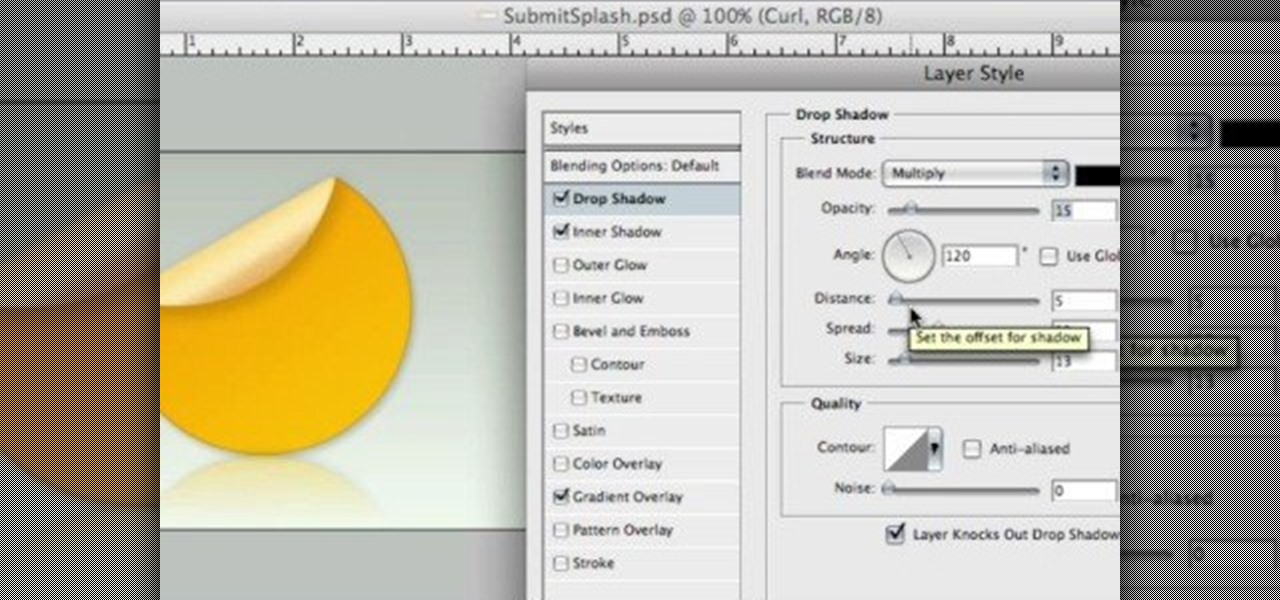
This image editing software tutorial shows you how to separate layer styles in Photoshop CS3. Learn how to separate your layer styles from it's parenting layer in Photoshop!

In this video tutorial, we learn how to create two separate exposures for the same image with Camera Raw when retouching a digital photograph in Adobe Photoshop CS5. Whether you're new to Adobe's popular raster graphics editor or a seasoned designer looking to better acquaint yourself with the new features and functions of the latest iteration of the application, you're sure to benefit from this free software tutorial. For more information, watch this video guide.

Quite a lot of recipes call for egg whites or egg yolks and in this tutorial, learn how to separate your eggs without breaking the yolks or mixing them together. Jenny Jones shows you how to use your bare hands to keep those yolks away from your much healthier whites and enjoy a delicious meal.

Recycling your garbage is noble and, in many places, mandatory. But it also can be very confusing. This guide will clear up the rules.

A video walkthrough of chapter 5 of the Separate Ways sidestory of Resident Evil 4 for the Playstation 2 (PS2).

Learn how to use black and white to separate elements of your designs in Photoshop CS3 in this image editing software tutorial. Using black and white to separate background images from more important foreground images is a great technique for creating dramatic designs. Learn how in this Photoshop tutorial. The tutorial assumes you know how to use Photoshop.

Egg yolk mixed with your egg white? Bits of shell in your egg yolk? Here's an efficient and nearly foolproof way to separate whole eggs. With an added bonus...you get to play with your food! Watch this how to video to learn a great way to separate eggs.

You may have to break a few eggs to make an omelet, but if you want to make a soufflé—or an angel food cake, or a custard—you’ll need to separate them too. Learn how to separate a raw egg yolk from the white by watching this video cooking tutorial.
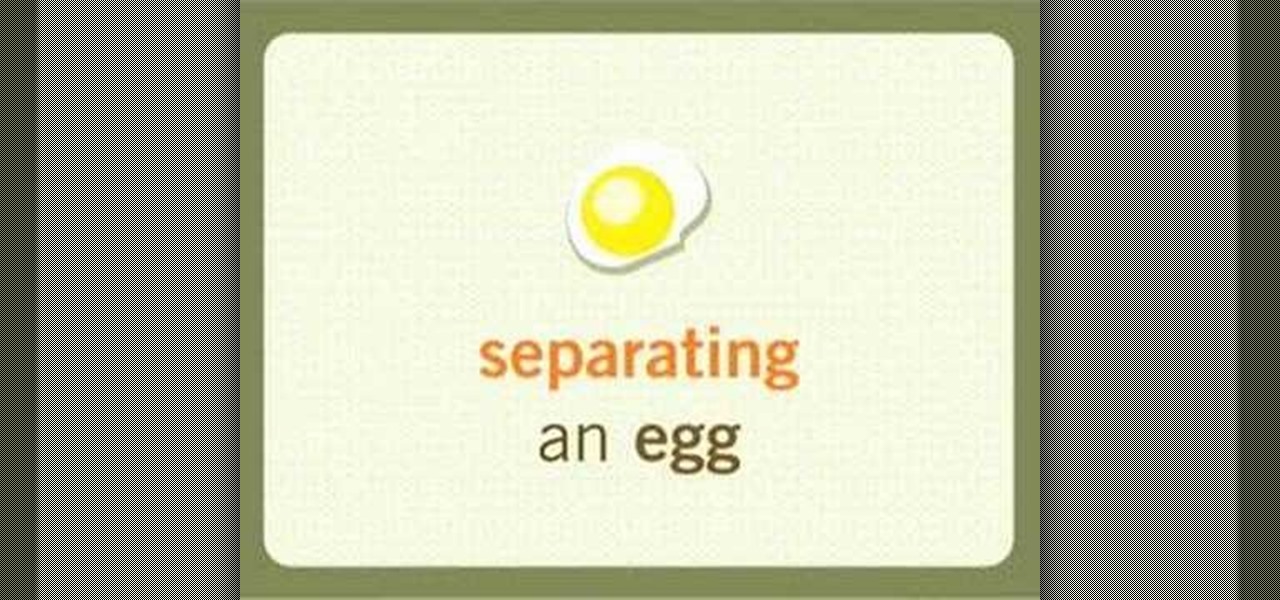
Learn how to crack and separate an egg.

In this video tutorial, viewers learn how to set up Virtual DJ with two separate sound cards. Users may choose to use a proper PCI or USB sound card. Begin by the USB card. The drivers will already be on your system. Now open the Virtual DJ program and open the Settings. In the Sound Setup tab, click on the Output drop-down menu and select HEADPHONES. Next, click on the Sound card drop-down menu and select 2 CARDS. Now click on Apply and OK. This video will benefit those viewers who enjoy mix...
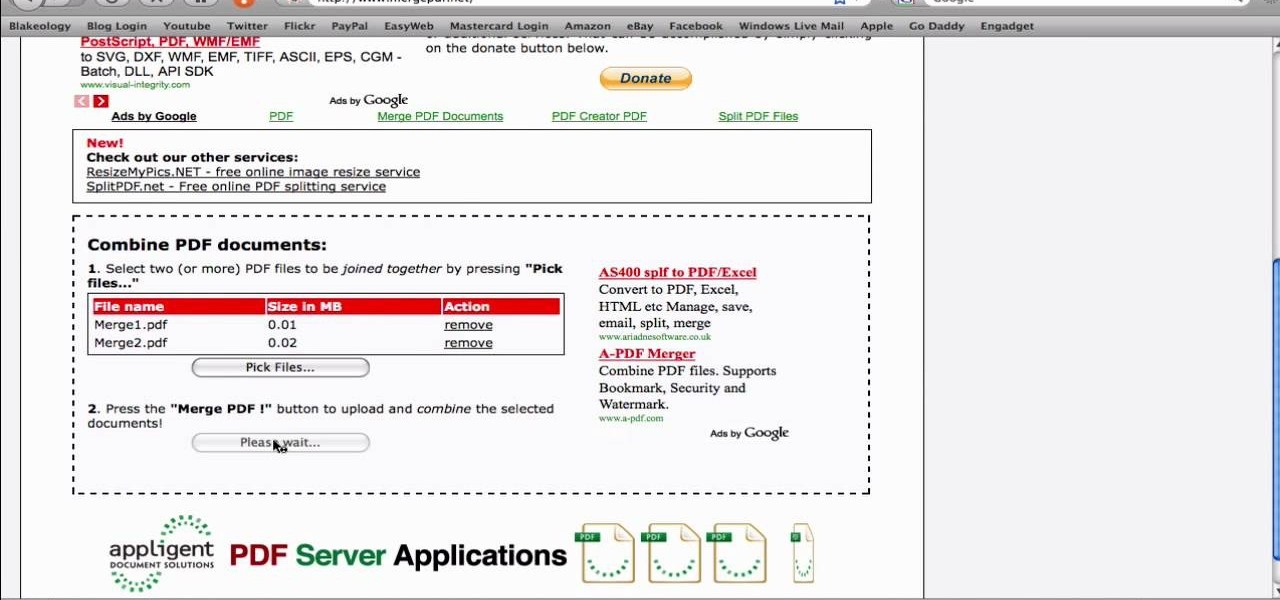
In this video from SocialMacbook he shows how to merge separate PDF files into one. There is a free way to do it. It will work on Mac and PC. Go to MergePDF. There is a link in the description. Here you can upload your PDF files you want joined together. Click pick files and select the files one at a time that you want merged together. You can only upload files 5 MB less each. It will tell you the size. Now you can click Merge PDF. It will say please wait, and then a box comes up where you ca...
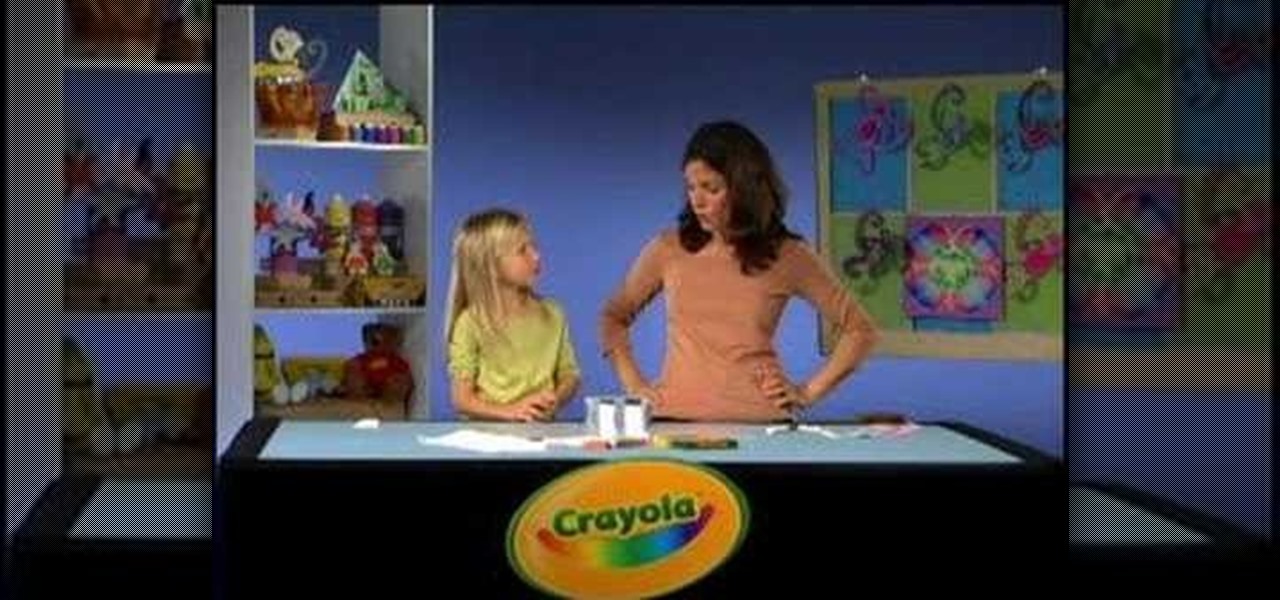
Check out this great science project craft from Crayola. Learn how to separate the colors in a black marker with this tutorial. You will need Markers, scissors, a paper towel, wax paper, and a container of water. This is a great project to teach your kids about the science of colors. With this easy to follow how to video you will be able to separate the colors from a black Crayola marker with your child.

In this video tutorial, we learn how to separate two beer glasses without touching them. For more information about the trick and its execution, including detailed, step-by-step instructions, and to get started incorporating this trick into your own bar trick routine, watch this free video lesson.

In this clip, you'll learn how to export each indvidual track within an Audacity session to a separate WAV or MP3 audio file. Whether you're new to the Audacity DAW (digital audio workstation) or are simply looking to pick up a few new and useful tips and tricks, you're sure to be well served by this video tutorial. For more information, including step-by-step instructions, take a look.

Check out this video cooking tip from The Chef's Toolbox in Australia. Watch this tutorial to learn how to separate egg whites and yolks like a chef. Separating eggs for recipes is easy with a little know-how, see how to do it right here.

In this how to video Chef Paul explains how to separate egg yolks and whites. Watch and learn how simple it is to do by using the egg shell itself. Crack the egg shell in half and roll the egg between them to allow the white to drip on a plate.

Do you know how to separate an egg without breaking the yolk? Or how to remove a bit of yolk from egg whites? Learn this cooking and baking basic in this Egg how-to video.