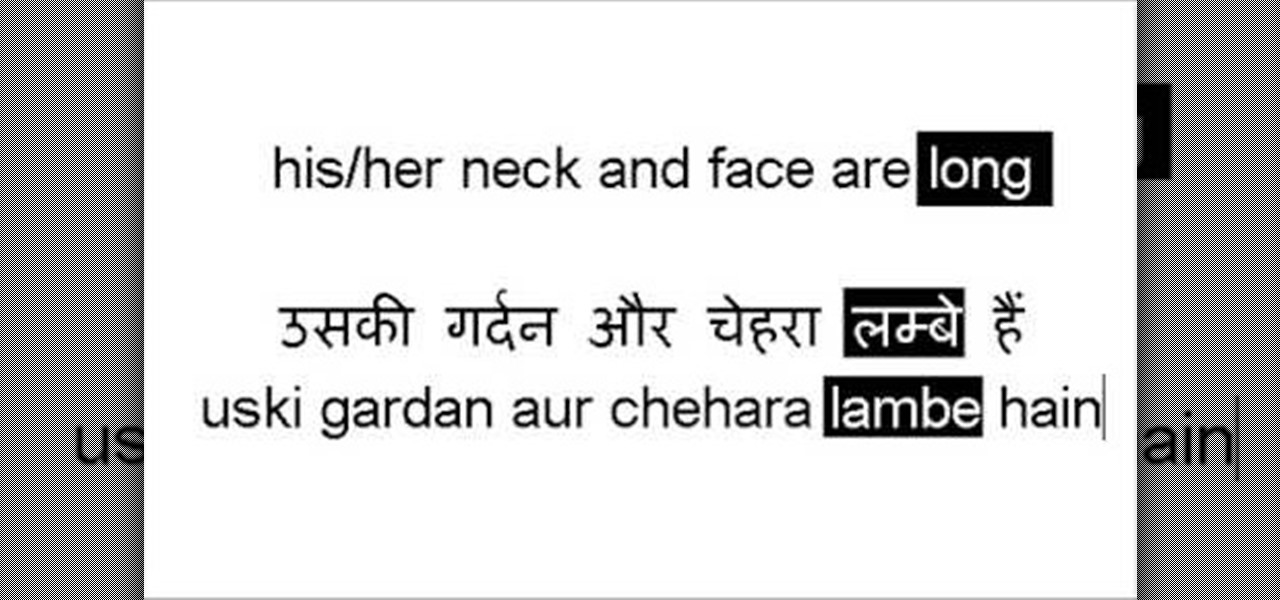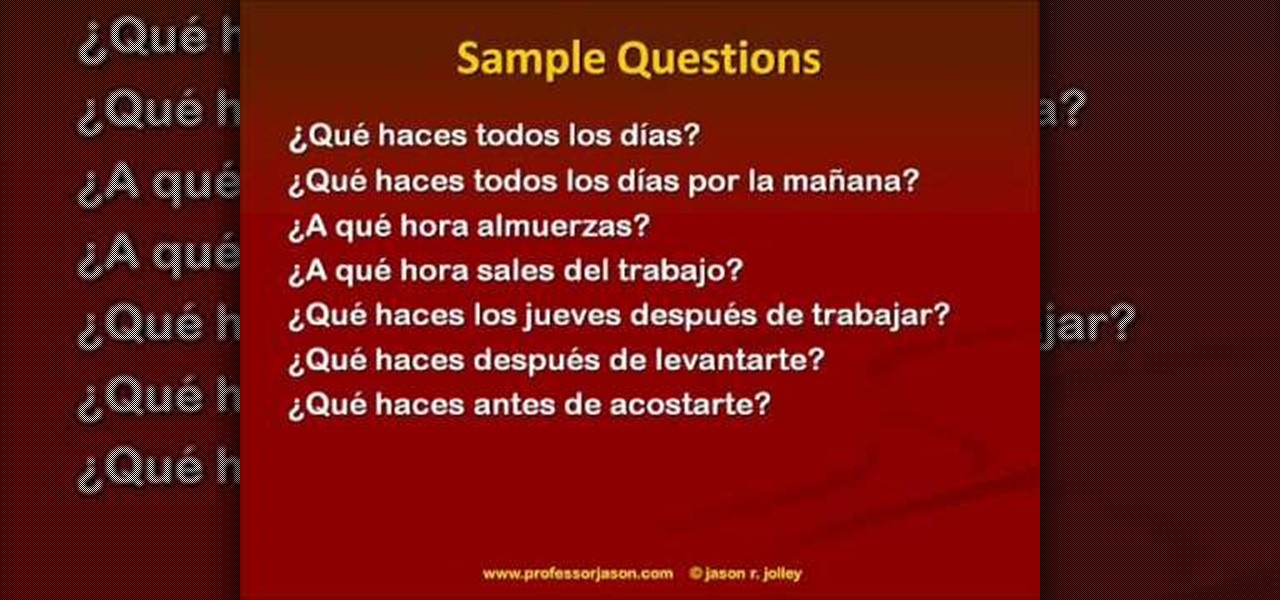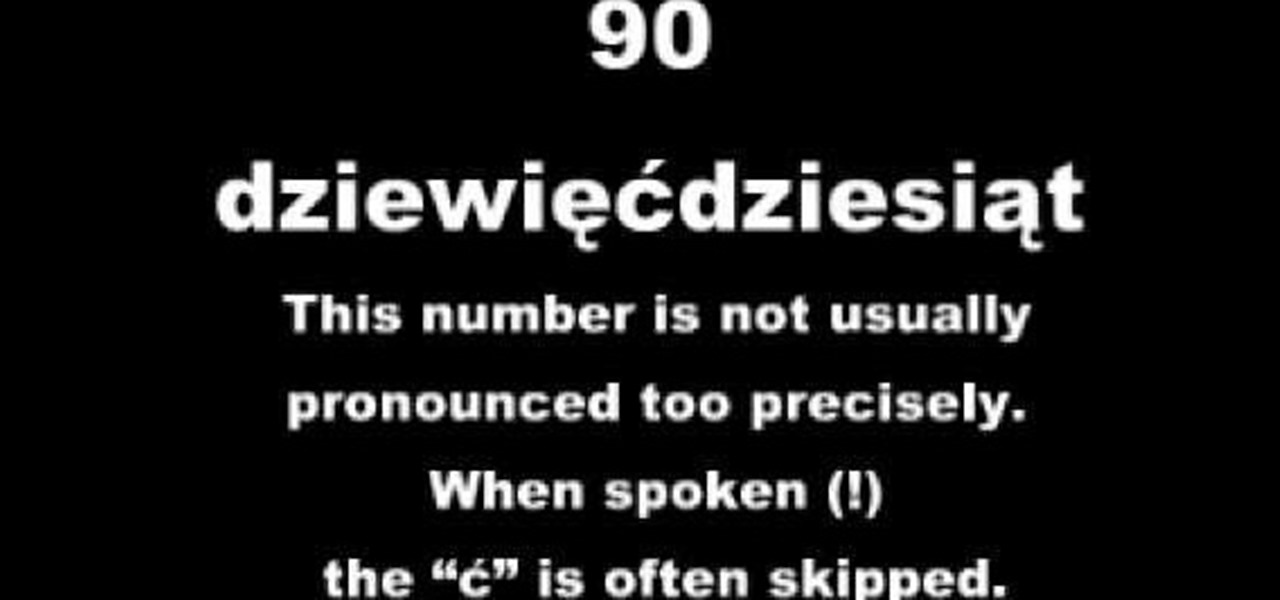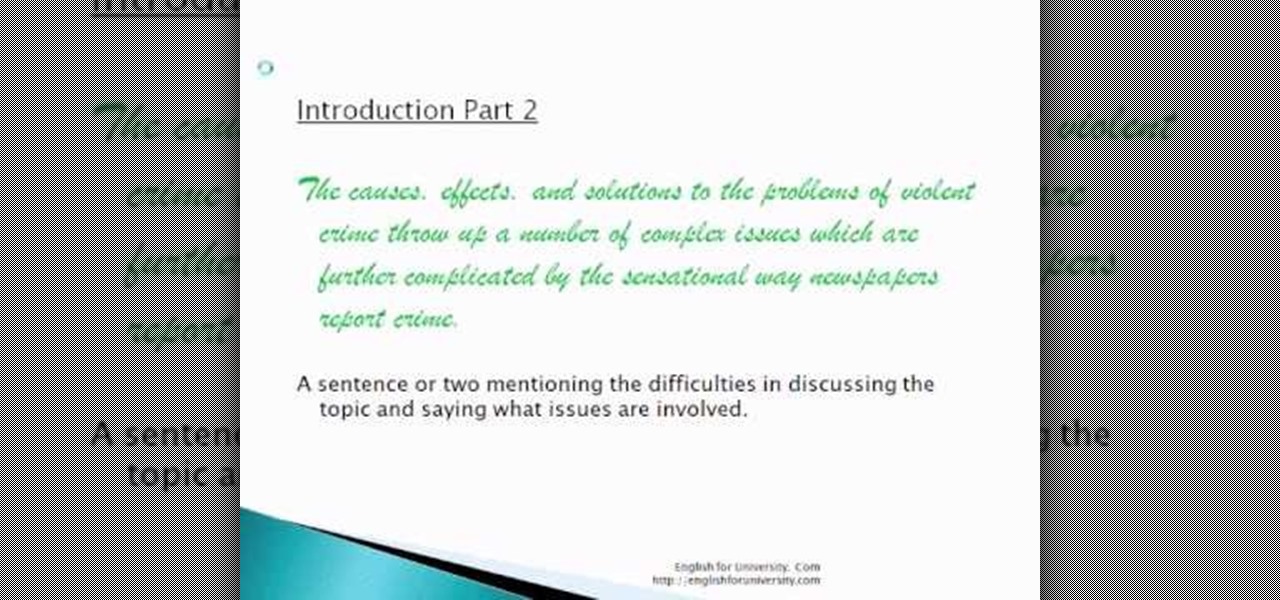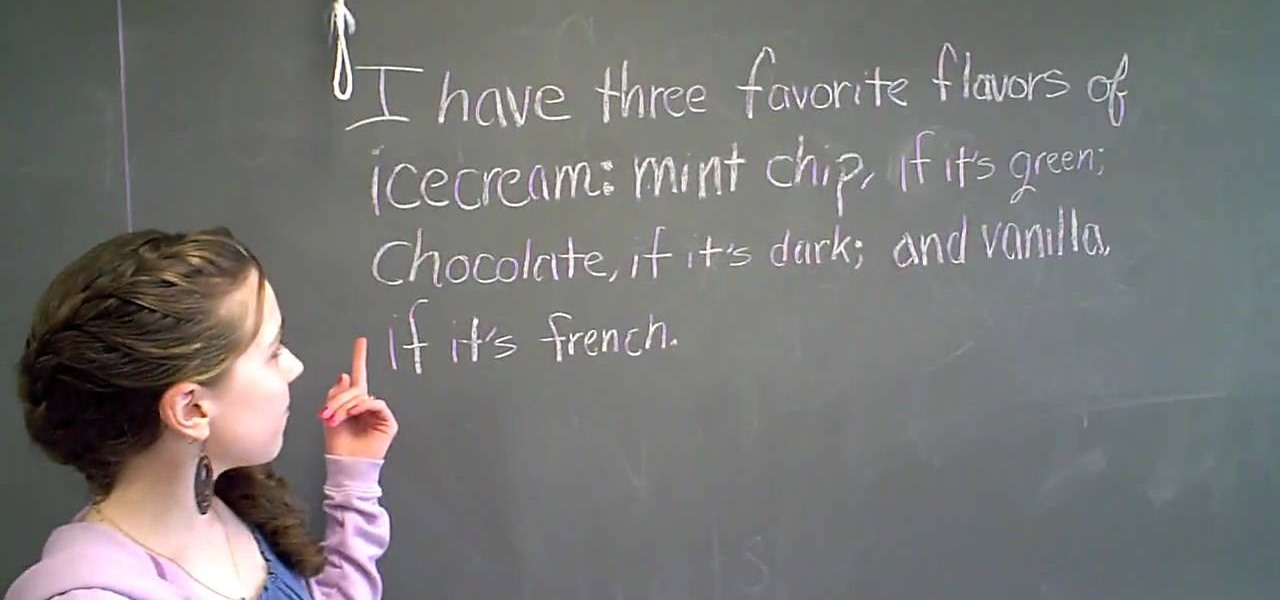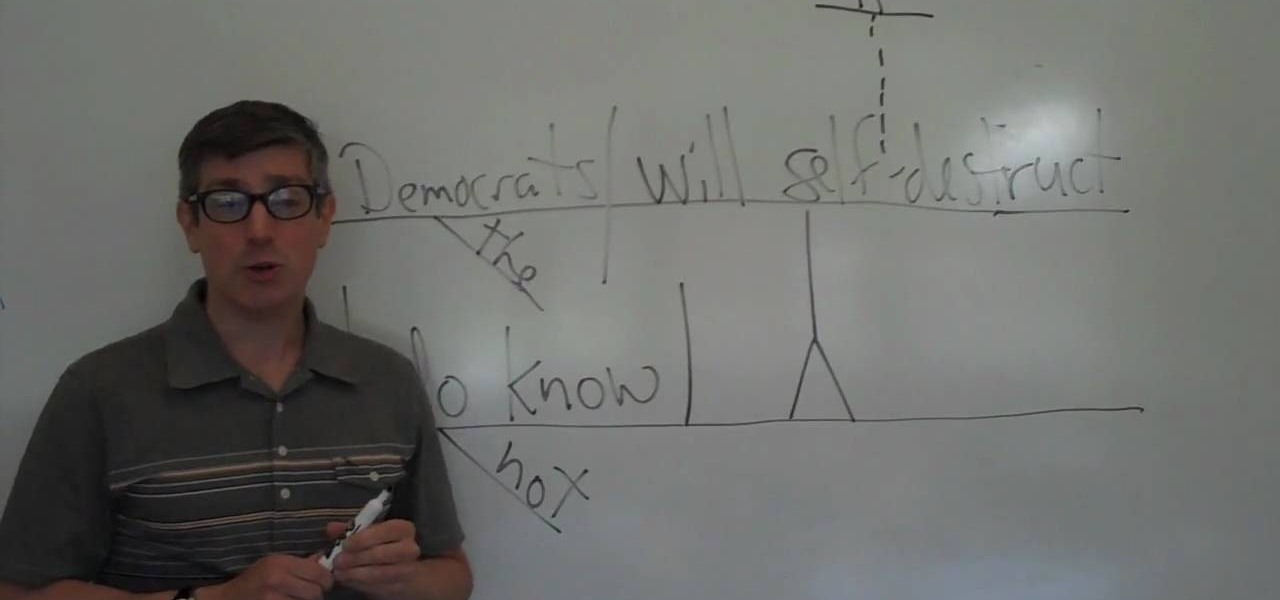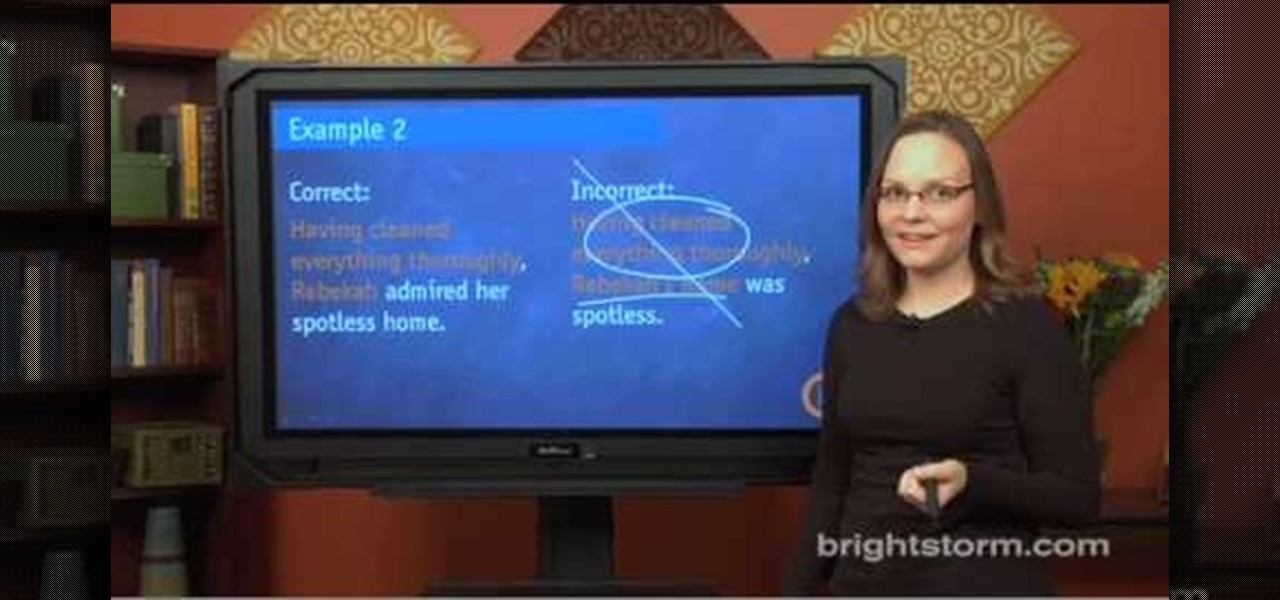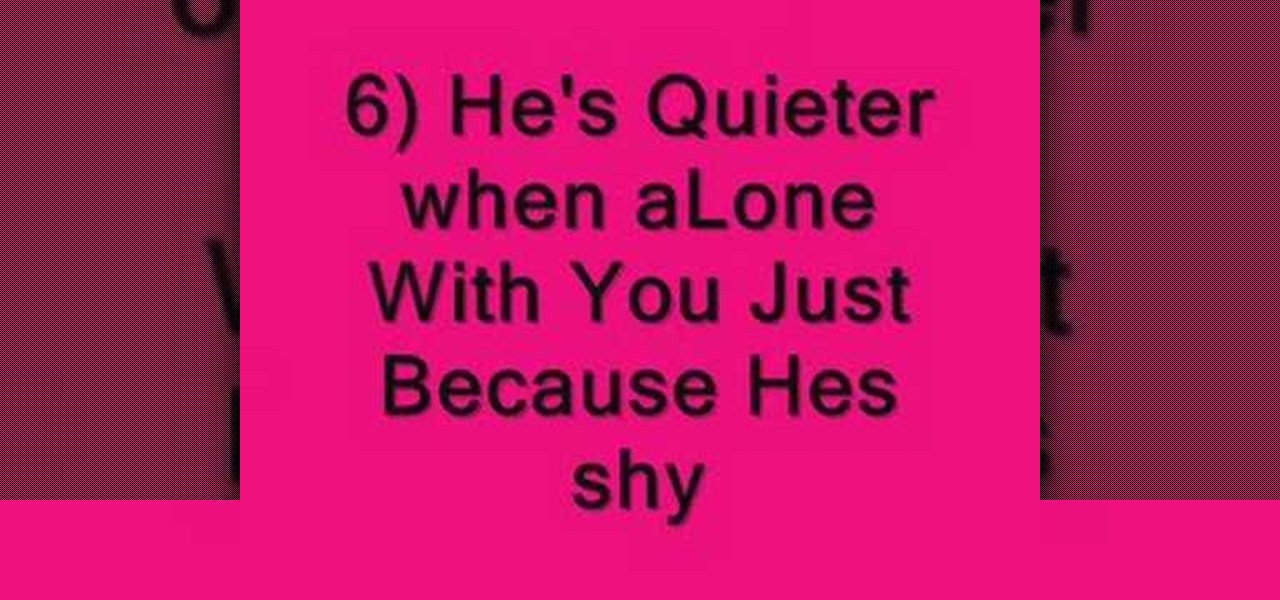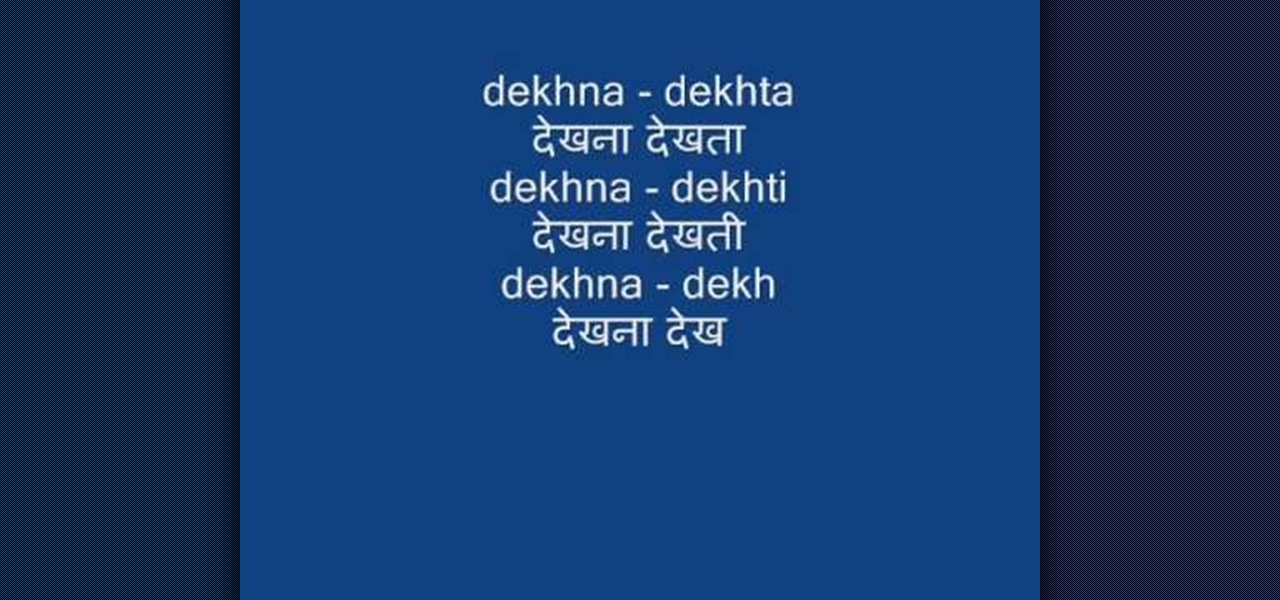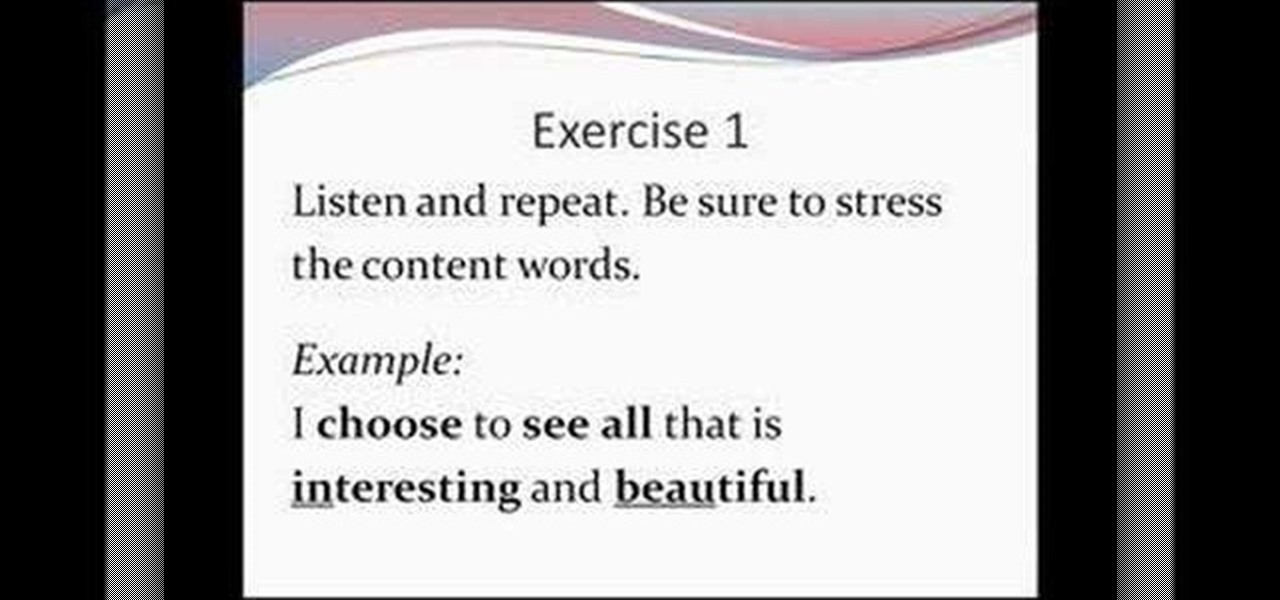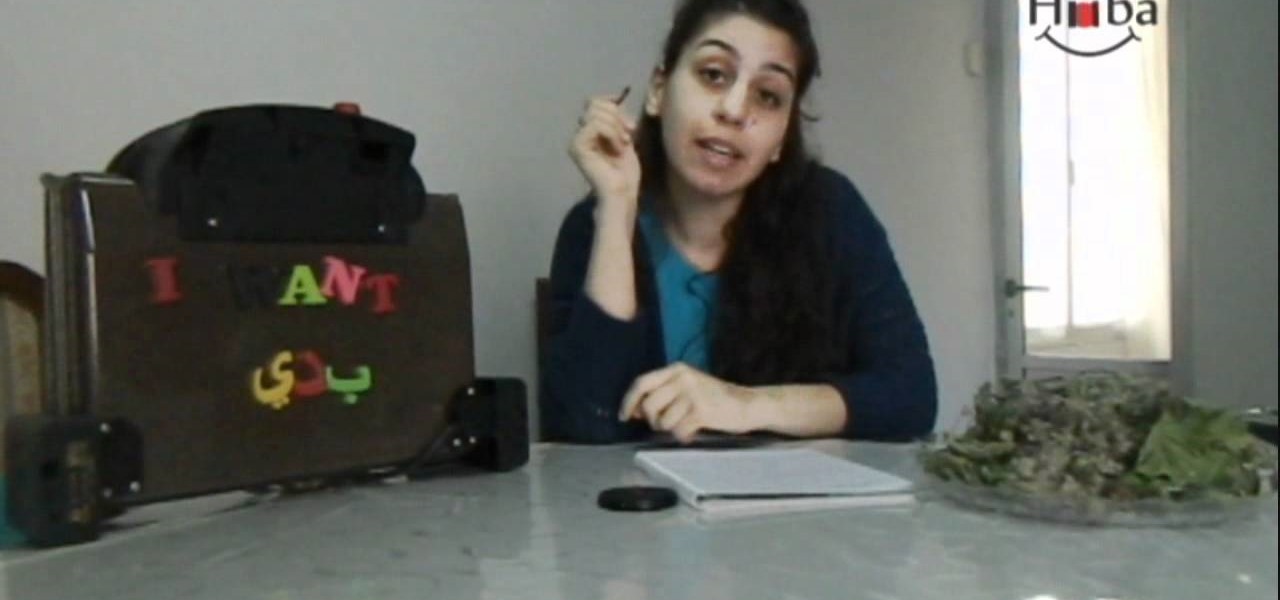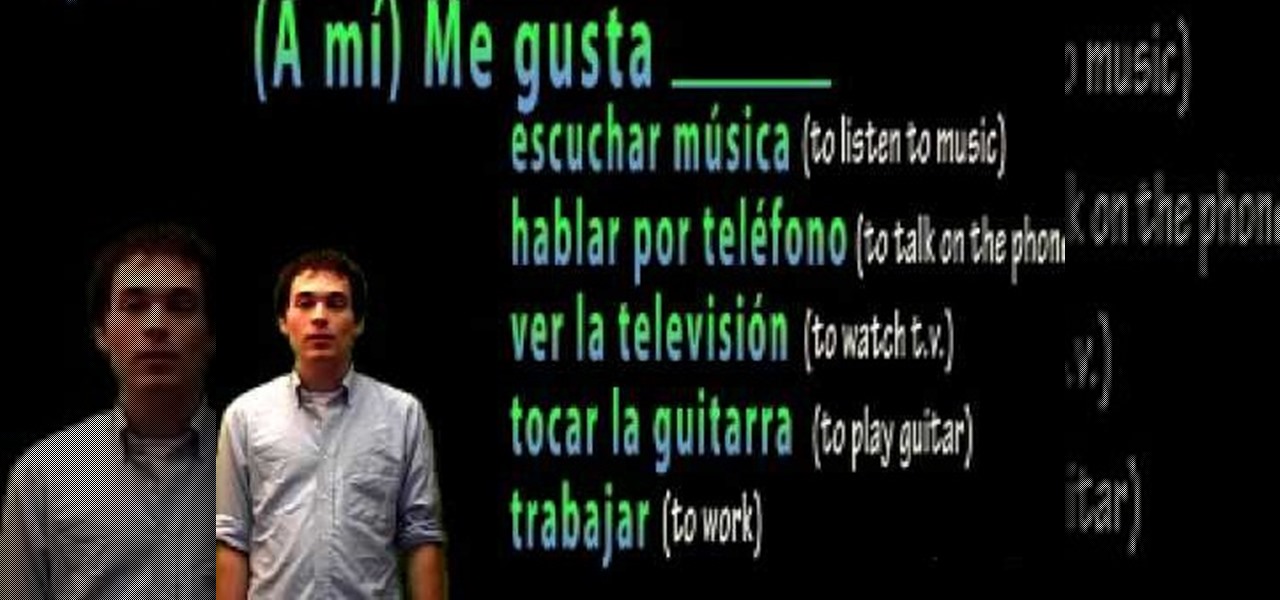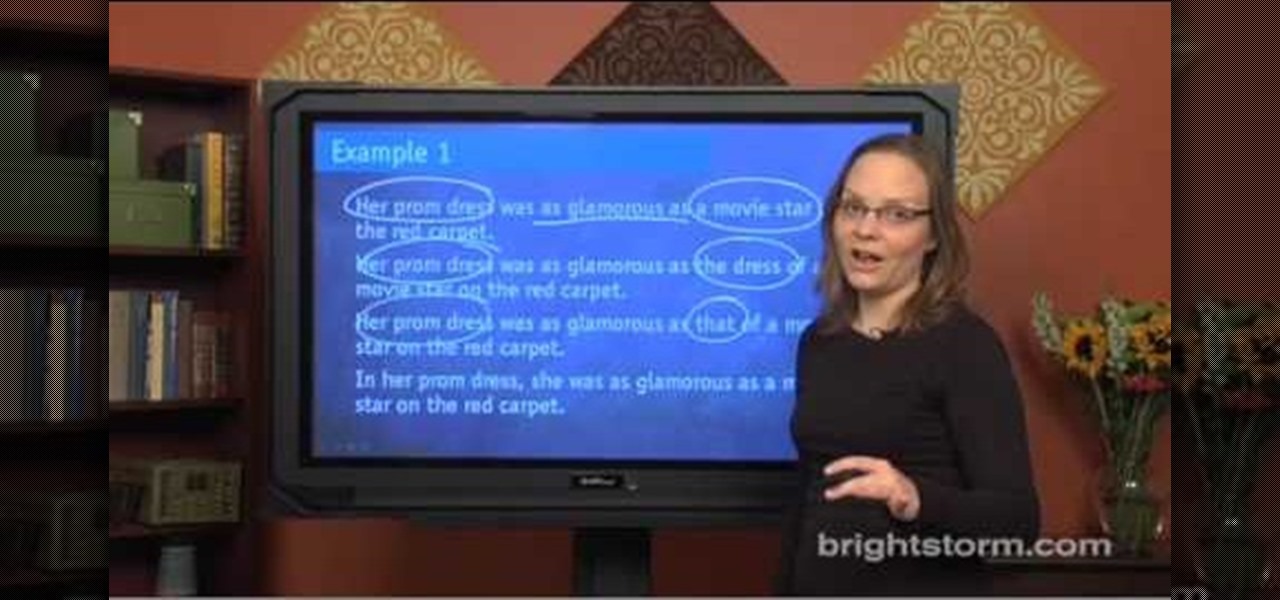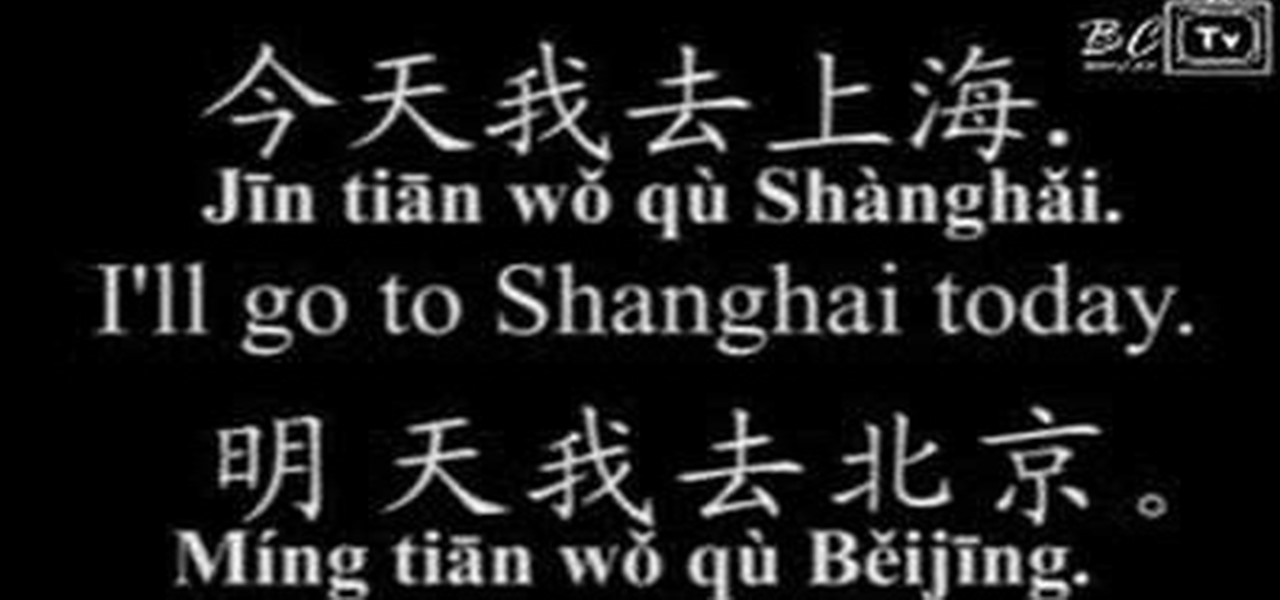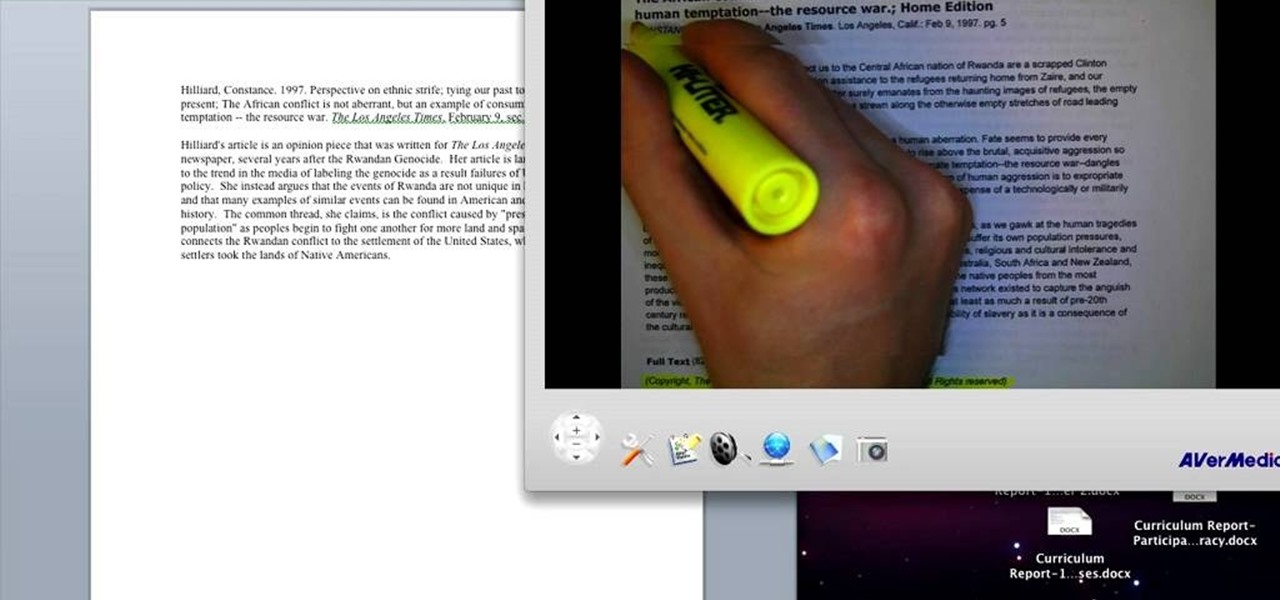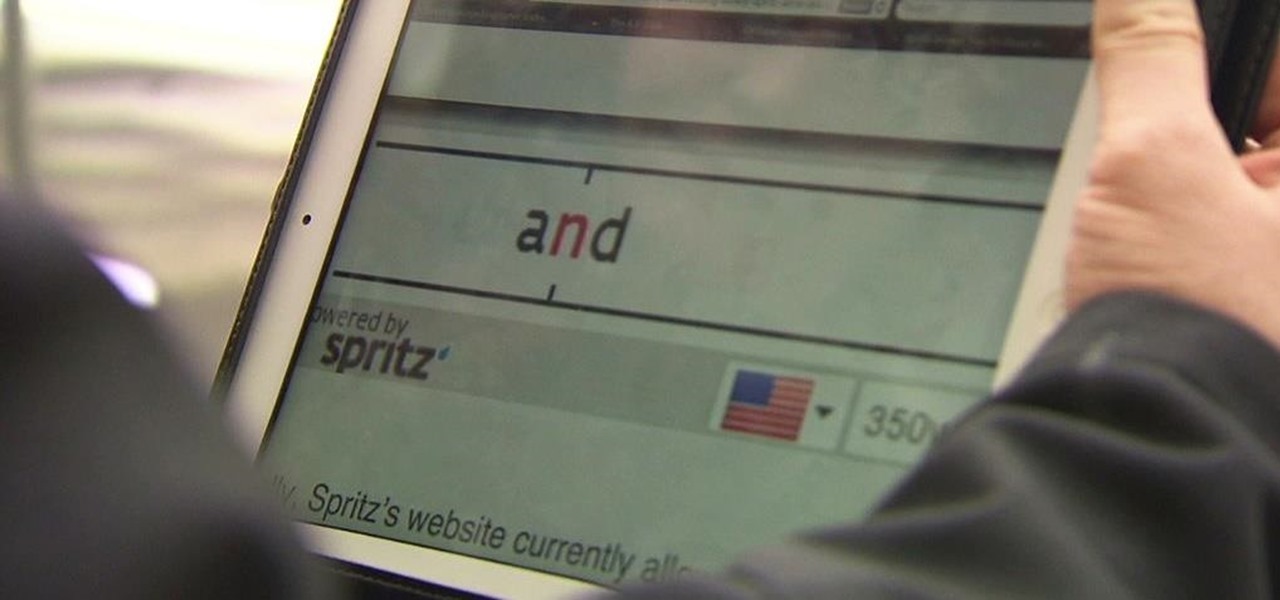In this video, we learn how to speak English: Reported Speech/Reference Words. Reported speech is reporting another person's words or telling what someone else said. Indirect speech doesn't use the use the exact words that we use. Examples of reference words are: her, she, herself, him, and himself. Types of references can be pronouns or possessive adjectives. Listen to who the speaker is so you can change the reference words so that the statement is logical. Use this example as a reference: ...
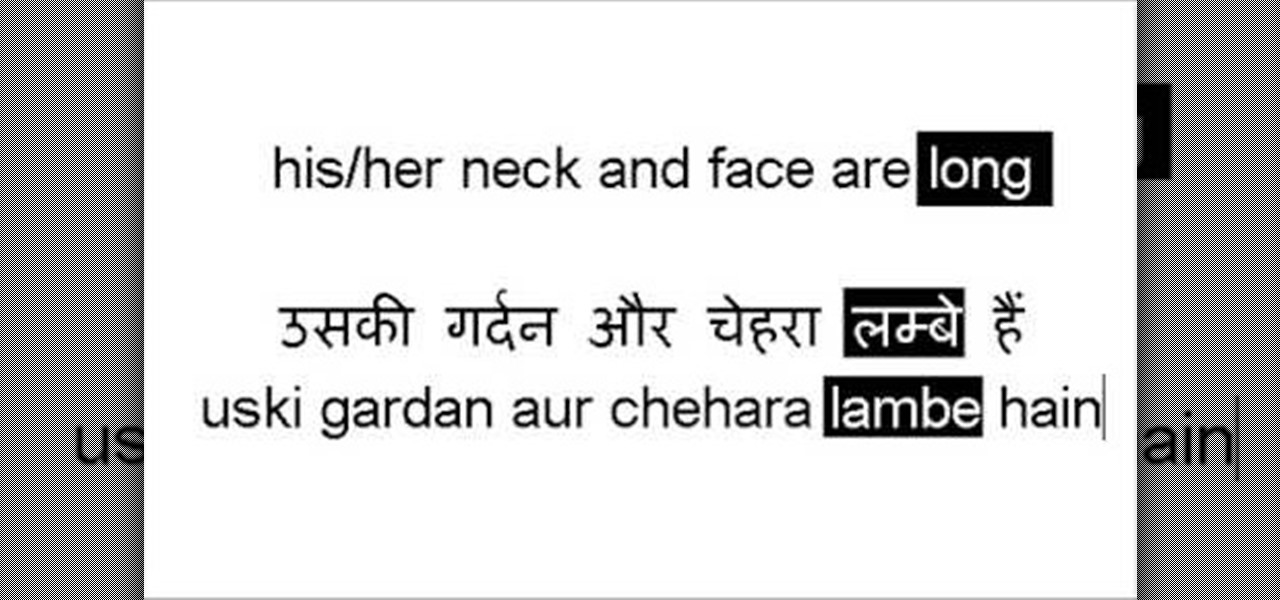
In this tutorial, we learn how to say "I have brown hair" & other statements in Hindi. First, learn the basic body parts in Hindi. For example, "I have brown hair" and "I have blue eyes" would translate to, "mere baal bhure hain" and "meri aankhein neeli hain". These sound a bit different when they are translated into English, but that is the proper way to say them in Hindi. Once you have learned how to say the basic body parts and keywords in Hindi, then you will be able to better have basic...
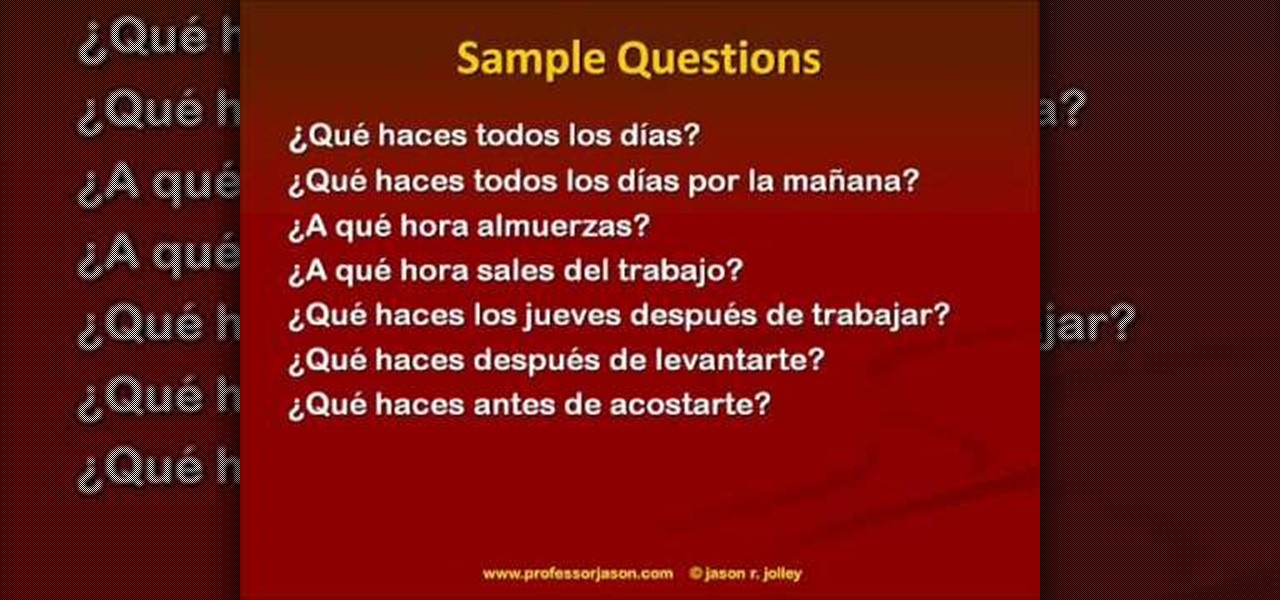
In this video, we learn how to talk about your daily routine in Spanish. First, you need to learn common expressions about doing things. The key verbs that talk about your typical routine include: "despertarse" (to wake up), "levantarse" (to get up), "banarse" (to bathe), and "ducharse" (to shower). These are just a few of the verbs you can use for your daily routine. Other activities include: "estudiar" (study), "cenar" (to have dinner), and "acostarse" (to go to bed). Make sure if you are u...

In this video, we learn how to speak English using verb tenses. Verb tenses will not change if you are reporting facts, general truth, or immediate reporting. In all other situations, you will change verb tenses. An example of this is "I will buy balloons" can change to "she said she would buy balloons". This shifts a sentence back to a different tense. When shifting verb tenses back future and present go to the past and past goes to past perfect. Practice changing verb tenses in different se...

In this video, we learn how to speak English: reported speech with modals. Modal verbs include: must, should, and could. The expressions include: have to and supposed to. By reading the sentences, you will see which words can or cannot be changed. If the word changes the meaning of the sentence, you cannot use it with the sentence. In reported speech, you do not change perfect modals, which are word that are in their past forms. Modal verbs that do change include "can" being switched to "coul...
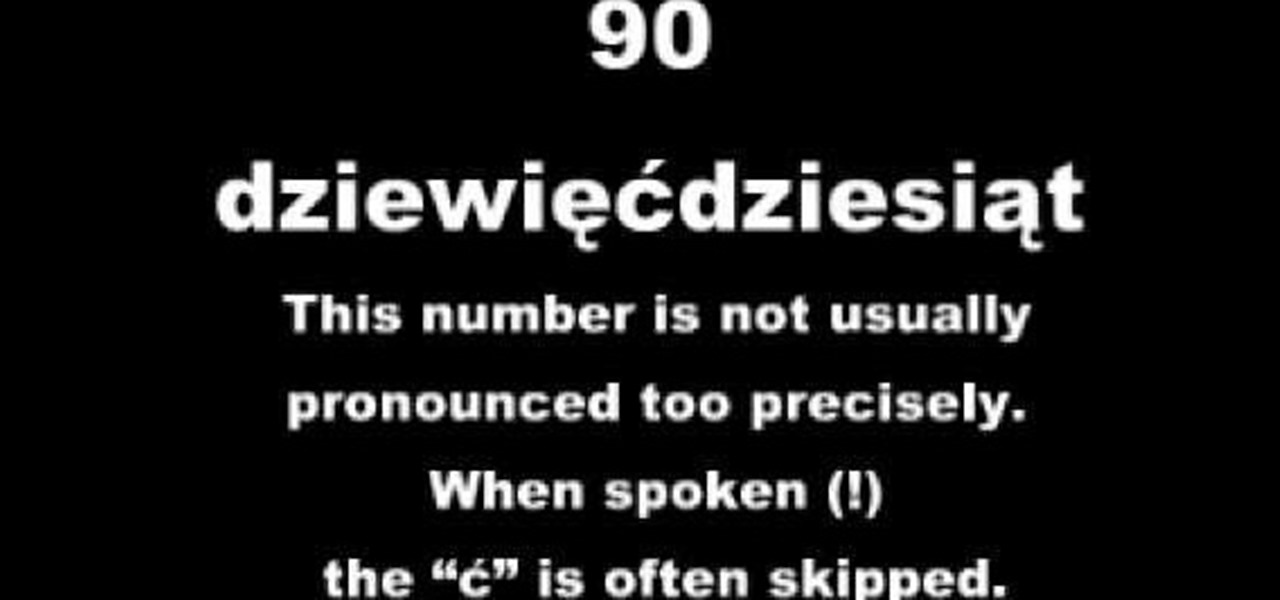
In this tutorial, we learn how to count to 100 in Polish. You will start with "jeden" which means one, then move on to the rest of the numbers. It's very important to take your time when you are learning each individual number, so that you know how the accent should sound and you know how to say it properly in different sentences. It will be extremely helpful if you try and listen to an audio recording while you are saying the numbers so that you learn exactly how to say it. Continue to learn...

In this tutorial, we learn how to write an introduction to your academic essay. The first part of your introduction should say why the topic is important. Using the phrase "is a topic of growing importance" is a great way to help boost your topic's importance. Next, you should have a sentence or two sentences talking about the difficulties of the topic and what issues are involved. The third part of your introduction should be a thesis statement that narrows down what the topic is going to be...

In this tutorial, we learn how to use colons and semicolons. You will use a colon when the second sentence is explaining a 'why' of the first sentence. You will use a semicolon when the second sentence is adding more to the first sentence, not explaining it. You can also use a colon when you are writing a long list and the sentence can't stand alone. Use a semicolon to separate two sentences that can stand independently. Knowing the difference between when to use these punctuations can mean t...

Learning English may seem like fun, but it's not. It's one of the hardest languages to learn, because there are so many different ways that sentences can be created. So it's important when learning the language, to understand the grammar behind it.

This is a video about how to make a greeting card in circle shape. First take the card and fold it into half. Next take the colluzle and place it on the card. Mark a circle using colluzle on the card. Cut the card on the marking and leave some space at the folding of card. Take the design paper to place on the card. Next cut the design paper in round shape. Make sure that the shape should smaller than the card you have already prepared. Next stick the design paper to card. Next take one ribbo...

How to make artistic emails using Mac.First open up email then click on new message, then on top right hand corner we can see ‘Show stationary’ button. Click it to see the templates made by apple. He selects the template of vacation to make up an email about his trip to Sydney. Then the template of vacation to Europe appears with photos. He clicks on the photo browser and opens his trip to Sydney folder by double clicking and dragging the required photo to set the photo for the photo in the t...

In this video tutorial, viewers learn how to prepare for the PSAT writing section. Avoid any long, wordy answer choices. Make sure that the answers are short and simple, and does not contain any redundancy. Read the sentences literally to check if the sentence is properly structured and makes sense. Review the grammar rules to ensure that you can understand sentence errors. Some grammar rules that should be reviewed include: pronoun reference, pronoun case, modifiers and parallelism. Not all ...

Eva Holtz with SAT: Confidential demonstrates how to use modifiers on the SAT reading and writing sections. A modifier is a group of words that describes a noun. On the SAT, modifiers frequently appear in the improving sentences questions. It often appears at the start of the sentence, followed by the noun it describes. Make sure that the modifier correctly describes the noun that immediately follows and not a similar, but incorrect, idea. Make sure that the noun that follows the modifier is ...

In this video tutorial, viewers learn how to tell if a guy likes them with 10 signs. The guy cuddles you until you cuddle back. He stares deeply into your eyes and doesn't care if you notice. He will talk non-stop just to talk to you. He laughs at your jokes, even if there not funny. He's quieter when he's alone with you because he gets shy. He will hug you every time he sees you. He will get annoyed if anyone causes you discomfort. He can't finish his sentences because he doesn't want to loo...

Most of the time when a partner is quick to yell at you or wants to control you, it is because that person is upset with themselves. It also seems that maybe the partner is overly stressed due to new situations. Tell your partner how you feel. You need to find out what is bothering him/her or else the relationship might be over. When you express how you feel, talk about your feelings, it helps the relationship. It is not helpful if you accuse your partner. Accusations are only going to create...

In this video tutorial, viewers learn how to speak French. This video focuses on the phrase "il faut" and the French infinitive. This video is the third episode of a ten episode series. Viewers learn how to form sentences and the meaning of some French words. This video is very detailed and descriptive. It gives a great, easily understood explanation for viewers. This video will benefit those viewers who want to learn the French language or want to become more fluent in speaking French.

Pierre-Benoit Heriaud explains the various meanings of the French word bien. Firstly, there is one obvious meaning the common "good" or "acceptable". However, one can also use it in sentences such as "Il fait bien froid" to present the current status of the weather as being excessive in one way. In this case, it can easily be replaced with the adverb "vraiment", not losing any bit in meaning. Lastly, the word "embete" might also be a trap in that it usually means annoyed, but can be associate...

This is lesson 14 of Speaking Hindi course. We will see how to translate:

Check out this instructional language video to learn how to pronounce 17 letters in Russian. Learn how to read and write the Cyrillic alphabet with Viktor Dmitriyevich Huliganov with this 5th lesson. Here we revise the first 5 letters by introducing real Russiwan words and some simple sentences. You will probably need to re-watch this several times until all of the material in this lesson sinks in. If you are aiming at mastering Russian, once you have watched this enough times to understand a...

Learn what English words to emphasize in phrases and sentences. Develop your awareness of rhythm in English speech. Learn to stress words correctly and naturally.

In this lesson I will teach you the verb "to want" and how to use it in sentences. A few practical sentences translated from english to arabic (lebanese) which you could use around Lebanese people.

In this video, we learn how to speak Spanish: "me gusta" (I like). First, you will need to learn how to form sentences. After saying "me gusta", you will need to say a verb that you like to do. These include: "nadar" (to swim), "practicar deportes" (to practice sports), and "estudiar" (to study). These are just a few of the many words you can use for verbs. An example of a sentence would be "me gusta tocar la guitarra" (I like to play guitar). If you would like to say you don't like to do som...

This tutorial is about using logical comparisons in a sentence. We should compare only equivalent concepts. Don't compare something to a group its part of without including 'other' or 'else'. Be clear about what you are comparing. The comparisons must be between apples to apples (i.e. between objects or things of same group). If they are not then you fix the problem by:-1. Repeating the apples. 2. Using 's or that or those. 3. Reworking the sentence. To demonstrate this take the following exa...

If TV cartoons don’t provide enough intellectual stimulation, try these tips to improve your vocabulary and impress your friends, or just yourself.

Learn practical Lebanese sentences to use in hotels. Video: .

Learn practical Lebanese sentences to use around Valentine's

Learn Lebanese sentences you might use at the airport.

Benny teaches you how to use sentences involving the words "today," "yesterday," and "tomorrow" in Mandarin Chinese.

Welcome back! In the last training session, we covered logical and membership operators. We're going to switch gears and expand our knowledge of lists.

Hi again, everyone! I hope your enjoying this winter. Here are some sentences you might use if you are spending your winter in Lebanon.

Hello guys! This lesson is for all of you Football fans out there. I will be talking with my friend Chantal about the World Cup and teaching Lebanese sentences that revolve around it.

Learn Arabic or, more specifically, Lebanese through these easy lessons. A few practical sentences translated from english to arabic (lebanese) which you could use around Lebanese people.

Learn Arabic or, more specifically, Lebanese through these easy lessons. A few practical sentences translated from english to arabic (lebanese) which you could use around Lebanese people.

Learn Arabic Lebanese through these easy lessons. A few practical sentences translated from English to Arabic (Lebanese) which you could use around Lebanese people.

In this tutorial, we learn how to create an annotated bibliography. Make sure to highlight all your citation information, then type it into your bibliography page. After you have it written down, type it out again in the proper citation format, making sure you use the proper type. Make sure you have all the proper information, and you don't forget any of the crucial information. An annotated bibliography is different because it will give a summary underneath the citation. This is only about f...

While there's no denying that iPads are better when it comes to multitasking and productivity, your iPhone has a few tricks up its sleeve to rival even the best iPad features. One thing about iPadOS is that it's really easy to highlight editable text with gestures, but it's just as simple on iOS if you know all the secrets.

We use our smartphones every single day. They're a part of our daily routine, and as a result, we've gotten really good at using them — especially when it comes to typing very quickly. But just how fast can you type on your iPhone? Can you match your speed on a physical keyboard for your computer or tablet? You might just surprise yourself.

When Apple acquired the popular Workflow app in 2017, many were worried that it would either get replaced with something much worse, or just disappear entirely. Thankfully, Apple put these concerns to rest with the launch of Shortcuts. In iOS 13, Shortcuts is becoming more powerful than ever, providing functionality on the iPhone that the original Workflow team could only dream of.

Reading is no longer a leisure activity—it's an on-the-go activity that requires speed and less attention. That's why speed reading apps are growing in popularity. As smartphones and tablets increasingly take over the traditional book market, reading skills need to be adjusted accordingly, so you can cram in 5 pages in-between texts and emails.

There are times when physically interacting with your iPhone is less than ideal, like when you're cooking or driving. Fortunately, iOS 13 has you covered regardless of the circumstance you may find yourself in. With the new Voice Control feature, you can control pretty much everything on your device without even touching it.